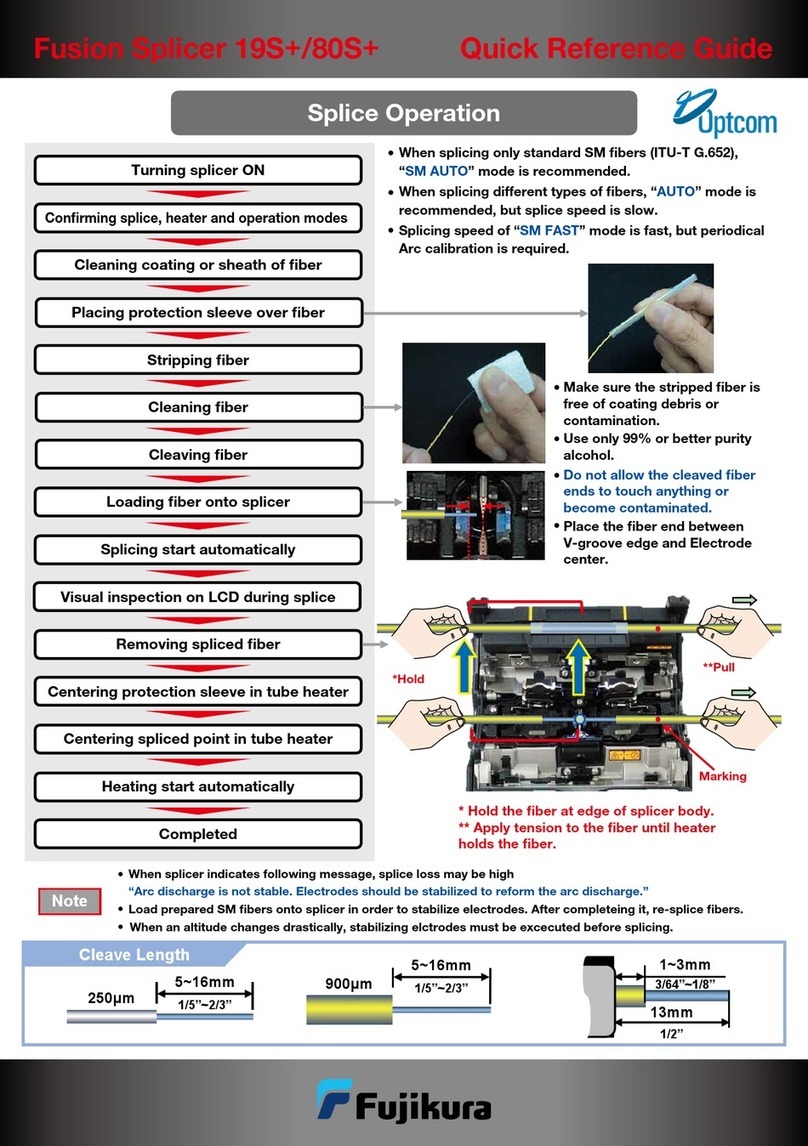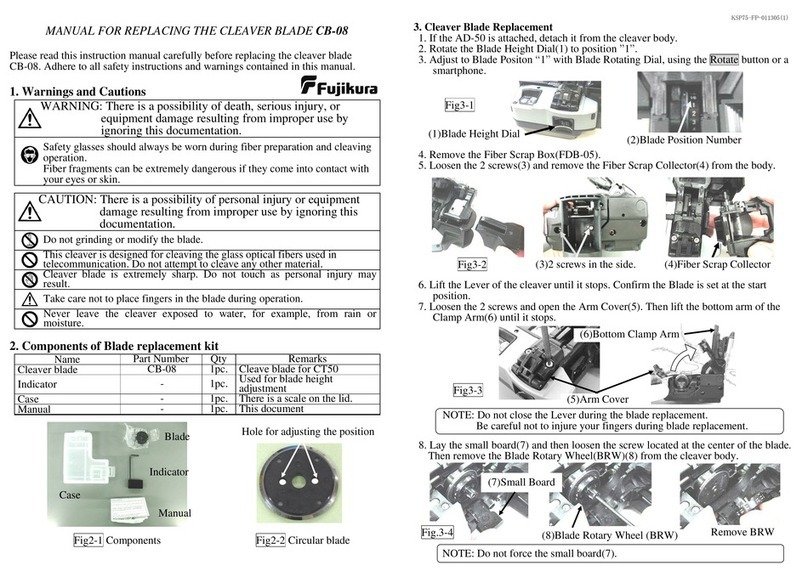FUSION SPLICER 90S RevT1
2
Table of Contents
Safety Information...................................................................................................4
Bluetooth®Wireless Technology.............................................................................7
General information.................................................................................................8
Introduction............................................................................................................ 8
Splice mode.................................................................................8
Automatic arc calibration function...............................................8
Automatic wind-protector.............................................................8
Fast heating system ....................................................................8
Field Assembly Optical connector splice ....................................8
Corresponds to short length splice..............................................8
Upgrade of software....................................................................9
Wireless data communication.....................................................9
New sheath clamp............................................................................................... 11
Touch Panel Display & New designed Menu Screen...............12
Sheet key & Classic Menu Screen............................................12
Newly designed carrying case and work tray........................................................14
Carrying case...................................................................................................... 14
Work tray............................................................................................................. 14
Description of product ...........................................................................................16
Components of splicer......................................................................................... 16
Other necessary items for splicing operation....................................................... 17
Description of Splicer .......................................................................................... 18
Basic Operation.....................................................................................................21
Splicing work preparation.................................................................................... 21
Power supply....................................................................................................... 22
Insert or detaching power unit...................................................22
AC Operation.............................................................................22
DC operation with external battery............................................23
Battery Operation......................................................................23
Turning Splicer ON/OFF...................................................................................... 25
Splicer settings check / READY screen............................................................... 27
Composition of a READY screen............................................27
LCD Brightness Adjustment ................................................................................ 28
Wireless communication with tools...................................................................... 28
Wind-protector automatic opening-and-closing function...................................... 28
Operation mode................................................................................................... 29
Selection of the operation mode...............................................29
How to change the operation mode..........................................30
Select of the Splice mode.................................................................................... 30
How to check the splice mode..................................................31
How to change the splice mode................................................31
Select of the Heater mode................................................................................... 31
How to check the current heater mode.....................................32
Preparation of fiber.............................................................................................. 33
Cleaning optical fiber ................................................................33
Placing protection sleeve over fiber..........................................33
Fiber coating stripping and cleaning of bare fiber................................................ 33
Fiber Cleaving when using a sheath clamp......................................................... 33
Fiber Cleaving when using a Fiber Holder........................................................... 34
Loading fiber to splicer ........................................................................................ 36
Wind-protector motion and sheath clamp motion................................................ 37
Arc Calibration..................................................................................................... 37
Splicing procedure............................................................................................... 38
Storing splicing results......................................................................................... 41
How to input Mode Title/Comment/Password...................................................... 41
Fiber proof test.................................................................................................... 42
Heating protection sleeve.................................................................................... 42
Maintenance of Splicing Quality ...........................................................................44
Cleaning and Checking Before Splicing .............................................................. 44
Periodical checking and cleaning........................................................................ 45
Wireless data communication...............................................................................49
Wireless data communication function of the splicer........................................... 49
How to check the status of Wireless data communication.......49
How to check the communication status with Stripper & Cleaver50
How to establish wireless data communication................................................... 50
How to turn off the wireless data communication................................................ 51
Blade Management Menu ................................................................................... 53
Convenient usage of wireless data communication function............................... 53
Main Menu ............................................................................................................55
Composition of Main Menu.................................................................................. 55
Splice mode menu ..............................................................................................56
Composition of Splice Menu................................................................................ 56
How to change the splice mode................................................56
Splice Mode......................................................................................................... 56