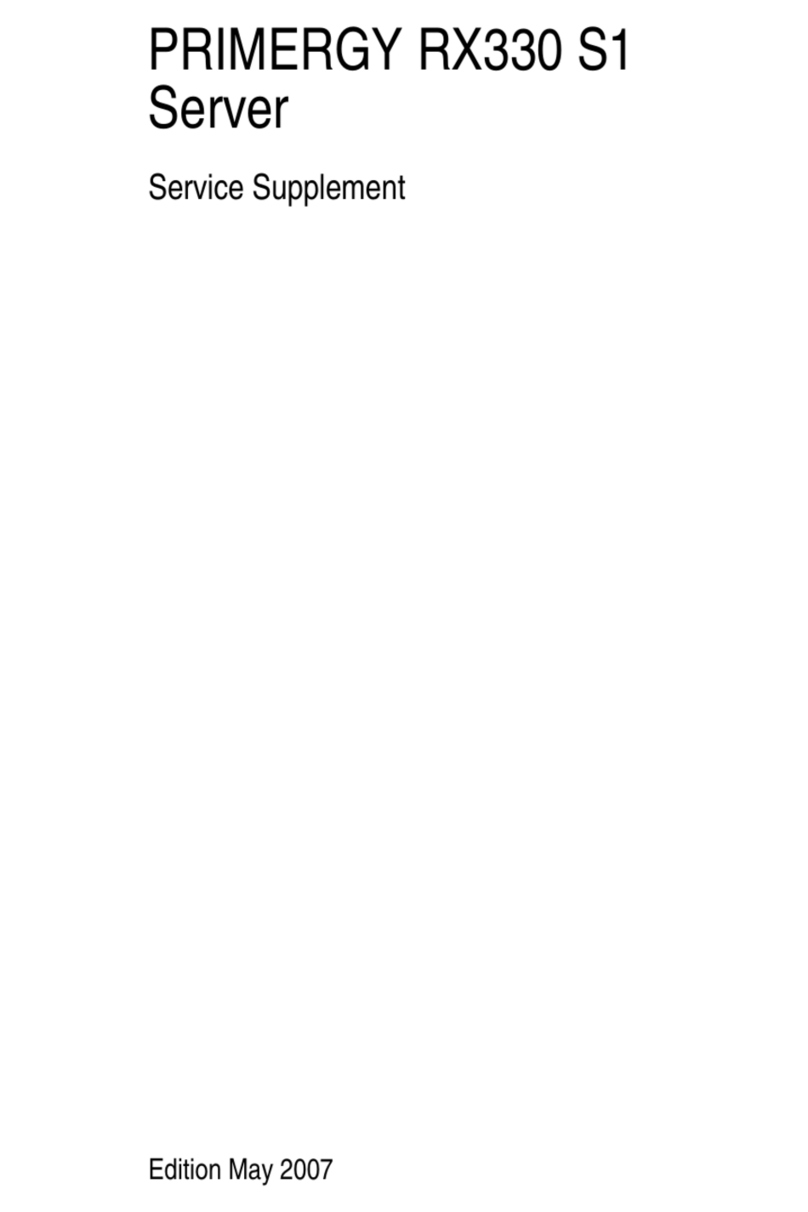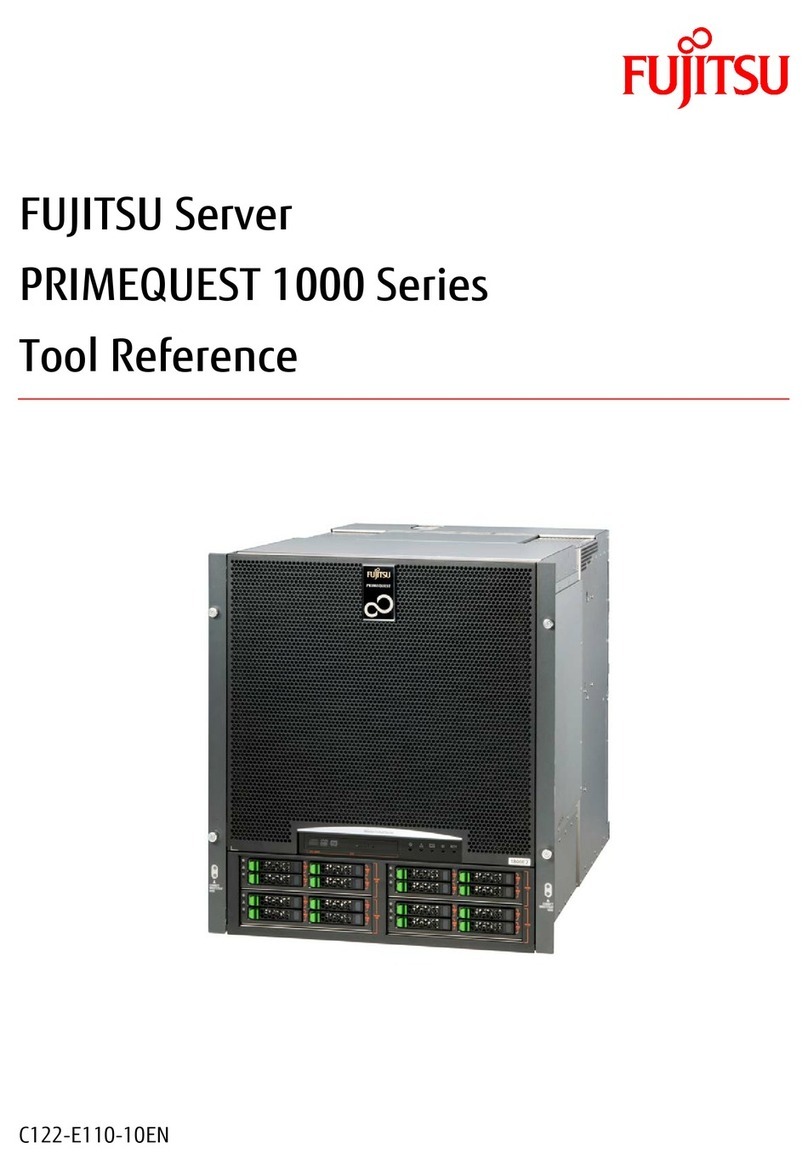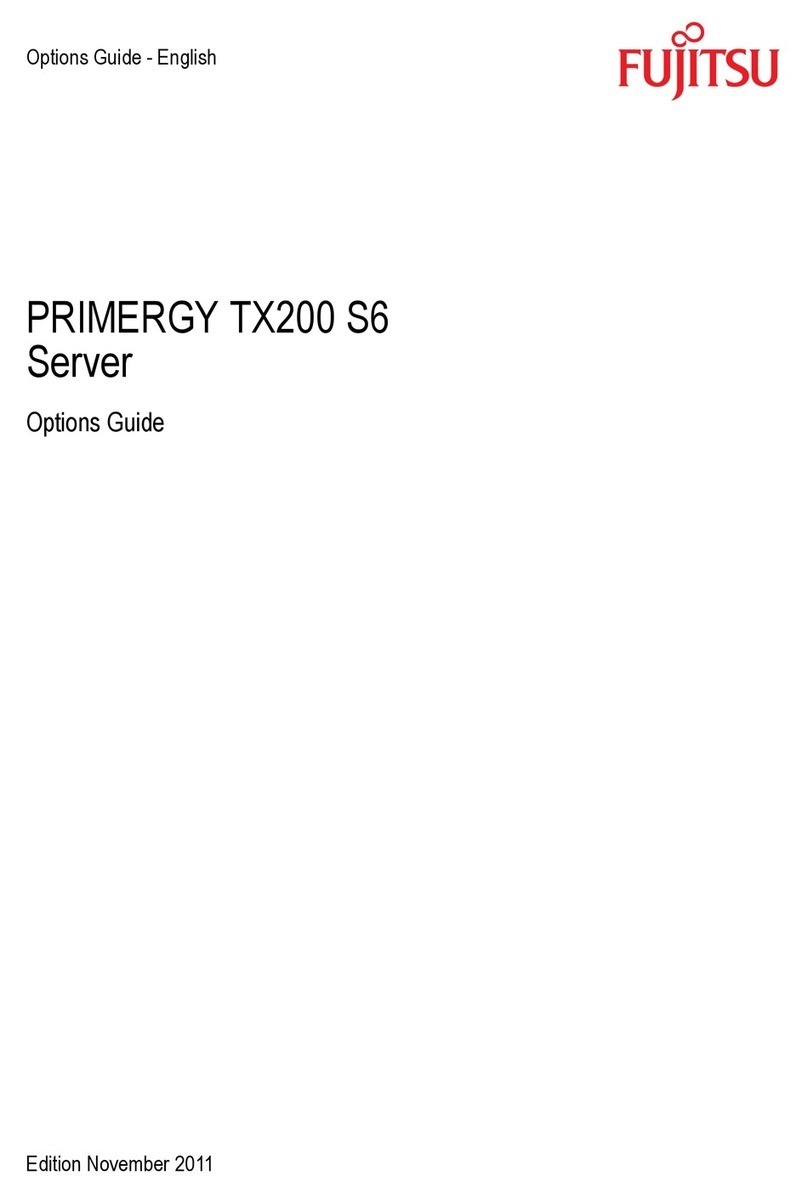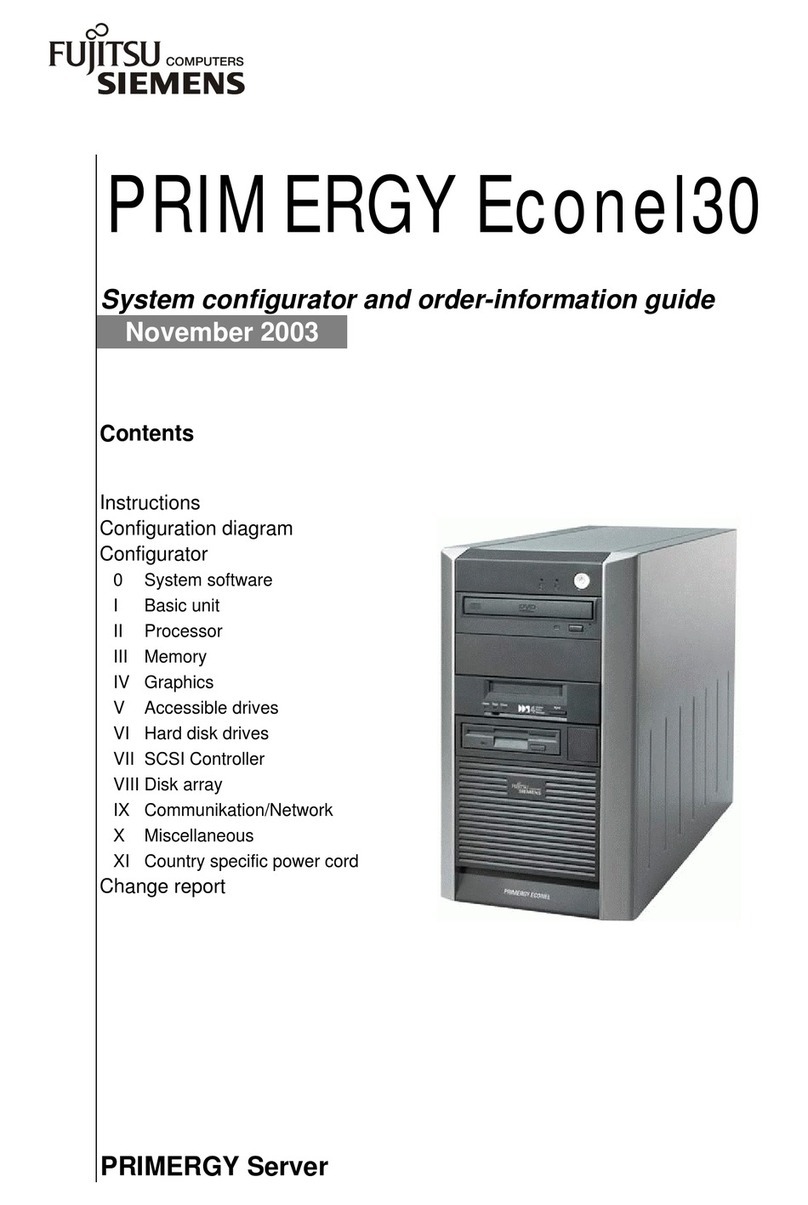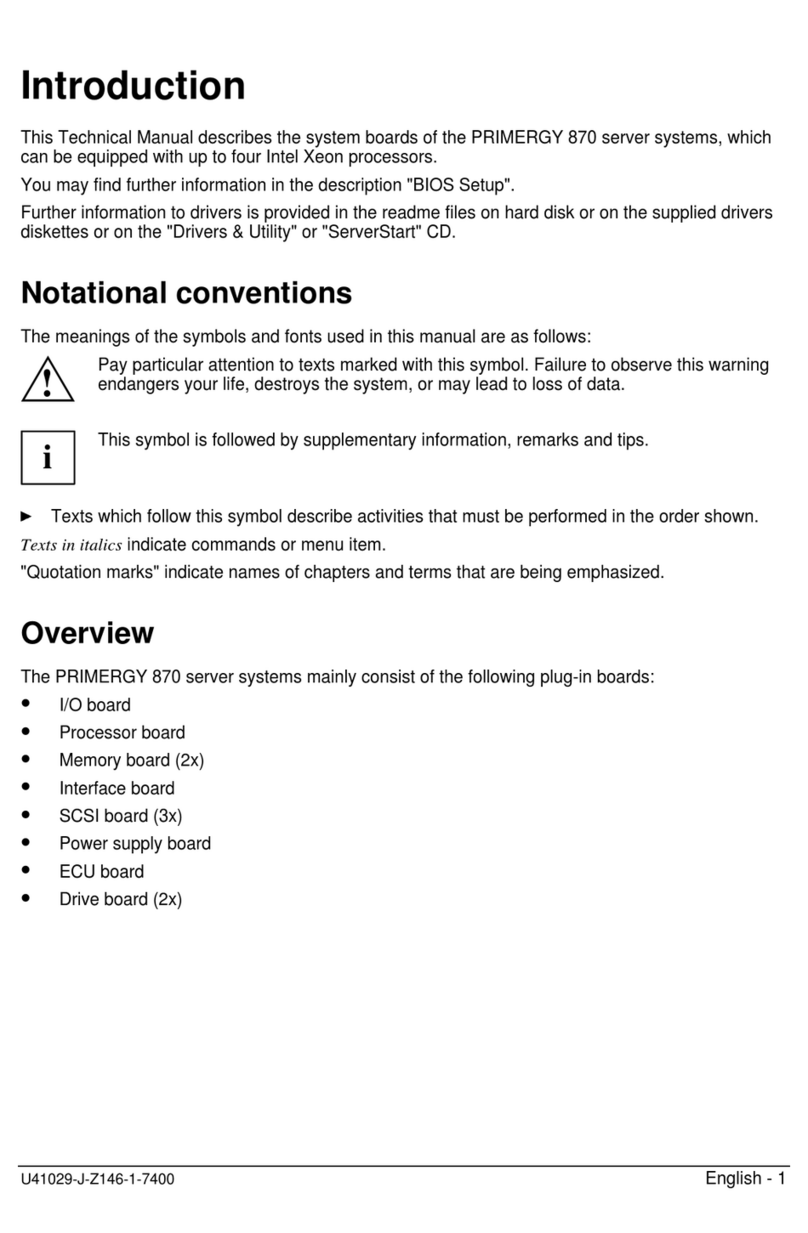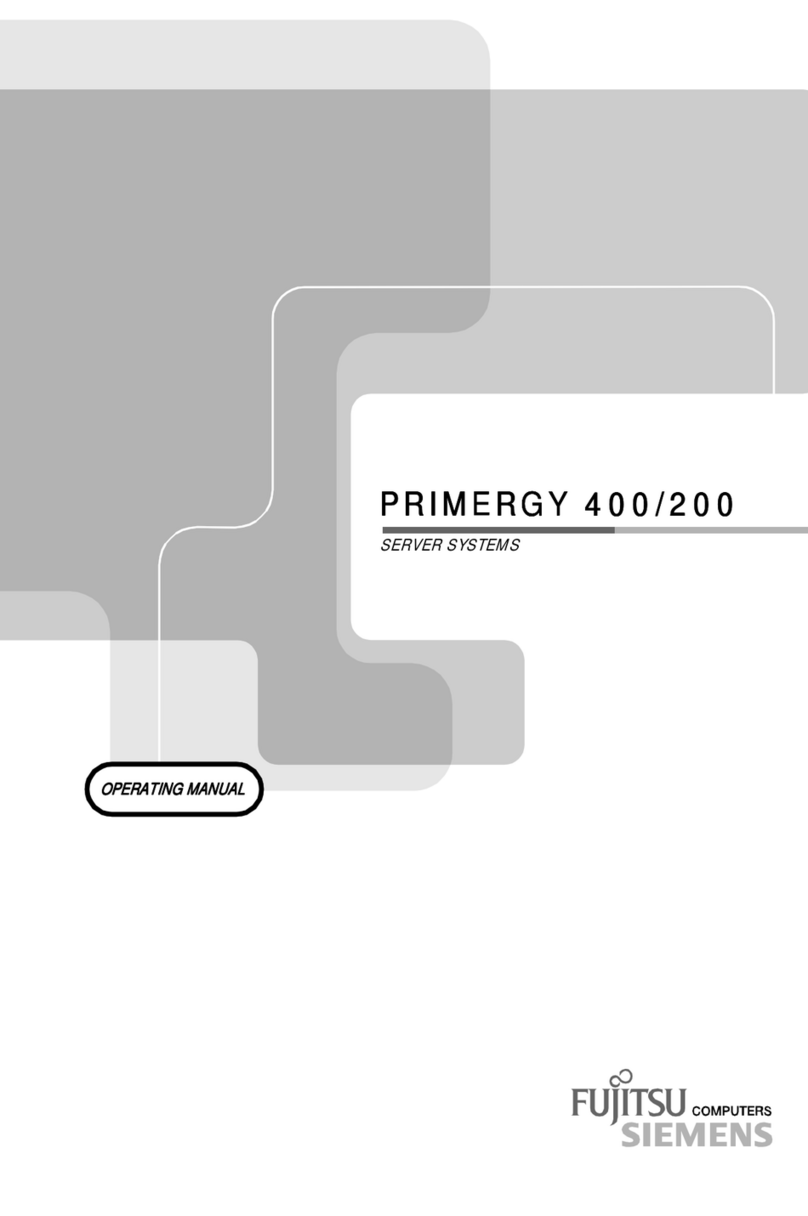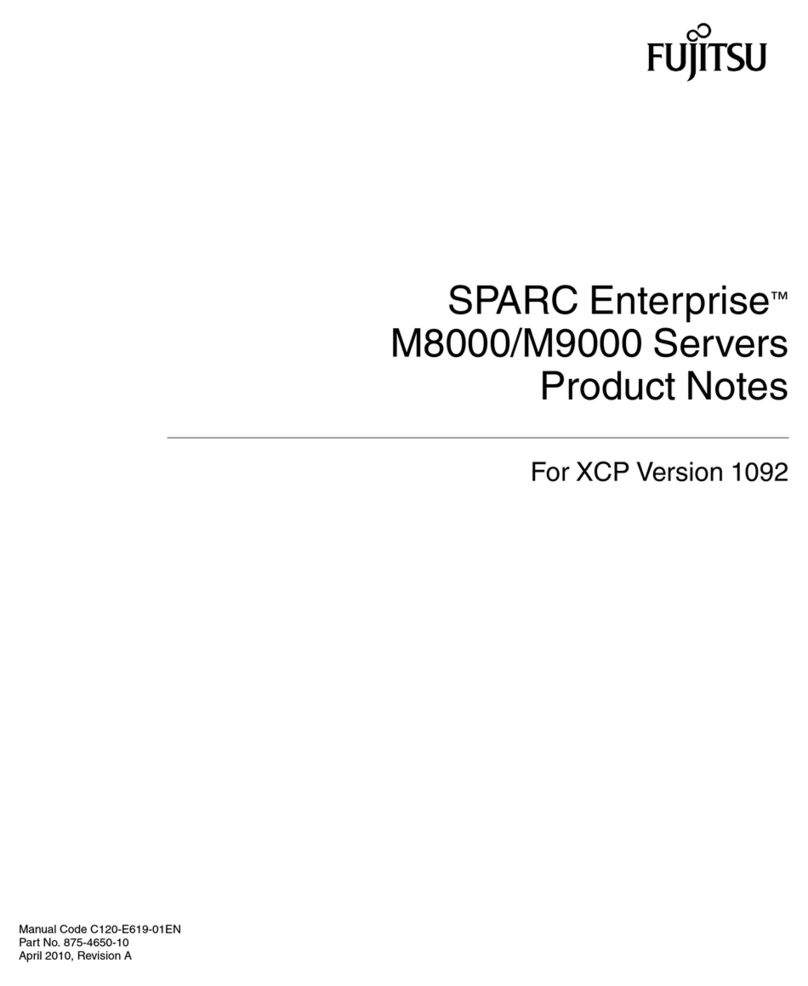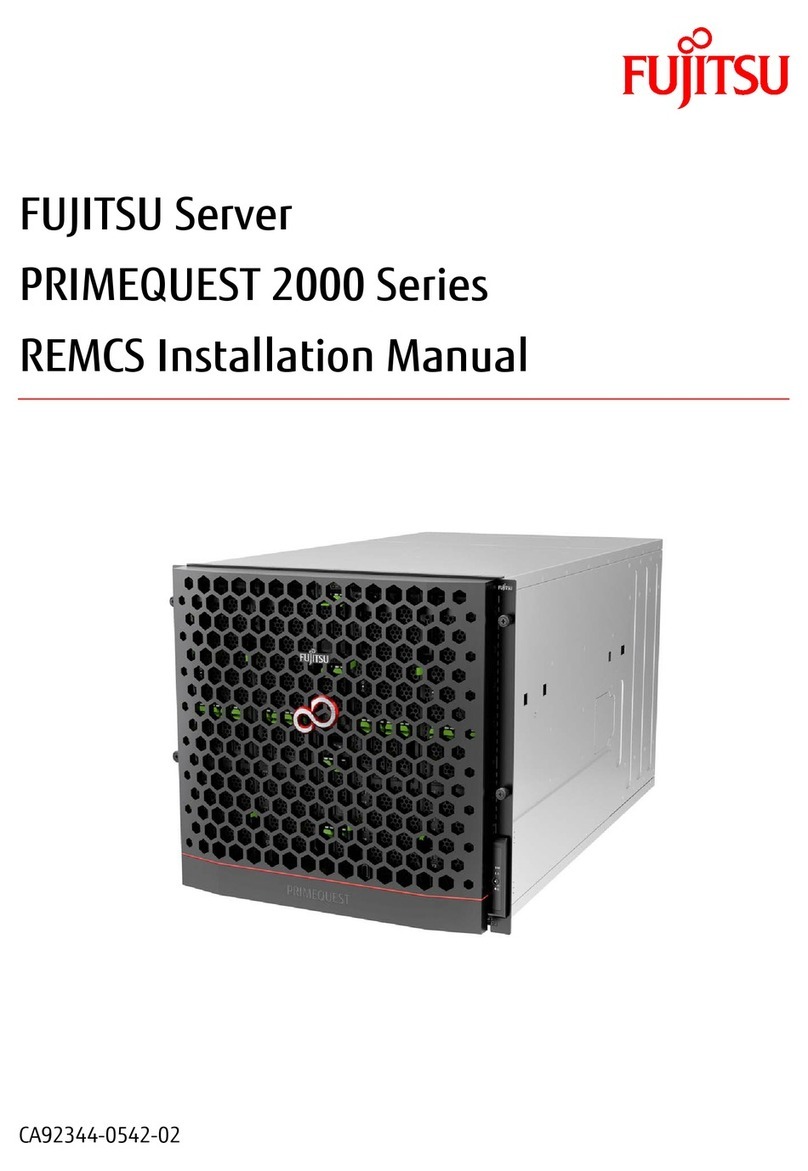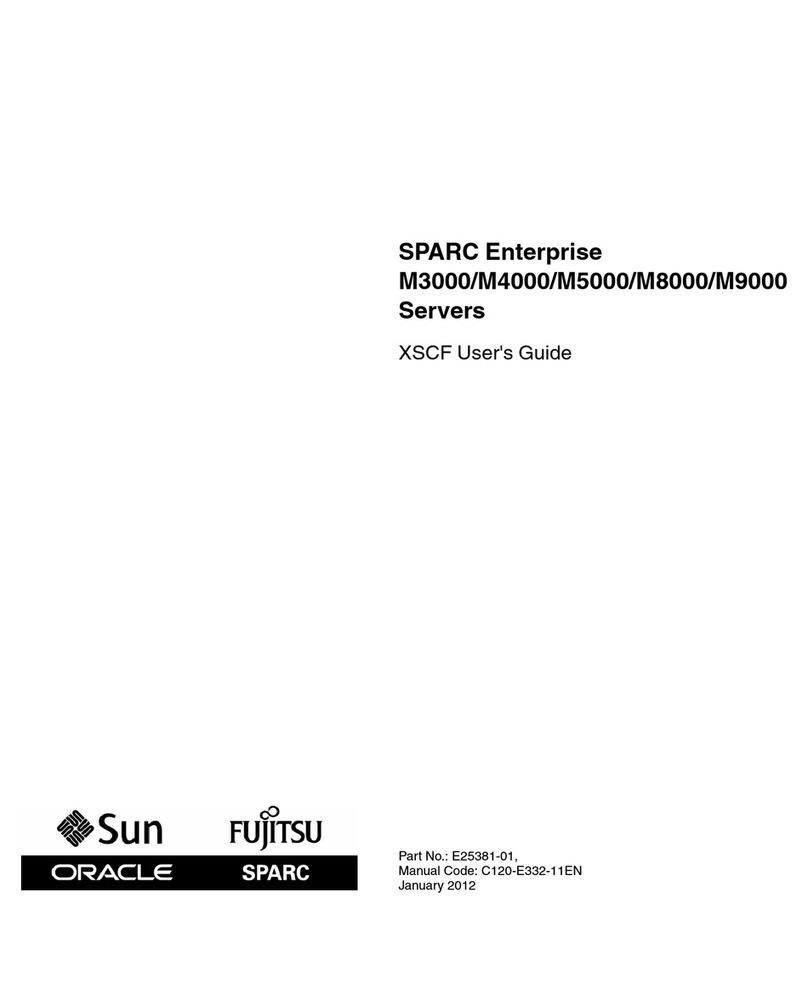PRIMERGY 10GbE Connection Blade 18/8 User Guide
3 / 95
Table of Contents
1. Product Overview.............................................................................................................5
1.1 Description of Hardware ............................................................................................5
1.1.1 Front Panel Description ...................................................................................5
1.1.2 SFP+ based ports ...............................................................................................6
1.1.3 LEDs (B, C, D, E) .................................................................................................6
1.1.4 Reset Switch (F).................................................................................................7
1.1.5 Hardware Specifications..................................................................................7
1.2 Description of Software..............................................................................................8
1.3 Restrictions and Hints.................................................................................................9
2. Getting Started................................................................................................................10
2.1 Installing Connection Blade in PRIMERGY BX900/BX400
Blade Chassis................................................................................................................10
2.2 Installing SFP+ Module in Connection Blade ...................................................10
2.3 Setting up serial console connection ..................................................................11
2.4 Configuring Connection Blade with connection blade CLI ..........................12
2.5 Command Mode ...........................................................................................................13
2.6 Changing Switch Mode ,IBP Mode and EHM .....................................................15
2.7 Checking version and system information........................................................16
2.7.1 Checking version and firmware information .........................................16
2.7.2 Checking System information .....................................................................17
2.8 Configuration files ......................................................................................................18
2.8.1 Changing startup configuration file ..........................................................18
2.8.2 Checking configuration file ..........................................................................18
2.8.3 Saving configuration.......................................................................................18
2.8.4 Backup/Restore configuration....................................................................19
2.8.5 Clearing Configuration ...................................................................................20
2.9 Updating Firmware.....................................................................................................20
2.10 Initializing Connection Blade with Backup Firm .........................................21
2.11 Recovery Firmware with Backup Firm ............................................................21
3. Configuring Switch Software .....................................................................................22
3.1 Configuring VLAN........................................................................................................22
3.1.1 Configuring untag VLAN ................................................................................22
3.1.2 Configuring tag VLAN .....................................................................................22
3.1.3 Configuring protocol VLAN ...........................................................................23
3.2 Configuring Link Aggregation ................................................................................24
3.2.1 Configuring Static Link Aggregation.........................................................24
3.2.2 Configuring Link Aggregation with LACP................................................25
3.3 Configuring Backup Port ..........................................................................................26
3.4 Configuring MAC filtering ........................................................................................27
3.4.1 Configuring MAC filter 1 ................................................................................28
3.4.2 Configuring MAC filter 2 ................................................................................29
3.4.3 Configuring MAC filter 3 ................................................................................29
3.4.4 Configuring MAC filter 4 ................................................................................30
3.4.5 Configuring MAC filter 5 ................................................................................31
3.5 Configuring Static MAC forwarding......................................................................32
3.6 Configuring QoS ..........................................................................................................33
3.6.1 Configuring priority control .........................................................................33
3.6.2 Configuring priority control rewrite..........................................................34
3.7 Configuring Spanning Tree .....................................................................................36
3.7.1 Configuring STP ................................................................................................36
3.7.2 Configuring MSTP.............................................................................................37