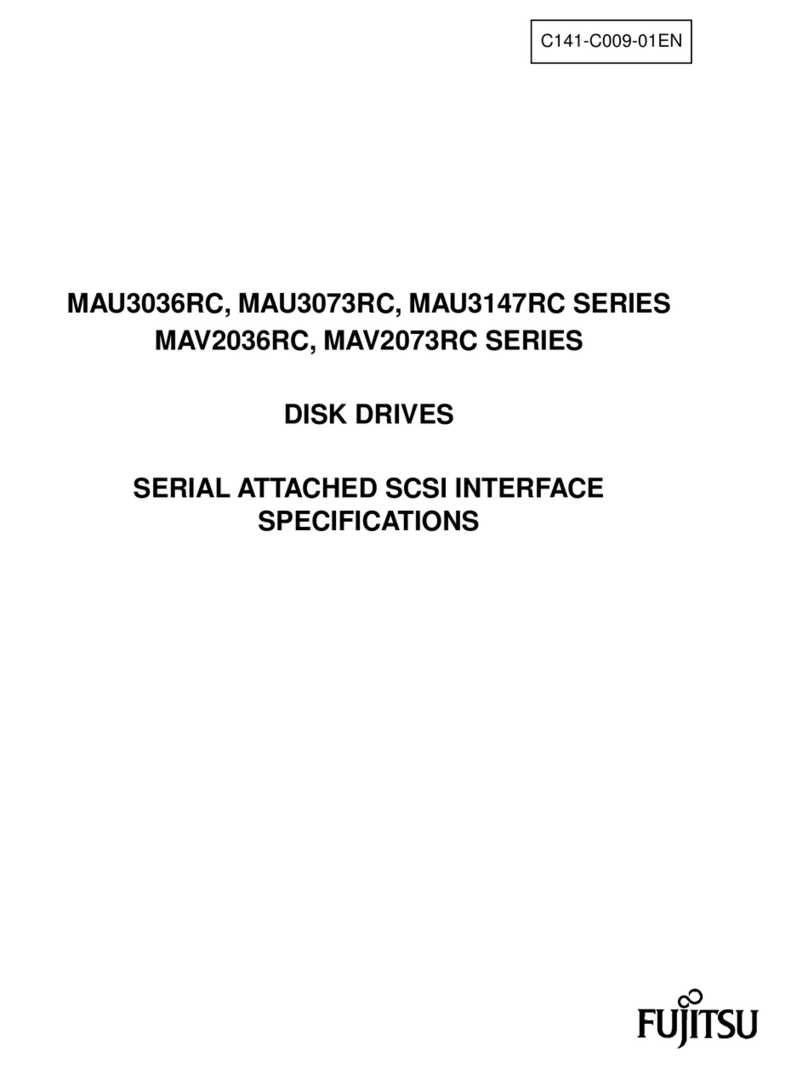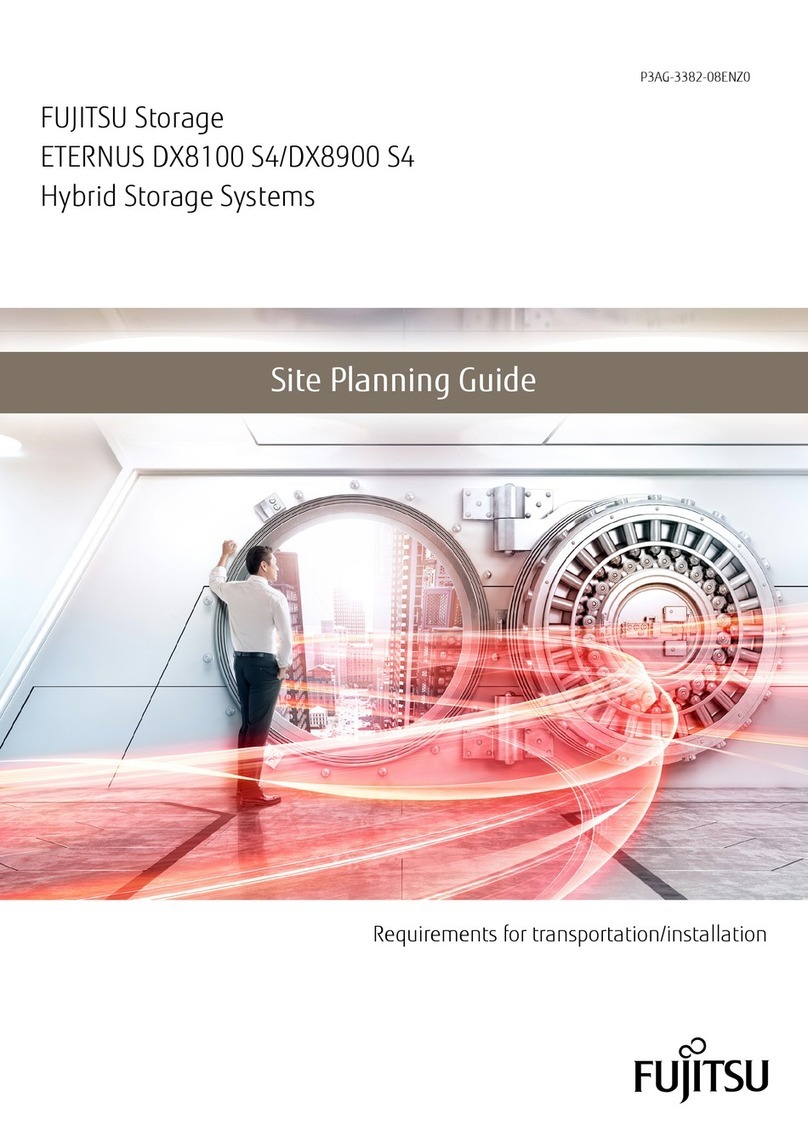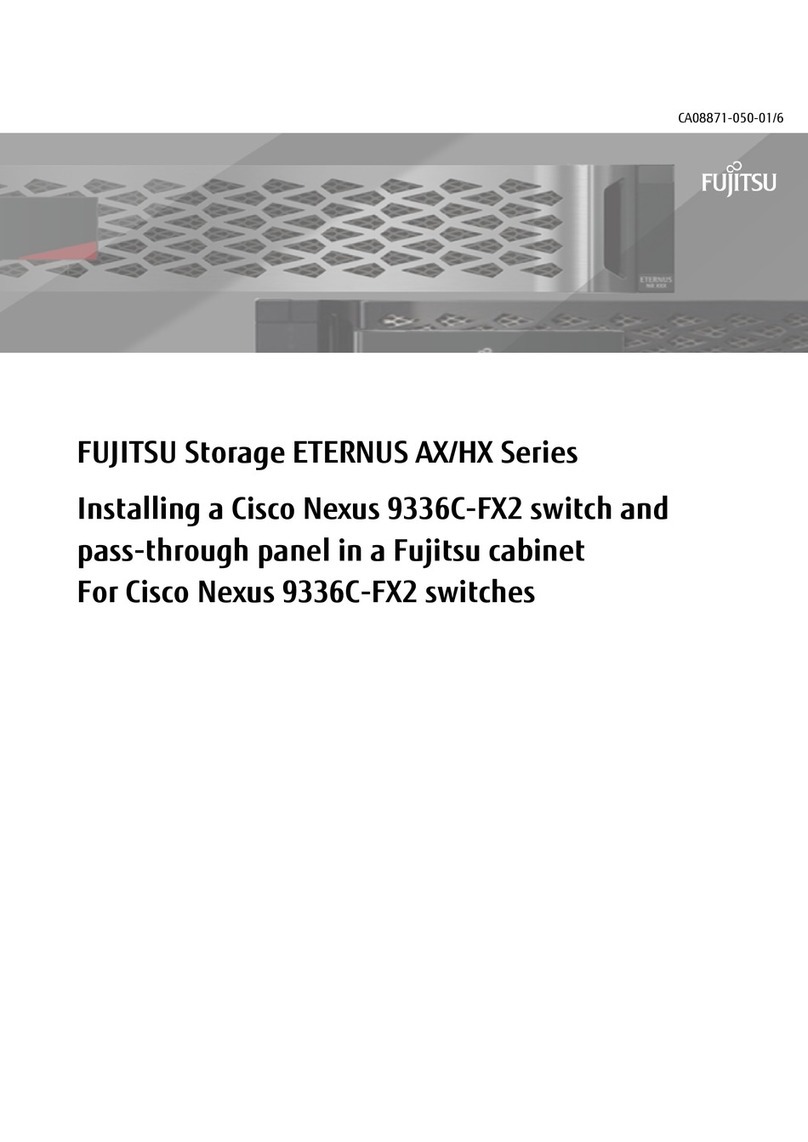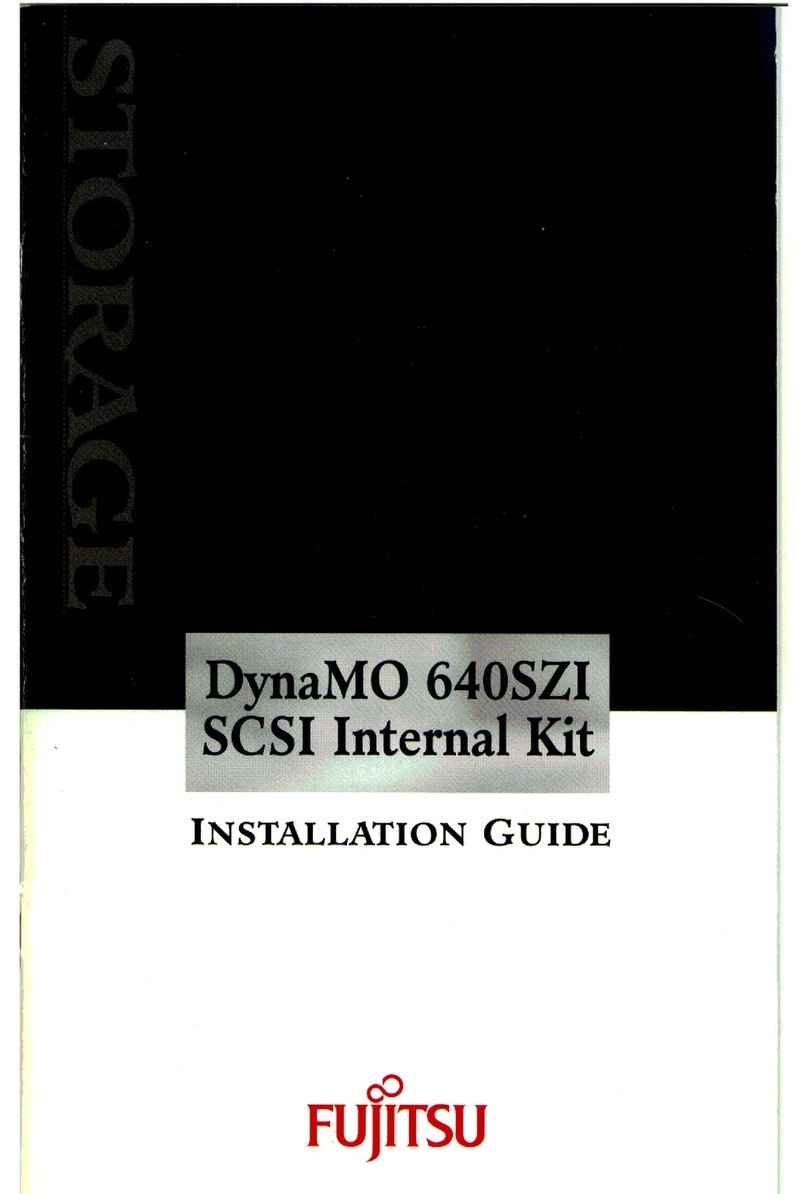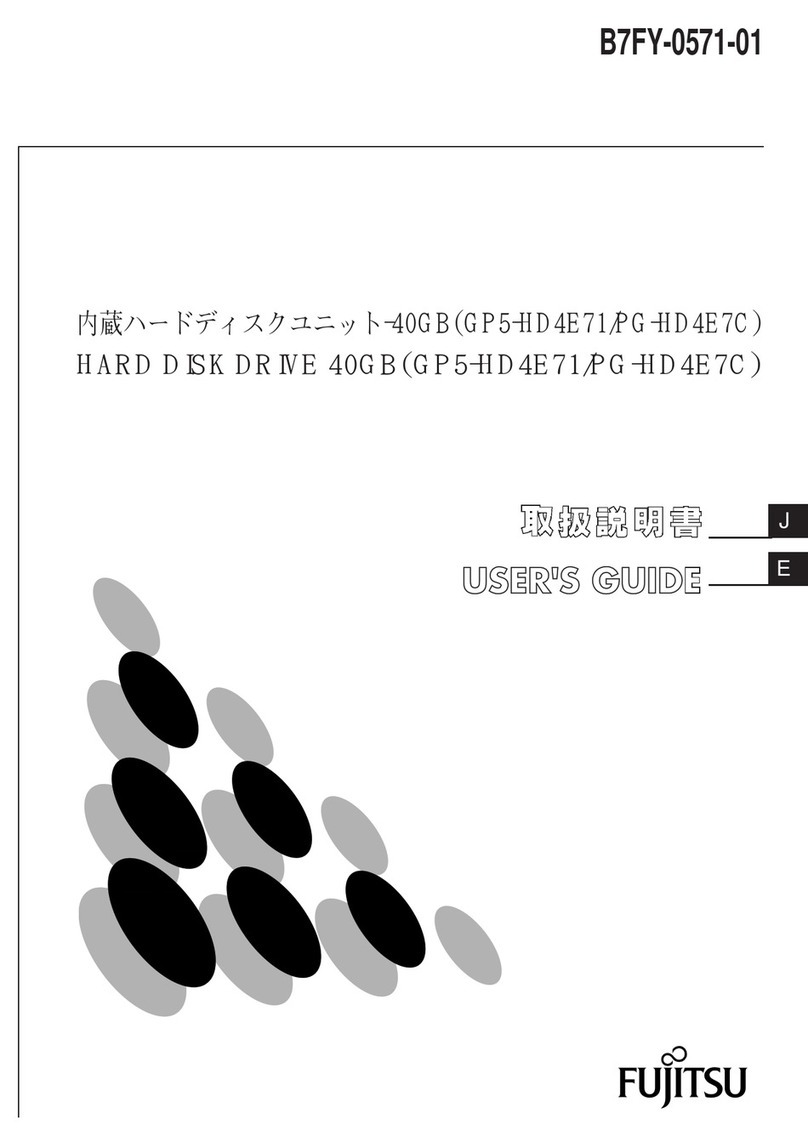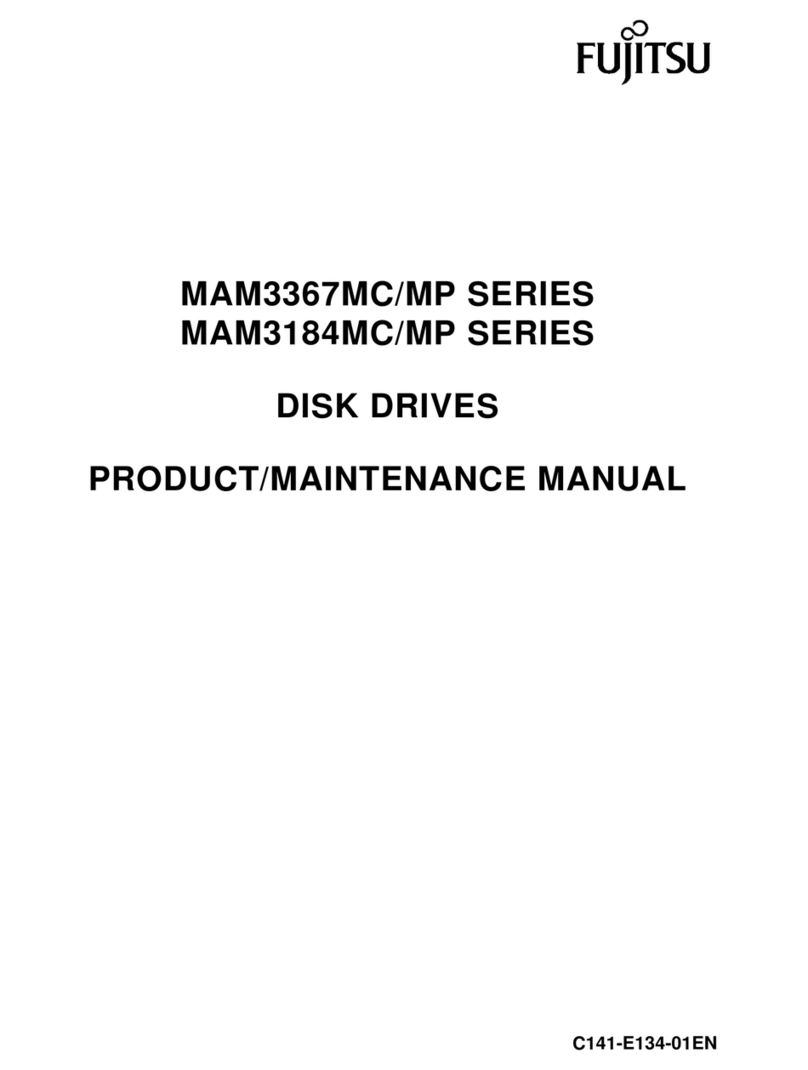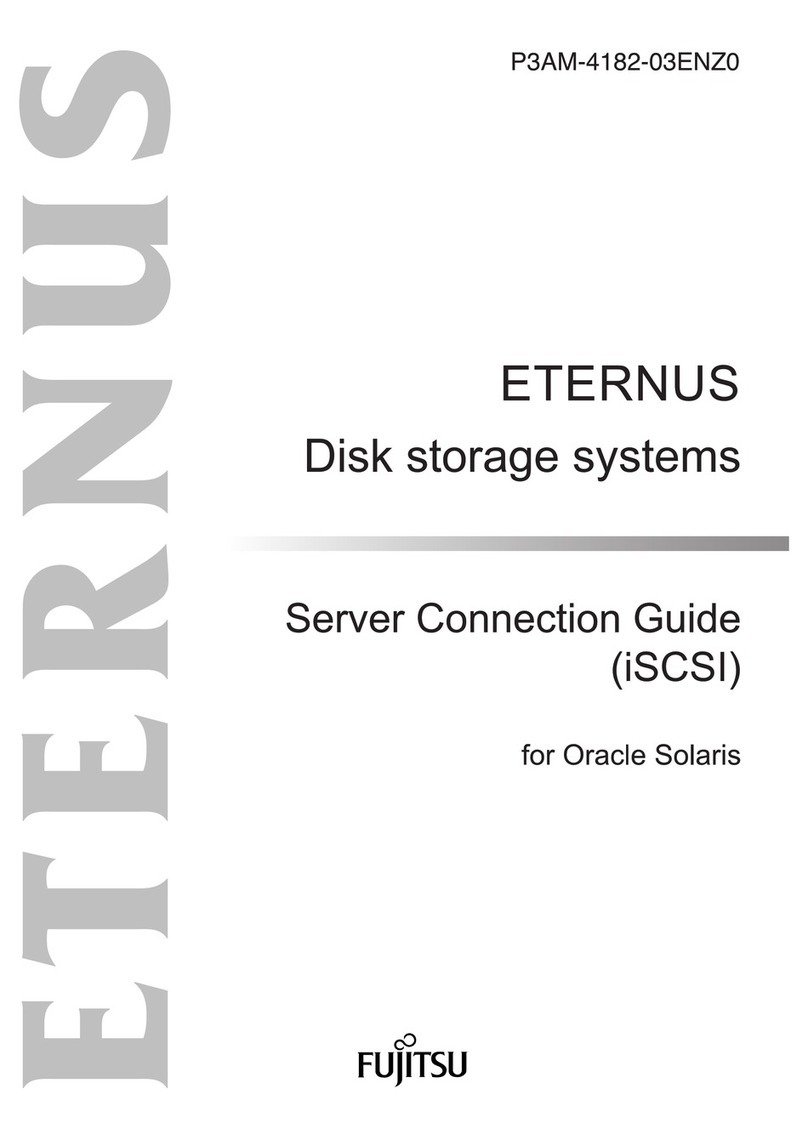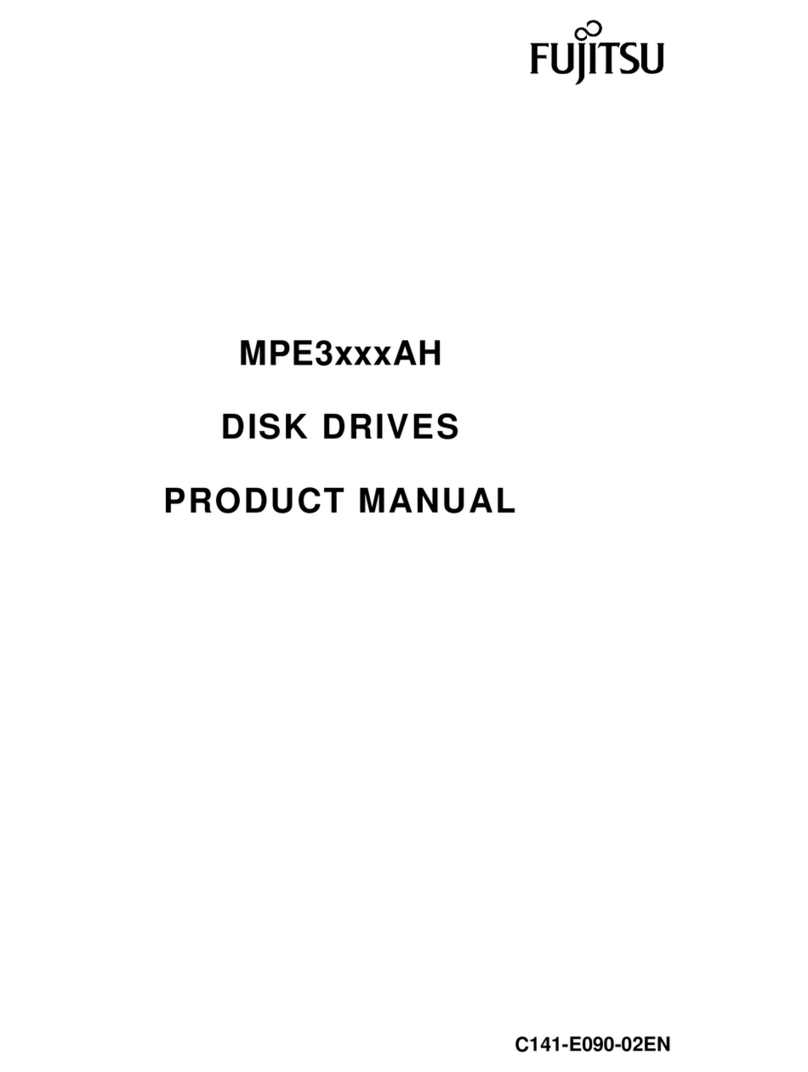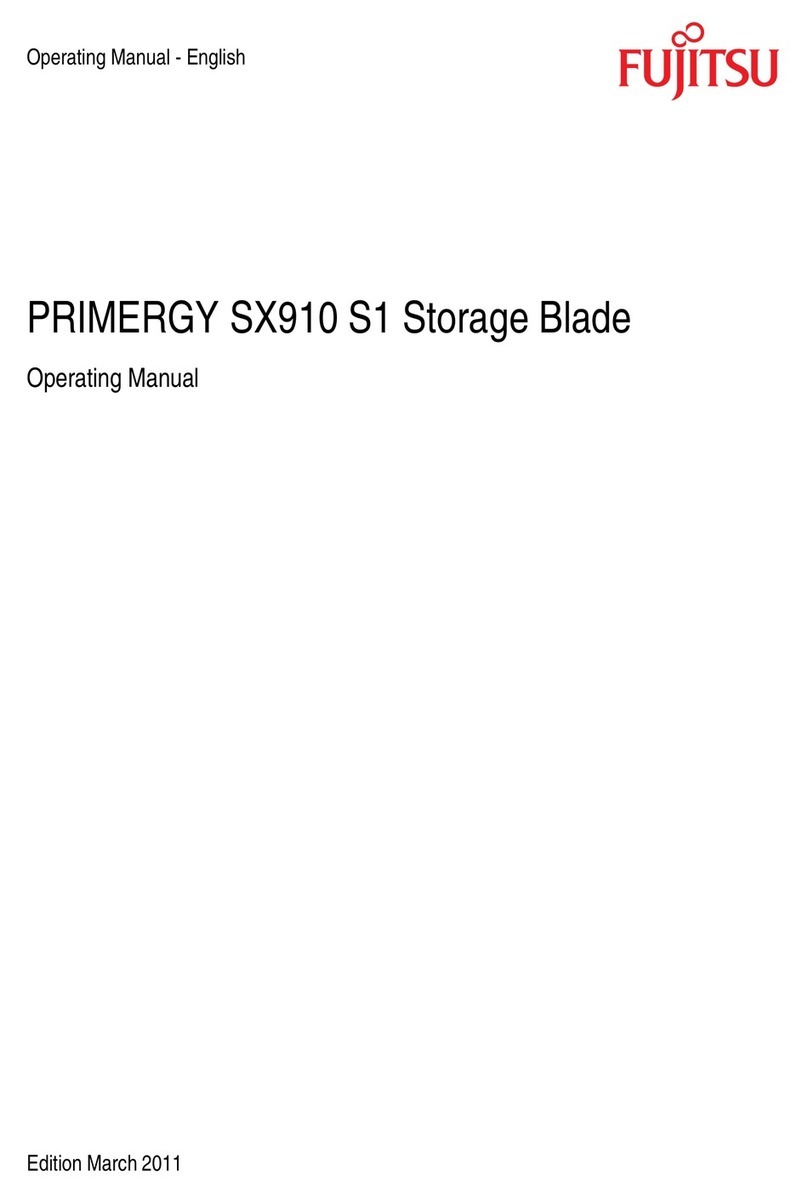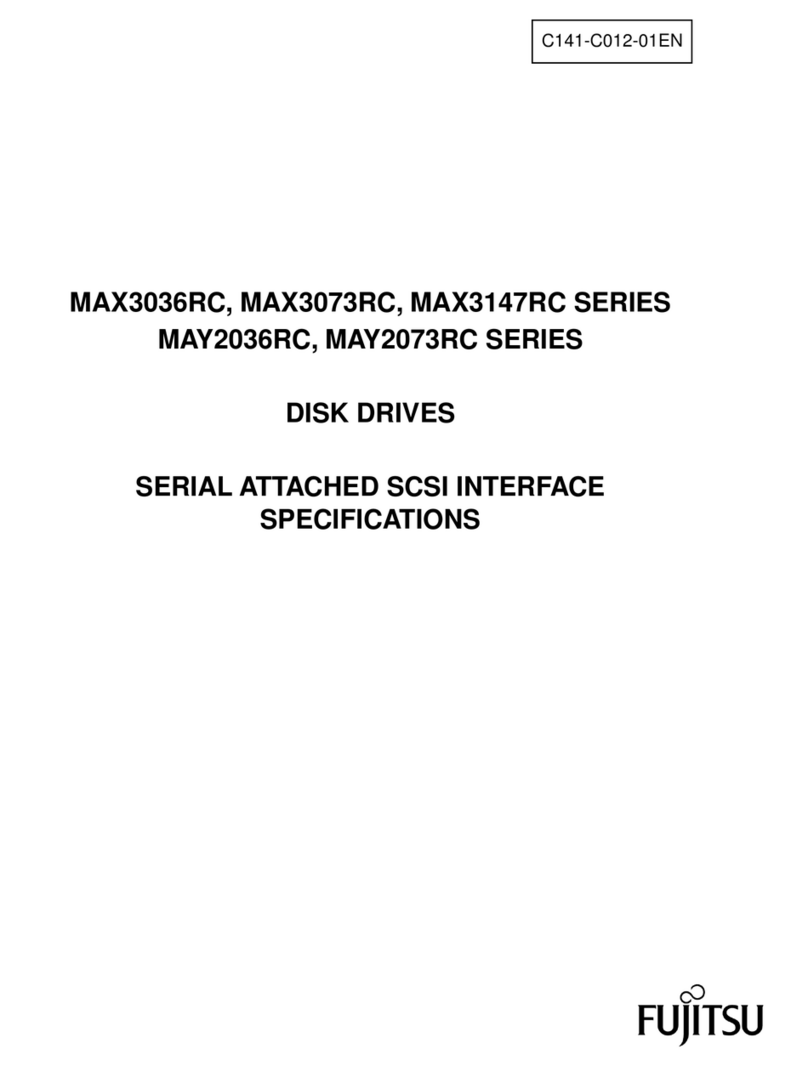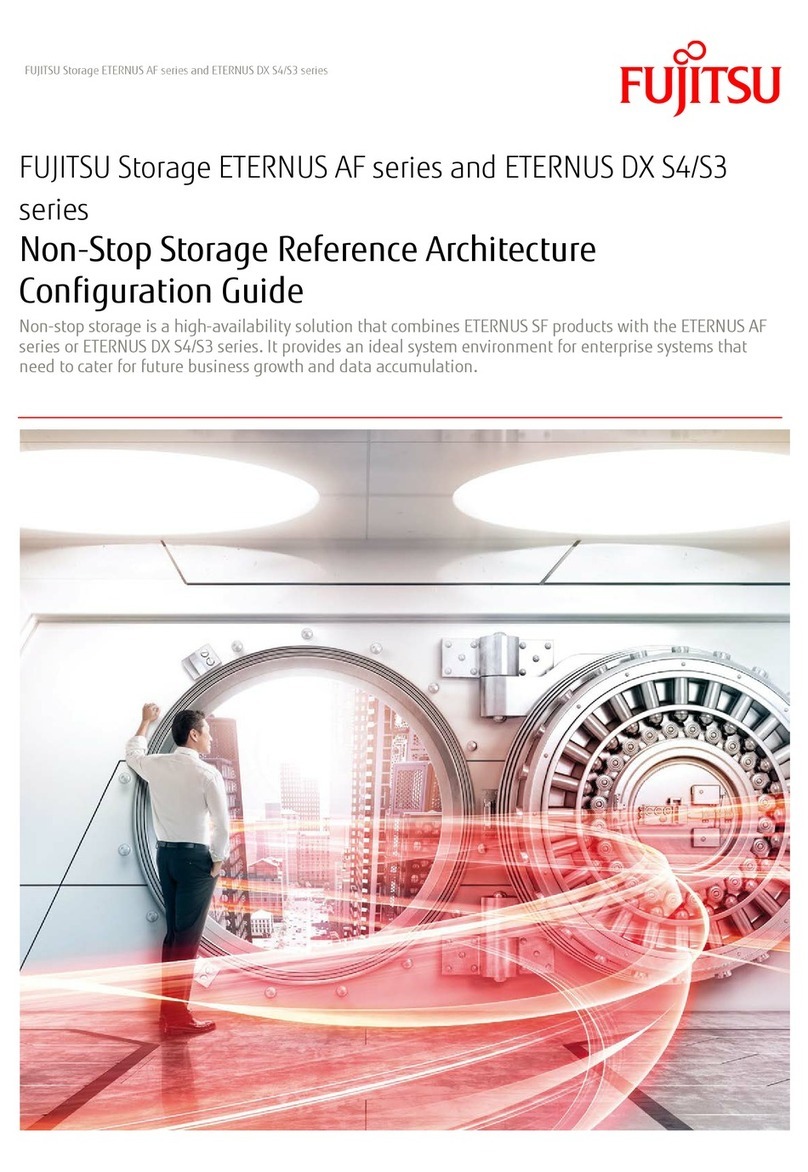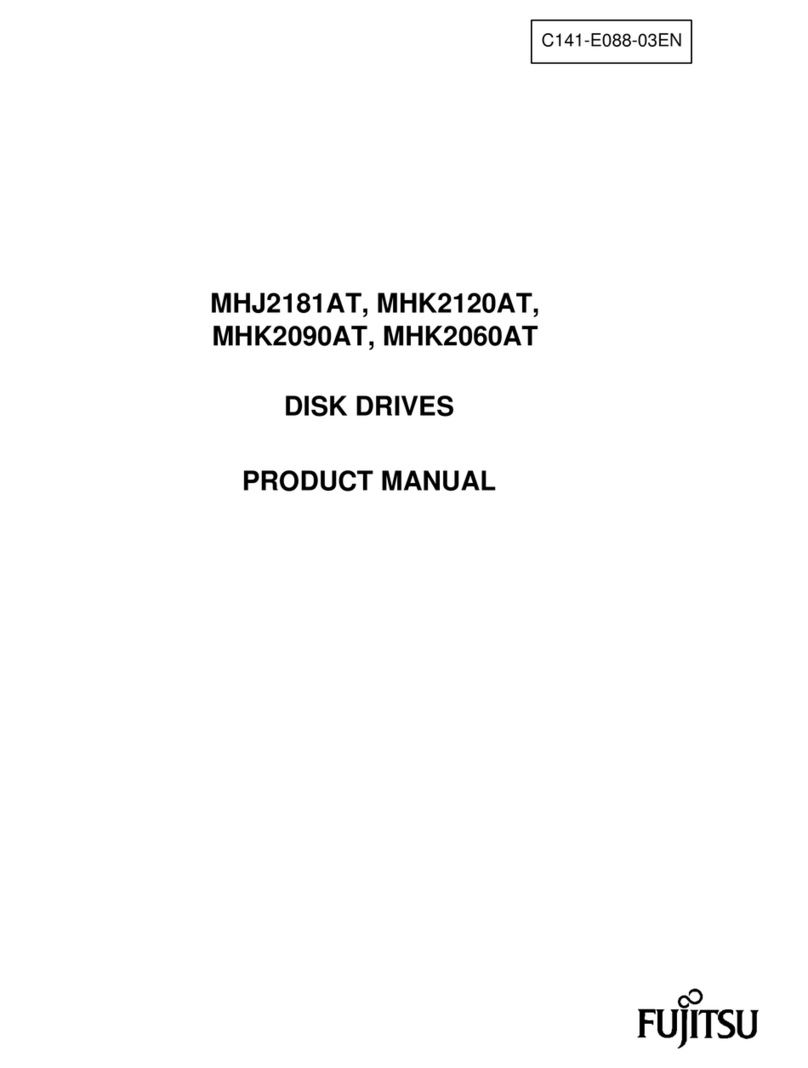ETERNUS DX80 S2/DX90 S2 Disk storage system Overview
Copyright 2013 FUJITSU LIMITED P3AM-4812-11ENZ0
10
List of Figures
Figure 1.1 External view............................................................................................................................................... 13
Figure 3.1 Connection configuration ............................................................................................................................ 29
Figure 4.1 RAID0 concept ............................................................................................................................................. 33
Figure 4.2 RAID1 concept ............................................................................................................................................. 33
Figure 4.3 RAID1+0 concept ......................................................................................................................................... 34
Figure 4.4 RAID5 concept ............................................................................................................................................. 34
Figure 4.5 RAID5+0 concept ......................................................................................................................................... 35
Figure 4.6 RAID6 concept ............................................................................................................................................. 36
Figure 4.7 Example of a RAID group............................................................................................................................. 37
Figure 4.8 Volume concept........................................................................................................................................... 38
Figure 4.9 Drive combination 1.................................................................................................................................... 44
Figure 4.10 Drive combination 2.................................................................................................................................... 44
Figure 4.11 Drive combination 3.................................................................................................................................... 45
Figure 4.12 Hot spares ................................................................................................................................................... 45
Figure 5.1 Data block guard function ........................................................................................................................... 48
Figure 5.2 Disk check ................................................................................................................................................... 49
Figure 5.3 Redundant Copy function ............................................................................................................................ 50
Figure 5.4 Rebuild/Copyback function .......................................................................................................................... 51
Figure 5.5 Account management ................................................................................................................................. 52
Figure 5.6 Host affinity................................................................................................................................................. 55
Figure 5.7 Data encryption........................................................................................................................................... 58
Figure 5.8 Key server.................................................................................................................................................... 59
Figure 5.9 Audit log...................................................................................................................................................... 60
Figure 5.10 Example of RAID Migration 1 ...................................................................................................................... 62
Figure 5.11 Example of RAID Migration 2 ...................................................................................................................... 63
Figure 5.12 Example of Logical Device Expansion 1....................................................................................................... 64
Figure 5.13 Example of Logical Device Expansion 2....................................................................................................... 65
Figure 5.14 Example of LUN Concatenation ................................................................................................................... 66
Figure 5.15 Wide Striping............................................................................................................................................... 67
Figure 5.16 Eco-mode mechanism................................................................................................................................. 68
Figure 5.17 Power consumption visualization................................................................................................................ 69
Figure 5.18 Event notification........................................................................................................................................ 71
Figure 5.19 Assigned CM................................................................................................................................................ 72
Figure 5.20 Host response (connection operation mode) .............................................................................................. 73
Figure 5.21 Device time synchronization ....................................................................................................................... 74
Figure 5.22 Power control using Wake On LAN............................................................................................................... 75
Figure 5.23 Storage Migration ....................................................................................................................................... 76
Figure 6.1 Example of Thin Provisioning ...................................................................................................................... 78
Figure 6.2 Flexible Tier (automatic storage layering)................................................................................................... 79
Figure 6.3 Example of Advanced Copy.......................................................................................................................... 80
Figure 6.4 REC .............................................................................................................................................................. 83
Figure 6.5 Restore OPC................................................................................................................................................. 85
Figure 6.6 EC or REC Reverse ........................................................................................................................................ 86
Figure 6.7 Multiple copy............................................................................................................................................... 86
Figure 6.8 Multiple copy (including SnapOPC+) ........................................................................................................... 87
Figure 6.9 Multiple copy (using the Consistency mode)............................................................................................... 87
Figure 6.10 Cascade copy .............................................................................................................................................. 88