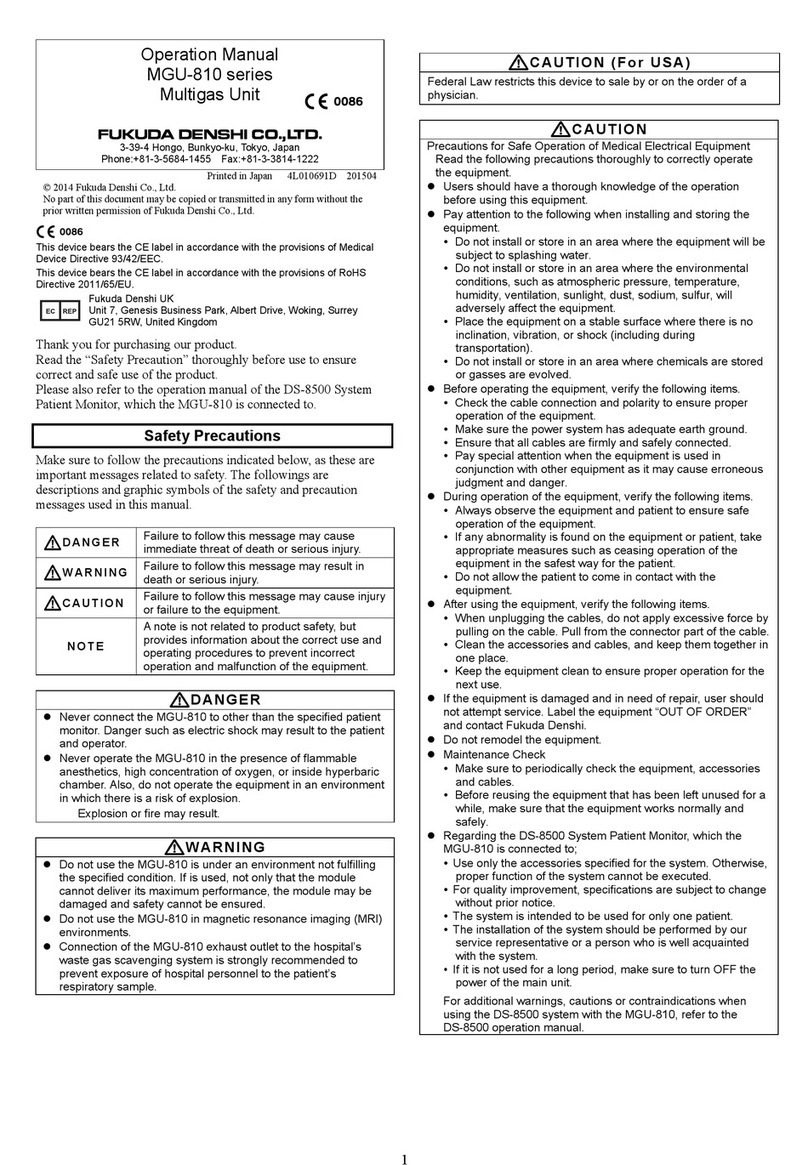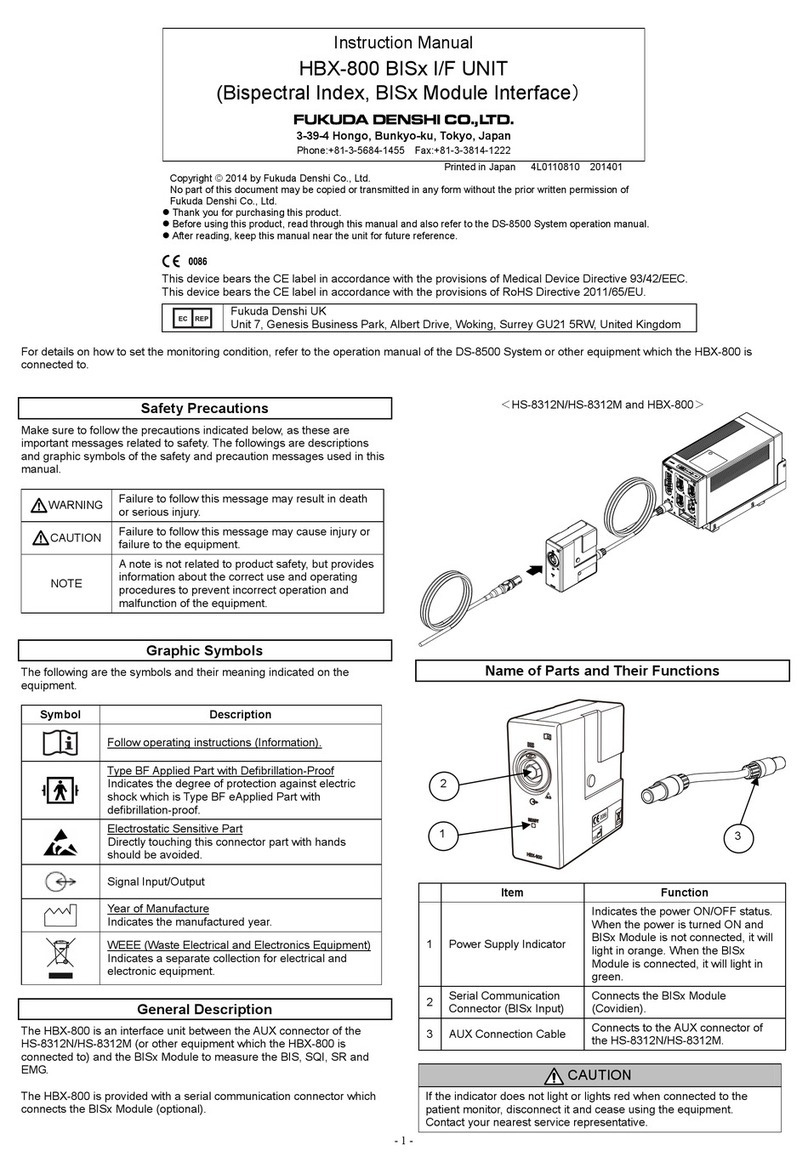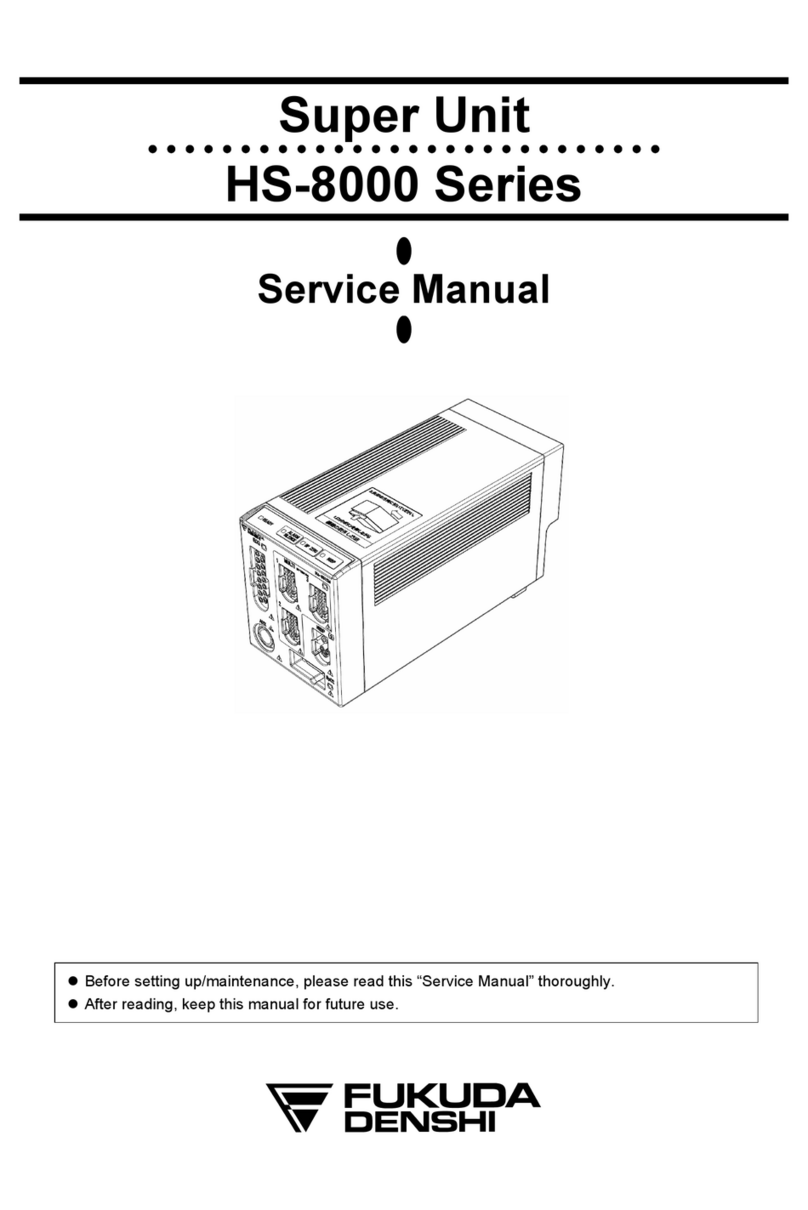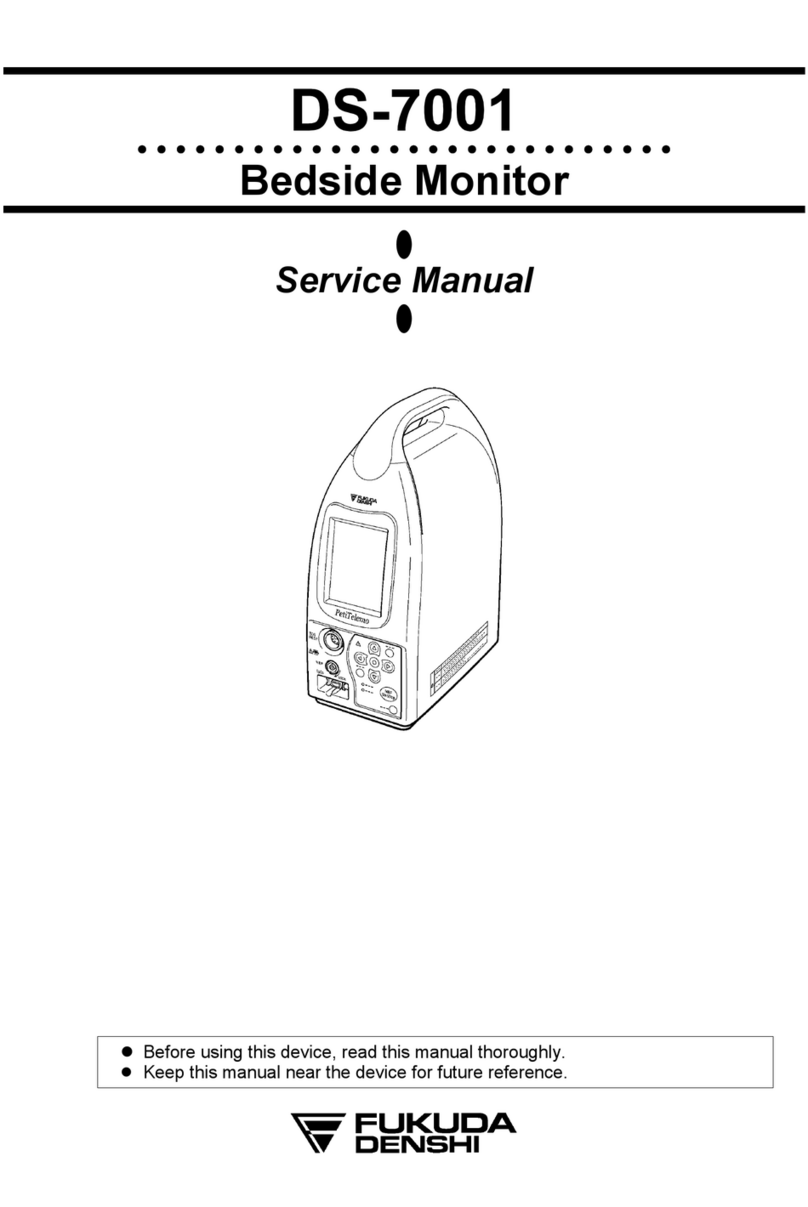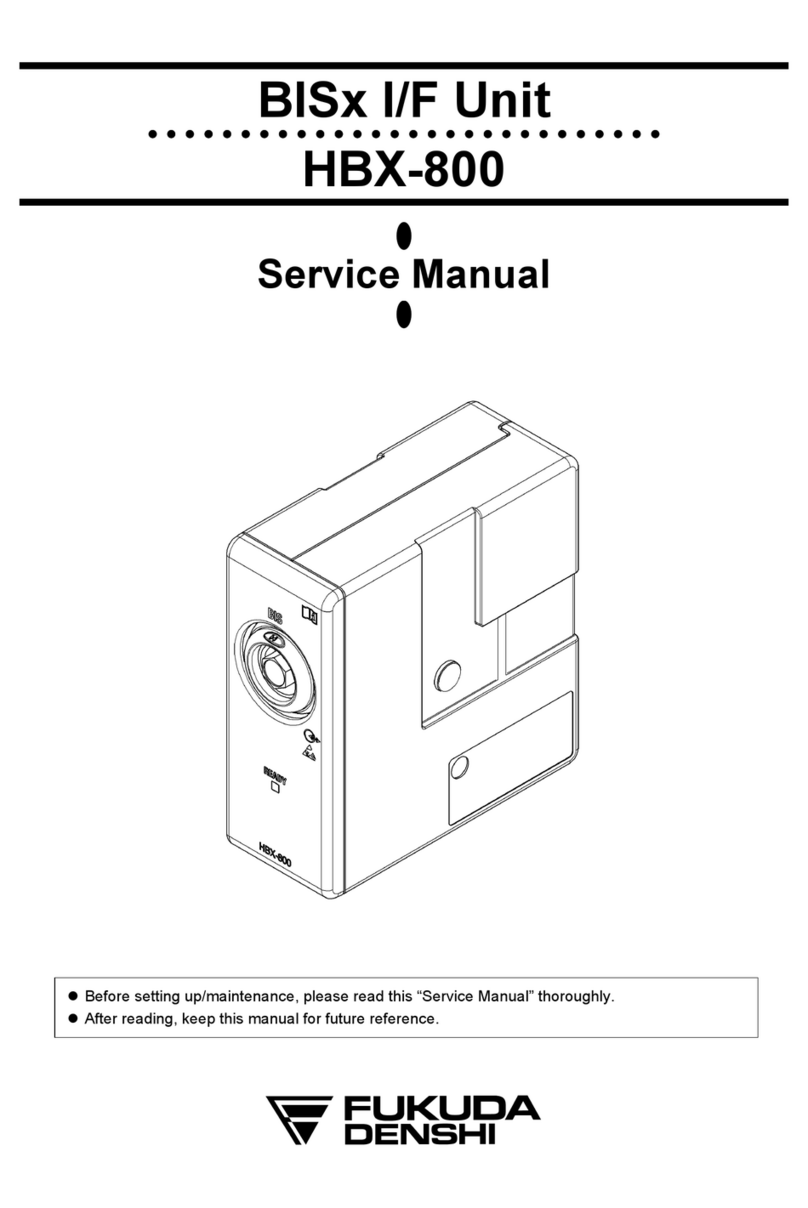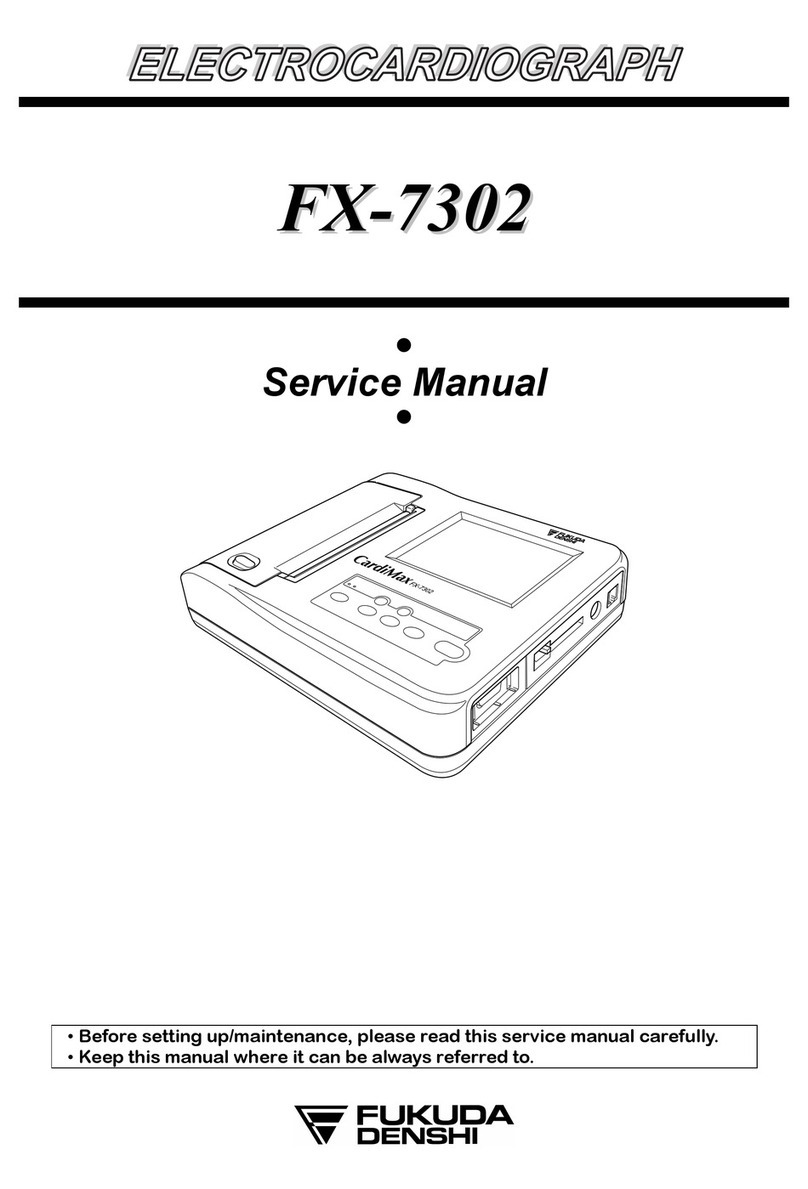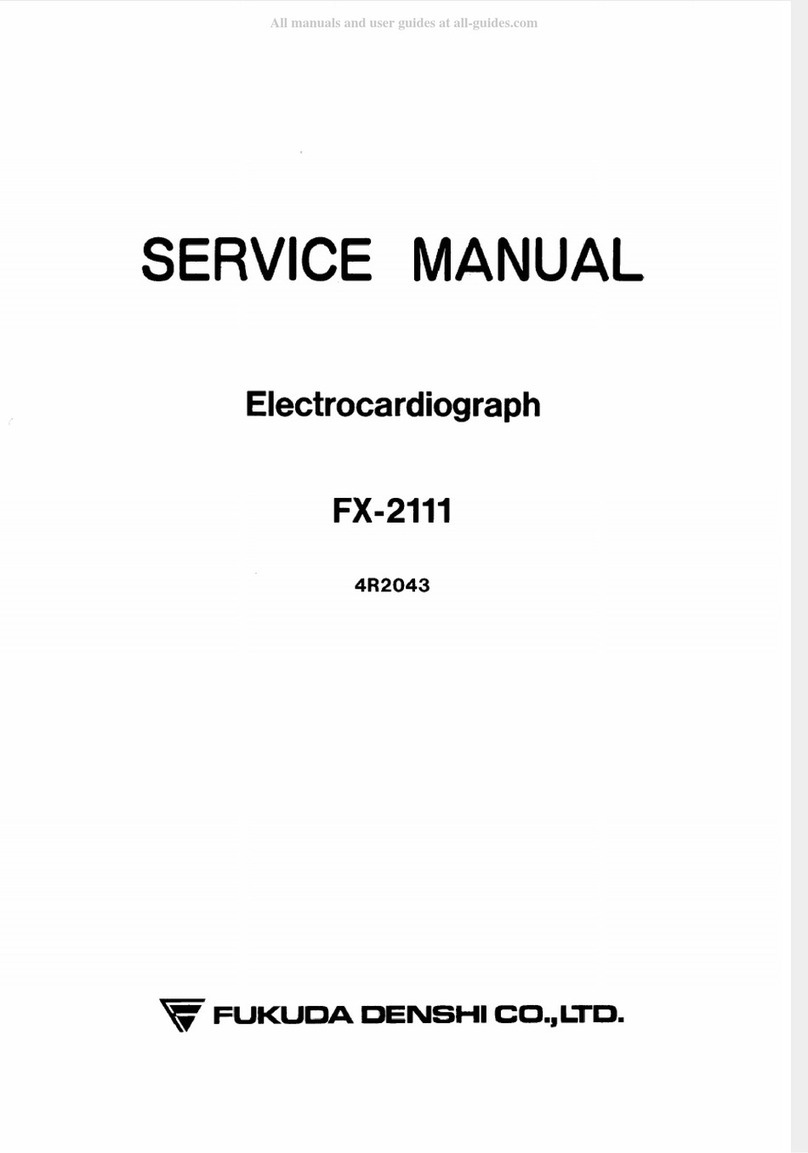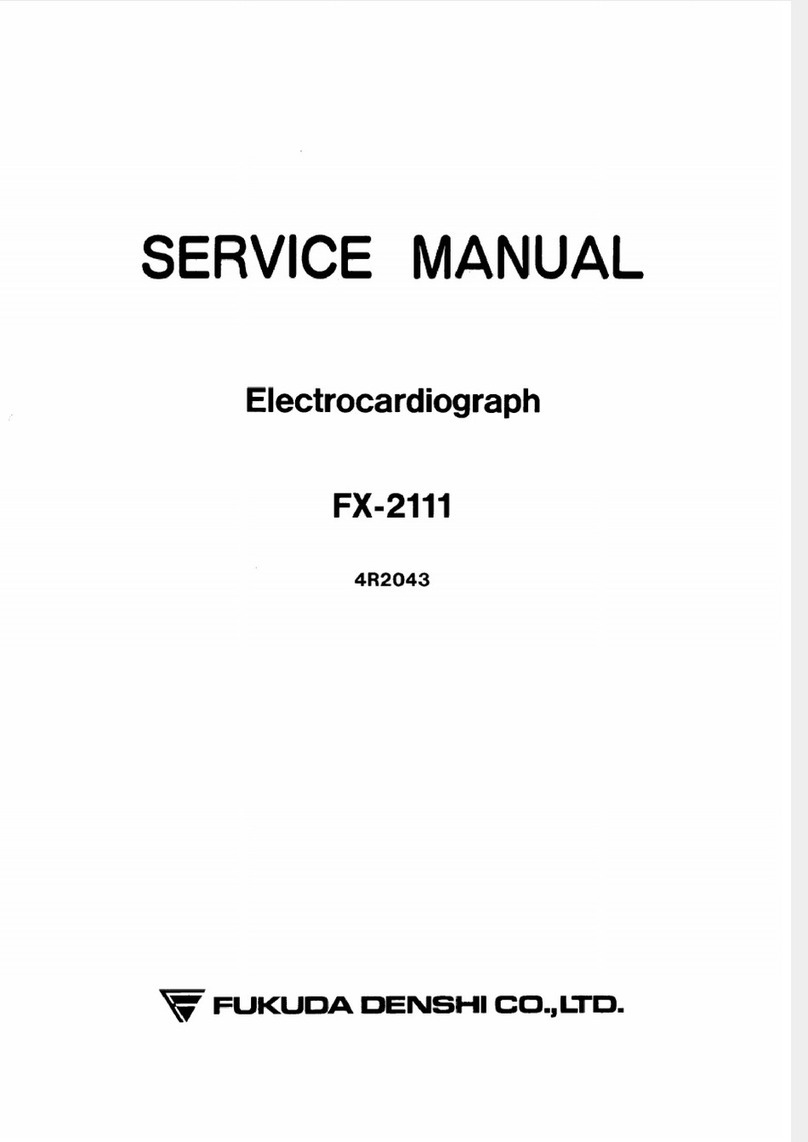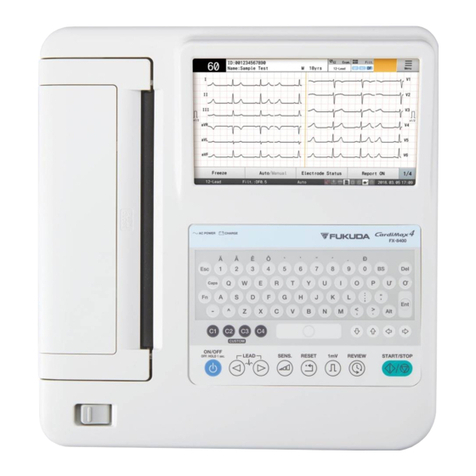i
How to Use the Operation Manual
Congratulations on the purchase of your new electrocardiograph from Fukuda Denshi!
This operation manual is intended as a guide for proper operation of the Cardimax FX-
7102.
Be sure to read and understand this manual thoroughly before using the Cardimax FX-
7102 so you can perform each task smoothly and fully utilize the functions offered by
this device.
If you have any questions or views about our product or manual, contact your local
Fukuda Denshi sales and service representative.
This manual is organized into 7 chapters, with 4 appendices, glossary, and index.
Chapter 1, "General Information" deals with a general introduction to the Cardimax FX-
7102. This chapter contains illustrations of the Cardimax FX-7102 so you can become
familiar with the equipment before beginning to use.
Chapter 2, "Preparing the Cardimax FX-7102" provides you with a step-by-step
procedure to set up the Cardimax FX-7102. This chapter also contains the procedure
for charging the rechargeable battery.
Chapter 3, "Operating the Cardimax FX-7102: Recording a Standard 12-lead ECG in
the Automatic Recording Mode" describes step-by-step the entire operation flow
starting from connecting the patient cable to the electrode and attaching the electrodes
to the patient, to recording the electrocardiogram using—as an example—the
Automatic Recording of the standard 12-lead ECG. This chapter also provides
information about the screen and keys on the operation panel.
Chapter 4, "Recording the Electrocardiogram: Standard ECG Mode" contains
information on how to record the electrocardiogram using the standard ECG mode.
Chapter 5, “Managing ECG Data Files” contains information on how to read ECG data
from the built-in memory.
Chapter 6, "Setting Up the Parameters of the Cardimax FX-7102" contains information
on how to set up parameters such as the number of display channels and recording
format using the SET UP MODE screens in accordance with your purposes.
Chapter 7, "Maintenance and Troubleshooting" deals with basic maintenance
procedures. It also provides information on what to do when you are unable to
measure an accurate electrocardiogram, and includes a list of error messages and their
recovery actions.
Appendix A, "Specifications" gives you the main specifications for the Cardimax FX-
7102.
Appendix B, "Daily Check Lists" summarizes the daily check items and their
procedures.
Appendix C, "Periodic Check Lists" summarizes the periodic check items and their
procedures.
Appendix D, "ECG DATA FORMAT" summarizes the SCP-ECG (Standard
Communications Protocol for Computer-Assisted Electrocardiography) data format of
ANSI/AAMI EC71.