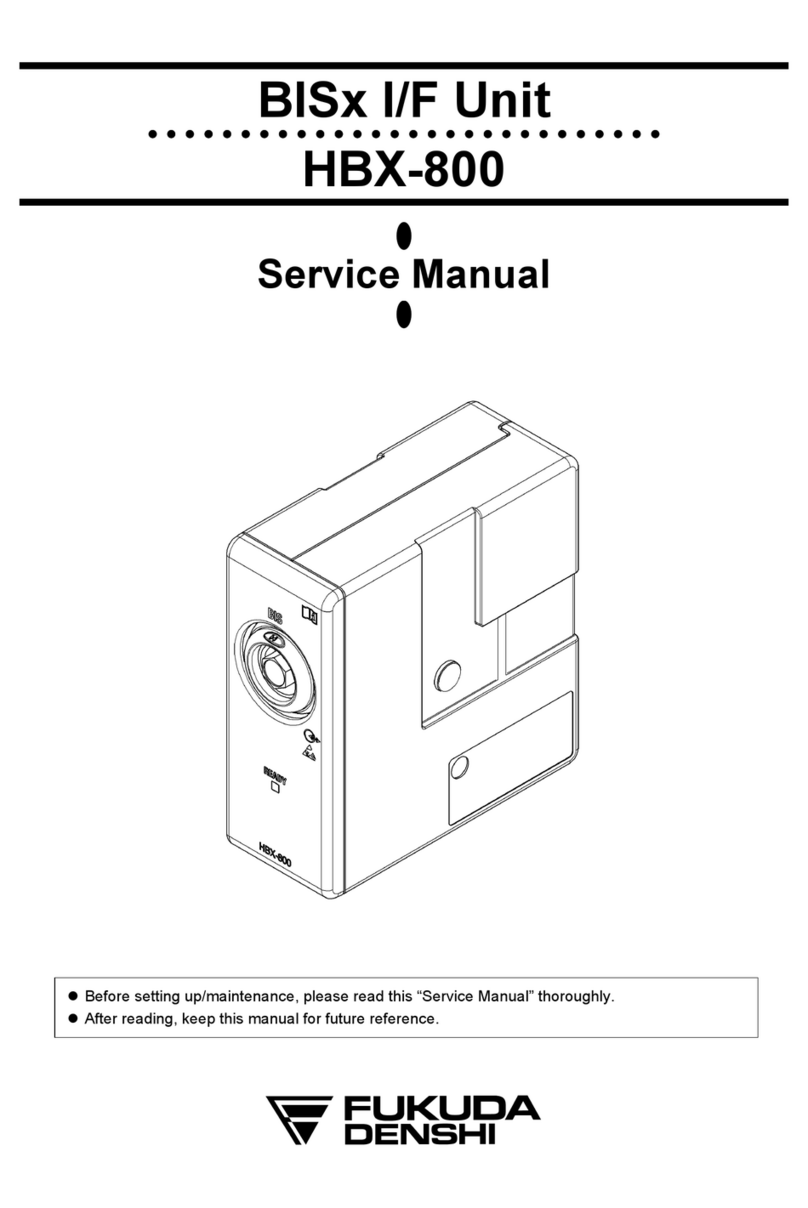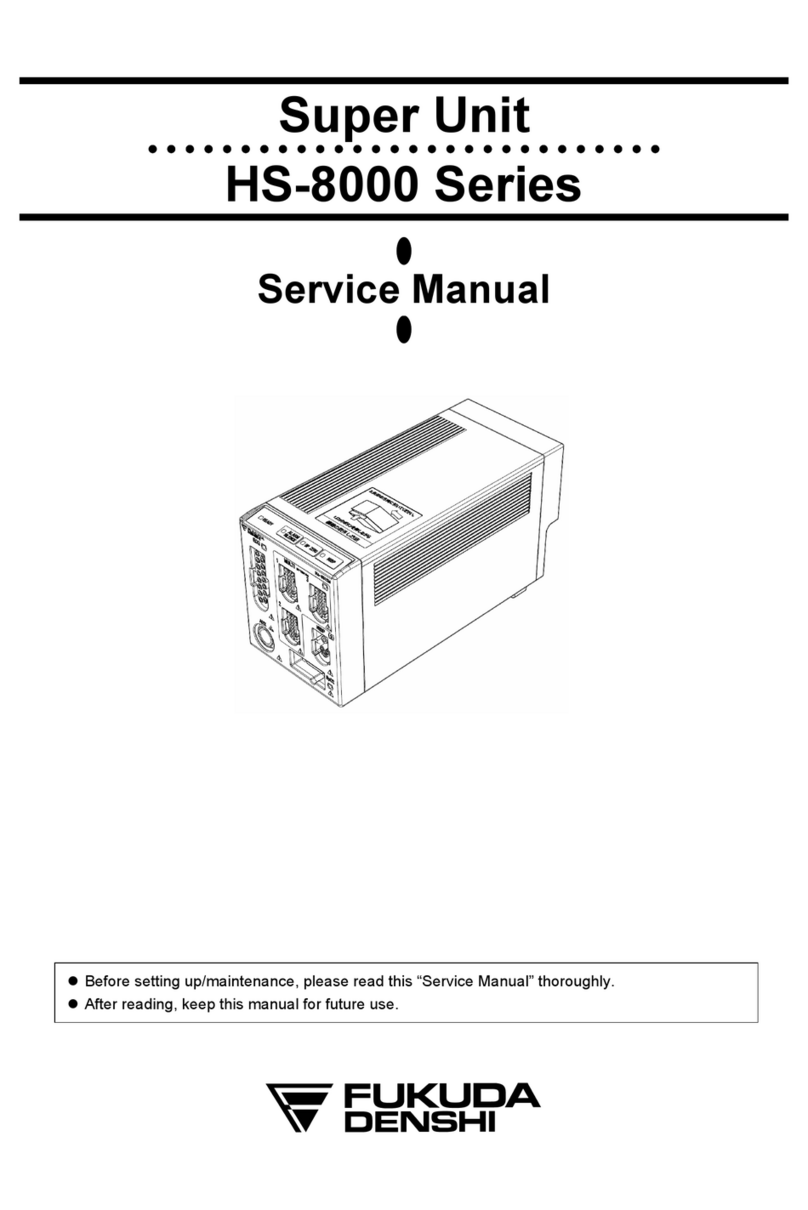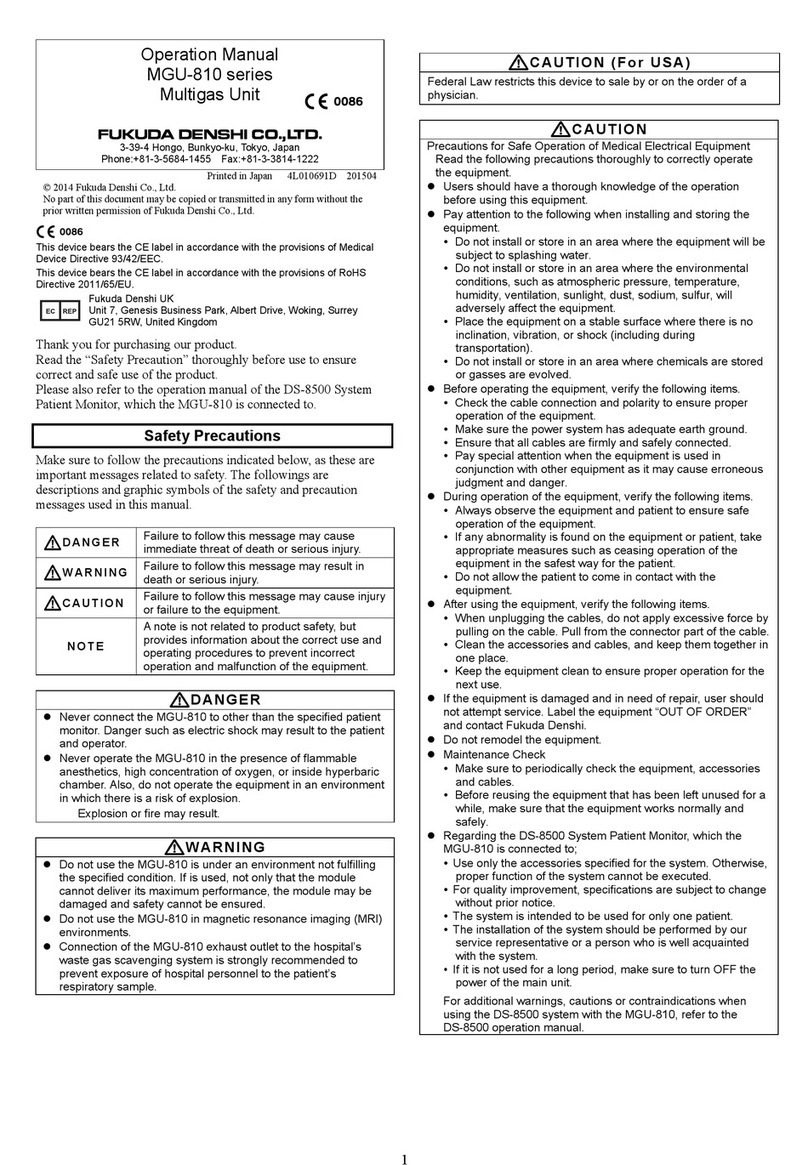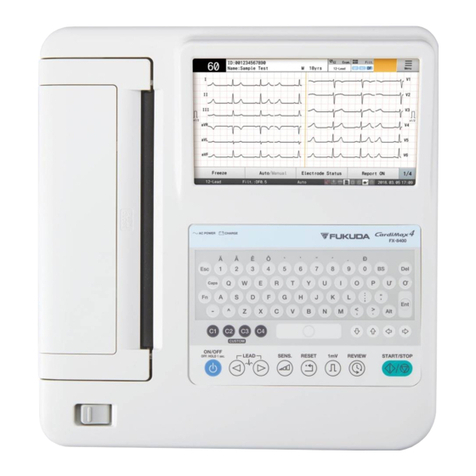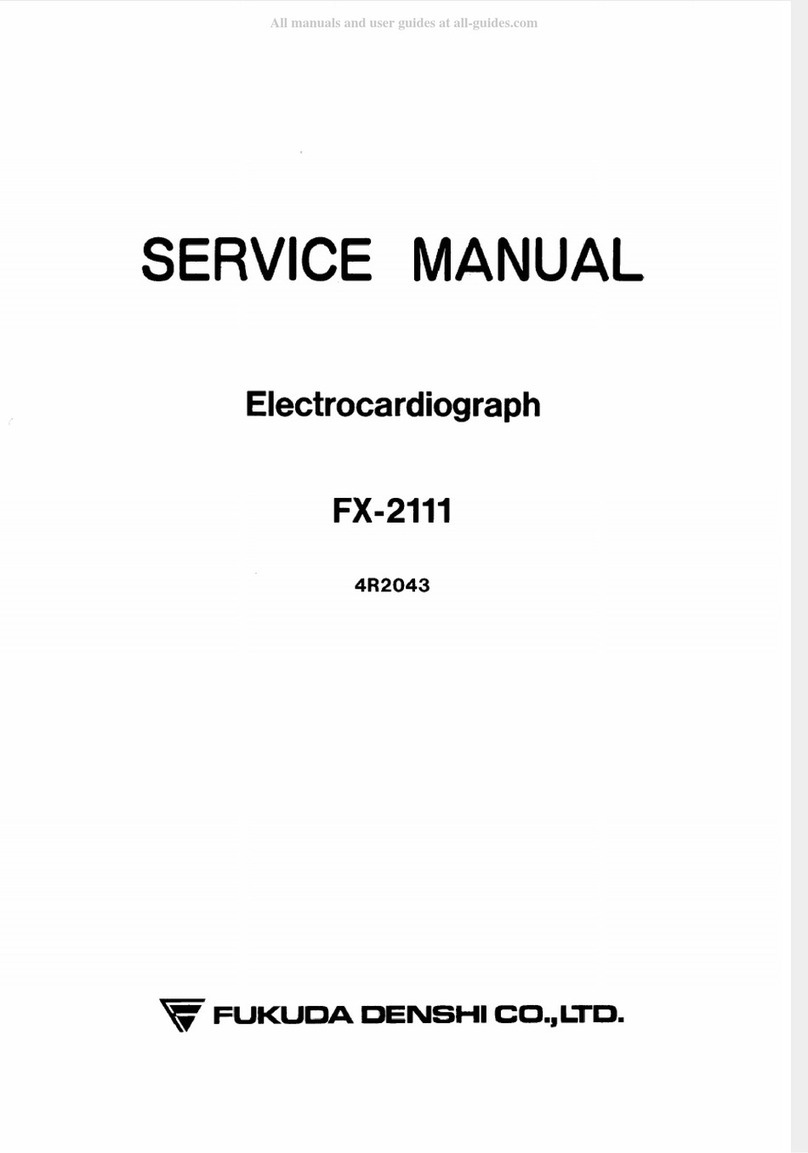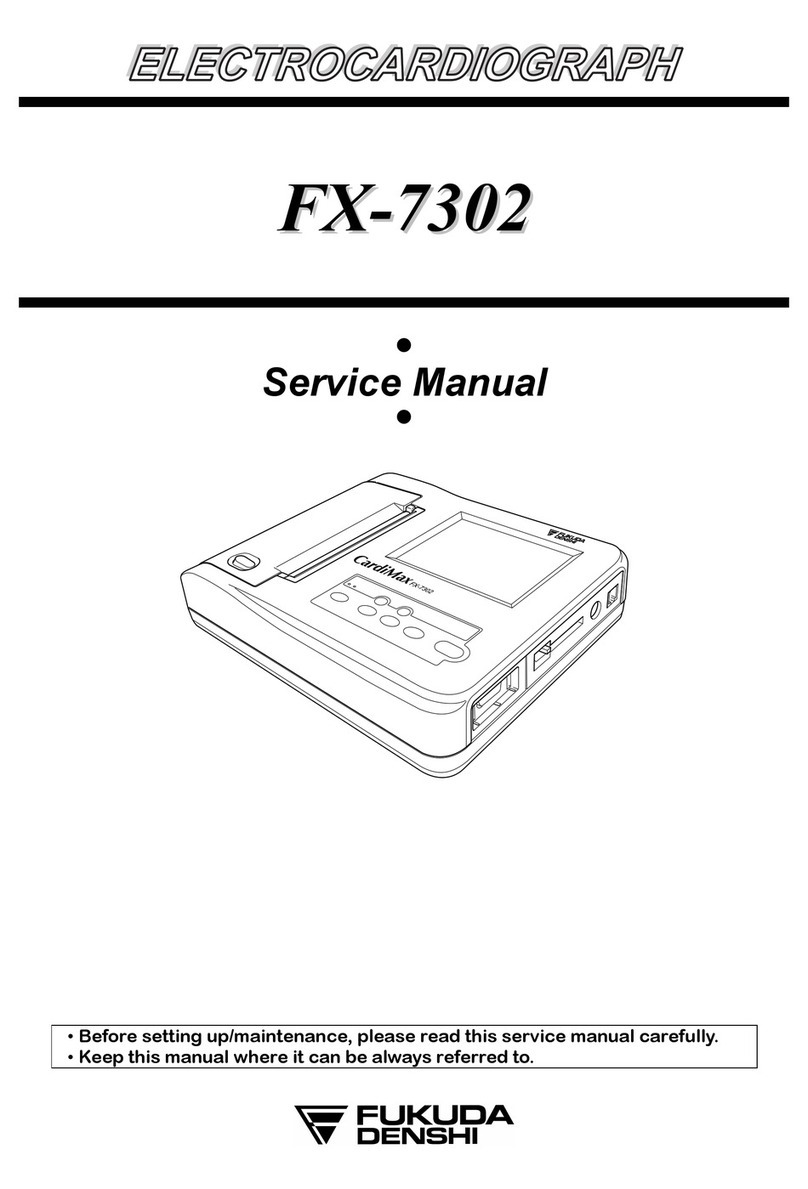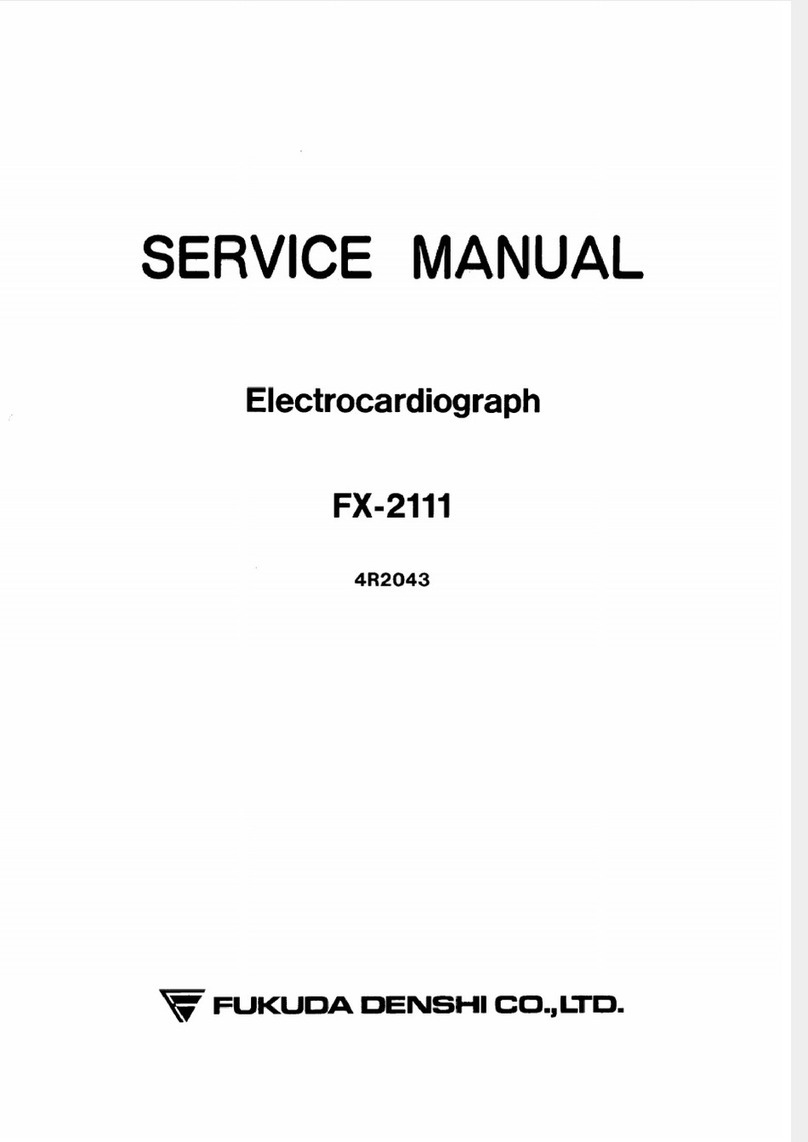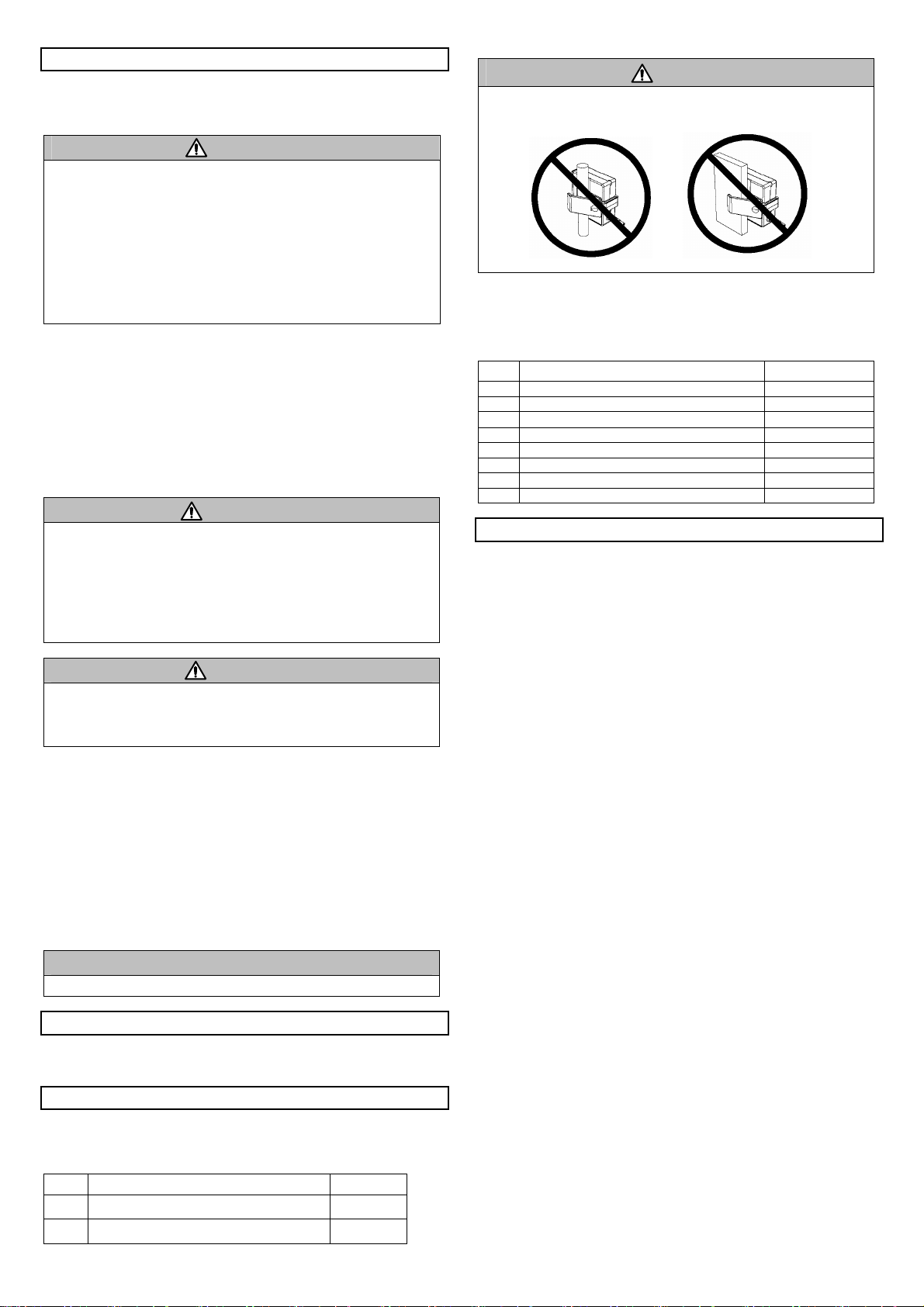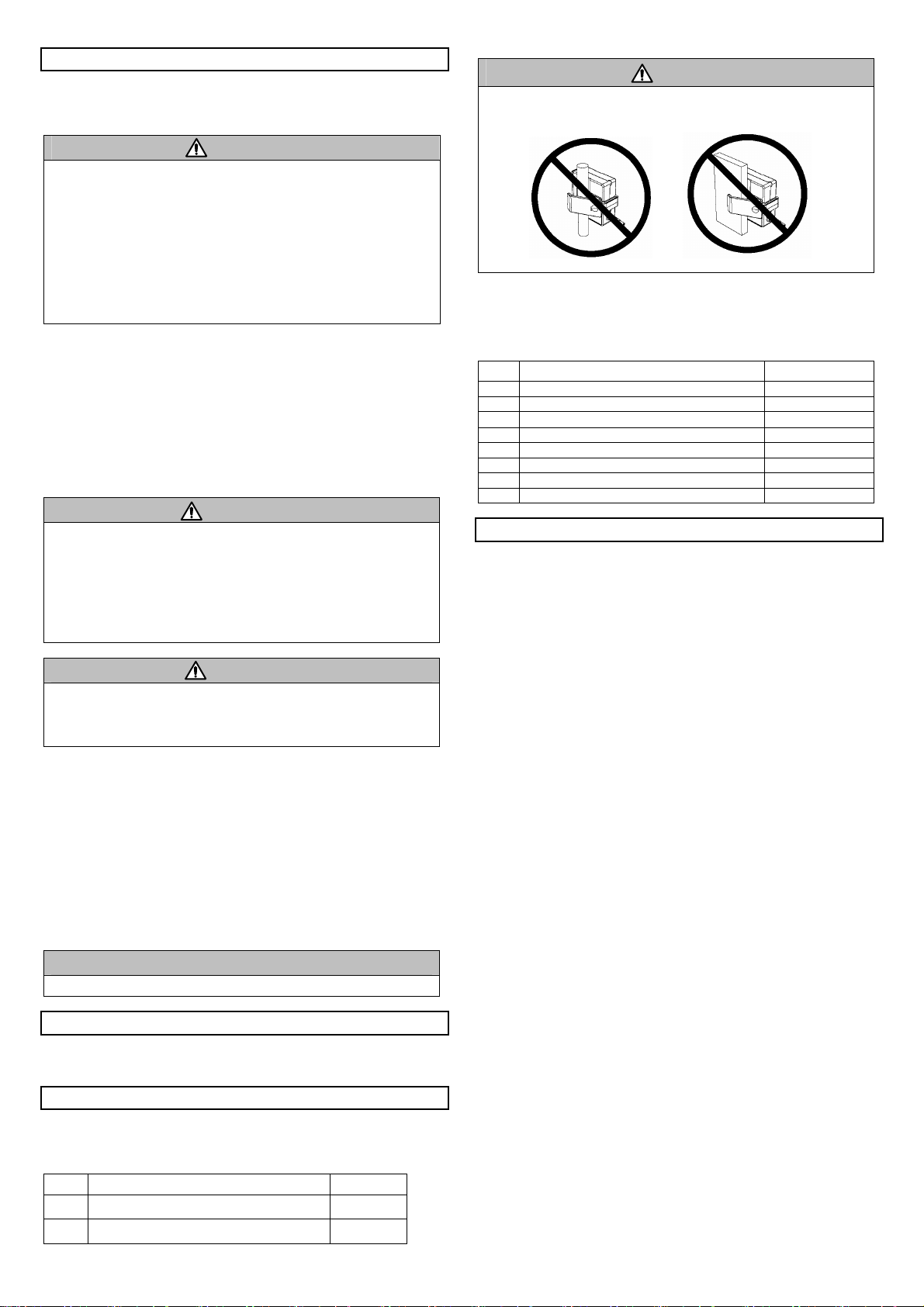
Maintenance
- 2 -
Cleaning the Housing
Clean the housing using tightly squeezed gauze or an absorbent cotton
cloth dampened with alcohol or a neutral cleanser.
CAUTION
zClean the equipment frequently so stains can be removed easily.
zTo prevent injury, it is recommended to wear gloves when
cleaning the equipment.
zWhen sterilizing the entire room using a spray solution, pay close
attention not to have liquids get into the equipment or connectors.
zDo not use organic solvents, thinner, toluene or benzene to avoid
damaging the resin case.
zDo not polish the housing with abrasive, chemical cleaner,
alkaline or acidic detergent. Otherwise, the surface resin or paint
coating may be damaged, resulting in discoloration, scratches,
and other problems.
Cleaning and Disinfecting the BISx Module
zClean any spillage of blood or solutions on BISx as soon as possible.
zUse lint-free absorbent towels for spill cleanups.
zDampen the towel with detergent and lukewarm water to aid in
cleaning.
zAfter cleaning, wipe the PIC connector ends with alcohol and allow to
dry completely
zResidual moisture inside the connector may affect BISx performance.
zUse lint-free absorbent towels dampened with a 10% bleach solution,
or a commercial disinfectant.
WARNING
zClean the equipment frequently so stains can be removed easily.
zUniversal Precautions shall be observed to prevent contact with
blood or other potentially infectious materials.
zPlace contaminated materials in regulated waste container.
zWhenever an event such as spillage of blood or solutions occurs,
re-test leakage current before further use.
zDo not mix disinfecting solutions (e.g., bleach and ammonia) as
hazardous gases may result.
CAUTION
Do not autoclave the BISx Module or HBX-800. Autoclaving will
seriously damage both components.
Avoid liquid ingress to the patient interface cable. Contact of fluids
with the PIC sensor connectors can interfere with PIC performance.
Daily Check
Conduct the following daily check.
zCheck if the cables are properly connected.
Periodic Check
The safety check conformed to IEC 60601-1 must be performed at least
once a year for this equipment.
Periodic check of medical electronic equipment is mandatory to prevent
failures and accidents and to ensure safety and reliability.
Periodic inspection may be performed by the medical institution or by a
third party by concluding a “Maintenance Contract”. For more details,
contact your nearest service representative.
NOTE
If any damage is found, contact your nearest service representative.
Troubleshooting
For troubleshooting, refer to the operation manual of the DS-8500
System or other equipment which the HBX-800 is connected to.
Accessories
Accessories
In order to satisfy product performance requirements, always use the
accessories specified by Fukuda Denshi.
No. Item Q’ty
1 Operation Manual (this manual) 1
2 Clip 1
CAUTION
zHandling the clip
Do not attach the clip to a pole or board arranged vertically.
The unit may fall off when excessive force is applied.
Optional Accessories
The following products are available as optional accessories. Purchase
them as required. For more details, refer to our product catalogue or
contact your nearest service representative.
No. Item Parts Number
1 BISx 185-0145-AMS
2 Patient Interface Cable 186-0107
3 BIS Extended Use Sensor 186-0160
4 BIS Pediatric Sensor 186-0200
5 BIS Quatro Sensor 186-0106
6 CJO-15RR0.65 AUX Connection Cable 551024870
7 CJO-15RR1.5 AUX Connection Cable 551024880
8 CJO-15RR3 AUX Connection Cable 551024890
Specification
The following is the specification for this equipment.
For the performance of each parameter, refer to the operation manual of
the DS-8500 System or other equipment which the HBX-800 is
connected to.
Size/Weight
Size : 36(W) × 87(D) × 91(H) mm±10mm
Weight : 0.20kg±0.05kg
*not including the connector part and protrusion.
Environmental Conditions
Operation Temperature : 10 to 40°C
Operation Humidity : 30 to 85%(non-condensing)
Transport/Storage Temperature : –10 to 60°C
Transport/Storage Humidity : 10 to 95%
(within absolute humidity of
0℃/90%RH) (non-condensing)
Safety
Type of protection against electric shock: Class I Equipment
(Depends on the connected equipment)
Degree of protection against electric shock:
Type BF Applied Part (BIS Measurement)
Power Supply
Voltage : DC+12V (Supplied from the connected equipment)