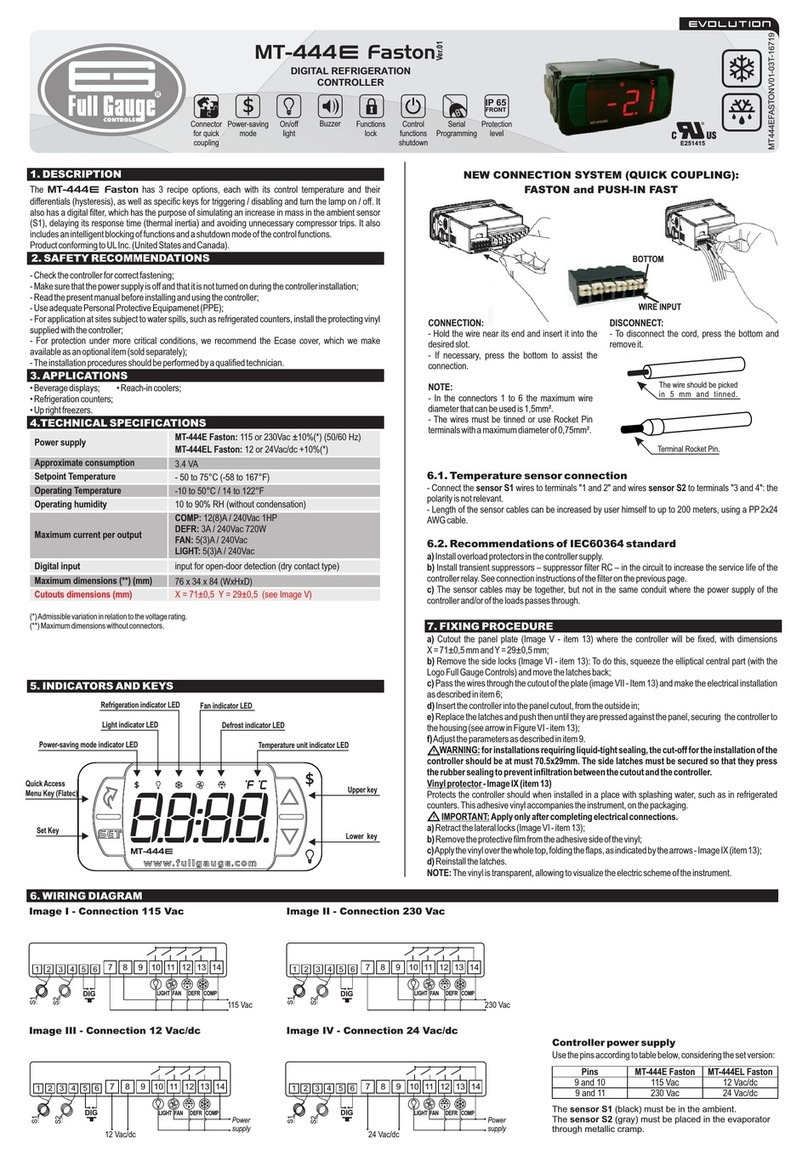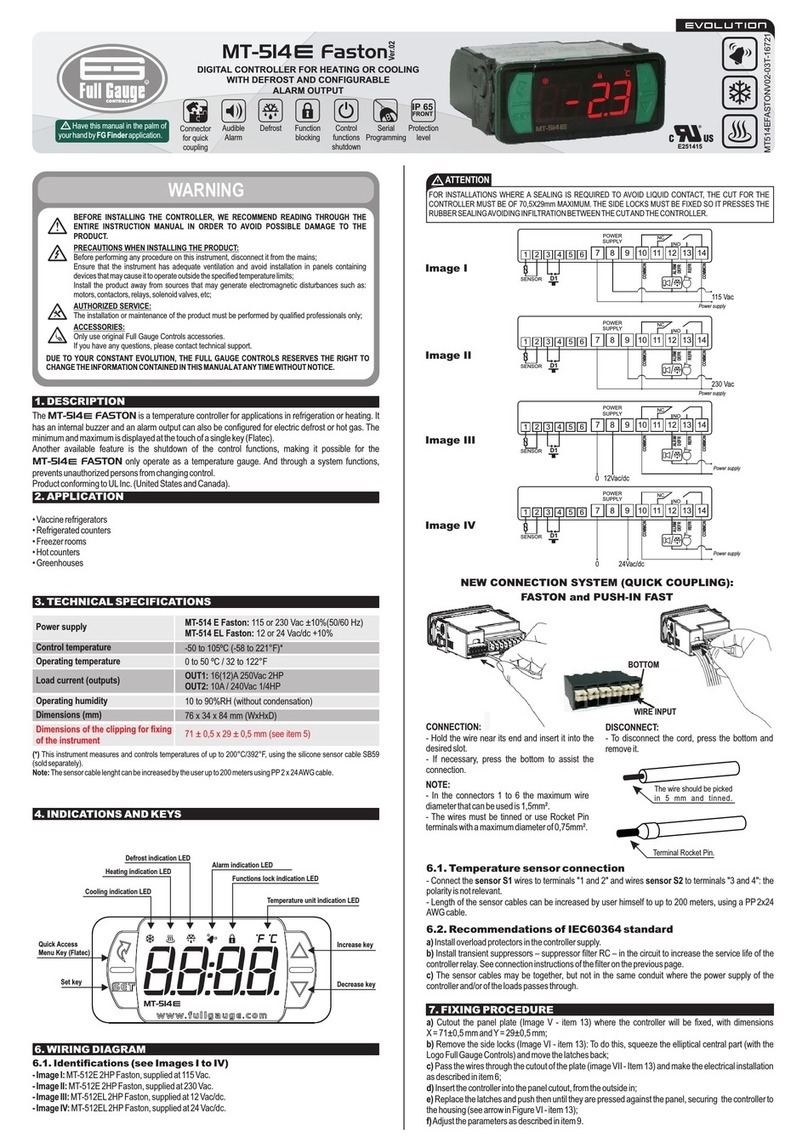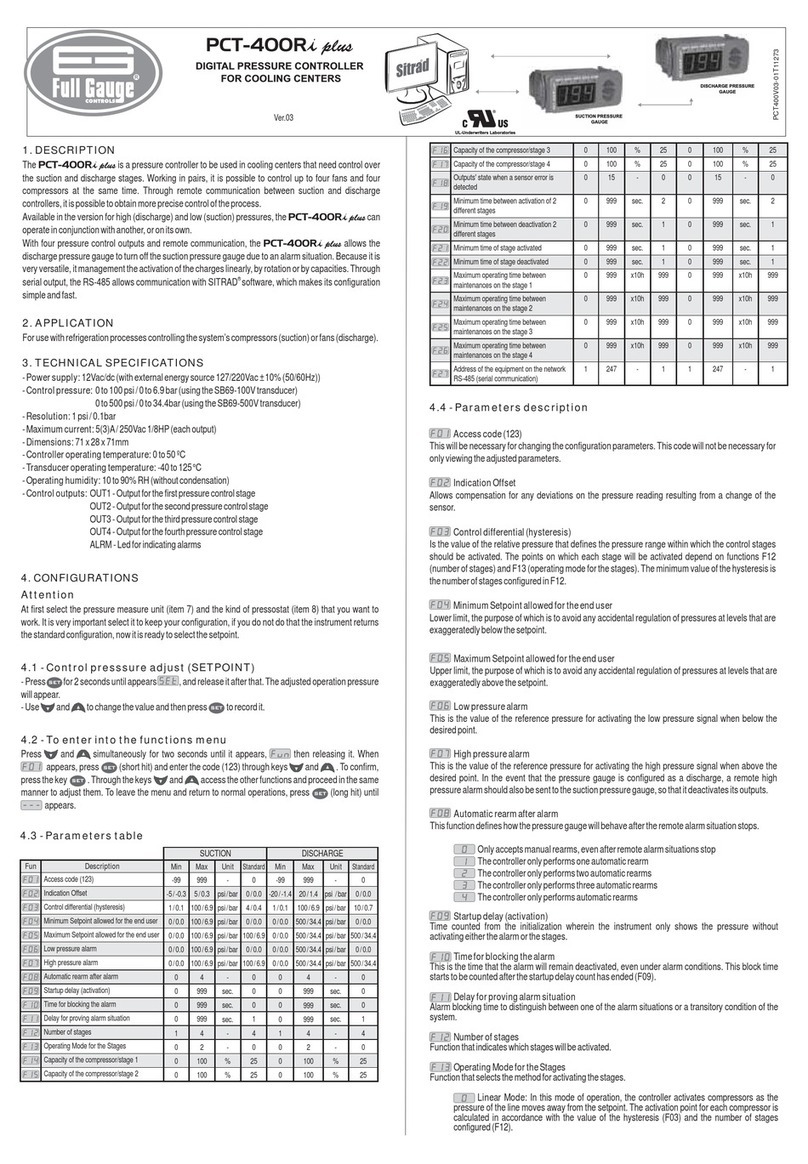Controles de humedad temperatura con y salida a PC MT-530 SUPER FULL-GAUGE manual ingles www.viaindustrial.com
AllowsconfiguringtheonorofftimescaleforAUXoutputcyclictimer.
Example:Humidification
Control=80%RH
*Timeon=20sec
Hysteresis=5%RH
*Timeoff=10sec
Whenhumidityfallsto75%RH(80-5),thehumidistatoutputstartstocycle:20sec.on-10sec.Off
4.4 -Parameters description
F01-Accesscode:123(onehundredandtwenty-three)
It is necessary to change the configuration parameters. To visualize the adjusted parameters, it is not
necessarytoinsertthisaccesscode.
F02-
T
hermostatoperationmode(THERMoutput)
Refrigeration
Heating
F03-Minimumsetpointallowedtotheenduser(thermostat)
F04-Maximumsetpointallowedtothe
enduser(thermostat)
Itistopreventthatincorrecthighorlowtemperaturesberegulated.
F05-Controldifferential(hysteresis)ofthethermostat
Itisthedifferenceoftemperature(hysteresis)betweenONandOFFtheTHERMoutput.
F06-Minimumdelaytoturnthethermostatoutputon
It is the minimum time that the thermostat will keep turned off, it means, the space of time between the
laststopantthenextstart.
F07-Humidistatoperationmode(HUMIDoutput)
Dehumidification
Humidification
F08-Minimumsetpointallowedtotheuser(humidistat)
F09-Maximumsetpointallowedtotheuser(humidistat)
Electroniclimitswhosepurposeispreventthattoohighortoolowsetpointhumiditysareregulated.
F10-Controldifferential(hysteresis)ofthehumidistat
Itisthedifferenceofhumidity(hysteresis)betweenturnONandturnOFFtheHUMIDoutput.
F11-Minimumdelaytoturnthehumidistatoutputon
It is the minimum time that the HUMID output will keep turned off, it means, the space of time between
thelaststopantthenextstart.
F12-Humidityoutput(timeon)
ItallowstoadustthetimethatHUMIDoutputwillkeepturnedon.
F13-Humidityoutput(timeoff)
ItallowstoadustthetimethatHUMIDoutputwillkeepturnedoff.
Note:
F12andF13functionscontrolacyclicalprogram(inseconds)forthehumidistatoutput.
Thiscyclicalprogramallowsthatpulverizedwaterhastimetotransforminrelativeairhumidity.
Todisablethisfunction,adjustthenwithvalue“00.0”.
F14-Auxiliaryoutputoperationmode(AUX)
Refrigeration
Heating
Dehumidification
Humidification
Intra-rangealarm
Extra-rangealarm
Independentcyclictimer
Cyclic timer operating only when the temperature reaches the setpoint (THERM output
deactivated)
Cyclic
timer
operating
only
when
the
humidity
reaches
the
setpoint
(HUMID
output
deactivated)
Cyclictimeroperatingwhenthetemperatureorhumidityreachestheirsetpoint
Cyclictimeroperatingonlywhenthetemperatureandhumidityreachestheirsetpoints.
When changing the value of this function the following parameters will be automatically adjusted with
theirdefaultvalues:F15,F16,F17andsetpointfortheAUXoutput.
F15-Minimumsetpointallowedtotheuser(AUXoutput)
F16-Maximumsetpointallowedtotheuser(AUXoutput)
Electroniclimitswhosepurposeispreventthattoohighortoolowsetpointvaluesareregulated.
ThelimitswilldependontheoperationmodeoftheoutputadjustedinF14.
F17-Controldifferential(hysteresis)oftheAUXoutput
It is the difference of temperature or humidity (hysteresis) between turn ON and turn OFF the AUX
output.ThisfunctiondependsontheoperationmodeoftheoutputadjustedinF14.
F18-MinimumdelaytoturntheAUXoutputon
It is the minimum time that the AUX output will keep turned off, it means, the space of time between the
laststopantthenextstart.
This time is valid only when
AUX output will be configured in the control mode (F14 configured in 0, 1, 2
or3).
F19-TimebaseofAUXoutputtimer
ItallowstoadustthetimethatAUXoutputwillkeepturnedonwhensettoalarmor
cyclicaltimer.SeeF14.
F21-
AUXoutput(timeoff)
ItallowstoadustthetimethatAUXoutputwillkeepturnedoffwhensettoalarmorcyclicaltimer.SeeF14.
F23-
Highroomtemperaturealarm
Temperatureforactivationofthehightemperaturealarm.
F24-Lowroomhumidityalarm
Humidityforactivationofthelowhumidityalarm.
F25-Highroomhumidityalarm
Humidityforactivationofthehighhumidityalarm.
F26-MinimumdelaytoturntheAUXoutputon(alarmmode)
It is the minimum time that the AUX output will keep turned off after controller initialization. This time is
validonlywhen AUXoutputwillbeconfiguredinthealarmmode(F14
configuredin4or5).
F27-Buzzeroperationmode
Intra-rangealarm
Extra-rangealarm
F28-ActingpointofBuzzerbylowtemperature
It is the inferior value of temperature to the buzzer alarm act as the configured Operation Mode of Buzzer
(F27).
F29-ActingpointofBuzzerbyhightemperature
It is the superior value of temperature to the buzzer alarm act as the configured Operation Mode of
Buzzer(F27)
F30-ActingpointofBuzzerbylowhumidity
It is the inferior value of humidity to the buzzer alarm act as the configured Operation Mode of Buzzer
(F27).
F31-ActingpointofBuzzerbyhighhumidity
It is the superior value of humidity to thebuzzer alarm act as the configured Operation Mode of Buzzer
(F27).
F32-MaximumtimeoftheactivatedTHERMoutputtoactivatethealarm
Allows
configuring
the
maximum
time
the
output THERM
can
stay
activated
without
reaching
the
setpoint before activating the audible alarm (BUZZER). To deactivate this function, just decrement the
valueuntilthemessage isdisplayed.
F33-MaximumtimeoftheactivatedHUMIDoutputtoactivatethealarm
Allows
configuring
the
maximum
time
the
output
HUMID
can
stay
activated
without
reaching
the
setpoint before activating the audible alarm (BUZZER). To deactivate this function, just decrement the
valueuntilthemessage isdisplayed.
F34-MaximumtimeoftheactivatedAUXoutputtoactivatethealarm
Allows configuring the maximum time the output AUX can stay activated without reaching the setpoint
before activating the audible alarm (BUZZER).To deactivate this function, just decrement the value until
themessage isdisplayed.
F35-Buzzer
timeon
ItisthetimethattheBuzzerwillbeturnedon(cycleon).Toturnitoffthesonorealarm(Buzzer)adjustthe
value“0”tothisfunction.
F36-Buzzer
timeoff
It is the time that the buzzer will be turned off (cycle off). To turn the sonore alarm (Buzzer) always on,
adjustthevalue“0”tothisfunction.
F37-InhibitiontimeofBuzzerduringelectricalsupply
Itisthetimewerethealarmwillkeptturnedoffevenifinalarmcontitions.
It serves to inhibit the buzzer during the time while the system do not reaches the working control
temperature.
F38-Outputstatusincaseofalarm
Statusoutputdonotchangeincaseofalarm.
TurnofftheoutputTHERM,HUMIDandAUX.
Note:
The AUX output
will not turn off if it is set to alarm output intra-or-extra range. In case of sensor
failuretheoutputswillbeswitchedoffindependentlyof
theparameter
settled
inthatfunction.
F39-Displaymode
Alternatedindicationoftemperatureandhumidity
Onlyindicationoftemperature
Onlyindicationofhumidity
F40-Temperaturedisplayoffset
It allows to compensate eventual shunting lines in the reading of temperature proceeding from the
exchangeofthesensororcablelenghtalteration.
F41-Humiditydisplayoffset
It
allows
to
compensate
eventual
shunting
lines
in
the
reading
of
humidity
proceeding
from
the
exchangeofthesensororcablelenghtalteration.
F42-Networkequipmentaddress
Thisisthedeviceaddressforcommunicationwith
Sitrad
®software.
Note:Youcannothavetwoormoredeviceswiththesameaddressinthenetwork.
5. FUNCTIONS WITH FACILITATED ACCESS
5.1-
Registers
of
minimum
and
maximum
temperature
and
humidity
Press
.Will appear followed for minimum and maximum registered temperatures.After that
willappear andtheminimumandmaximumregisteredhumidity.
Note:
To reset the registers, keep pressed
during the visualization of the minimum and maximum
registersuntilappear .
5.2 -To visualize humidity or temperature
If the F39 function is not in the alternating way of visualization (”0”) it´s possible visualize temperature or
humiditybypressingthe key.
5.3 -Buzzer Inhibit
F22-
Lowroomtemperaturealarm
Ifitisactivated,simultaneouslypress and
SET
toinhibitthebuzzer.
Temperatureforactivationofthelowtemperaturealarm.