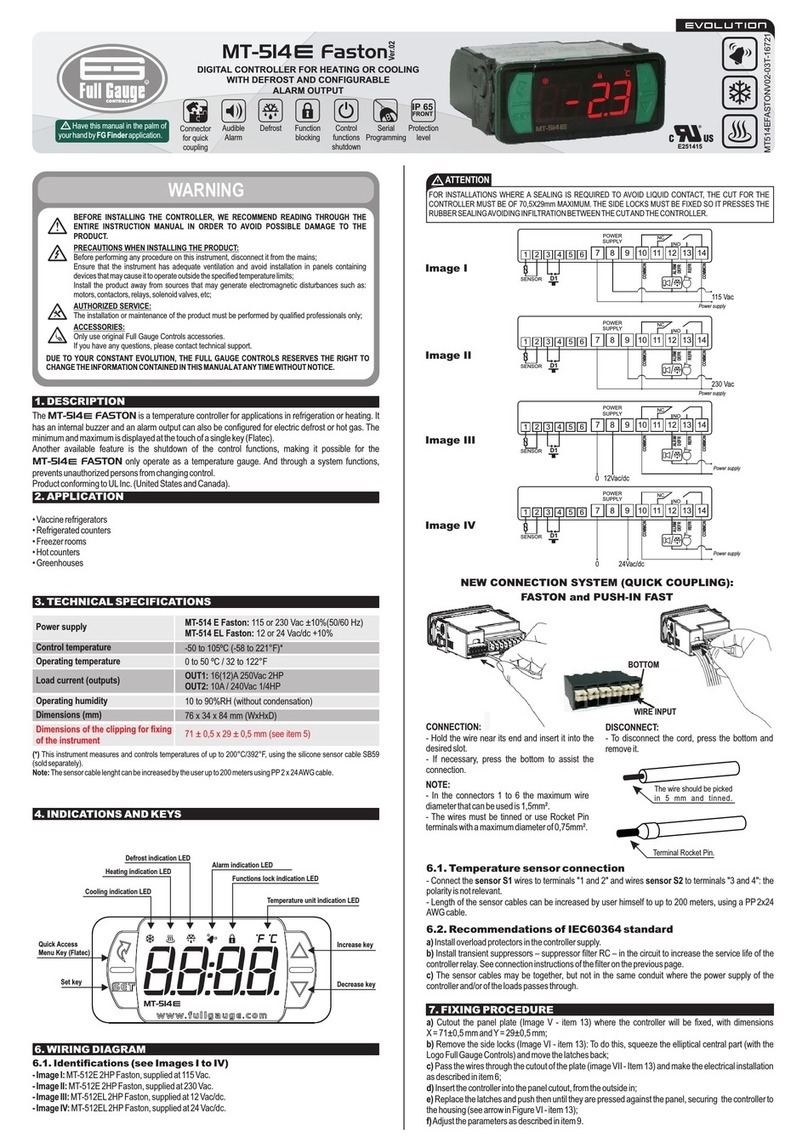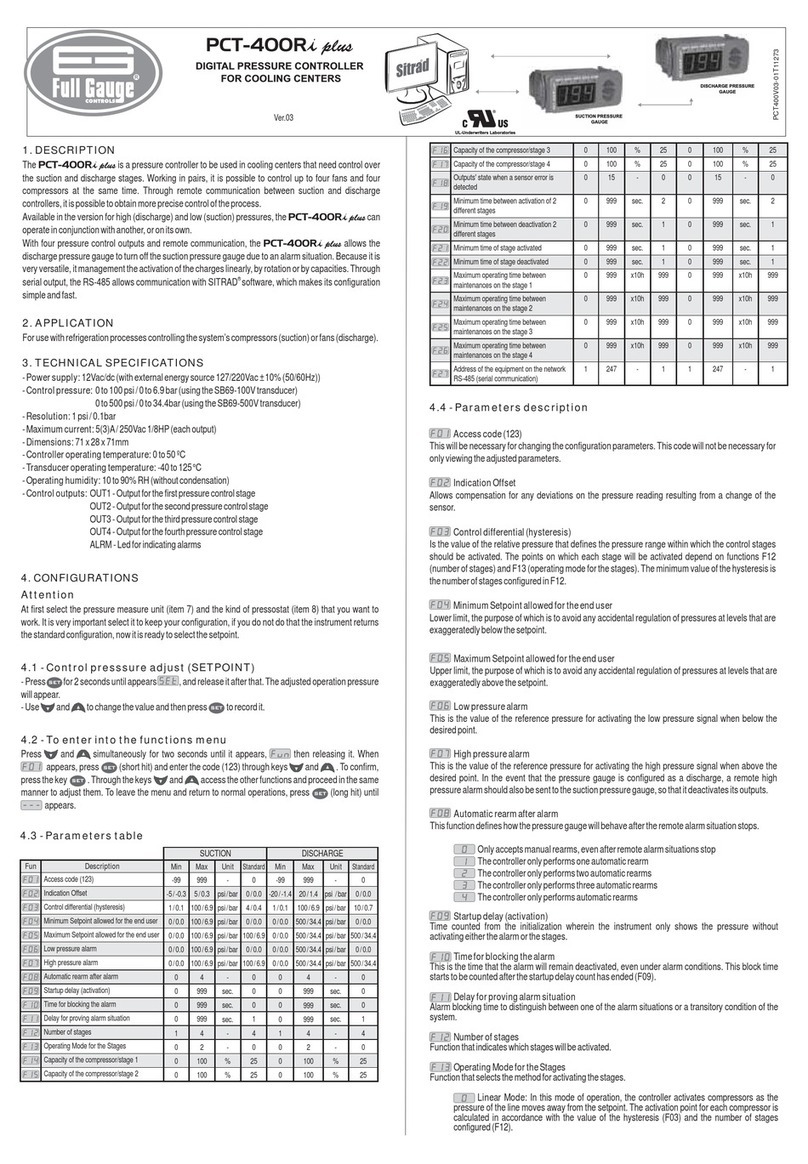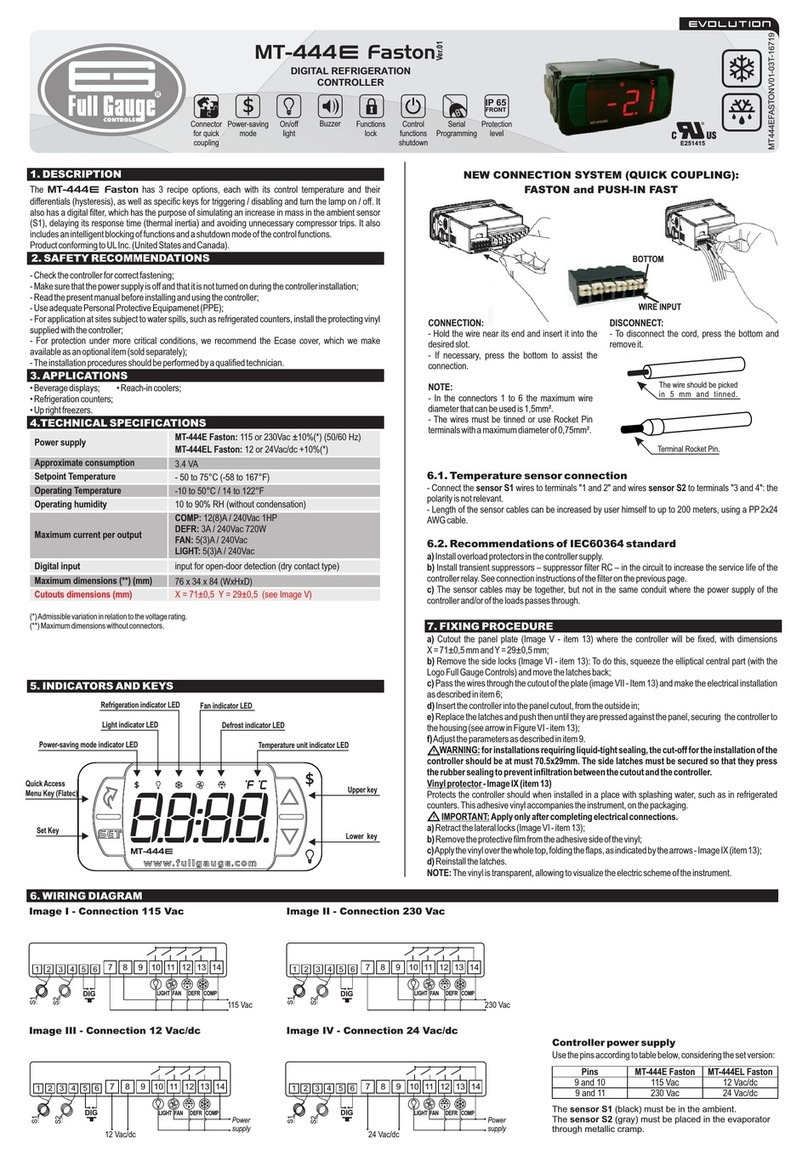INTERFACE SERIAL CONV 256
RS-232 USB / RS-485
CONV256V02-01T-11735
USB
Ver.02
1.
2.
DESCRIÇÃO
ESPECIFICAÇÕESTÉCNICAS
A da Full Gauge permite que os controladores Full Gauge com
comunicaçãoserialsejamconectadosaumPCquepossuaumaportadecomunicaçãoserialRS-232ou
USB.Ainterface se encarrega então de transformar o padrão elétrico utilizado pelo PC para o padrão
elétricoRS-485utilizadopeloscontroladores.
AFull Gauge utiliza a rede RS-485 para proporcionar maior robustez e confiabilidade à comunicação
entre seus controladores e o Software Sitrad . A comunicação é estabelecida a dois fios (A e B),
podendo-seentãoefetuar umacomunicaçãoHalf-Duplex emqueo PCéo mestreeos controladores
sãoescravos.
OBS:PortaUSBcompatívelsomentecomopadrãoUSB2.0eWindowsNT,2000,2003eXP.
115ou230Vac0a50°C
umparasinalizarqueainterfaceestáligada( )eoutrosdoisque
indicamtransmissão( )erecepção( )serialemandamento.
- Um conector DB9 para ligação com o PC, utilizando cabo específico fornecido juntamente com a
Interface.
INTERFACE CONV 256
®
-Alimentação:
-Temperaturadeoperação:
-TrêsLed´sdeindicação:
- Um conector USB-B fêmea para ligação com o PC, utilizando cabo específico fornecido juntamente
comaInterface.
- Oito portas RS-485 independentes para conexão de até 32 instrumentos por porta, sem a
necessidadedeterminação.
3.ESQUEMA DELIGAÇÃOPARAA INTERFACE CONV256
- Conecte os bornes e da interface com os respectivos bornes e das caixas distribuidoras e
instrumentos. A utilização de cabos blindados (com malha externa) é opcional, caso seja utilizado,
conecteasmalhasnosbornes dainterfaceecaixasdistribuidoraseoborne dainterfacedeveser
ligadotambémaumterraconfiável;
- Conecte o cabo serial RS-232 ou USB ao computador
;
-Selecioneavoltagemdefuncionamentoeligueainterfaceàumarededealimentaçãoelétrica.
OBS:
-AextensãodaredeRS-485 deveserdenomáximo1000m.
-SempreutilizarcabosUSBcertificadosecomcomprimentomáximode1.8metros.
AB AB
(Ambos não podem ser conectados
simultaneamente)
4.INSTALAÇÃO
Esta interface conversora usa comunicação HID (Dispositivo de Interface Humana), por isto não
necessitadenenhumainstalaçãodedrivernoWindows.
NoSitradéprecisoacessarasconfiguraçõesdoprogramaeconfiguraracomunicaçãocomoUSB.
ParamaioresinformaçõessobrecomoconfiguraroSitrad paraacessaraportaUSB,comodesinstalar
o driver ou outra forma de fazer esta instalação, leia o manual do driver USB que está no CD de
instalação enviado junto com a CONV256, no caminho "D:\DriverUSB\AjudaUSB.exe”, onde "D:" é a
letradoseuleitordeCD-ROM.
®
OU
RS232
Rede elétrica
USB
®
115 230Vac
www.sitrad.com
M B AM B A M B A
MOD 64
Rede RS-485
InterfaceSerialRS-485
Dispositivo utilizado para estabelecer
a conexão dos instrumentos da Full
GaugeControlscomoSitrad .
®
A
B
Instrumento
Rede RS-485
Borne aterrado
AB
Malha
externa
PUMP AUX1
AUX2
MICROSOLIIplus
AA
BB
AB
CaixaDistribuidora
ÉutilizadaparainterligarmaisdeuminstrumentoàInterface.Asligaçõesdosfiosdevem
serfeitasconformesegue:Terminal doinstrumento conecta-seaoterminal dacaixa
distribuidora,queporsuavez,deveserconectadocomoterminal daInterface.Repita
oprocedimentoparaosterminais e ,sendo amalhadocabo(terraopcional).
Oterminal da caixadistribuidoradeve serconectadoaos respectivosterminais de
cadainstrumento.
AA
A
B
OUT1OUT2
OUT3
PCT-400Rplus
OUT4ALMR
AA
BB
AB
AA
BB
AB
AA
BB
AB
AA
BB
AB
A
BA
B
Interligando Controladores, Interface Serial RS-485 e Computador
1.
2.
DESCRIPTION
TECHNICALSPECIFICATIONS
Full Gauge's allows for Full Gauge controllers, equipped with serial
communication, to be connected to a PC that has a RS-232 or USBserial communications port. The
interface then takes care of the transformation of the voltage levels used by the PC to RS-485 voltage
levelsusedbythecontrollers.
Full Gauge uses a RS-485 network to make the communication between the controllers and Sitrad
Softwaremore rugged andreliable. Thecommunication is madeover two wires (Aand B), allowing to
performhalf-duplexcommunications,wherethePCismasterandcontrollersareslaves.
NOTE:USBportcompatibleonlywithUSB2.0standardandWindowsNT,2000,2003orXP.
115or230Vac 0to50°C(32to122°F)
onetosignalthattheinterfaceisON( )andothertwotoindicatethat
serialtransmission( )andreception( )areinprogress.
-OneDB9connectorfortheconnectiontothePC,usingthespecialcablesuppliedwiththeinterface.
CONV 256 INTERFACE
®
-Power:
-Operatingtemperature:
-ThreeindicationLeds:
-One USB-B female connector forthe connectionto the PC, using thespecial cablesupplied with the
interface.
-Eightindependent RS-485portsfor the connectionofup to32 instrumentson eachport,without the
needforterminatingresistors.
3.CONNECTION SCHEMATICOF CONV 256INTERFACE
-Connectterminals and oftheinterfacetotherespective and terminalsindistributionboxesand
instruments.Theuseofshieldedcable(withexternalmesh)isoptional.Ifused,connectthemeshto
terminals in the interface and distribution boxes.Additionally, the terminal in the interface must be
connectedtoareliableground;
-ConnecttheRS-232orUSBserialcabletothecomputer(Theycannotbebothconnectedatthesame
time);
-Selecttheoperatingvoltageandconnecttheinterfacetoanelectricaloutlet.
NOTE:
-ThelengthofRS-485networkmustnotexceed1000m(3280ft).
-AlwaysusecertificatedUSBcables,notexceeding1.8meters(6ft)inlength.
AB AB
4.INSTALLATION
This interface uses HID communication (Human Interface Device), so it doesn´t need any installation
driveronWindows.
OntheSitradyouneedtoaccesstheprogramsettings andsetupthecommunicationasUSB.
For further information on how to configure Sitrad to access USB port, please refer to the USB driver
manual, which can be found in the installation CD supplied with CONV 256 through the path
"D:\DriverUSB\AjudaUSB.exe”,where"D:"isthelettercorrespondingtotheCD-ROMdriverunitinyour
computer.
®
RS-485SerialInterface
®
Device used to establish the
connection Full Gauge Controls’
instrumentswiththeSitrad .
or
RS232
Power supply
USB
®
terminal grounded
115 230Vac
www.sitrad.com
M B AM B A M B A
MOD 64
RS-485 Network
A
B
Instrument
RS-485 Network
AB
External
mesh
PUMP AUX1
AUX2
MICROSOLIIplus
AA
BB
AB
OUT1OUT2
OUT3
PCT-400Rplus
OUT4 ALMR
AA
BB
AB
AA
BB
AB
AA
BB
AB
AA
BB
AB
A
BA
B
Distribution Box
UsedtoconnectmorethanoneinstrumenttotheInterface.Thewire'sconnectionsmust
bemadeinagreementwiththefollowingrules:terminal oftheinstrumentconnectsto
theterminal ofthe distribution box, thatmustbe connected with theterminal ofthe
Interface.Repeattheactionforterminals and ,being thecableshield.
A
AA
B
Theterminal ofdistributionboxmustbe connectedtotherespectiveterminals of
eachinstrument.
Integrating Controllers, RS-485 Serial Interface and Computer
ENGLISH
PORTUGUÊS
SERIAL INTERFACE CONV 256
RS-232 USB / RS-485
INTERFAZ SERIAL CONV 256
RS-232 USB / RS-485