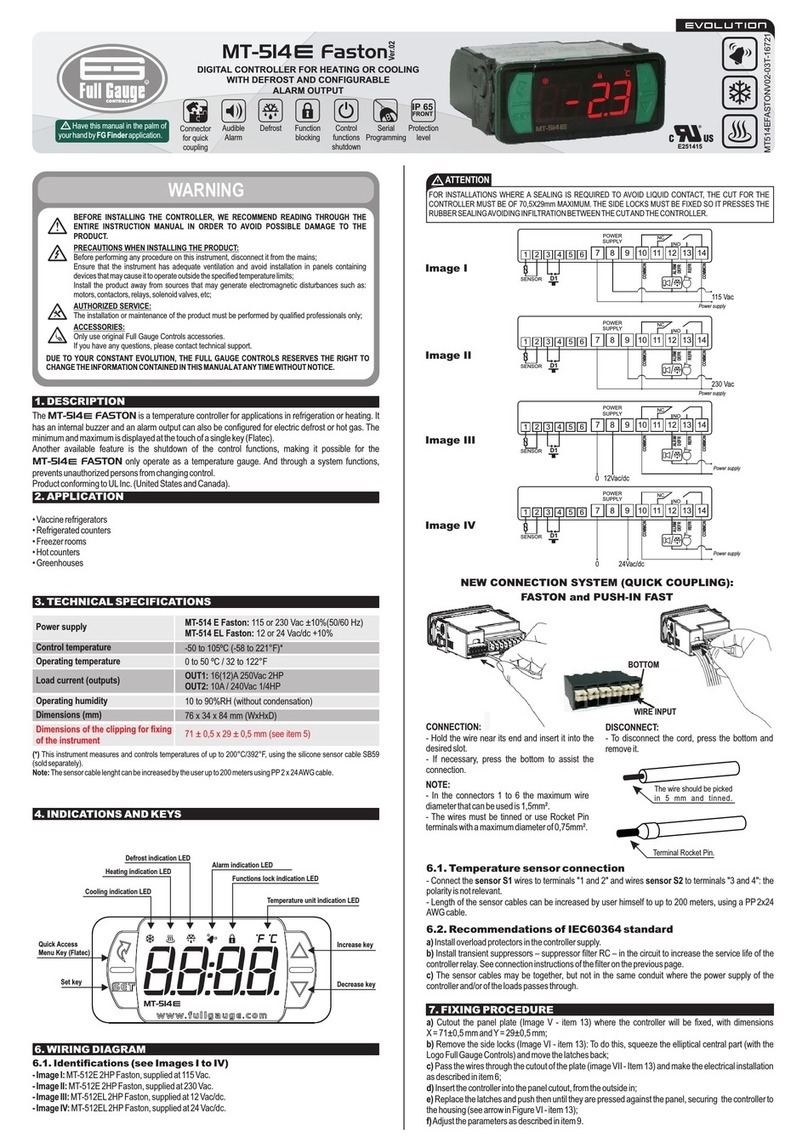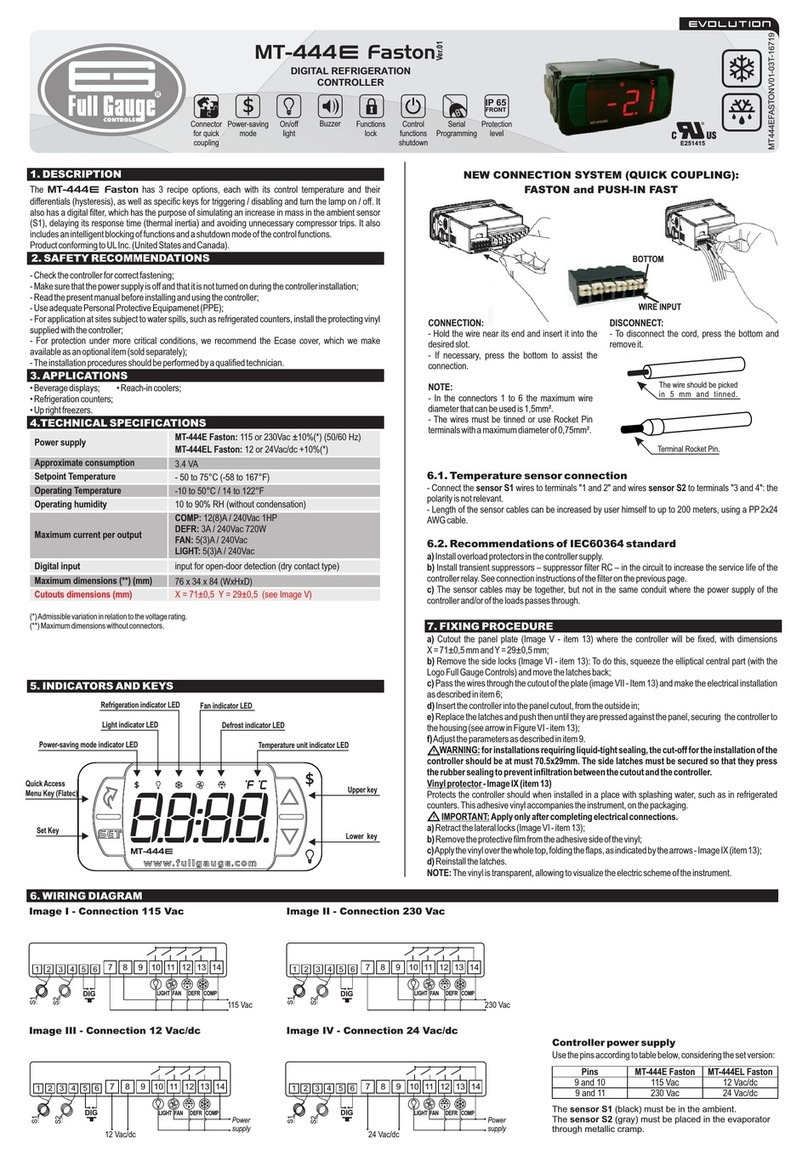DIGITAL PRESSURE CONTROLLER
FOR COOLING CENTERS
PCT-400Ri plus
DISCHARGE PRESSURE
GAUGE
SUCTION PRESSURE
GAUGE
UL-Underwriters Laboratories
1.DESCRIPTION
The isapressurecontrollerto be usedin cooling centersthat need controlover
the suction and discharge stages. Working in pairs, it is possible to control up to four fans and four
compressors at the same time. Through remote communication between suction and discharge
controllers,itispossibletoobtainmoreprecisecontroloftheprocess.
Availableintheversionforhigh(discharge)andlow(suction)pressures,the can
operateinconjunctionwithanother,oronitsown.
With four pressure control outputs and remote communication, the allows the
dischargepressuregaugetoturnoffthesuctionpressuregaugeduetoanalarmsituation.Becauseitis
veryversatile,itmanagementtheactivationofthechargeslinearly,byrotationorbycapacities.Through
serialoutput,theRS-485allows communicationwith software,whichmakesits configuration
simpleandfast.
PCT-400Ri plus
PCT-400Ri plus
PCT-400Ri plus
SITRAD
Forusewithrefrigerationprocessescontrollingthesystem’scompressors(suction)orfans(discharge).
®
2.APPLICATION
3.TECHNICALSPECIFICATIONS
-Powersupply:
-Controlpressure:
-Resolution:
-Maximumcurrent:
-Dimensions:
-Controlleroperatingtemperature:
-Transduceroperatingtemperature:
-Operatinghumidity:
-Controloutputs:
12Vac/dc(withexternalenergysource127/220Vac±10%(50/60Hz))
0to100psi/0to6.9bar(usingtheSB69-100Vtransducer)
0to500psi/0to34.4bar(usingtheSB69-500Vtransducer)
1psi/0.1bar
5(3)A/250Vac1/8HP(eachoutput)
71x28x71mm 0to50ºC
-40to125°C
10to90%RH(withoutcondensation)
OUT1-Outputforthefirstpressurecontrolstage
OUT2-Outputforthesecondpressurecontrolstage
OUT3-Outputforthethirdpressurecontrolstage
OUT4-Outputforthefourthpressurecontrolstage
ALRM-Ledforindicatingalarms
4.CONFIGURATIONS
Attention
At first select the pressure measure unit (item 7) and the kind of pressostat (item 8) that you want to
work.Itisveryimportantselectittokeepyourconfiguration,ifyoudonotdothat theinstrumentreturns
thestandardconfiguration,nowitisreadytoselectthesetpoint.
4.1-Control presssureadjust(SETPOINT)
4.2-Toenterintothefunctionsmenu
-Press for2secondsuntilappears ,andreleaseitafterthat.Theadjustedoperationpressure
willappear.
-Use and tochangethevalueandthenpress torecordit.
Press and simultaneously for two seconds until it appears, then releasing it. When
appears,press (shorthit)andenterthecode(123)throughkeys and .Toconfirm,
pressthekey .Throughthekeys and accesstheotherfunctionsandproceedinthesame
manner to adjust them. To leave the menu and return to normal operations, press (long hit) until
appears.
SET
SET
SET
SET
SET
4.3-Parameters table
Description Min Max Unit
SUCTION
Fun Min Max
DISCHARGE
Access code (123)
Indication Offset
Control differential (hysteresis)
Minimum Setpoint allowed for the end user
Maximum Setpoint allowed for the end user
Low pressure alarm
High pressure alarm
Automatic rearm after alarm
Startup delay (activation)
Time for blocking the alarm
Delay for proving alarm situation
Number of stages
Operating Mode for the Stages
Capacity of the compressor/stage 1
Capacity of the compressor/stage 2
-99
-5/-0.3
1/0.1
0/0.0
0
0
0
0
/0.0
/0.0
0/0.0
0
0
1
0
0
0
999
5/0.3
100/6.9
100/6.9
100/6.9
100/6.9
100/6.9
4
999
999
999
4
2
100
100
-
psi/bar
psi/bar
psi/bar
psi/bar
psi/bar
psi/bar
-
sec.
sec.
sec.
-
-
%
%
-99
-20/-1.4
1/0.1
0/0.0
0/0.0
0/0.0
0/0.0
0
0
0
0
1
0
0
0
999
20/1.4
100/6.9
500/34.4
500/34.4
500/34.4
500/34.4
4
999
999
999
4
2
100
100
Unit
-
psi /bar
psi/bar
psi/bar
psi/bar
psi/bar
psi/bar
-
sec.
sec.
sec.
-
-
%
%
0
0/0.0
10/0.7
0/0.0
500/34.4
0/0.0
500/34.4
0
0
0
1
4
0
25
25
Standard Standard
0
0/0.0
4/0.4
0/0.0
100/6.9
0/0.0
100/6.9
0
0
0
1
4
0
25
25
Capacity of the compressor/stage 3
Capacity of the compressor/stage 4
Outputs' state when a sensor error is
detected
Minimum time between activation of 2
different stages
Minimum time between deactivation 2
different stages
Minimum time of stage activated
Minimum time of stage deactivated
Maximum operating time between
maintenances on the stage 1
Maximum operating time between
maintenances on the stage 2
Maximum operating time between
maintenances on the stage 3
Maximum operating time between
maintenances on the stage 4
Address of the equipment on the network
RS-485 (serial communication)
0
0
0
0
0
0
0
0
0
0
0
1
100
100
15
999
999
999
999
999
999
999
999
247
%
%
-
sec.
sec.
sec.
sec.
x10h
x10h
x10h
x10h
-
25
25
0
2
1
1
1
999
999
999
999
1
0
0
0
0
0
0
0
0
0
0
0
1
100
100
15
999
999
999
999
999
999
999
999
247
%
%
-
sec.
sec.
sec.
sec.
x10h
x10h
x10h
x10h
-
25
25
0
2
1
1
1
999
999
999
999
1
4.4-Parameters description
Accesscode(123)
IndicationOffset
Controldifferential(hysteresis)
MinimumSetpointallowedfortheenduser
Thiswillbenecessaryforchangingtheconfigurationparameters.Thiscodewillnotbenecessaryfor
onlyviewingtheadjustedparameters.
Allows compensation for any deviations on the pressure reading resulting from a change of the
sensor.
Isthe value of therelative pressure that definesthe pressure range withinwhich the control stages
should be activated. The points on which each stage will be activated depend on functions F12
(numberofstages)andF13(operatingmodeforthestages).Theminimumvalueofthehysteresisis
thenumberofstagesconfiguredinF12.
Lowerlimit,thepurpose ofwhichistoavoidanyaccidentalregulationofpressuresatlevelsthatare
exaggeratedlybelowthesetpoint.
MaximumSetpointallowedfortheenduser
Lowpressurealarm
Highpressurealarm
Automaticrearmafteralarm
Upperlimit,the purposeofwhichistoavoidanyaccidental regulationofpressures atlevelsthatare
exaggeratedlyabovethesetpoint.
This is the value of the reference pressure for activating the low pressure signal when below the
desiredpoint.
This is the value of the reference pressure for activating the high pressure signal when above the
desired point. In the event that the pressure gauge is configured as a discharge, a remote high
pressurealarmshouldalsobesenttothesuctionpressuregauge,sothatitdeactivatesitsoutputs.
Thisfunctiondefineshowthepressuregaugewillbehaveaftertheremotealarmsituationstops.
Onlyacceptsmanualrearms,evenafterremotealarmsituationsstop
Thecontrolleronlyperformsoneautomaticrearm
Thecontrolleronlyperformstwoautomaticrearms
Thecontrolleronlyperformsthreeautomaticrearms
Thecontrolleronlyperformsautomaticrearms
Startupdelay(activation)
Timeforblockingthealarm
Delayforprovingalarmsituation
Numberofstages
OperatingModefortheStages
Linear Mode:
Time counted from the initialization wherein the instrument only shows the pressure without
activatingeitherthealarmorthestages.
Thisis the timethatthe alarm willremain deactivated, evenunderalarm conditions.This block time
startstobecountedafterthestartupdelaycounthasended(F09).
Alarmblockingtimeto distinguish between one of the alarm situations oratransitorycondition of the
system.
Functionthatindicateswhichstageswillbeactivated.
Functionthatselectsthemethodforactivatingthestages.
In this mode of operation, the controller activates compressors as the
pressureof theline movesaway fromthe setpoint.Theactivationpointforeachcompressoris
calculated in accordance with the value of the hysteresis (F03) and the number of stages
configured(F12).
Ver.03
PCT400V03-01T11273