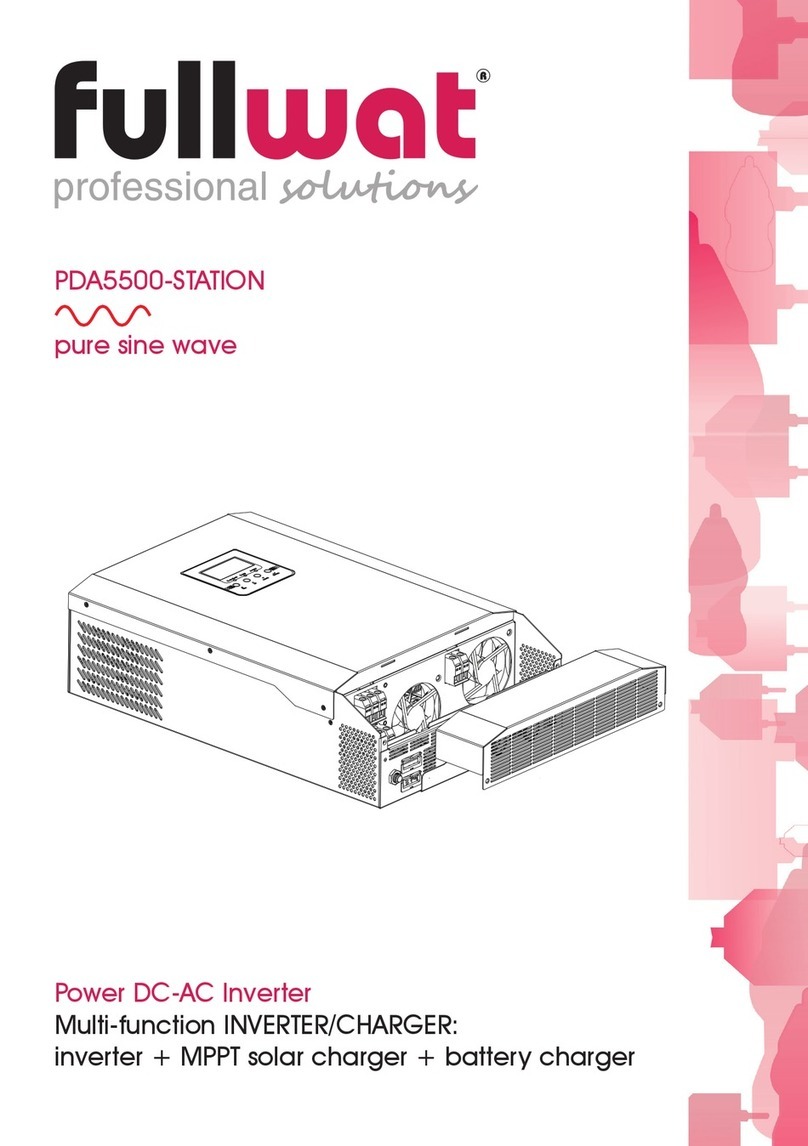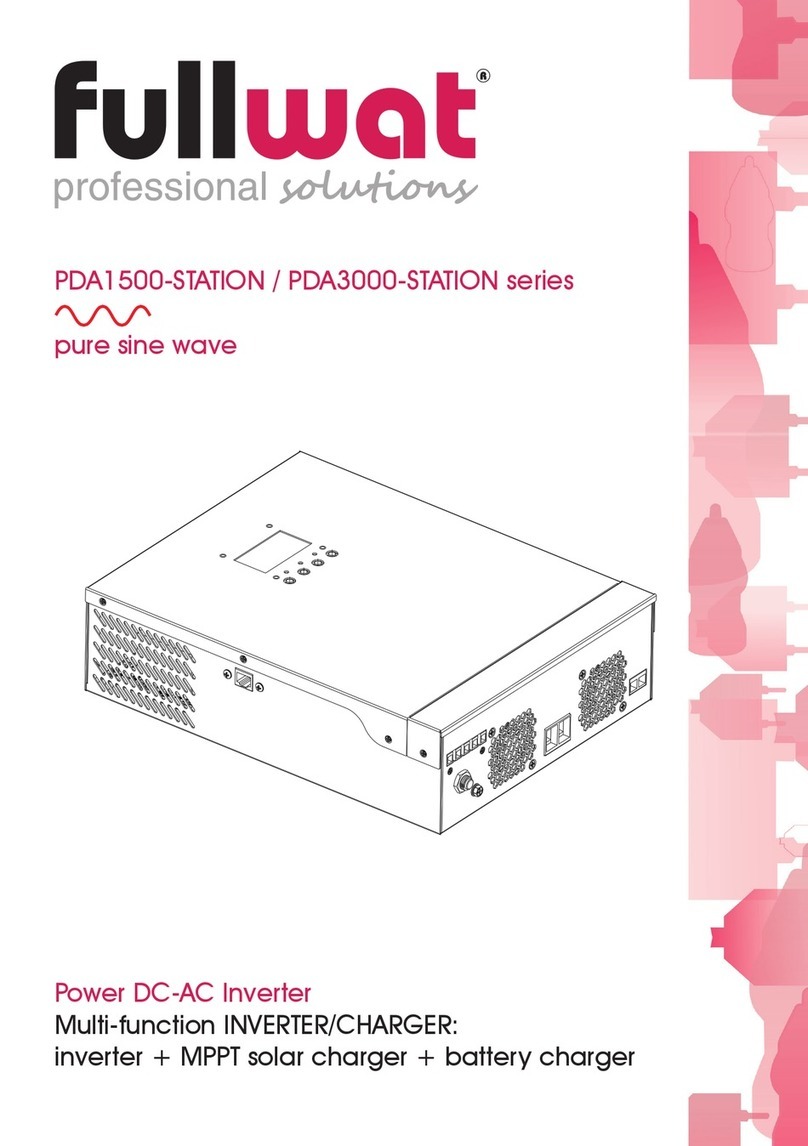- 2 -
1. INSTRUCCIONES DE SEGURIDAD IMPORTANTES
IMPORTANTE: Lea y conserve este manual de usuario para futuras consultas.
Este capítulo contiene importantes instrucciones de seguridad e instalación para nuestros inversores digitales de la serie PDA.
Cada vez, antes de utilizar el inversor de corriente, lea todas las instrucciones y marcas de precaución que se proporcionan con
el inversor y todas las secciones pertinentes de este manual.
Peligro
RIESGO DE CHOQUE ELÉCTRICO
• No exponga el inversor a la lluvia, nieve, rocío o aguas residuales. Este inversor está diseñado para su utilización en espacios
interiores.
• No opere el inversor si ha recibido un golpe fuerte, se ha caído o tiene grietas.
• No desmonte el inversor. Los condensadores internos permanecen cargados después de desconectar toda la energía.
• Desconecte tanto la alimentación de alterna como de continua del inversor antes de intentar cualquier mantenimiento,
limpieza o trabajo en cualquier circuito conectado al inversor. Vea la nota abajo.
• No opere el inversor con cableado dañado o insuficiente.
• Asegúrese de que todo el cableado esté en buenas condiciones y no sea demasiado pequeño.
El incumplimiento de estas instrucciones provocará la muerte o lesiones graves.
PELIGRO DE INCENDIO Y QUEMADURAS
• No cubra ni obstruya las aberturas de entrada de aire de ventilación ni instale en un compartimento sin espacio libre.
• No utilice cargadores de baterías sin transformador junto con el inversor debido al sobrecalentamiento.
El incumplimiento de estas instrucciones provocará la muerte o lesiones graves.
PELIGRO DE EXPLOSIÓN
• No trabaje cerca de baterías de plomo-ácido. Las baterías generan gases explosivos durante el funcionamiento normal.
• No instale ni opere en compartimentos que contengan materiales inflamables o en lugares que requieran equipos protegidos
contra ignición.
El incumplimiento de estas instrucciones provocará la muerte o lesiones graves.
NOTAS
1. Siga las instrucciones suministradas por el fabricante de la batería y el fabricante de cualquier equipo que vaya a utilizar cerca
de la batería. Revise las marcas de precaución en estos productos y en el motor.
2. El inversor contiene componentes que tienden a producir arcos o chispas.
3. La ubicaciones a evitar incluyen cualquier espacio que contenga maquinaria que funcione con gasolina, tanques de
combustible, así como juntas, accesorios u otras conexiones entre los componentes del sistema de combustible.
Precaución
RIESGO DE DAÑOS AL INVERSOR
• Nunca permita que el ácido de la batería gotee sobre el inversor al comprobar la batería o al rellenar la batería.
• Nunca coloque el inversor directamente sobre las baterías, los gases de una batería corroerán y dañarán el inversor.
• No coloque una batería encima del inversor.
El incumplimiento de estas instrucciones puede dañar la unidad y / o dañar otros equipos.
2. INTRODUCCIÓN
Los nuevos inversores de serie PDA están diseñados para brindarle potencia, facilidad de uso y fiabilidad. Estos inversores se han
mejorado respecto a nuestra anterior serie PDA, con un nuevo diseño, una tecnología mejorada y un mejor acabado. Estos
inversores tienen un display de LED digital que indica el voltaje y la potencia (V, P) constantemente.
Dedique unos minutos a leer este capítulo para familiarizarse con las principales características de funcionamiento y protección.
2.1 ENERGÍA DE CALIDAD Y FACILIDAD DE USO
Los nuevos inversores de la serie PDA han sido diseñados con características superiores, resistentes, durables y fáciles de utilizar:
la unidad es compacta, liviana y fácil de instalar. Las cargas se pueden alimentar directamente desde las salidas del inversor.
2.2 PROTECCIÓN INTEGRAL
Nuestros inversores de la serie PDA están equipados con numerosas funciones de protección para garantizar un
funcionamiento seguro y sin problemas:
• ALARMA DE BATERÍA BAJA: Le avisa si la batería se ha descargado a 10.5V o menos.
• APAGADO DE BAJO VOLTAJE DE BATERÍA: Apaga el inversor automáticamente si el voltaje de la batería cae por debajo de
9,5 voltios. Esta característica evita que la batería se descargue completamente.
•
APAGADO DE ALTO VOLTAJE DE BATERÍA:
Apaga el inversor automáticamente si el voltaje de entrada aumenta a 15.5V o más.
• APAGADO DE SOBRECARGA: apaga el inversor automáticamente si las cargas conectadas al inversor superan los límites de
funcionamiento del inversor.
• APAGADO POR SOBRETEMPERATURA: Apaga el inversor automáticamente si su temperatura interna sube por encima de un
nivel inaceptable.
• APAGADO DE SALIDA POR CORTOCIRCUITO: Apaga el inversor automáticamente si se detecta un cortocircuito en los
circuitos conectados a la salida del inversor.
• PROTECCIÓN CONTRA POLARIDAD INVERSA DE ENTRADA: El fusible se quemará si el usuario conecta la batería con la
polaridad incorrecta.