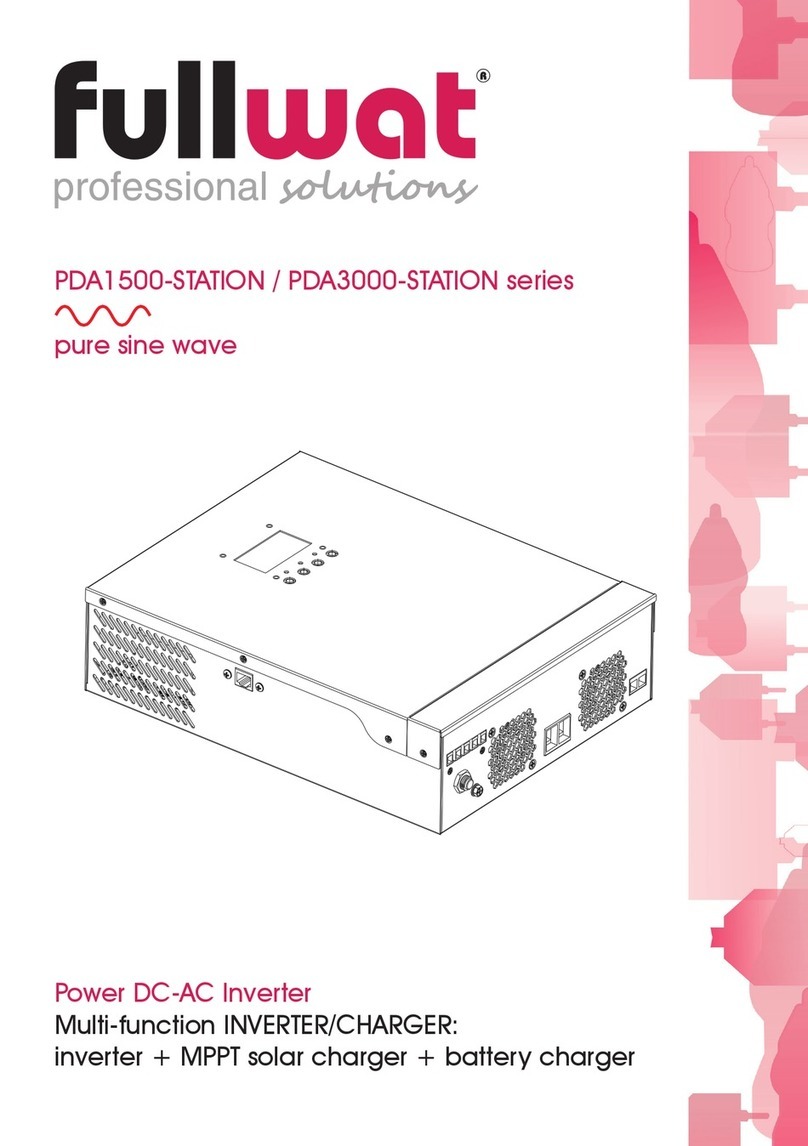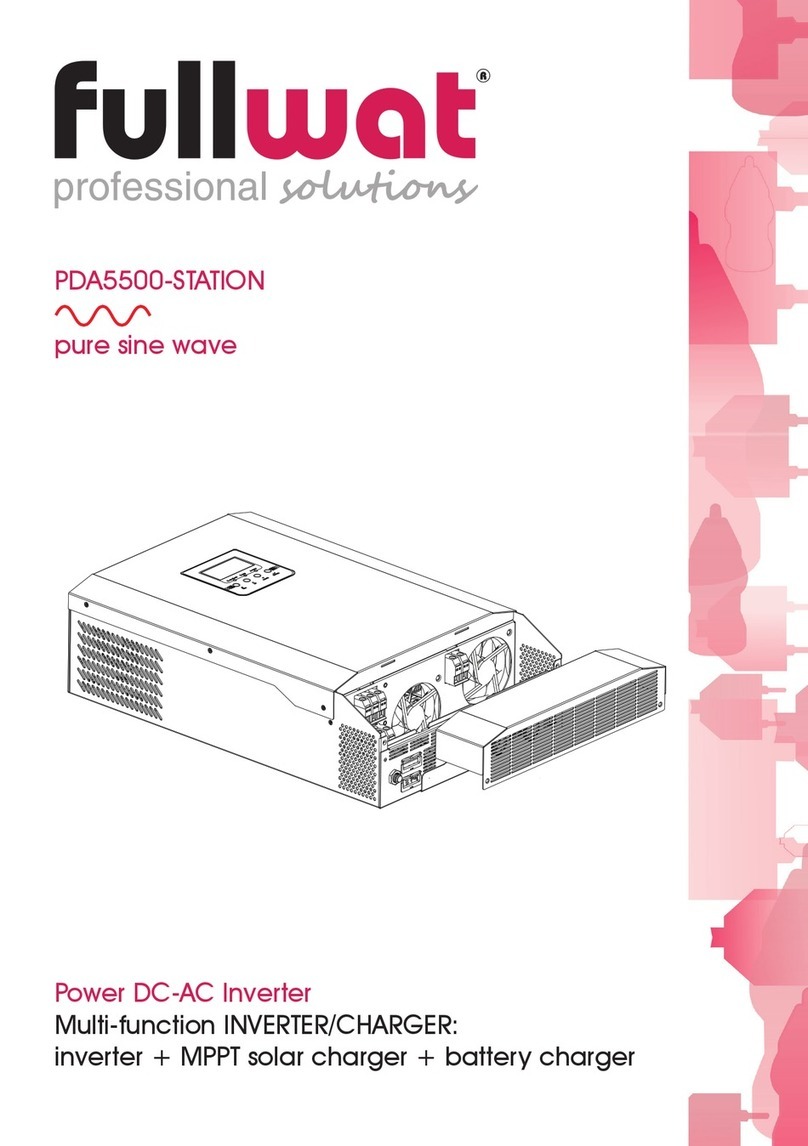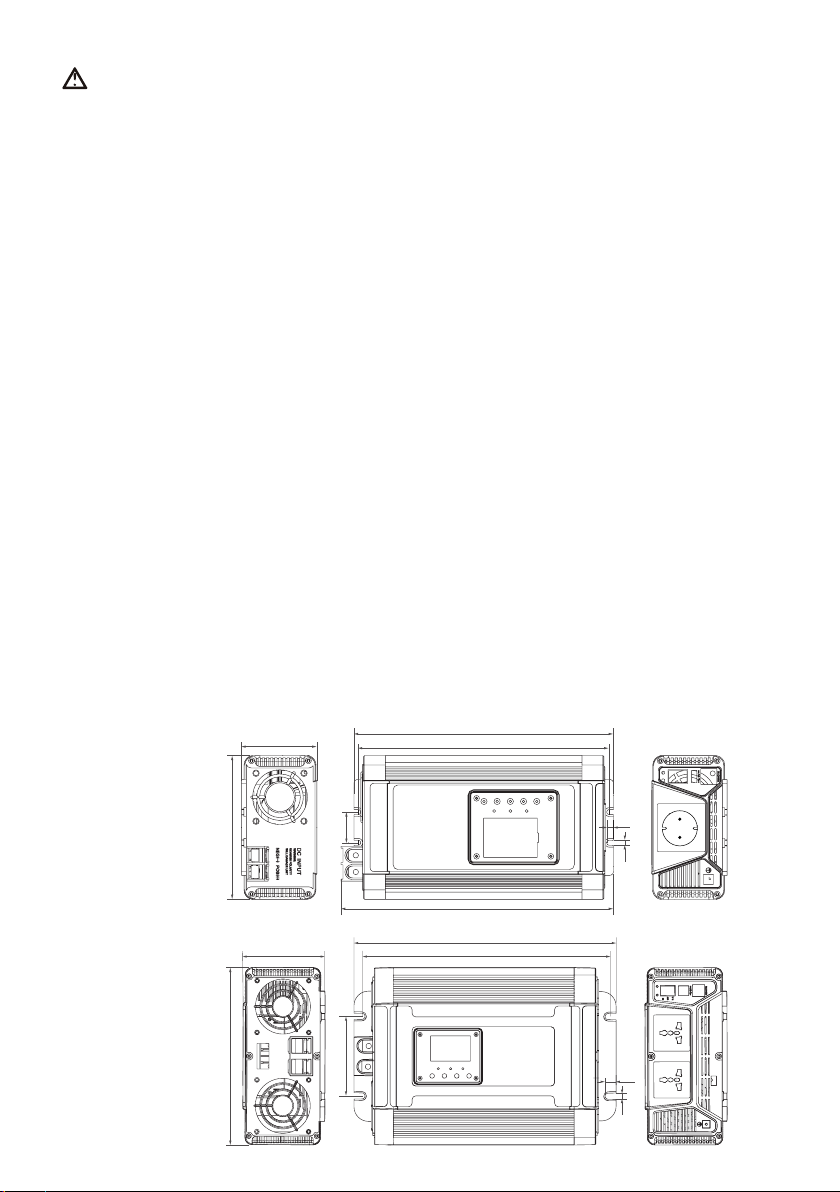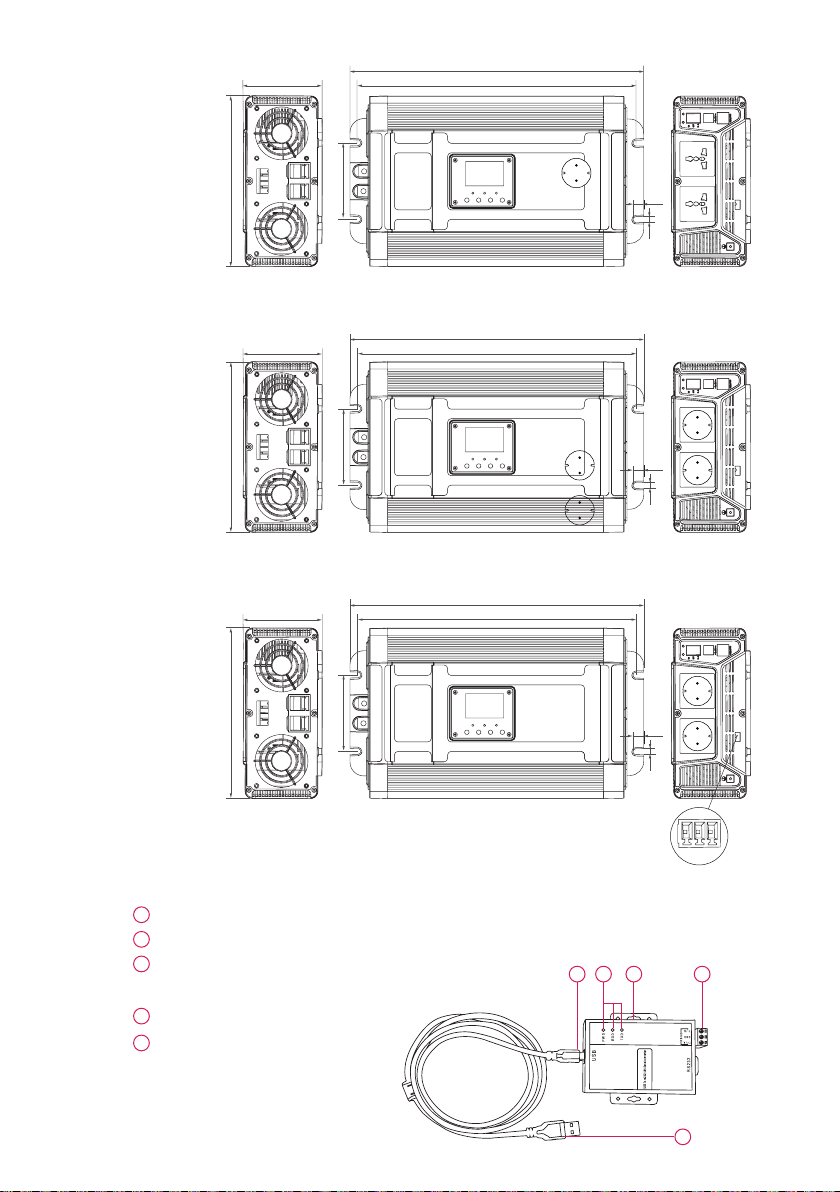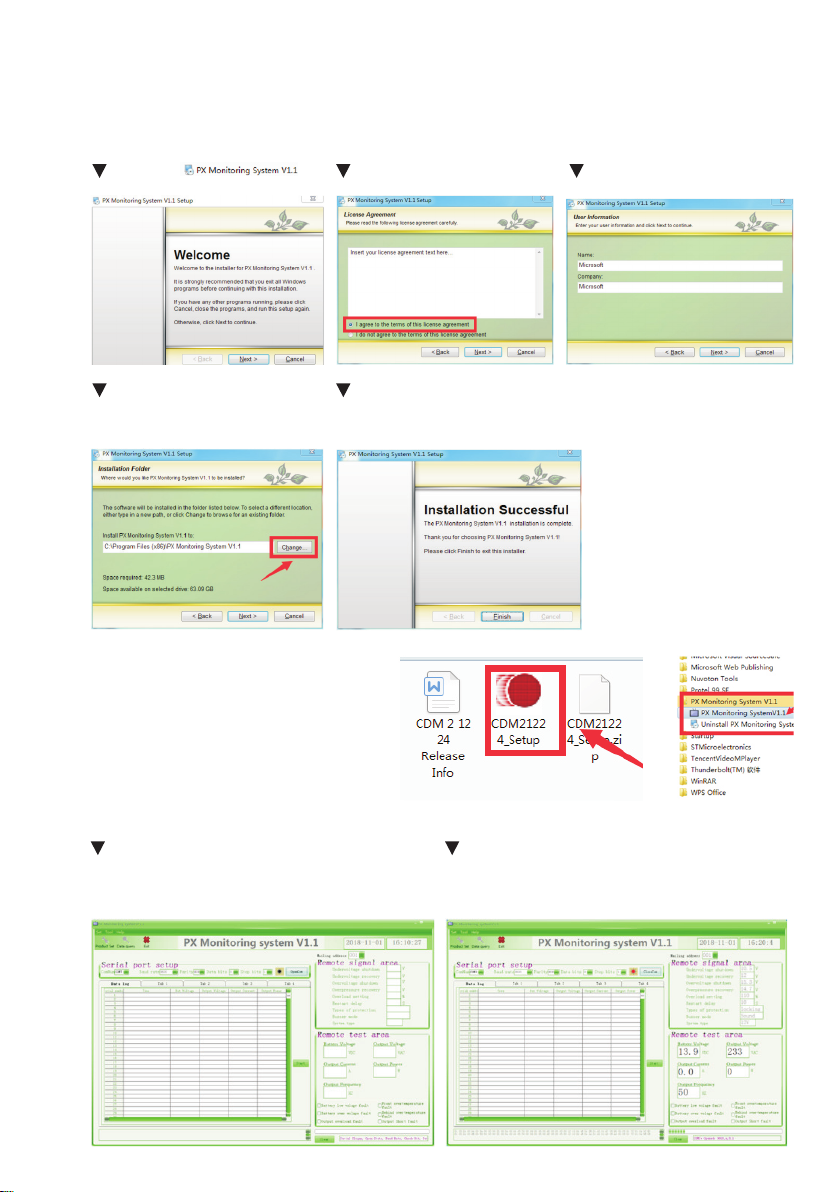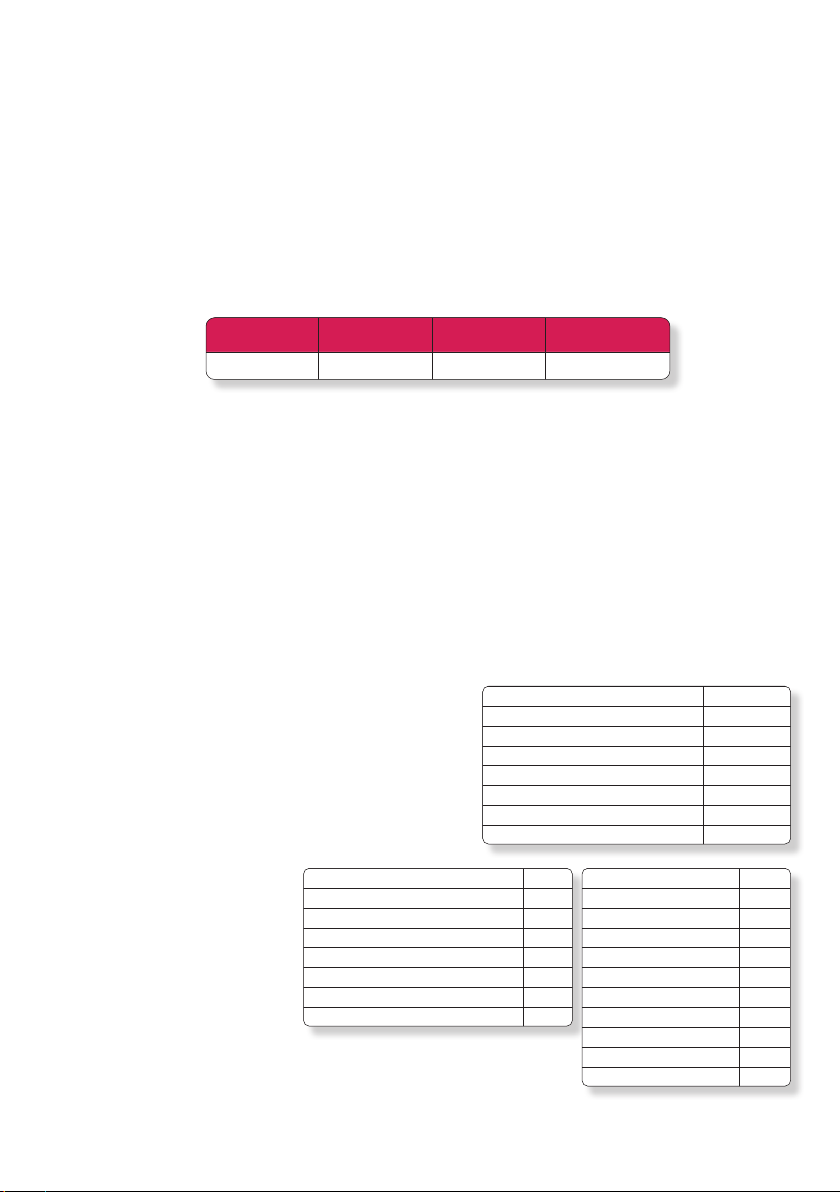- 8 -
Protocolo de comunicación
1.1 Descripción general
Este producto utiliza el protocolo de comunicación Modbus-RTU, interfaz RS485. El protocolo Modbus define el código de
verificación, la secuencia de datos, etc., todo esto es necesario para un intercambio de datos específico. El protocolo Modbus
utiliza una estructura de conexión maestro-esclavo ﹙half duplex﹚ en una línea de comunicación, lo que significa que la señal se
transmite en la dirección opuesta en una línea de comunicación separada. Primero, la señal del maestro se direcciona a un
único dispositivo terminal ﹙esclavo﹚, luego, la señal de respuesta enviada por el dispositivo terminal es transmitida al maestro en la
dirección opuesta.
El protocolo Modbus solo permite la comunicación entre el maestro ﹙PC, etc.﹚ y el esclavo, y no permite el intercambio de datos
entre esclavos independientes, de modo que cada dispositivo terminal no ocupe la línea de comunicación cuando se inicializan,
sino que responde a la señal de petición de la máquina local.
1.1.1 Método de transferencia
La transmisión de información es asíncrona, y la información de comunicación transmitida entre el maestro y el esclavo está
en bytes, incluyendo 1 bit de inicio, 8 bits de datos ﹙el bit menos significativo se envía primero﹚, sin paridad, 1 bit de parada.
1.1.2 Formato de la estructura de información
Código de
dirección Código de
función Área de datos Código de
vericación CRC
1 byte 1 byte n bytes 2 bytes
Código de dirección: El código de dirección está compuesto por un byte ﹙código binario de 8 bits﹚ al comienzo de la
estructura, y es un decimal de 1 a 255. Estos bits indican la dirección del dispositivo terminal especificado por el usuario que
será el que reciba los datos desde el máster. La dirección de cada esclavo debe ser única, y solo el terminal direccionado
responderá a la solicitud que contiene la dirección. Cuando el terminal devuelve una respuesta, los datos de la dirección del
esclavo en la respuesta le indican al maestro qué terminal se está comunicando con él.
Código de función: El código de función indica qué terminal está realizando qué función. La siguiente tabla enumera los
códigos usados en esta serie de instrumentos, así como su significado y función.
Área de datos: El área de datos contiene los datos requeridos por el terminal para realizar una función específica o los
datos recopilados por el terminal en respuesta a la consulta. El contenido de estos datos puede ser numérico, dirección de
referencia o un valor establecido. Por ejemplo, el código de función le pide al terminal que lea un registro, y el área de datos
necesita indicar en qué registro comenzar y cuántos datos leer. La dirección y los datos integrados varían según el tipo y los
diferentes contenidos entre los esclavos.
Código de verificación CRC: El campo de verificación de error ﹙CRC﹚ ocupa dos bytes y contiene un valor binario de 16
bits. El valor de CRC es calculado por el dispositivo de transmisión y después se agrega a la estructura de datos. El dispositivo
receptor recalcula el valor de CRC cuando recibe los datos, y después lo compara con el valor del campo CRC recibido. Si
estos dos valores no son iguales se produce un error
1.2 Leer registros de enumeración de datos
Esta característica permite al usuario obtener datos y parámetros del
sistema recopilados y registrados por el dispositivo. El máster puede leer
uno o más valores de registro y puede leer hasta 12 valores de registro
a la vez ﹙no puede exceder el rango de direcciones definido﹚.
El siguiente ejemplo son los datos
básicos recopilados de la lectura
de la máquina ﹙el marco de datos
ocupa 2 bytes por dirección﹚ tensión
de salida, corriente de salida,
frecuencia de salida, donde la
dirección de la tensión de salida es
0001H, la dirección de la corriente
de salida es 0002H, y la dirección
de la frecuencia de salida es 0003H.
Indicaciones
Tensión de salida ﹙V﹚: Convertir 0x00+0xE3 a decimal, igual a 227
Corriente de salida ﹙A﹚: Convertir 0x00+0xE6 a decimal, 230/100=2.3
Frecuencia de salida ﹙Hz﹚: Convertir 0x00+0x32 a decimal, igual a 50
Dirección de esclavo 1-255
Código de función 0x03
Dirección alta de inicio de registro 0x00
Dirección baja de inicio de registro 0-23
Longitud de registro alto 0x00
Longitud de registro bajo 1-12
Comprobación CRC bajo
Comprobación CRC alto
Dirección de esclavo 0x01
Código de función 0x03
Dirección alta de inicio de registro 0x00
Dirección baja de inicio de registro 0x01
Longitud de registro alto 0x00
Longitud de registro bajo 0x03
Comprobación CRC bajo 0x54
Comprobación CRC alto 0x0B
Dirección de esclavo 0x01
Código de función 0x03
Longitud de registro 0x06
Registro alto 0x00
Registro bajo 0xE3
Registro alto 0x00
Registro bajo 0xE6
Registro alto 0x00
Registro bajo 0x32
Comprobación CRC bajo 0x84
Comprobación CRC alto 0x81