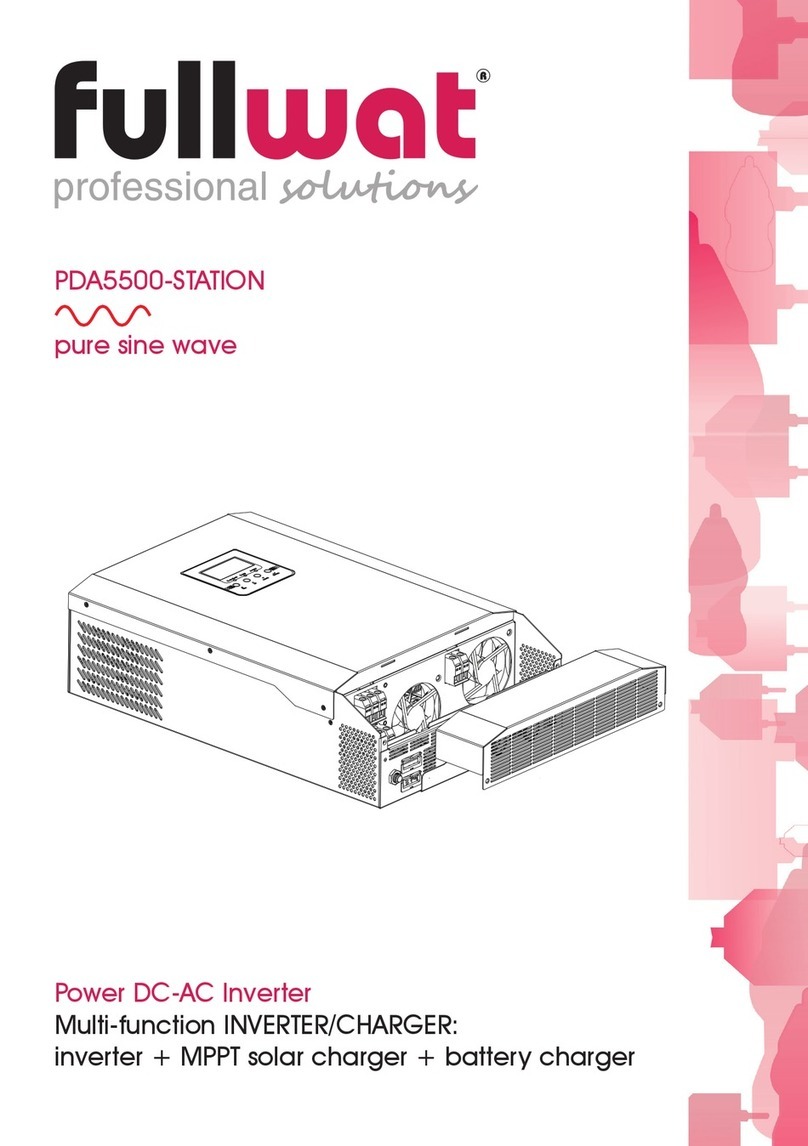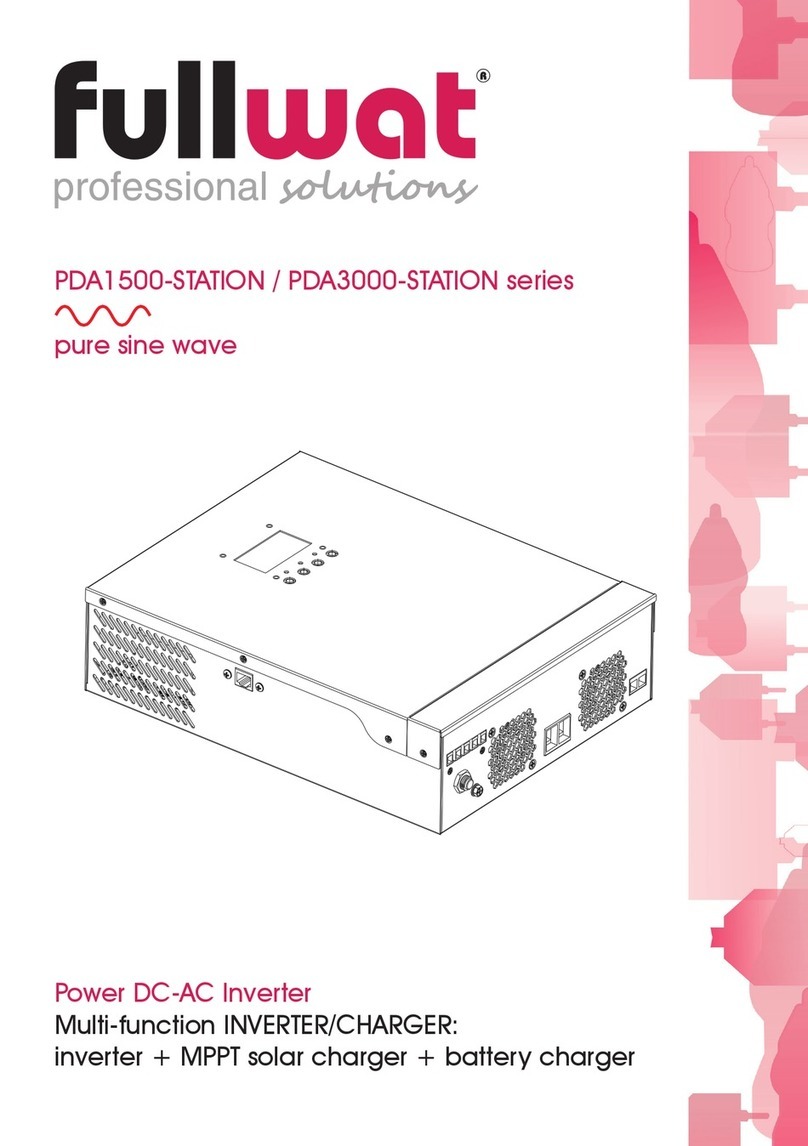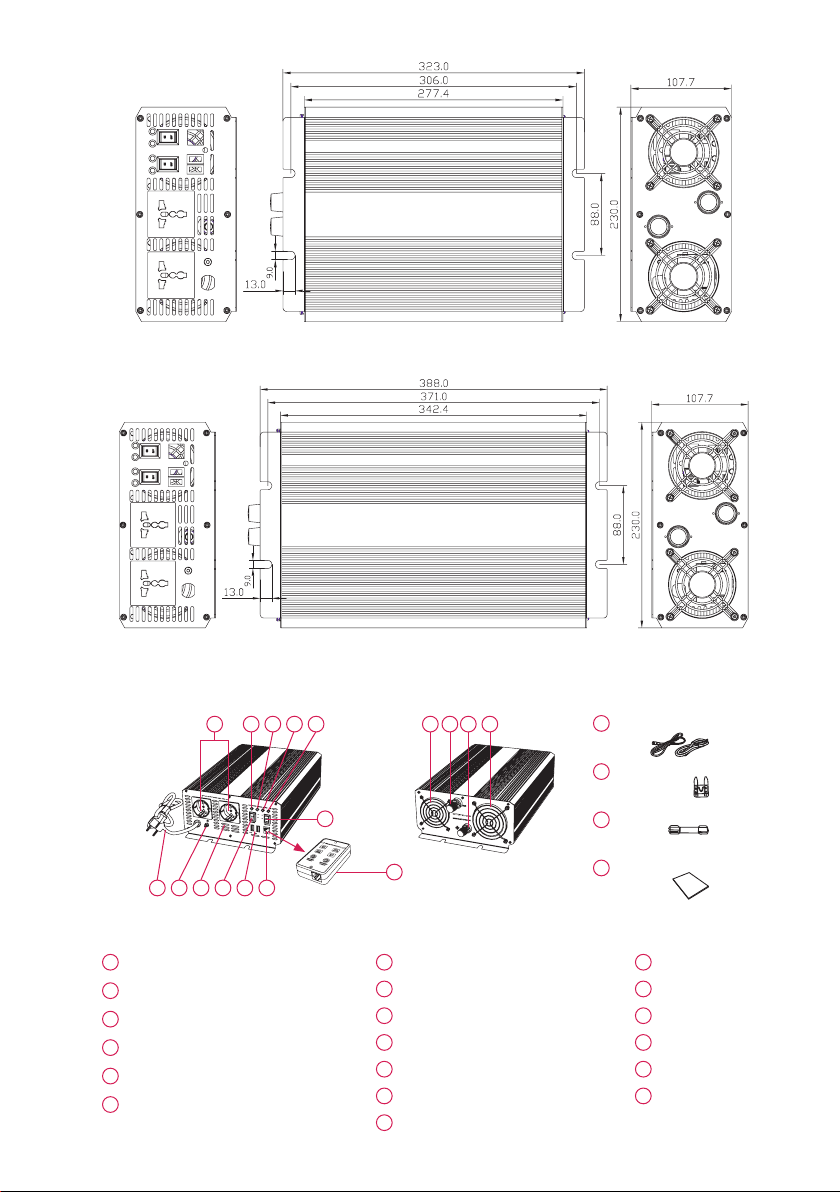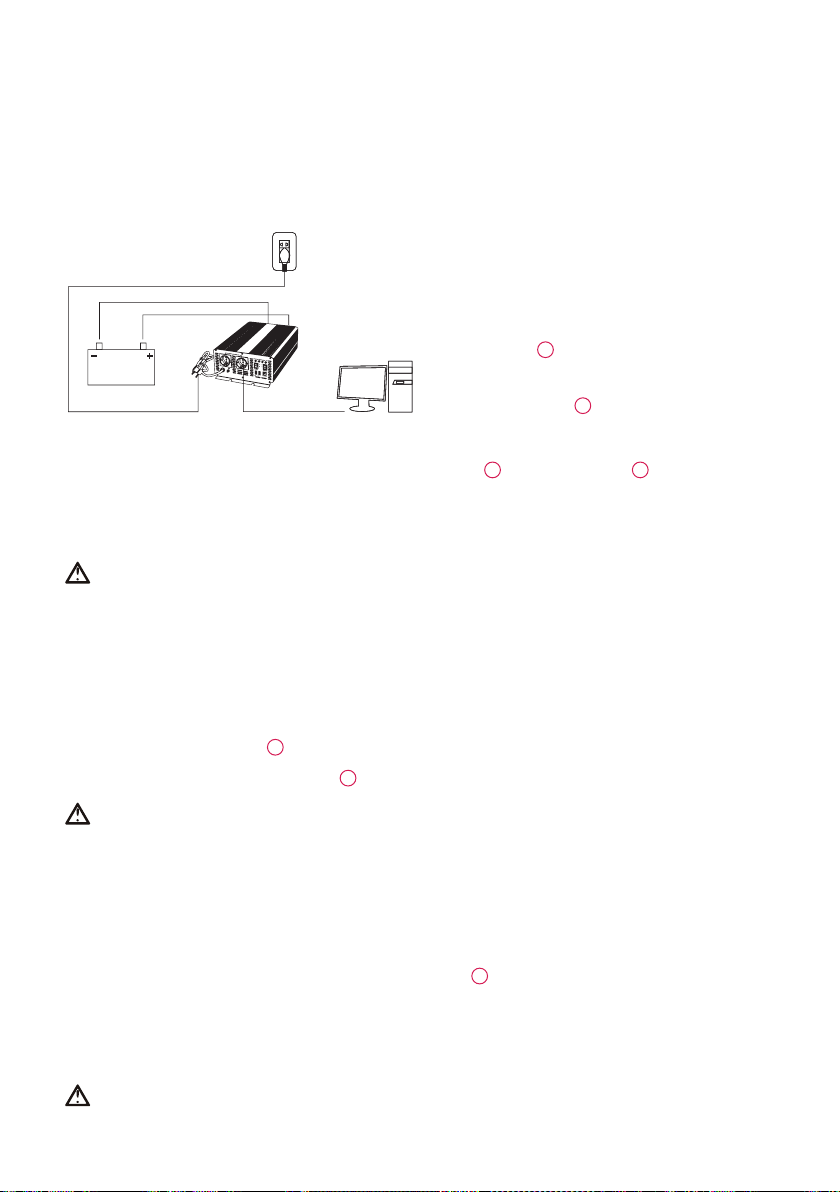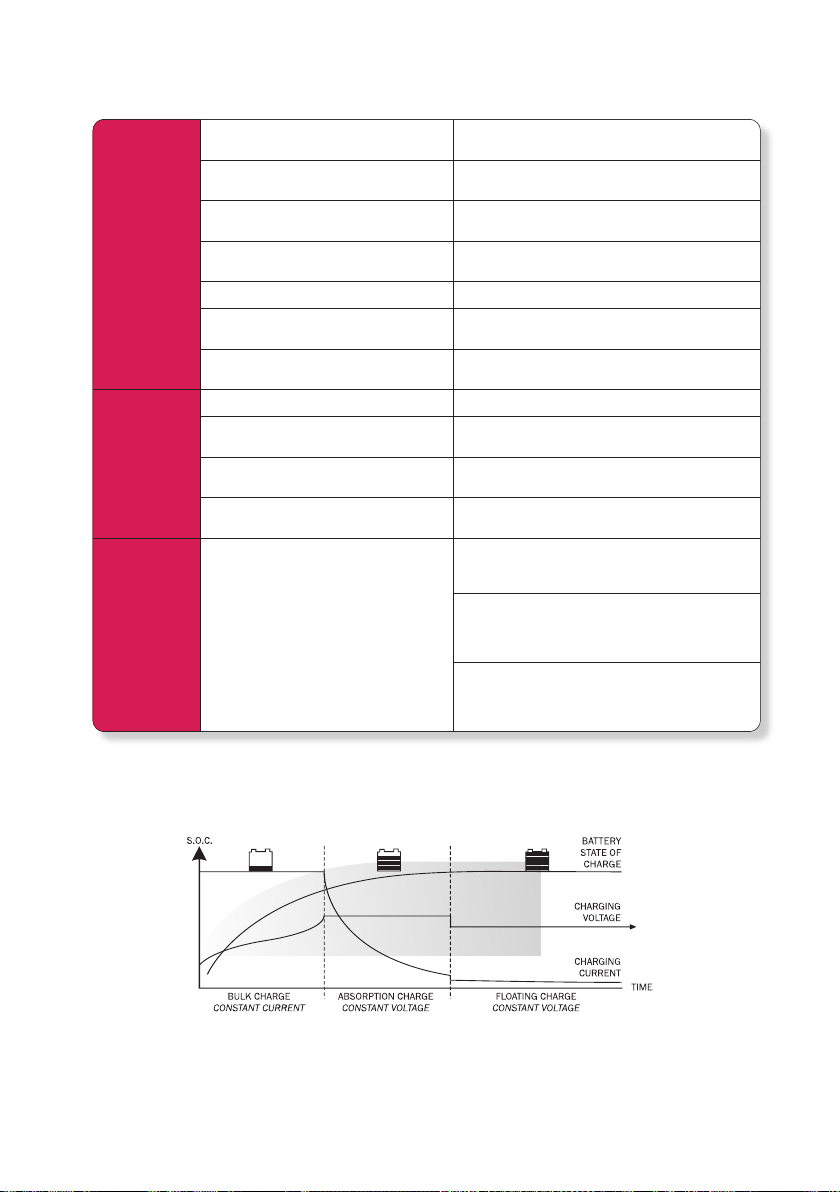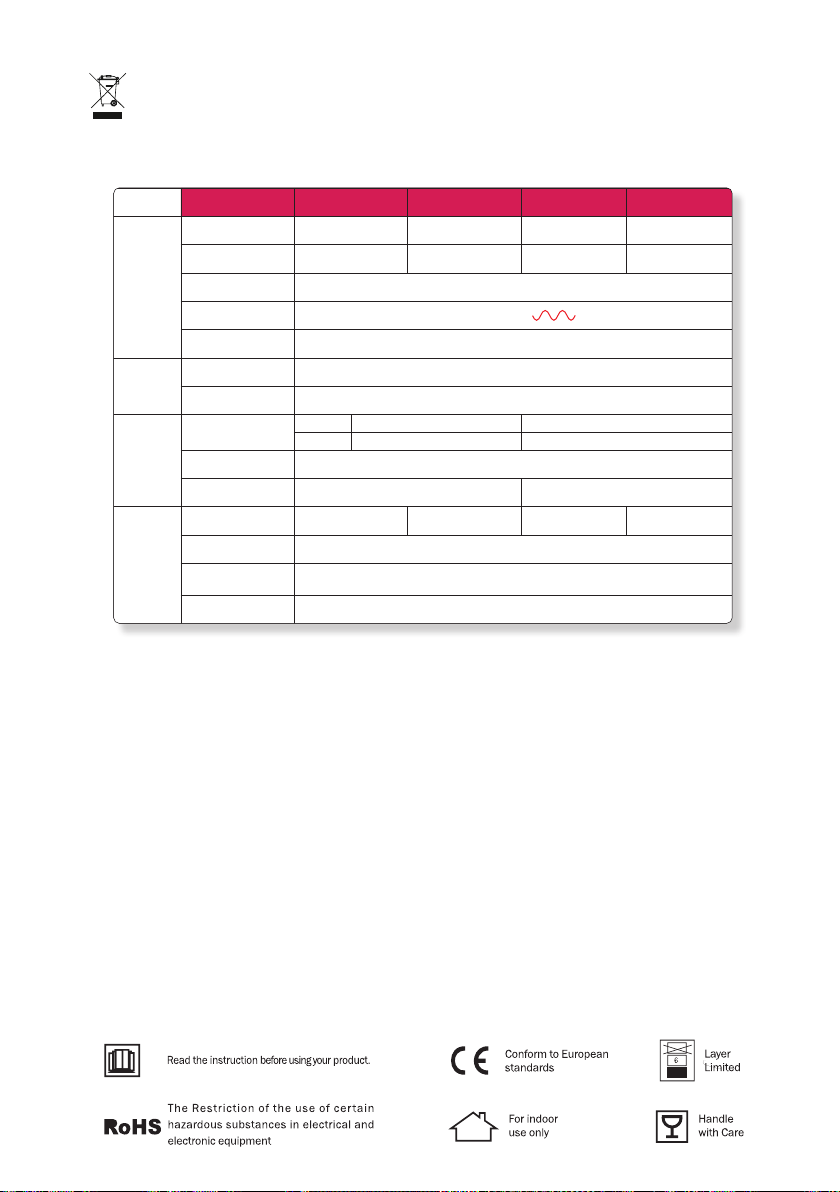- 5 -
5. AVS PROTECTION FUNCTION
•
Lower voltage protection: When the public power is lower than 70V/170VAC, the inverter shall be shut down to
protect it. Once voltage increases to normal range. The inverter restarts automatically.
• Hlgh voltage protection: When the public power is too high, the inverter shut down and auto. restart once the
voltage is down to the normal range.
• Time delay: The restart after protection delay 17 seconds, the time delay function avoid the unit’s damage even
AC grid power failure frequently.
6. INSTALLATION
Note:
• You can use one or more batteries. Be best to use 100
Ah ar larger battery for long back-up time.
•
lf grld power available, AC bypass the lnverter & power-
for the e!ectrical appliances (“lnverter” mode ON by
switch ON the
4
). Also charge the battery / batteries.
• lf grid power failure, it converts the battery DC power to
AC power-for the electrical appliances. (must switch on
the “lnverter” mode
4
).
6.1 There are cables inside of packaging, use the cable connect the unit directly to the battery.
The input terminals on the rear side of the unit are Red-Posltive
6+
and Black-Negative
6-
. Connect the red
cable to the red terminal and to the positive pole of the battery. Connect the black cable to the black terminal
and to the negative pole of the battery. Make sure all connections are solid and secured. Poor connections
may cause overheat the cable and also shorten the battery backup time. (Ensure that the inverter and charger
mode are all OFF before connect to battery).
Warning
• The reverse polarity will burn the fuse or may cause the damage of the inverter. So pleae pay more attention
to it. The damage caused by wrong connection is not cover by our warranty.
•
The inverter must be connected only to batteries with a normal output voltage of 12 volts. The power source
can be a 12V battery or several 12V batteries connected in parallel / in series to increase the backup time. The
unit will not oparate from a 6 volt battery, and will sustain permanent damage if connected to a 24 volt battery.
• Keep ventilation when using batteries. Batteries may generate flammable gas during charging or discharging.
• Sparking may occur when connect the unit to the battery, make sure no flammable fumes present before
making any connections.
• Please use the DC cables
12
whlch lnside the packing to ensure best performance.
6.2 Connect the grounding terminal
7
to earth. lf you can, please do it to ensure safety.
Warning
Before use the inverter please provide a grounding cable. There Is a terminal fitted with a nut in the inverter’s output
panel. Please choose heavy duty, green insulated cable and driven into the ground at a depth of 1-2m or more.
6.3 Plug into the public power, the charger part effect, and charger LED on. It can charge for
your battery.
6.4 Plug your AC appliance into the inverter’s outlet
Make sure your appliance is turned off before connecting to the unit. Please turn your appliance on one by one.
Now your appliance are functioning. lf overload, the red LED
3
and the inverter shut down. To reset, reduce the
load and if your appliance required power within inverter’s rated power inverter shall restart automatically.
6.5 Use the remote function. (Only available with the remote controller)
Please connect the controller to the remote port on inverter. When using this function, turn the inverter or
charger switch button to ‘REMOTE’ option. You can control the inverter or charge part separately.
Warning
We advise that do not use the appliance whose power is more than 90% of the inverter’s rated power.
Although there is overload protection In inverter, it may damage the unit.
ON
OFF
REMOTE
REMOTE
5V2.
1A
INPUT:
AC190-260V~
Battery
Public power
Inverter unit
AC Load