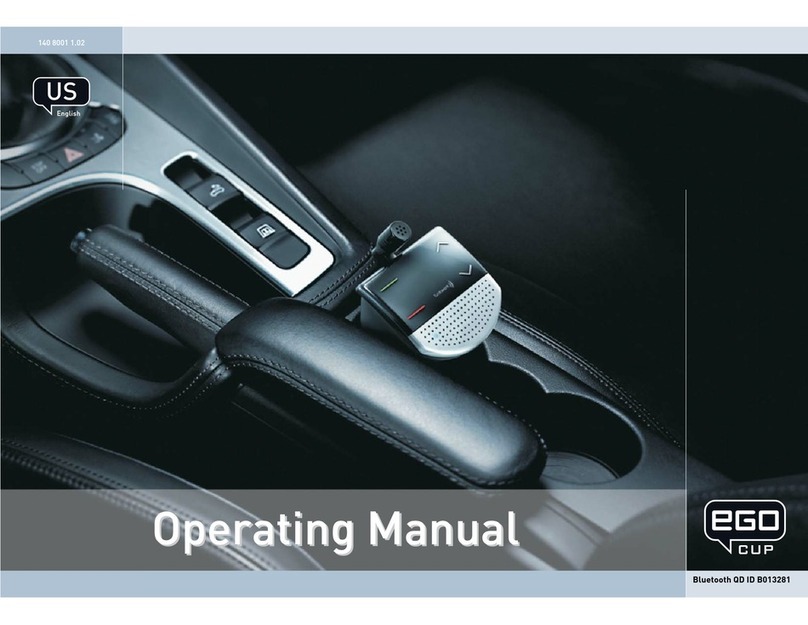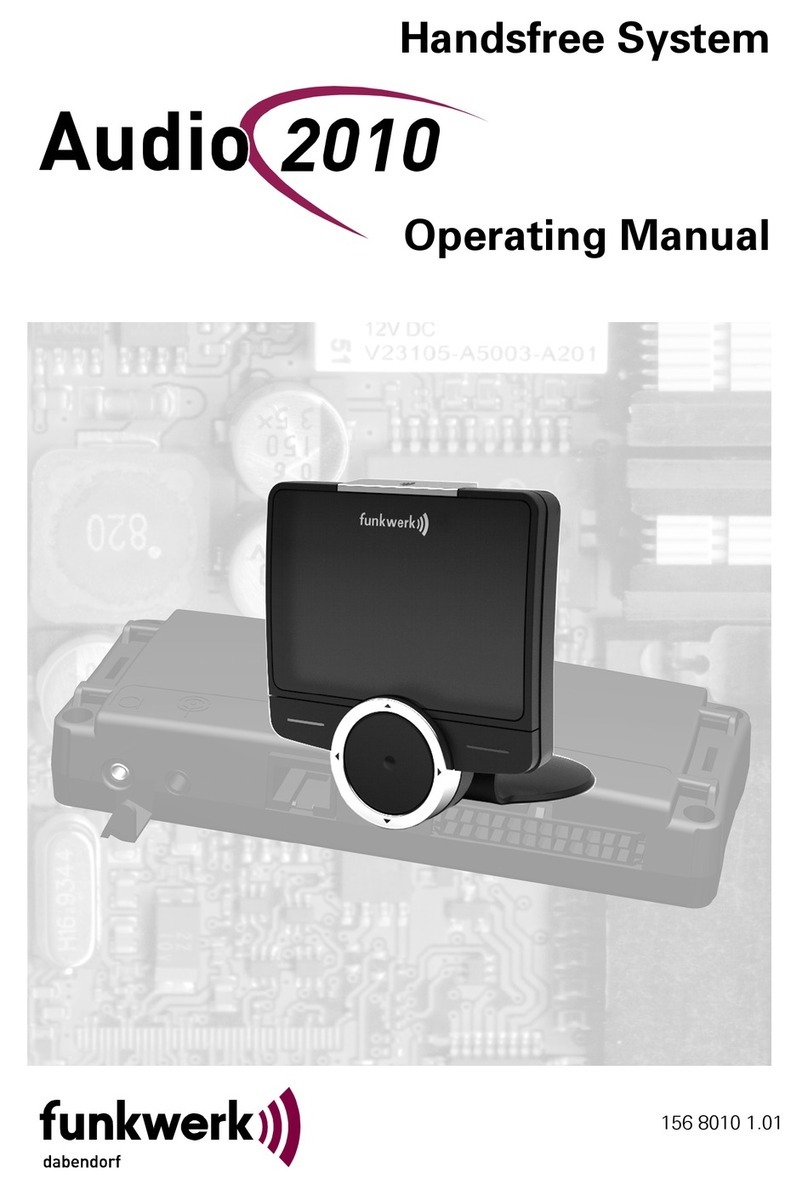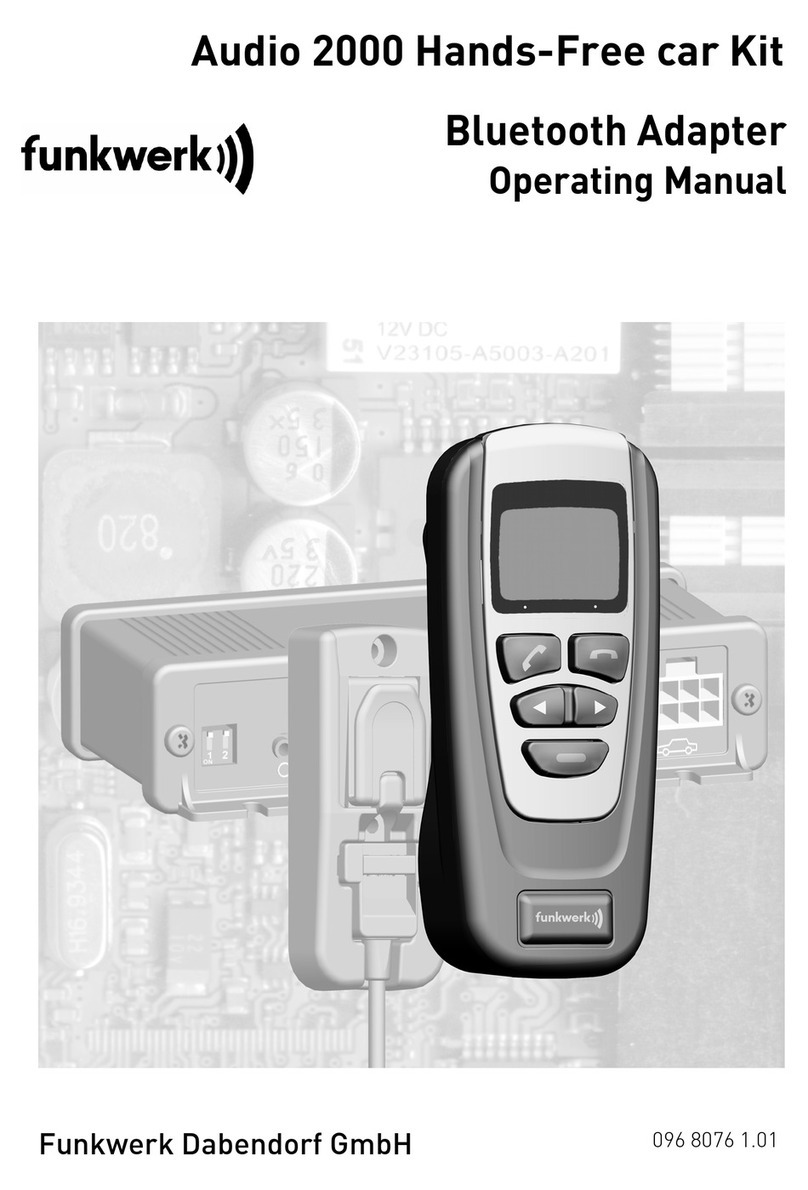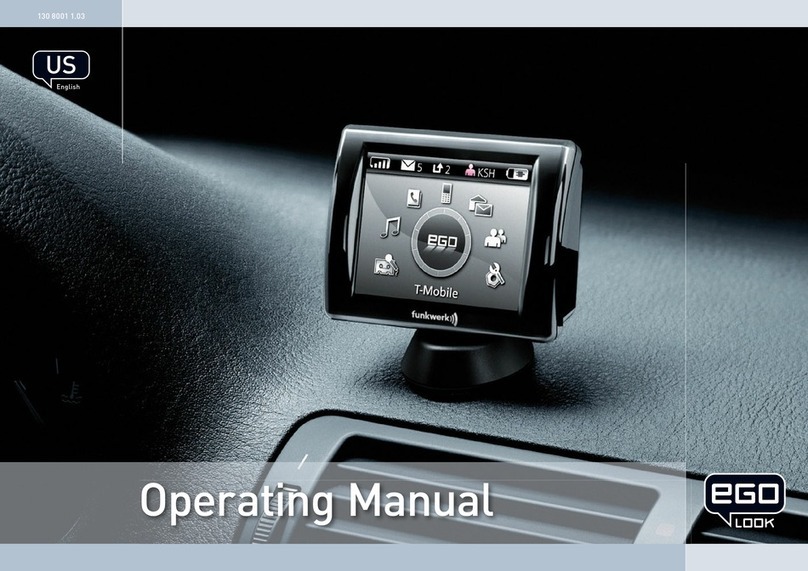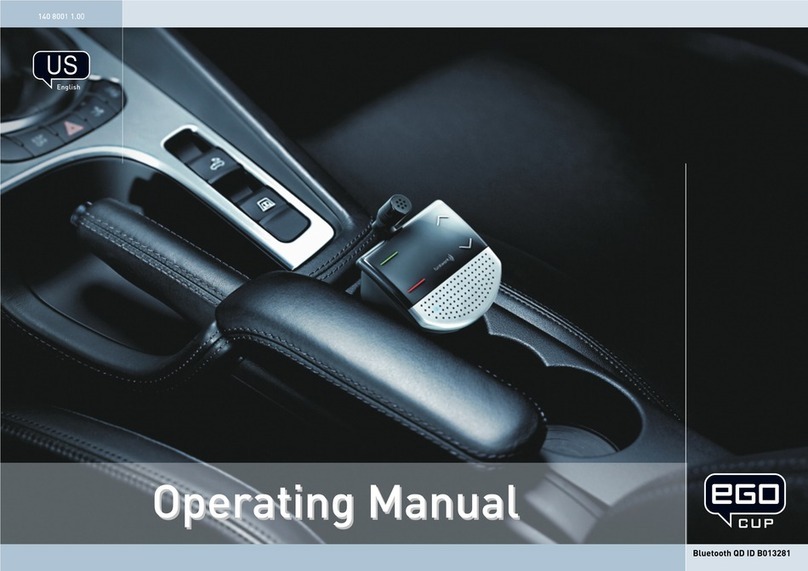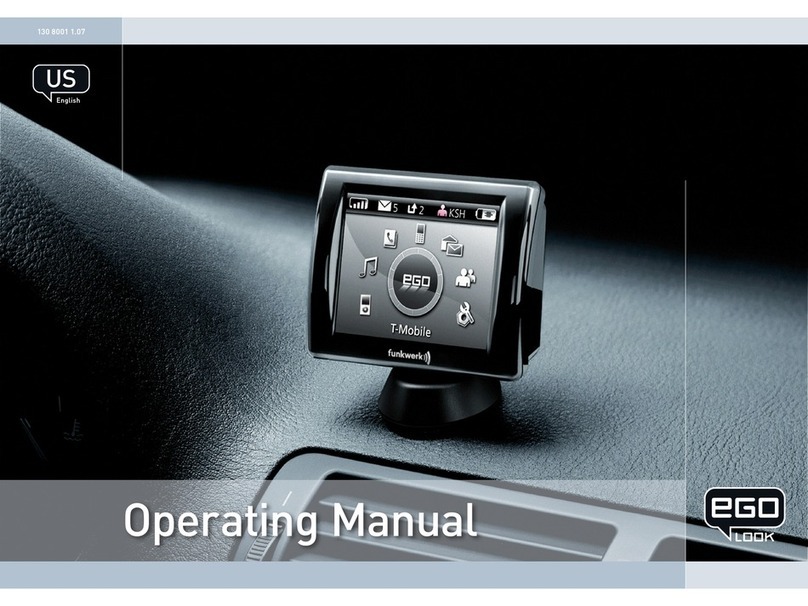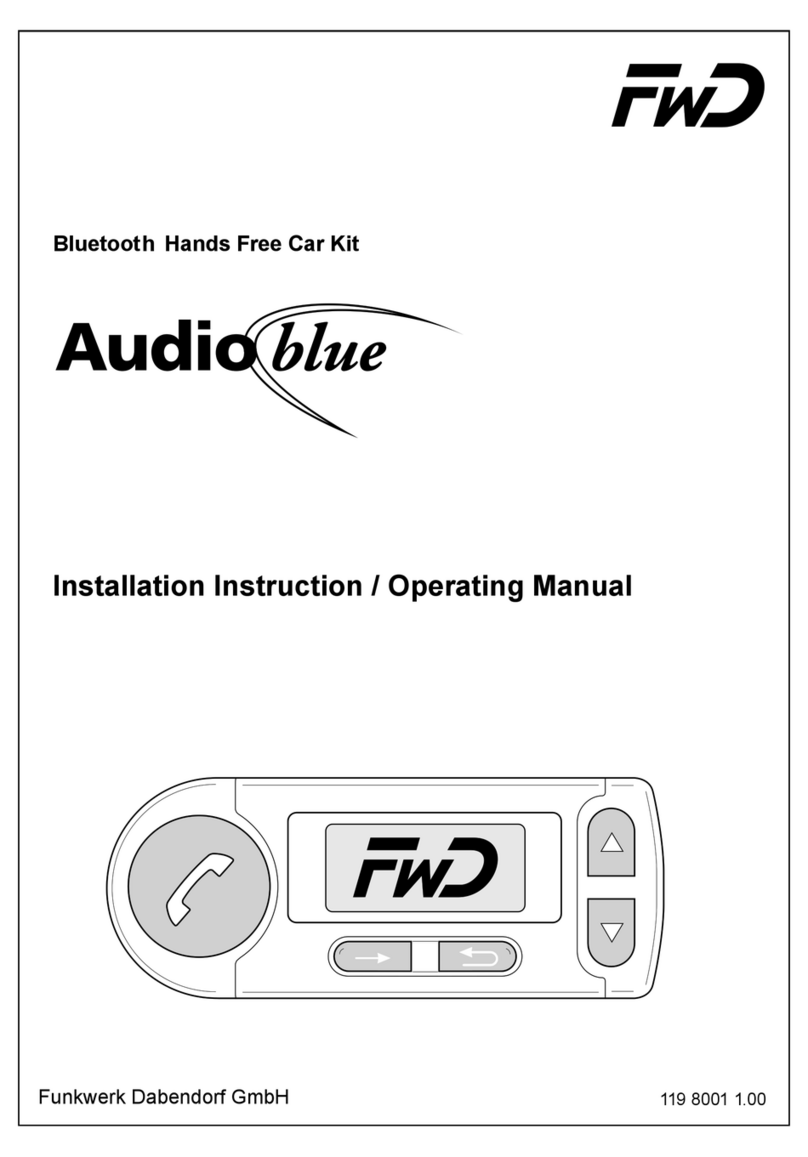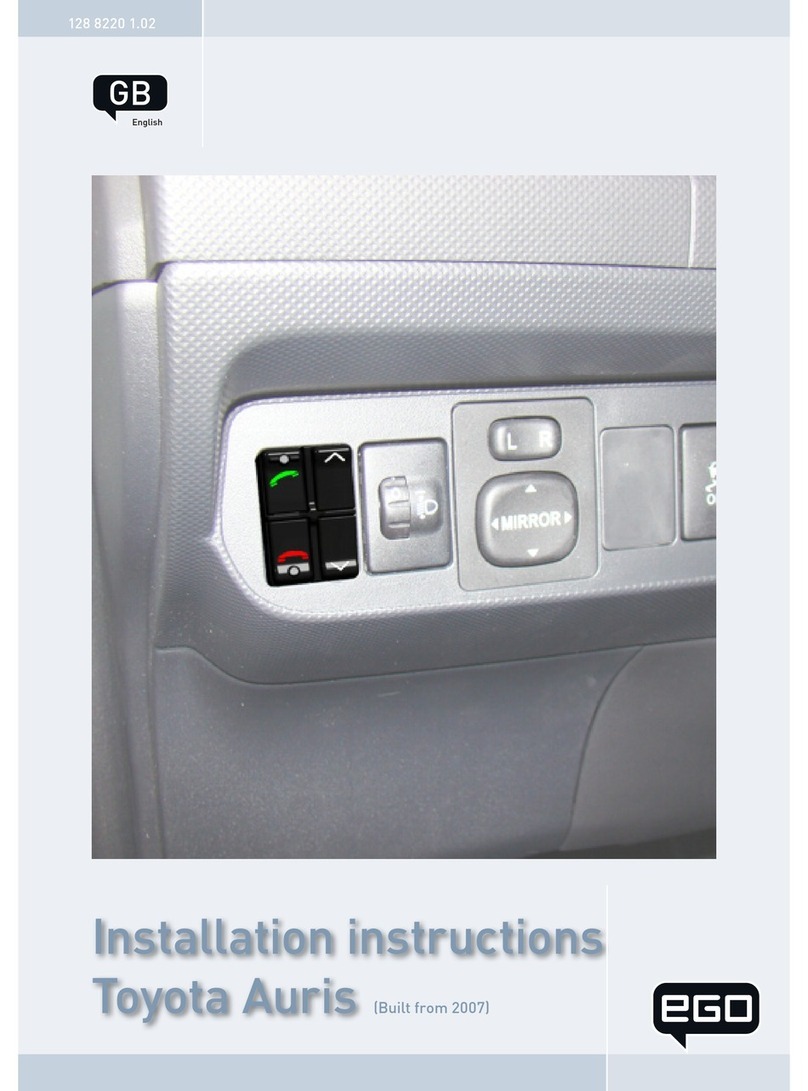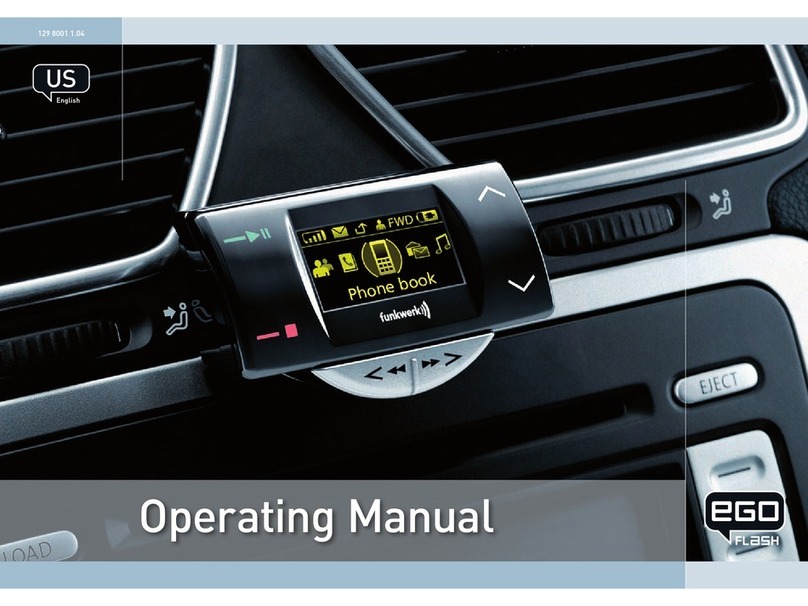-3-
Table of contents
Audio 2010
Table of contents
1. Notes on safety ........................................................................ 4
2. Introduction .............................................................................. 6
3. Scope of delivery ..................................................................... 7
4. Technical data .......................................................................... 8
5. Certifications ............................................................................ 8
6. Installation ............................................................................... 9
6. 1. Identify prerequisites ................................................................. 9
6. 2. Selecting installation locations of the components .................. 10
6. 3. Preparation for installation of the components ........................ 13
6. 4. Fastening of the electronic box ................................................ 13
6. 5. Mounting microphone .............................................................. 14
6. 6. Installation of the display and actuator ..................................... 15
7. Connection to the vehicle electronics using an
adapter cable .......................................................................... 18
7. 1. Installation of the ISO connection cable .................................. 18
7. 2. Checking the installation .......................................................... 20
7. 3. Installation with additional ISO(2Car) adapter .......................... 21
7. 4. Installation with the aid of a vehicle-specific
connecting cable ...................................................................... 22
8. Connection to the vehicle electronics by separate
wiring of the lines .................................................................. 23
8. 1. Reproduction over the phone connection of the car radio ....... 24
8. 2. Reproduction over an external loudspeaker ............................. 25
8. 3. Reproduction over the loudspeakers of the car radio .............. 26
9. FAQ - Frequently Asked Questions ...................................... 27
10. Spare parts and accessories ................................................. 29
11. Declaration of Conformity ..................................................... 31