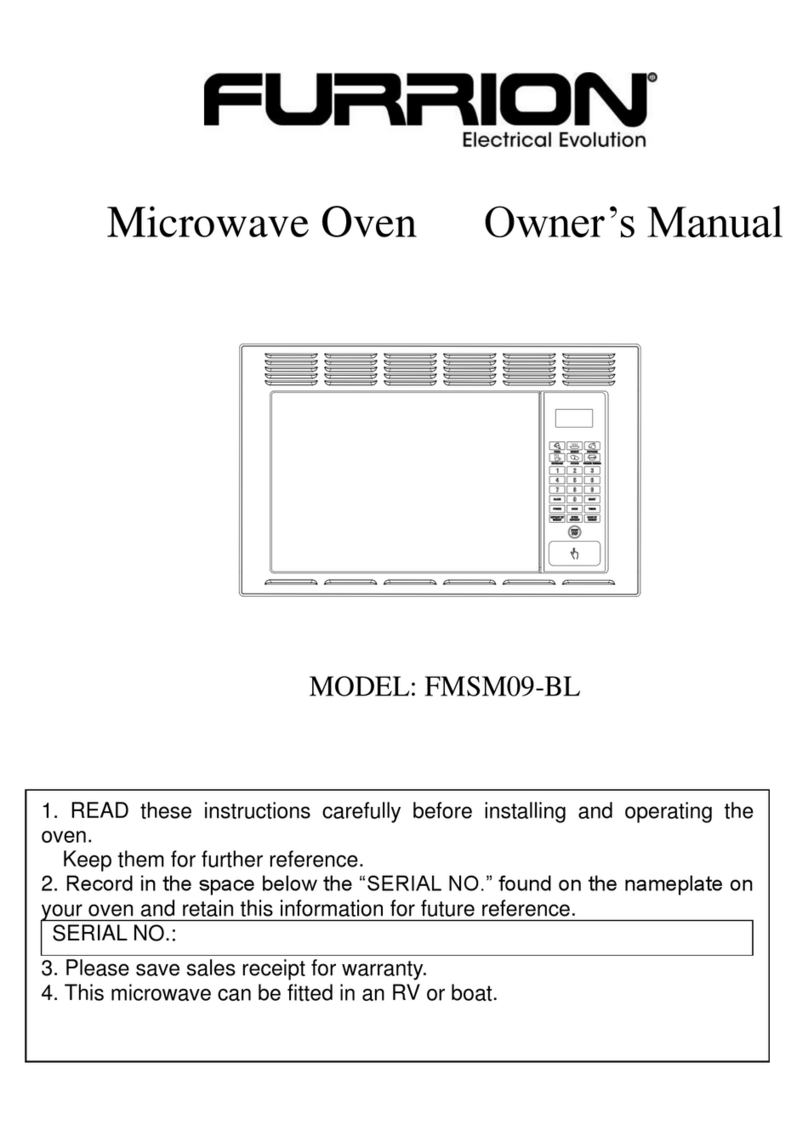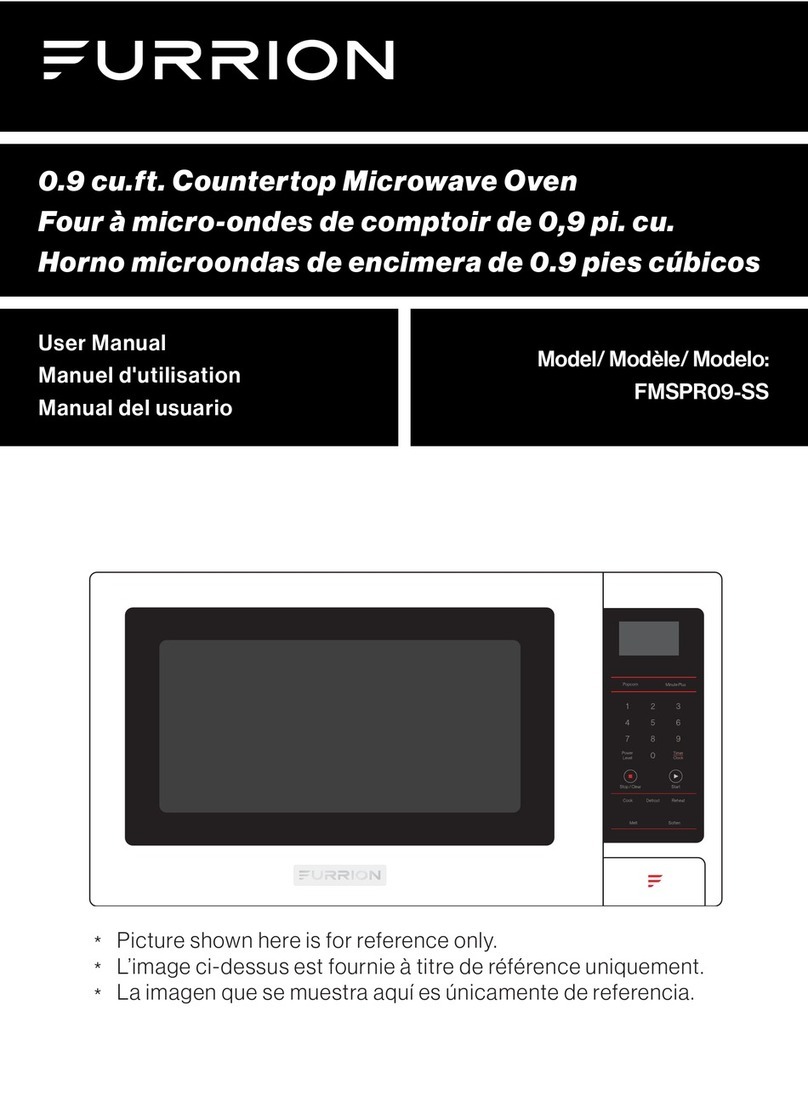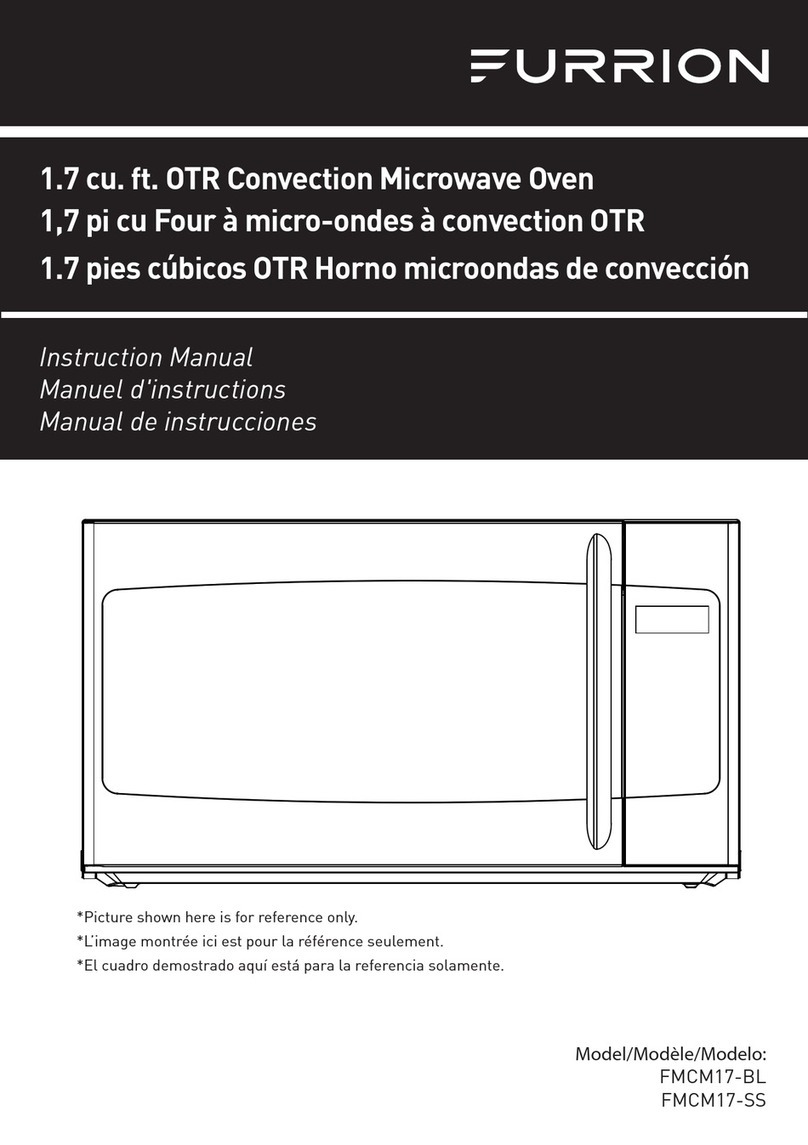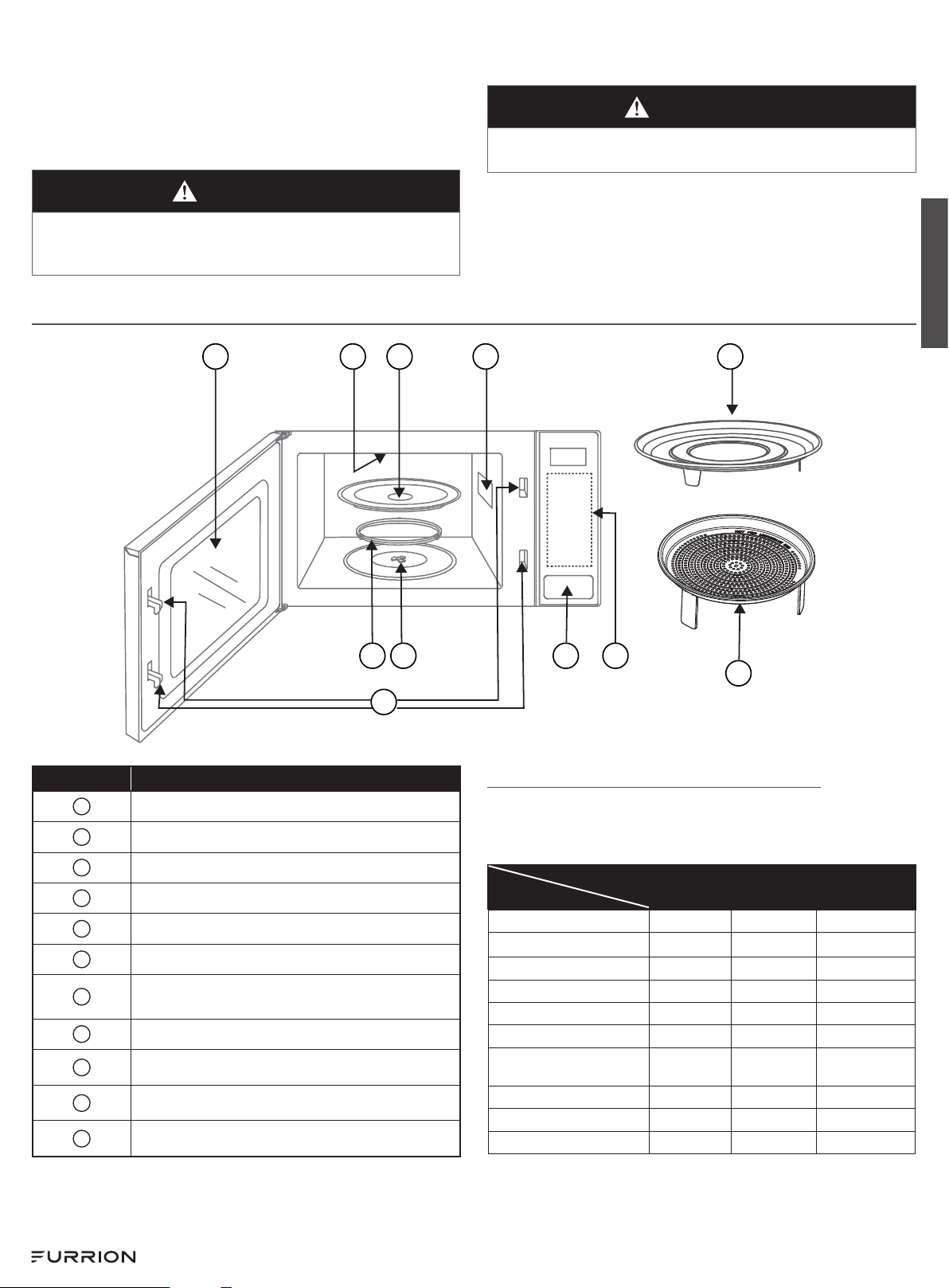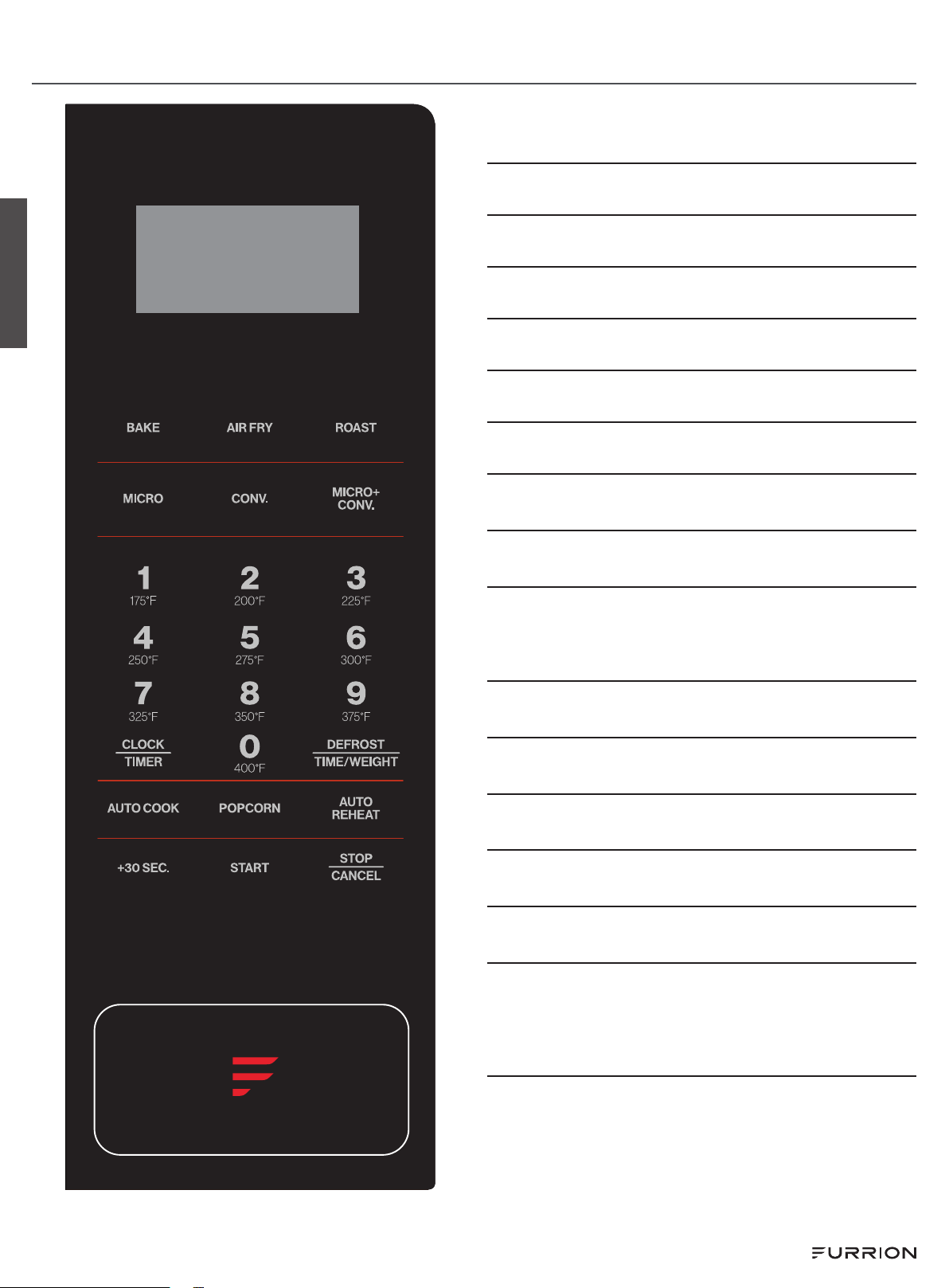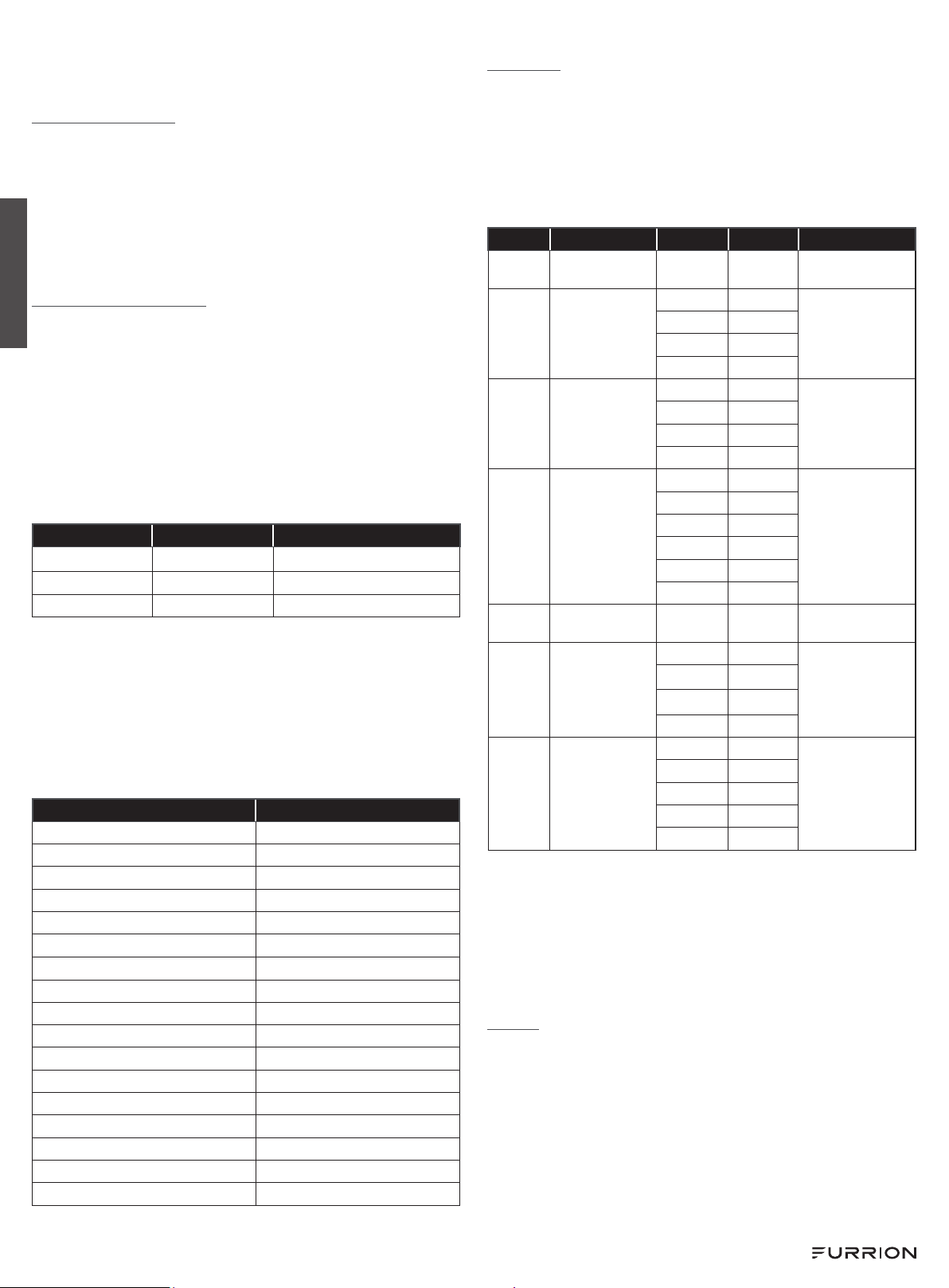CCD-0006038 Rev: 09-21-22 - 3 -
English
needed to handle the utensil.
15. Do not cover or block any openings on the appliance.
16. Do not store or use this appliance outdoors. Do not use
this product near water, for example, near a kitchen sink,
in a wet basement, near a swimming pool, or similar
locations.
17. Do not operate this appliance if it has a damaged cord or a
plug, if it is not working properly or if it has been damaged
or dropped.
18. Do not immerse cord or plug in water. Keep cord away
from heated surface. Do not let cord hang over edge of
table or counter.
19. Use only thermometers, which are specifically designed
for use in microwave ovens.
20.Make sure the glass tray and roller rings are in place when
you operate the oven.
21. This appliance should be serviced only by qualified
service personnel, contact nearest authorized service
facility for examination, repair, or adjustment.
22.While cleaning the oven surface with the door closed, use
only mild, nonabrasive soaps or detergents applied with a
sponge or soft cloth.
23.Oversized food or oversized metal utensils should not be
inserted in a microwave oven as they may create a fire or
risk of electric shock.
24.Do not clean with metal scouring pads. Pieces can burn
off the pad and touch electrical parts involving a risk of
electric shock.
25.Do not store any materials, other than manufacturer’s
recommended accessories, in this oven when not in use.
26.Do not cover racks or any other part of the oven with
metal foil. This will cause overheating of the oven.
27. This appliance can radiate radio frequency energy,
if it is not installed and used in accordance with the
instructions, may cause harmful interference to radio
communications. However, there is no guarantee that
interference will not occur in a particular installation. If
this appliance does cause harmful interference to radio or
television reception, which can be determined by turning
the equipment off and on, the user is encouraged to try to
correct the interference by one or more of the following
measures:
- Reorient or relocate the receiving antenna.
- Increase the separation between this appliance and
receiver.
- Connect this appliance into an outlet on a circuit
different from the receiver is connected.
- Consult the dealer or an experienced technician for
help.
CAUTION
●PACEMAKERS
Most pacemakers are shielded from interference from
electronic products, including microwaves. However,
patients with pacemakers may wish to consult their
physicians if they have concerns.
●Changes or modifications not expressly approved by
the party responsible for compliance could void the
user’s authority to operate the product.
Grounding Instructions
This appliance must be grounded. In the event of an electrical
short circuit, grounding reduces risk of electric shock by
providing an escape wire for the electric current. This
appliance is equipped with a cord having a grounding wire
with a grounding plug. The plug must be plugged into an
outlet that is properly installed and grounded.
WARNING
Improper use of the grounding plug can result in a risk of
electric shock.
Consult a qualified electrician or serviceman if the grounding
instructions are not completely understood or if doubt
exists as to whether the appliance is properly grounded. If
it is necessary to use an extension cord, use only a 3-wire
extension cord that has a 3-blade grounding plug, and a
3-slot receptacle that will accept the plug on the appliance.
The marked rating of the extension cord shall be equal to or
greater than the electrical rating of the appliance.
Electrical Requirements
The electrical requirements are a 120 volt, 60 Hz, AC only,
15 amp or 20 amp dedicated circuit. It is recommended that
a separate circuit serving only the oven be provided. The
oven is equipped with a 3-prong grounding plug. It must be
plugged into a wall receptacle that is properly installed and
grounded.
Power Supply Cord
1. A short power supply cord is provided to reduce the risks
resulting from becoming entangled in or tripping over a
longer cord.
2. Longer cord sets or extension cords are available and
may be used if care is exercised in their use.
3. If a longer cord or extension cord is used:
a) The marked electrical rating of the cord
set or extension cord should be at least
as great as the electrical rating of the
appliance.
b) The extension cord must be a grounding-
type 3-wire cord, and the longer cord should be arranged so
that it will not drape over the counter top or table top where it
can be pulled on by children or tripped over unintentionally.
NOTES:
●If you have any questions about the grounding or
electrical instructions, consult a qualified electrician or
service person.
●Neither manufacturer nor the dealer can accept any
liability for damage to the oven or personal injury
resulting from failure to observe the electrical connection
procedures.
Radio or TV Interference
●Should there be any interference caused by the
microwave oven to your radio or TV, check that the
microwave oven is on a different circuit, relocate the radio
or TV as far away from the oven as feasible or check
position and signal of receiving antenna.