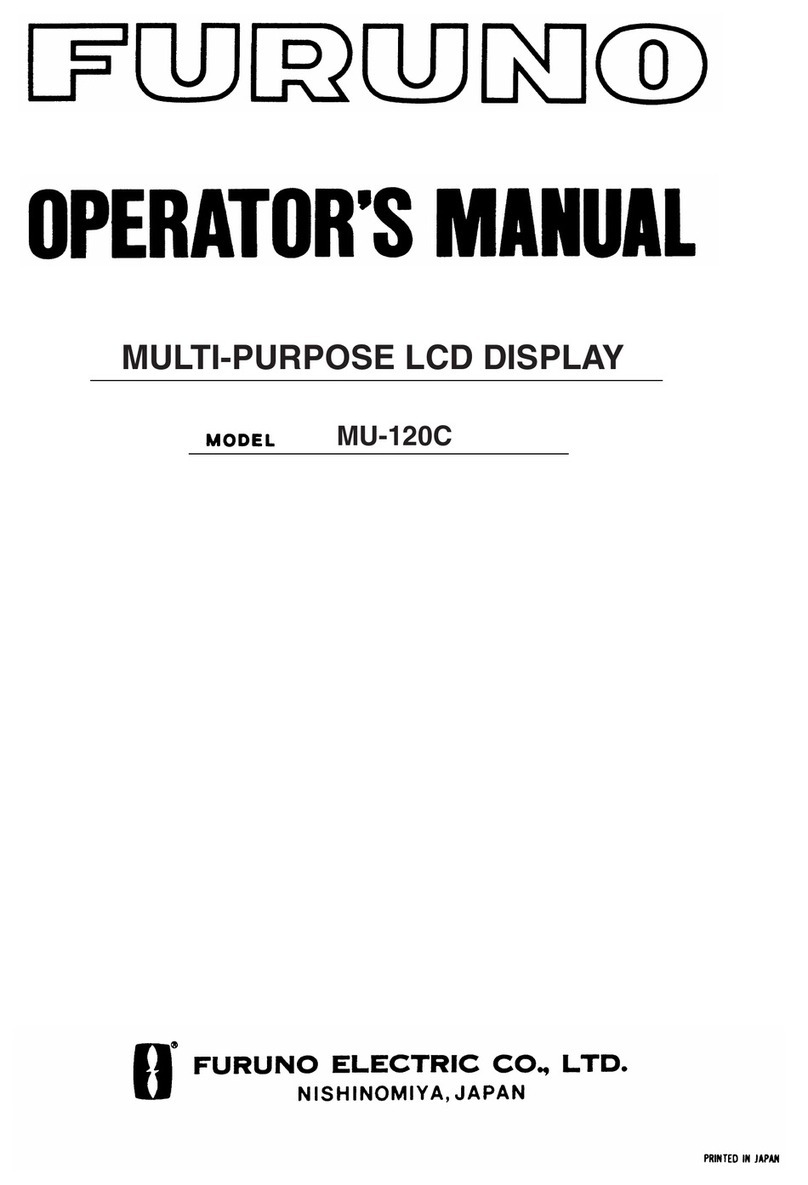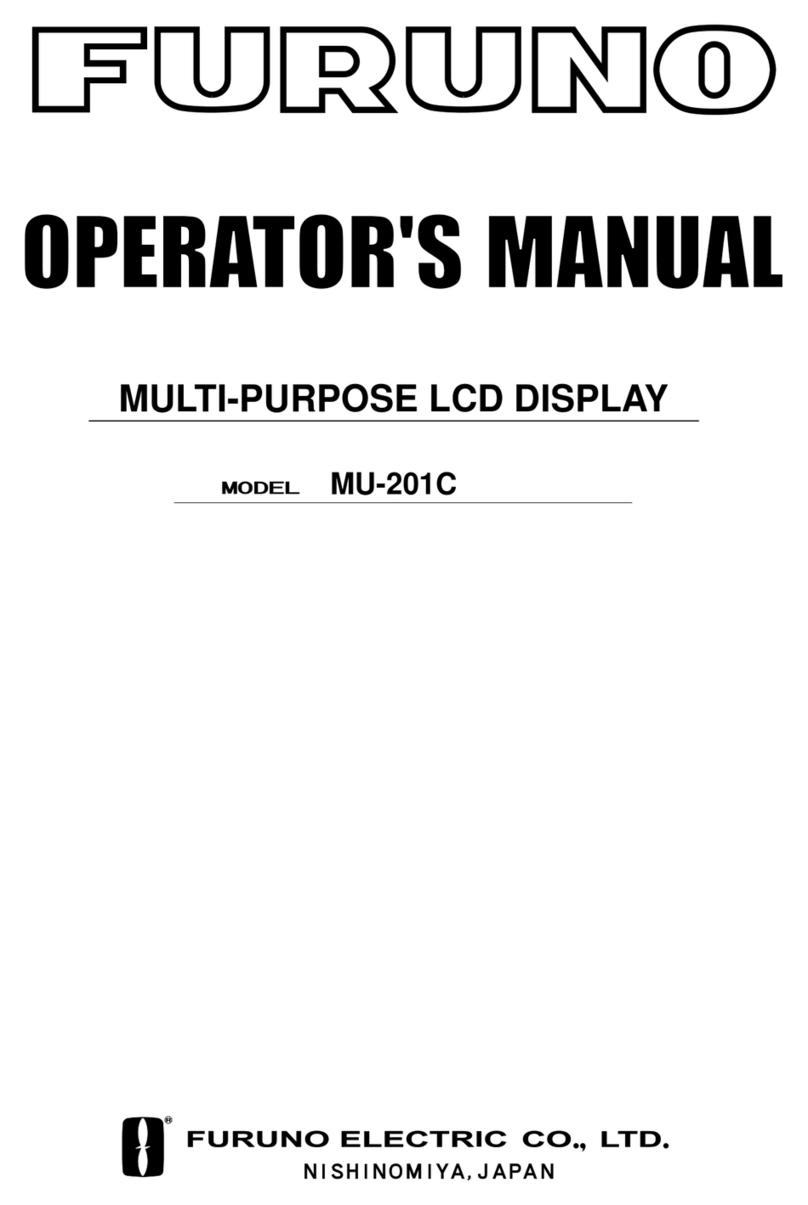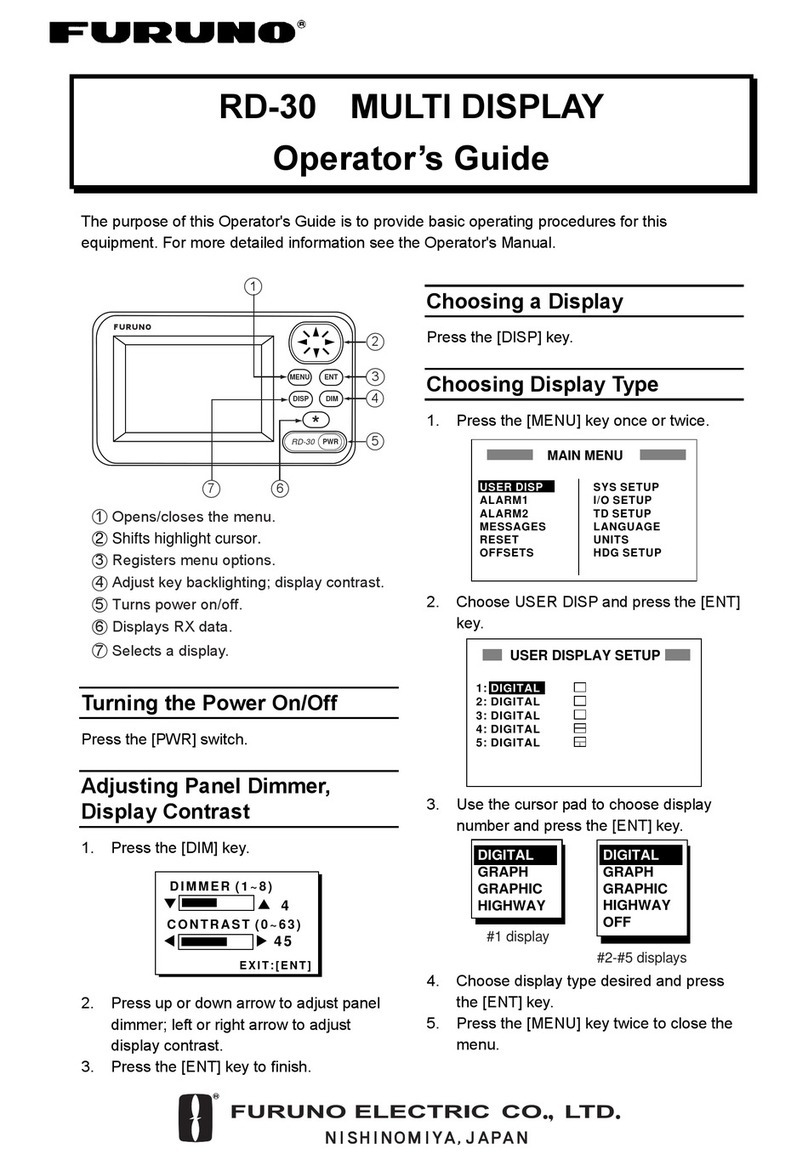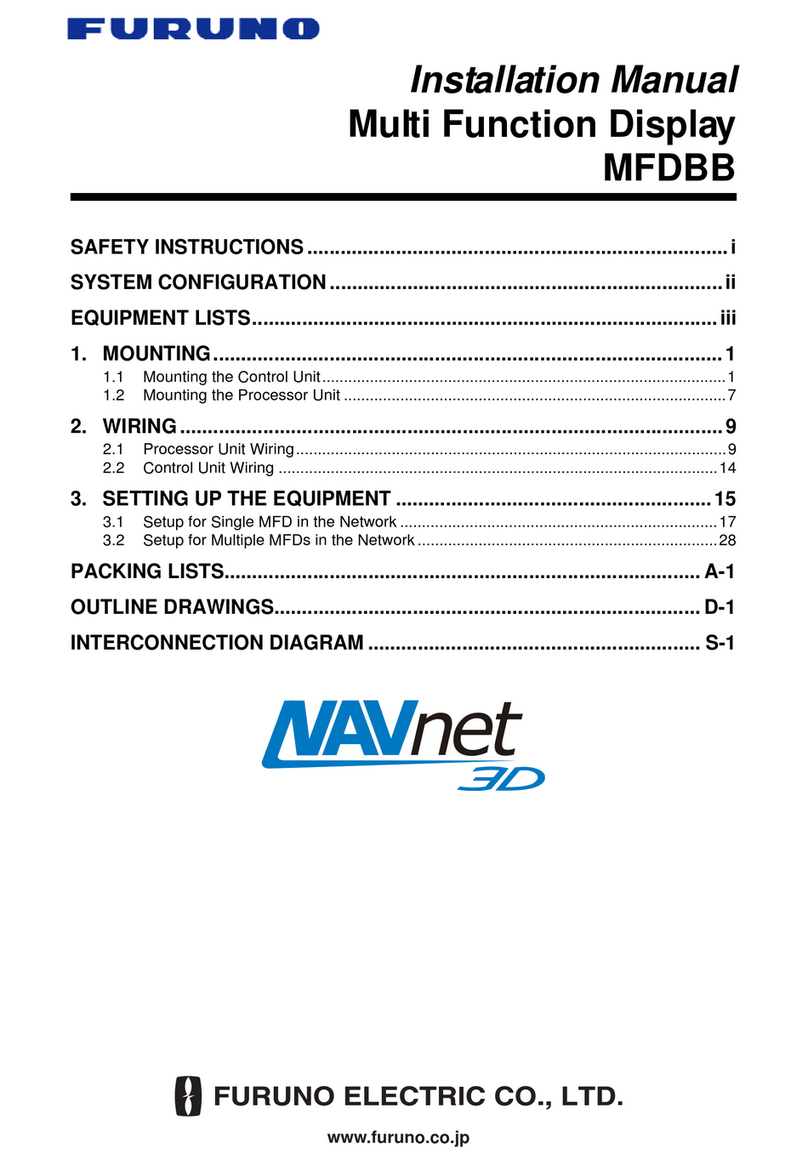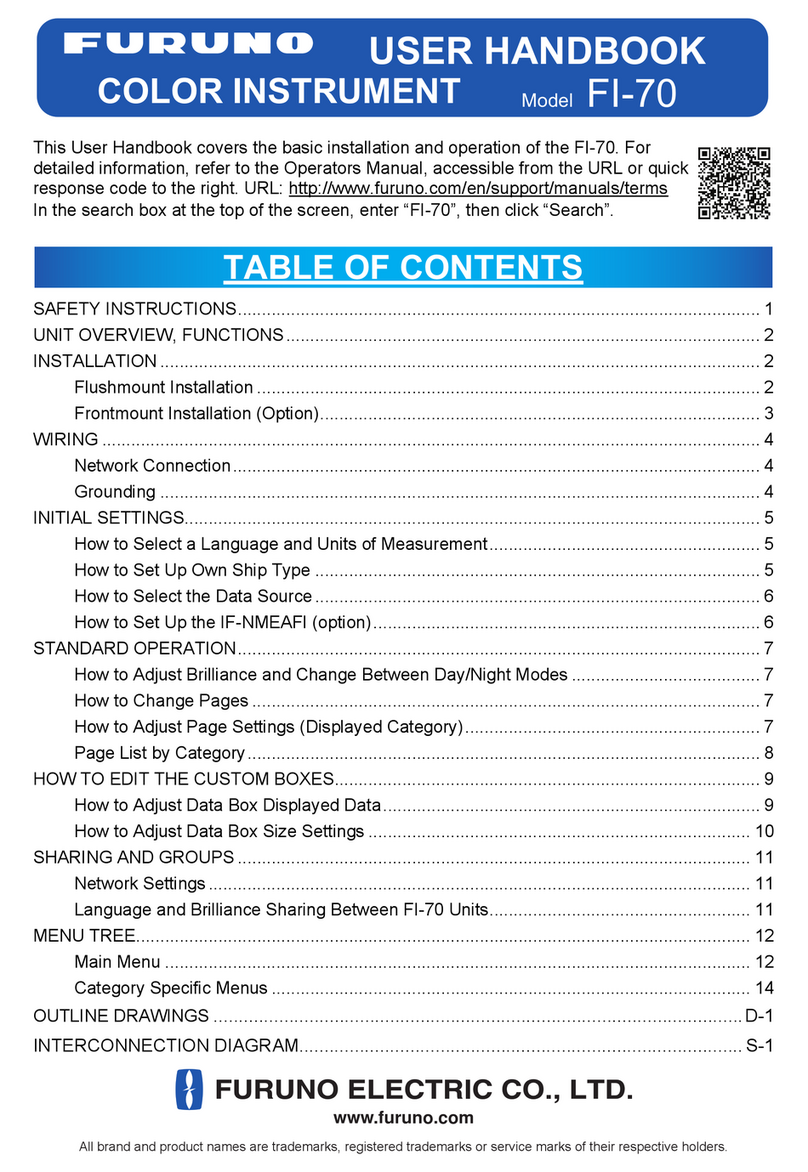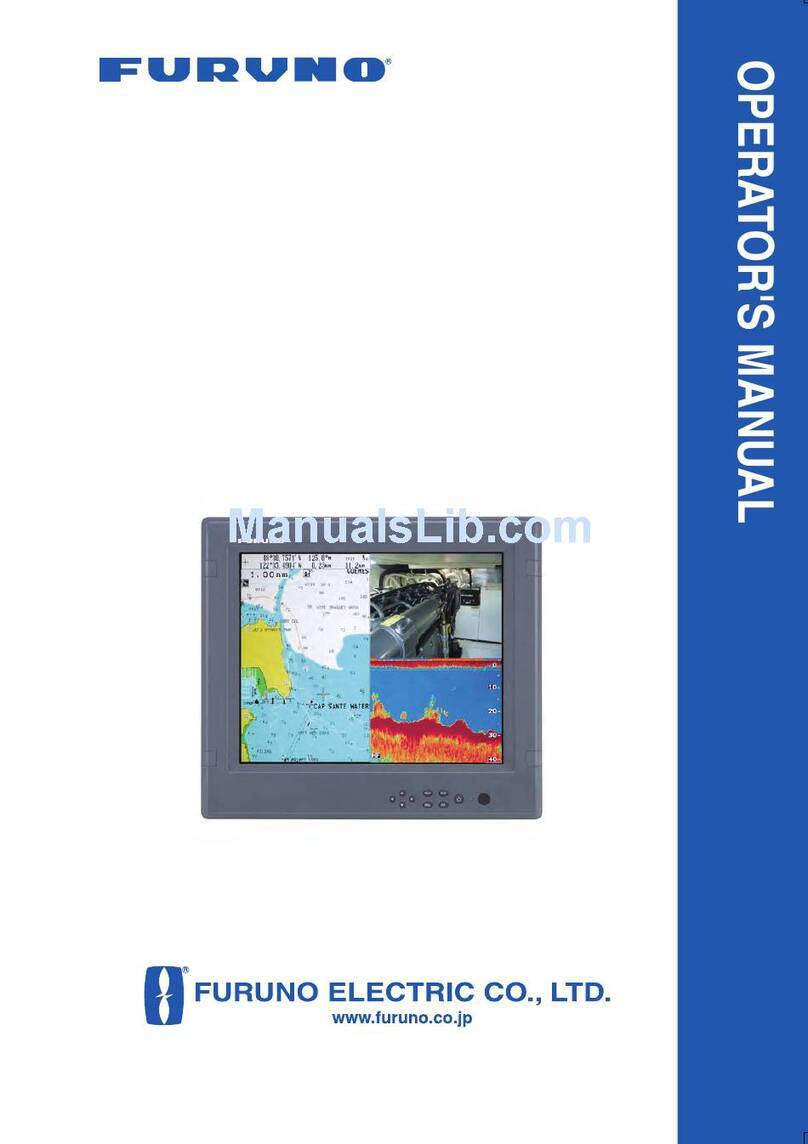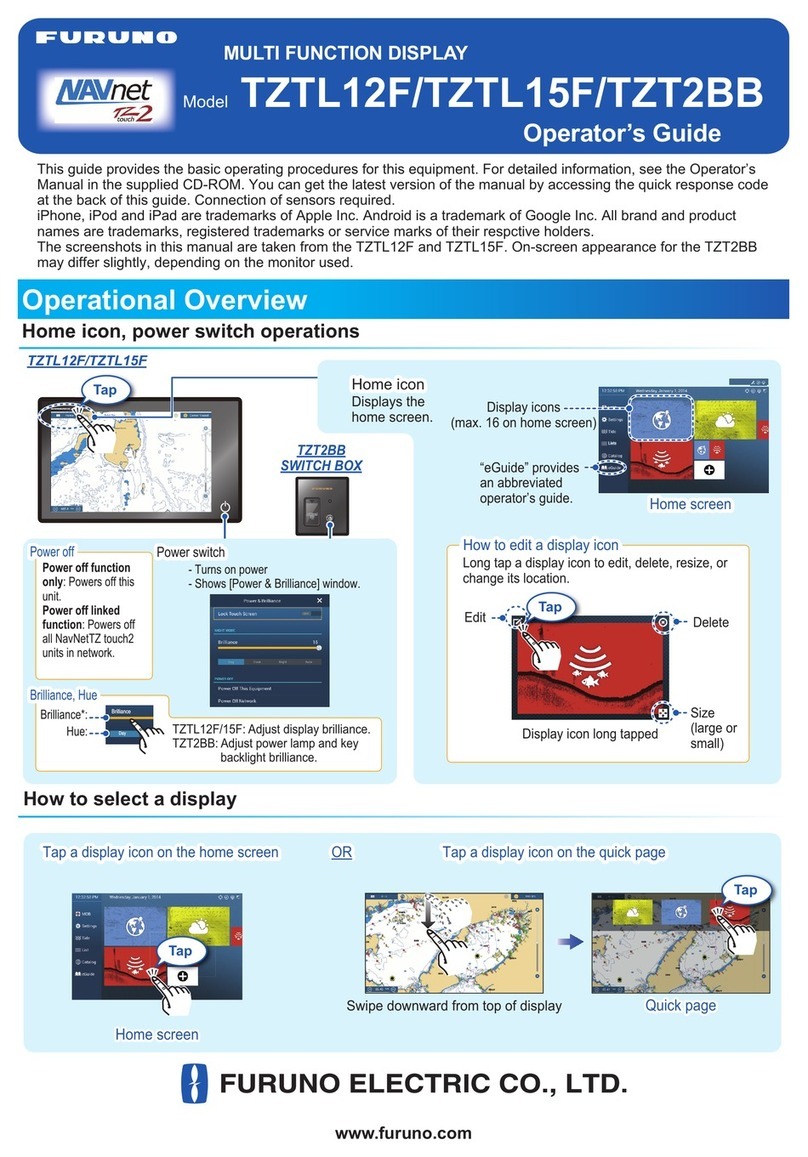Q Does the TZT2BB have a built in sounder?
Yes. The TZT2BB has the same built-in RezBoost sounder as a TZTL12F/15F. You
may also add a DFF1-UHD TruEcho CHIRP Fish Finder, DFF3D, BBDS1 or DFF3.
Q Does the TZT2BB support the new BBWX4 Sirius/XM marine weather/audio
receiver?
Yes. Both weather and entertainment audio. Click here for more info.
Q Does the TZT2BB have a built-in operator’s manual?
Yes. TZT2BB has a built-in operator’s guide called “eGuide.” The “eGuide” can be
accessed from the home screen and is fully indexed.
Q Which Smart phone/Tablet Apps are compatible with the TZT2BB?
TZT2BB is compatible with the Android/Apple Controller App, Android/Apple iOS
Viewer Apps, and the Android/Apple iOS remote app.
Q Does the TZT2BB have an internal LAN antenna for Wi-Fi?
Yes, while the TZT2BB does not have an internal GPS antenna it does have an
internal LAN Wi-Fi antenna. Depending on location of the TZT2BB, an external
Wi-Fi router might be required for extended ranges and better connectivity.
Q Are NavNet 3D networks compatible with NavNet TZtouch2?
No. TZT2BB and TZtouch2 MFDs are not compatible with NavNet 3D. NavNet 3D
and TZtouch2 MFDs cannot exist together on the same network.
Q Can Furuno commercial radars be connected to a TZT2BB?
Yes. The FAR2XX7, FR15X8 and FR15X3 Depending on software versions) are
compatible with the TZT2BB and TZtouch2 MFDs with software version 6.21 and
above. There are some feature limitations, but basic functions are available on
the TZtouch2 MFDs. Contact Furuno Tech support for more information.
Q Is the TZT2BB and TZtouch2 MFDs compatible with Nobeltec TZ?
TZ Professional and TZ Navigator (with Radar module) can be connected to a
TZtouch2 network. The following features are available:
•Chart License sharing (link a TZtouch2 System ID with Nobeltec TZ Serial Number)
•Navigation Data from the TZtouch2 network (GPS, Speed, Heading, etc.)
•Radar WorkSpace and Radar Overlay (with full control of the DRS Radar)
•DFF1, BBDS1, DFF1-UHD or DFF3 compatibility with optional Sounder module
•DFF-3D compatibility with optional PBG and DFF-3D module (requires Satellite Compass for stabilization)
•Active Route and Waypoint with TZ software
•A Nobeltec TimeZero PC counts as one MFD in any network of up to six (6) MFDs