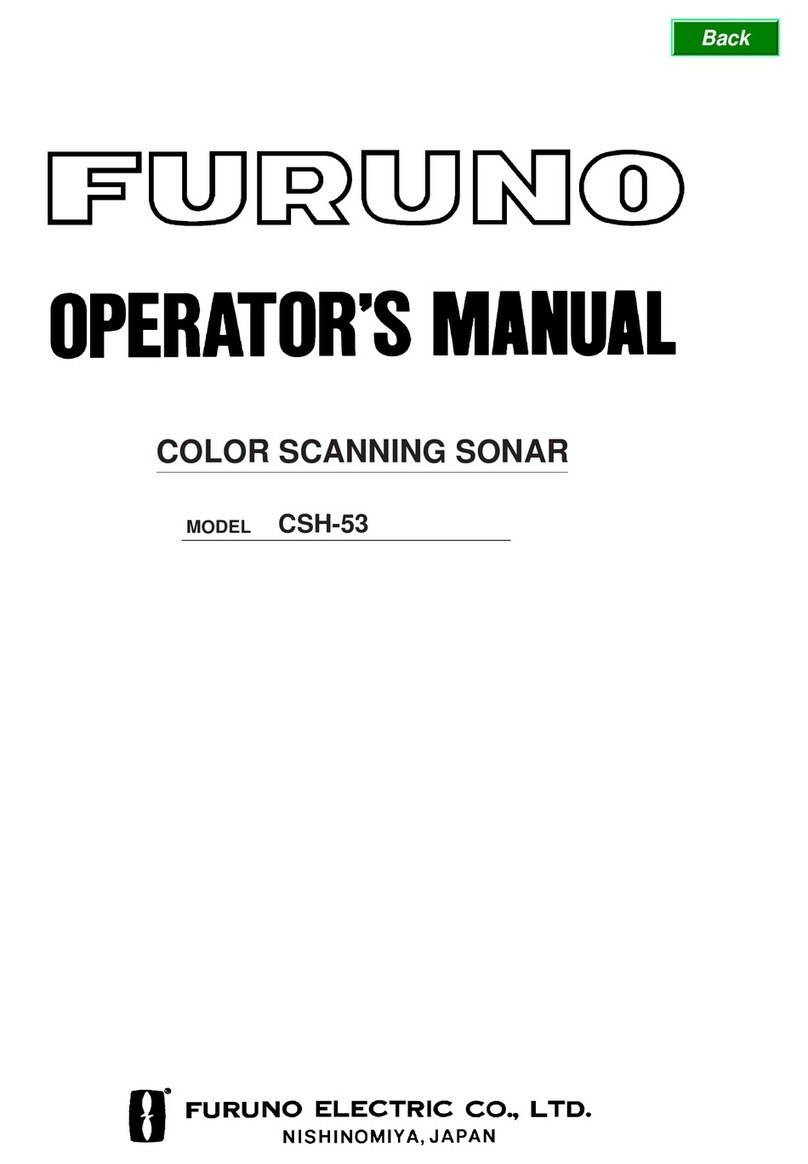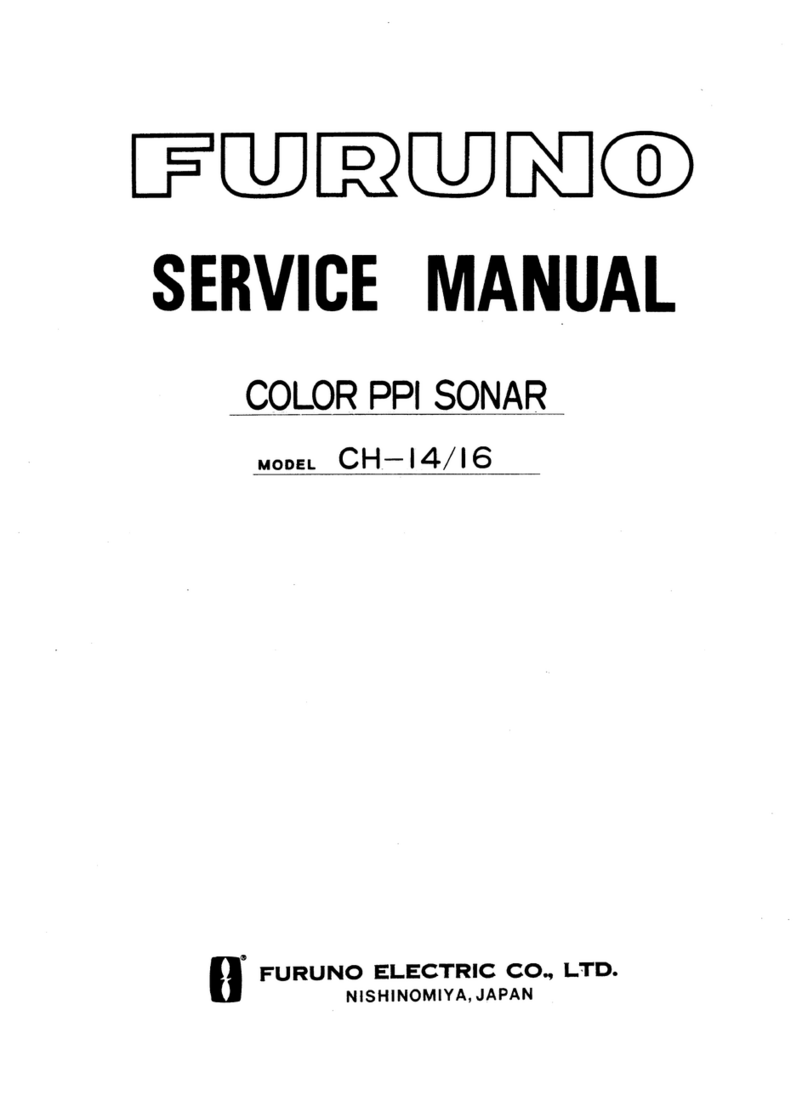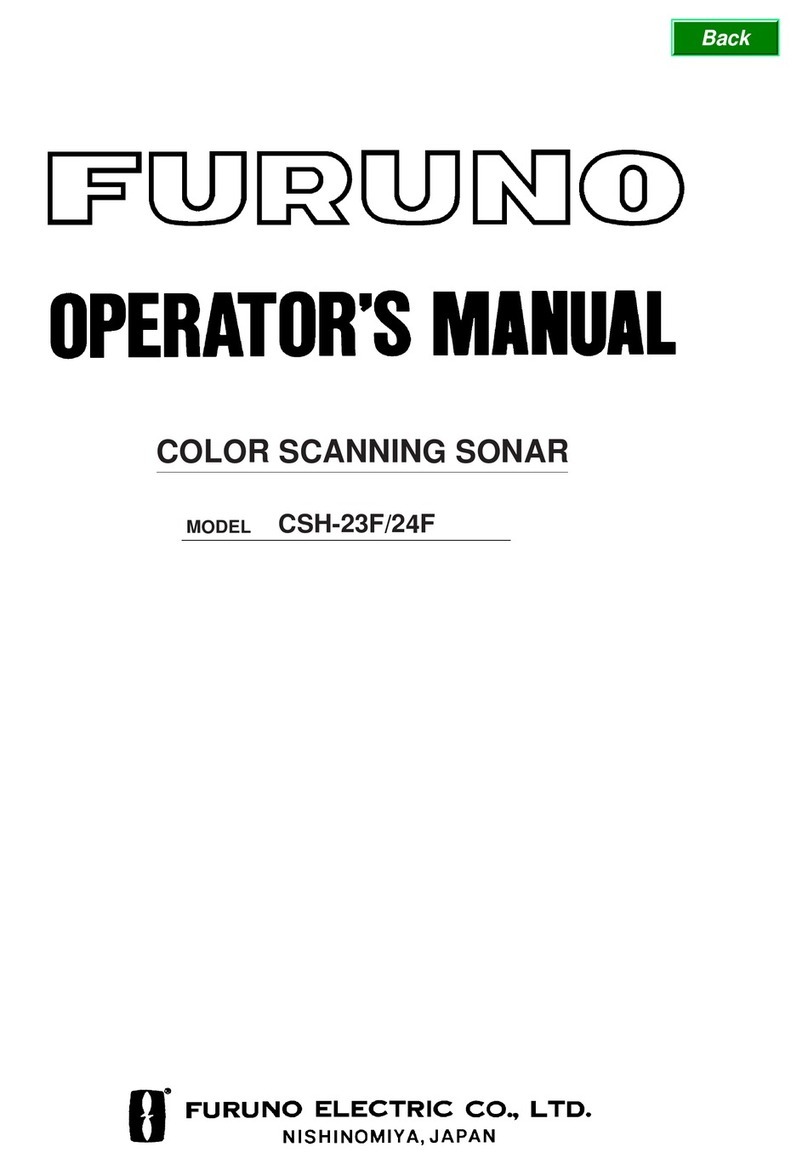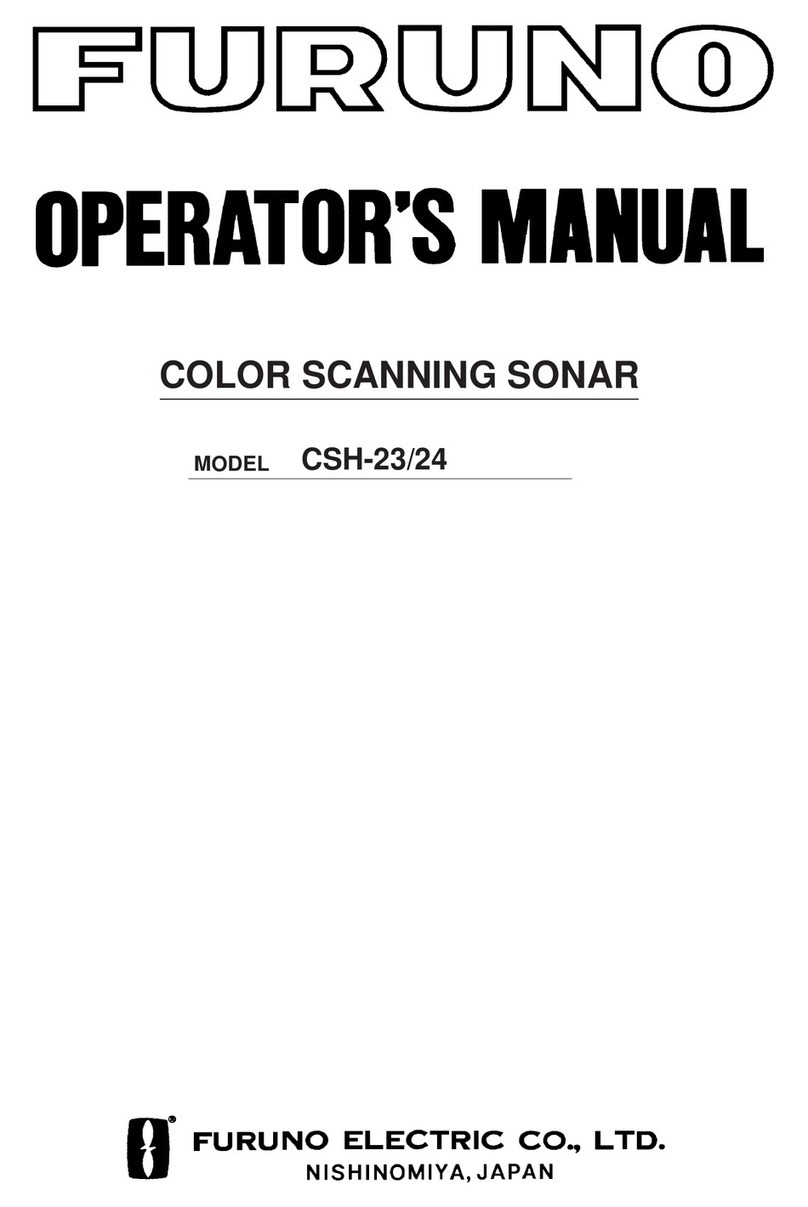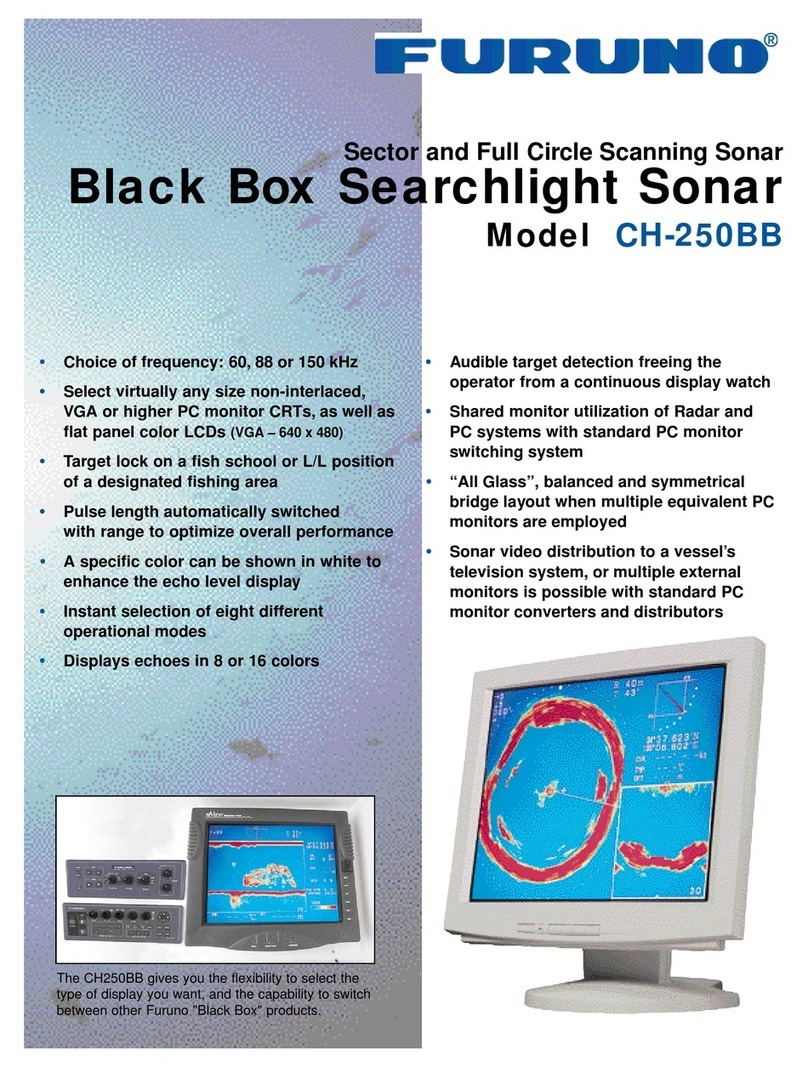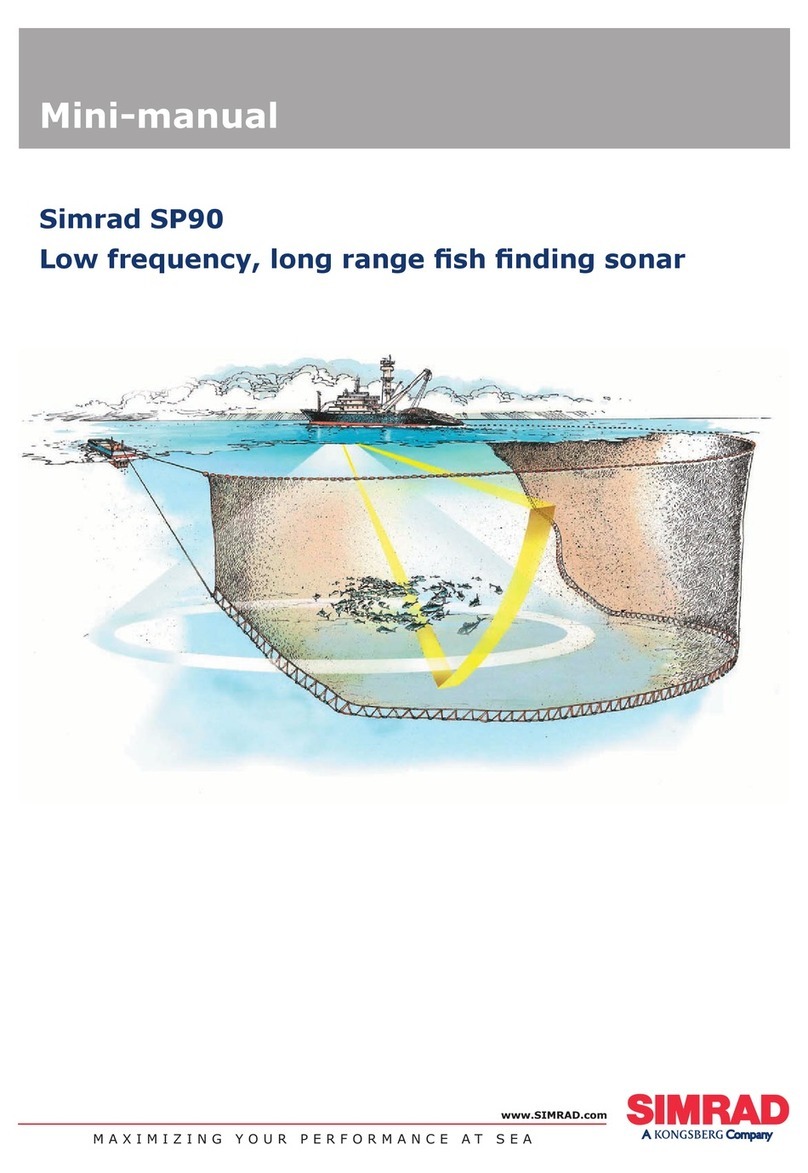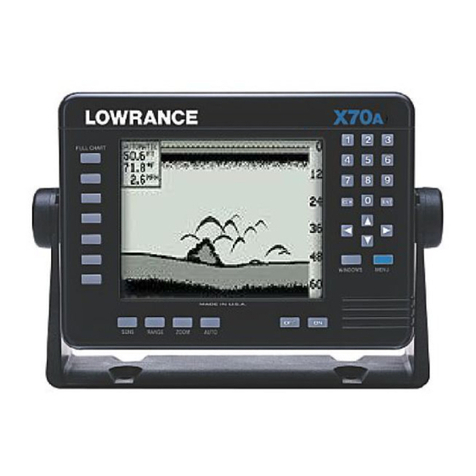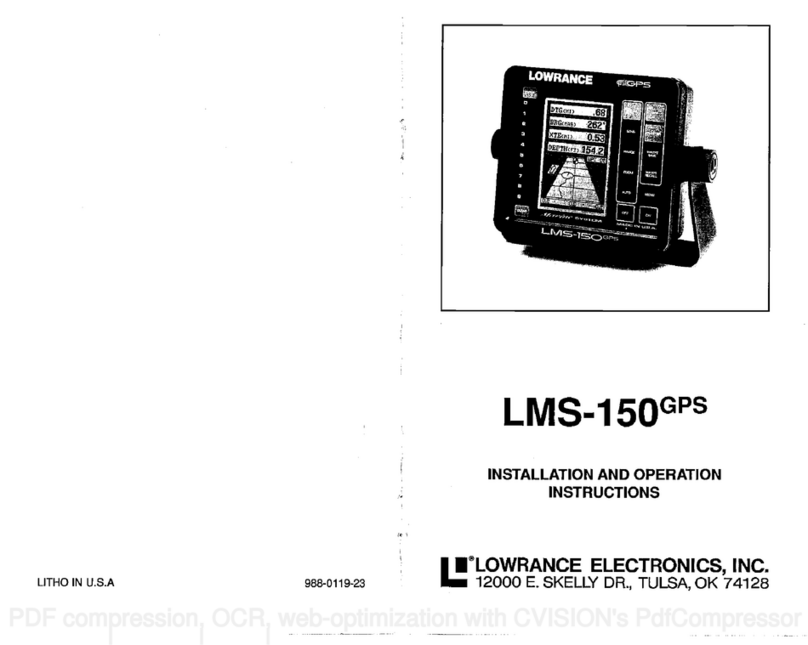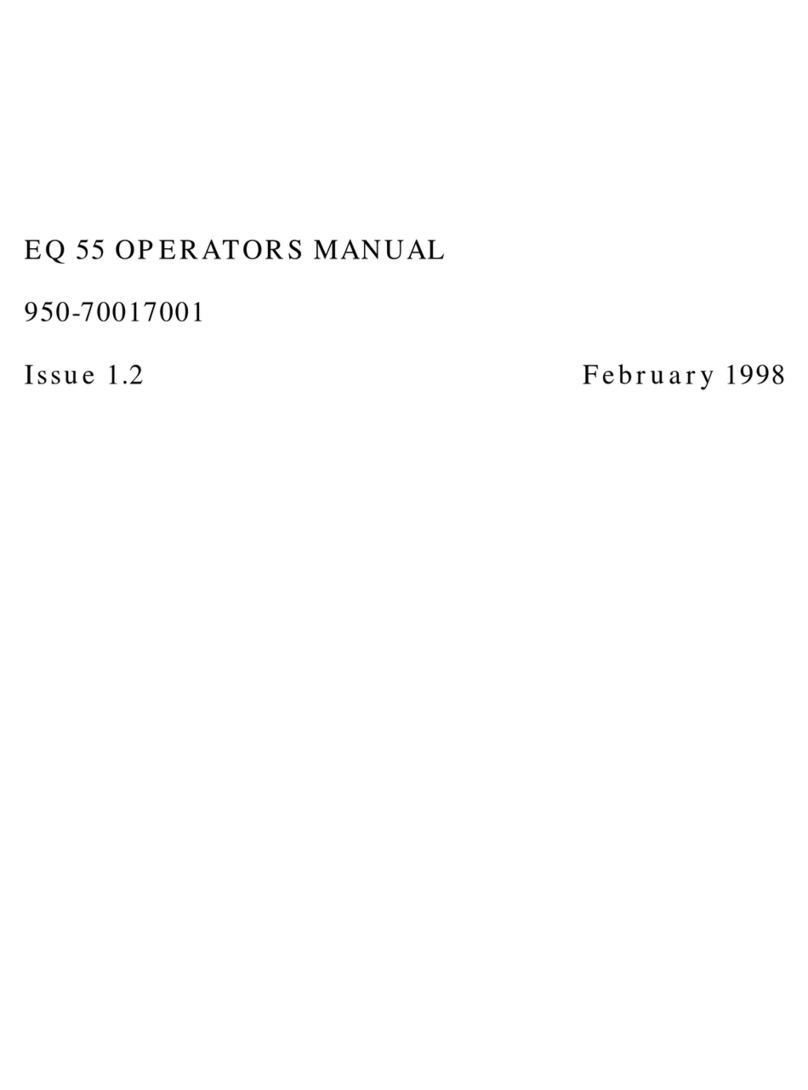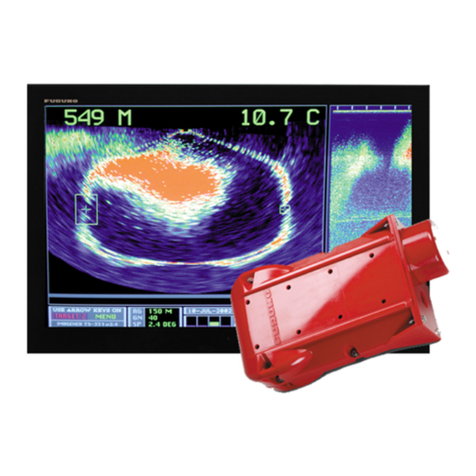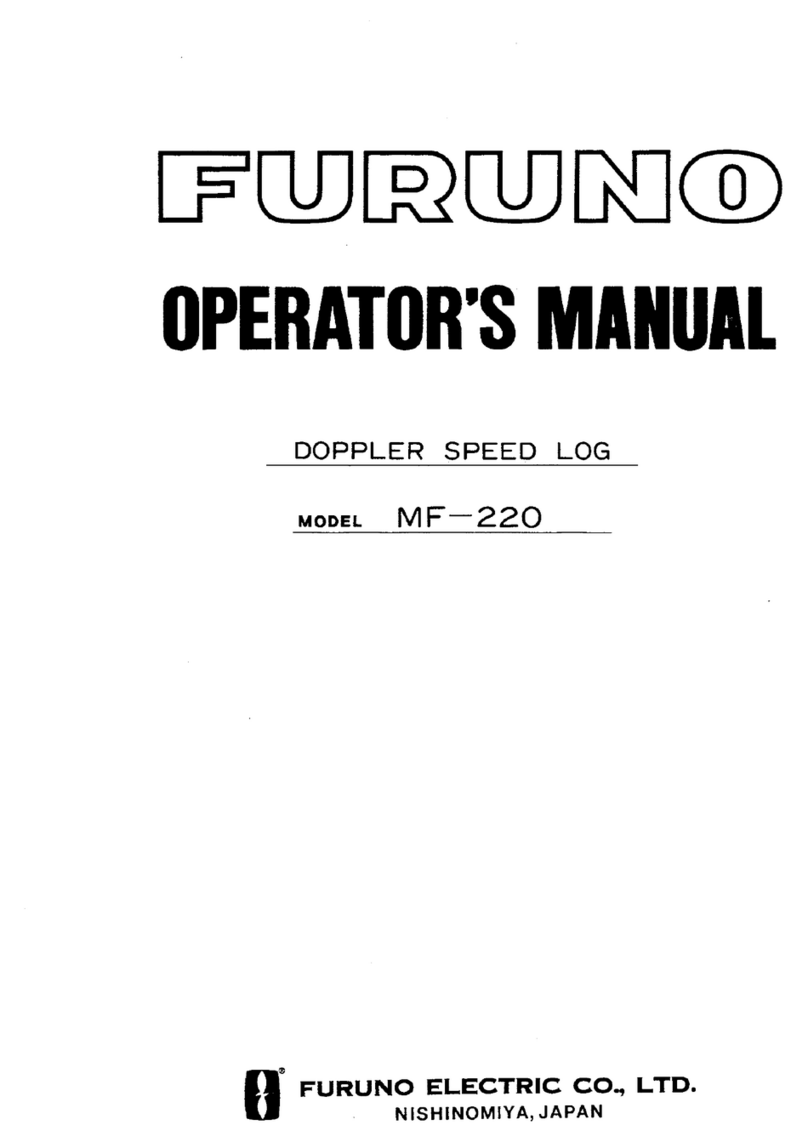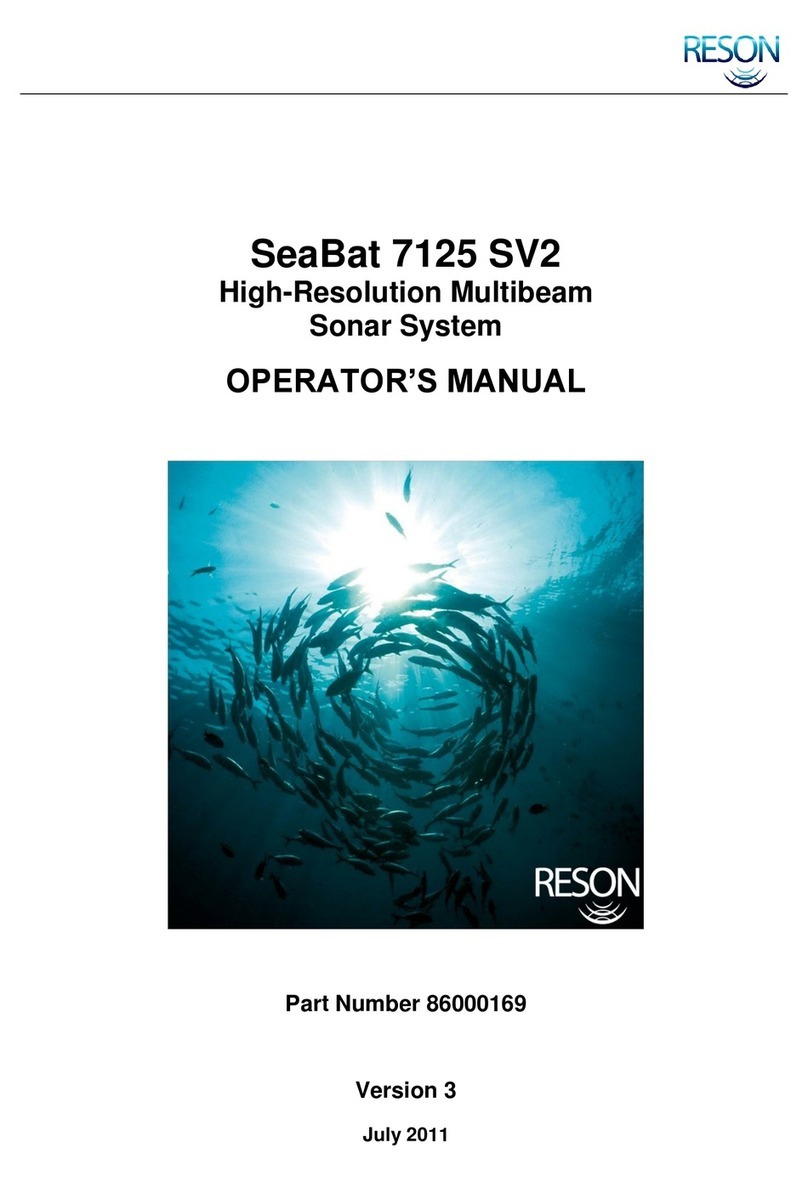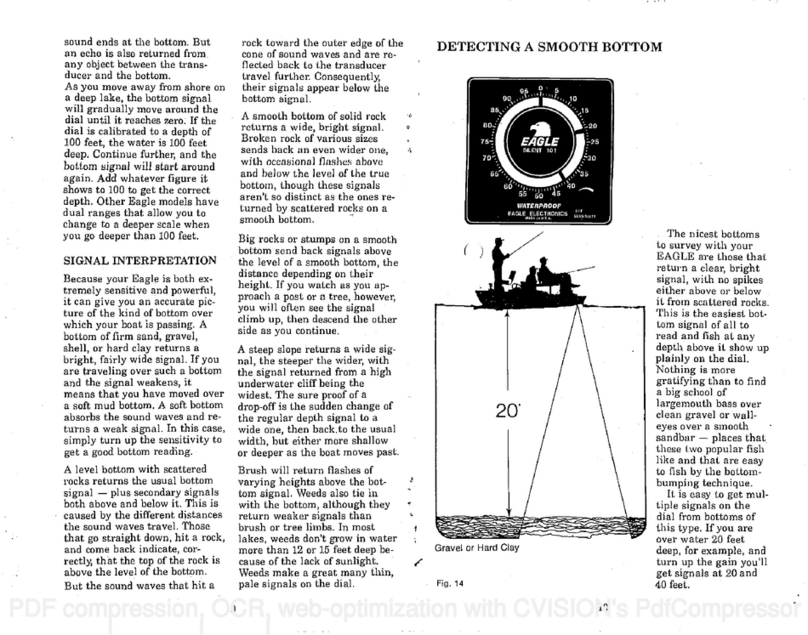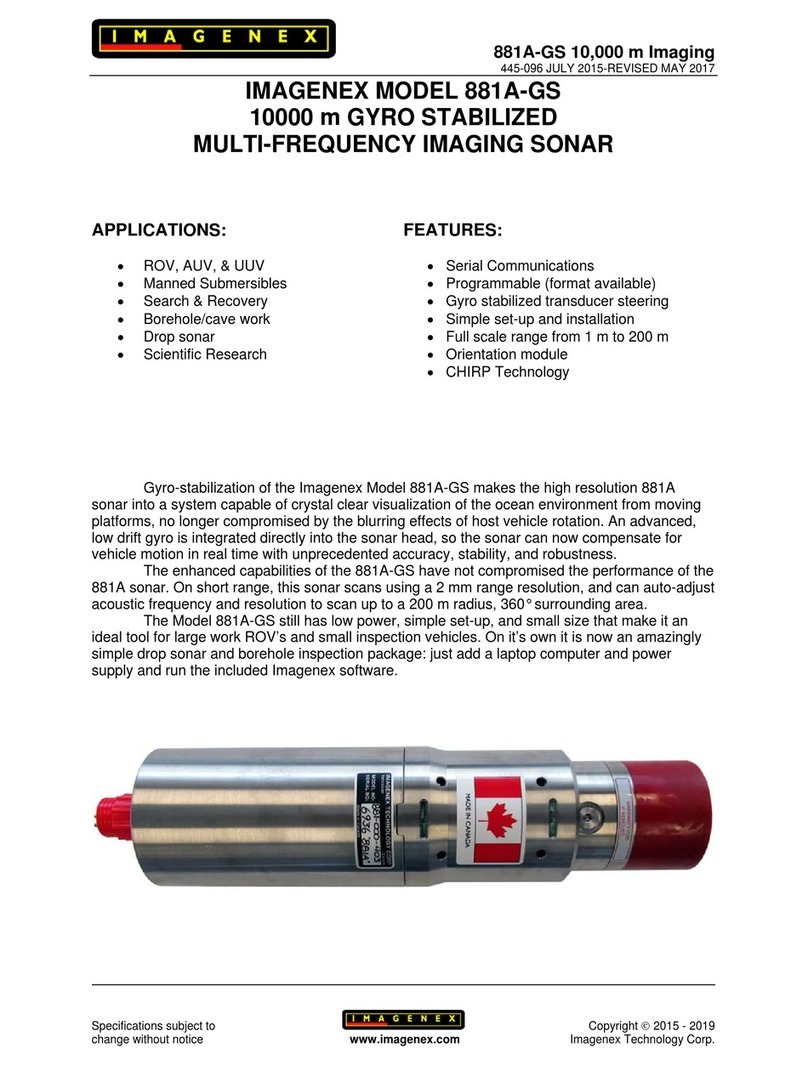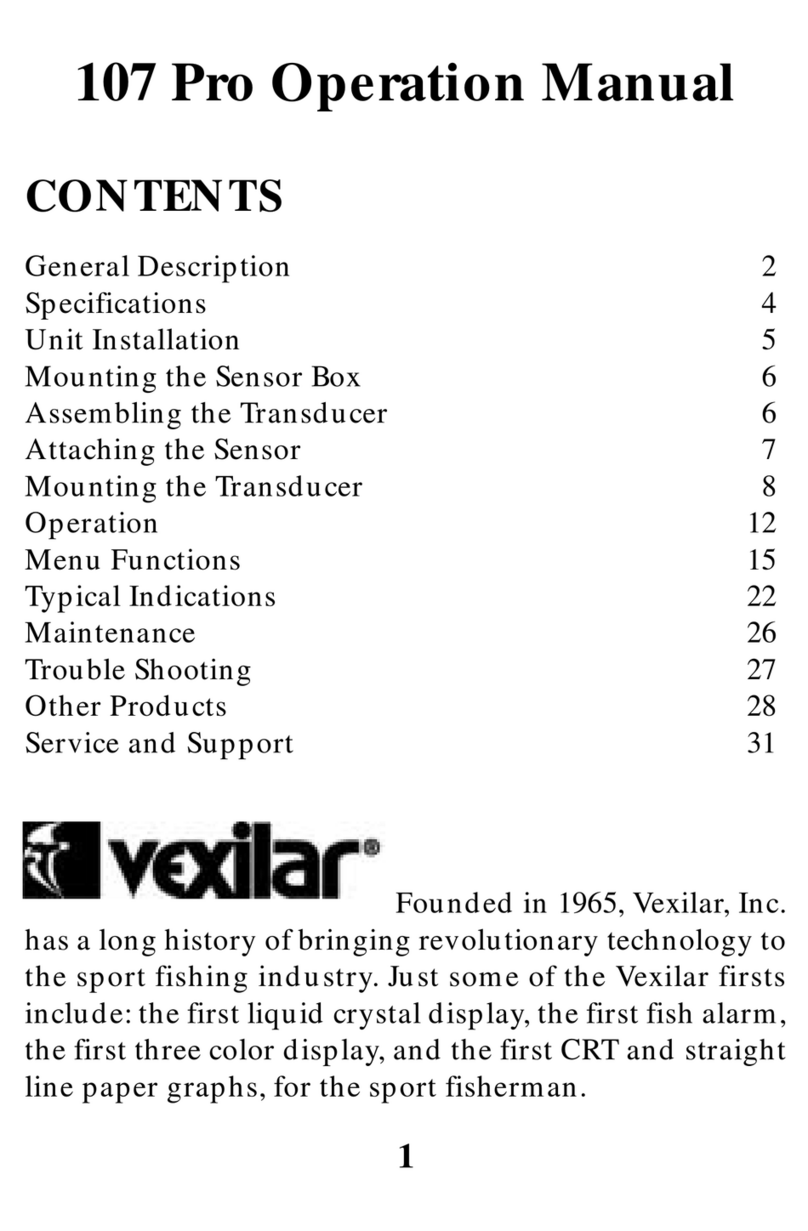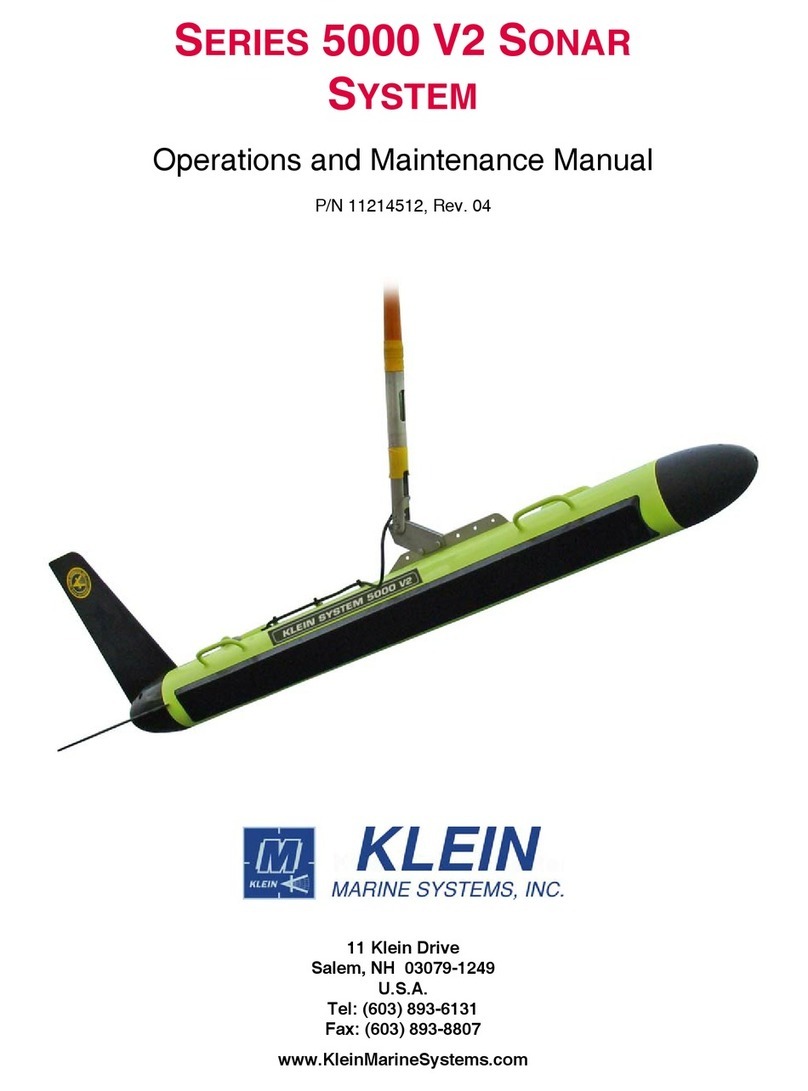FSV-84 provides you the flexibility to
choose your own display.
FURUNO or commercial monitors for BlackBox type display
FSV-84 is a BlackBox type sonar which works with virtually any size
multi-sync SXGA (1280 x 1024) LCD. Furuno also offers a premier line of
high-quality LCD monitors that are a perfect complement to the FSV-84.
15 inch monitor
MU-150HD
XGA (1024 x 768)
1,000 cd/m2
Analog RGB ×1
DVI ×2
Video ×3
19 inch monitor
MU-190HD
SXGA (1280 x 1024)
1,000 cd/m2
Analog RGB ×1
DVI ×2
Video ×3
19 inch monitor
MU-190
SXGA (1280 x 1024)
450 cd/m2
Analog RGB ×1
DVI ×2
Video ×1
Execute assigned program.
Selects display range
(horizontal and vertical modes).
Adjusts receiver sensitivity
(horizontal and vertical modes).
Automatic transducer train width
on audio bearing mark (horizontal mode),
vertical bearing mark (vertical mode).
Off > ±12° > ±24° > ±36° > Off
In vertical combination mode switches between
normal and expansion display.
Displays range and audio
bearing marks to monitor
echoes along audio bearing
mark (horizontal mode).
SHOOT: Displays net data.
EVENT: Inscribes event mark, own ship position mark.
ESTIMATE 1, 2: Compares volume of two sh schools.
TARGET LOCK: Tracks sh school.
FISH: Measures speed of sh school.
Selects display mode.
Resolution
Brightness
Interface
Selects user program.
Selects mode (horizontal 1/horizontal 2, or
horizontal/vertical, horizontal/ half-circle) for which to
adjust sensitivity, select range.
Opens, closes menu.
Off centers the picture.
Deletes trackball-selected
mark.
MU-190HD
with optional bracket
Raise, lower the transducer.
: Raises the transducer.
: Lowers the transducer (mid protrusion).
: Lowers the transducer (full protrusion).
Lineup of FURUNO monitor for BlackBox type.
1. Display Resolution
1280(H) x 1024(V) pixels
2. Presentation Colors
Echoes in 32 colors, Marks in 4 colors
3. Frequency 73.5 to 86.5 kHz
4. Presentation Modes
Full-circle scan, Combination of full-circle
and Vertical scans, Echo Sounder, Historical
presentation and Slant mode
5. Orientation Head-up, Course-up*, North-up*
and True Motion*
*Appropriate sensors required
6. Range Scales 60 - 2,000 m
7. Pulselength 0.5 to 40 ms (depending on range scales)
8. Beamwidth (at -3 dB)
Horizontal Tx Beam width Horizontal 360º x Vertical 10.7º
(–6 dB full width)
Horizontal Rx Beam width Horizontal 12.6º x Vertical 10.1º
(–6 dB full width)
Tilt Angle –5º to 90º
Vertical Tx Beam width Horizontal 12.7º x Vertical 118.2º
(–6 dB full width)
Vertical Rx Beam width Horizontal 12.6º x Vertical 12.1º
(–6 dB full width)
Vertical Search Range 0º to 90º
S Tx Beam width Horizontal 206.7º x Vertical 12.1º
(–6 dB full width)
S Rx Beam width Horizontal 12.6º x Vertical 12.0º
(–6 dB full width)
Tilt Angle –5º to 90º
9. Hull Unit
10. Interface
Input
(NMEA 0183)
: CUR, DBS, DBT, DPT, GGA, GLL, GNS,
HCC, HCD, HDG, HDM, HDT, MTW, MWV,
RMA, RMC, VBW, VDR, VTG, VHW, ZDA,
VWT
Input (CIF): System clock, position, speed, bearing, rst
layer current data, water depth, water
temperature, multi-layer current data, net
depth, wind
Output: TLL
11. Audio Search
Sector: 30°, 60°, 90°, 180°, 330°
Audio Output: 1.1 W
Frequency: 1 kHz
POWER SUPPLY
Processor Unit, Control Unit:
100-115/220-230 VAC, 1ø, 50/60 Hz, 2 A
Transceiver unit:
100/110/115/200/230 VAC, 1
ø
, 50/60 Hz, 15 A
Hull unit: 200-220 VAC, 3ø, 50/60 Hz, 4 A
EQUIPMENT LIST
Standard
1. Control Unit FSV-8401-10
2. Processor Unit FSV-8402-60 (110 VAC)
FSV-8402-70 (220 VAC)
3. Transceiver Unit FSV-841A
4. Hull Unit (specify when ordering)
FSV-8432-T (800 mm travel)
FSV-8442-T (1100 mm travel)
5. Installation materials and spare parts
Option
1. Display Unit MU-190HD
2. Control Unit FSV-8401-10 (for remote display)
3. Power Kit for CS-120A FSV-2403
4. Controller Extension Kit FSV-846 (for control box)
5. Attachment Kit OP10-30
6. Installation Material for interface
CP10-04801
7. Loudspeaker SEM-21Q
8. E/S Interface VI-1100A
9. Net Sonde Junction Box CS-170
10. 37-core Cable 10S1258
11. Cable Assy.
MJ-A6SPF0012-050C/100 (5/10 m)
12. 8-core Cable 02S8040 (for echo sounder 6m)
SPECIFICATIONS OF FSV-84
FSV-8442
800/1100 mm
28 sec
15 kt
(15kt)
Travel:
Raise/Lower Time:
Ship Speed:
(Raise/Lower):
FSV-8432
500/800mm
21 sec
18 kt
(18kt)
INTERCONNECTION DIAGRAM
GPS
NMEA 0183
02S8040
02S8040
2.5 m
Main Display
MU-190HD
MU-190HD
Control Unit
FSV-8401
Control Unit
FSV-8401
10 m
10S2076
10S1258
10S2076
5 m
Monitor*
10m
local supply
Option
100/115/220/230 VAC,
1ø 50/60Hz
100-115/220-230 VAC,
1ø 50-60Hz
200-220 VAC,
3ø 50/60Hz
Processor Unit
FSV-8402
Hull Unit
FSV-8432 (800 mm travel)
FSV-8442 (1100 mm travel)
Transceiver Unit
FSV-841A
10S2078
7.2/10/20 m
5/15 m
Loudspeaker
Current Indicator
AD Converter
AD-10
VI-1100A
CS-170 Net Sonde
VI-1100A
Gyrocompass
E/S
Net Recorder
E/S
Up to three display units are connectable
Conventional monitors are connectable
*SXGA (1280 x 1024 pixels)
Extension
Cable Kit