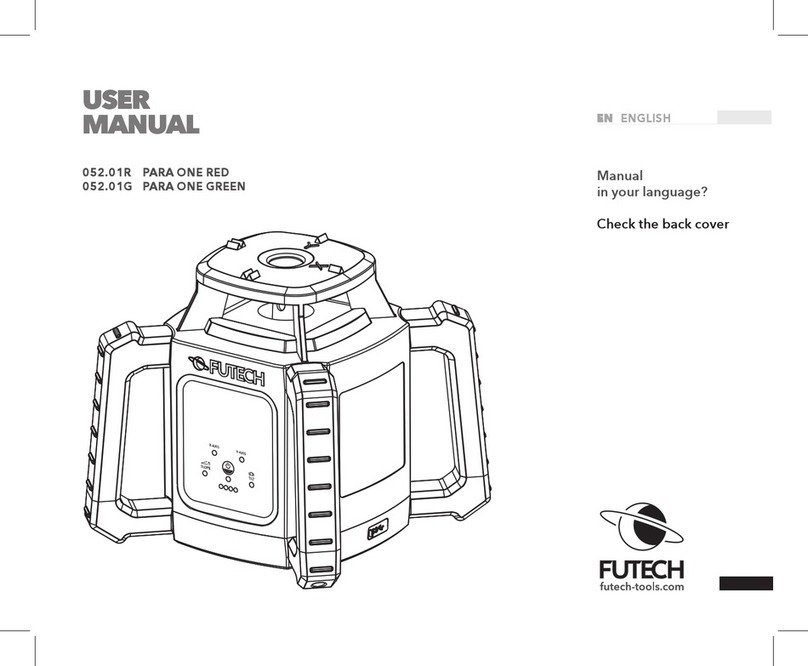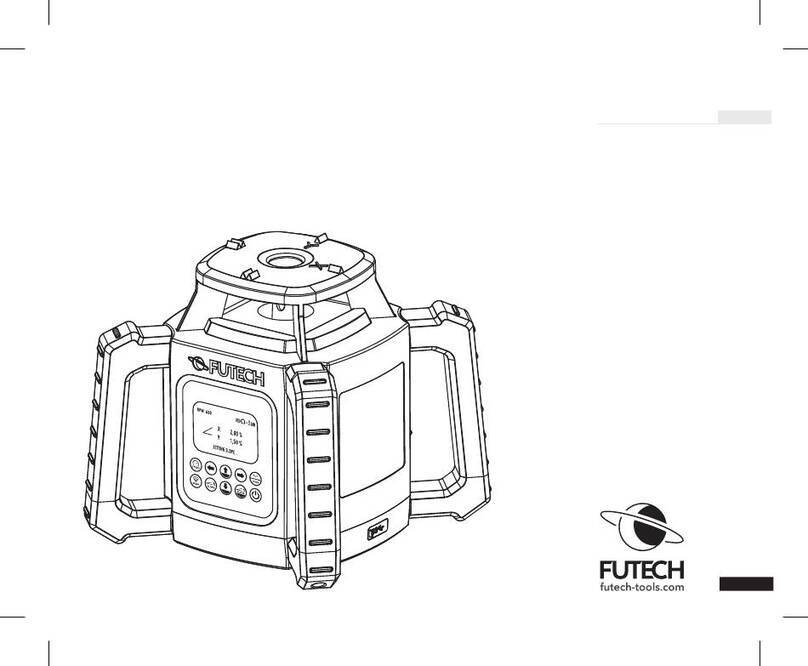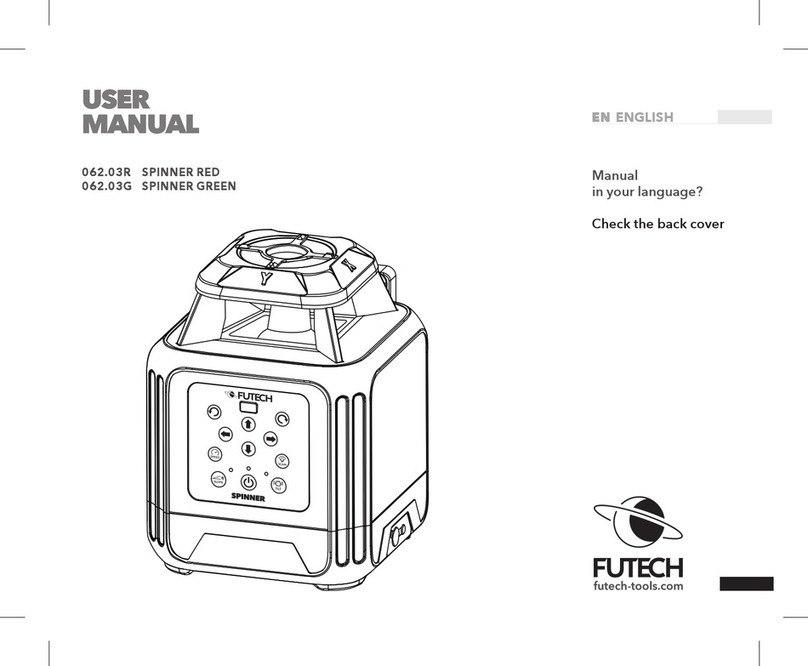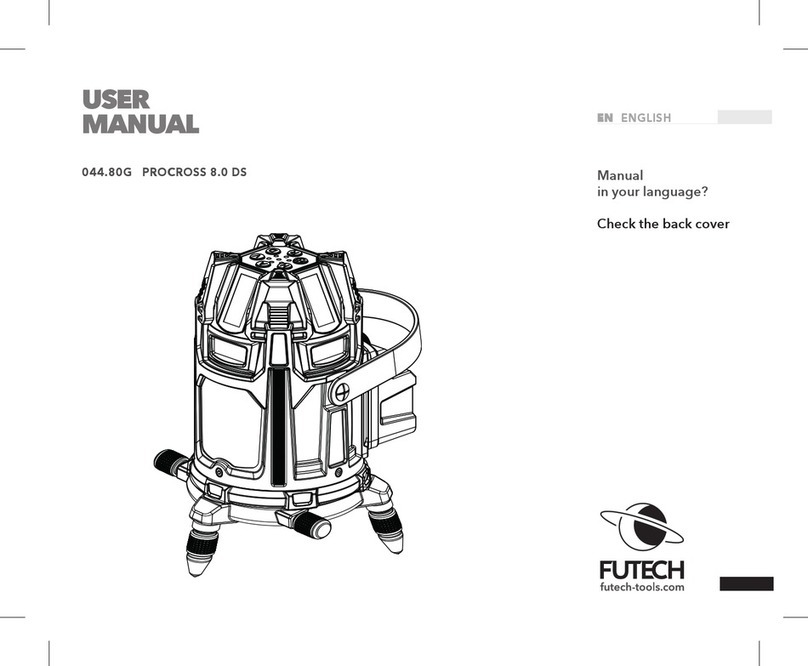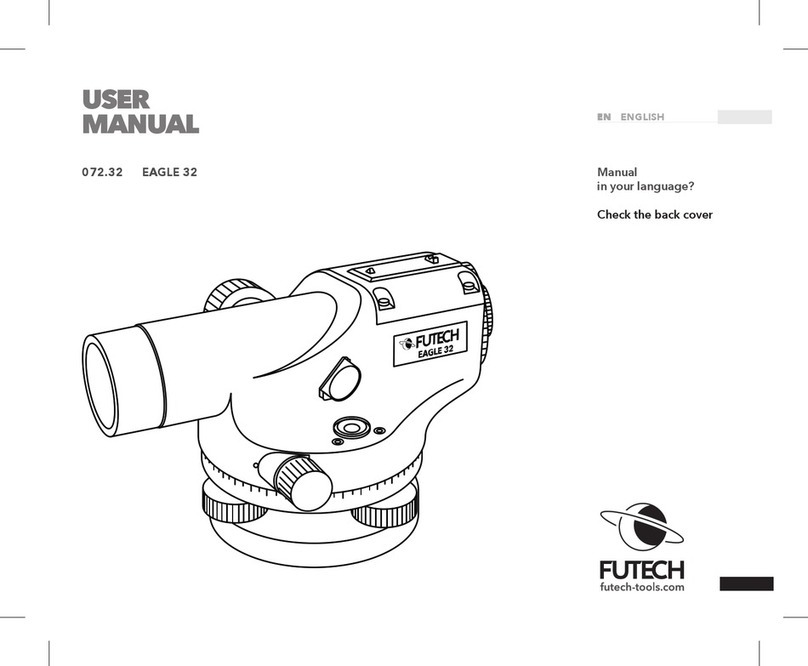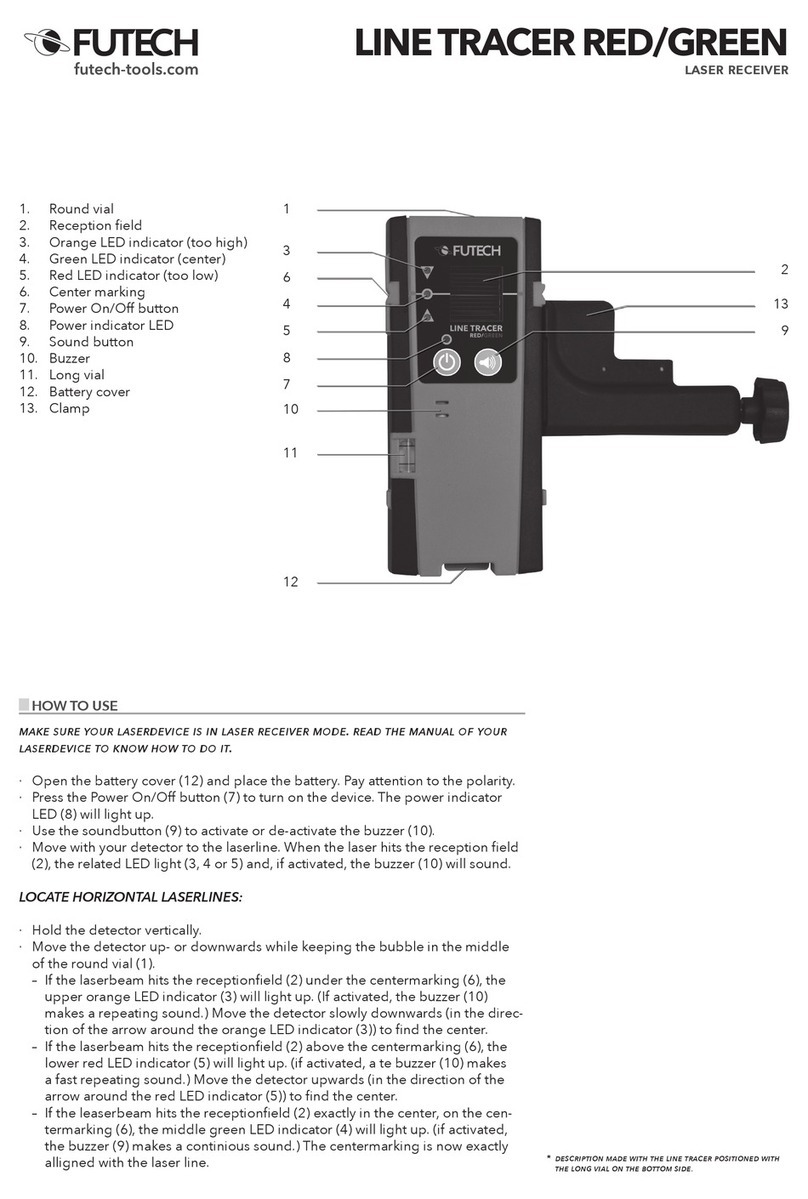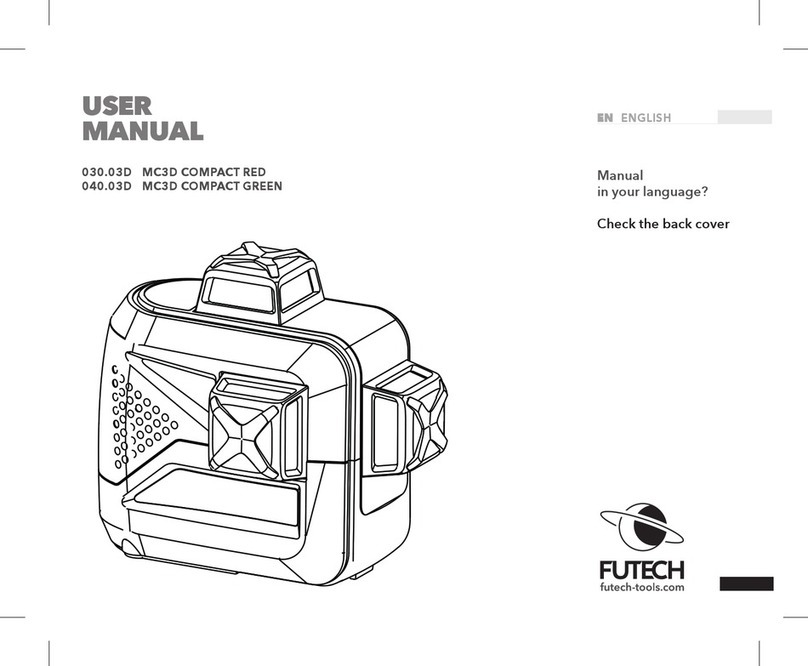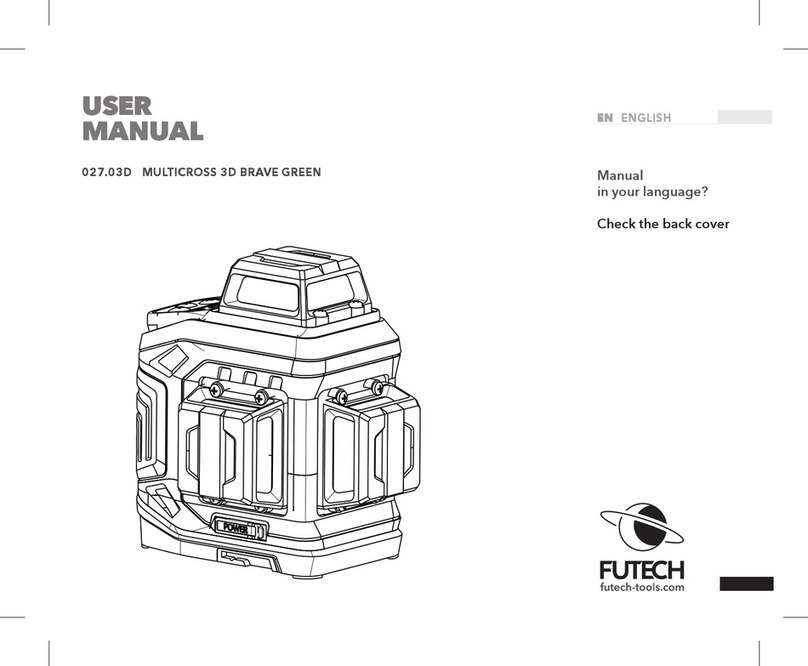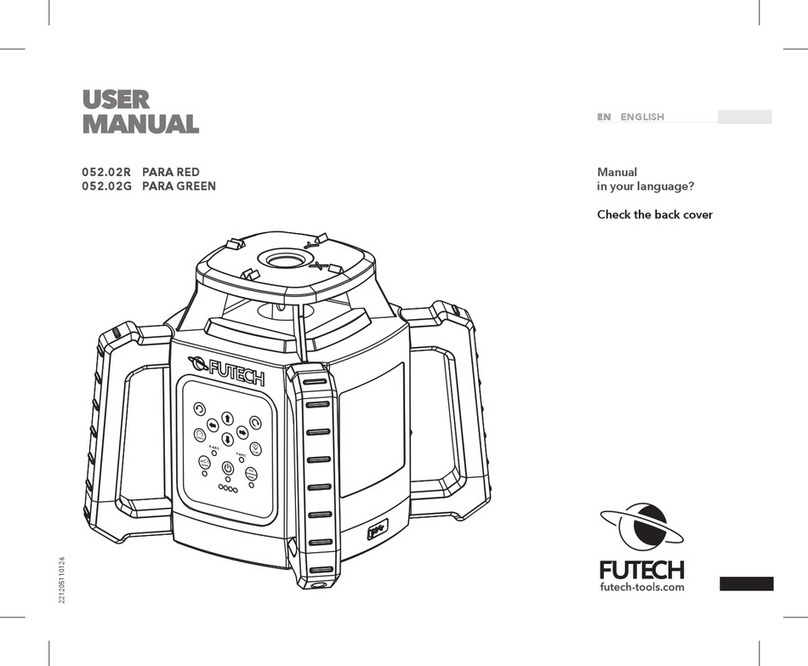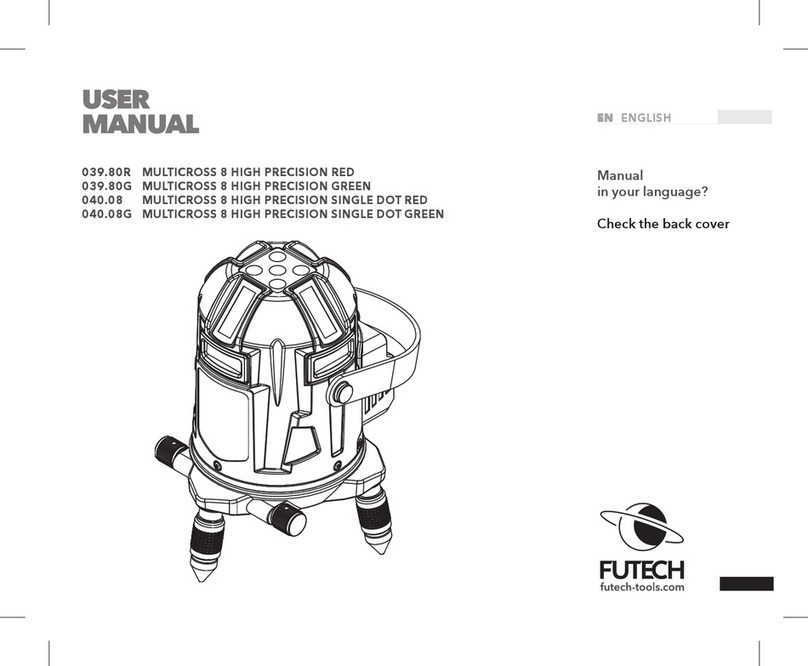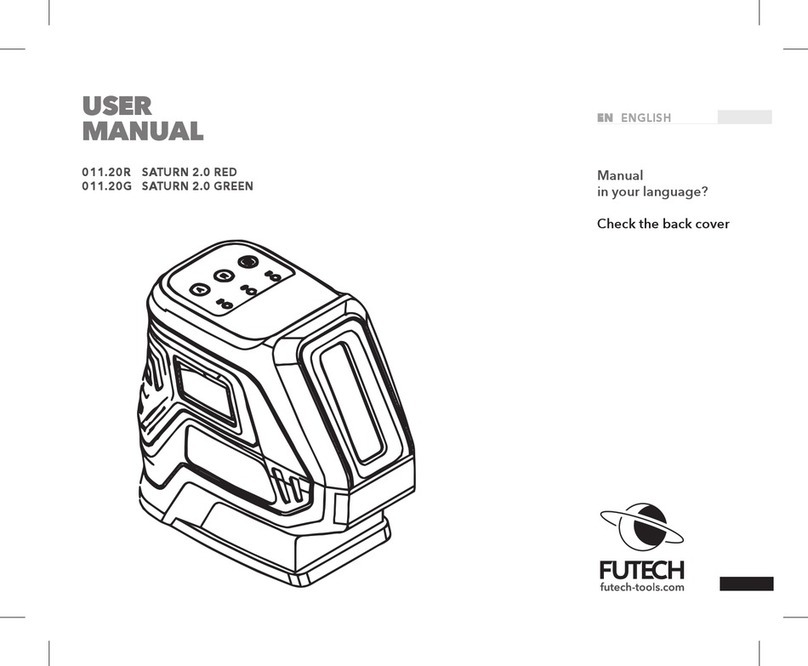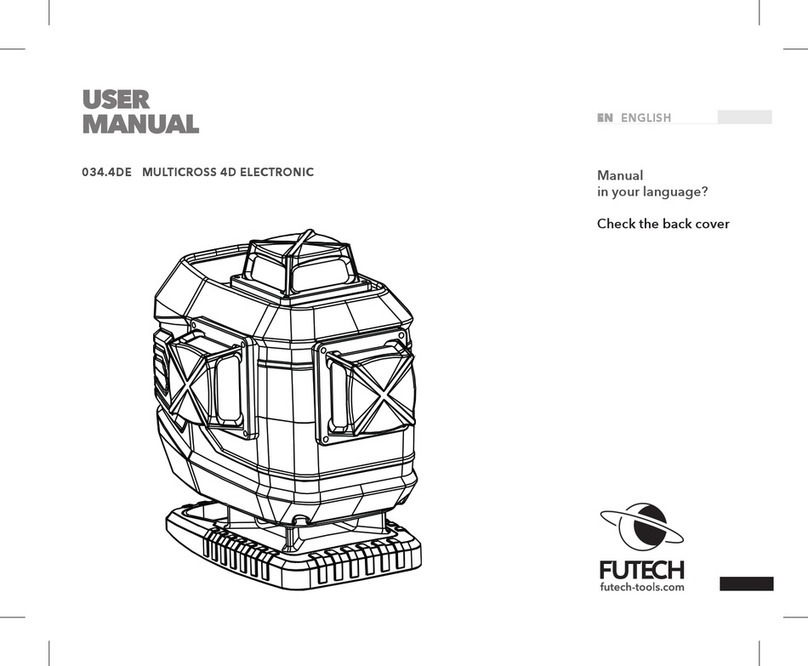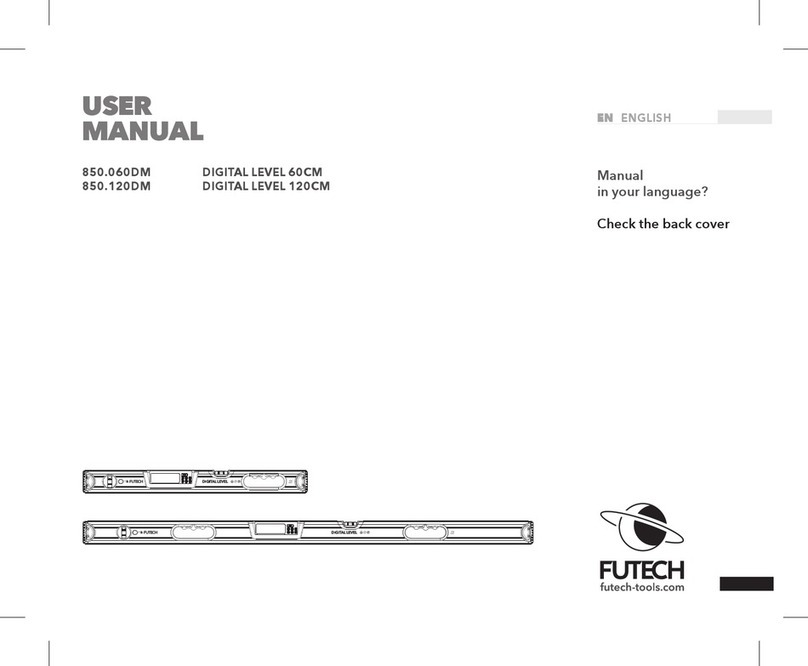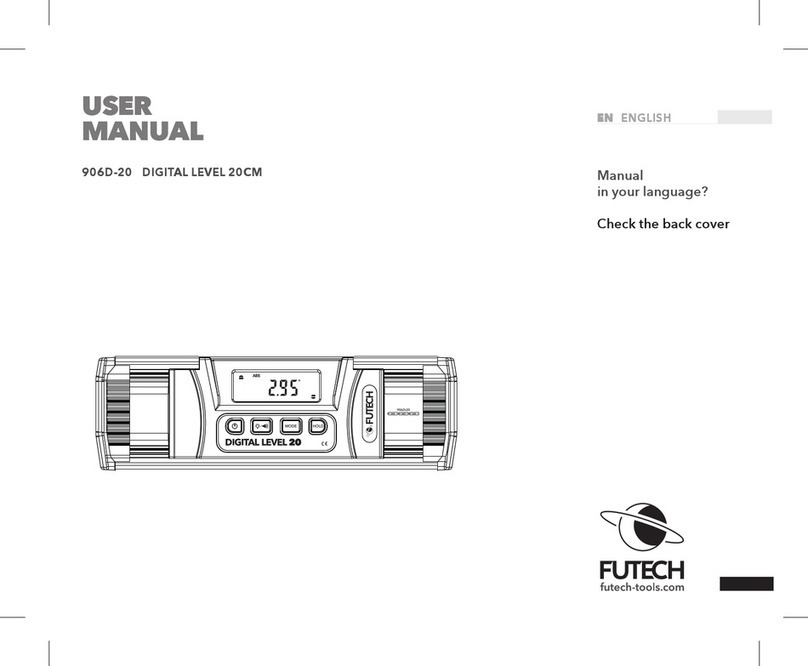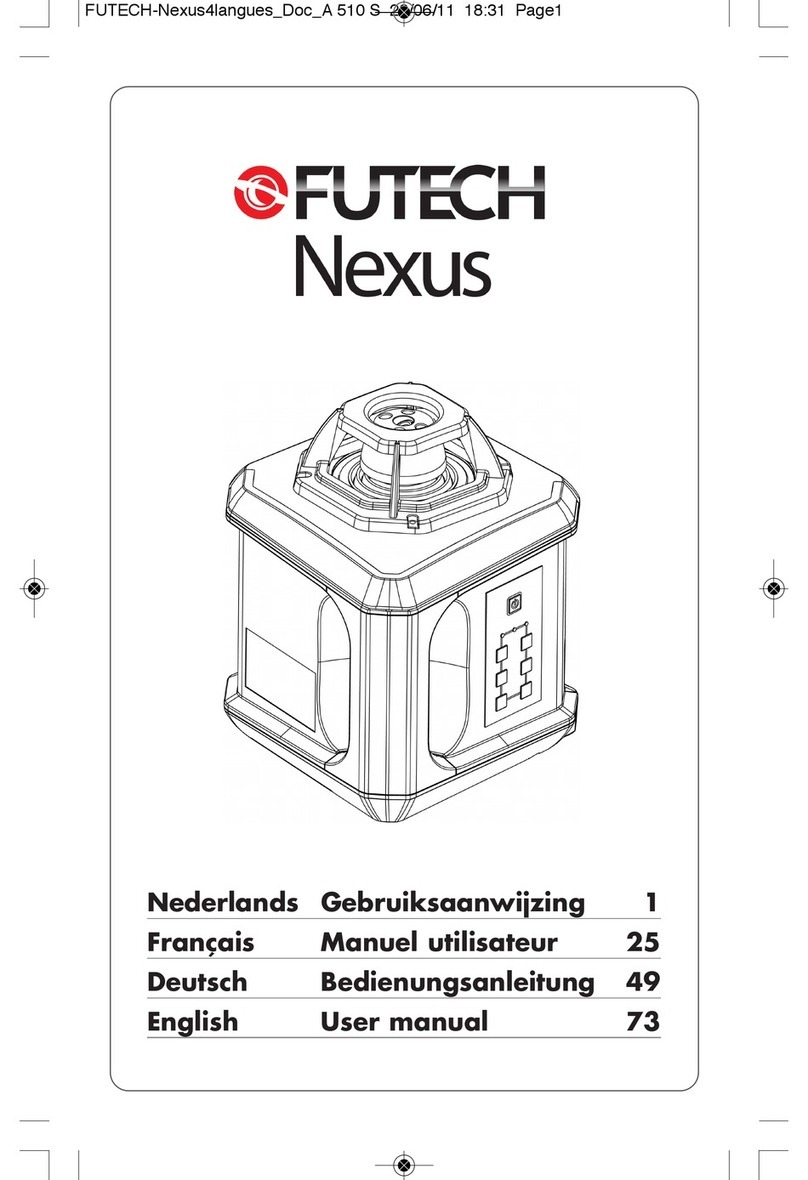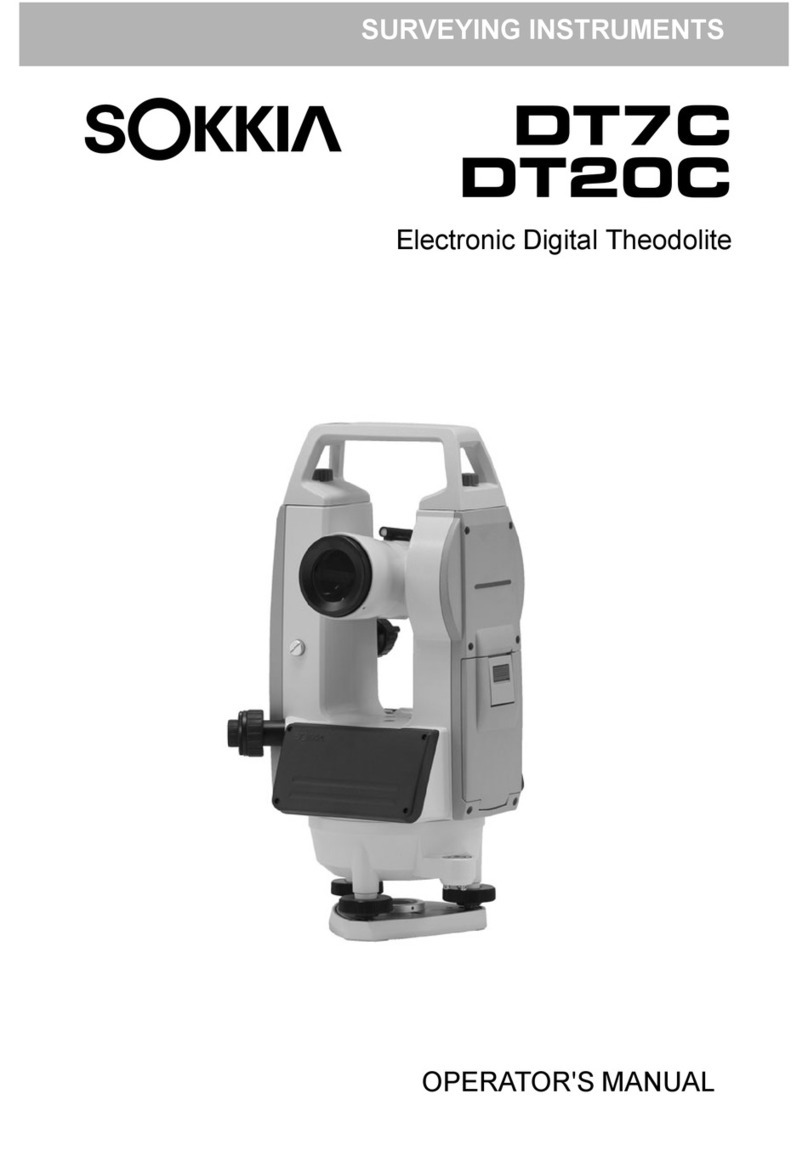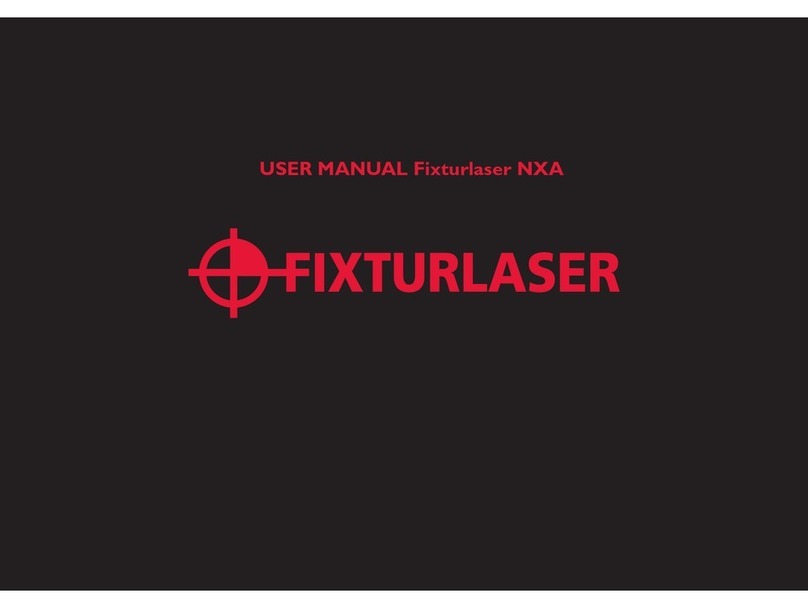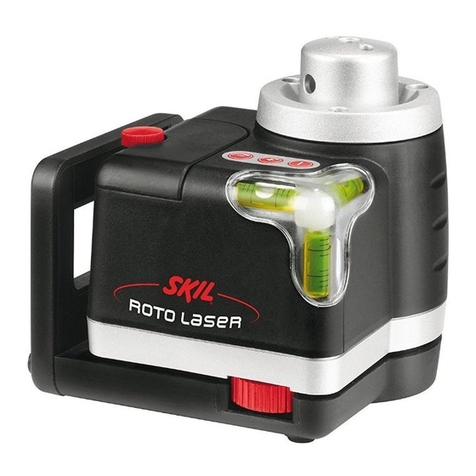MANUAL 011.20R – 011.20G / SATURN 2.0 V1.0 – 10.2022 3
2. Manual slope
To work in manual slope mode, the pendulum needs to be blocked. Make sure the ON/OFF /
Pendulum Lock switch [9] is in the OFF position (OFF is covered, ON is visible).
Switch on the device by holding the Horizontal laser line / Power button [5] for approx. 3 sec. until
the laser switches ON. Now you can manually tilt the laser a tripod with tilting head to get the
desired slope.
To inform you the laser isn’t levelled, the laser line will blink shortly every 10 sec. The slope warning
LED indicator [3] blinks continuously.
We advise to use a slope adapter (optional) or tripod with tilting head (optional) to set slopes.
3. Horizontal / Vertical laser line
× Horizontal laser line (Horizontal alignment)
After the device is ON, the Horizontal laser line can be switched ON/OFF by pressing the Horizontal
laser line / Power-button [5].
It is recommended to place the horizontal line at working height. This will enhance work quality.
× Vertical laser line (Vertical alignment)
After the device is ON, the Vertical laser line can be switched ON/OFF by pressing the Vertical laser
line button [6]. The vertical laser line always forms a perfect 90° angle with the horizontal laser line.
4. Receiver mode
When working in a bright environment (e.g. outdoors) or over longer distances, laser lines become
less visible for the human eye. To find the laser lines in those situations, this laser can be used with a
laser receiver.
To activate the Receiver mode, press the receiver mode button [4].
The receiver mode LED indicator [1] will light up and you will notice the activated laser lines
decrease slightly in brightness. In receiver mode, the laser line will start blinking very fast (pulse at
10KHz) to allow the laser receiver, which operates by pulsed light, to detect the laser line.
To deactivate the receiver mode, press the Receiver mode button [4] again. The receiver mode LED
indicator [1] goes out and the brightness of the active laser lines will increase again.
5. Tripod connection
The bottom side of the device is provided with a 1/4" tripod connection.