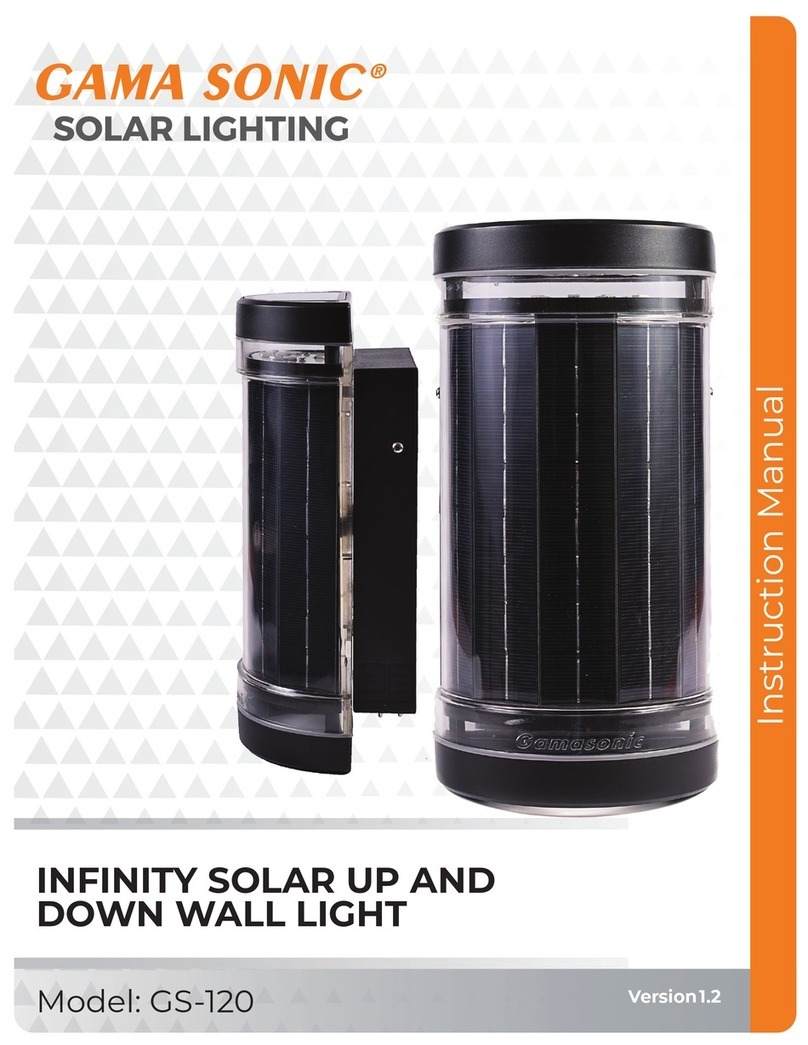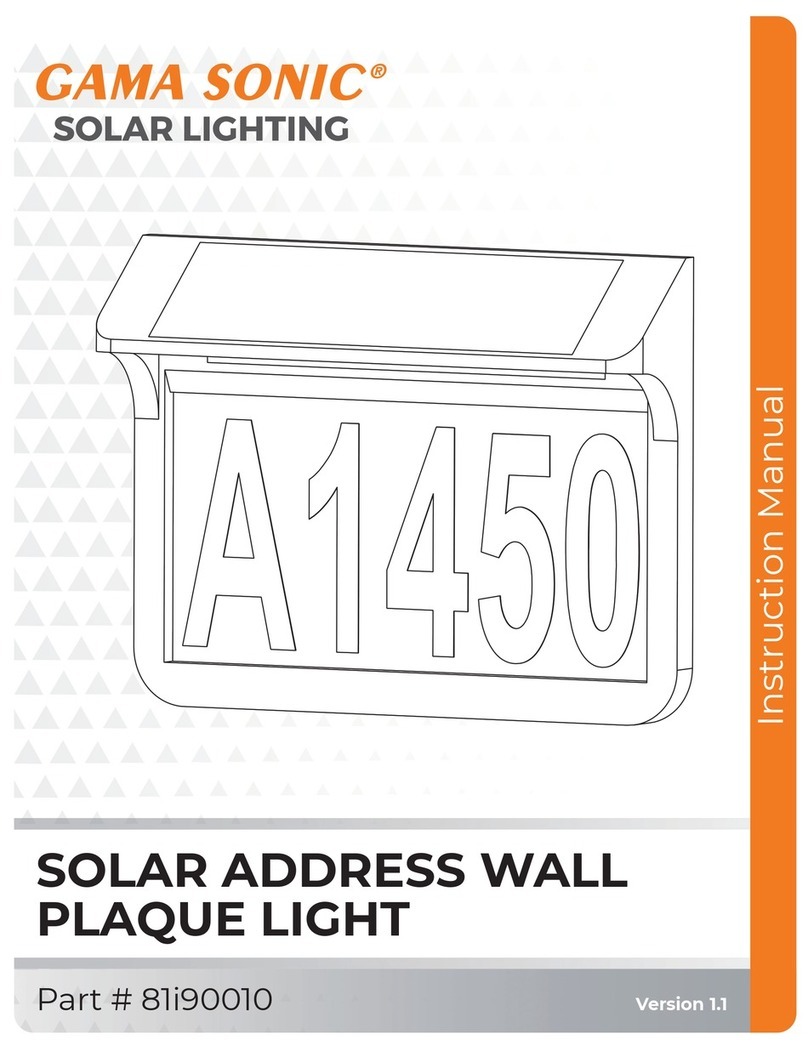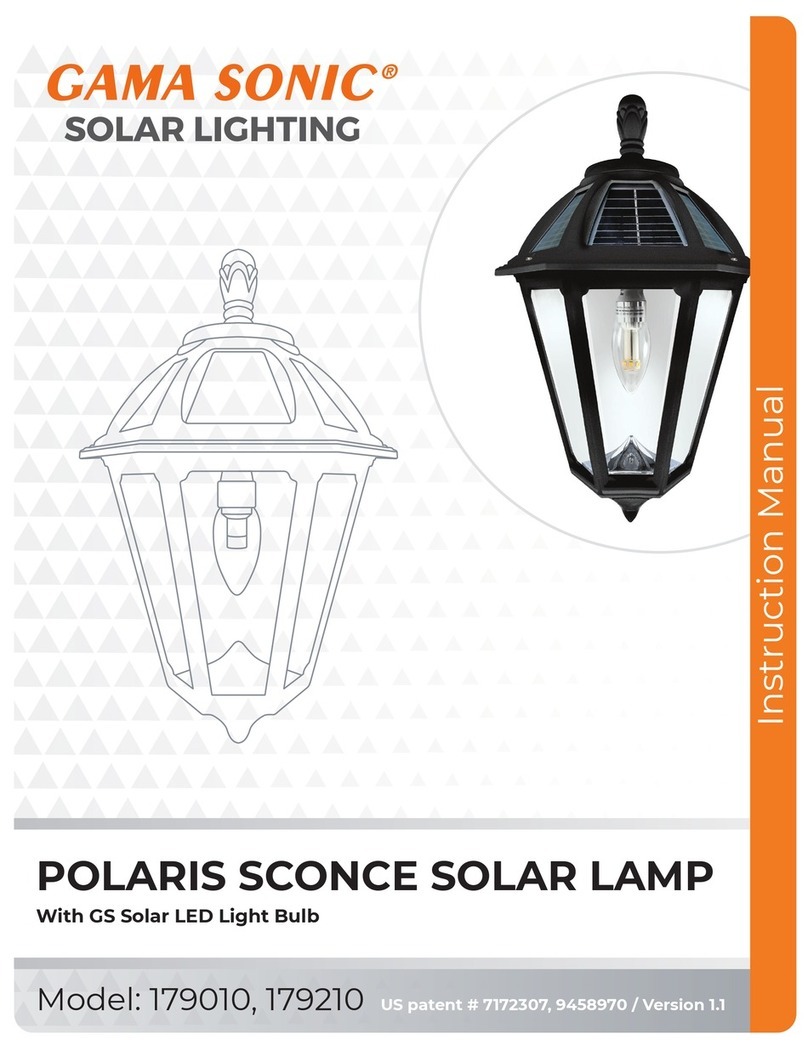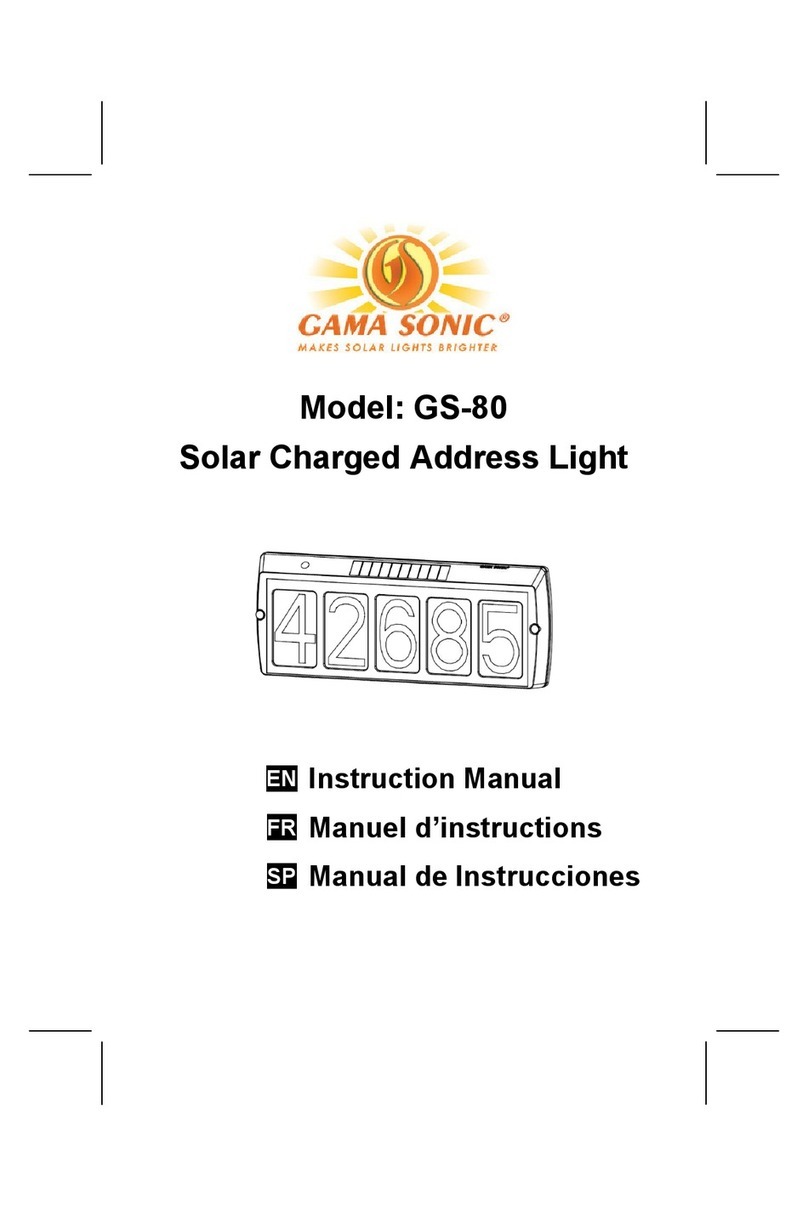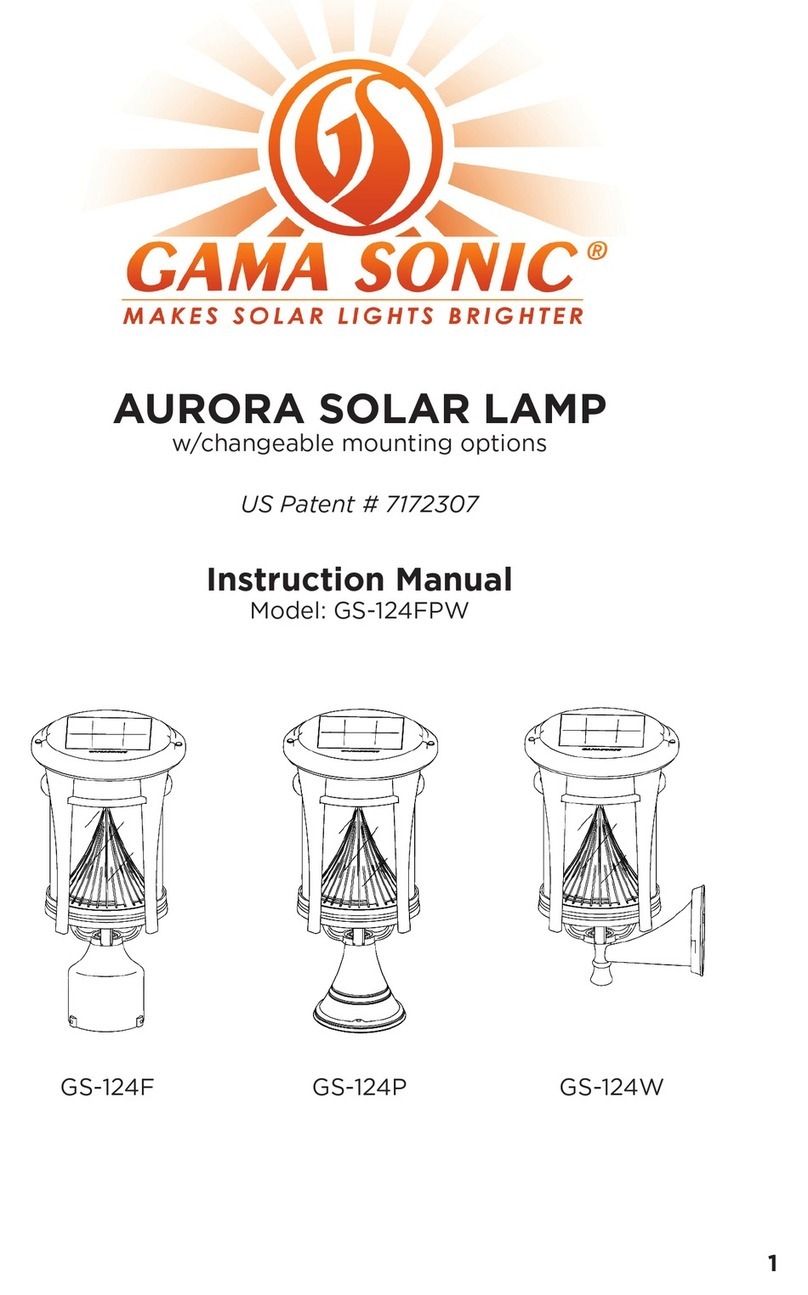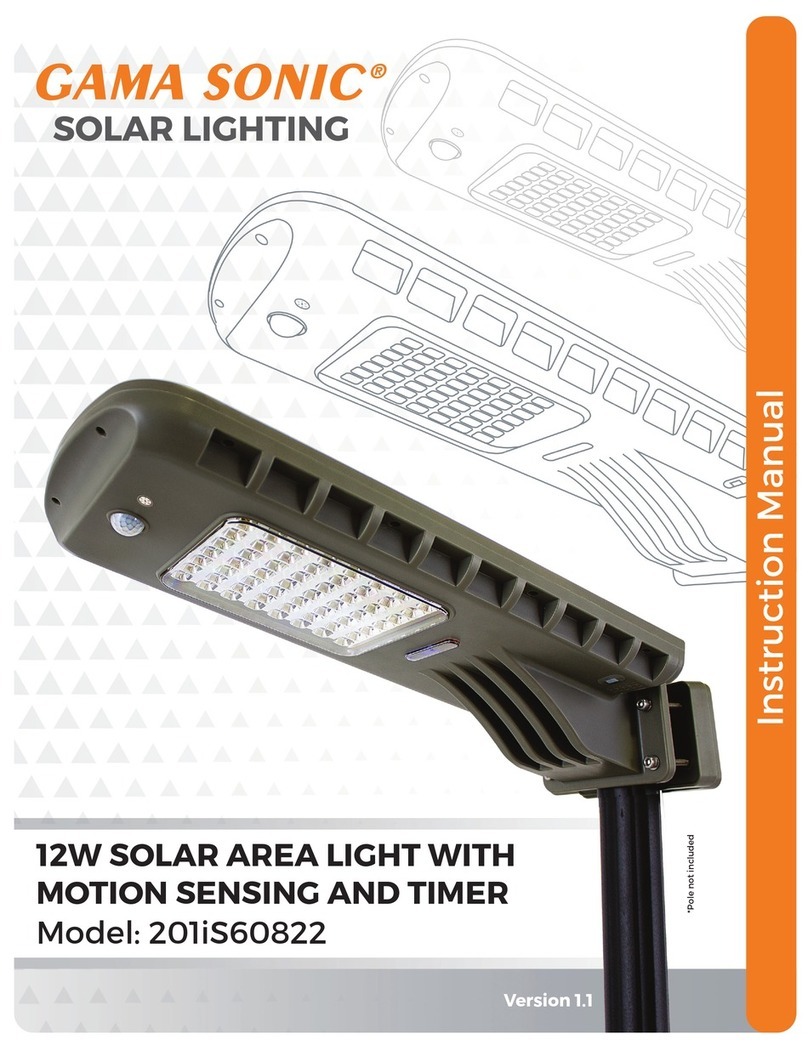Operation Instructions Assembly Instructions
page 3
Locate the operation switches on the
underside of the fixture and select your
preferred settings based on the following:
•PIR/OFF/ON
a. PIR = At dusk, the lamp will remain off
until motion is detected. When motion
is detected it will shine for one minute.
b. ON = The lamp will turn on at dusk and
remain on until dawn unless the timer
has been set to a specified limit.
•HIGH/LOW
a. LOW = Softer light and longer duration.
b. High = Brighter light output.
•TIMER
The timer switch works for both operation
settings and controls the overall length of
time the lamp will function for.
Using a small flathead screwdriver, turn the
arrow to the following settings:
a. 0 = Dusk to dawn operation.
b. 4,5,6,7,8 = The number of hours the
lamp will operate from dusk.
NOTE: When using lamp in the “On”
setting, the lamp will be bright for the
first four hours and then drop in intensity.
After an additional four hours, the lamp
will again drop in intensity and remain at
that level until dawn. The lamp will cease
operating after the total hours on the
Timer Switch has elapsed.
Example: When the timer is set to 6, the
lamp will be at full intensity for four hours
and slightly dimmer for the next two hours
before shutting off.
1. Begin by placing the Lamp (A) upside
down and aligning the Arm (B) with the
space in the glass.
2. Secure the Arm (A) to the Lamp (A) using
the bolt, lock washer, and washer from
the Hardware bag. Tighten these bolts
securely using a 5mm hex wrench.
3. Slide the Adapter Sleeve (C) on the post
that it will be attached to.
4. Tighten the four set screws on the
Adapter Sleeve using a 4mm Hex
wrench.
5. Slide the lamp
Arm (B) over the
Adapter Sleeve
(C).
6. Secure the Arm
(B) to the Sleeve
(C) by tightening
the set screws
with a 4mm Hex
wrench.
Replacement Parts
Replacement Batteries are available at
www.gamasonic.com or via our Toll Free
number: +1-800-835-4113.
Your Lamp uses the following battery:
GS128V60
A
B
C