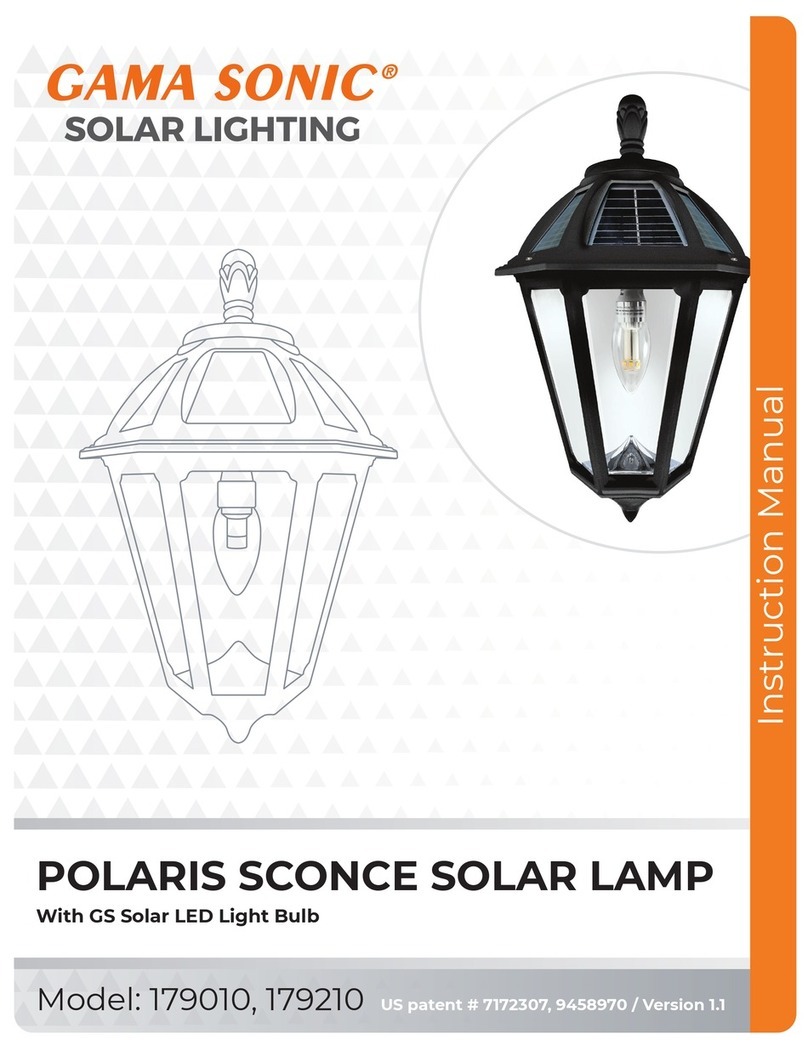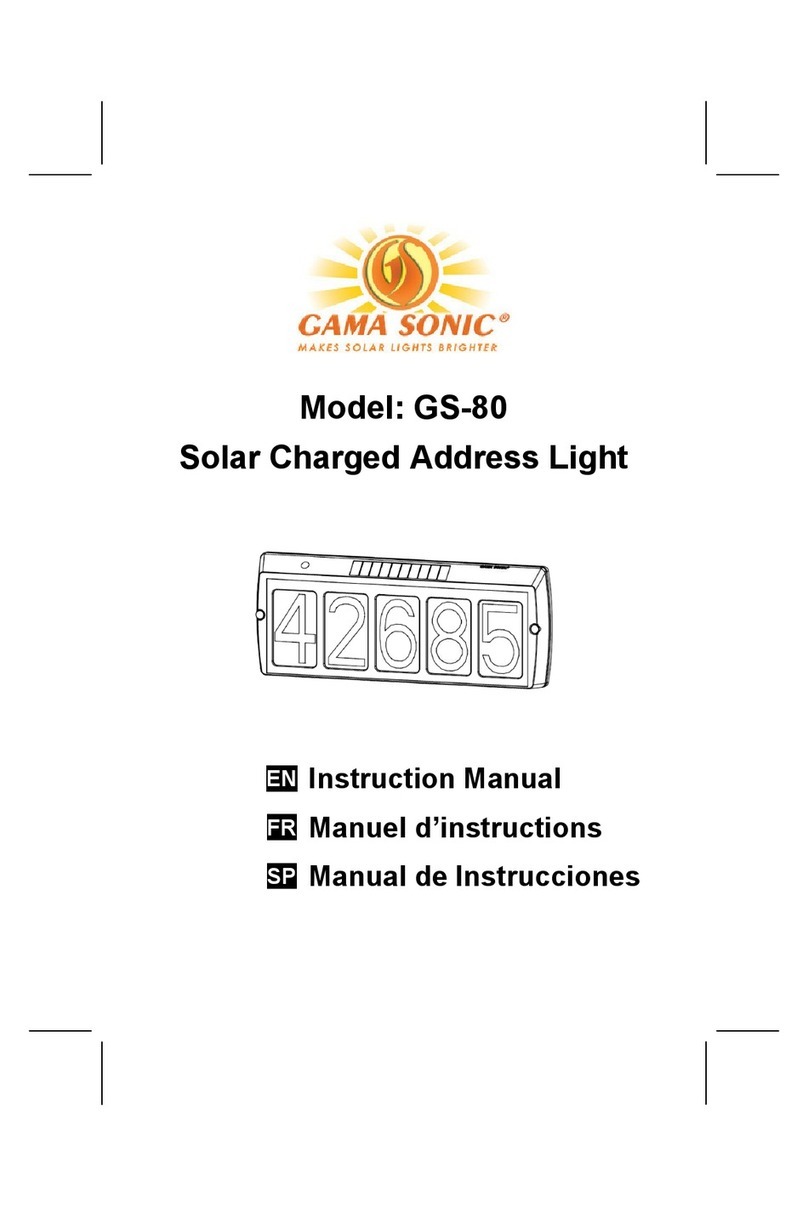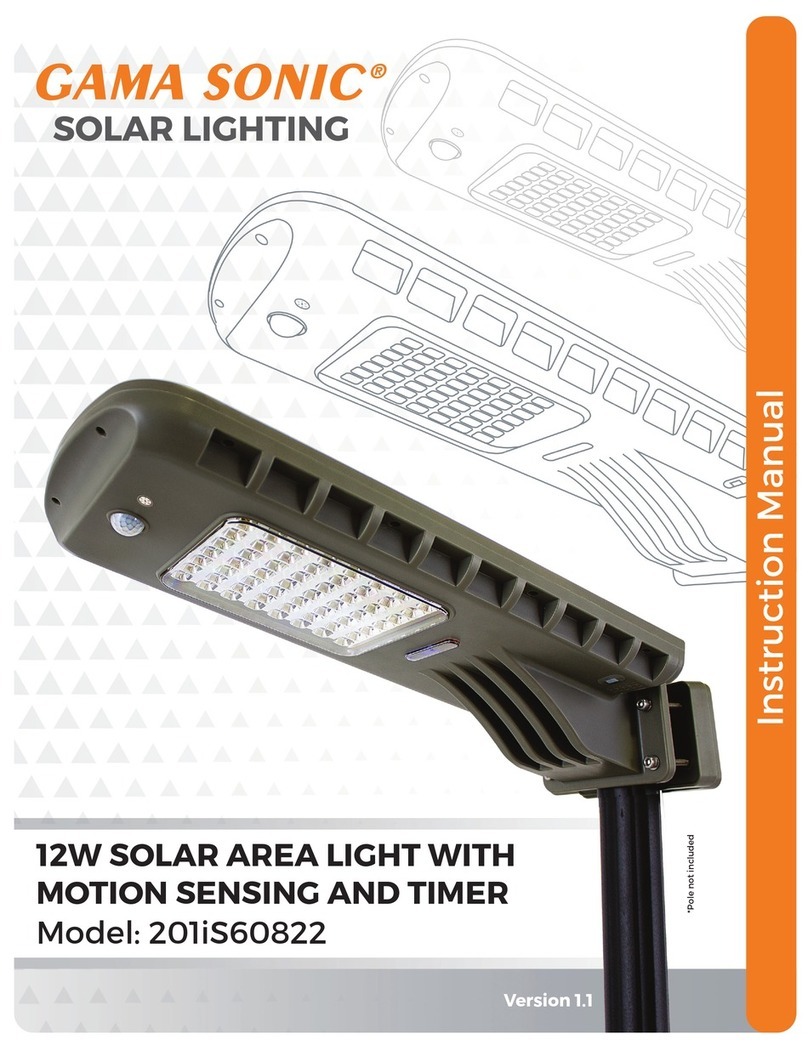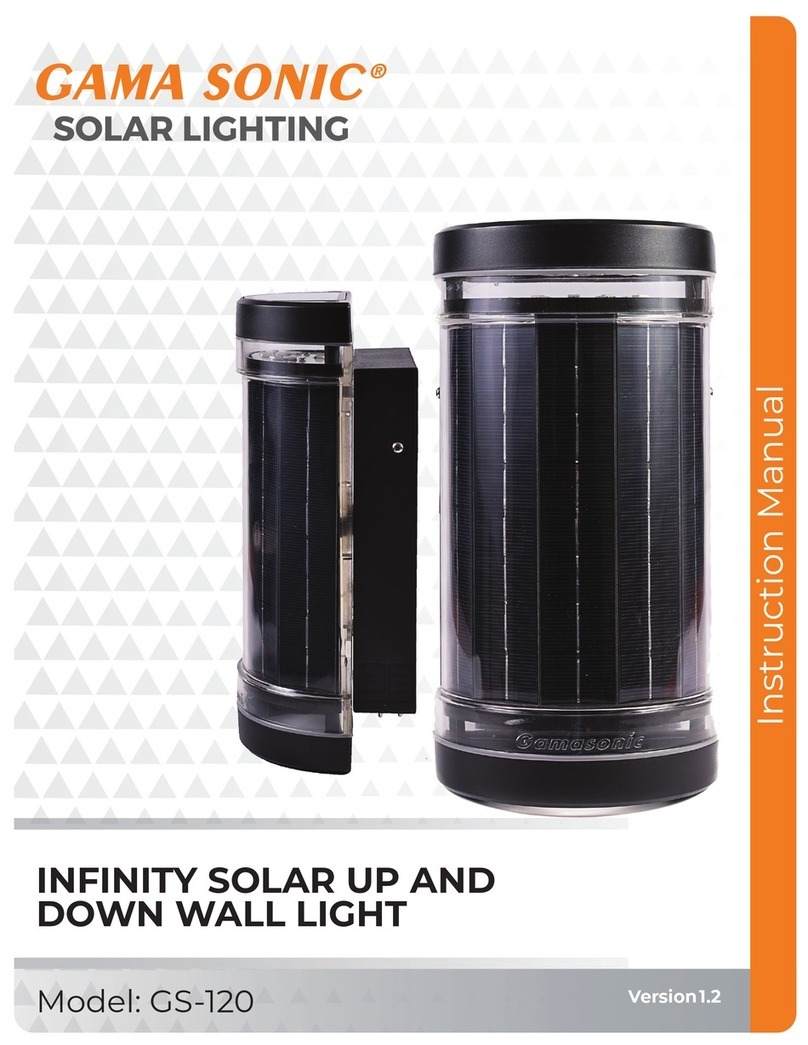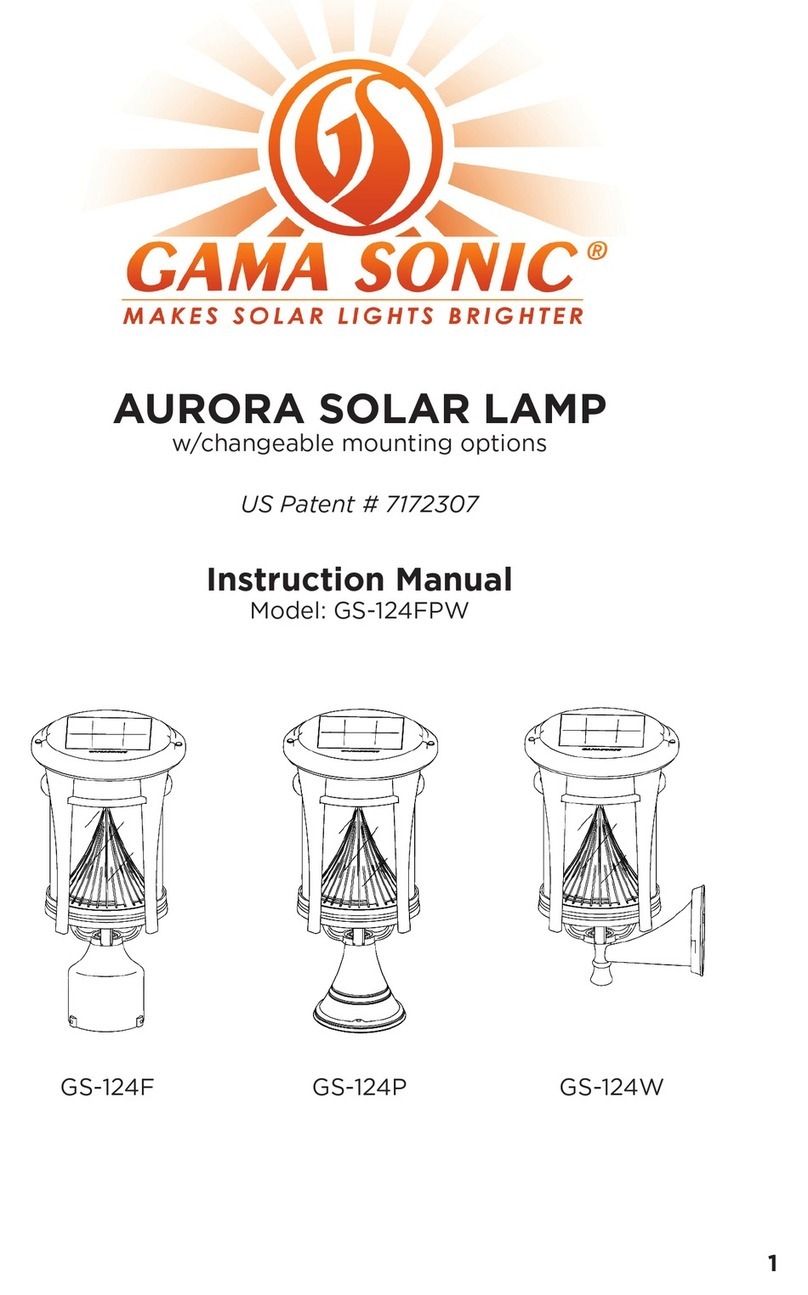page 4
Replacing the Battery
Batteries are available for purchase at www.gamasonic.com
After several years of use, the battery may need
replacing.
1. Remove your address plaque from the wall.
2. Press the ON/OFF button so it is in the off position.
3. Using a screwdriver, remove the two screws for the battery cover.
4. Remove the battery cover.
5. Remove the battery from the compartment and replace with a
new Li-Ion 3.7V800mAh battery (Item# SB37V08).
6. Replace the battery cover and secure with the two screws.
7. Turn the light on to your desired color setting and place the
plaque back on the wall.
MAINTENANCE
Clean the solar module regularly with a damp towel to guarantee optimum performance of the solar
panel. Do not use any type of solvent for cleaning and be careful not to put too much pressure on the
module while cleaning.
TROUBLESHOOTING
If your solar charged light does not come on at dusk despite observance of all the instructions,
please try the following steps:
1. Make sure that the solar light is not being affected by any other light source.
2. Ensure the solar light is not positioned in the shade during the day.
3. Check that the batteries are installed correctly.
NOTE: The performance of the solar lamp will vary with the time of year. It will deliver more light
when it has had a full day in the sun rather than a day in overcast weather.
WINTERTIME TIPS: For optimal performance, be sure to remove any snow or debris
accumulation from solar panel(s). A solar panel free of debris will charge the batteries
much more efciently.
WARNING: Please keep out of reach of children.
WARNING: Please keep out of reach of children. Do not dispose of Li-Ion battery in the regular trash,
municipal waste stream or by re as batteries may leak or explode. Do not open, short circuit, or
mutilate batteries as injury may occur. Preserve our environment by recycling Li-Ion batteries or
disposing of them in accordance with local, state and federal regulations. Do not mix old and new
batteries.