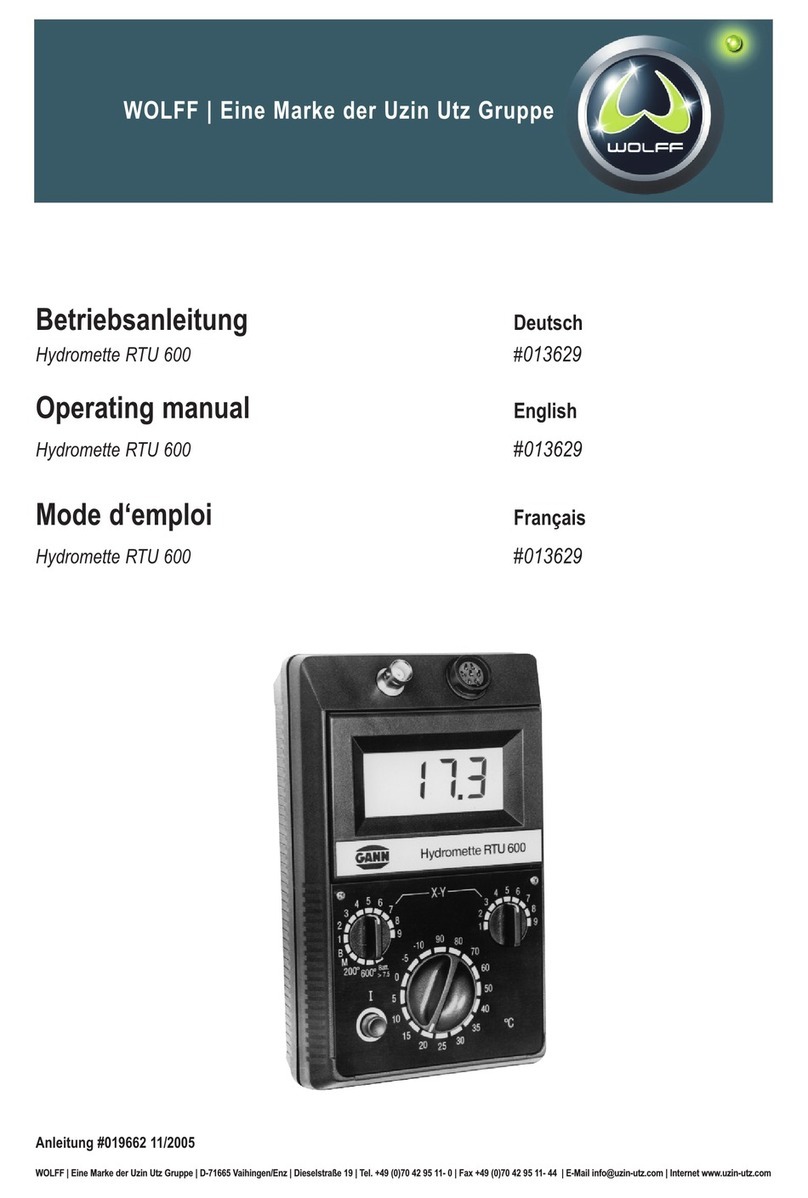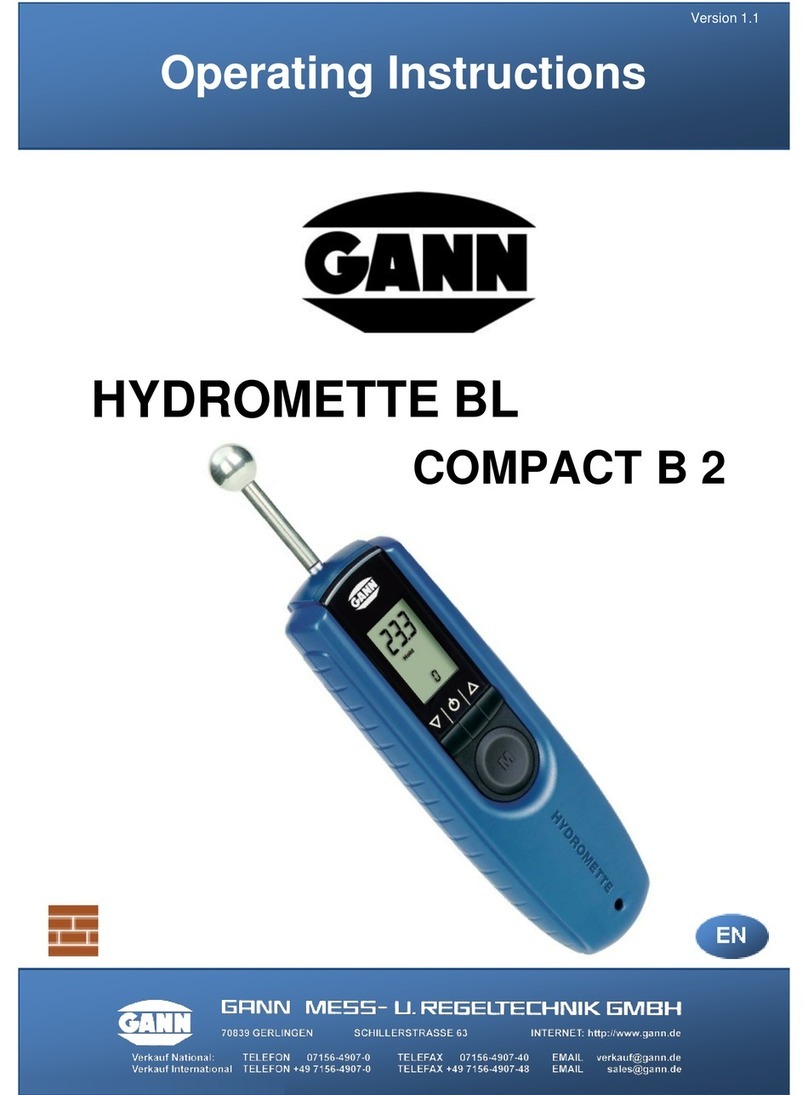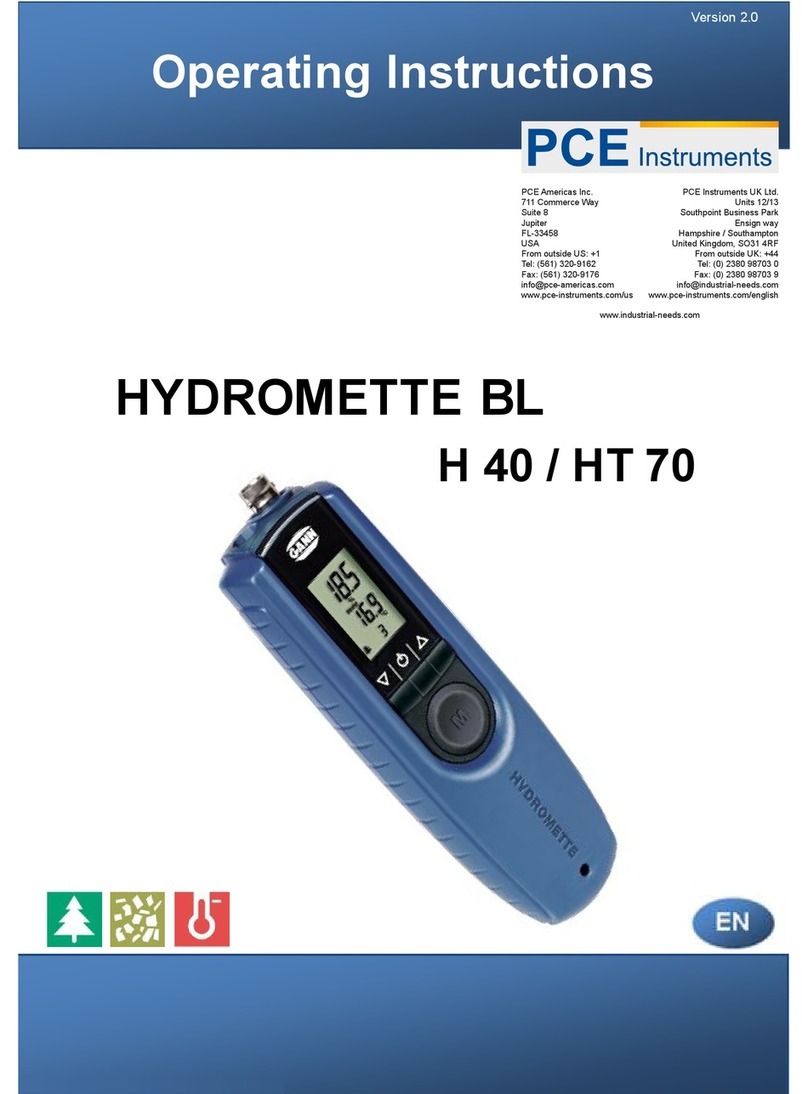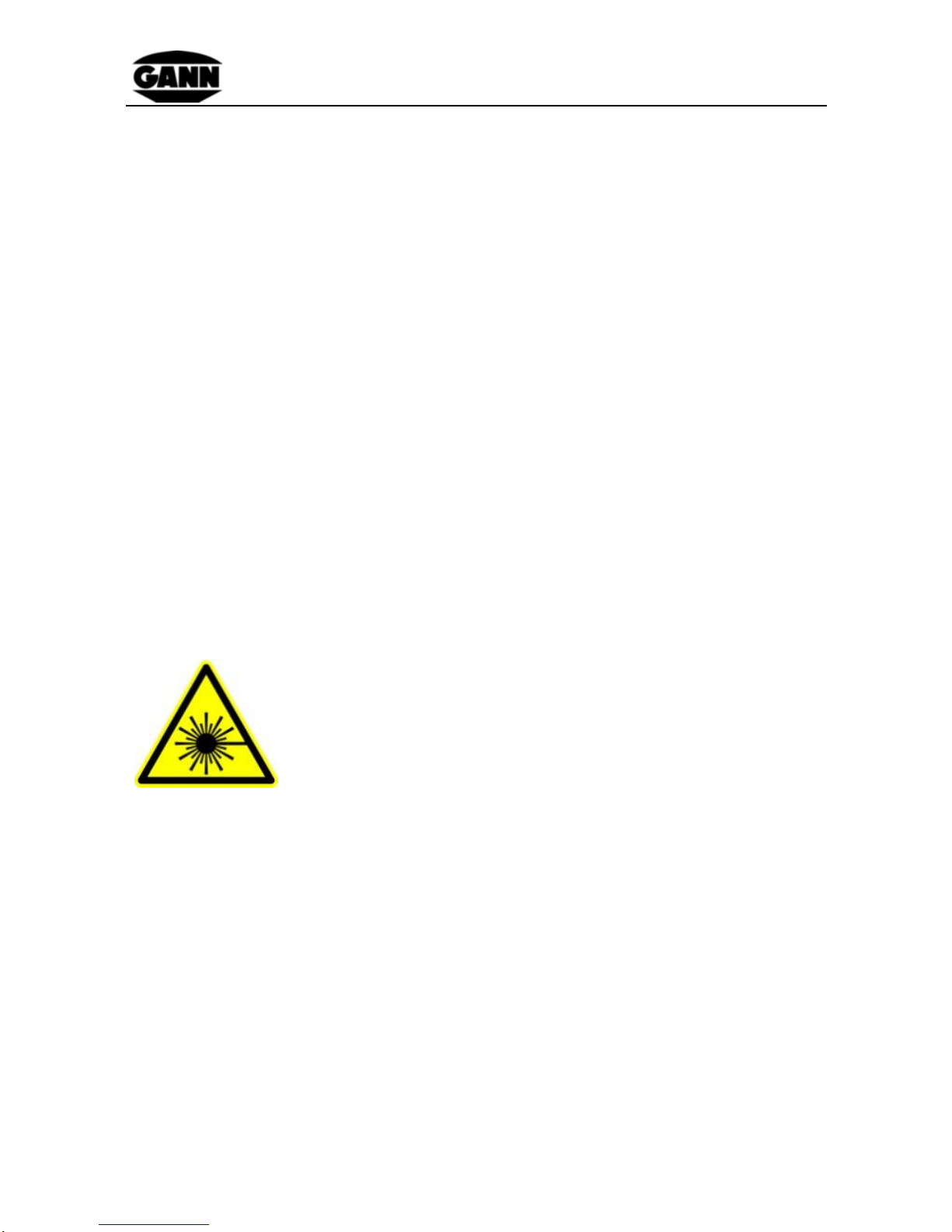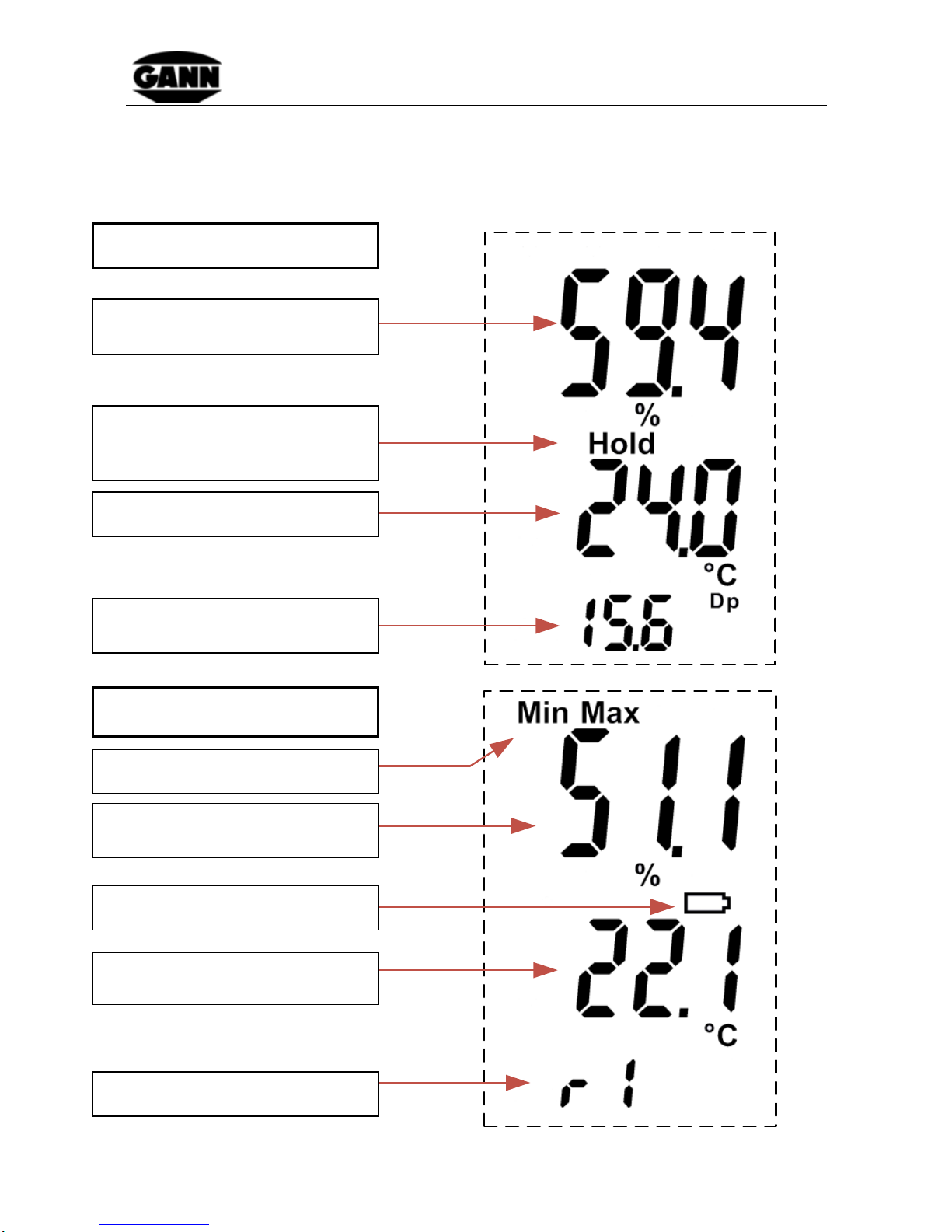0.2 General Notes
This measuring device fulfils the requirements of the applicable
European and national directives (2004/108/EC) and standards
(EN61010). Appropriate declarations and documentation are held
by the manufacturer. To ensure trouble-free operation of the
measuring device and operational reliability, the user must carefully
read the operating instructions. The measuring device may only be
operated under the climatic conditions specified. These conditions
can be found in Chapter 3.1 "Technical data". This measuring
device may likewise only be used under the conditions and for the
purposes it was designed for. Operational reliability and
functionality are no longer ensured if the device is modified or
adapted. Gann Mess- u. Regeltechnik GmbH is not liable for any
damage arising from such modifications or adaptations. The risk is
borne by the user alone.
Laser equipment warning:
This unit is equipped with a Class 2 laser. Never
direct this laser beam into the eyes, neither directly
nor indirectly through reflecting surfaces.
Laser radiation may cause irreversible damage to
the eyes. When measurements are performed with
humans being nearby, the laser beam must be disabled.
The notes and tables in these instructions on permitted or
normal humidity conditions in practice and the general
definitions of terms have been taken from the specialist
literature. No responsibility can therefore be taken by the
manufacturer for the correctness of this information. The
conclusions to be drawn from the measurement results
are related to the individual conditions and the knowledge
drawn from professional experience for each user.