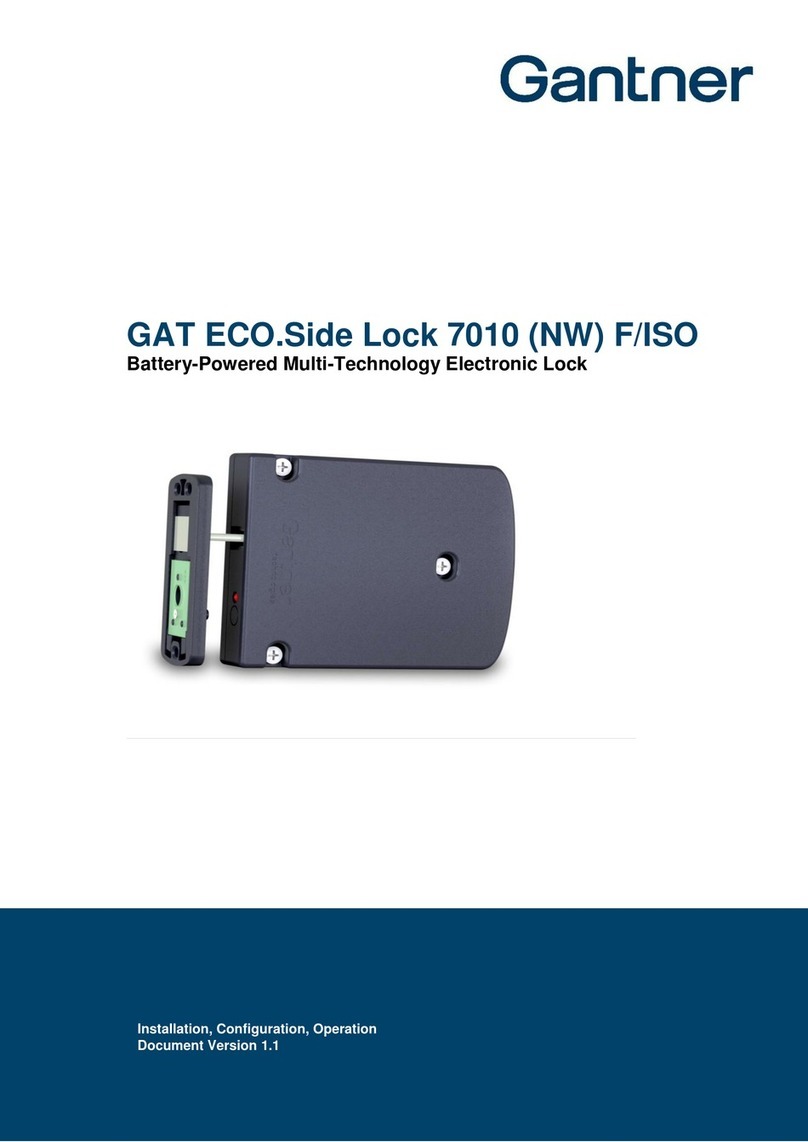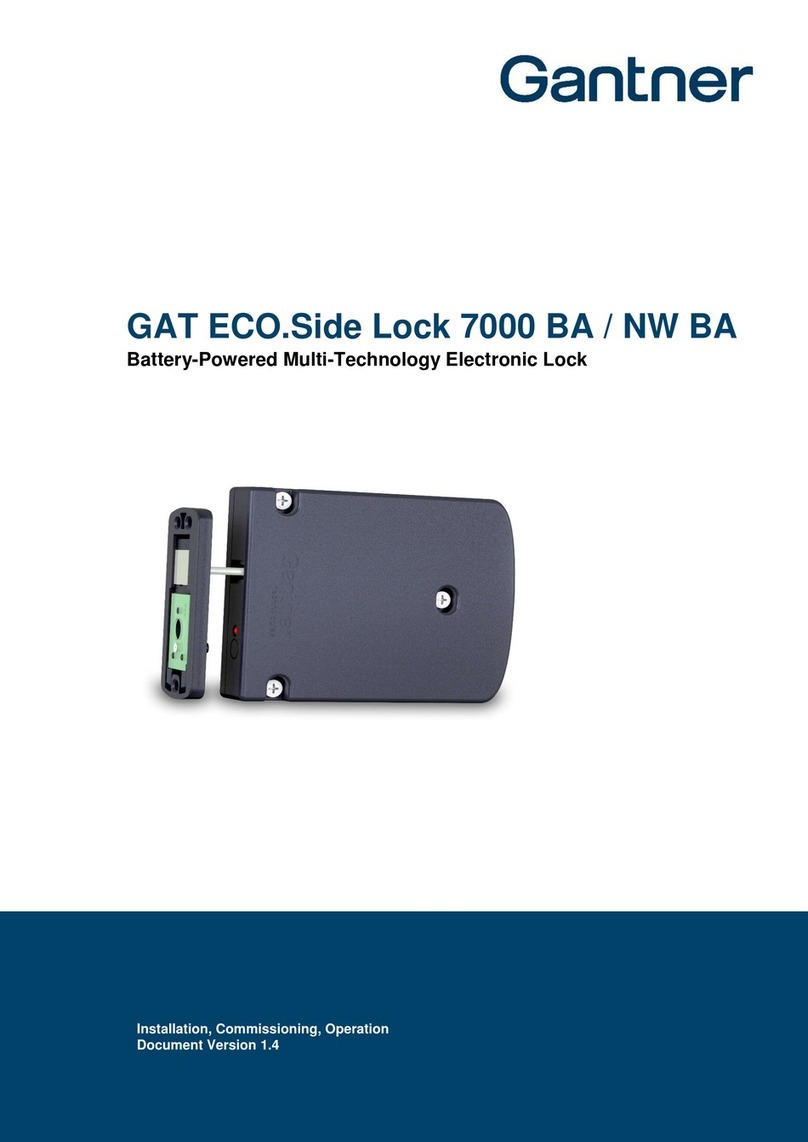GAT ECO.Lock 7xxx F/ISO
Table of Contents
www.gantner.com
HB_GAT-ECOLock-7xxxFISO--EN_12
5
TABLE OF CONTENTS
1
INTRODUCTION ............................................................... 7
1.1 About this Manual.....................................................................................................................................7
1.2 Terminology..............................................................................................................................................7
1.3 Formatting.................................................................................................................................................8
1.4 Contact & Inquiries ...................................................................................................................................8
2
GENERAL INFORMATION................................................. 9
2.1 Functional Description..............................................................................................................................9
2.2 Highlights..................................................................................................................................................9
2.3 RFID Technology....................................................................................................................................10
2.4 System Components ..............................................................................................................................11
2.5 GAT ECO.Lock 7xxx F/ISO Dimensions and Components....................................................................13
3
INSTALLATION .............................................................. 14
3.1 Test Installation.......................................................................................................................................14
3.2 Replacement after a Burglary Attempt ...................................................................................................14
3.3 Metallic and Non-Metallic Doors.............................................................................................................14
3.4 Door Width and Thickness......................................................................................................................15
3.5 Definition of the Door Hinge (Right of Left-Hinged Door).......................................................................16
3.6 Conversion for Right or Left-Hinged Door..............................................................................................17
3.7 Installation in Lockers with Non-Metallic Doors......................................................................................18
3.7.1 Measurements for the Button Drill Hole...............................................................................................18
3.7.2 Measurements for the Button Drill Hole...............................................................................................19
3.7.3 Installation Instructions for Non-Metallic Doors....................................................................................20
3.8 Installation in Lockers with Metallic Doors..............................................................................................21
3.8.1 Measurements for the Button Drill Hole...............................................................................................21
3.8.2 Measurements for Installation..............................................................................................................22
3.8.3 Installation Instructions for Metallic Doors ...........................................................................................23
3.9 Attaching the Door Labels ......................................................................................................................24
3.10 Door Handle Installation (Optional) ........................................................................................................25
4
START-UP...................................................................... 27
4.1 Power Supply..........................................................................................................................................27
4.1.1 Battery Information...............................................................................................................................27
4.1.2 Inserting the Batteries..........................................................................................................................27
4.1.3 Replacing the Batteries........................................................................................................................28
4.2 USB Connection.....................................................................................................................................29
5
OPERATION ................................................................... 31
5.1 General...................................................................................................................................................31
5.2 Operating Modes....................................................................................................................................31
5.2.1 Free Locker Mode (with or without Duration of Use Function) ............................................................32
5.2.2 Free Locker Universal Mode................................................................................................................33
5.2.3 Free Locker Unique Number Mode......................................................................................................34
5.2.4 Personal Locker Programming Card Mode..........................................................................................34
5.2.5 Personal Locker Expiry Date Mode .....................................................................................................35
5.3 GAT ECO.Basic Set F/ISO.....................................................................................................................37
5.4 Summary of System Data Carriers.........................................................................................................37
5.4.1 Master Data Carrier..............................................................................................................................37
5.4.2 Program Data Carrier...........................................................................................................................38