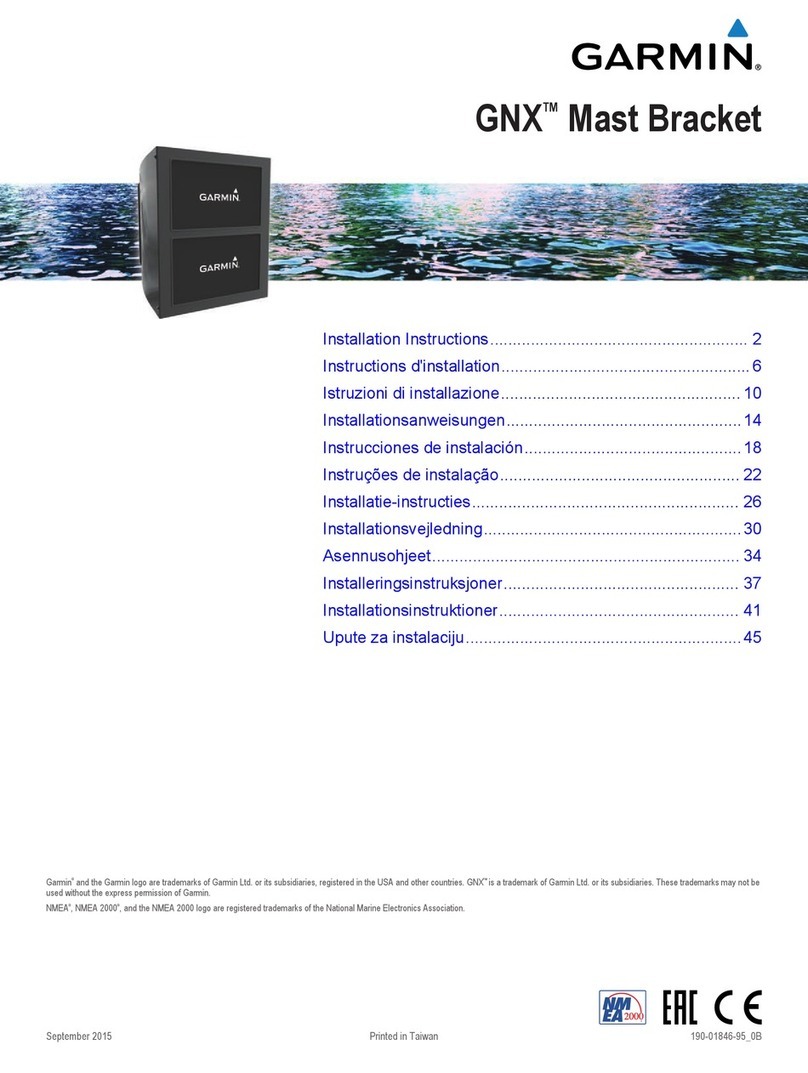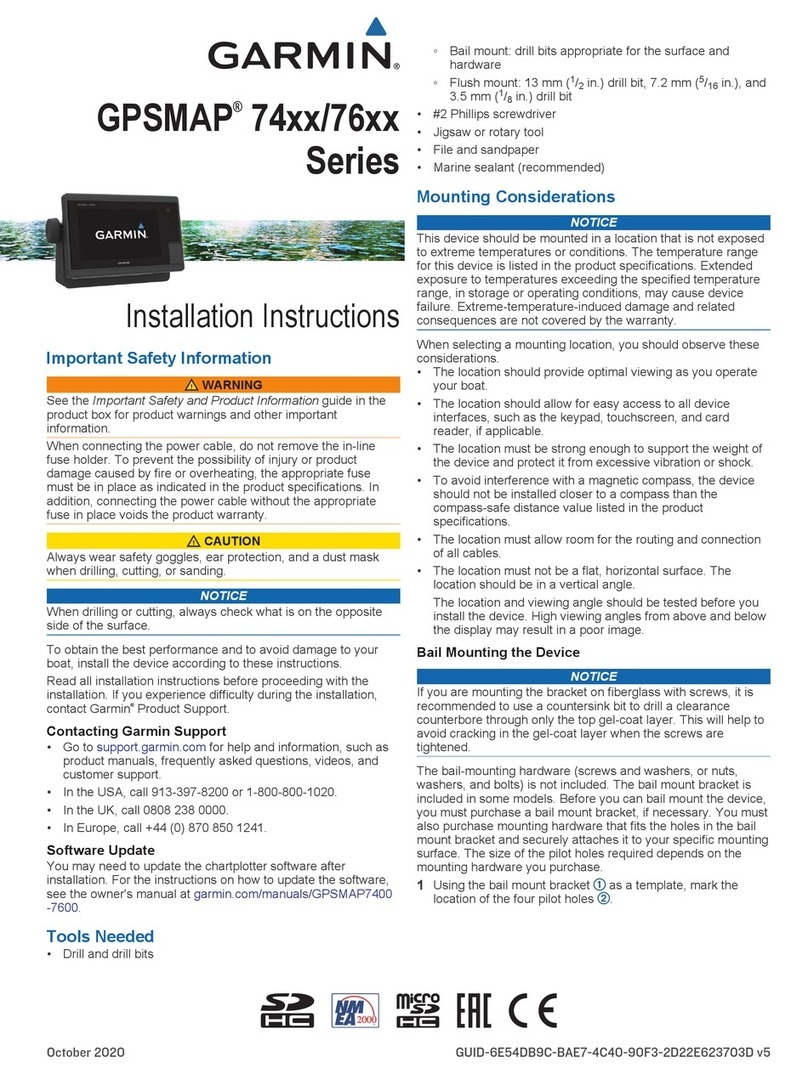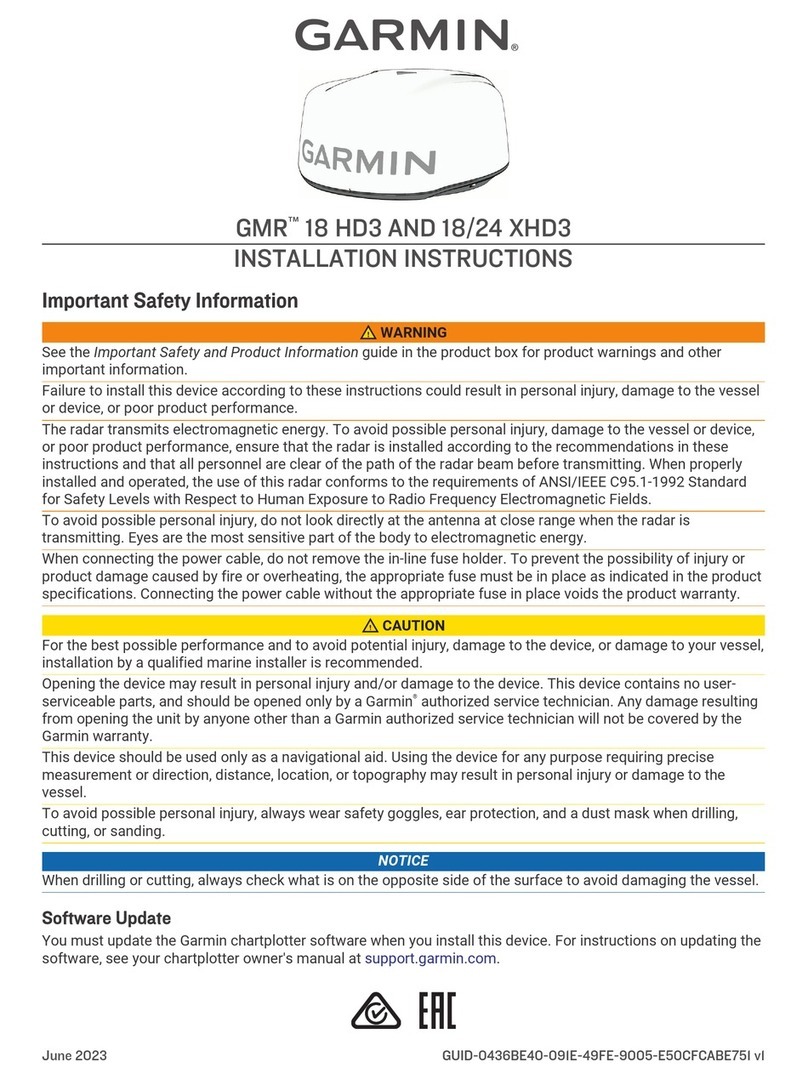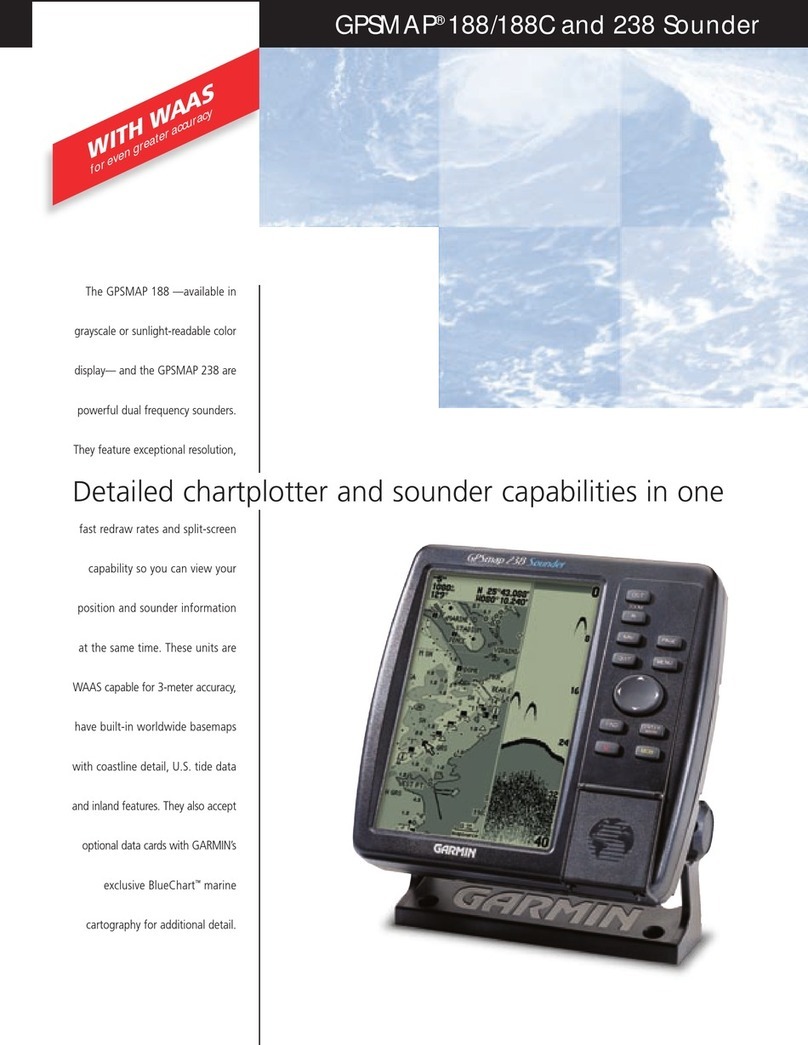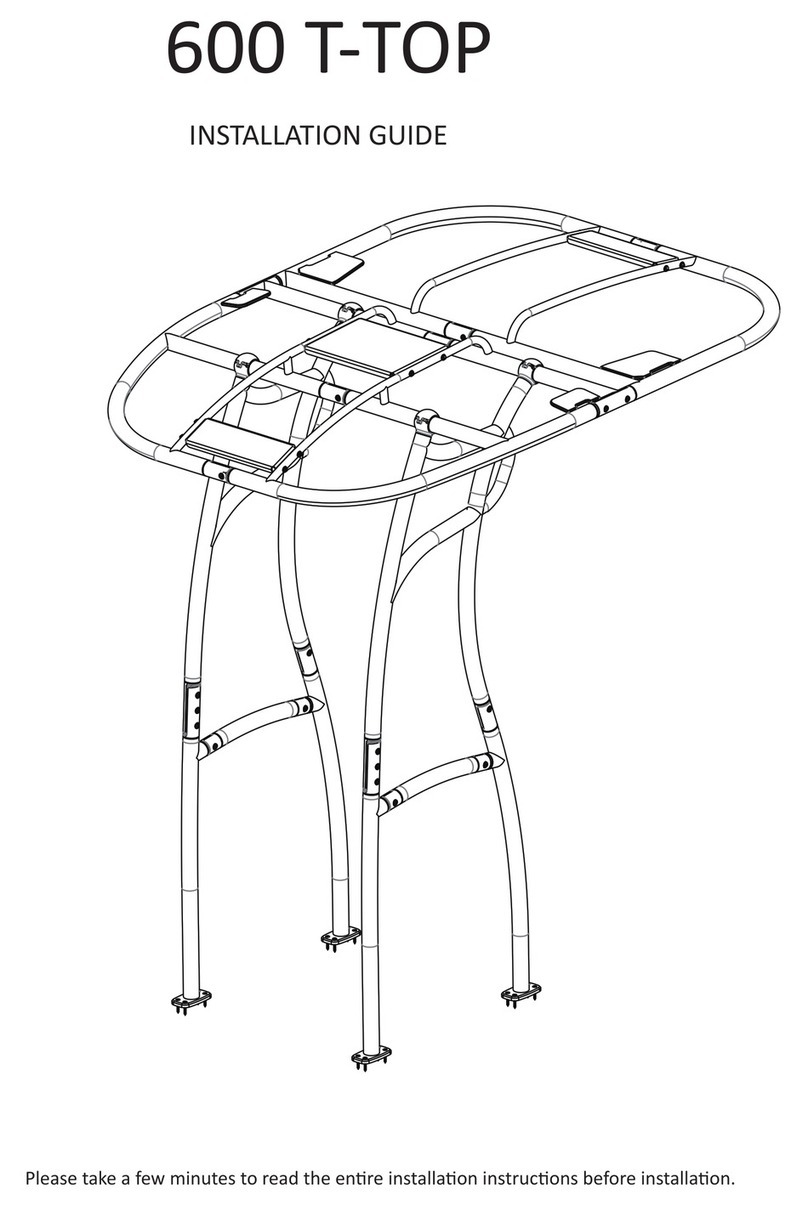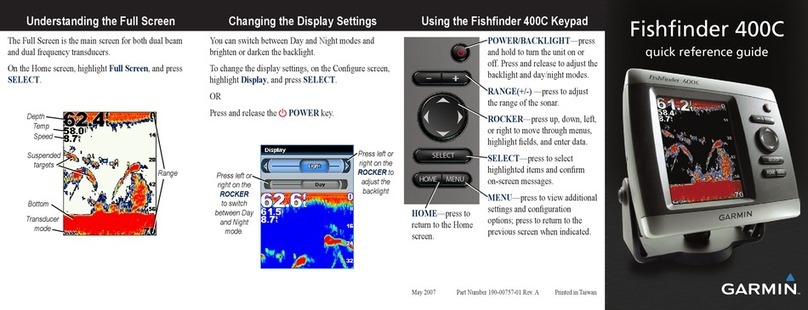2
Table of Contents
Preface.................................................................................1
Garmin Customer Service Product Registration ...................1
Unit Overview.................................................................... 3
Packing List and Accessories ............................................. 3
Installing the GDL 30/30A ................................................. 4
Subscribing to XM WX Weather and XM Radio ................. 6
Adding Weather and Sea Surface Features to your Map
displays.............................................................................. 9
Initially Loading Weather-Related Information ..................10
Adjusting Weather Features on a Map ...............................10
Weather Features ............................................................ 11
NEXRAD ...........................................................................11
Storm Cells........................................................................12
Lightning...........................................................................13
Wind.................................................................................14
Pressure.............................................................................15
Hurricanes ........................................................................16
Visibility............................................................................17
Fronts................................................................................18
Sea Surface Features ....................................................... 19
Temperature ......................................................................19
Wave Height......................................................................19
Wave Period ......................................................................20
Wave Direction..................................................................20
Viewing Multiple Maps ................................................... 21
Finding Current Weather, Forecast, and Sea Surface Conditions
22
Finding Weather Conditions at other Locations.................23
Customizing Radio Stations (for GDL 30A only).............. 24
Viewing and Selecting Channels........................................24
Adding Favorites ...............................................................25
Deleting Favorites..............................................................25
Scanning Stations ..............................................................26
Disabling the Audio Output ..............................................27
Appendix A: Blink Codes ................................................. 28
Appendix B: Broadcast Rates .......................................... 29
Appendix C: Specifications.............................................. 30
Appendix D: Software ..................................................... 31
Appendix E: Product Safety and Regulatory Information
.32
Limited Warranty ..............................................................34
Index................................................................................ 35
WHERE DO I BEGIN?WHERE DO I BEGIN?
To properly install your Marine Weather
Satellite Receiver or Marine Weather/Audio
Satellite Receiver, see pages 4-5.
To subscribe to XM WX Weather and XM
Radio, see pages 6-7.
Po
L
190-00336-00_0B.indd 2 8/17/2004, 9:56:20 AM