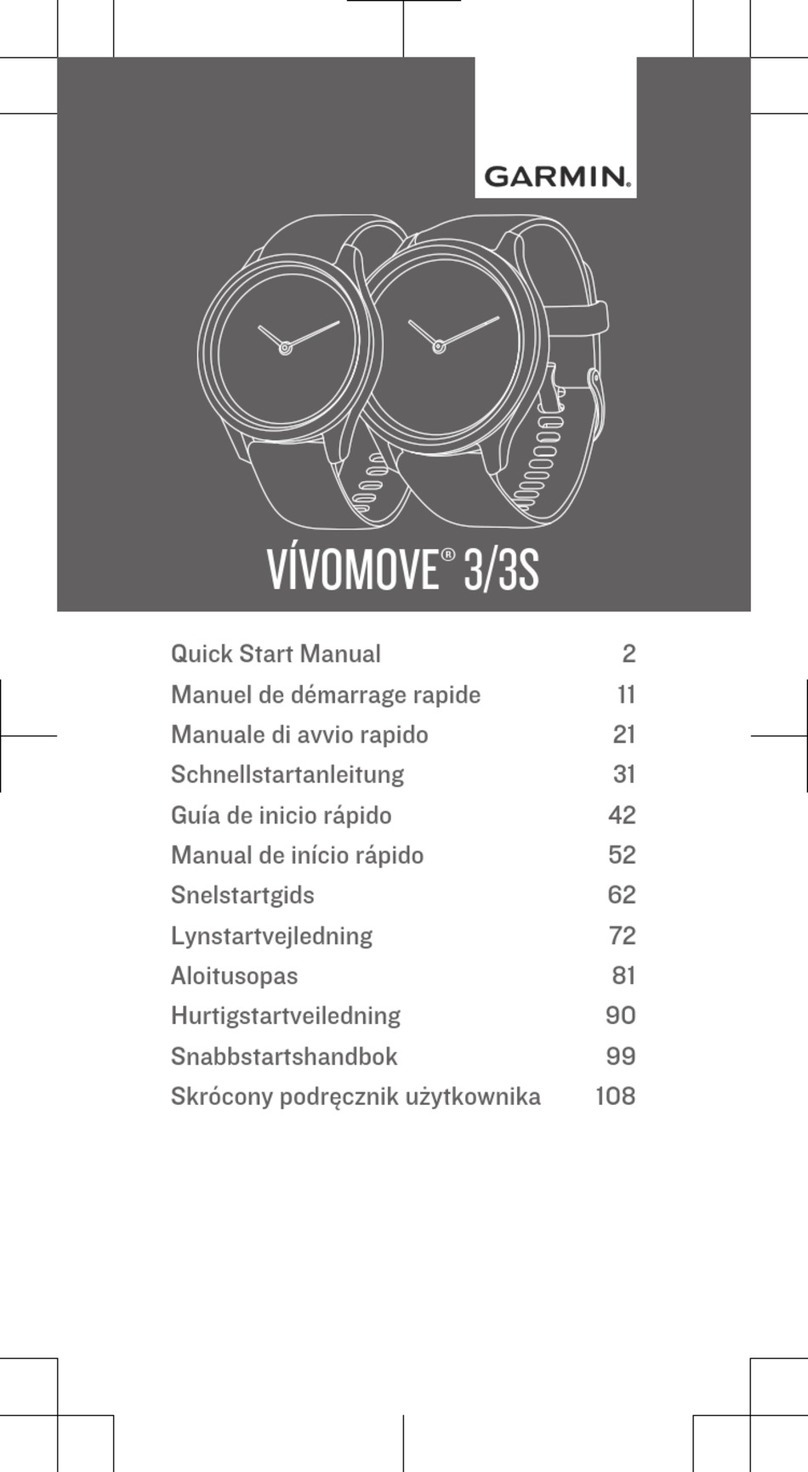Garmin MARQ AVIATOR Instruction manual
Other Garmin Watch manuals
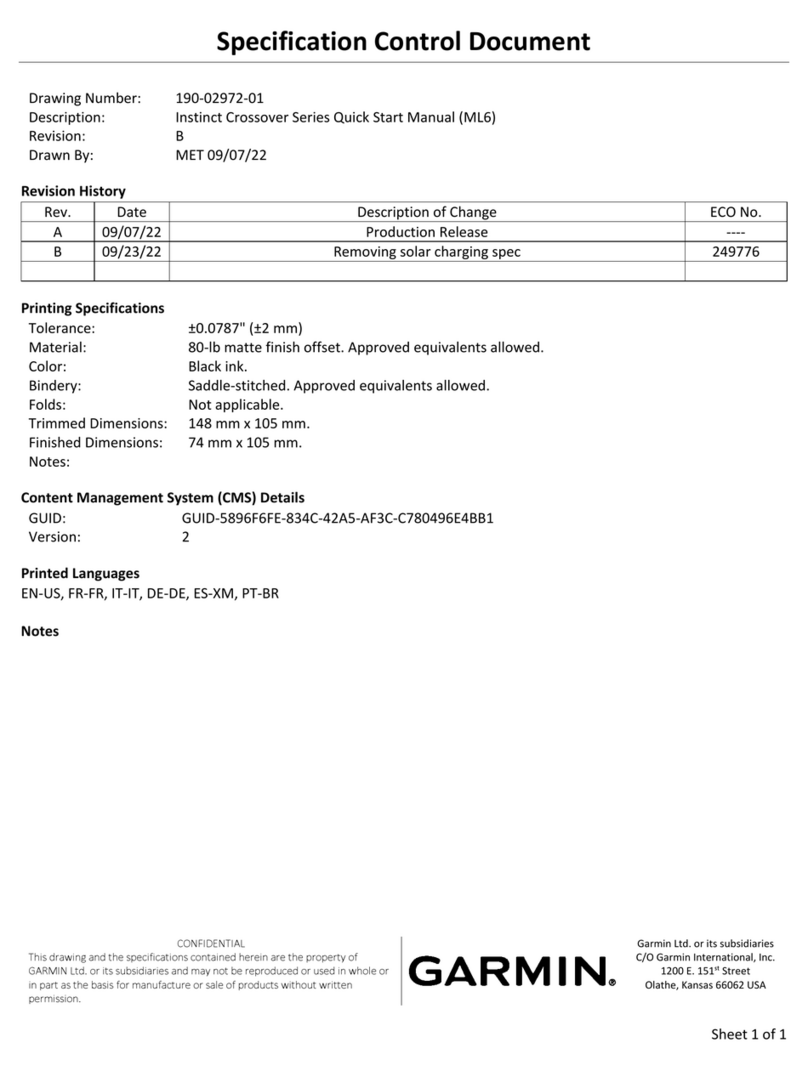
Garmin
Garmin INSTINCT CROSSOVER Series Instruction manual

Garmin
Garmin Forerunner 210 User manual
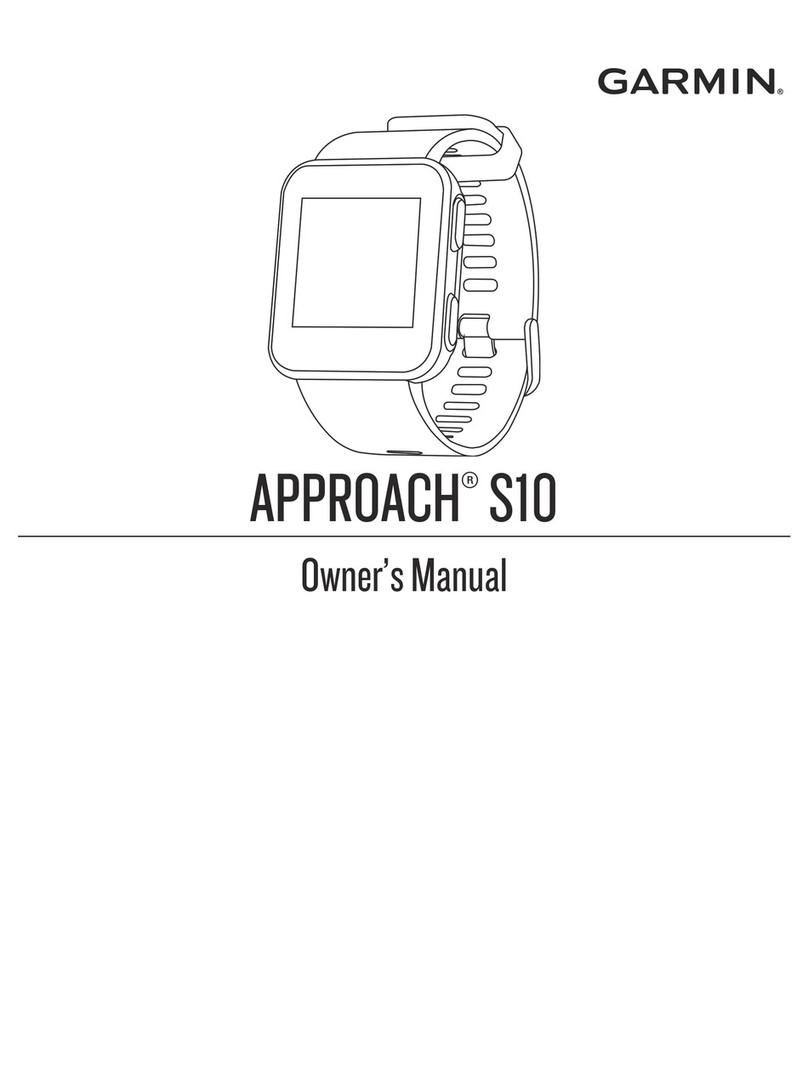
Garmin
Garmin Approach S10 User manual

Garmin
Garmin FENIX A03095 User manual
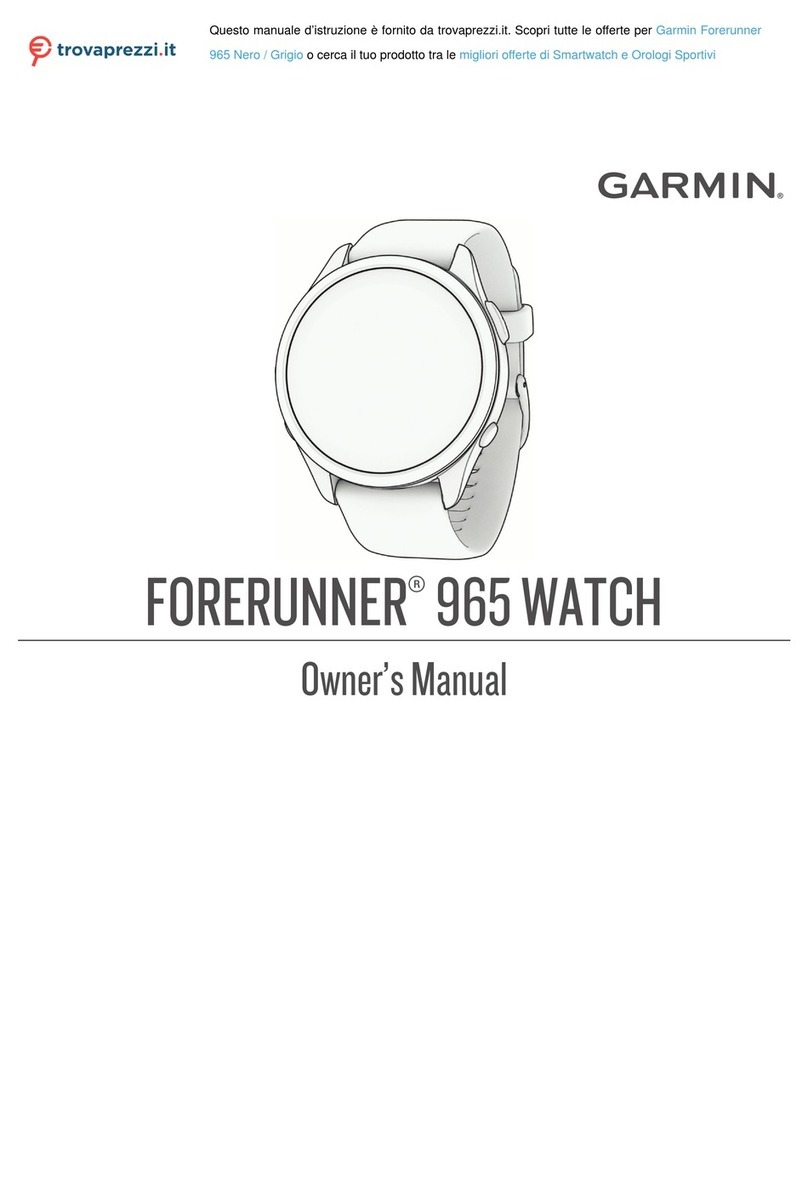
Garmin
Garmin FORERUNNER 965 Nero User manual

Garmin
Garmin 150VIVOBK User manual

Garmin
Garmin Fenix 3 Instruction manual

Garmin
Garmin Forerunner 35 User manual

Garmin
Garmin vivomove HR User manual

Garmin
Garmin vivoactive User manual

Garmin
Garmin BOUNCE User manual
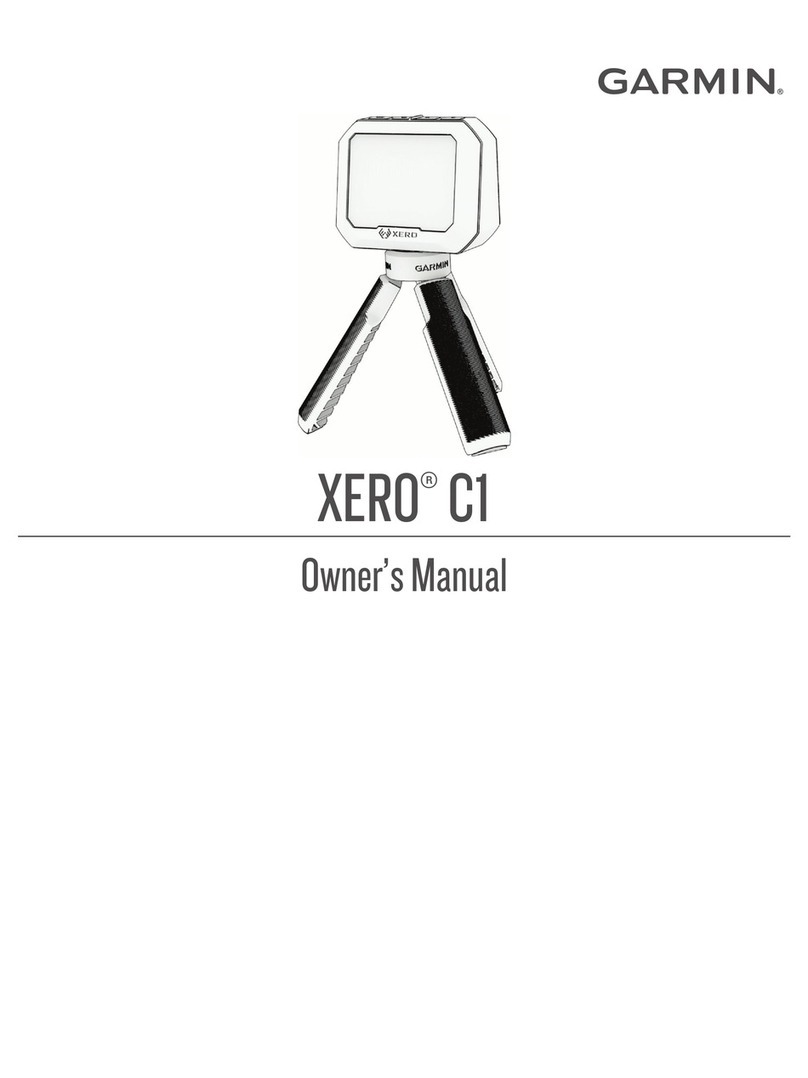
Garmin
Garmin XERO C1 User manual

Garmin
Garmin Forerunner 910XT User manual
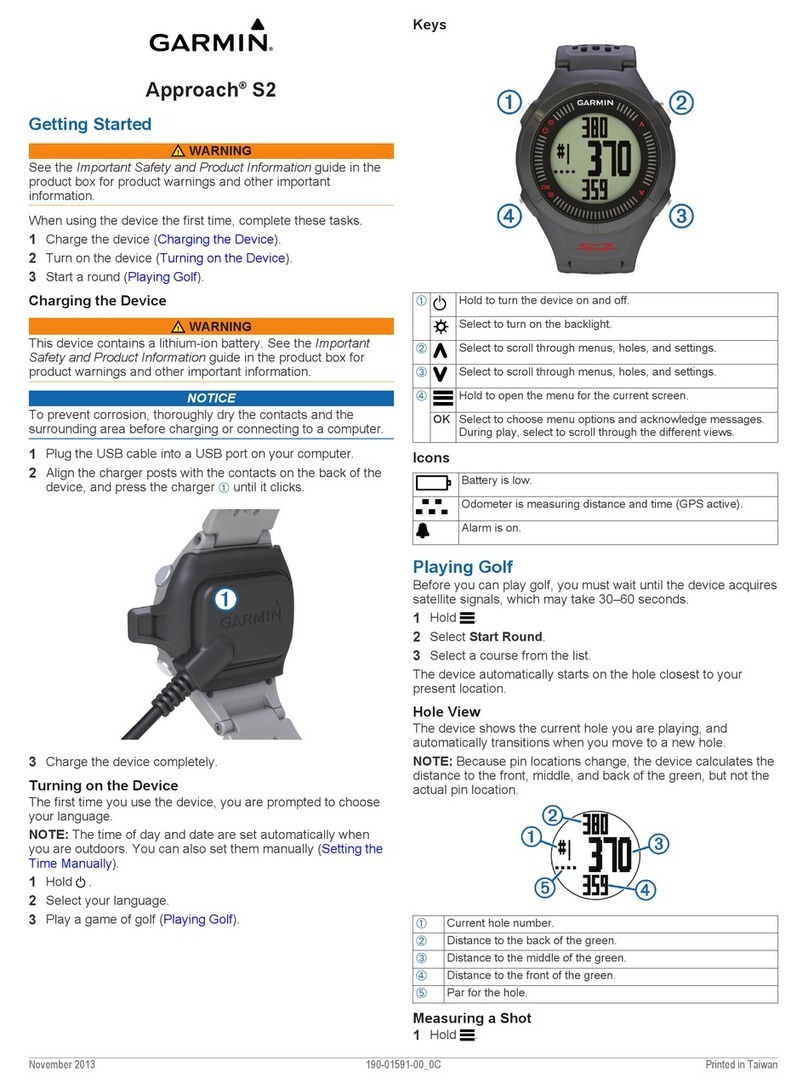
Garmin
Garmin Approach S2 User manual

Garmin
Garmin MARQ ATHLETE GEN 2 User manual

Garmin
Garmin VENU SQ MUSIC User manual

Garmin
Garmin D2 Pilot User manual

Garmin
Garmin INSTINCT SOLAR TACTICAL User manual
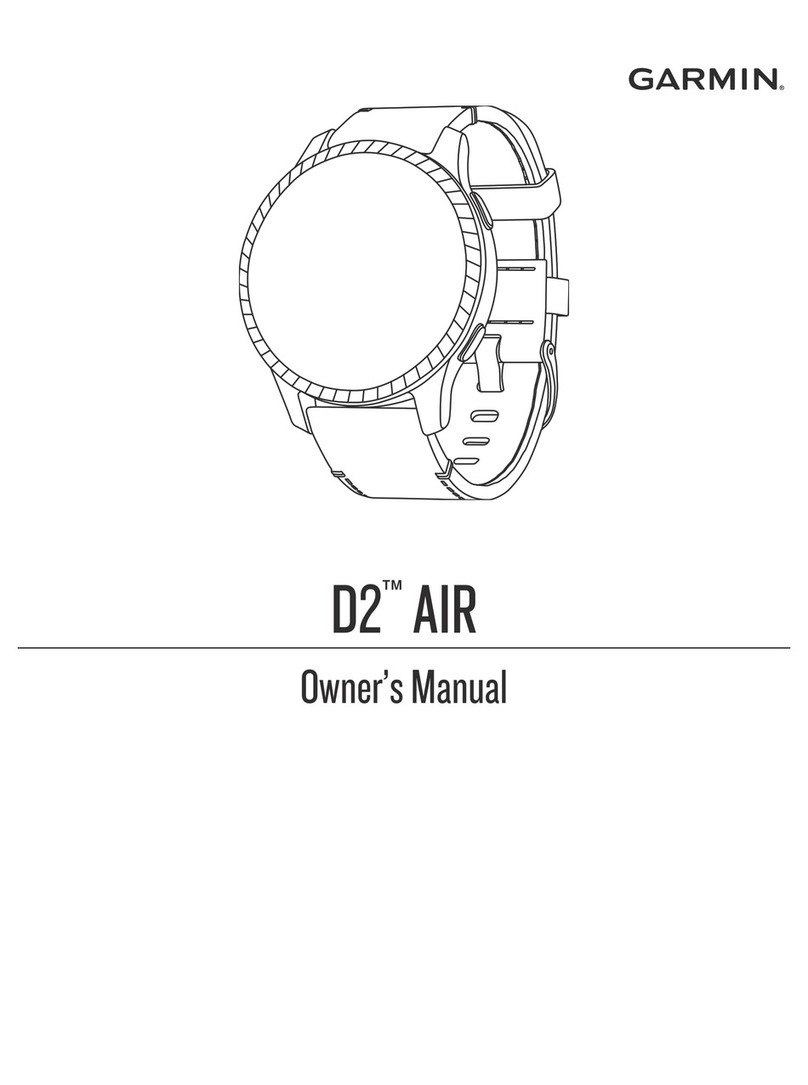
Garmin
Garmin D2 AIR User manual
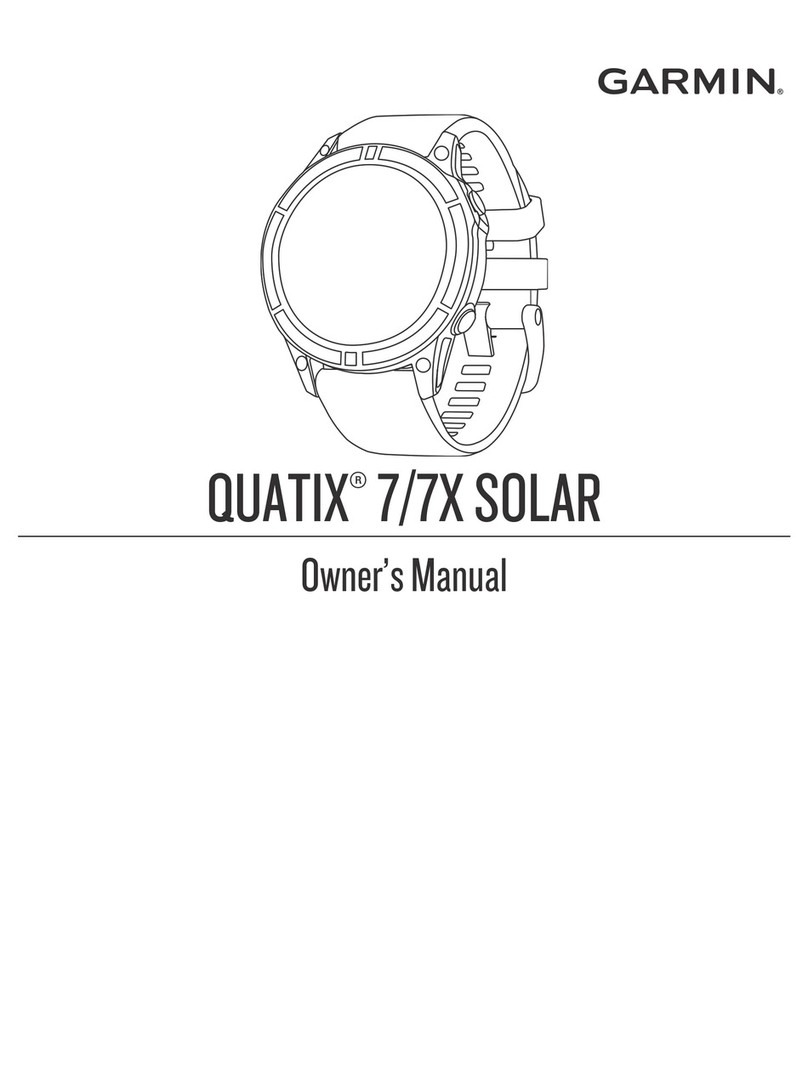
Garmin
Garmin QUATIX 7X Solar User manual