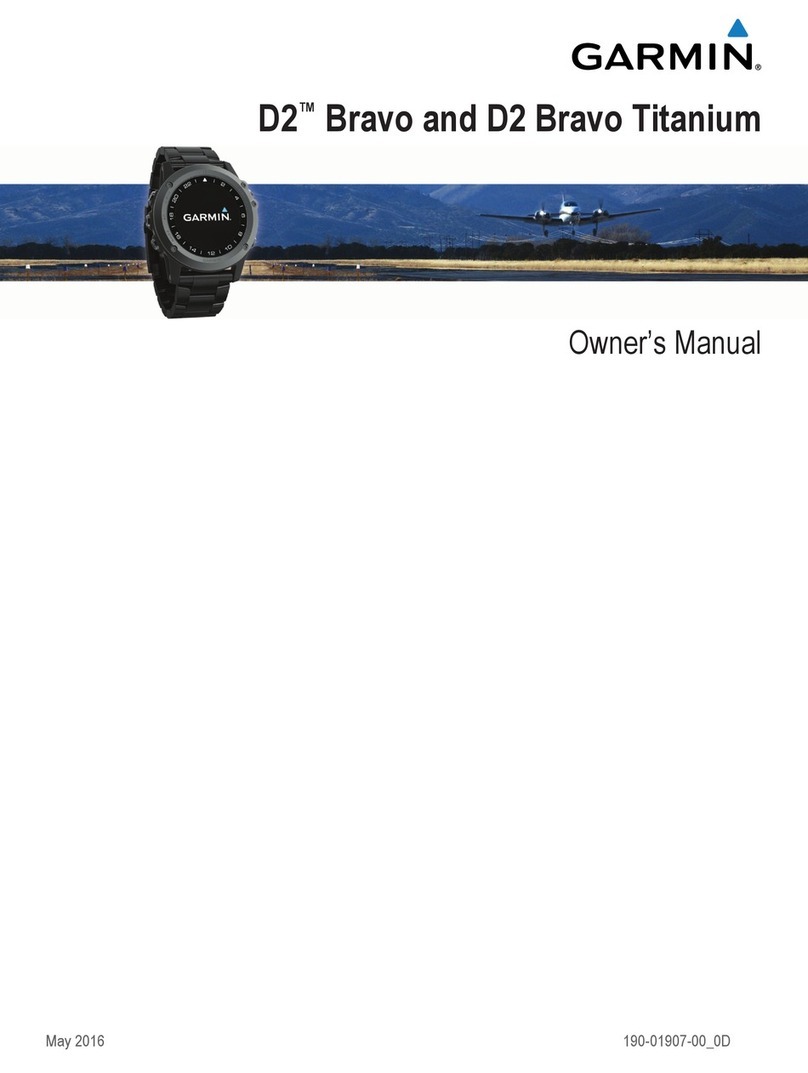Garmin MARQ DRIVER Instruction manual
Other Garmin Watch manuals
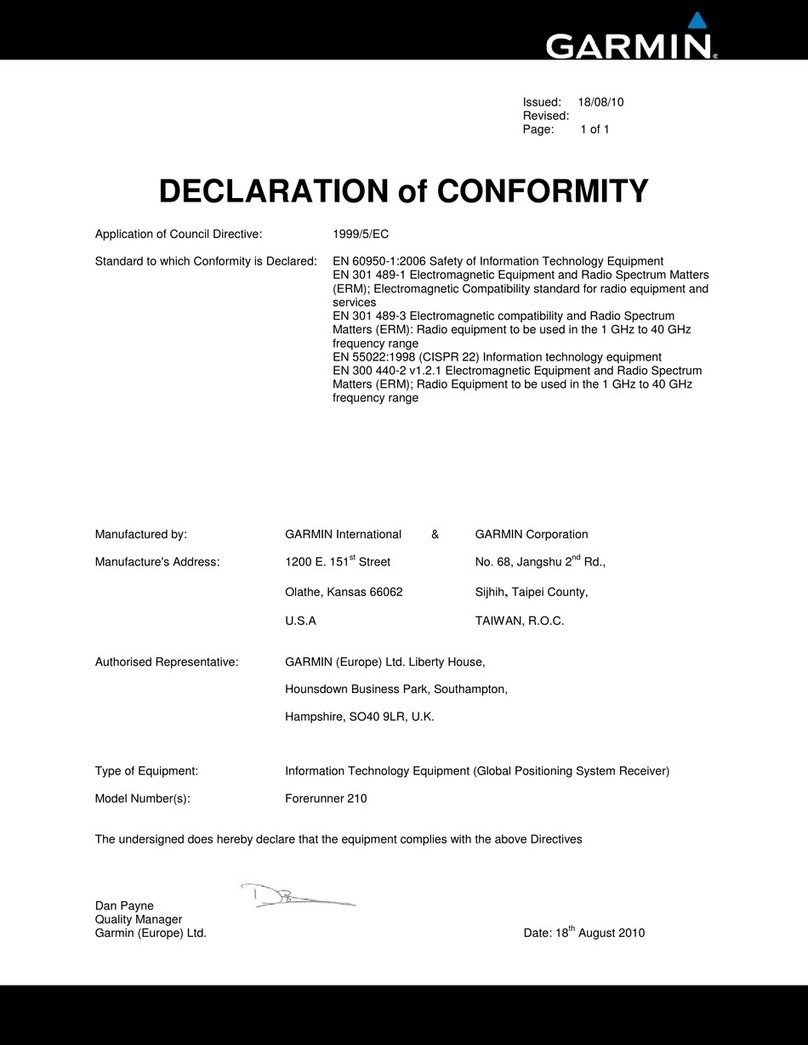
Garmin
Garmin Forerunner 210 Reference guide

Garmin
Garmin VIVOMOVE TREND User manual

Garmin
Garmin Forerunner 310XT - Running GPS Receiver User manual

Garmin
Garmin Fenix 6 Installation guide

Garmin
Garmin INSTINCT SOLAR SURF User manual

Garmin
Garmin Forerunner 40 User manual
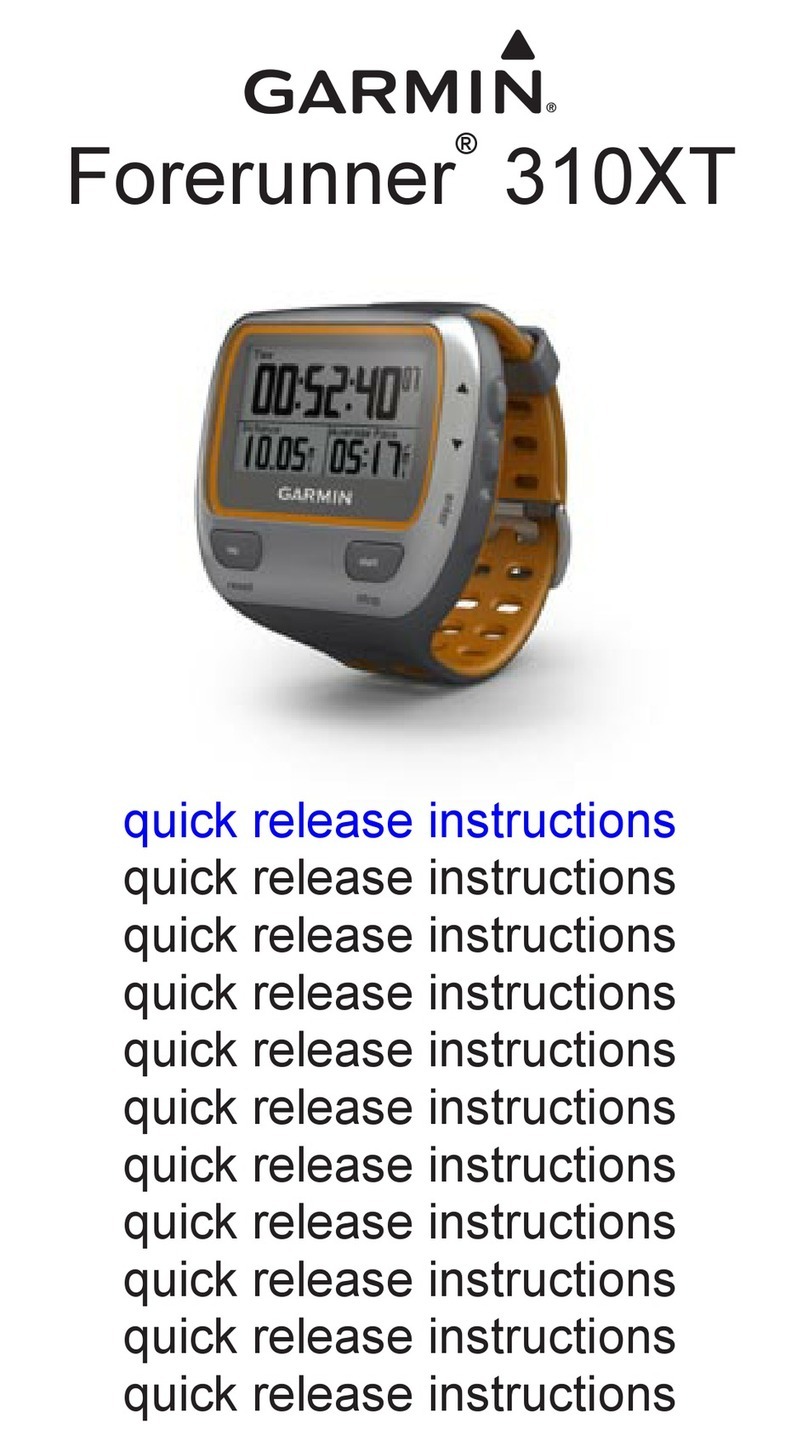
Garmin
Garmin Forerunner 310XT - Running GPS Receiver Instruction Manual
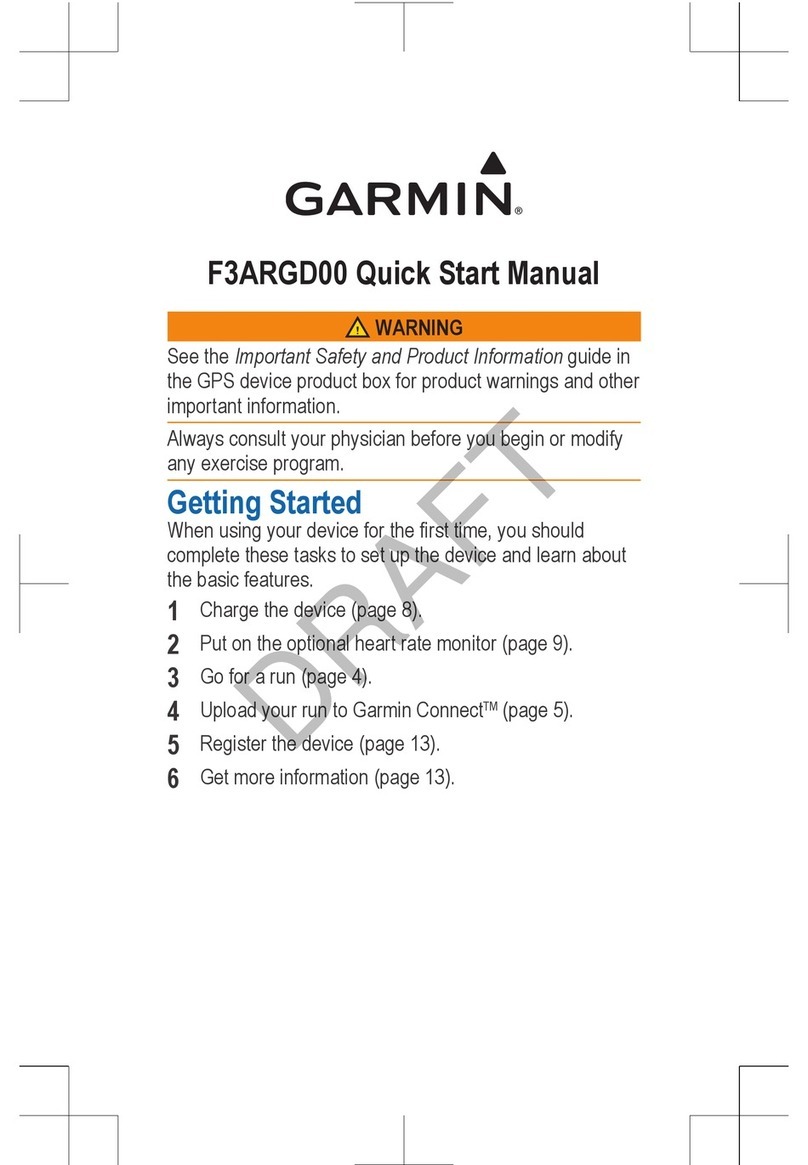
Garmin
Garmin F3ARGD00 Instruction manual

Garmin
Garmin Forerunner 630 User manual

Garmin
Garmin Forerunner 410 User manual

Garmin
Garmin VIVOMOVE 3/3S User manual

Garmin
Garmin DESCENT MK2 User manual

Garmin
Garmin D2 AIR X10 User manual
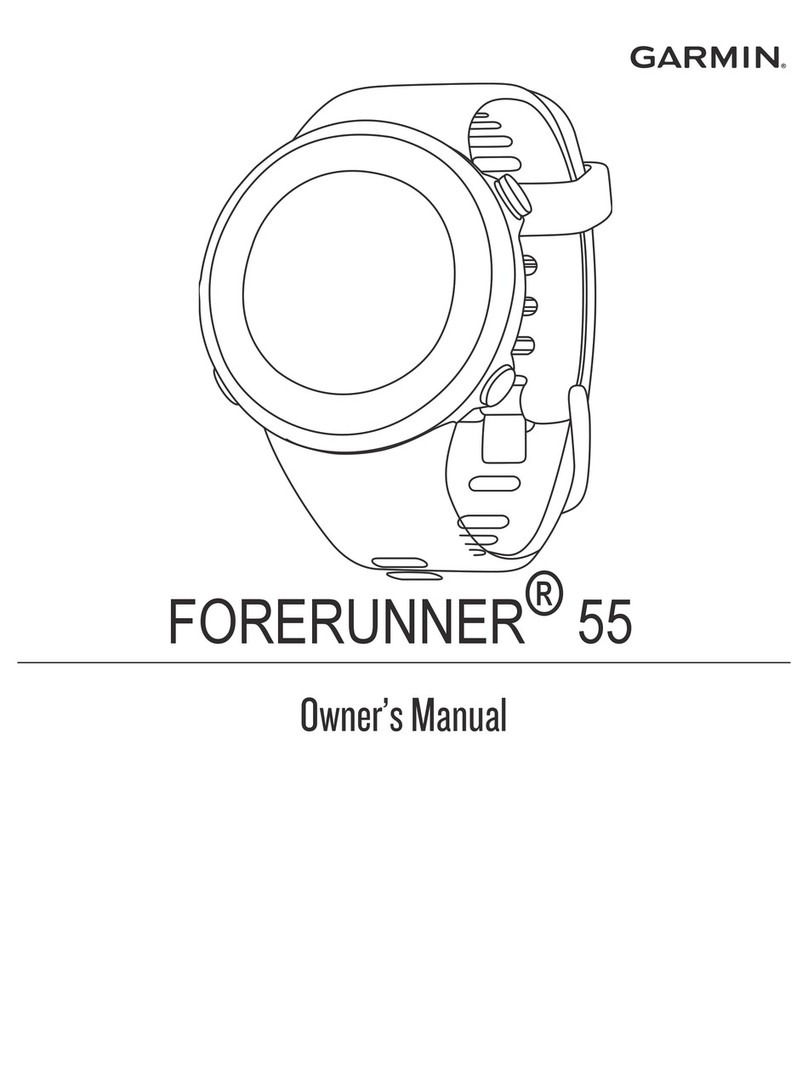
Garmin
Garmin FORERUNNER 55 User manual

Garmin
Garmin DESCENT G1 Series User manual

Garmin
Garmin FORERUNNER 55 Instruction manual

Garmin
Garmin VIVOSMART 5 User manual

Garmin
Garmin FORERUNNER 245 User manual

Garmin
Garmin fenix User manual

Garmin
Garmin FENIX 7 Series Instruction manual