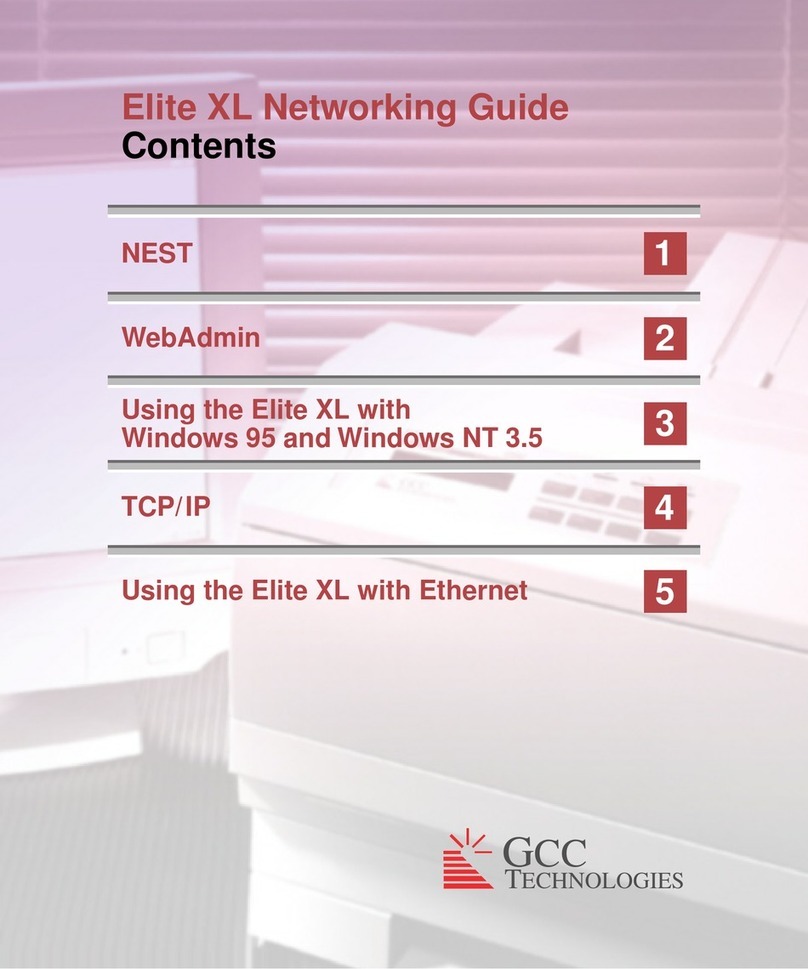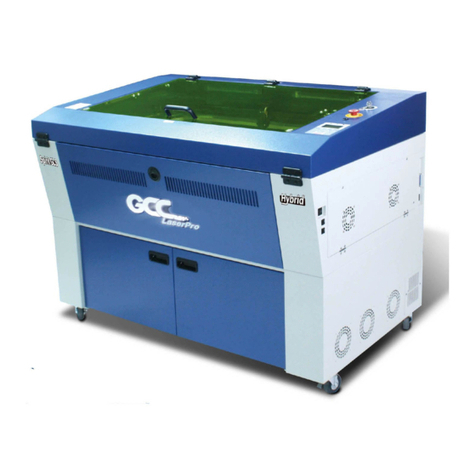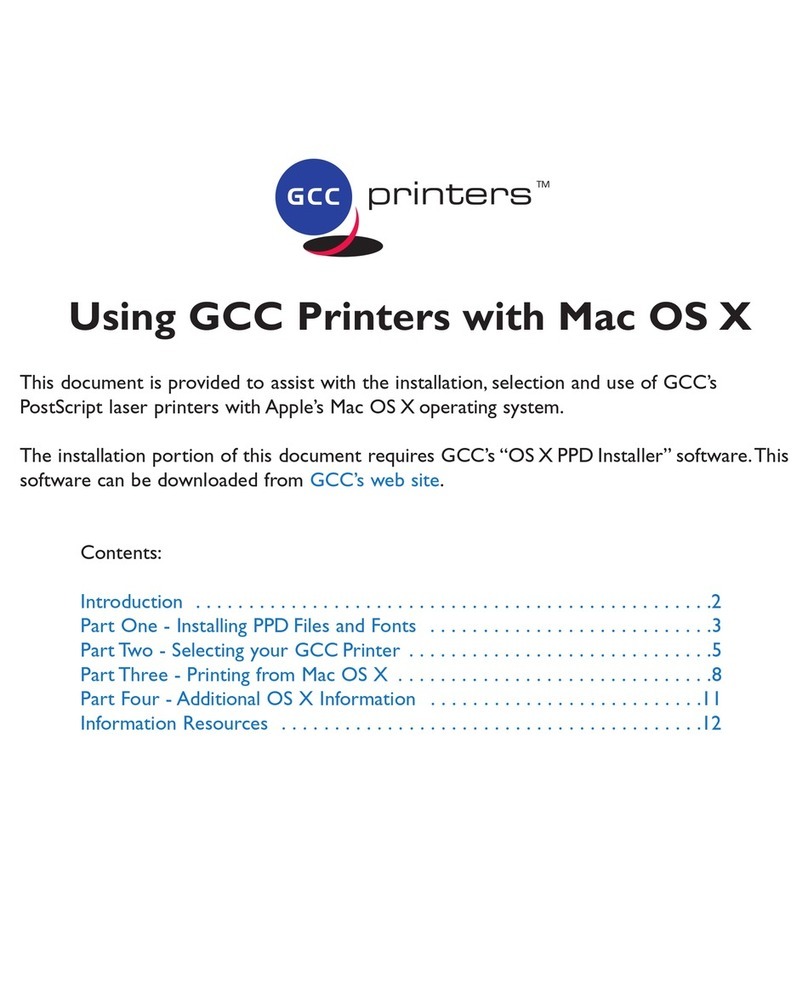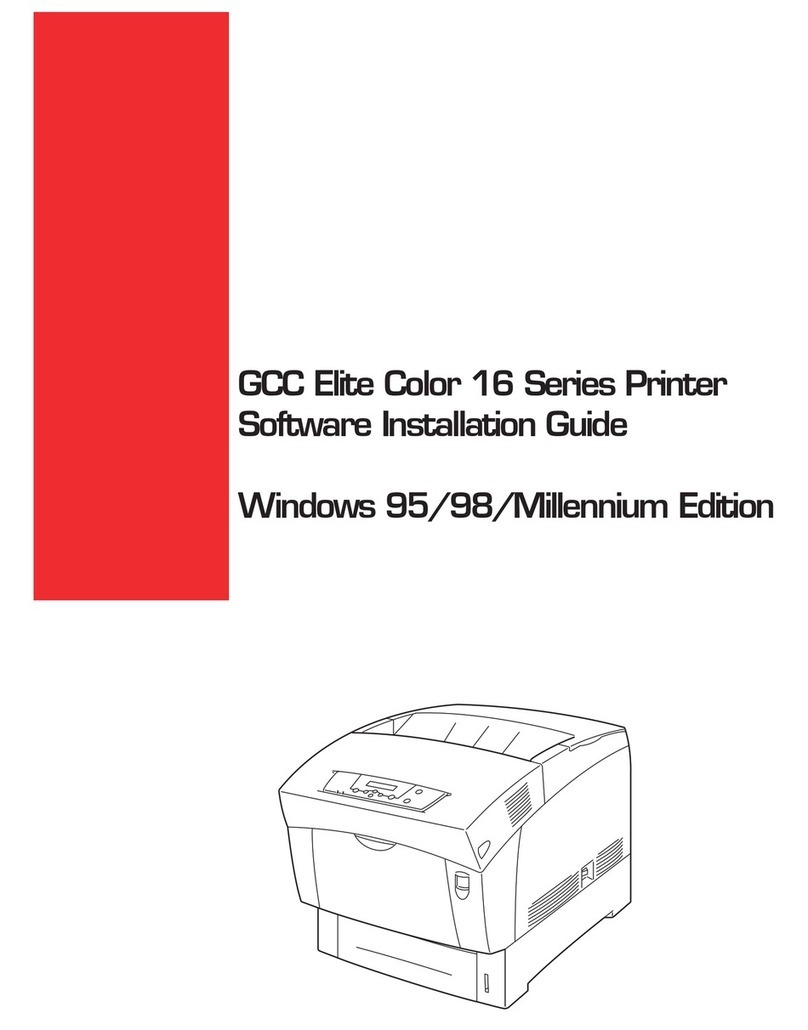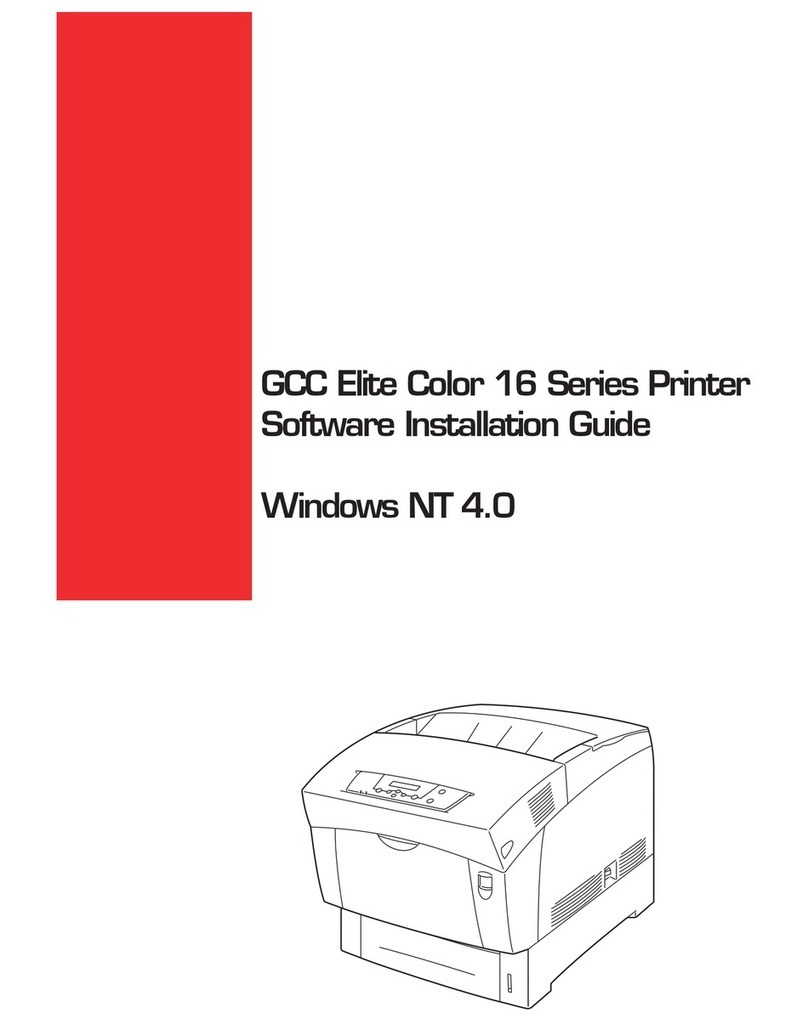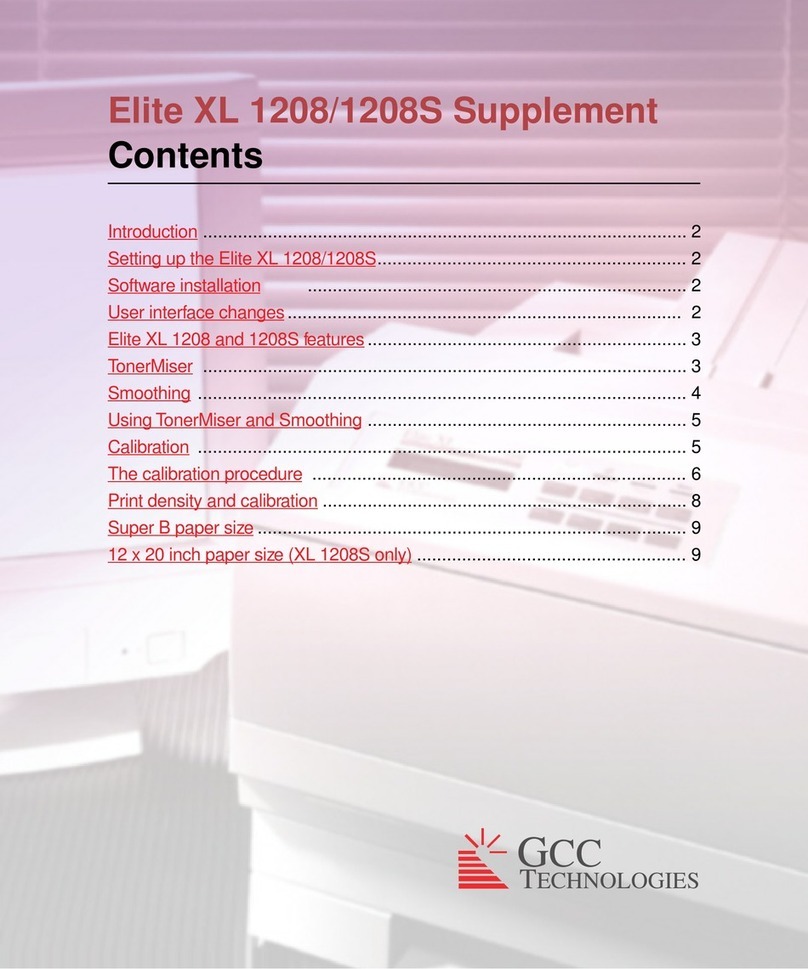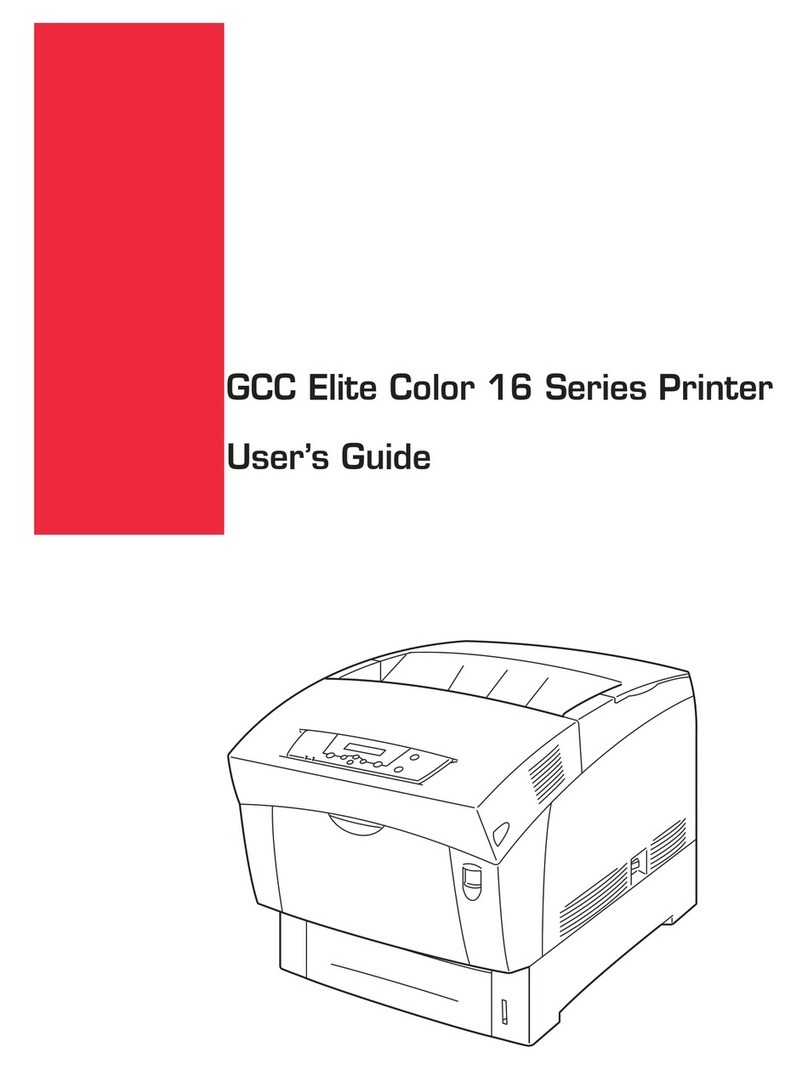Table of Contents
Chapter 1 5
Safety 5
1.1 Principles of a CO2 Laser ............................................................................................. 6
1.2 Safety Ratings ............................................................................................................... 6
1.3 The Safety Interlock System .......................................................................................... 6
1.4 Safety Labels ................................................................................................................. 6
1.5 Safety Measures .......................................................................................................... 11
1.6 Operating Environment ................................................................................................ 12
1.7 Noise Test ................................................................................................................... 13
1.8 Machine Safety Information ......................................................................................... 14
Chapter 2 15
Unpacking & Contents 15
2.1 Unloading and Unpacking ............................................................................................ 16
2.2 Install the air exhaust connecting box .......................................................................... 18
2.3 How to re-
p
a
ck the machine
.................................................................................... 18
2.4 Contents and Accessories Checklist ............................................................................ 21
Chapter 3 22
Mechanical Overview 22
3.1 Front View.................................................................................................................... 23
3.2 Top View ...................................................................................................................... 23
3.3
Right
(Profile)
V
iew
.................................................................................................... 24
3.4
Left
(Profile)
V
iew
....................................................................................................... 24
3.5 Rear View .................................................................................................................... 25
Chapter 4 26
Setup and Installation 26
4.1 Machine Setup ............................................................................................................. 27
4.1.1 Powering Up the Machine.................................................................................. 27
4.1.2 Connecting the Computer .................................................................................. 27
4.1.2.1 Networking Connectivity Setup ..................................................................... 27
4.1.2.1 Ethernet Connectivity Setup ......................................................................... 30
4.2 Graphics Software Setup ............................................................................................. 36
4.2.1
Recommended
Computer
Configuration
....................................................... 36
4.2.2 Installation of the LaserPro Print Driver ............................................................. 37
4.2.3 Parallels Desktops for MAC Users .................................................................... 38
4.2.4 Using AutoCAD Inventor with GCC Lasers........................................................ 43
4.2.7 Using eCut with GCC Lasers ............................................................................. 45
Chapter 5 46
Operating the LaserPro C180II 46
5.1 Using the Hardware ..................................................................................................... 47
5.1.1 Adjusting the LCD Display Screen’s Contrast Setting ........................................ 47
5.1.2
Graphic
Control
Panel
Overview
(Description)
............................................. 47
5.1.3 Graphic Control Panel Navigation Chart ............................................................ 49
5.1.4 Graphic Control Panel Function Pages ............................................................. 49
5.2 The LaserPro C180II Print Driver................................................................................. 76
5.2.1 Page Setup and Orientation .............................................................................. 76
5.2.2 Color Management ............................................................................................ 78
5.2.3 Using the LaserPro C180II Print Driver ............................................................. 78
5.2.3.1 LaserPro C180II Print Driver >> Option Page ......................................... 80
5.2.3.2 C180II Print Driver >> Pen Page ............................................................. 86
5.2.3.3 C180II Print Driver >> Advance Page ...................................................... 90
5.2.3.4 C180II Print Driver >> Paper Page .......................................................... 93
5.2.3.6 C180II Print Driver >> Raster Page ......................................................... 97