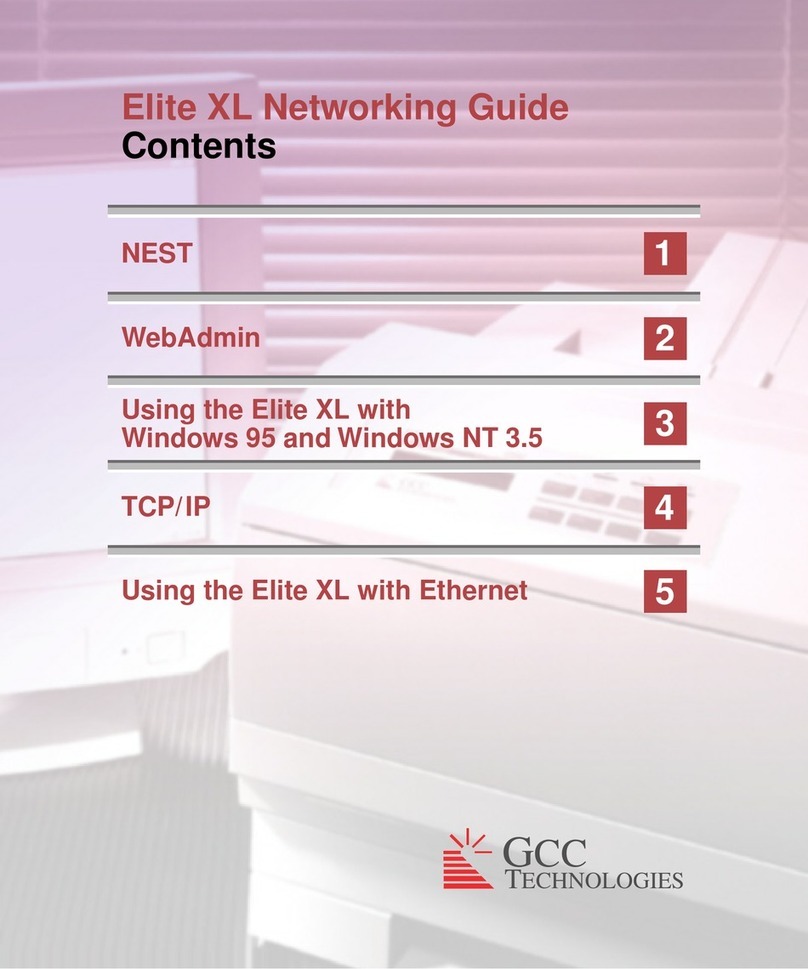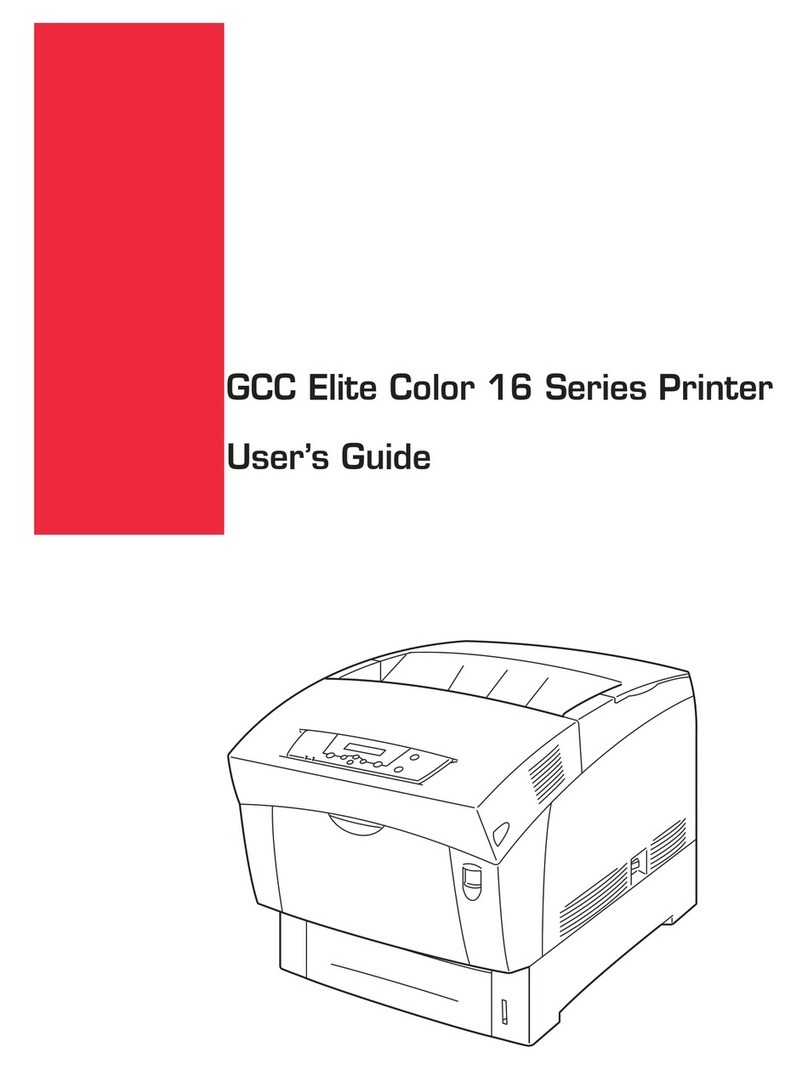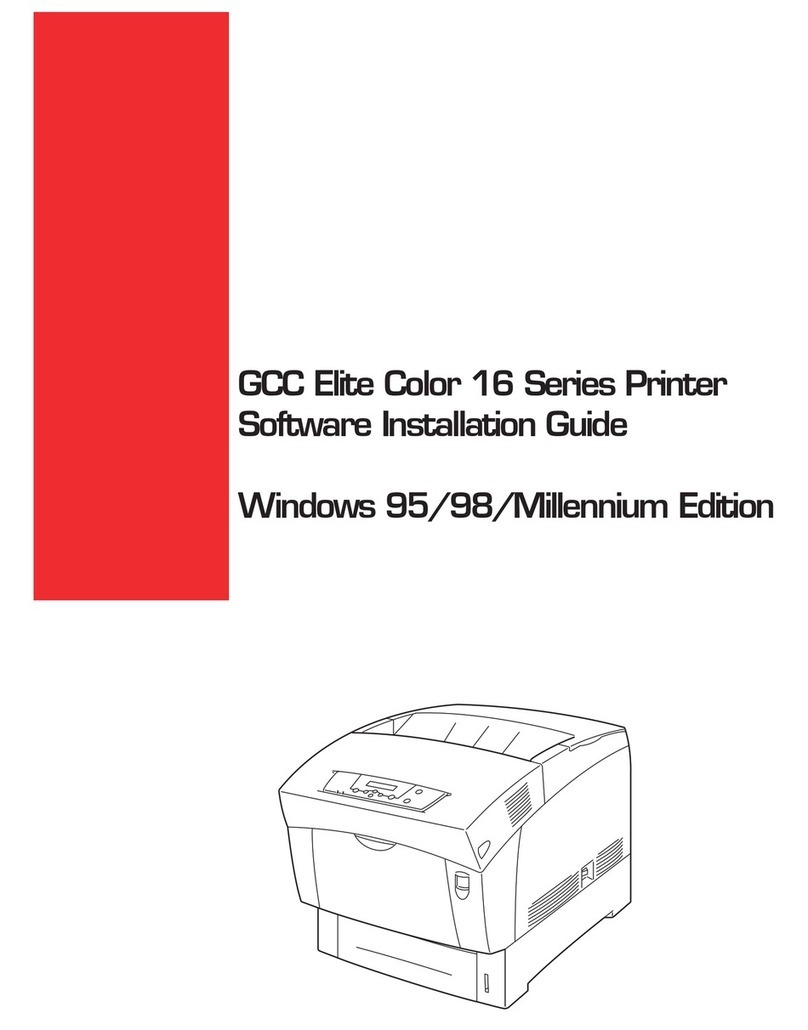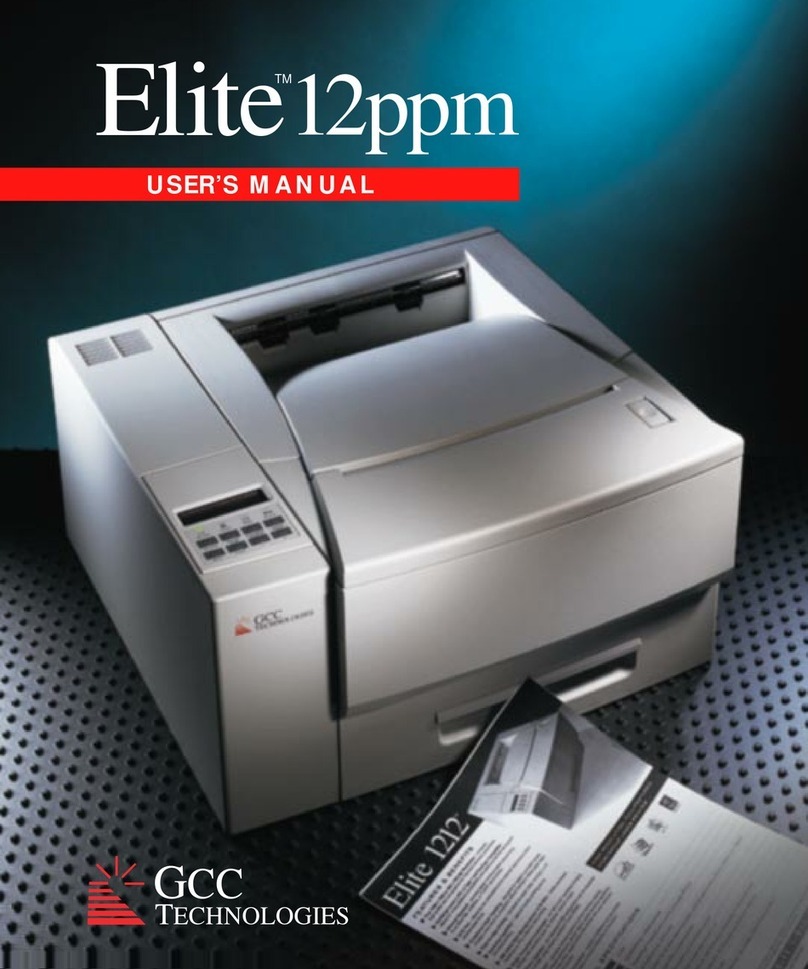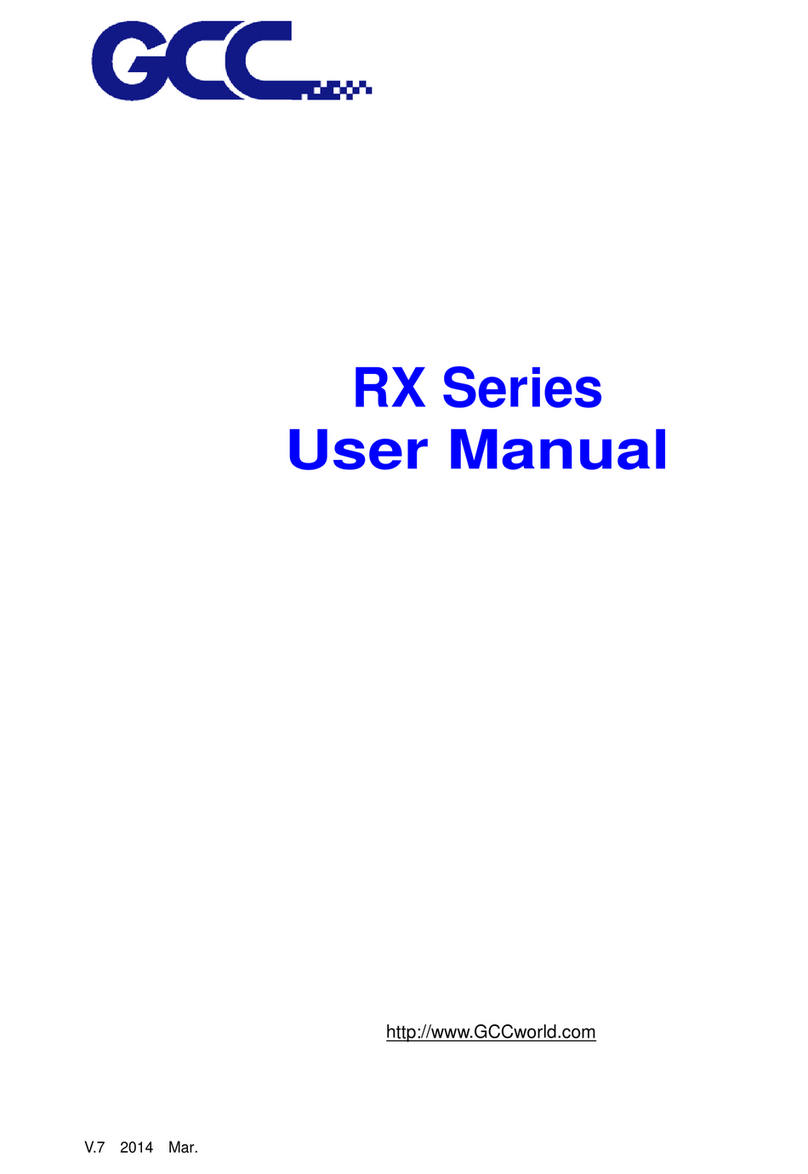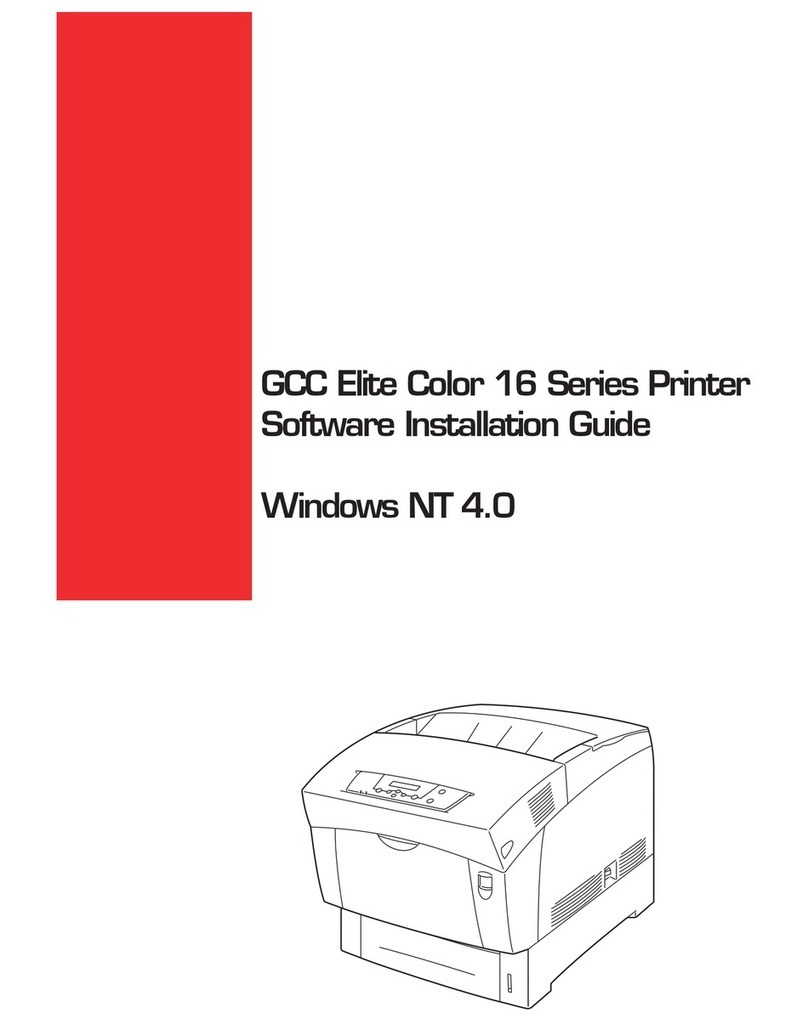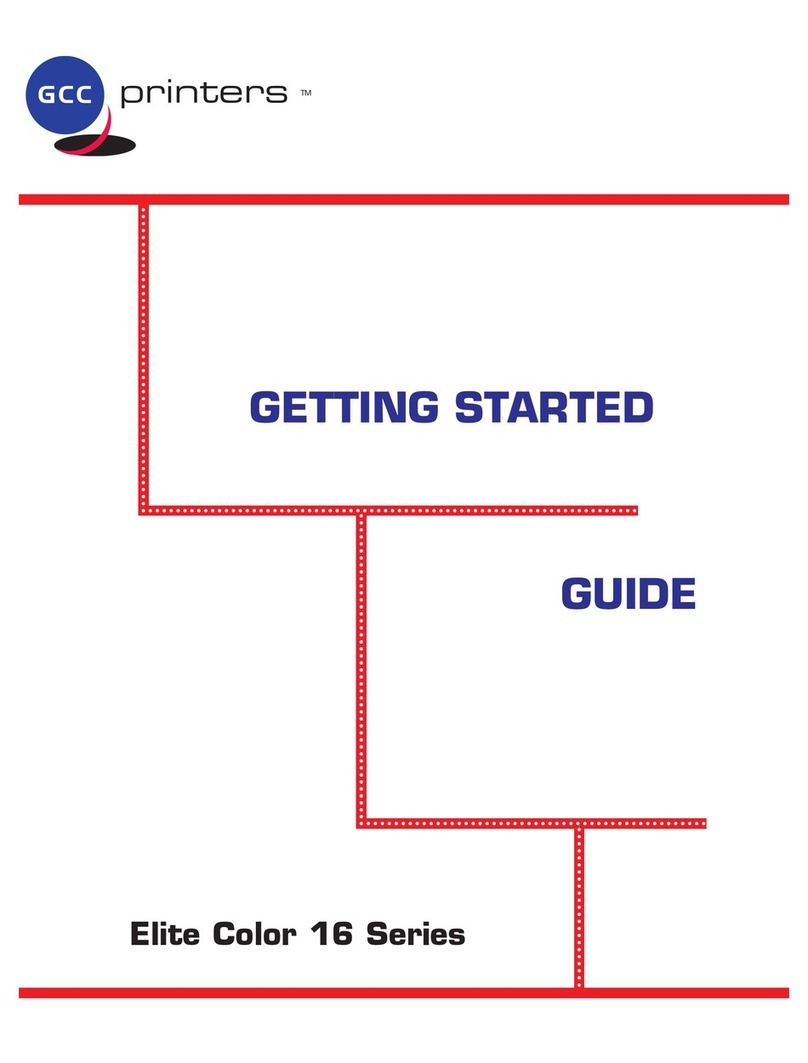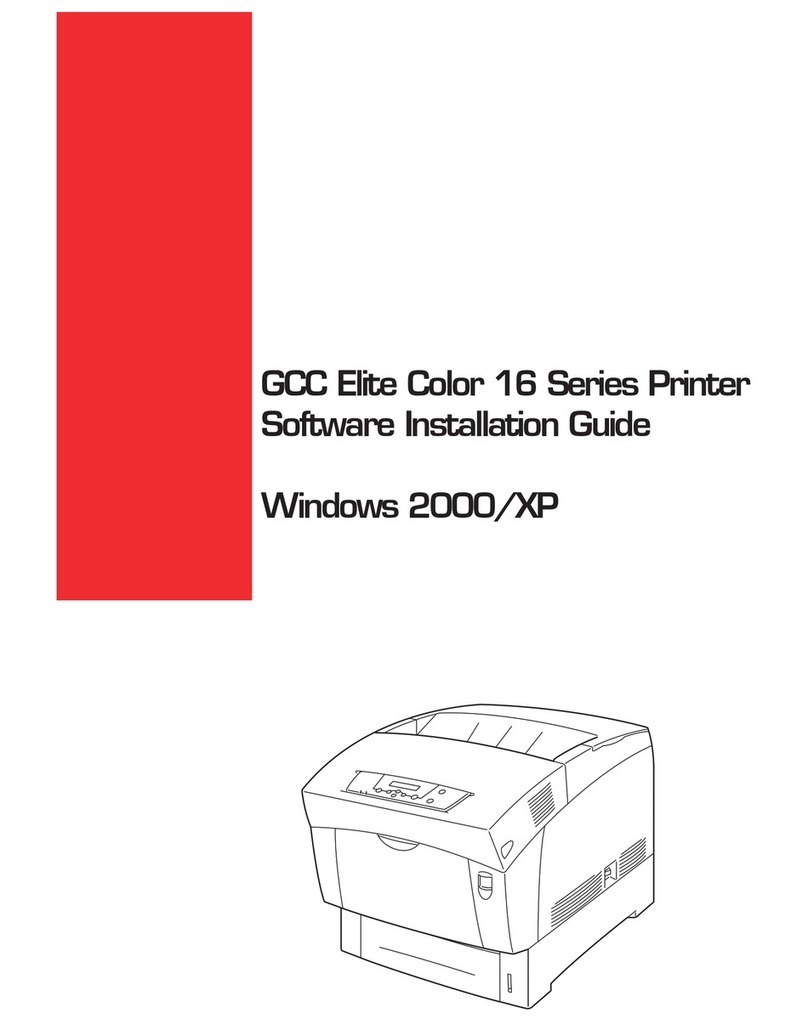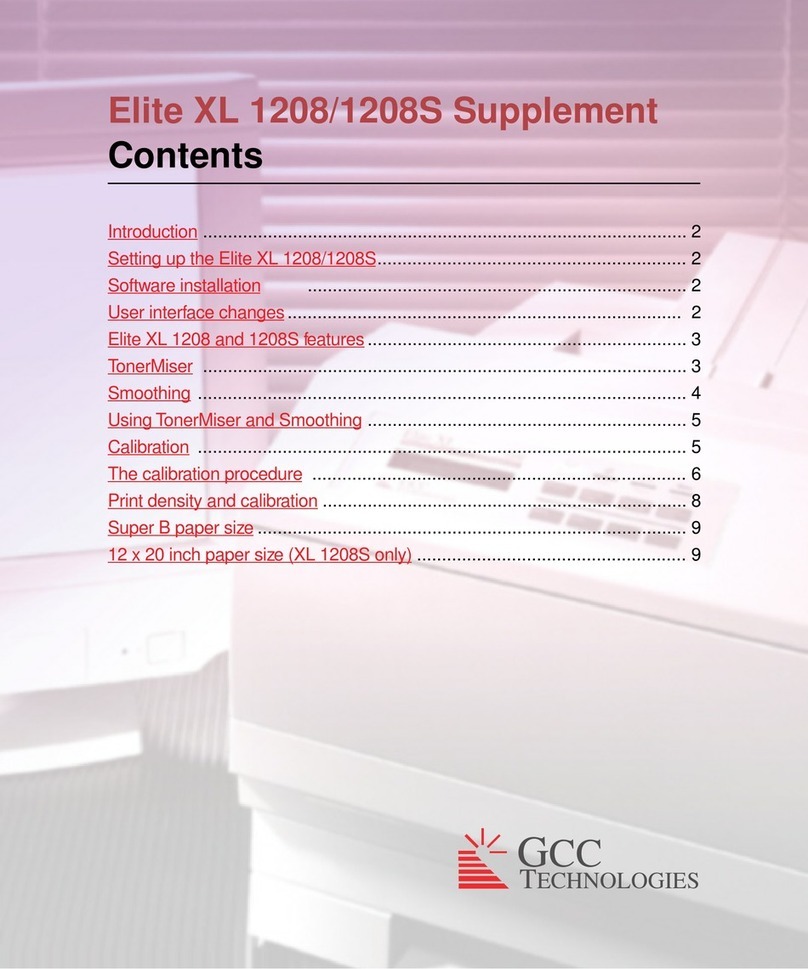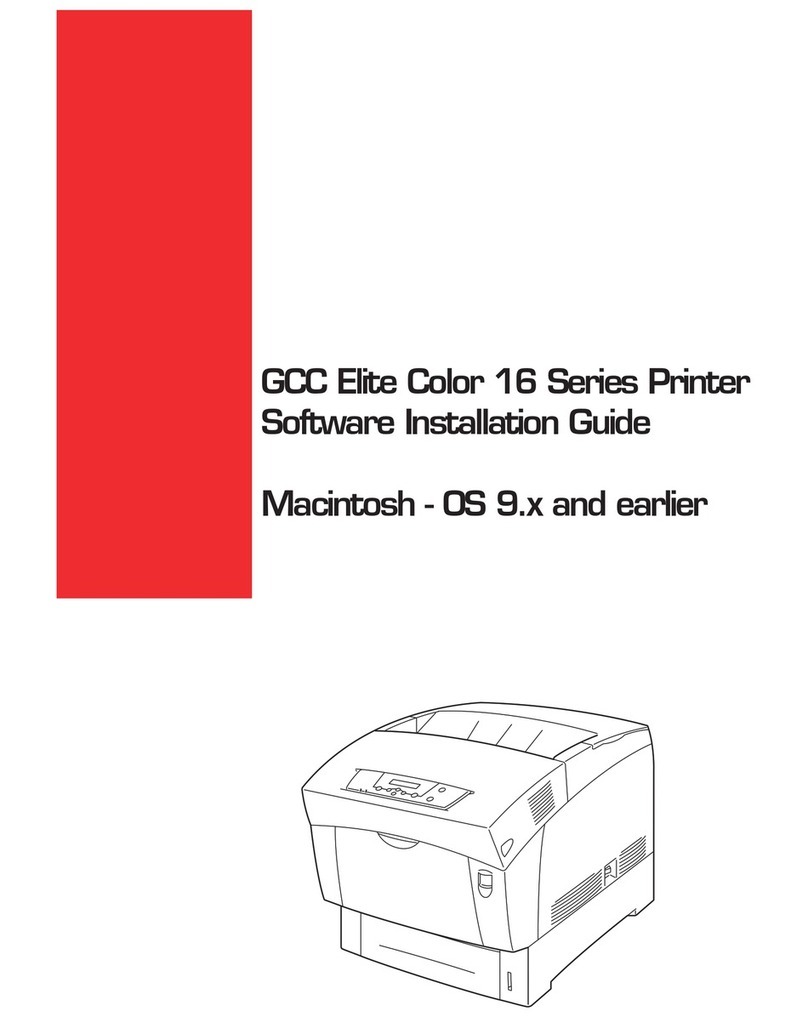2 232001260G(10)
Content
Chapter I – Safety ................................................................................................ 4
1.1 Principles of a CO2 Laser ....................................................................... 4
1.2 Safety Ratings......................................................................................... 4
1.3 The Safety Interlock System ................................................................... 4
1.4 Safety Labels .......................................................................................... 4
1.5 Safety Measures................................................................................... 10
1.6 Operating Environment ......................................................................... 11
Chapter II - Unpacking & Contents..................................................................... 13
2.1 Unloading and Unpacking..................................................................... 13
2.2 Contents and Accessories Checklist..................................................... 16
Chapter III - Mechanical Overview ..................................................................... 17
3.1 Front View............................................................................................. 17
3.2 Top View............................................................................................... 17
3.3 Right (Profile) View ............................................................................... 18
3.4 Left (Profile) View.................................................................................. 18
3.5 Rear View.............................................................................................. 19
Chapter IV - Setup and Installation .................................................................... 20
4.1 Machine Setup...................................................................................... 20
4.1.1 Powering Up the Machine.................................................................. 20
4.1.2 Power Cable Connection.................................................................... 20
4.1.3 Hose Connector................................................................................. 20
4.1.4 Air Compressor.................................................................................. 21
4.1.5 Water Chiller Installation .................................................................... 24
4.1.6 Adjustable Air Nozzle......................................................................... 25
4.1.7 Knife-shaped Cutting Table................................................................ 26
4.1.8 Supporting Pin Kit .............................................................................. 27
4.1.9 Manual Focusing Tool........................................................................ 27
4.1.10 Connecting the Computer ................................................................ 29
4.1.10.1 Networking Connectivity Setup………………………………………29
4.1.10.2 Ethernet Connectivity Setup…………………………………………32
4.2 Graphics Software Setup ...................................................................... 38
4.2.1 Recommended Computer Configuration............................................ 38
4.2.2 Installation of the LaserPro Print Driver.............................................. 38
4.2.3 Parallels Desktops for MAC OS......................................................... 40
4.2.4 Using Autodesk Inventor with GCC LaserPro machine...................... 45
4.2.5 Using eCut Plug-in with GCC LaserPro Machine............................... 47
Chapter V - Operating the LaserPro X500 SERIES ........................................... 48
5.1 Using the Hardware .............................................................................. 48
5.1.1 Adjusting the LCD Display Screen’s Contrast Setting........................ 48
5.1.2 Laser Key Switch ............................................................................... 48
5.1.3 Graphic Control Panel Overview (Description)................................... 49
5.1.4 Graphic Control Panel Navigation Chart ............................................ 51
5.1.5 Graphic Control Panel Function Pages.............................................. 51
5.2 The LaserPro X500 SERIES Print Driver.............................................. 70
5.2.1 Page Setup and Orientation............................................................... 71
5.2.2 Color Management............................................................................. 72
5.2.3 Using the LaserPro X500 SERIES Print Driver.................................. 73
5.2.3.1 LaserPro X500 SERIES Print Driver >> Option Page..................... 75
5.2.3.3 X500 SERIES Print Driver >> Advance Page ................................. 86