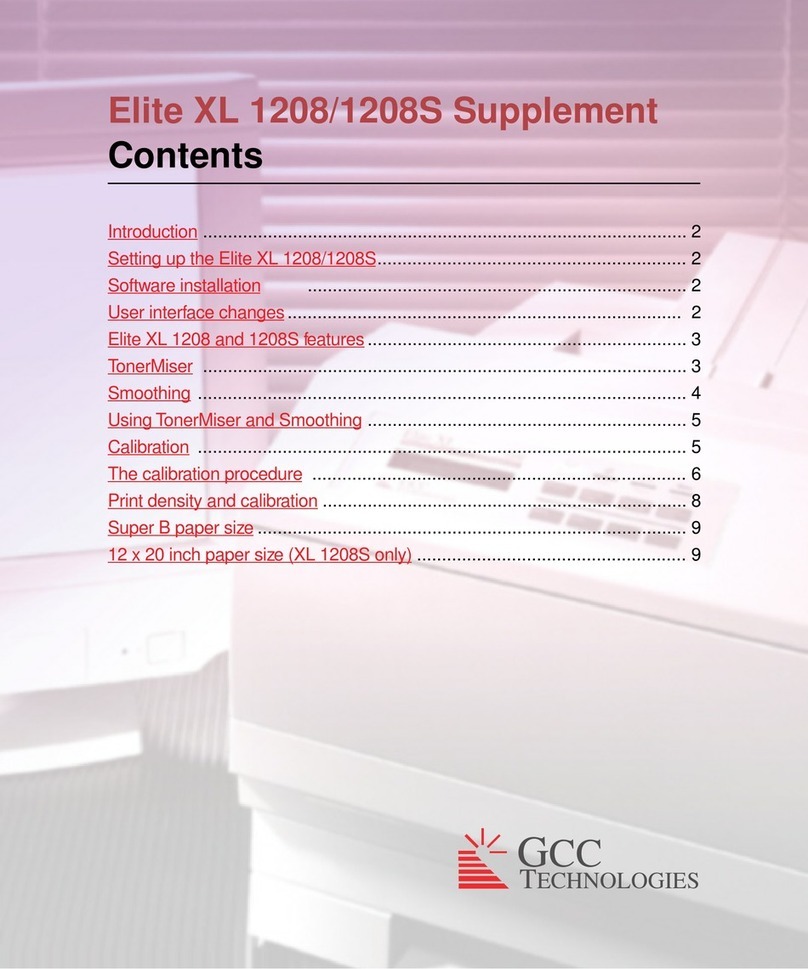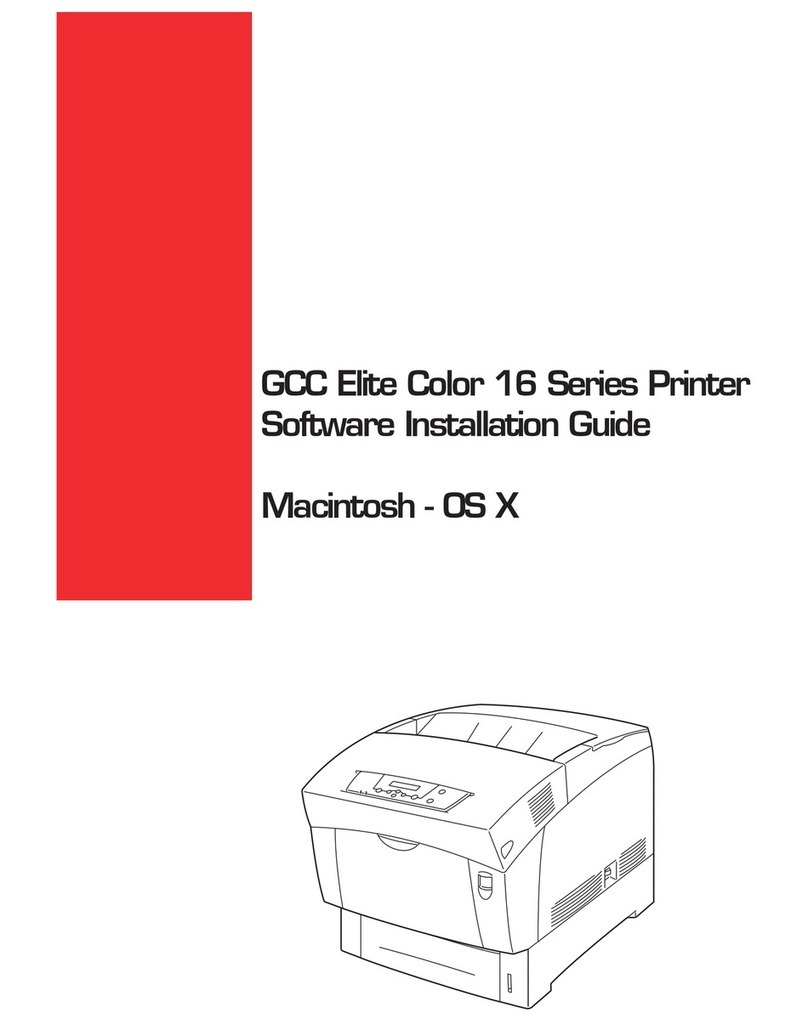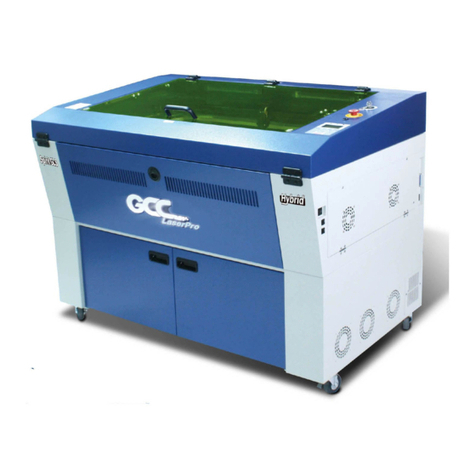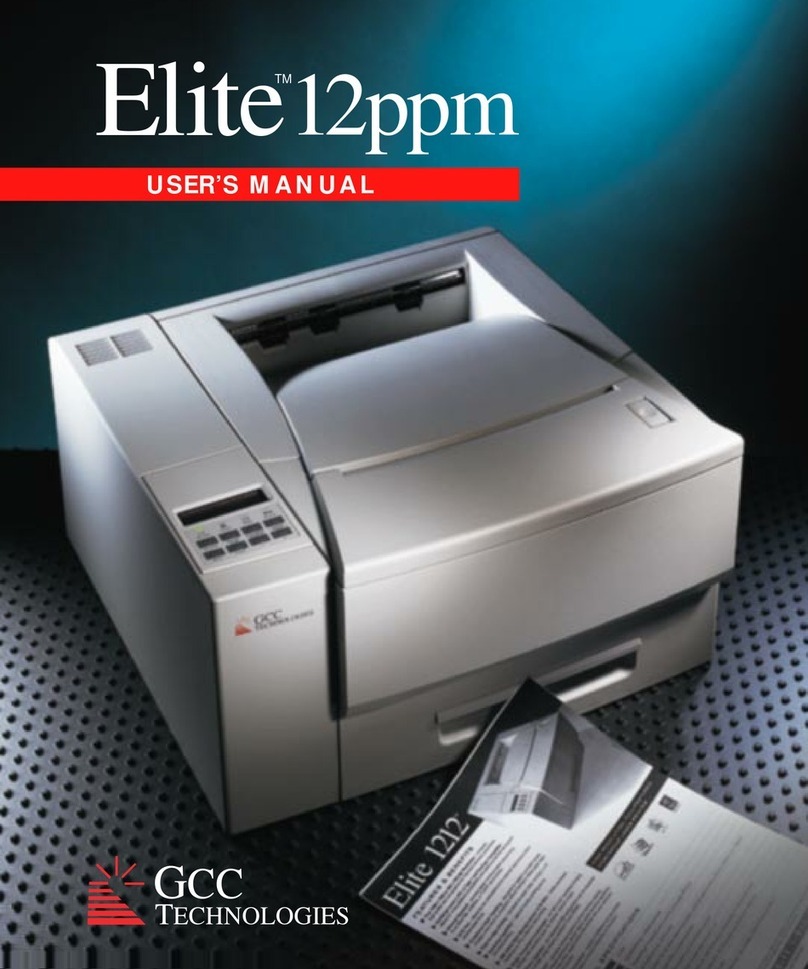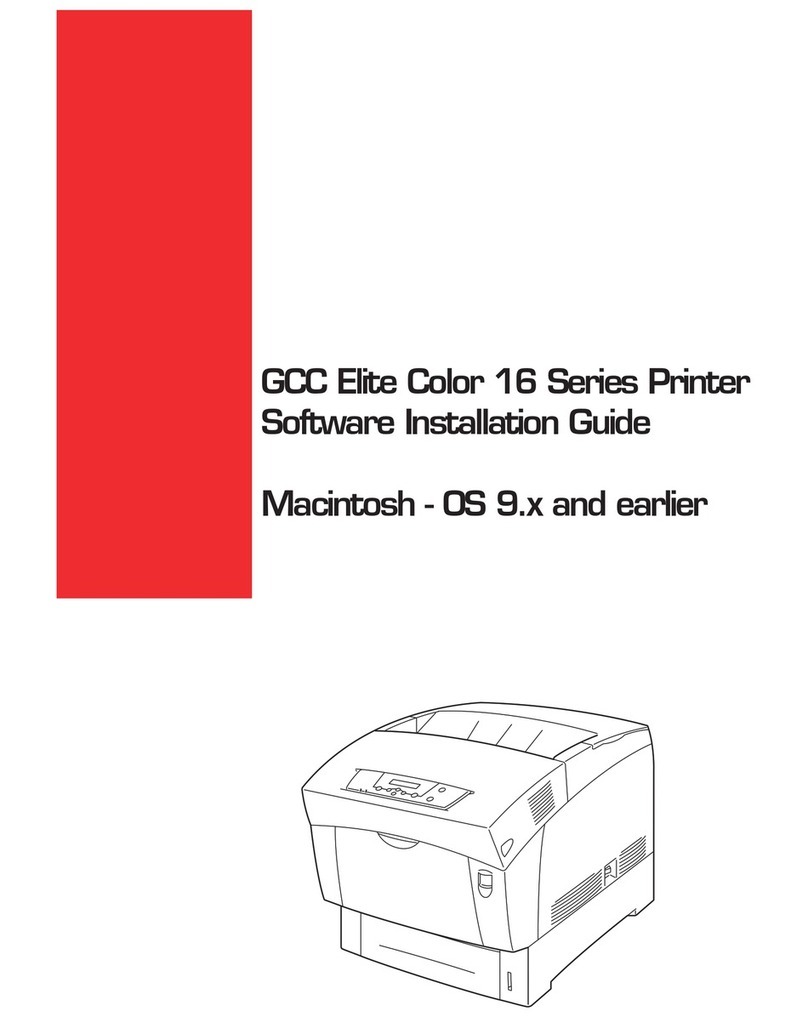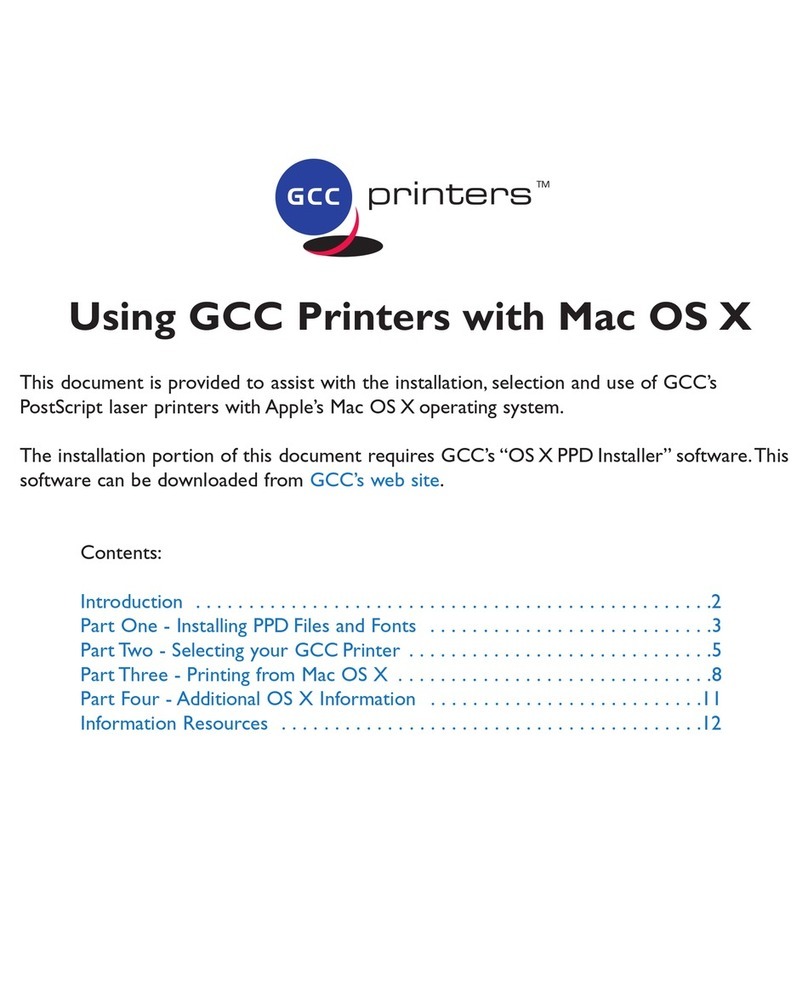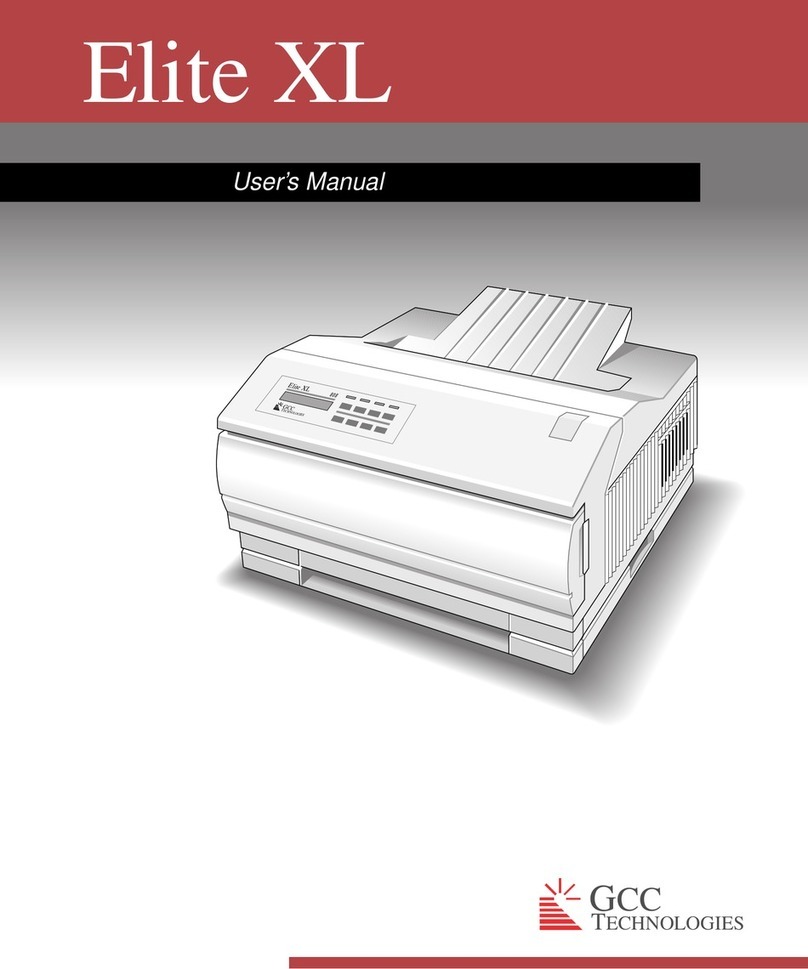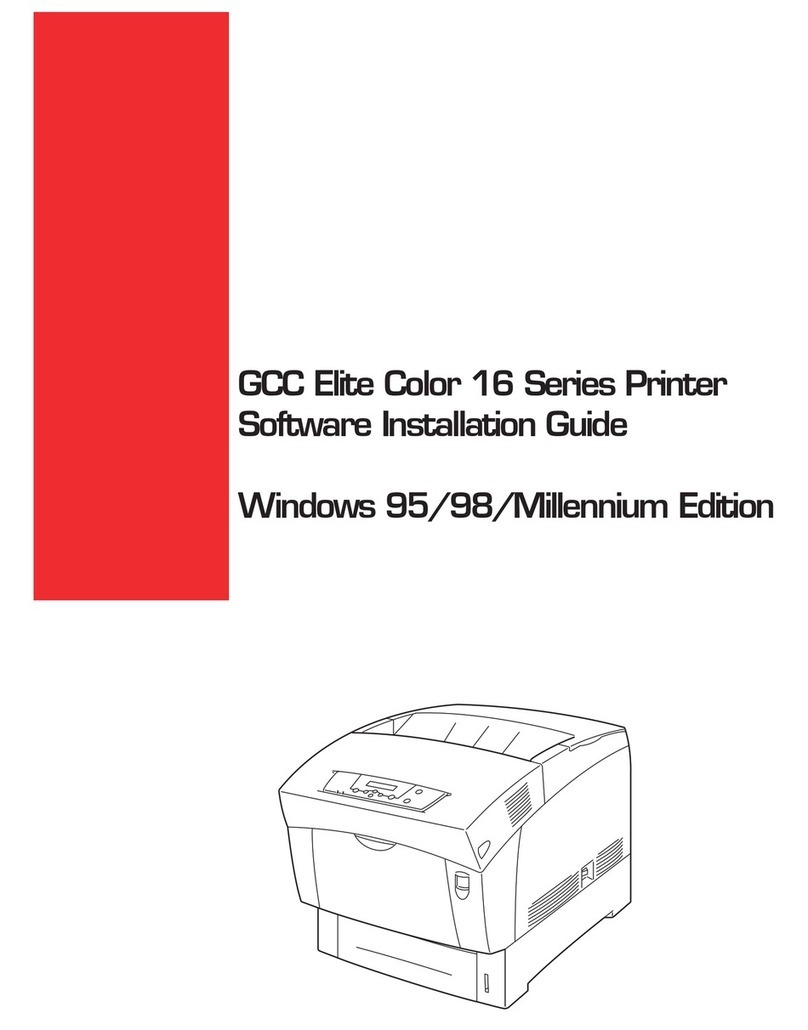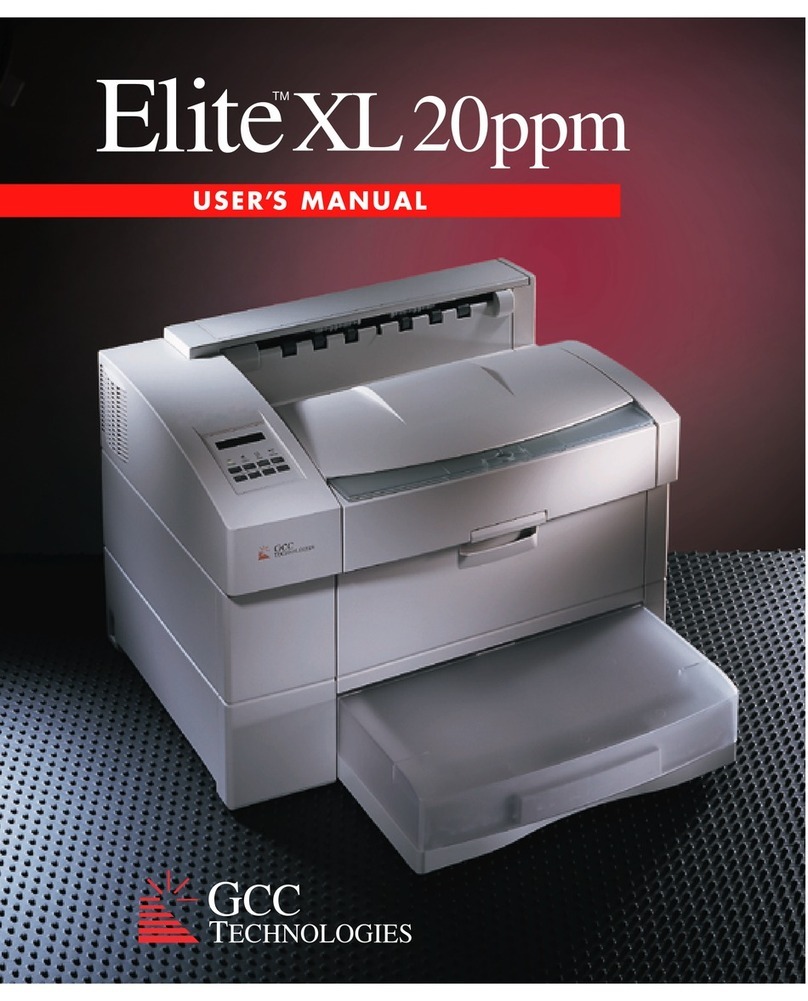4 232002080G(09)
4.2.2 Ethernet Connectivity Setup............................................................... 56
4.2.3 USB Storage Setup............................................................................ 65
4.3 Graphics Software Setup ...................................................................... 69
4.3.1 Recommended Computer Configuration............................................ 69
4.3.2 Installation of the LaserPro Print Driver.............................................. 70
4.3.3 Parallels Desktops (for MAC OS)....................................................... 71
4.3.4 Using Adobe’s AP with GCC LaserPro machine ................................ 78
4.3.5 Using Autodesk Inventor with GCC LaserPro machine...................... 82
4.3.6 Using eCut with GCC LaserPro machine........................................... 86
Chapter V - Operating the LaserPro T500 .......................................87
5.1 Using the Hardware .............................................................................. 87
5.1.1 Adjusting the LCD Display Screen’s Contrast Setting ........................ 87
5.1.2 Laser Key Switch ............................................................................... 88
5.1.3 Graphic Control Panel Overview (Description)................................... 88
5.1.4 Graphic Control Panel Navigation Chart ............................................ 91
5.2 The LaserPro T500 Print Driver .......................................................... 124
5.2.1 Ethernet Connectivity Setup............................................................. 124
5.2.2 Page Setup and Orientation............................................................. 129
5.2.3 Color Management........................................................................... 130
5.2.4 Using the LaserPro T500 Print Driver .............................................. 131
5.2.4.1 LaserPro T500 Print Driver >> Option Page.................................. 133
5.2.4.2 T500 Print Driver >> Pen Page..................................................... 142
5.2.4.3 T500 Print Driver >> Advance Page.............................................. 147
5.2.4.4 T500 Print Driver >> Paper Page.................................................. 155
5.2.4.6 T500 Print Driver >> Raster Page................................................. 158
5.2.4.7 T500 Print Driver >> Stamp Page ................................................. 161
Chapter VI - Engraving and Cutting Techniques............................163
6.1 Raster Engraving ................................................................................ 163
6.2 Vector Cutting ..................................................................................... 163
6.3 Vector and Raster............................................................................... 164
6.4 3D Tips................................................................................................ 165
6.5 To modified image settings of a picture for better quality.................... 173
Chapter VII - Optional Items...........................................................177
7.1 Fume Extraction System Option.......................................................... 177
7.2 SmartGUARD Fire Alarm Option......................................................... 179
7.3 Pass-Through Door Options................................................................ 180
Chapter VIII Basic Maintenance.....................................................182
8.1 Suggested Cleaning and Maintenance Supplies................................. 182