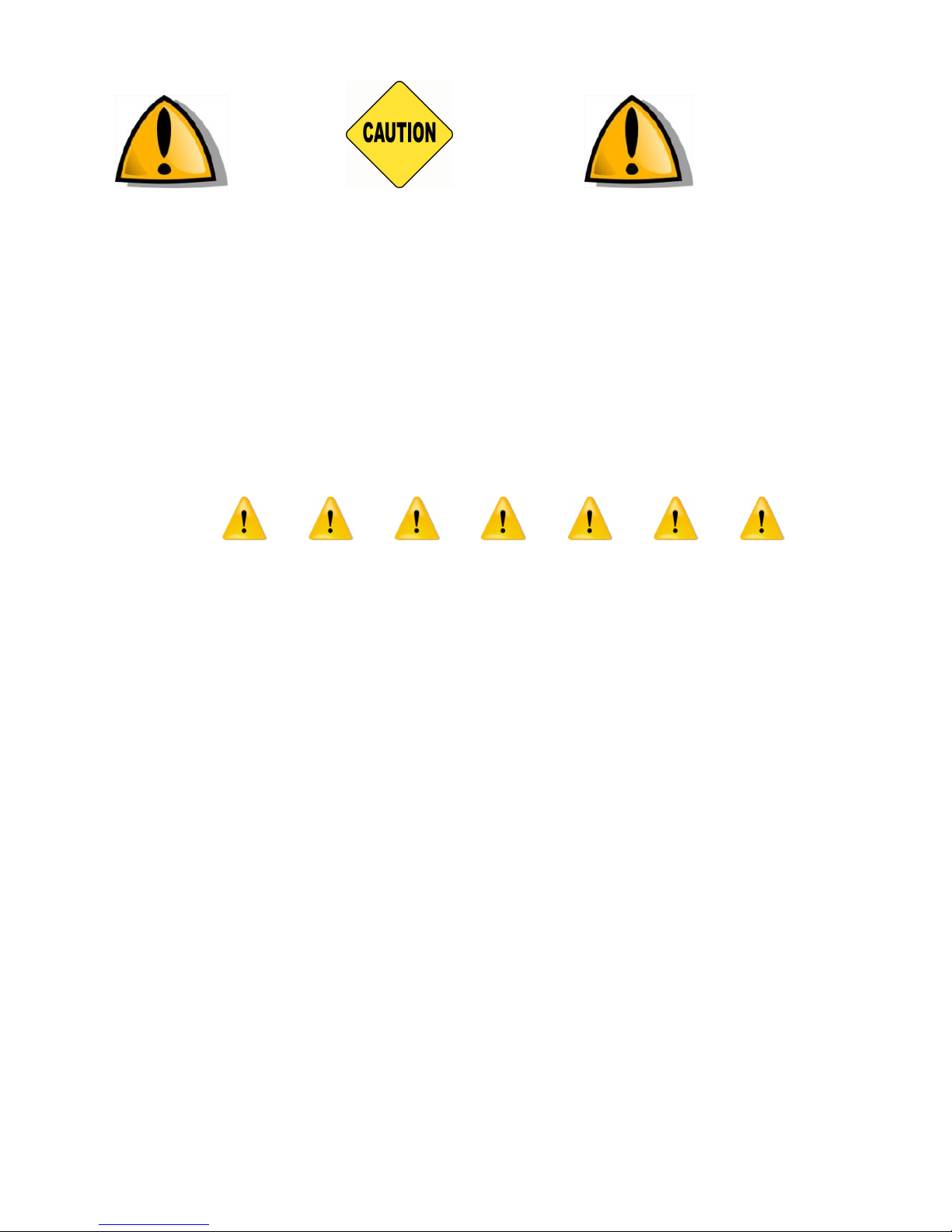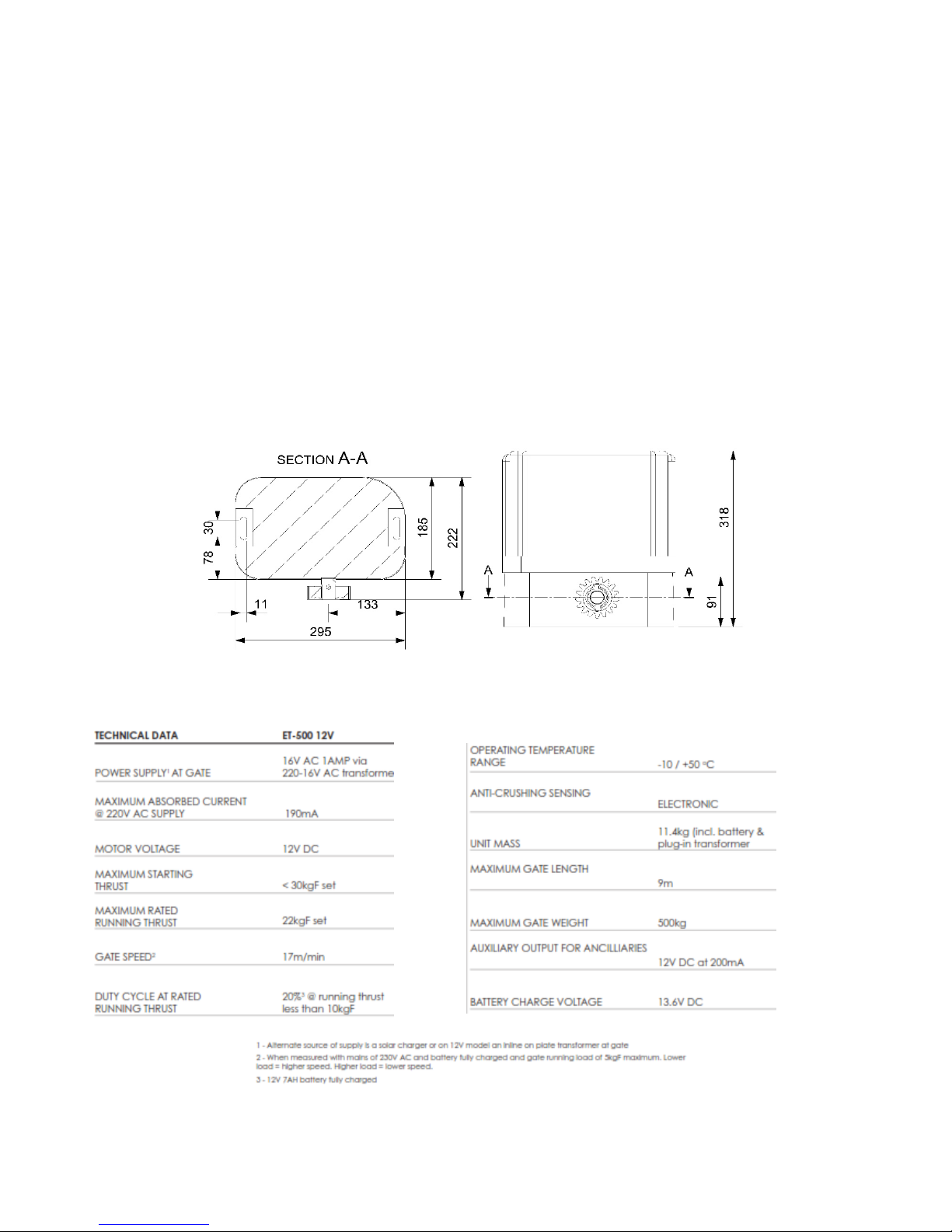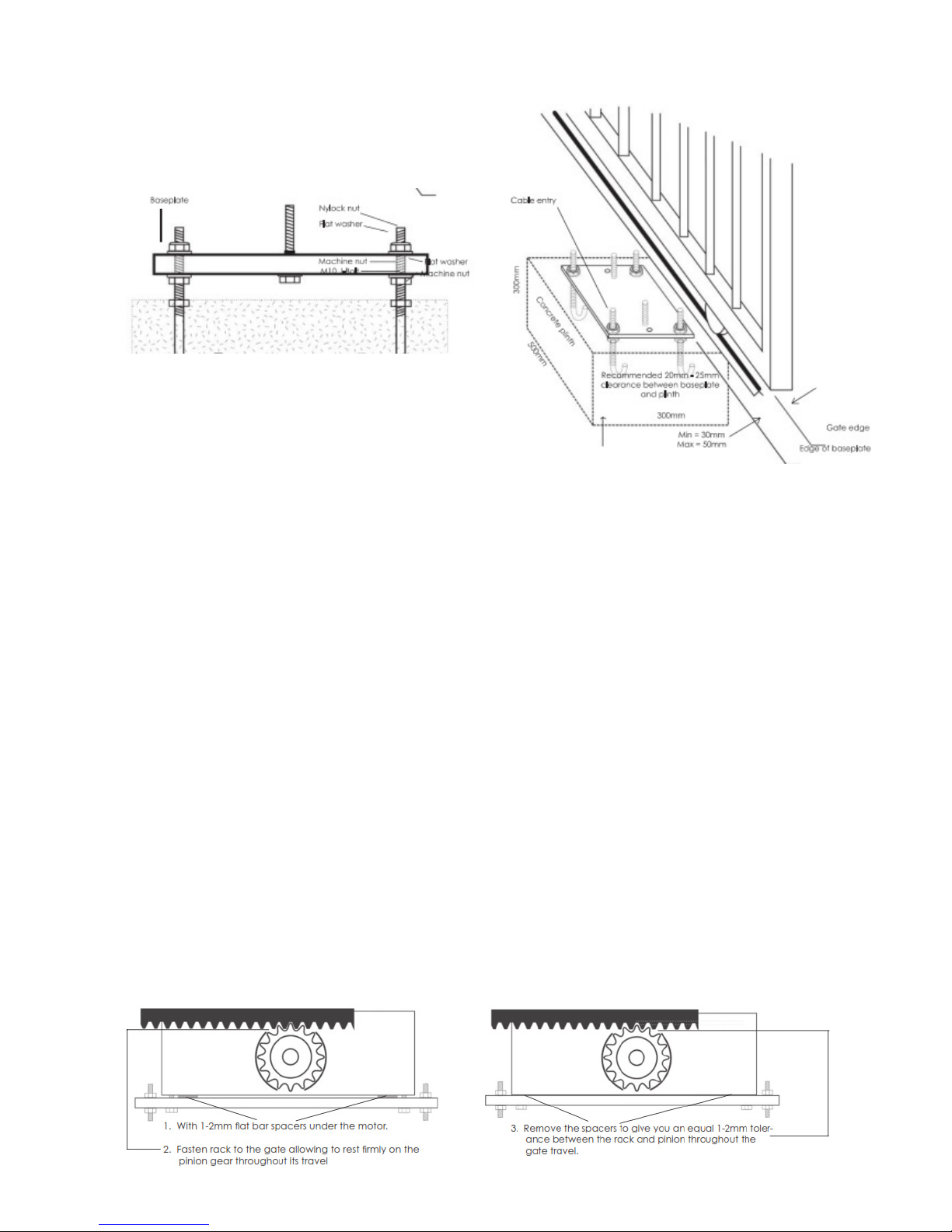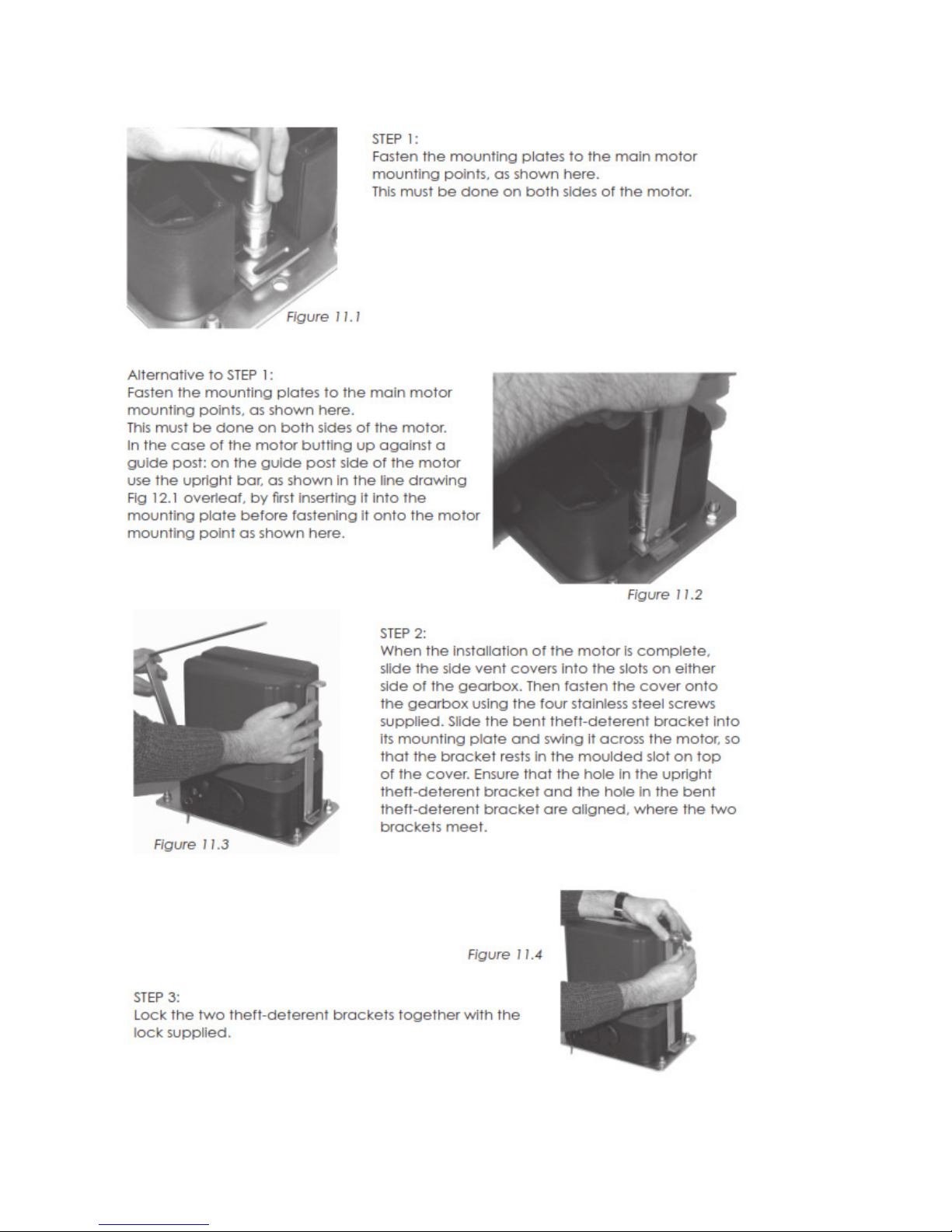3
1.
S
AFETY
P
RECAUTIONS
WARNING!
FAILURE TO FOLLOW THESE SAFETY PRECAUTIONS AND INSTALLATION INSTRUCTIONS COULD
RESULT IN INJURY OR DEATH AND
/
OR DAMAGE TO PROPERTY AND EQUIPMENT
.
•Appropriately licensed and competent personnel only should install the automation equipment.
•The operators are designed specifically to open and close sliding gates or doors and should not be used for any
other purpose.
•Before commencing installation, read through this installation manual.
•Check that the operator and controls are in new condition and have not been damaged in transit.
•Check the gate or door and it’s associated support posts and walls to protect against shearing, compression and
other various traps which could cause serious injury or death. Take into consideration the general installation and
surrounding environment.
•Check the gateposts or mounting structure has the necessary strength and rigidity to support the operator and the
load of the opening and closing gate motion.
CAUTION!
Always incorporate the appropriate Photo Electric Cells, Induction oops and any other
safety devices to protect both equipment and personnel. Extra caution should be employed
when using operator in auto close mode.
•Display any necessary signs to indicate any danger areas and automatic operation of the gate or door.
•The operators are not designed to be used in any hazardous areas or areas subject to flooding etc.
•All electrical connections and wiring must be performed with AS/NZS 3000-2007 as the guidelines. (Or its
counterpart for other countries outside of Australia and New Zealand)
WARNING! E ECTRICITY CAN KI
•The manufacturer of the automation equipment is not responsible for the damage which may be caused to either
the operator, gate or door and any other person or equipment when: -
oWrong or poor installation practices were performed.
oNo or inadequate safety devices were used.
oE
ITHER THE SURROUNDING STRUCTURE OR THE GATE OR DOOR STRENGTH AND RIGIDITY WAS NOT
SUFFICIENT FOR THE TASK IN HAND
.
oI
NEFFICIENT LOCKING DEVICES WERE EMPLOYED
.
oPoor maintenance on the equipment.
oAny other circumstances beyond the manufacturers control.
•
I
SOLATE POWER BEFORE ATTEMPTING ANY MAINTENANCE
,
QUALIFIED PERSONNEL ONLY TO CARRY OUT
MAINTENANCE
•
O
NLY ORIGINAL SPARE PARTS ARE TO BE USED SHOULD THERE BE A REQUIREMENT FOR THEM
.
•
K
EEP LOOSE CLOTHING AND HANDS CLEAR OF THE GATE WHILST IN OPERATION OR POTENTIALLY ABLE TO BE
OPERATED
.
•
T
HE INSTALLER SHOULD PROVIDE ALL INFORMATION CONCERNING THE USE OF THE AUTOMATION EQUIPMENT AS
WELL AS INSTRUCTIONS REGARDING THE MANUAL OVERRIDE AND MAINTENANCE PROCEDURES TO THE USERS OF
THE SYSTEM
.