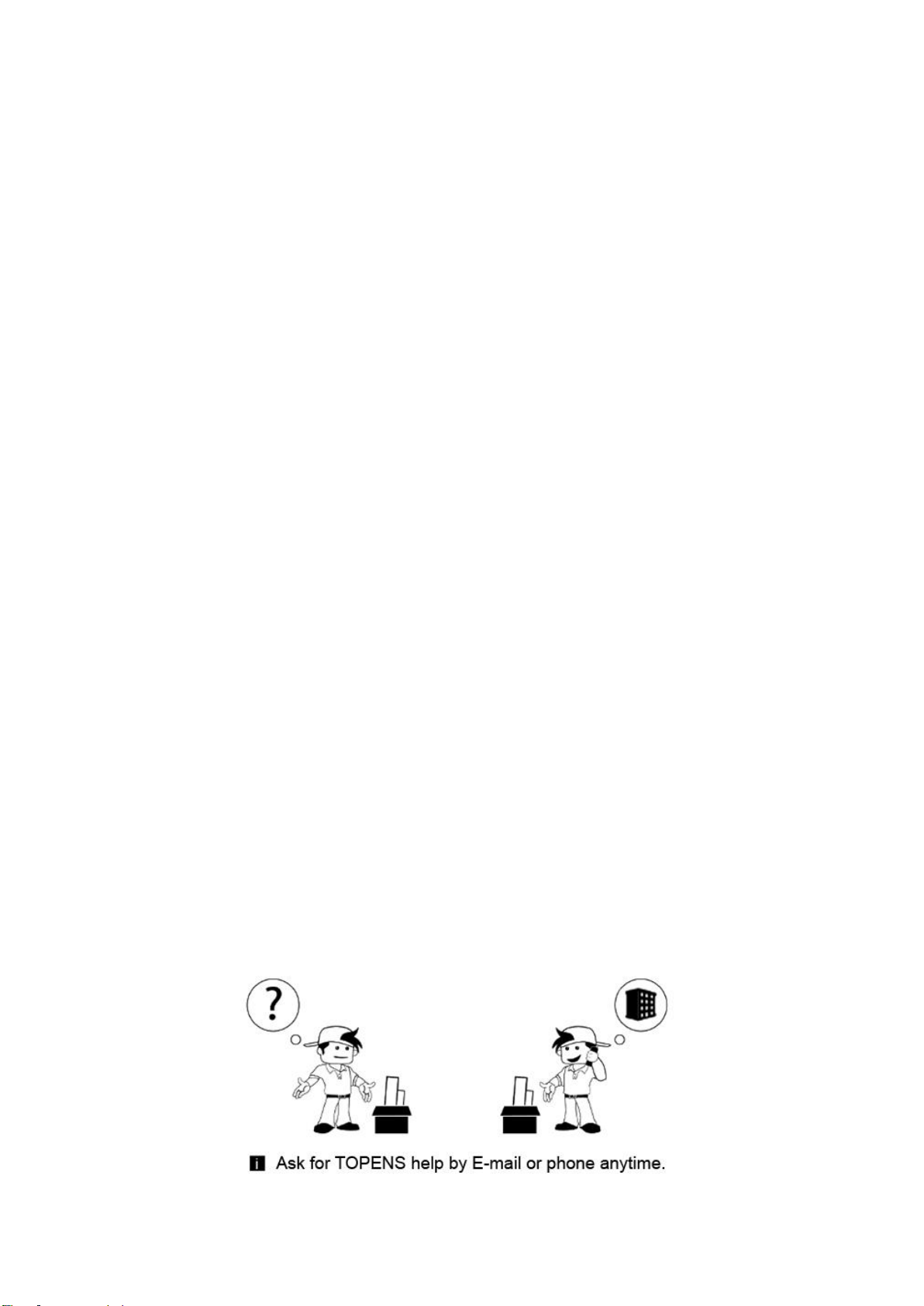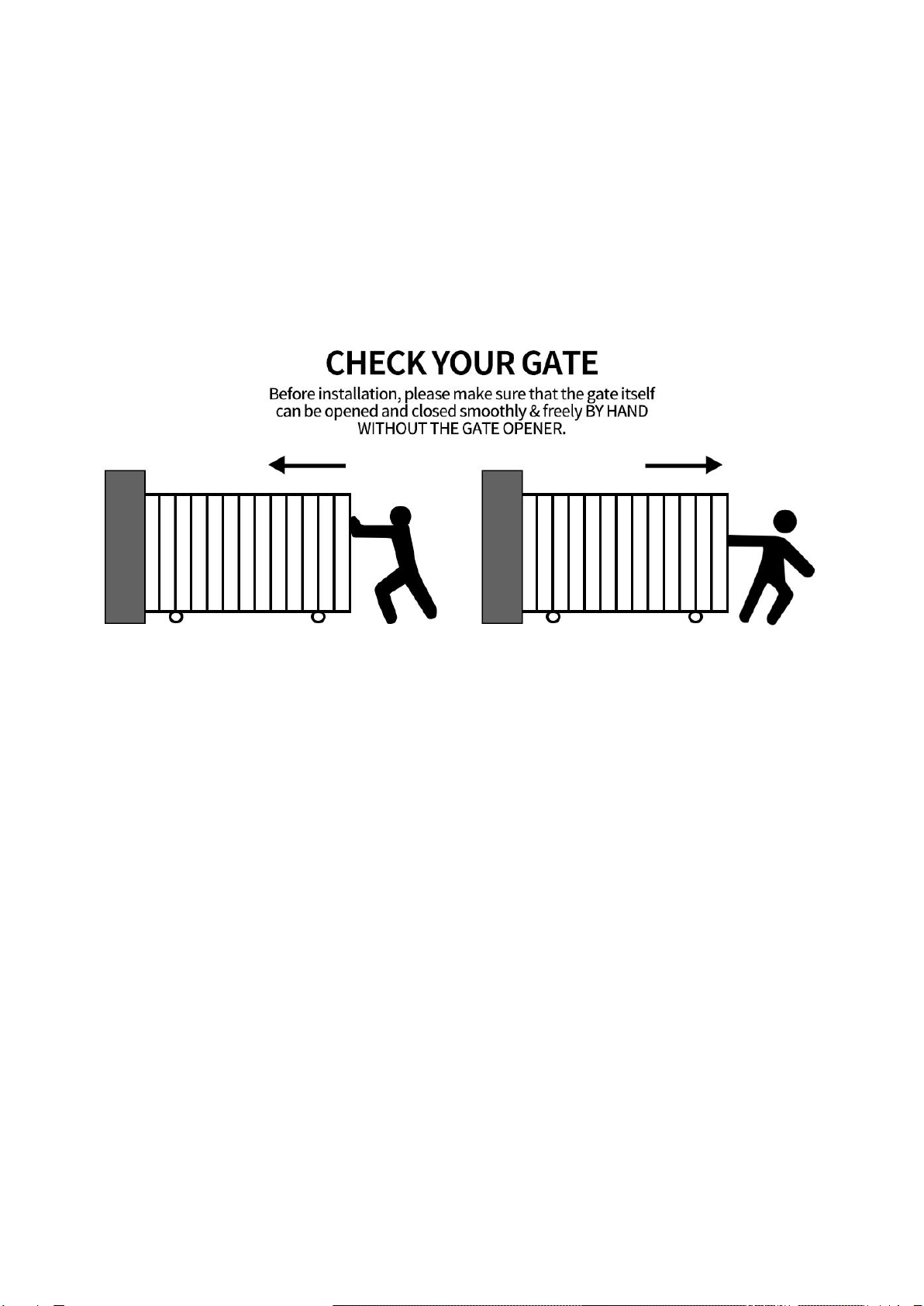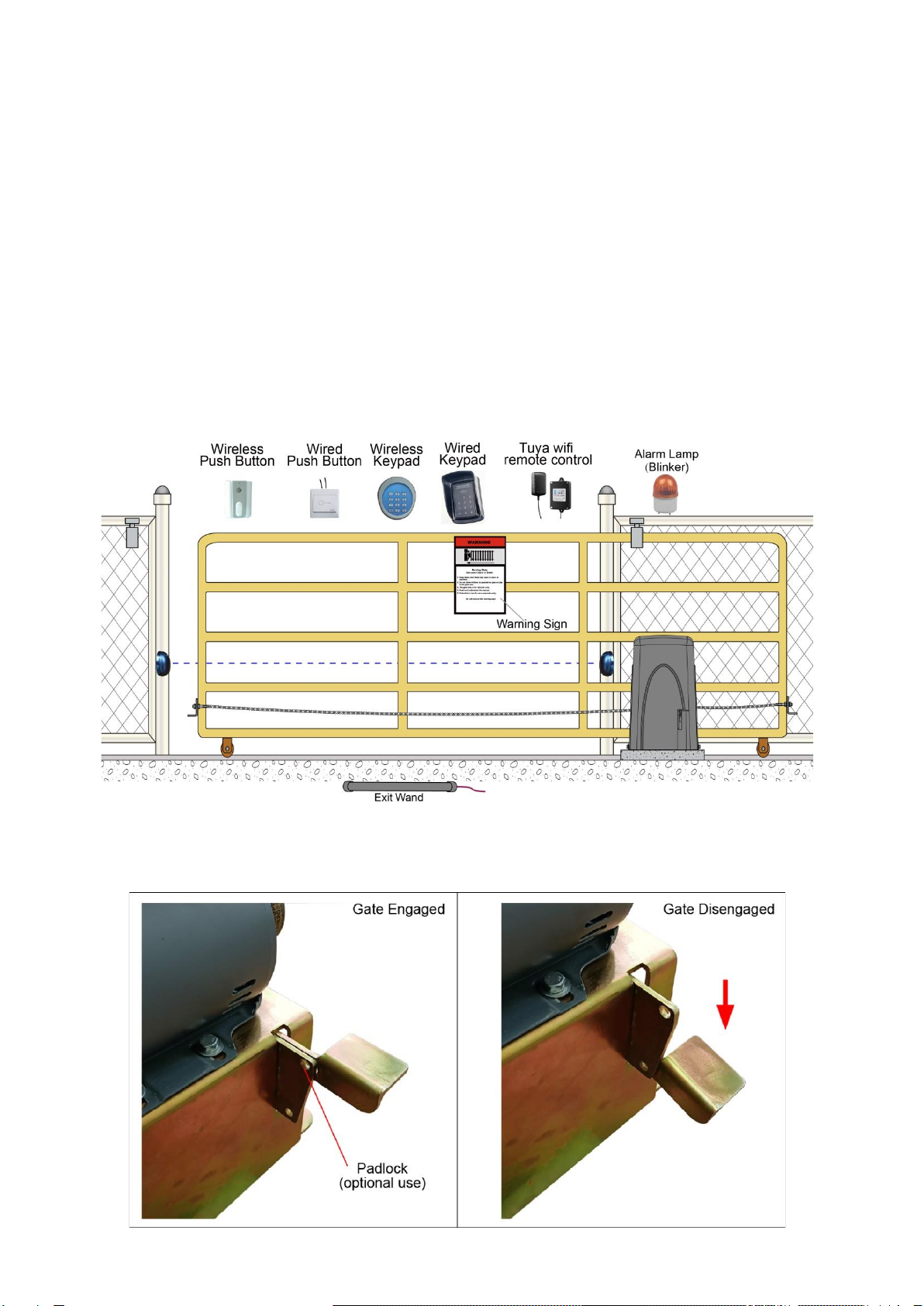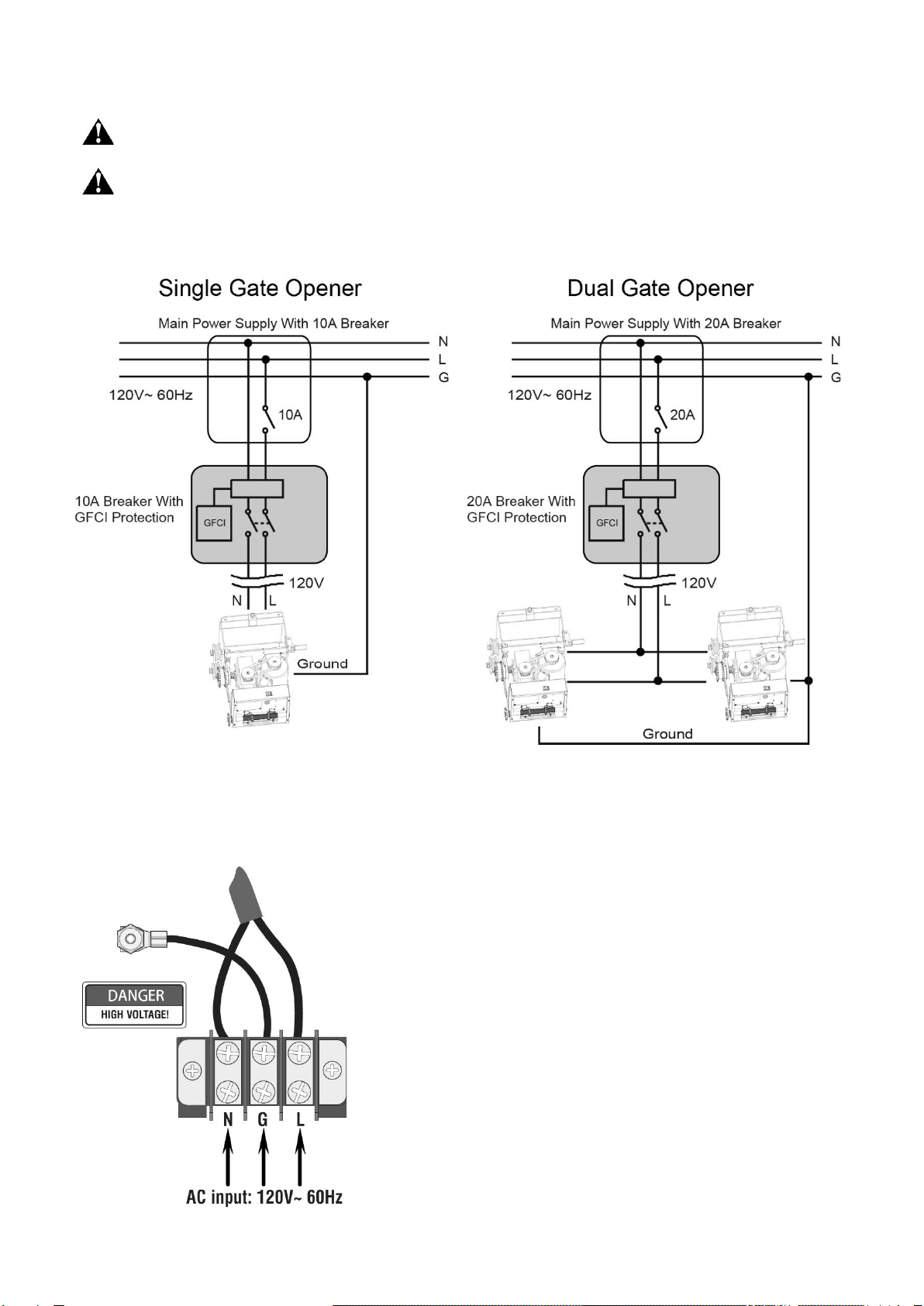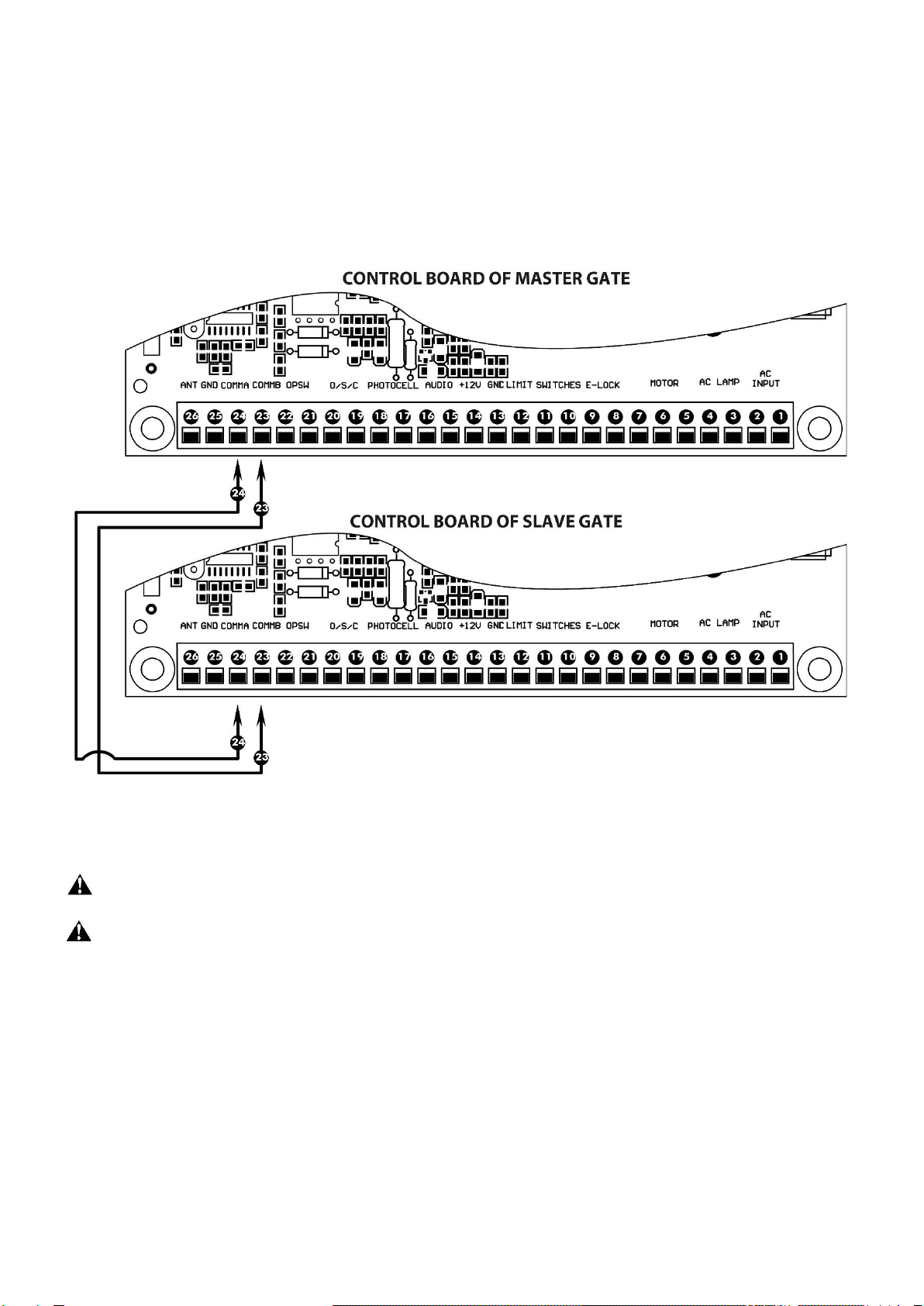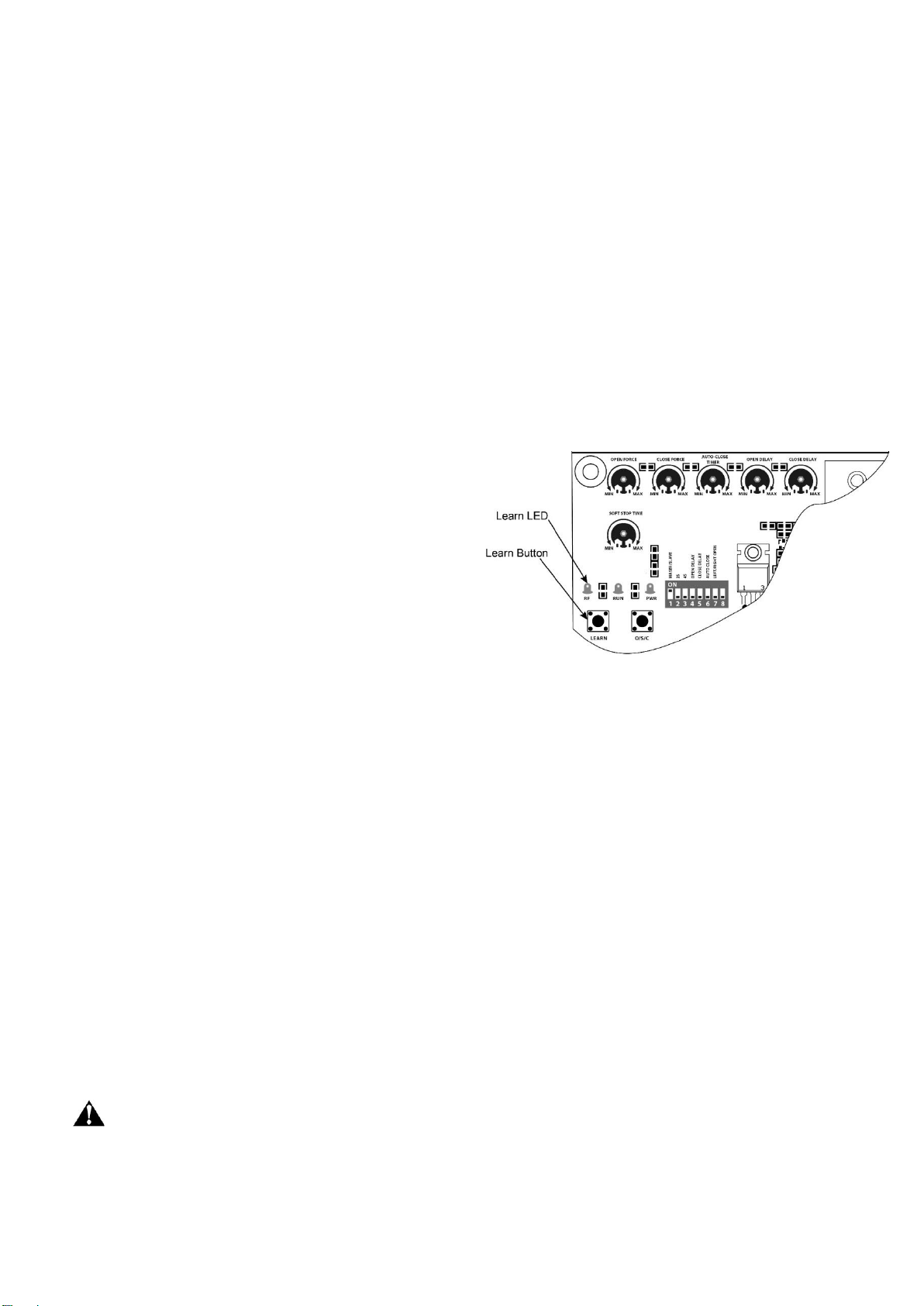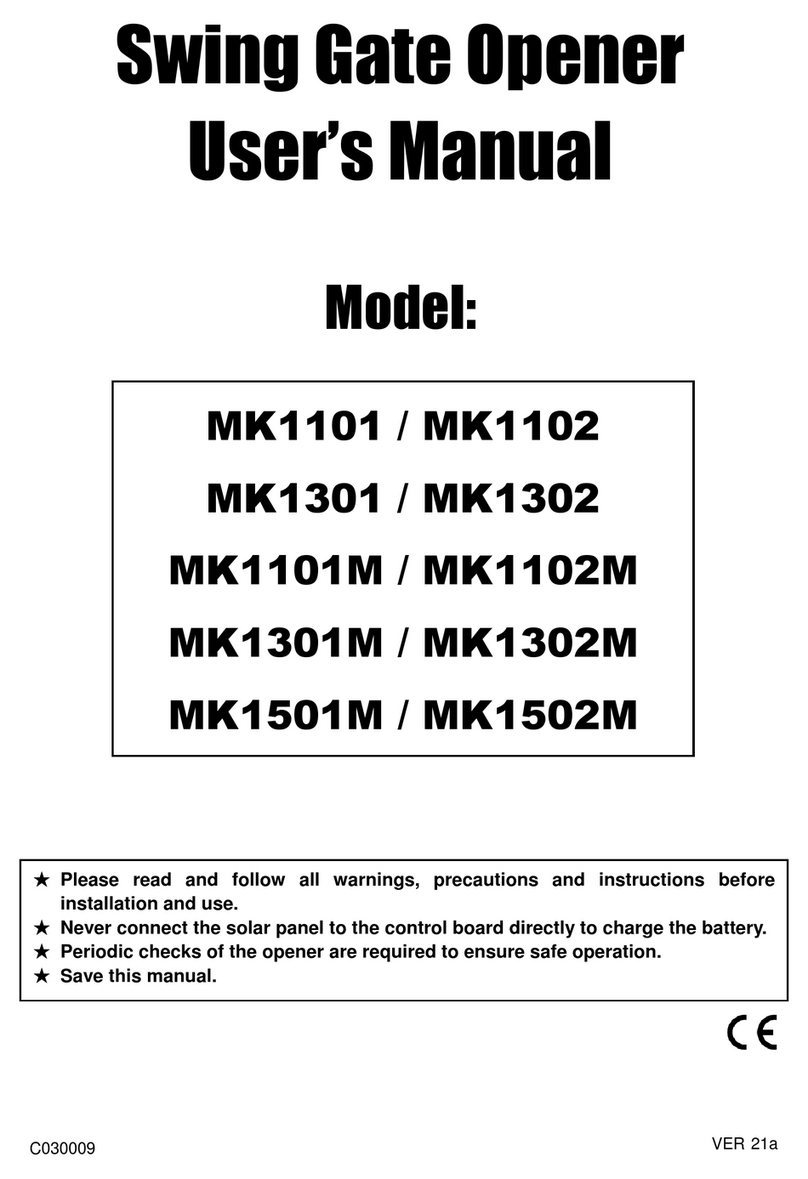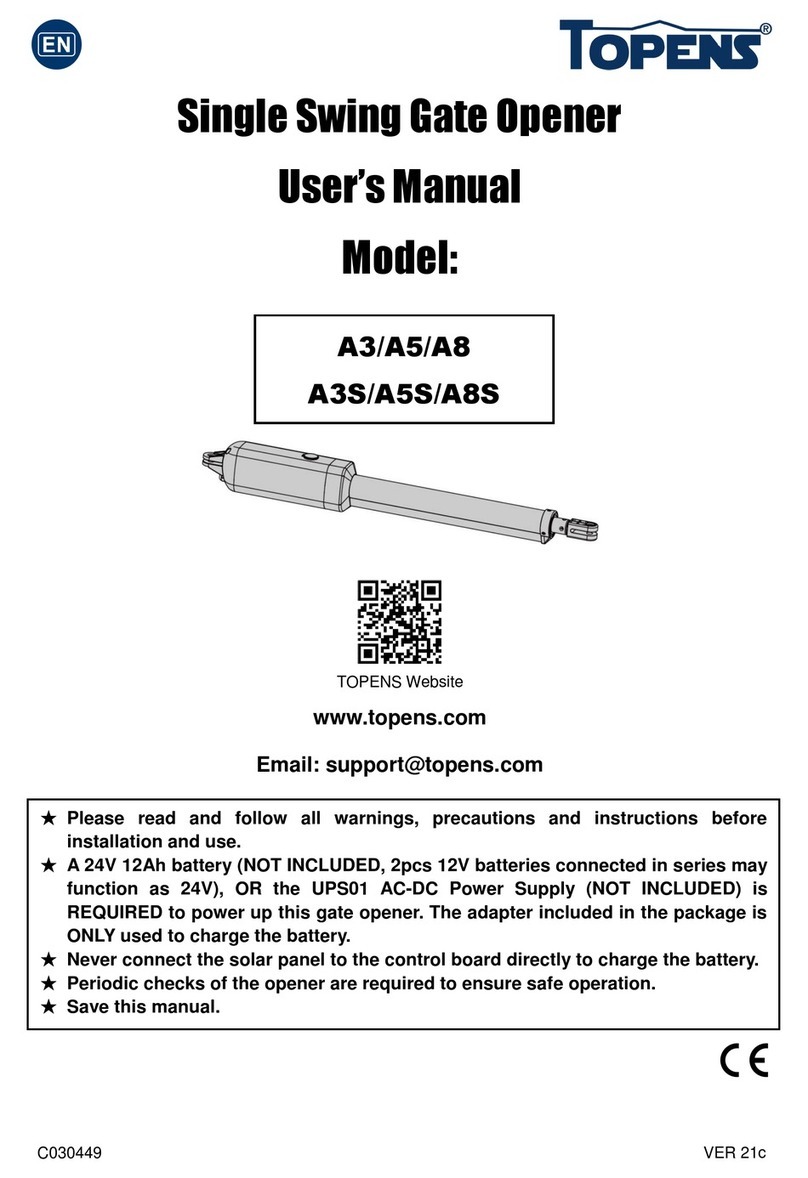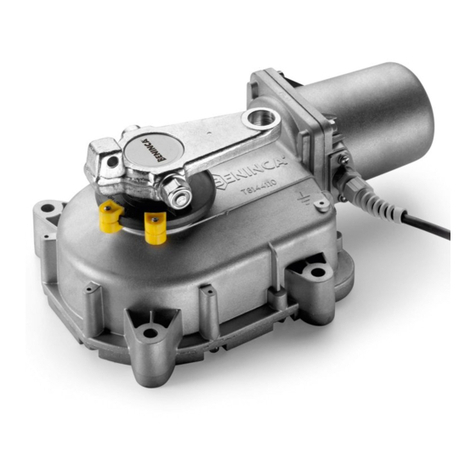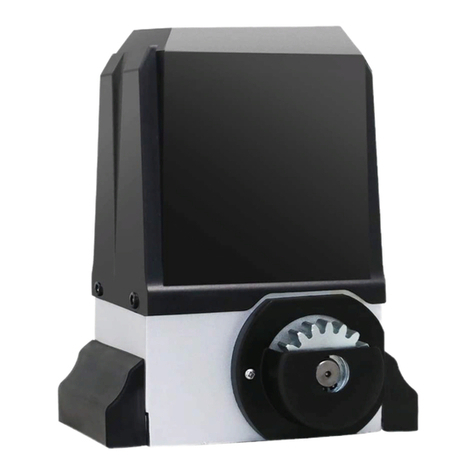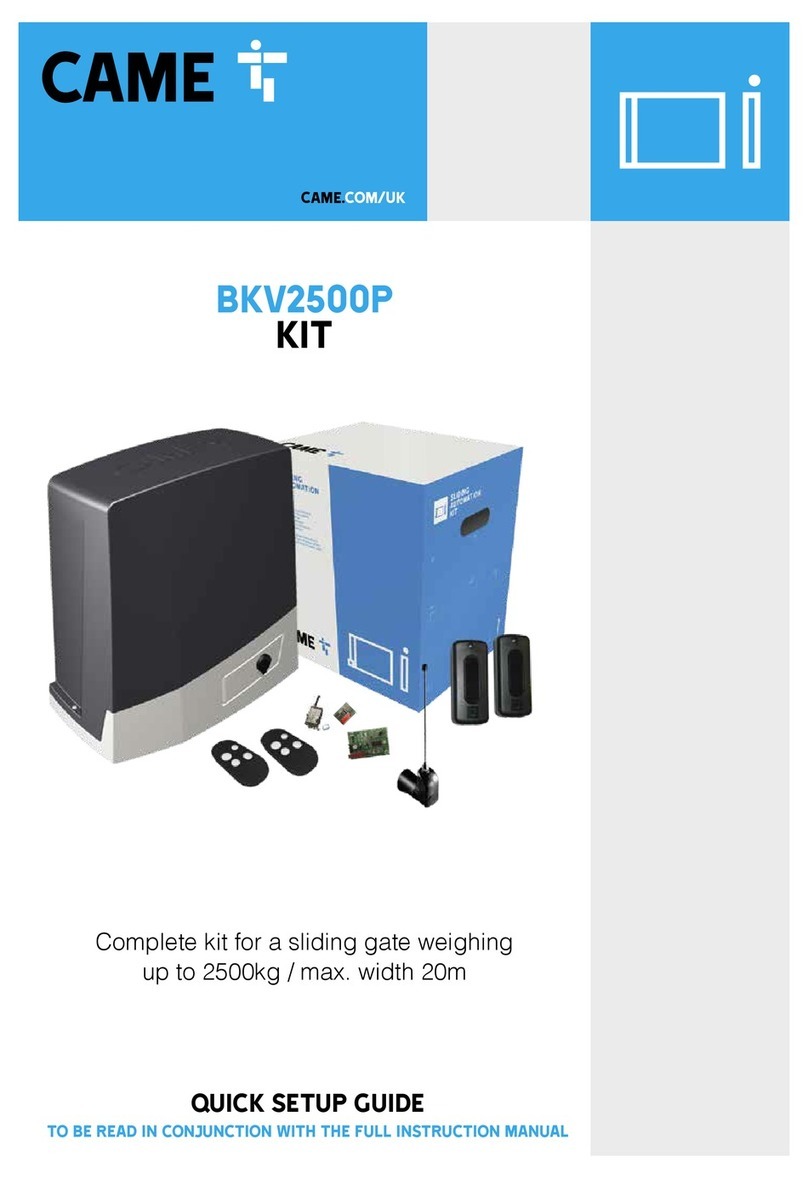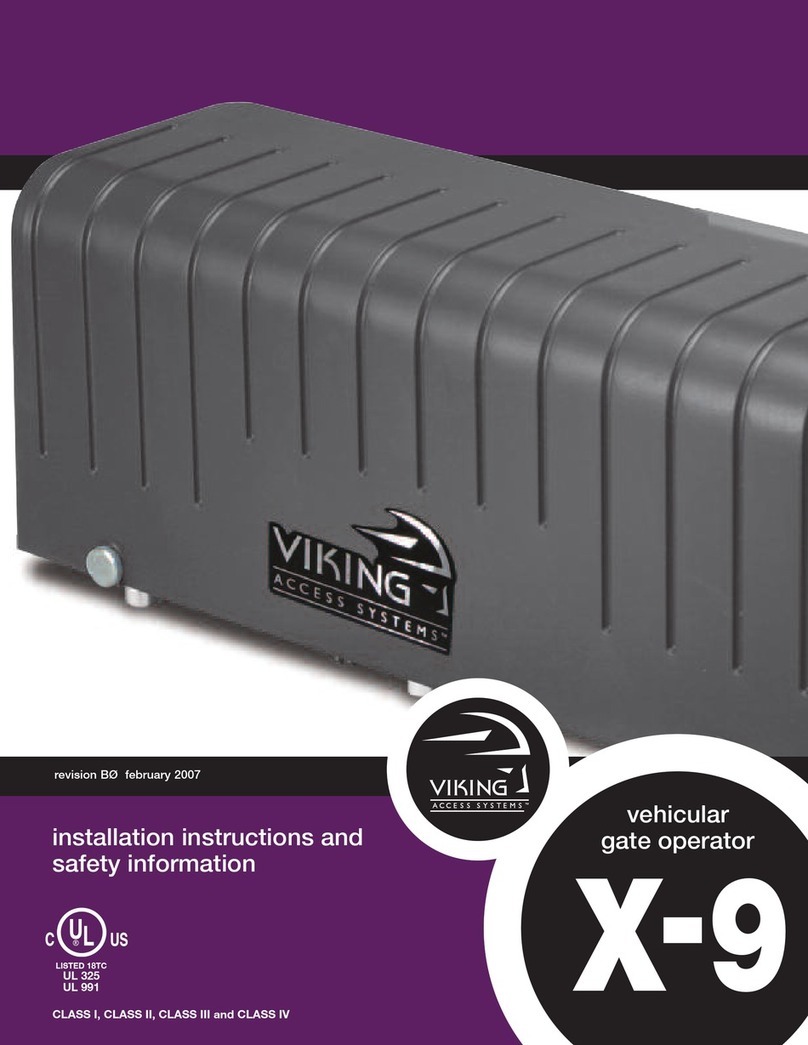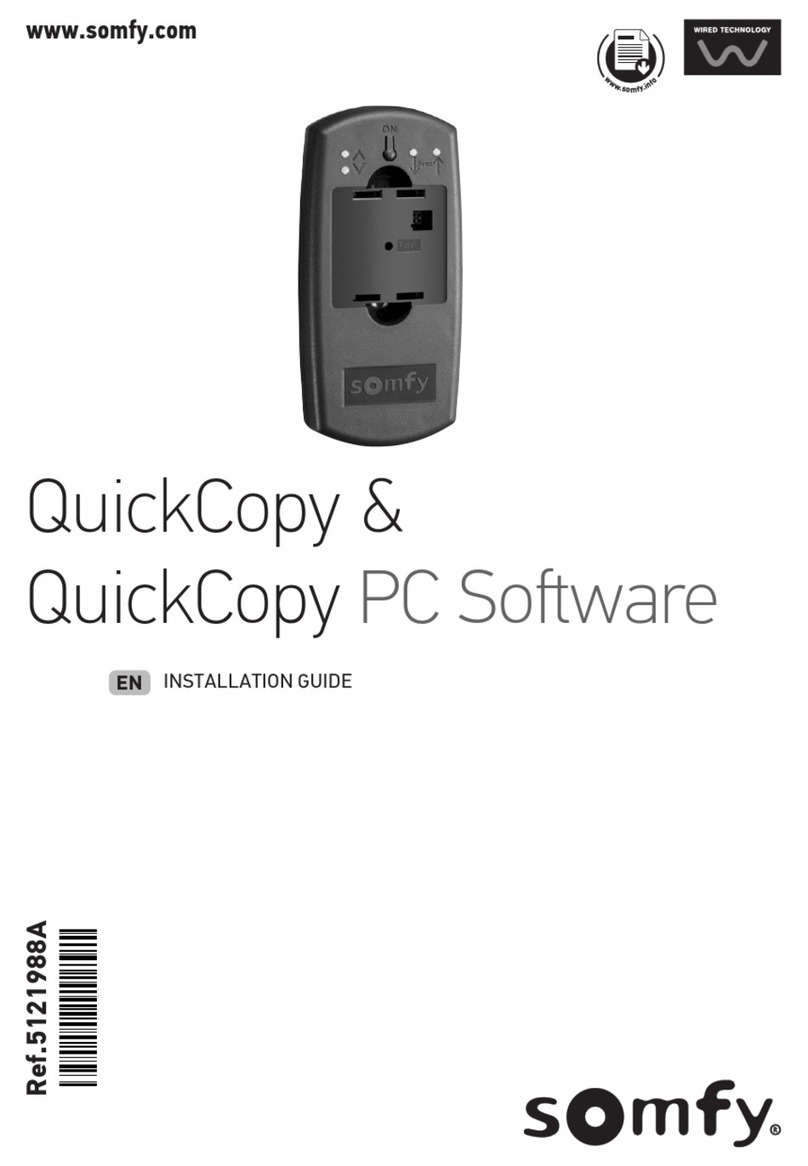11
2. Limit Switches
The YELLOW wire of the limit switches should be connected into the “10” terminal.
The GREEN wire of the limit switches should be connected into the “11” terminal.
The BLUE wire of the limit switches should be connected into the “12” terminal.
3. Warning Light (Included in some models, refers to the actual package)
One wire of the warning light should be connected into the “3” terminal, another should be connected into
the “4” terminal. The rated voltage of the warning light should be the same as the power input of the gate
opener.
4. Electromagnetic Lock (Optional)
Positive input of the lock should be wired into “9” terminal and negative input of the lock should be wired
into “8” terminal.
5. Audio Alarm
The RED wire of the buzzer should be connected into the “15” terminal.
The BLACK wire of the buzzer should be connected into the “16” terminal.
6. Photocell Beam System (PBS) (Included in some models, refers to the actual package)
You should remove the jumper wire which is shorted between “PHOTOCELL” (17&18 terminal) before
attaching a photocell. Use a 2-core cable to connect the “+ ~” terminal of the photocell’s emitter to the “14”
terminal, the “- ~” terminal to the “13” terminal. Also the “+ ~” and “- ~” terminals of the photocell’s
receiver should be connected to the “14” and “13” terminals in parallel.
Use another 2-core cable to connect the “COM” terminal of the receiver to the “17” terminal, the “NC”
terminal to the “18” terminal.
7. Reflection Photocell Sensor (optional)
The “AC10-25V/DC12-30V” terminals of the reflection photocell sensor should be connected to the “14” and “13”
terminals, no matter the polarity.
The “NC” terminal should be connected to the “18” terminal.
The “COM” terminal should be connected to the “17” terminal.
NOTE: The terminal 17 and 18 on control board should be shorted if the photocell beam system
(optional) does not use. A wire jumper has been used for short to terminal 17 and 18 in factory.
Please check if this wire jumper is missing or keep the photocell in alignment when the gate can
open but fails to close.
8. External Receiver (Optional)
The BROWN wire of the external receiver should be connected into the “20” terminal.
The BLACK wire of the external receiver should be connected into the “19” terminal.
The RED wire of the external receiver should be connected into the “14” terminal.
9. Push Button (Optional)
The push button should be wired to the “19” and “20” terminals. The gate operator works alternately by
pushing the button (open-stop-close-stop-open).
10. Exit Wand (Optional)
The RED wire of the exit wand should be connected into the “14” terminal.
The GREEN wire of the exit wand should be connected into the “13” terminal.
The BLACK wire of the exit wand should be connected into the “21” terminal.
The BLUE wire of the exit wand should be connected into the “22” terminal.
The range adjustment board should be wired between YELLOW wire and GREEN wire of the exit wand.
11. External Antenna (Optional)
If the antenna is a single core cable, it should be connected into “25” terminal directly. If the antenna have a
shielding layer, the shielding layer should be connected into “26” terminal.