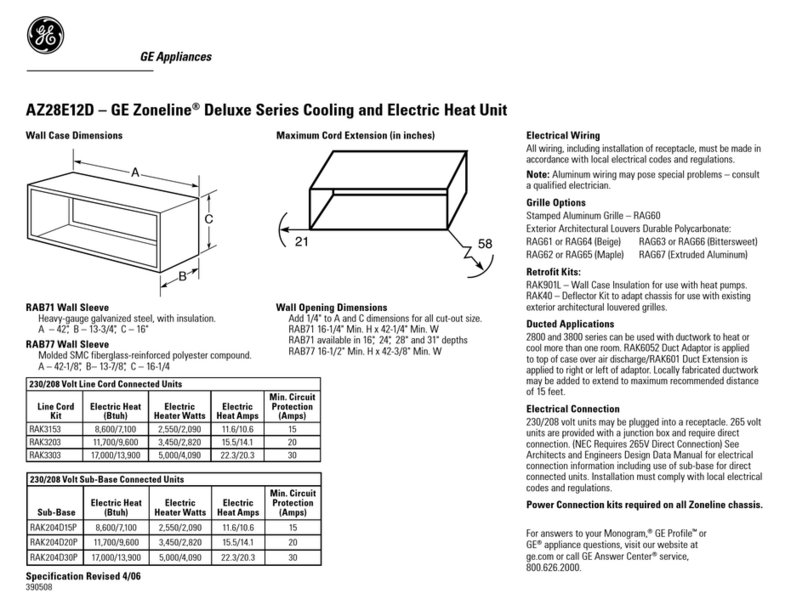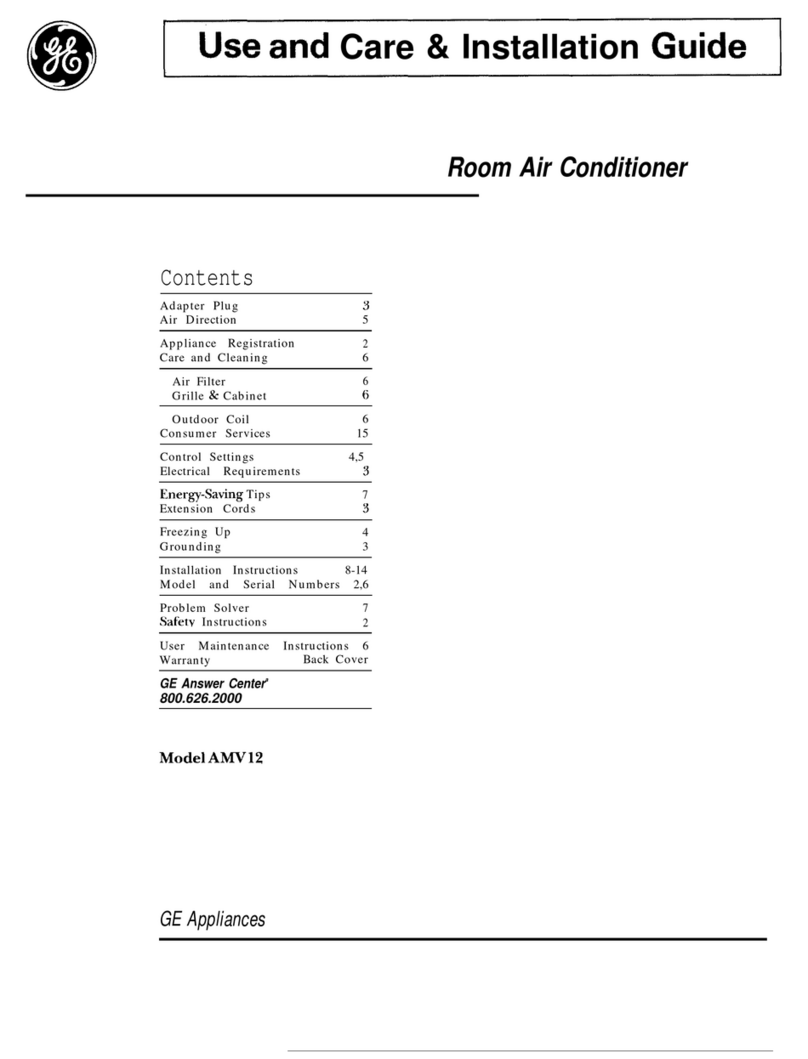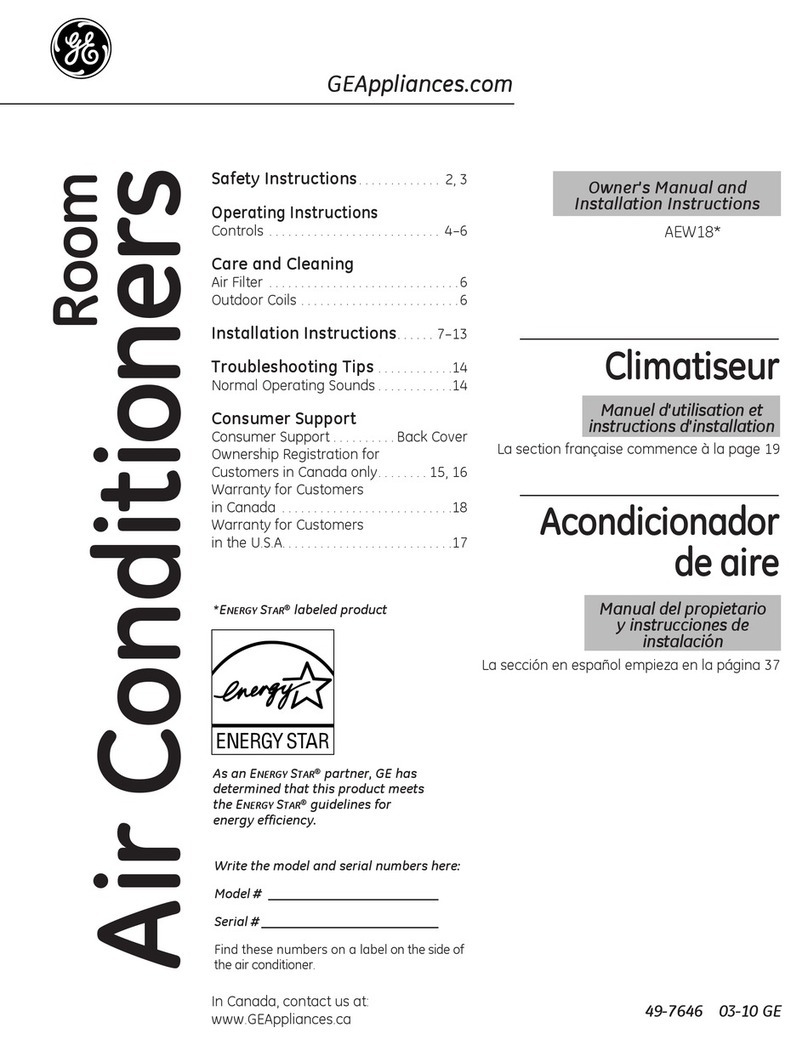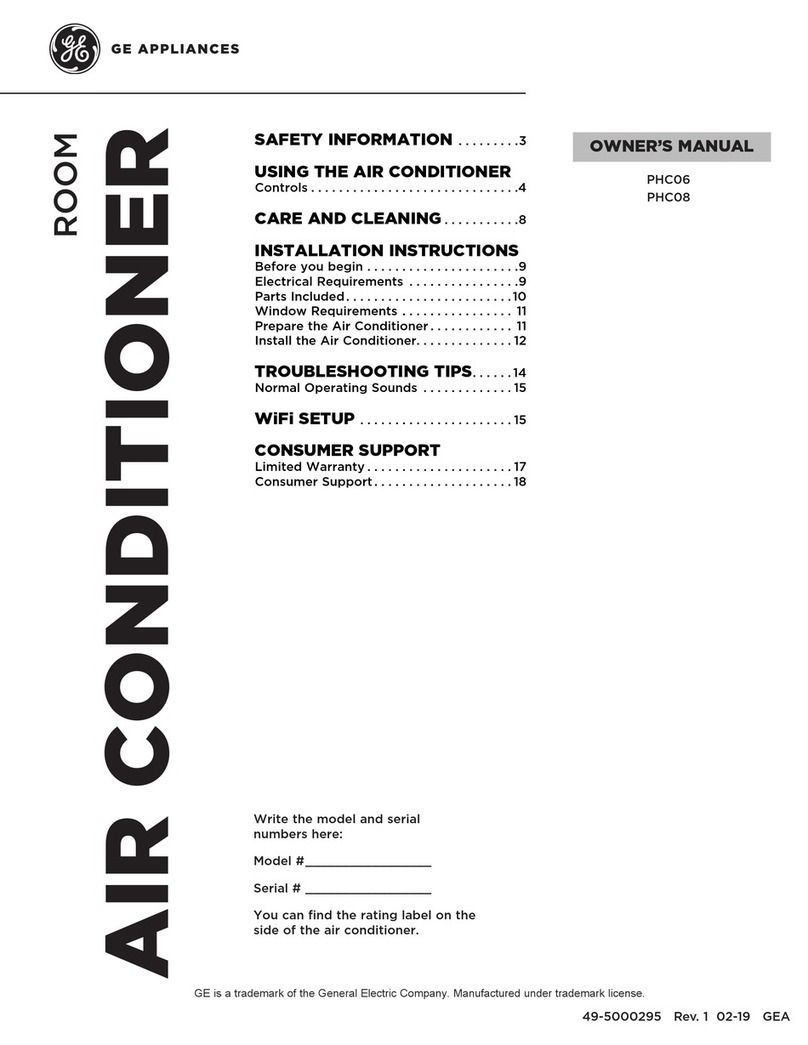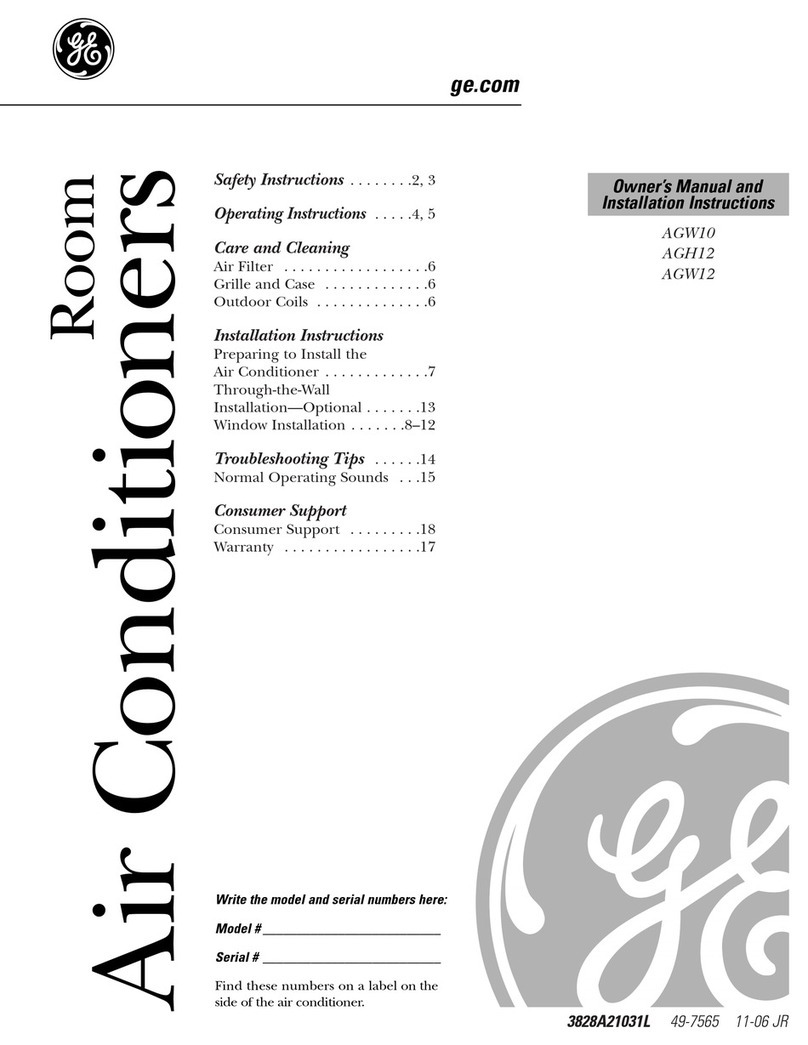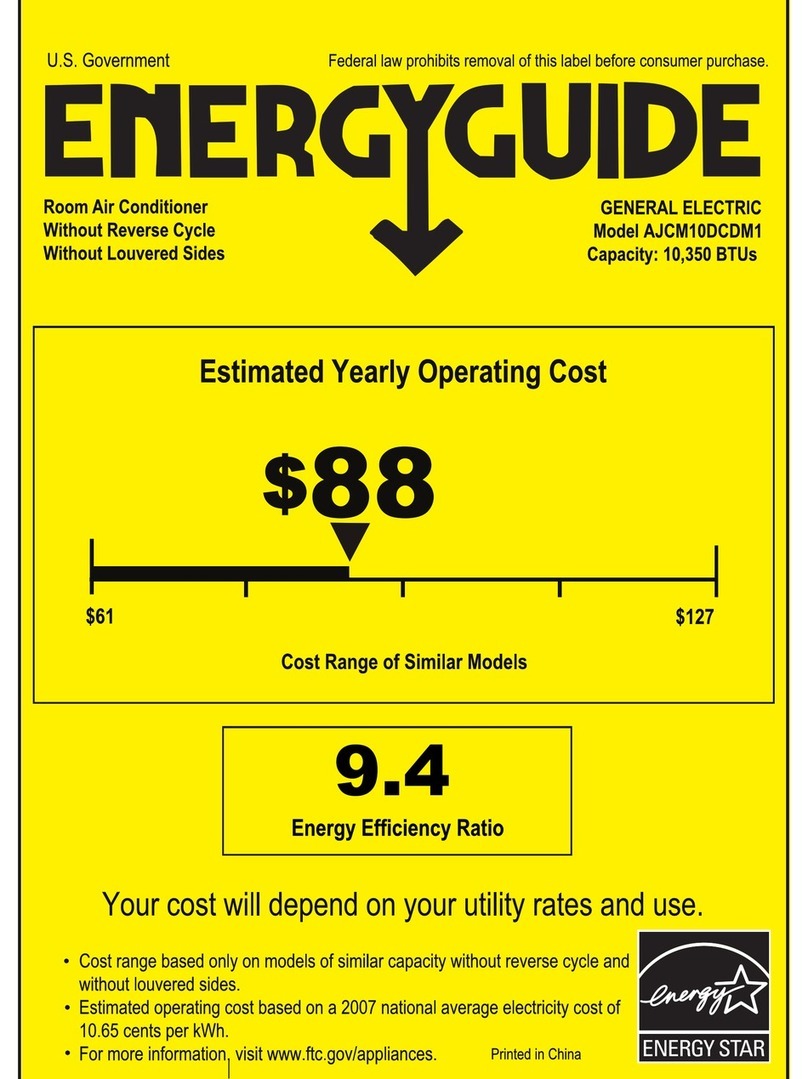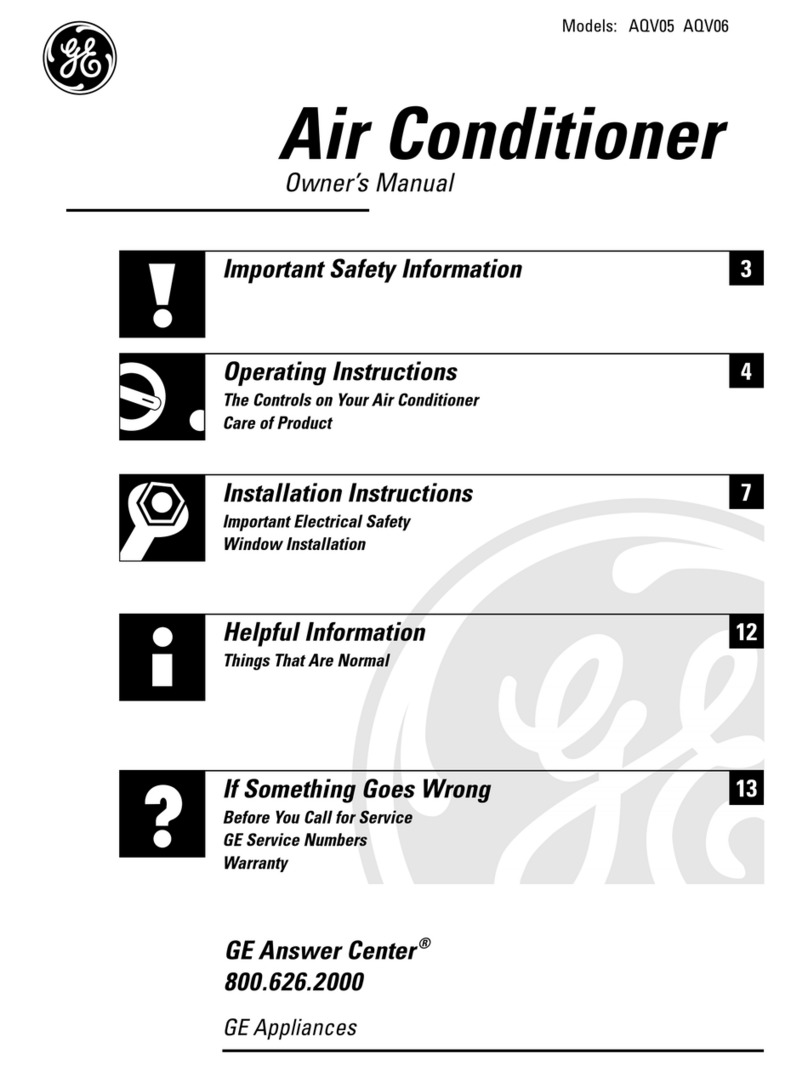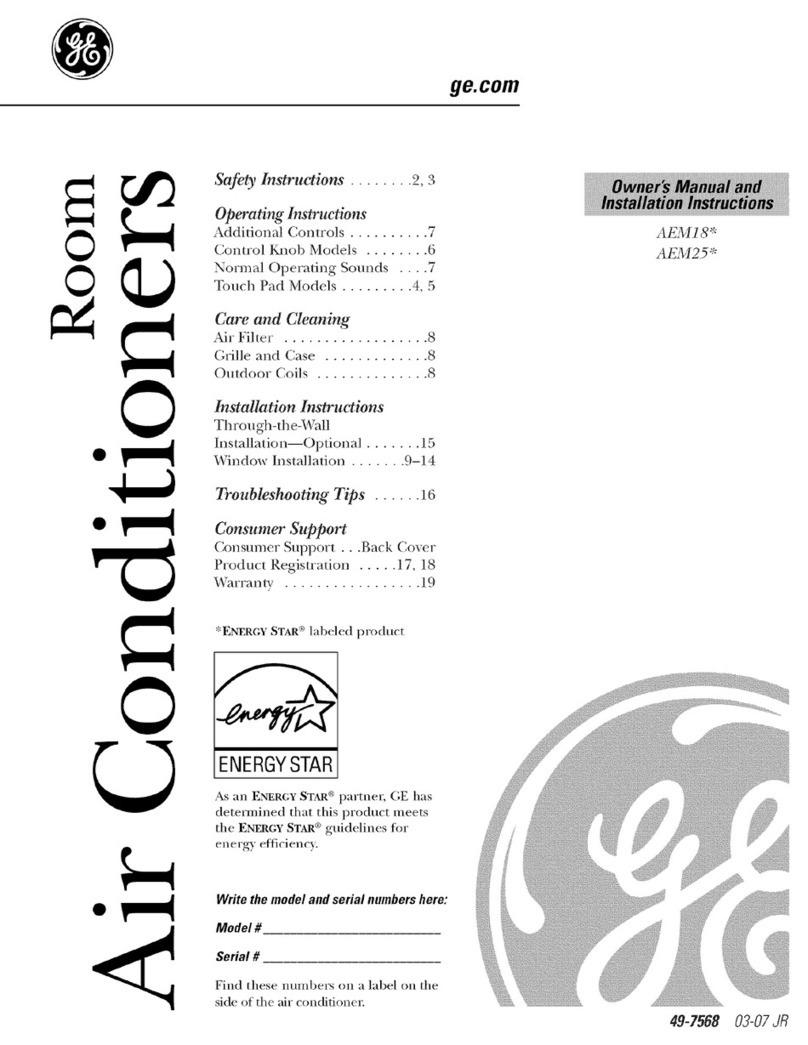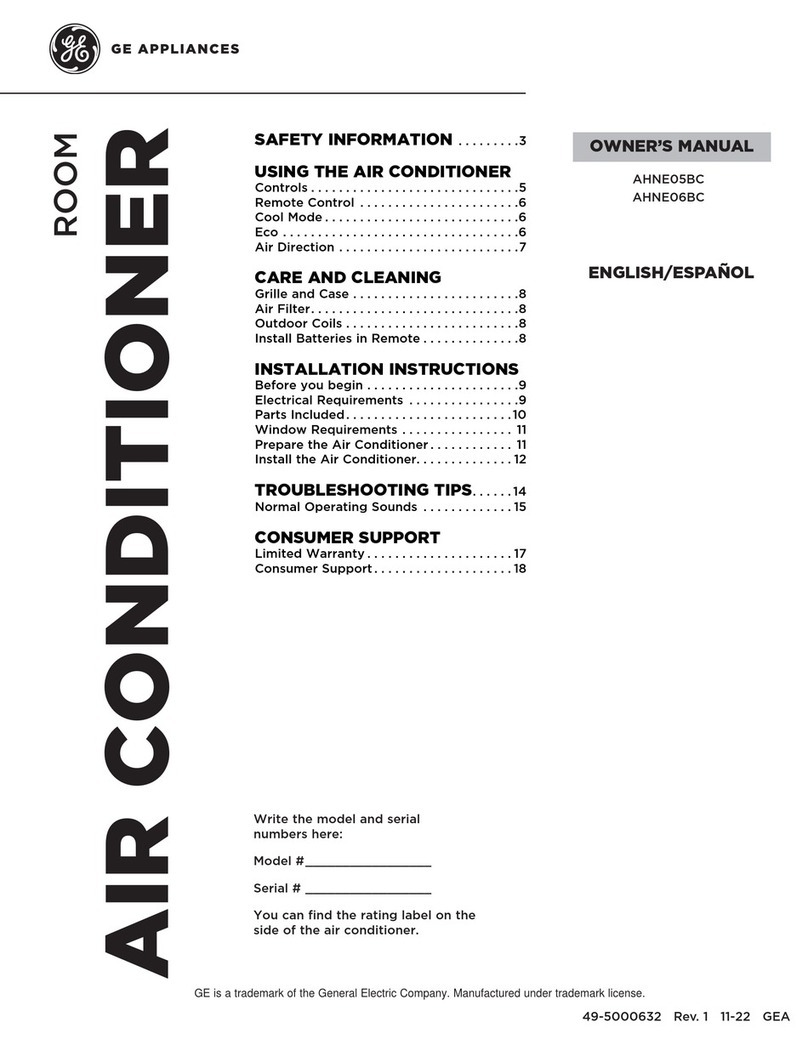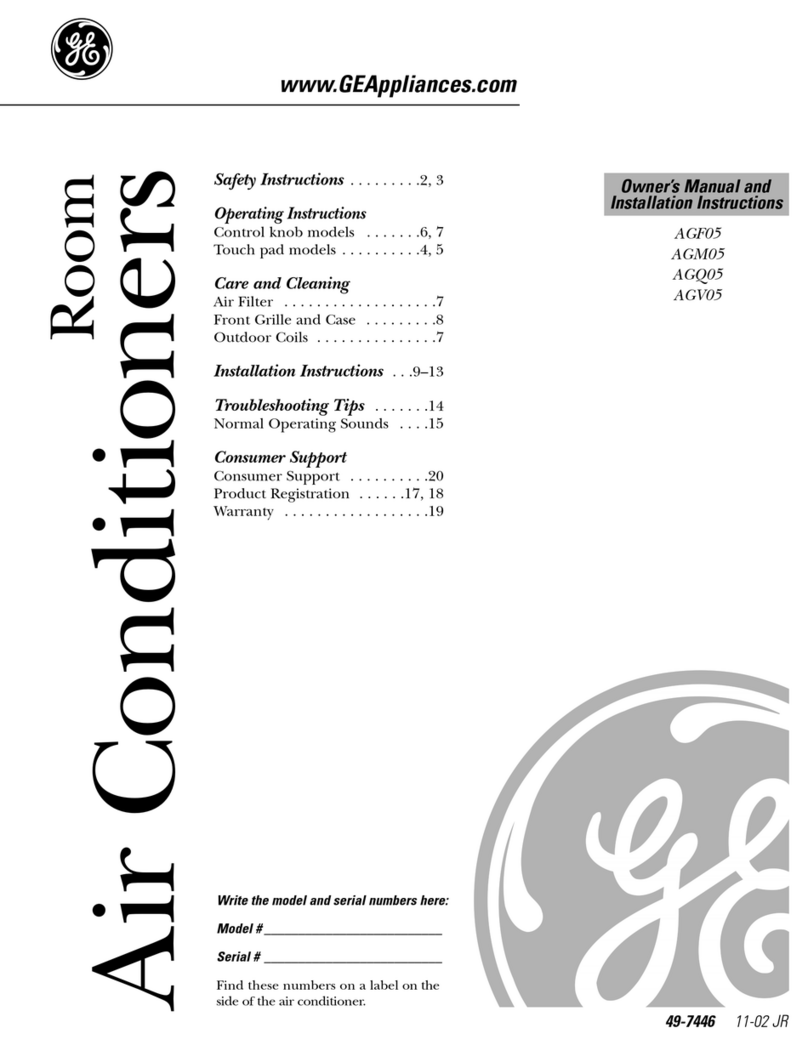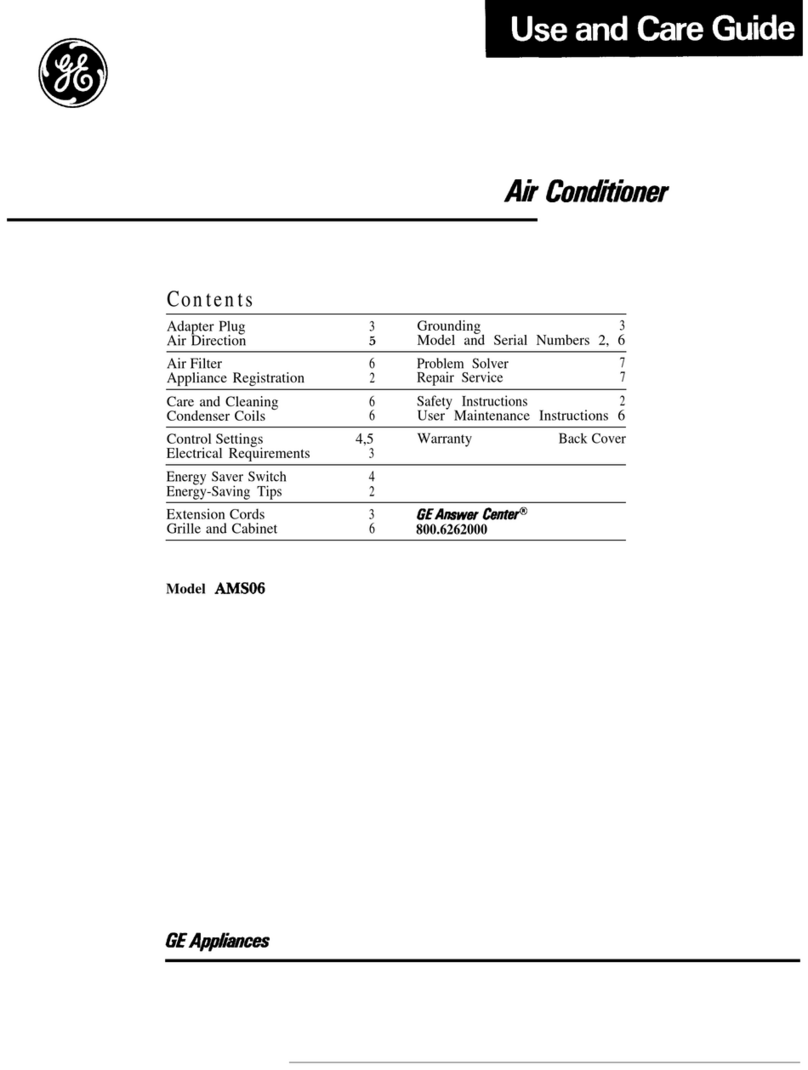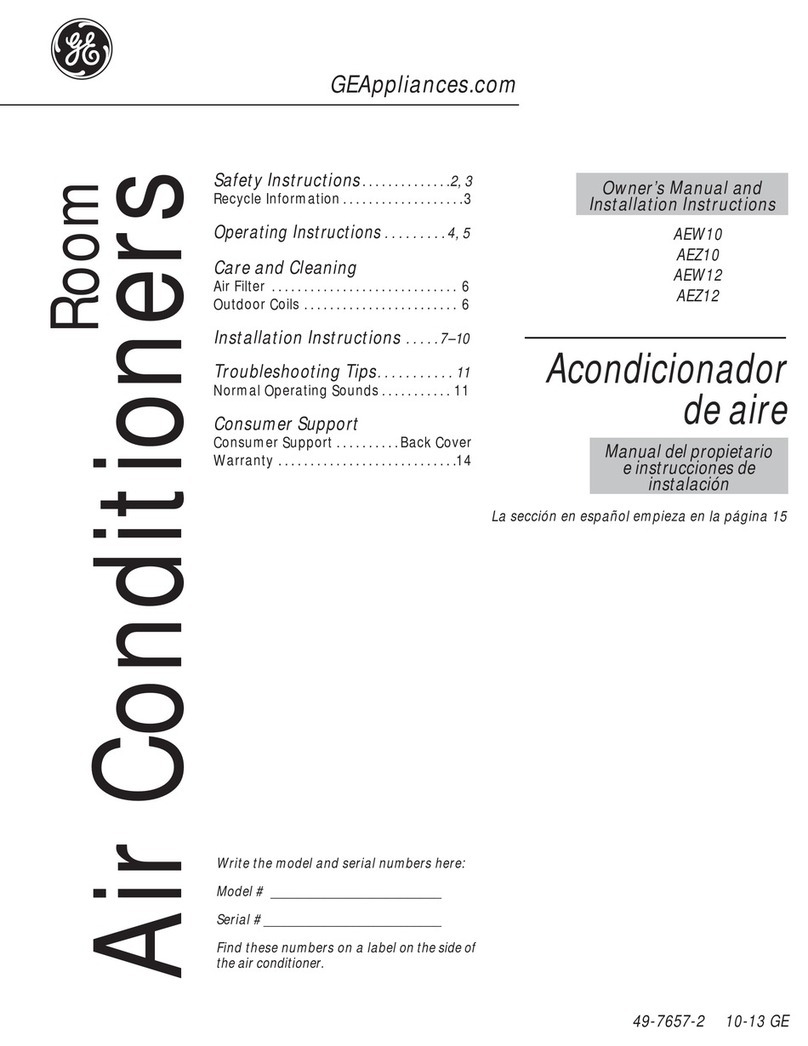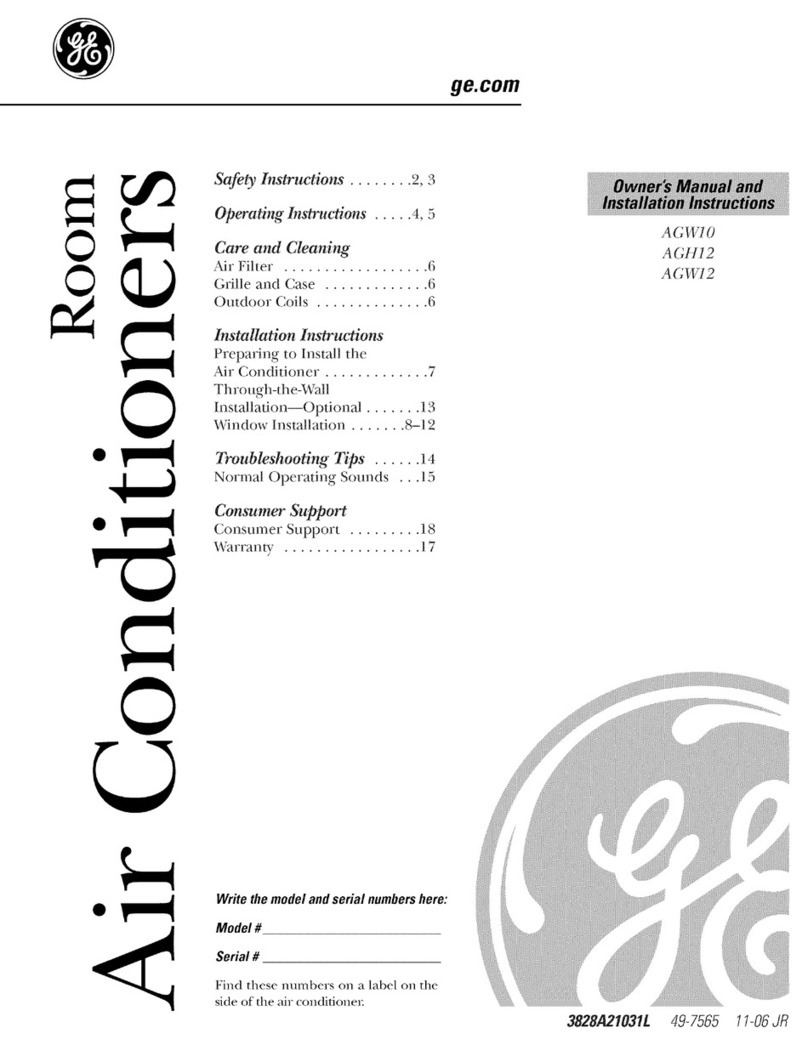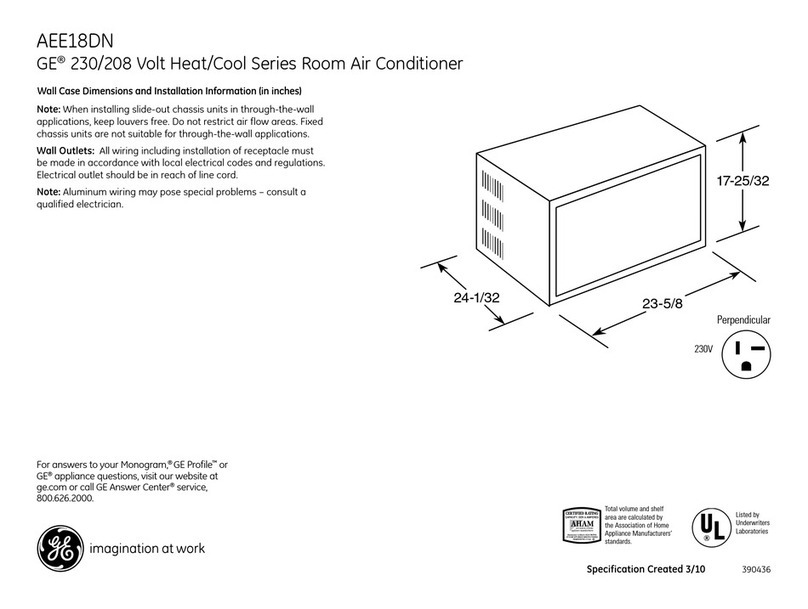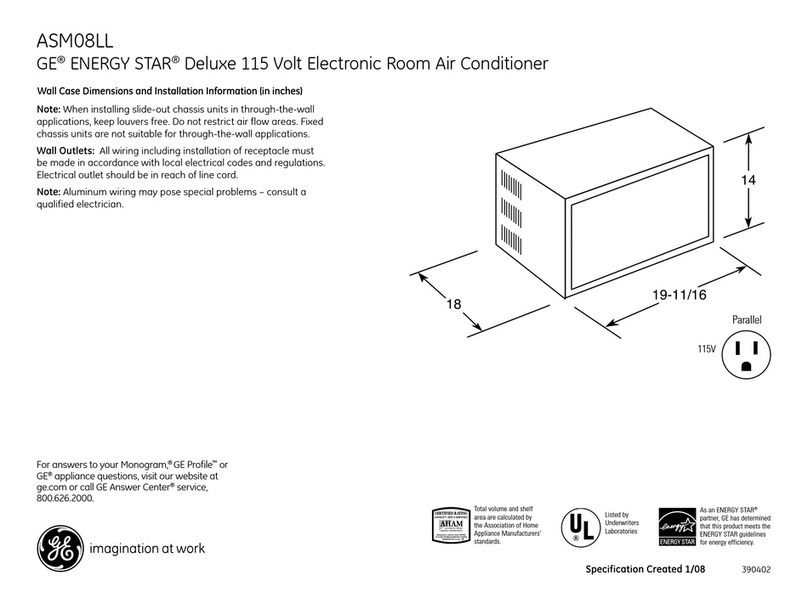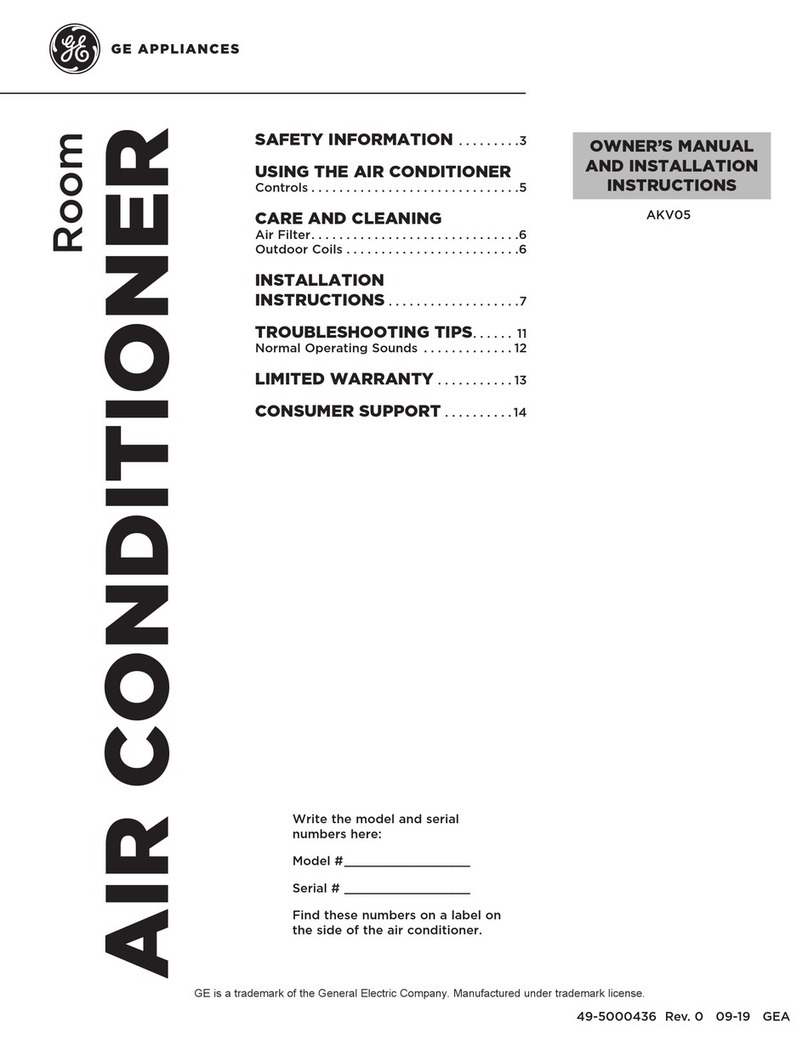GEAppliances.com
[ MODE 7 IDuct Mode
Thedefaultsettingfor Mode7isOFF.
Thissettingisusedwhenthe unitisinstalledusinga
ductadapterkit.Iftheunit isducted,the DuctNode
needsto besetto ON.Thisincreasesthefan speedto
ensurepropercirculation.
PressMODEuntila 7appearsinthefirstdigitofthe
display.Pressthe upor downarrowkeysto setthis
switchto OFF"u" or ON"n ."Thisisshowninthe
seconddigitofthe display.PressAUXSETtoconfirm
yourselectionandexitAUXSETmode.
ForModelAZ6100,pressMODEto continuesetting
otherfunctions.PressingMODEon ModelAZ4100will
returnyoutoAUXSETmodeand an "AU"willappearin
thedisplay.
t7 F'IF
lU I
DuctModeOFF DuctModeON
[ MODE 8 All-Electric Heat (AZ6100 only)
Thedefaultsettingfor Mode8 isOFF.
Thiselectricheatoptionfunctionsonlyon the6100
model.Whenthis optionisON"n," heatpump
operationislockedout, causingthe unitto provide
onlyelectricresistanceheat.
TosetAll-ElectricHeatoption,pressMODEuntil an 8
appears in thefirst digitof the display.Presstheupor
downarrowkeysto setthisswitchto OFF"u" or
ON"n." Thisisshownin theseconddigitofthe display.
PressAUXSETtoconfirmgourselectionandexitAUXSET
mode,or pressMODEtocontinuesettingotherfunctions.
on
EtU
AII-Ele_'trk" AII-Ele_'trk"
HeatOFF HeatON
[MODE 9Heat Boost (AZ6100 only)
Thedefaultsettingfor Hode9 isOFF.
WhenHeatBoostisONandoutertemperaturesare
between25°Fand/46%heatpumponlgoperationis
lockedout.Thissettingisusedto providesupplementarg
heatto theheatpumpoperationbgelectricresistance
heatin conditionswheretheheatpump-onlgoperation
isnotsufficientto maintaina consistent,comfortable
roomtemperature.NOTE:TemperatureBoostoption
shouldnotbeusedwith remotethermostatoperation.
Thiswillcausetheunitto switchto resistanceheatwhen
theoutdoortemperatureis/46%.
TosetHeatBoost,pressMODEuntila9 appearsinthe
firstdigitofthedisplag.Presstheupordownarrowkegs
tosetthisswitchto OFF"u" or ON"l-I ."Thisisshown
intheseconddigitofthedisplay.PressAUXSETto
confirmgourselectionandexitAUXSETmode.
HeatBoostOFF HeatBoostON
Auxiliary Controls--Terminal Connections
Theauxiliarycontrolsarelocatedbehindtheroom
cabinetbeneaththeaccesscover.
E_]Turnoffand unplugtheunit.
[] Removetheroomcabinet.SeetheToRemovethe
RoomCobinetsection.
[_] Removethescrewfromtheaccesscover.
[_]To makewiringconnections,insertthewiresintothe
bottomoftheterminalsandtightenscrewssecurely.
r_ Afteralldesiredconnectionshavebeenmade,
replacetheaccesscoverandroomcabinet.
ExternalFan
CentralDeskControl
Theownerisresponsiblefor makingallconnectionsand
settingtheappropriateAUXSETmode.
ACAUTION:
Improper wiring may damage the Zonelineelectronics.
No common busing ispermitted. Damage or erratic
operation may result. Aseparate wire pair must be run
from each separate controlling switch to each individual
Zoneline.
o>< o
z
,,< z
,,<
z
oo o°
I LCommon
_ hite - Heater
Yellow- Compressor
Black- Solenoid(AZ61only)
Green-HighSpeedFan
Green- LowSpeedFan 7
Red- 24VAConly