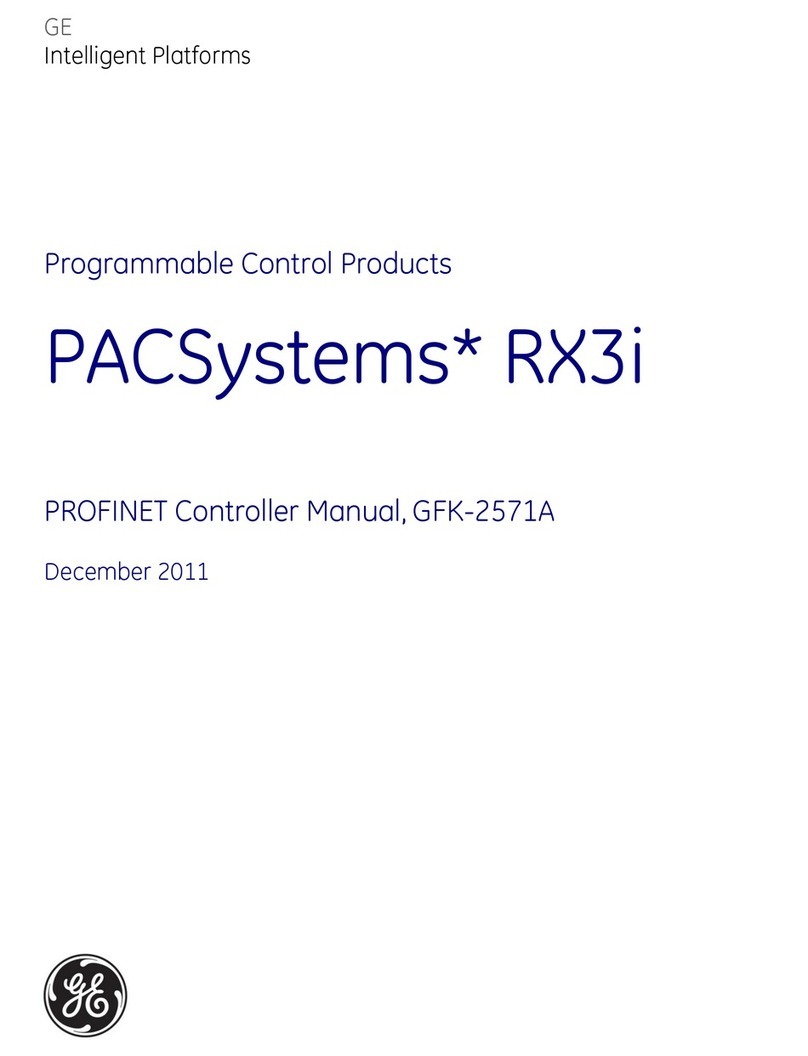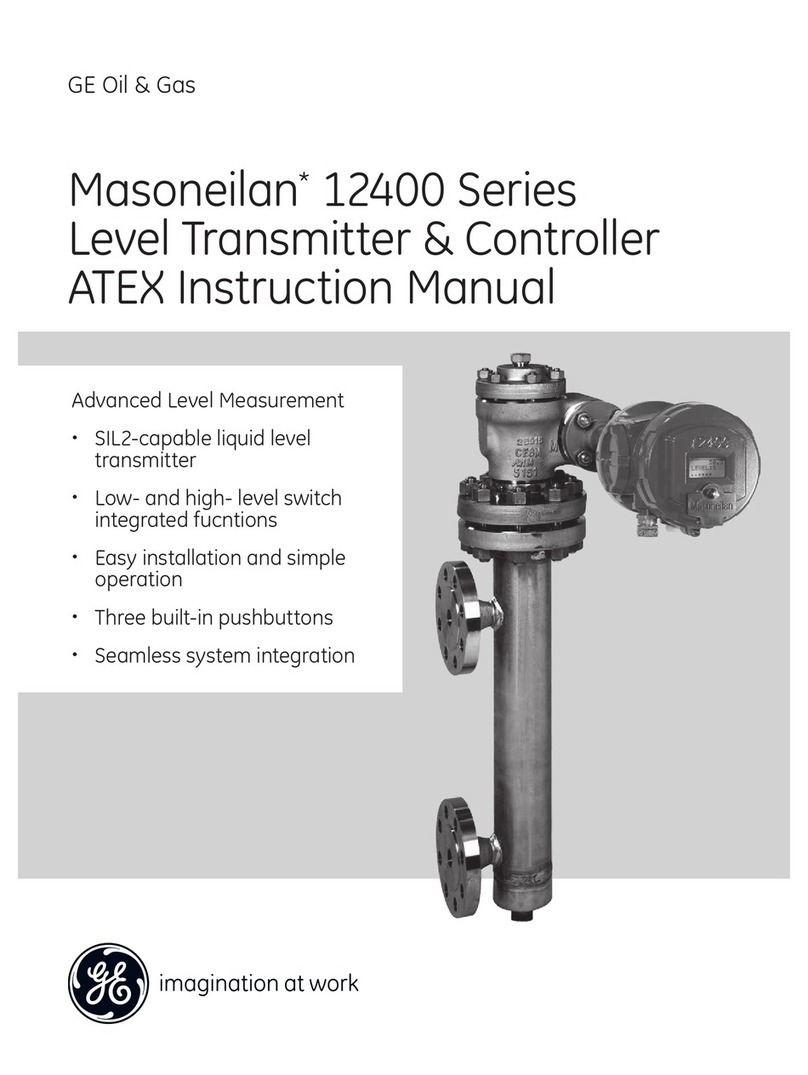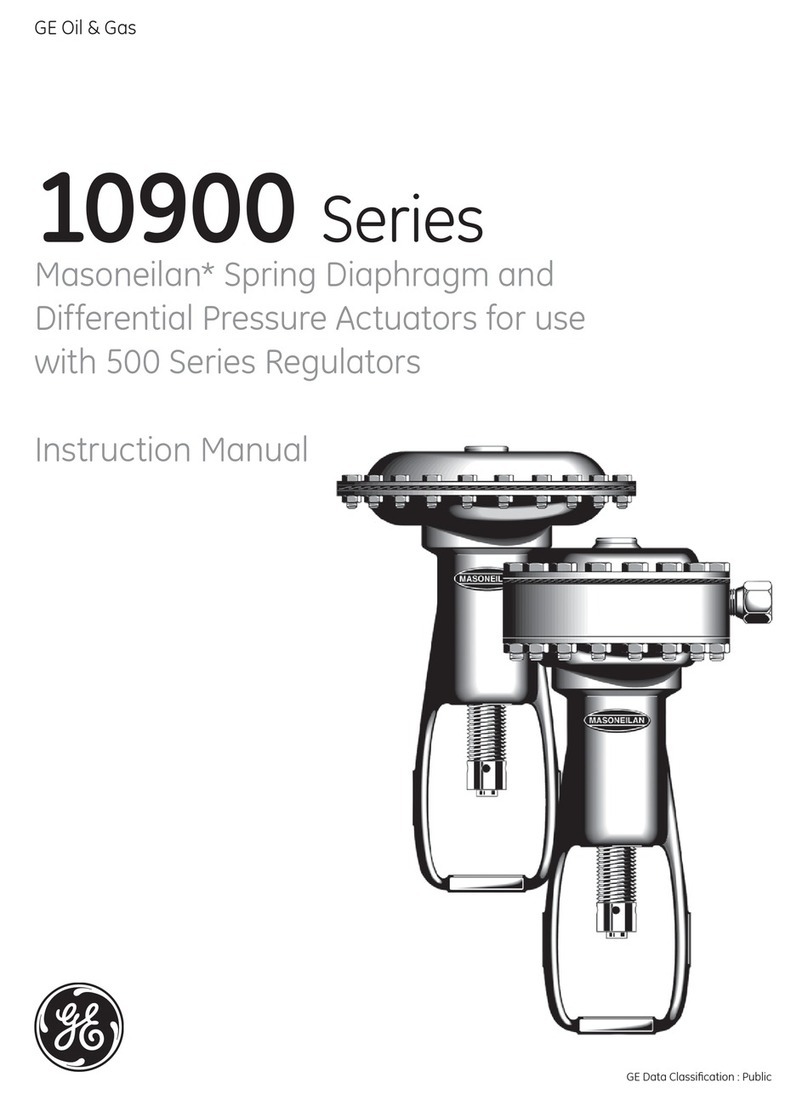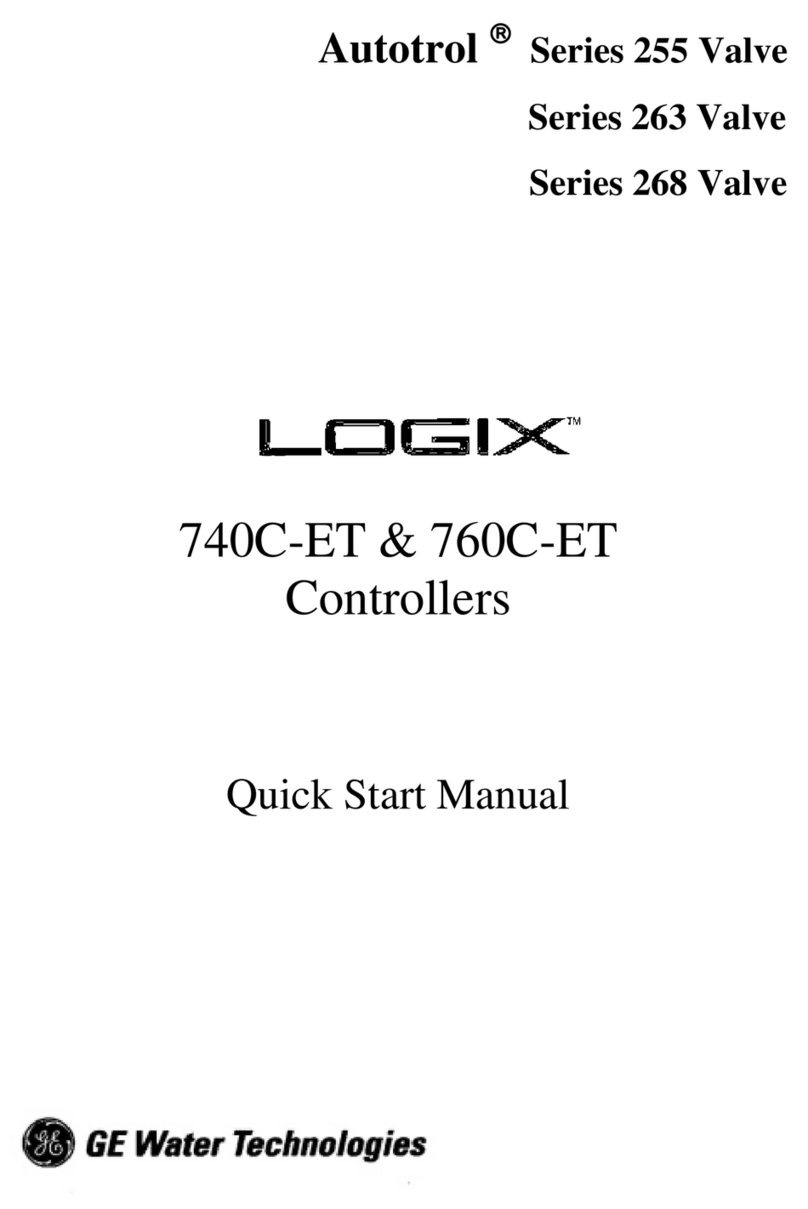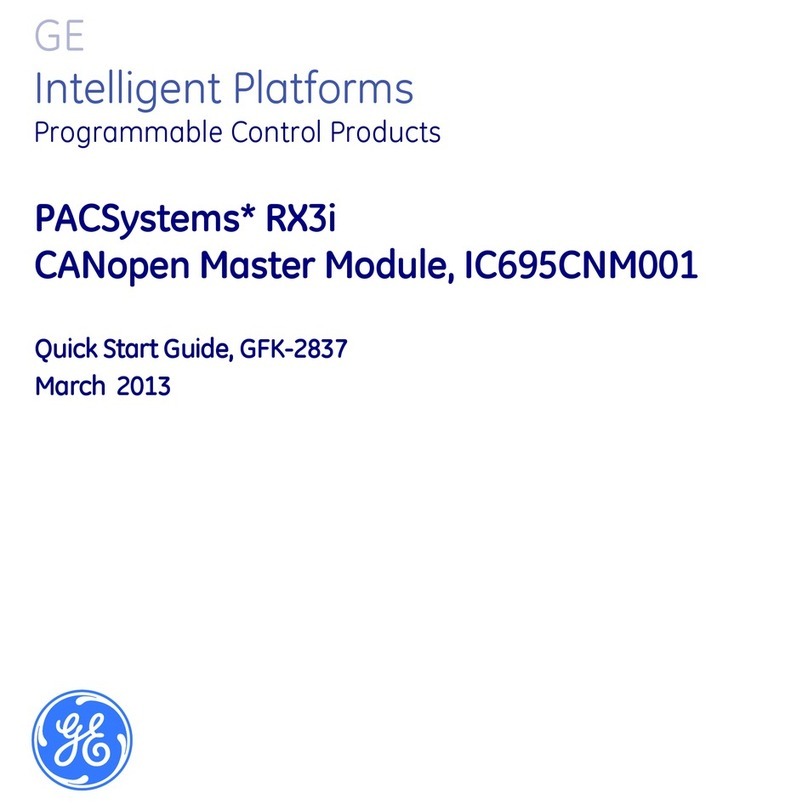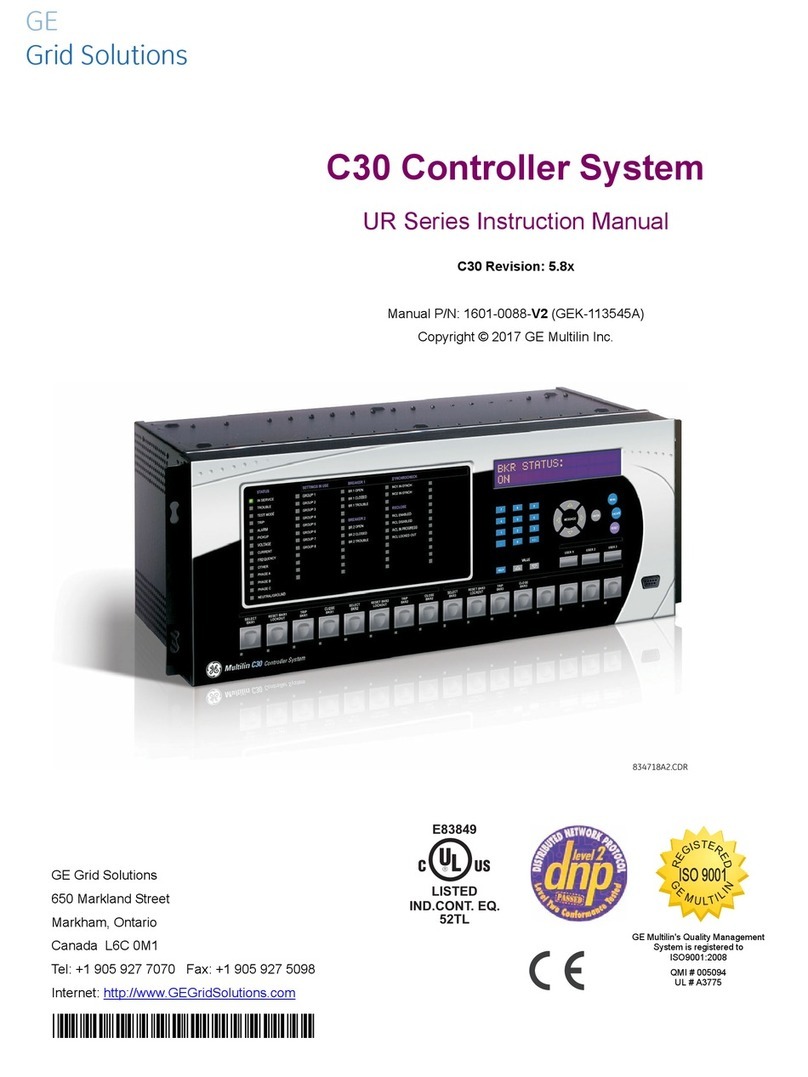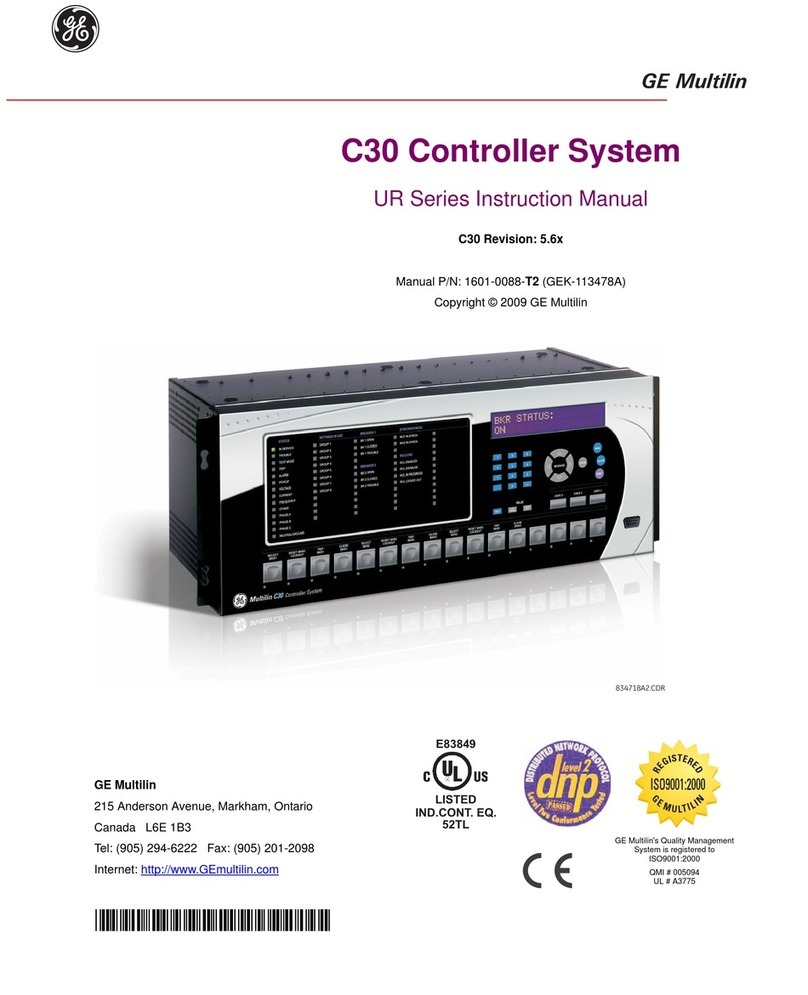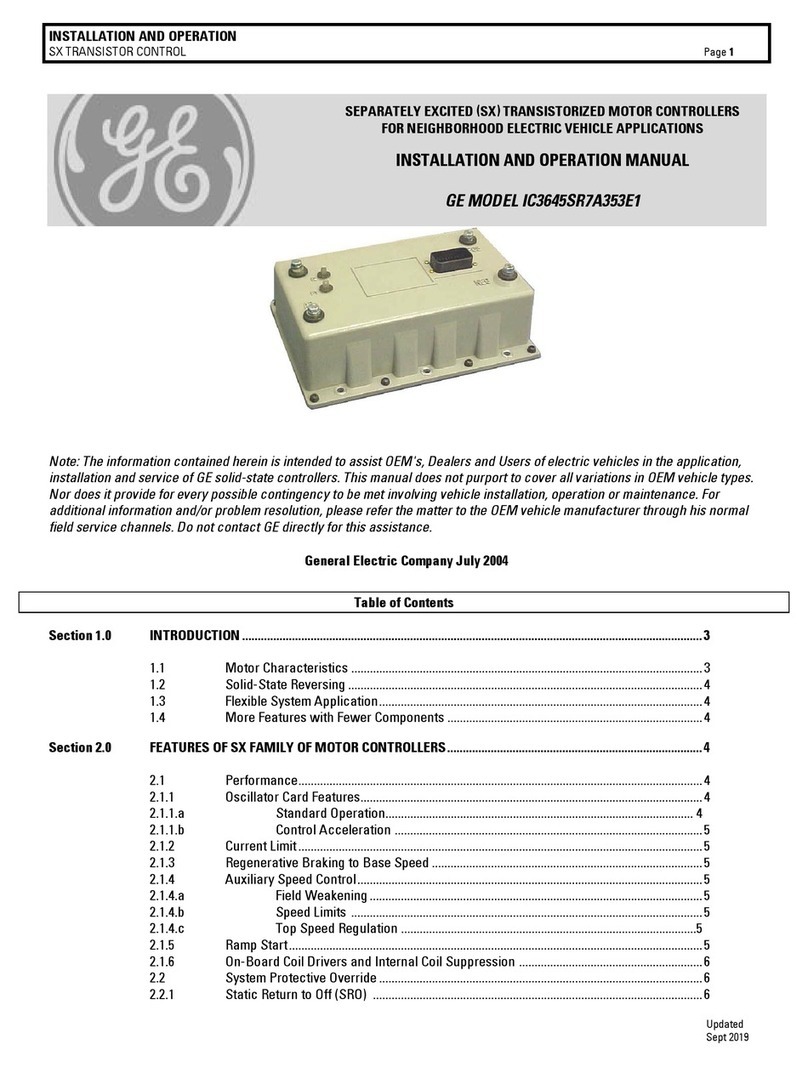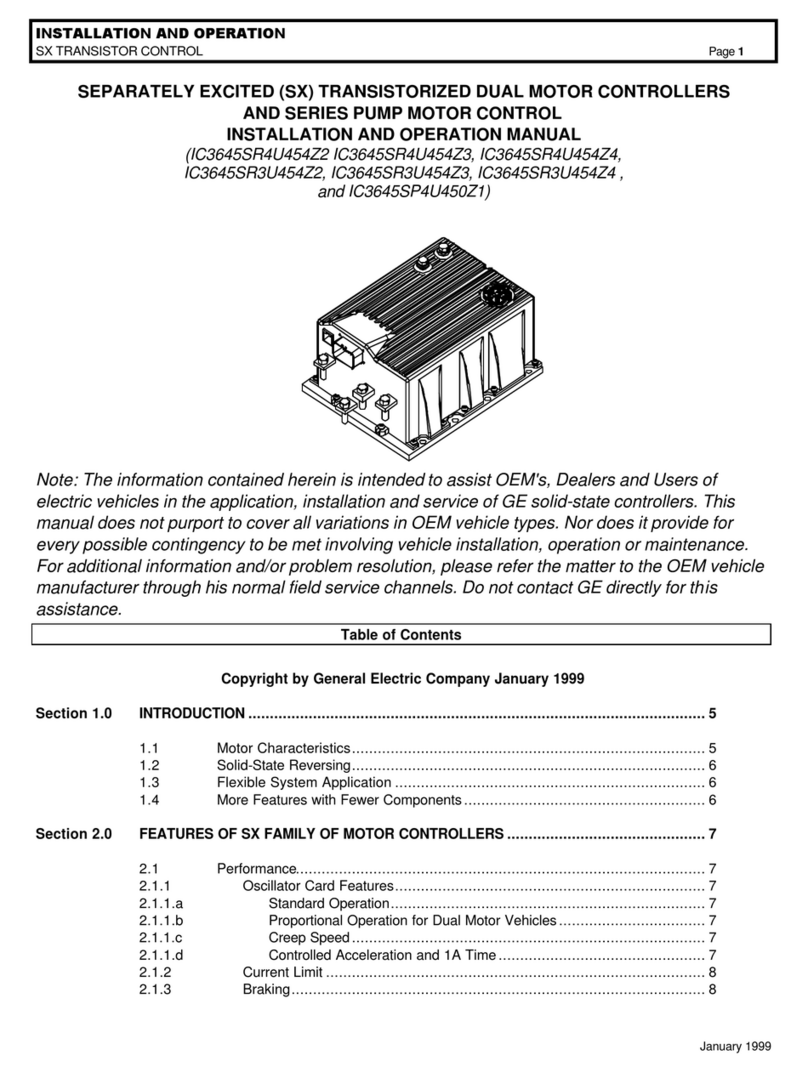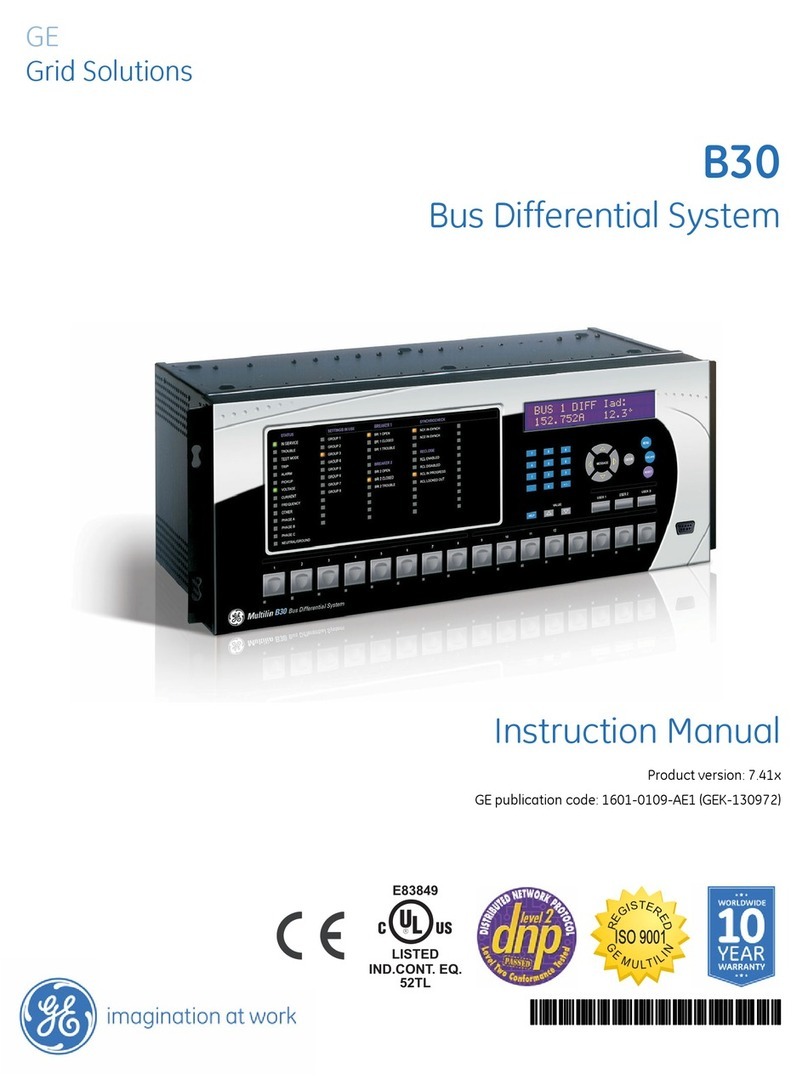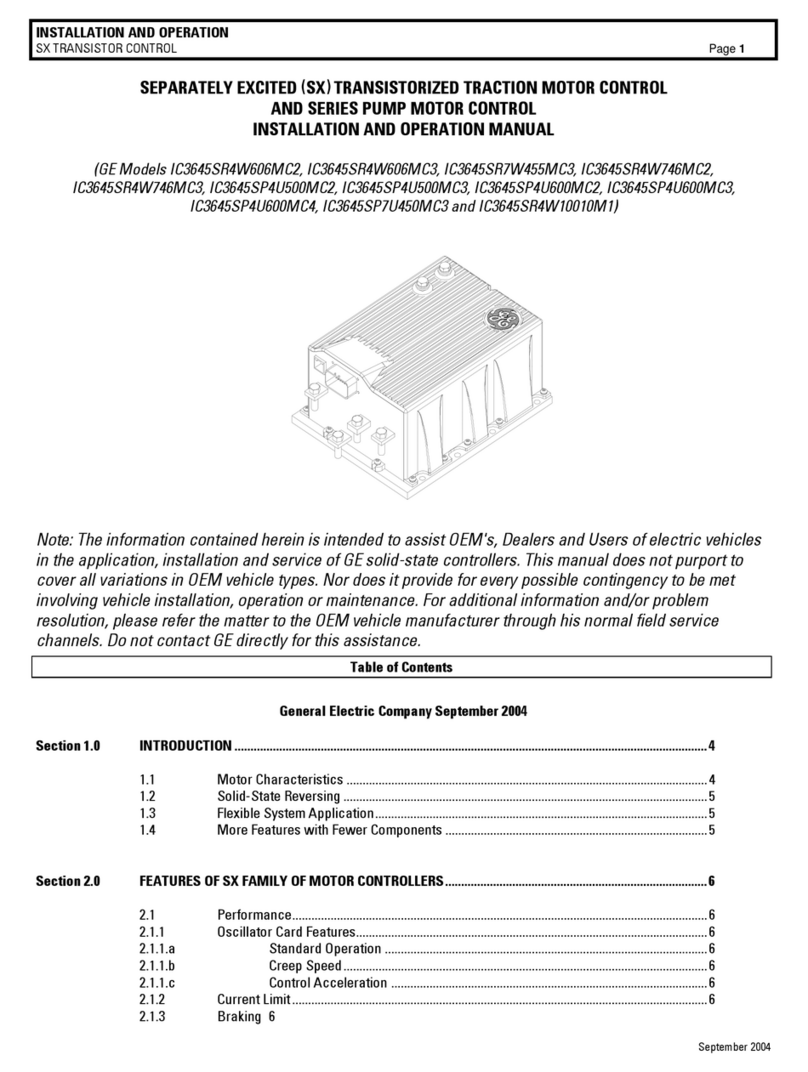Contents
GFK-2741D June 2015 i
1. Introduction .....................................................................................................................................................1
2. Batteries............................................................................................................................................................3
2.1 Battery Selection.......................................................................................................................................................................................... 3
2.1.1 Conventional Coin-Cell Lithium Battery (IC698ACC701A, IC698ACC701B)........................................................ 3
2.1.2 Conventional Auxiliary Battery (IC693ACC302) ................................................................................................................ 3
2.1.3 Smart Coin-Cell Lithium Battery (IC698ACC701, revision C & later) ...................................................................... 3
2.1.4 Smart Auxiliary Lithium Battery (IC695ACC302) .............................................................................................................. 3
2.1.5 Rechargeable Battery (IC690RBT001) ................................................................................................................................... 3
2.2 Battery Compatibility and Memory Retention Time in Days at 20°C................................................................................ 4
2.3 CPU Support of Low Battery Detection............................................................................................................................................ 5
2.4 Smart Batteries ............................................................................................................................................................................................. 6
2.4.1 Smart Battery Operation.............................................................................................................................................................. 6
2.4.2 IC695ACC302...................................................................................................................................................................................... 7
2.4.2.1 Specifications......................................................................................................................................................................... 7
2.4.2.2 Battery Mounting................................................................................................................................................................. 7
2.4.3 IC698ACC701C (& later revisions) ............................................................................................................................................ 8
2.4.3.1 Specifications......................................................................................................................................................................... 8
2.5 Rechargeable Batteries............................................................................................................................................................................ 9
2.5.1 IC690RBT001 ...................................................................................................................................................................................... 9
2.5.1.1 Specifications......................................................................................................................................................................... 9
2.5.1.2 Nominal Battery Life .......................................................................................................................................................... 9
2.5.1.3 Battery Mounting................................................................................................................................................................. 9
2.5.1.4 CPU Battery Low Indication .........................................................................................................................................10
2.5.1.5 Diagnostics ...........................................................................................................................................................................10
2.5.2 IC690CRG001 ...................................................................................................................................................................................10
2.5.2.1 Specifications.......................................................................................................................................................................10
2.5.2.2 Operation...............................................................................................................................................................................10
2.5.2.3 Indicators ...............................................................................................................................................................................10
2.5.2.4 Charger Connection.........................................................................................................................................................11
2.6 Legacy Batteries.........................................................................................................................................................................................11
2.6.1 IC698ACC701A and IC698ACC701B.....................................................................................................................................11
2.6.1.1 Specifications.......................................................................................................................................................................11
2.6.1.2 CPU Battery Low Indication .........................................................................................................................................11
2.6.2 IC693ACC302....................................................................................................................................................................................12
2.6.2.1 Specifications.......................................................................................................................................................................12
2.6.2.2 Battery Mounting...............................................................................................................................................................12
2.6.2.3 CPU Battery Low Indication .........................................................................................................................................12
2.6.2.4 Diagnostics ...........................................................................................................................................................................12
2.7 Battery Installation Instructions.........................................................................................................................................................13
2.7.1 Installation in Hazardous Areas .............................................................................................................................................13
2.7.2 Preparation and Mounting........................................................................................................................................................13
2.7.3 Installation and Replacement .................................................................................................................................................13
2.8 Date Code & Shelf Life.............................................................................................................................................................................15
2.9 Safe Handling & Disposal ......................................................................................................................................................................15
2.10 Agency Certifications...............................................................................................................................................................................16
2.10.1 Batteries..............................................................................................................................................................................................16
2.10.2 Charger: IC690CRG001 ...............................................................................................................................................................16