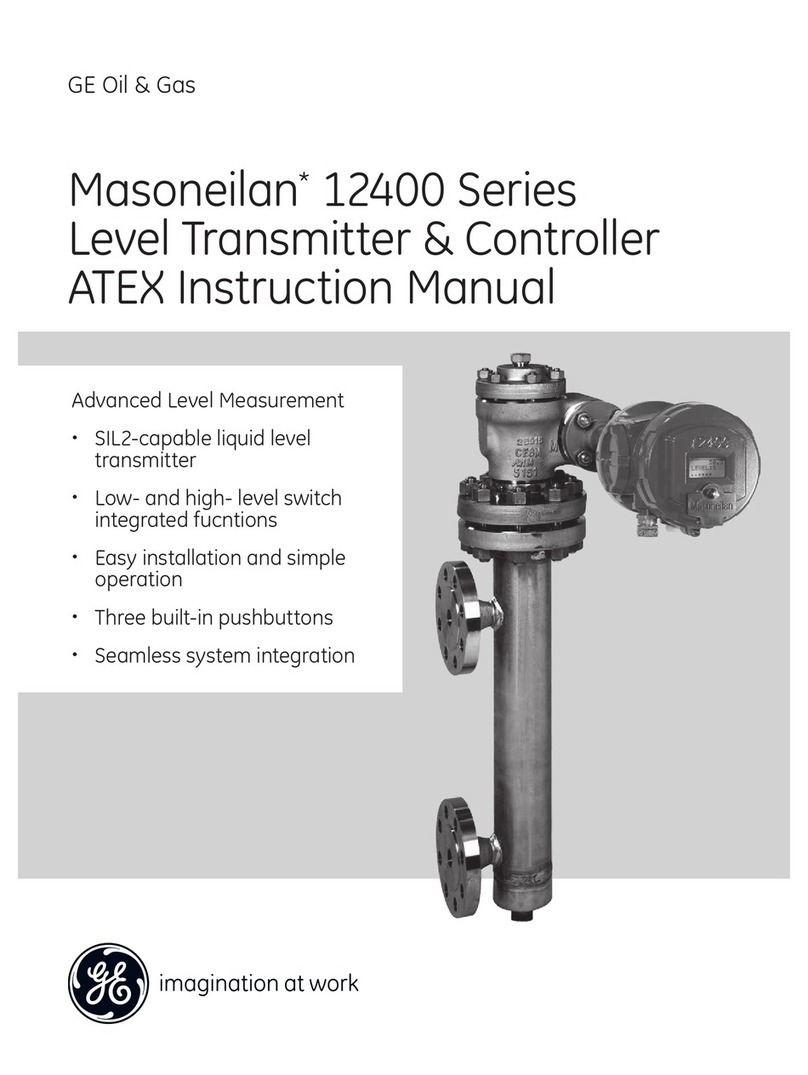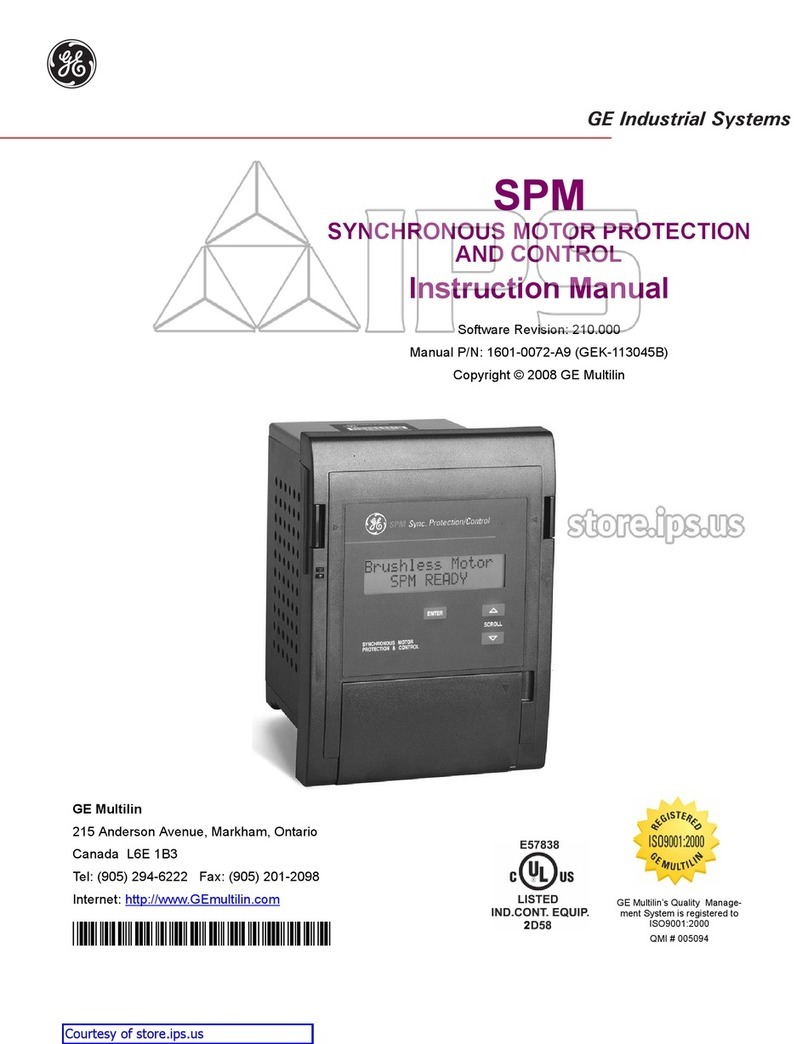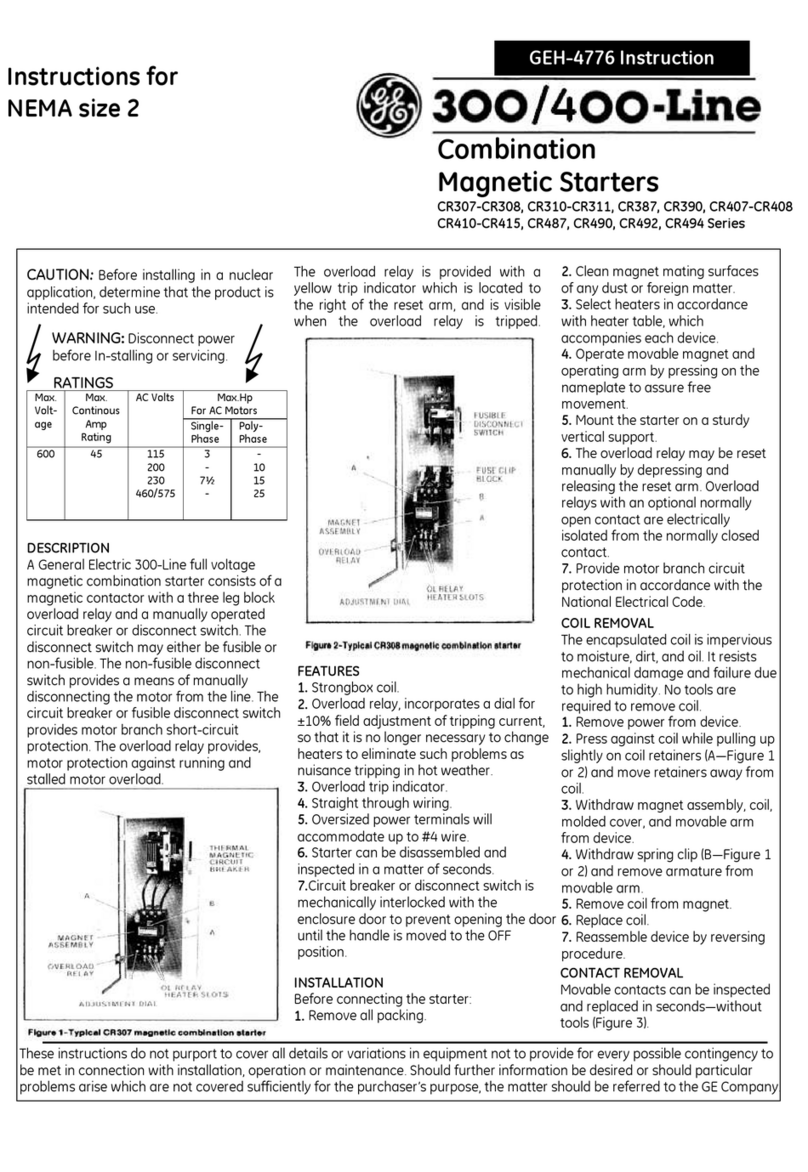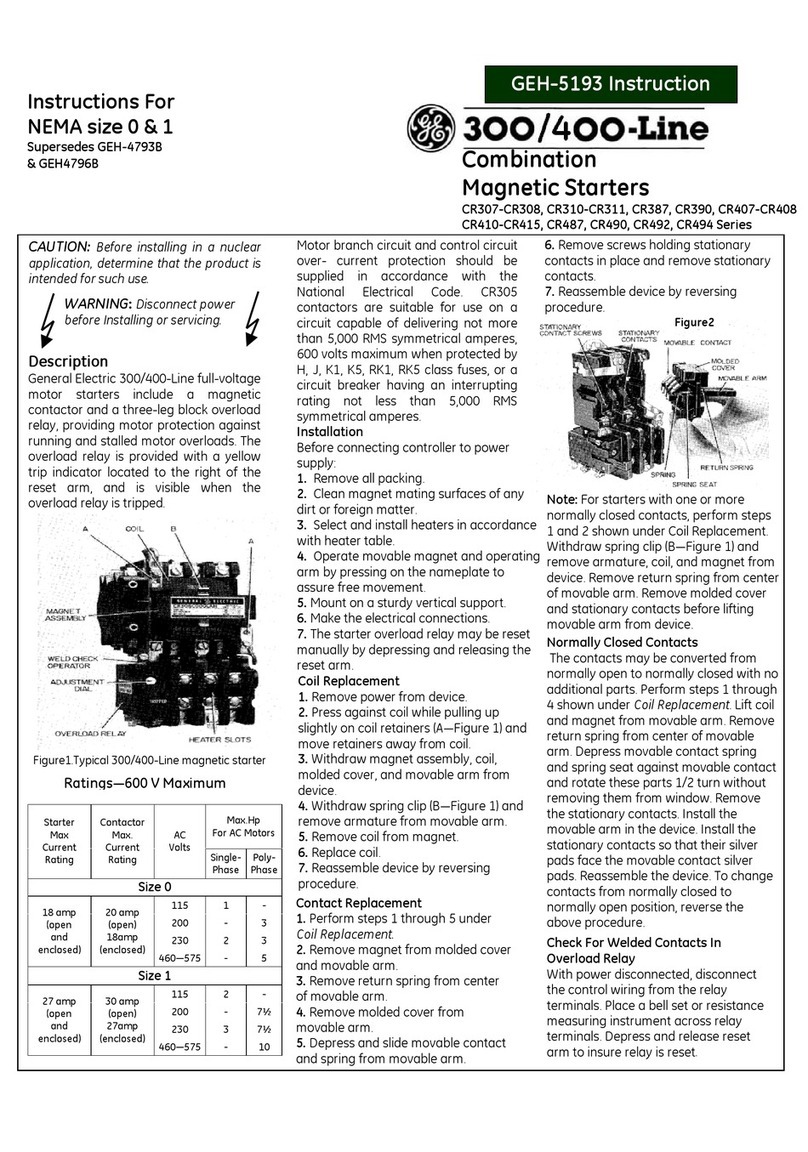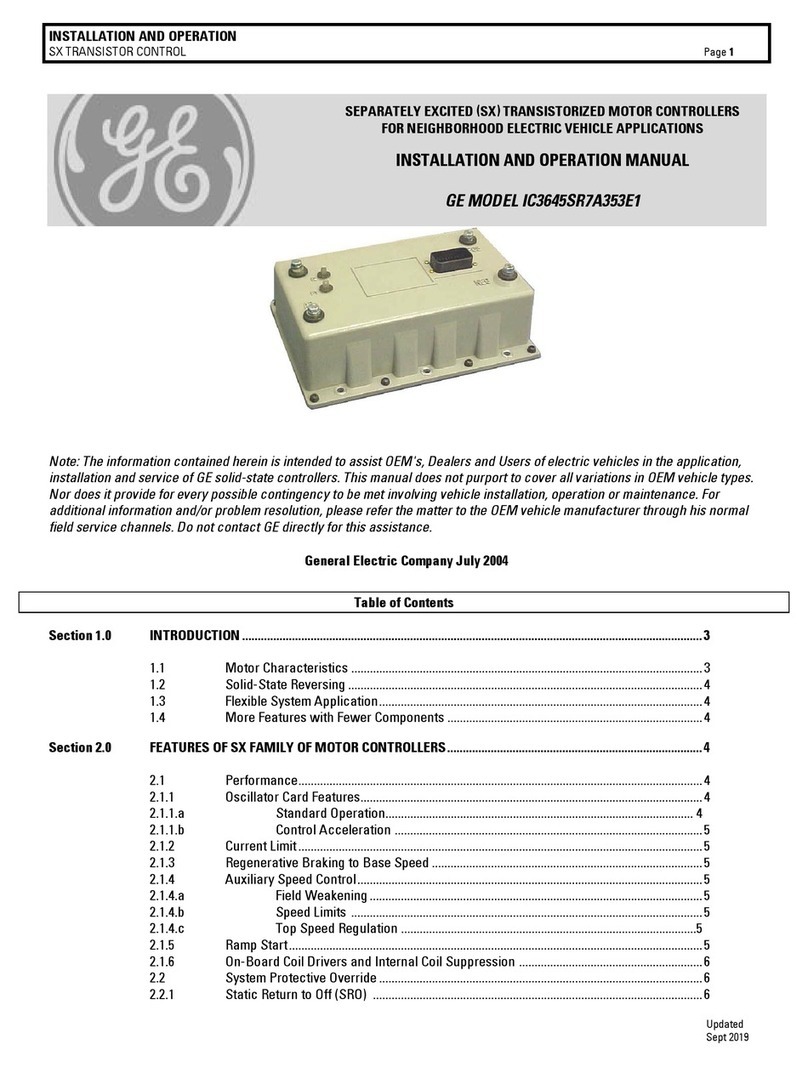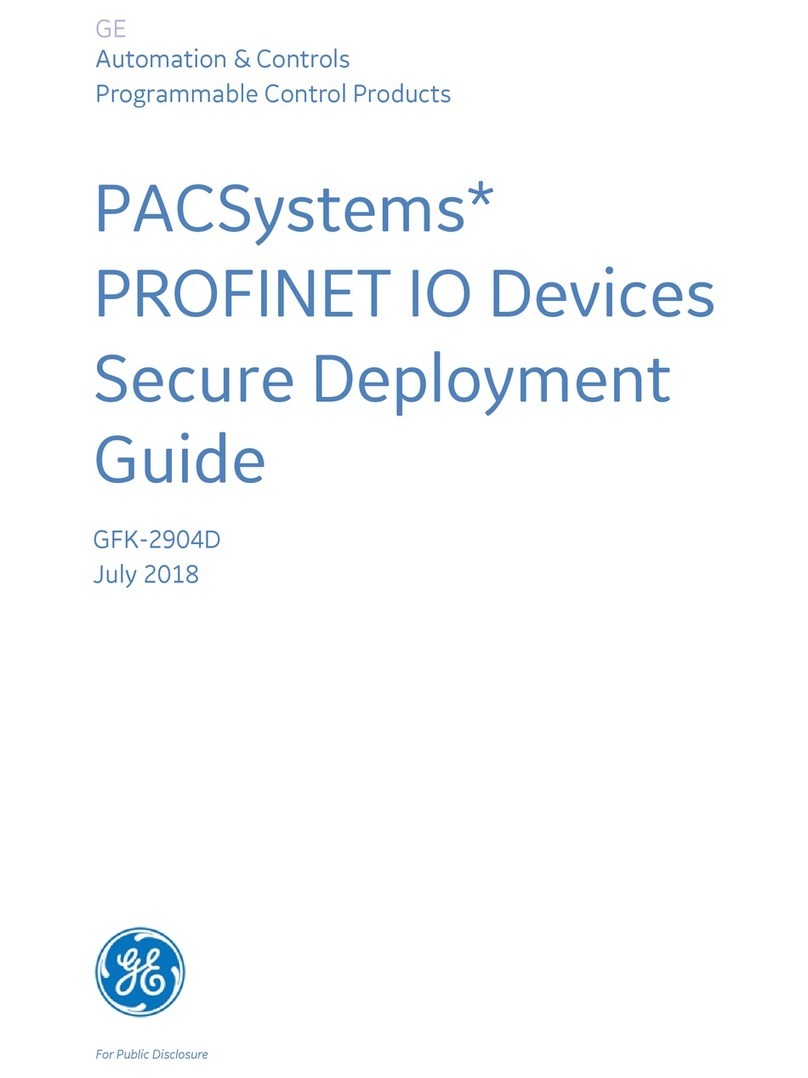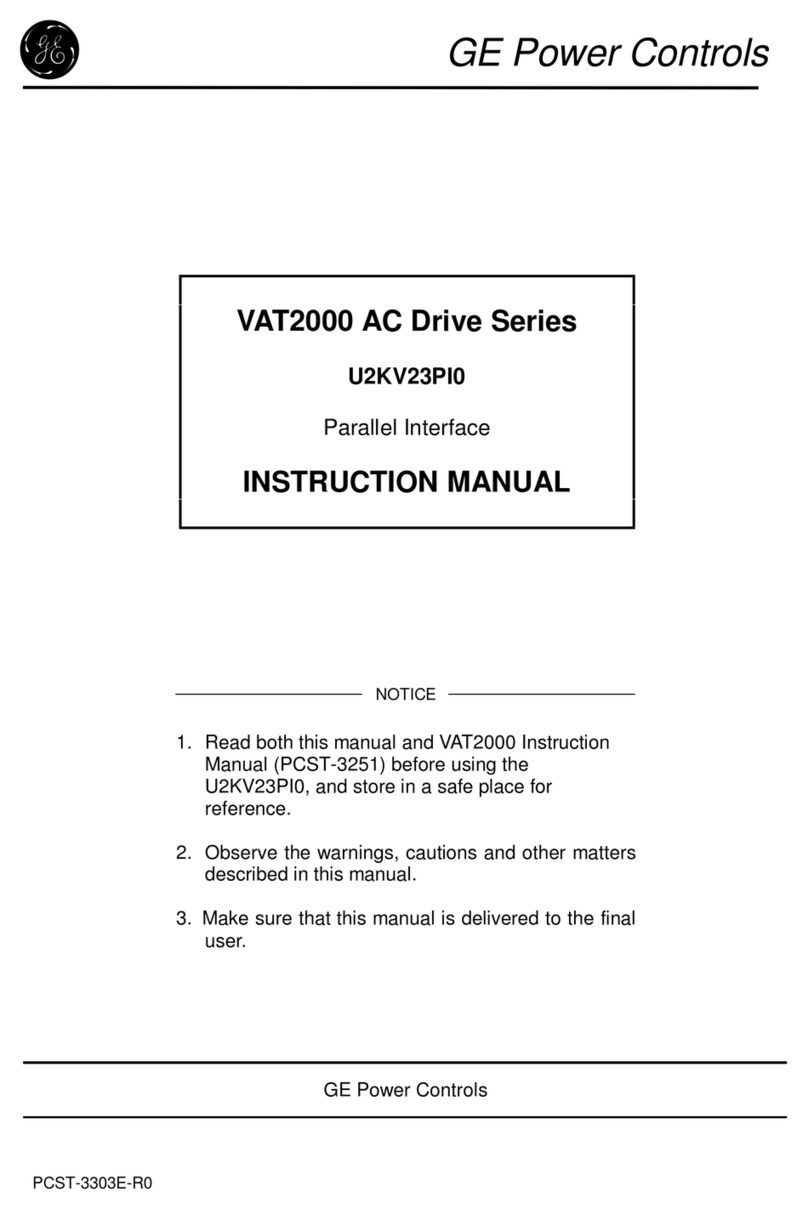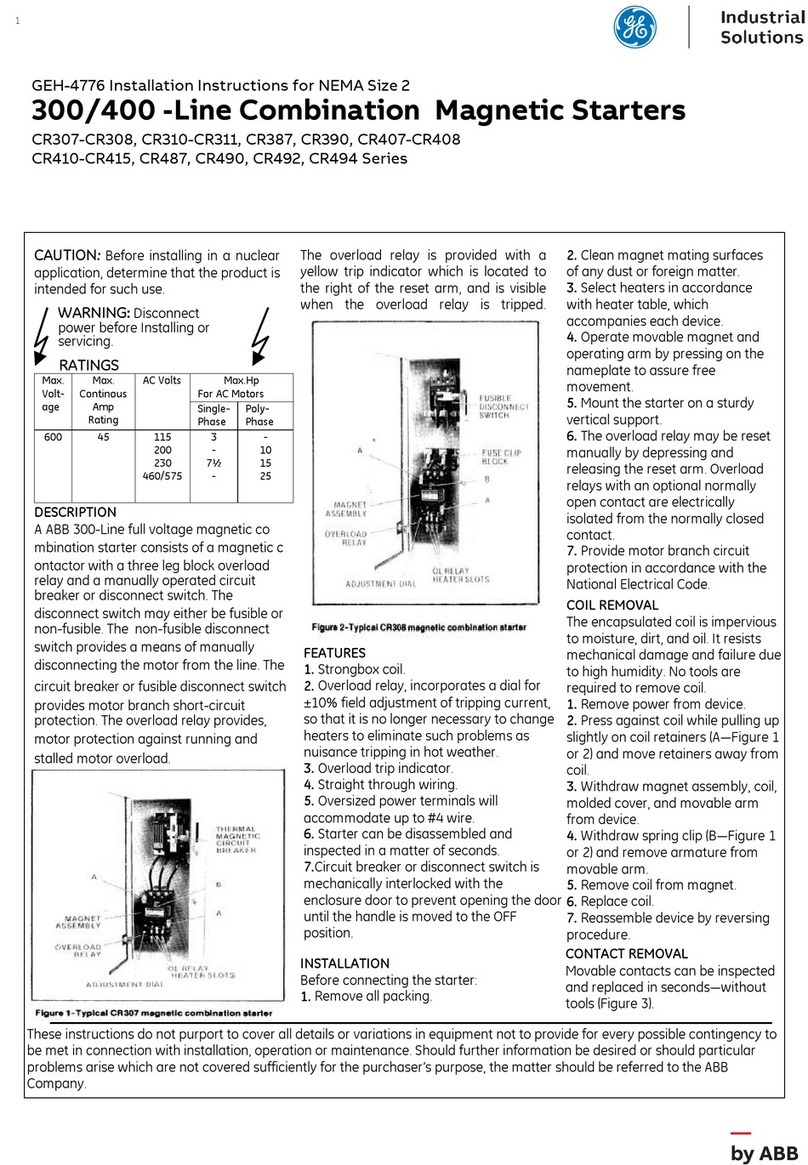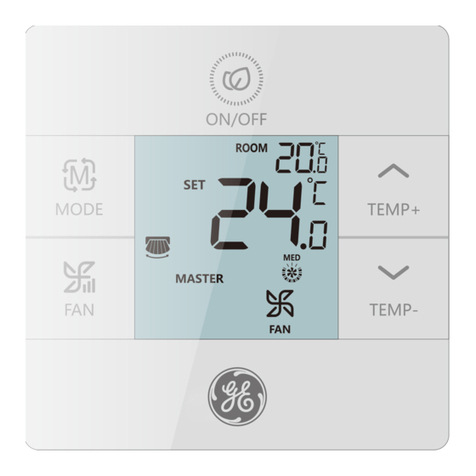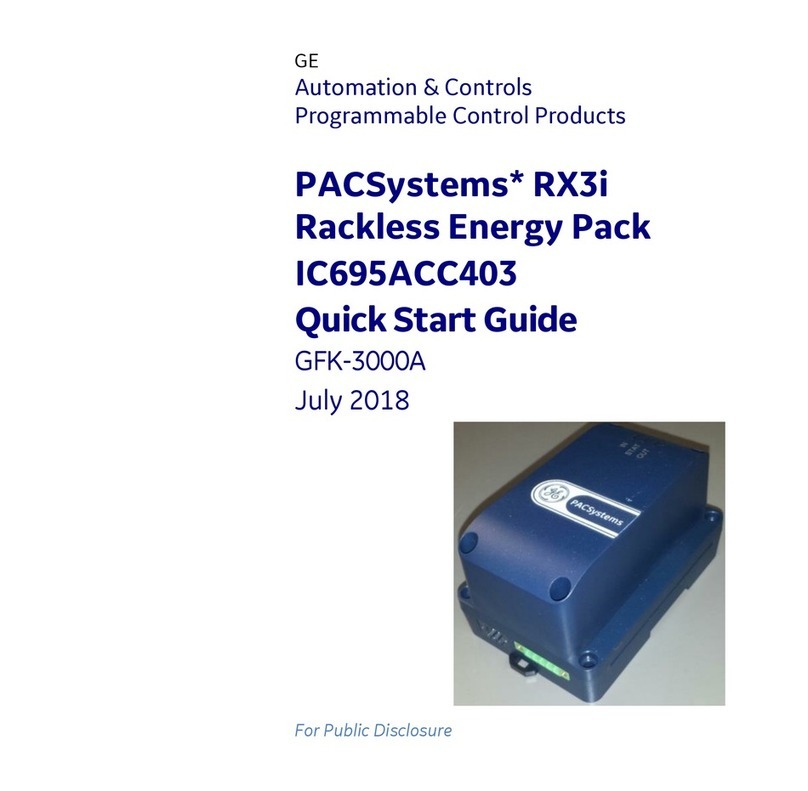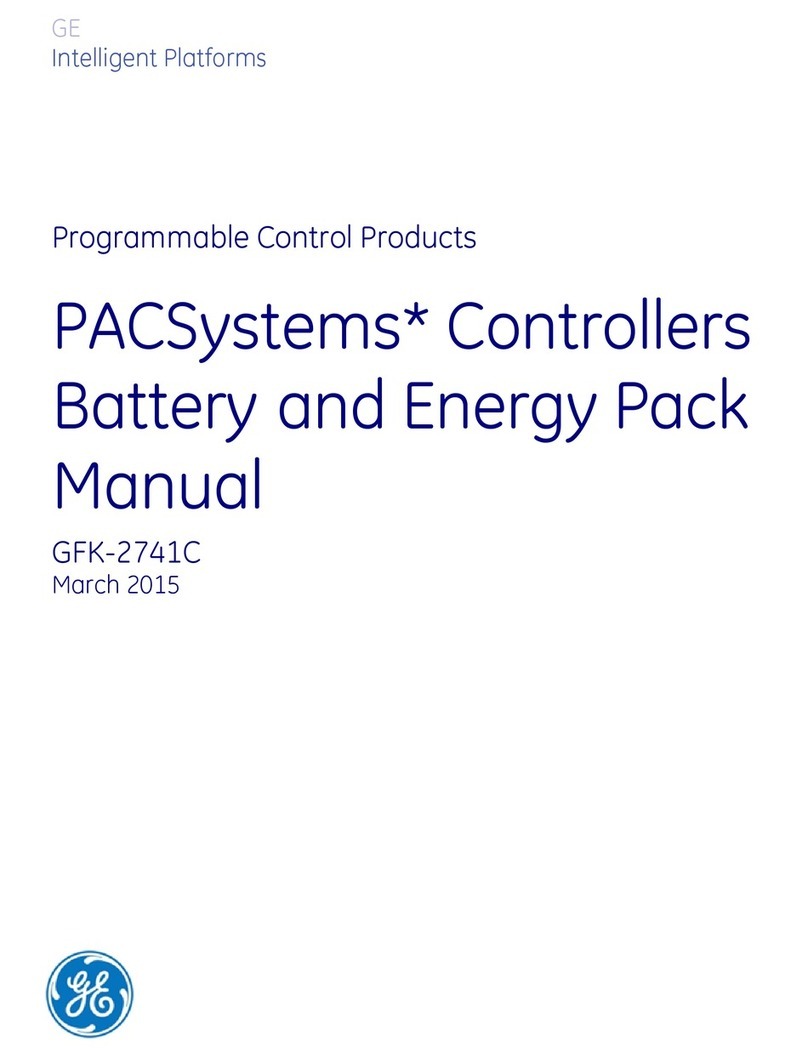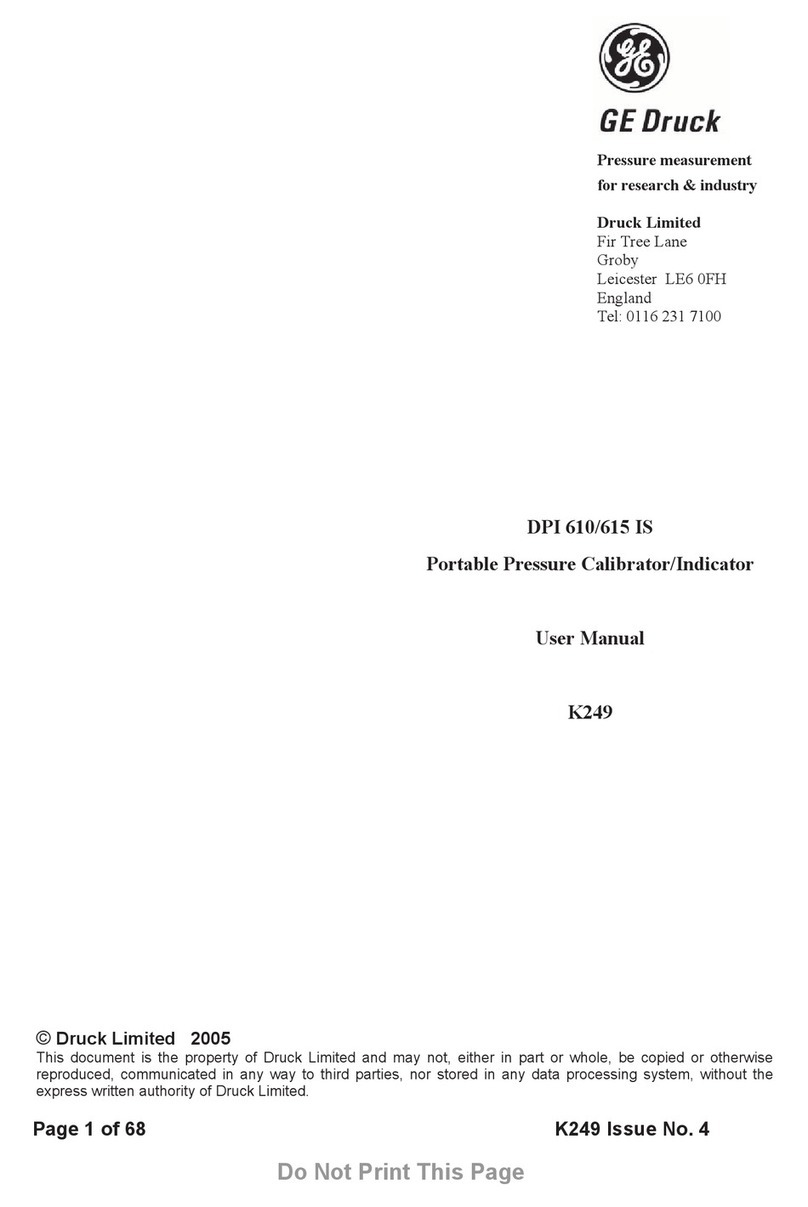GE Grid Solutions
994-0081-3.00-21 GE Information
Downloading a Configuration........................................................................................... 96
Chapter 5: Operating the D25......................................................................................................... 105
LED Indicators................................................................................................................ 105
Controls Switch............................................................................................................... 106
Using Current-Monitored Digital Outputs...................................................................... 108
Chapter 6: Servicing the D25 .......................................................................................................... 110
Fuse Replacement ........................................................................................................... 111
Battery Replacement....................................................................................................... 113
Chapter 7: Upgrading and Replacing D25 Modules ..................................................................... 116
Module Replacement ...................................................................................................... 116
Main Board ..................................................................................................................... 118
DDSP Modules ............................................................................................................... 122
Memory Expansion Board .............................................................................................. 123
Shelf Plate....................................................................................................................... 123
Configuring Radio Keying Option.................................................................................. 126
D25 Ethernet Card 100Base (10/100Base-T and 100Base-FX) ..................................... 127
Power Supply Card ......................................................................................................... 129
Digital Input Cards.......................................................................................................... 131
Digital Output Card ........................................................................................................ 132
DC Analog Input Card.................................................................................................... 133
CT/PT Modules............................................................................................................... 134
Reconnecting Power ....................................................................................................... 143
Chapter 8: Troubleshooting ............................................................................................................ 144
Run-time and Startup Problems...................................................................................... 144
Initialization Errors ......................................................................................................... 146
LAN-Based Problems ..................................................................................................... 147
Reporting Problems ........................................................................................................ 148
Appendix A: Product Specifications .................................................................................................. 152
Electrical Specifications.................................................................................................. 152
Testing and Certification................................................................................................. 156
Approvals........................................................................................................................ 156
Physical Specifications ................................................................................................... 157
Storage and Battery......................................................................................................... 158
Appendix B: Engineering Value Calculations .................................................................................. 159
Conversion Formulas...................................................................................................... 159