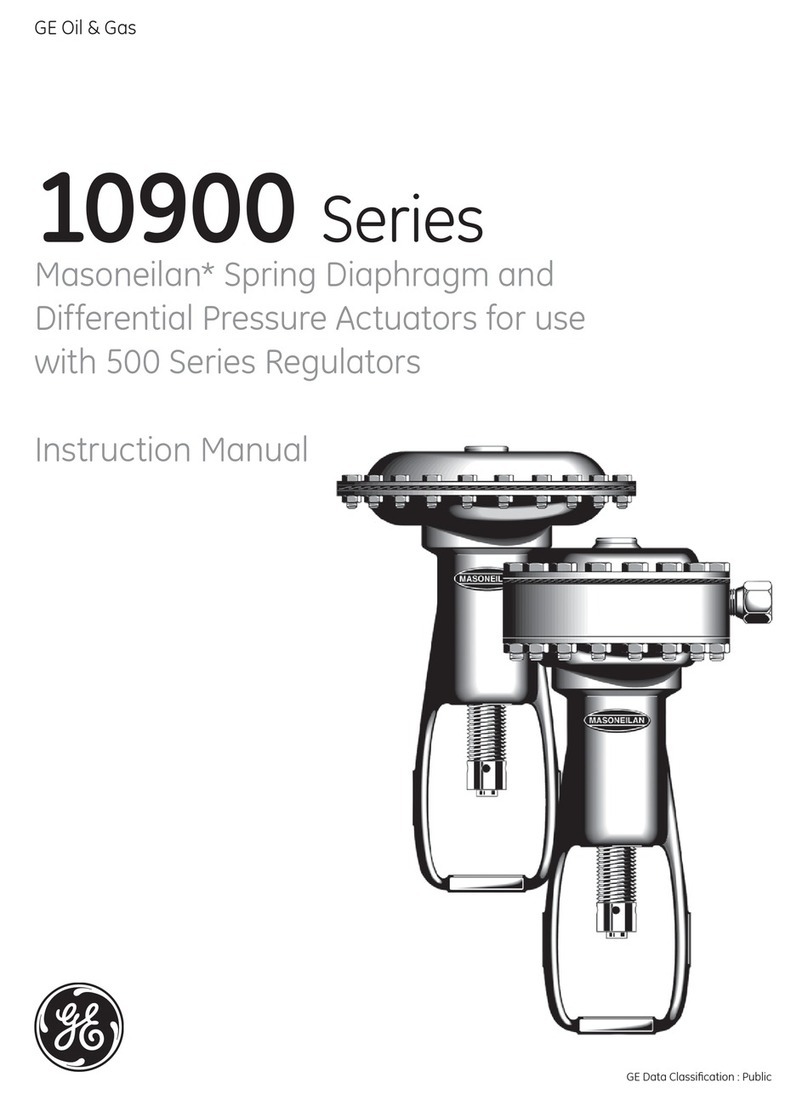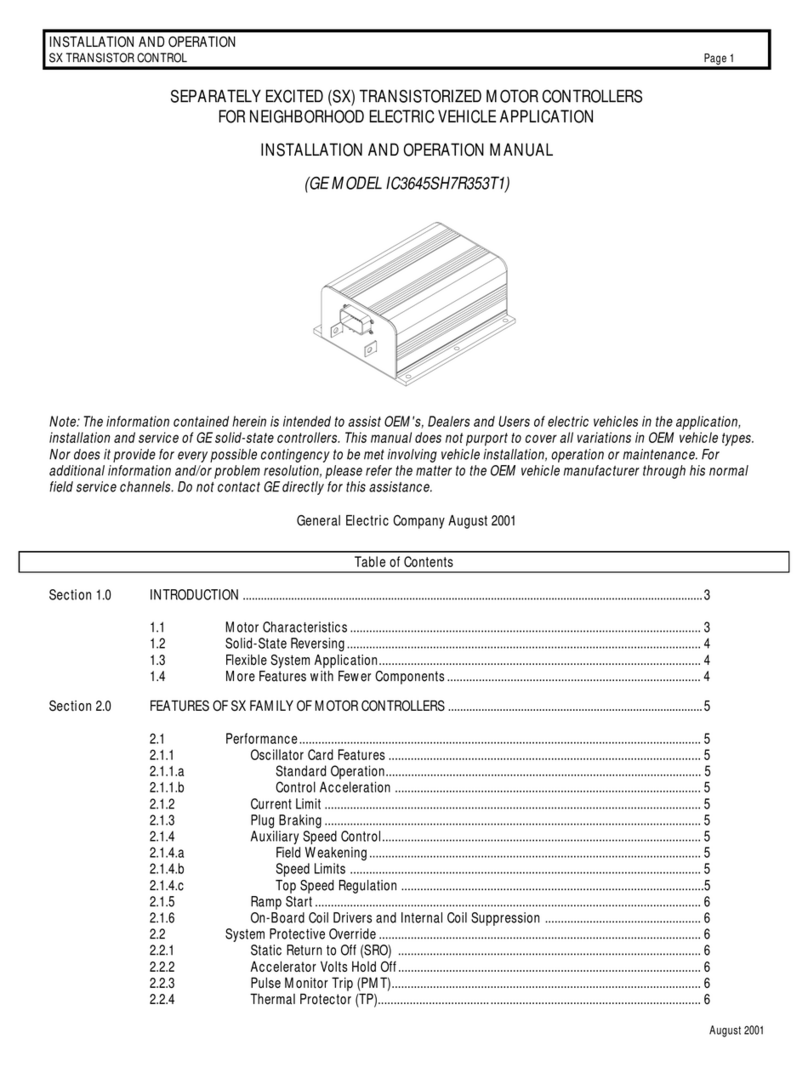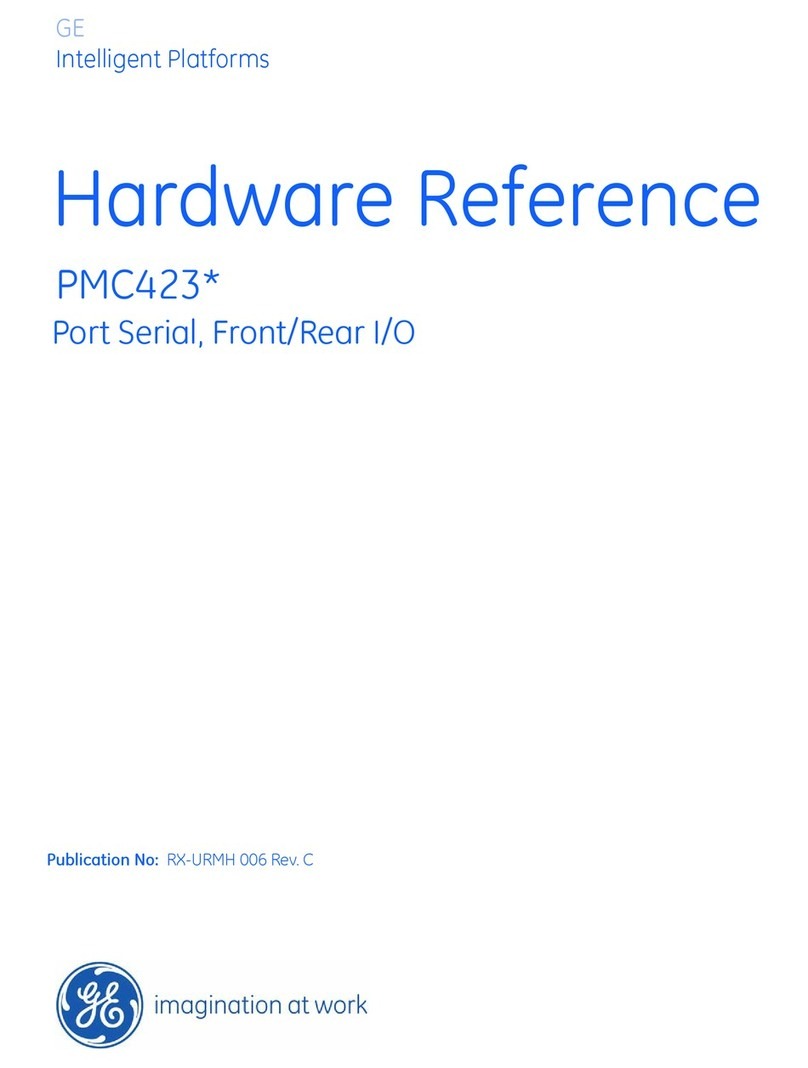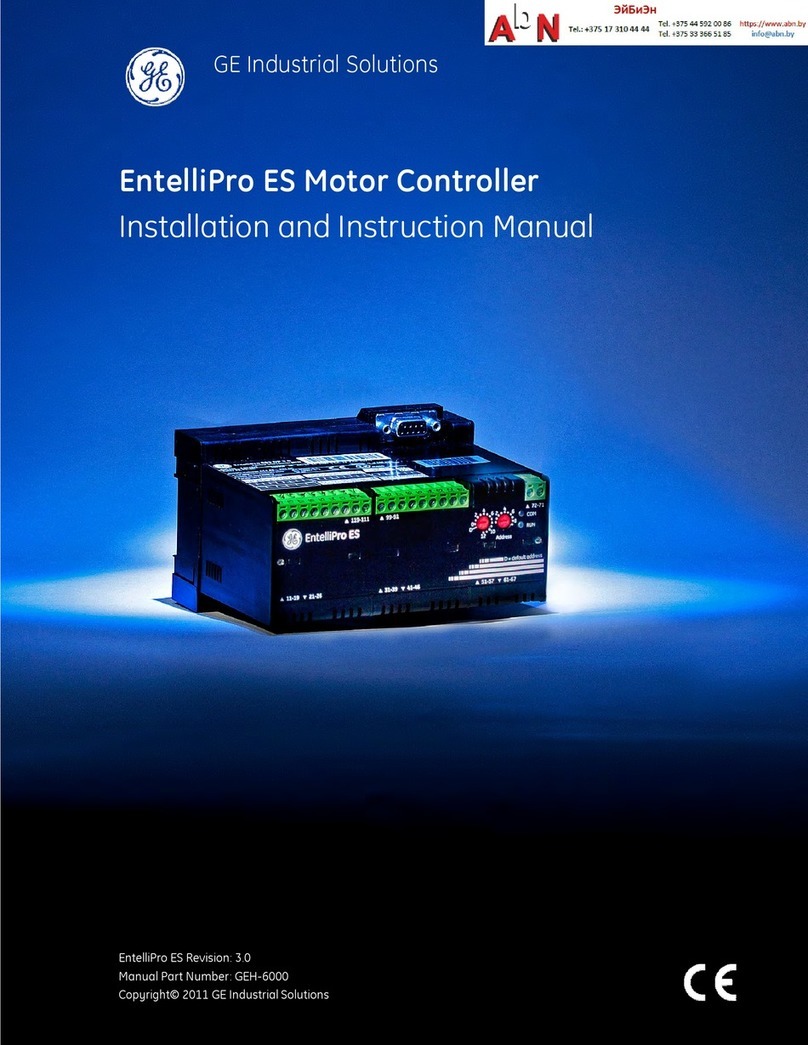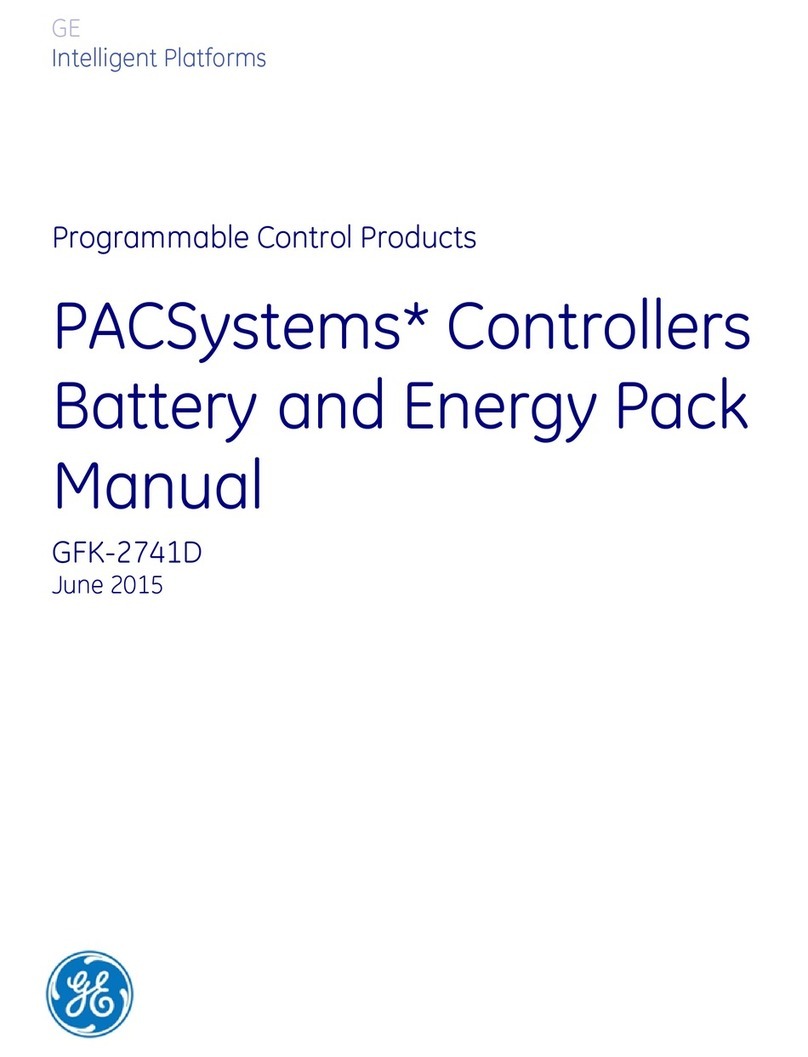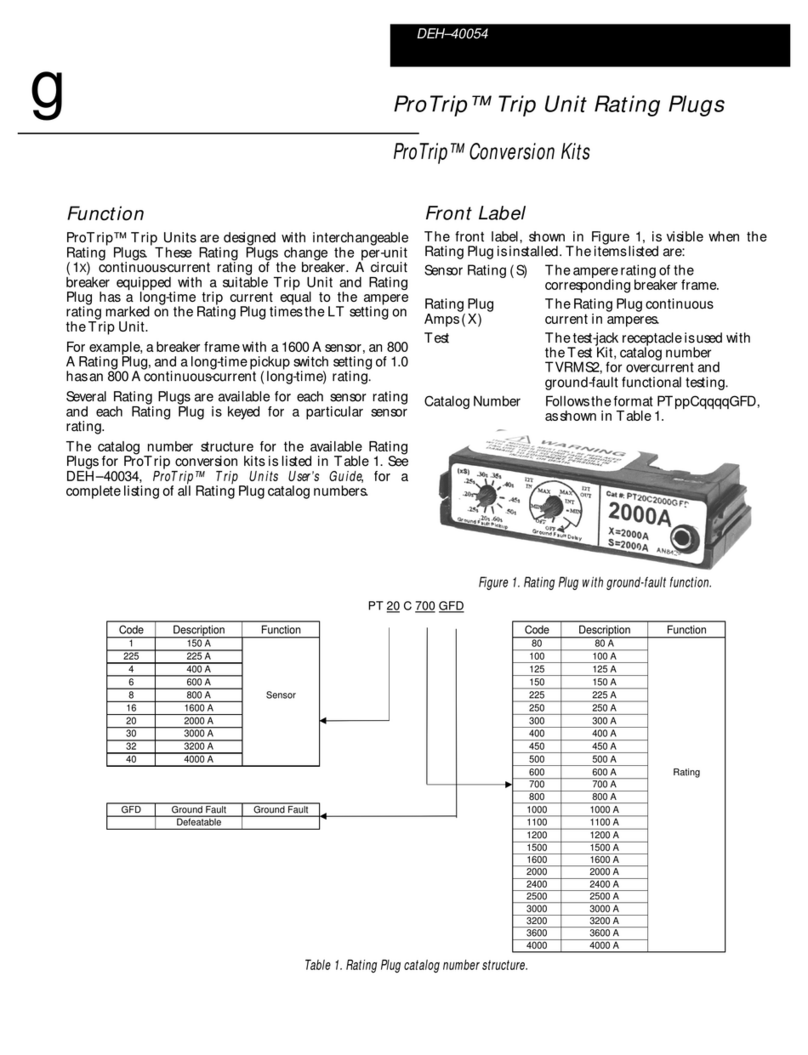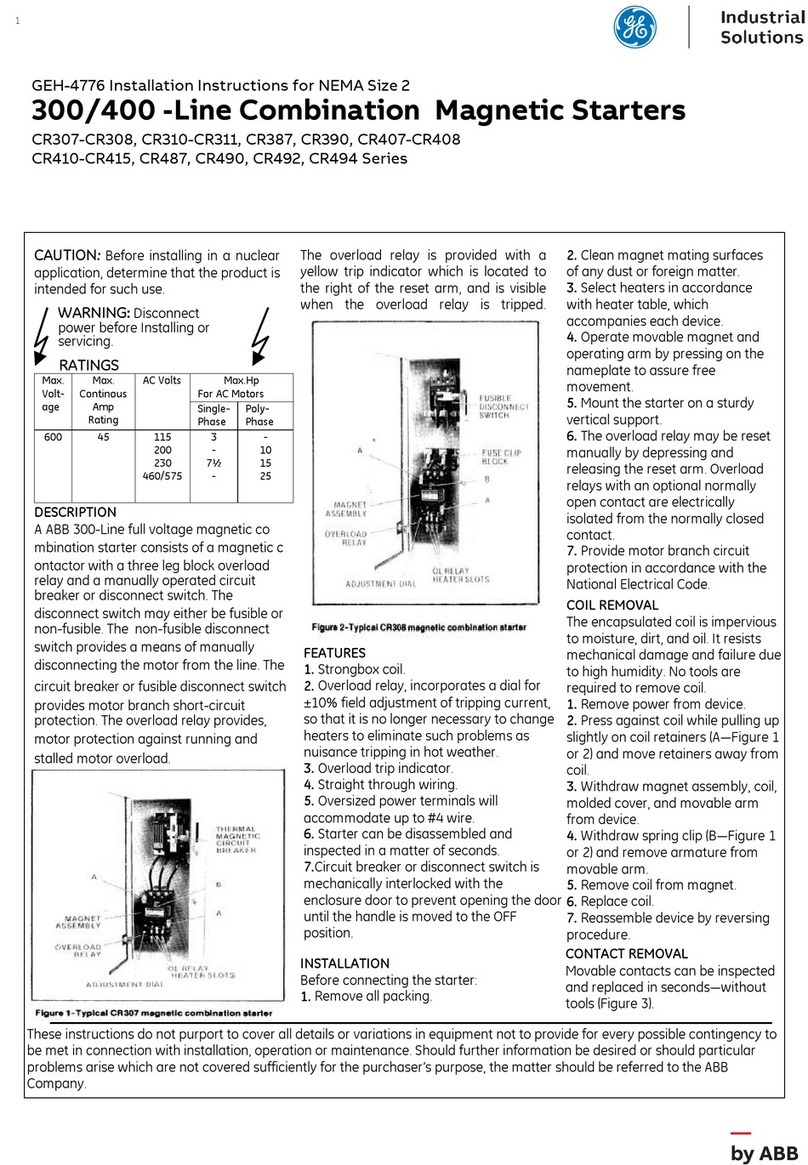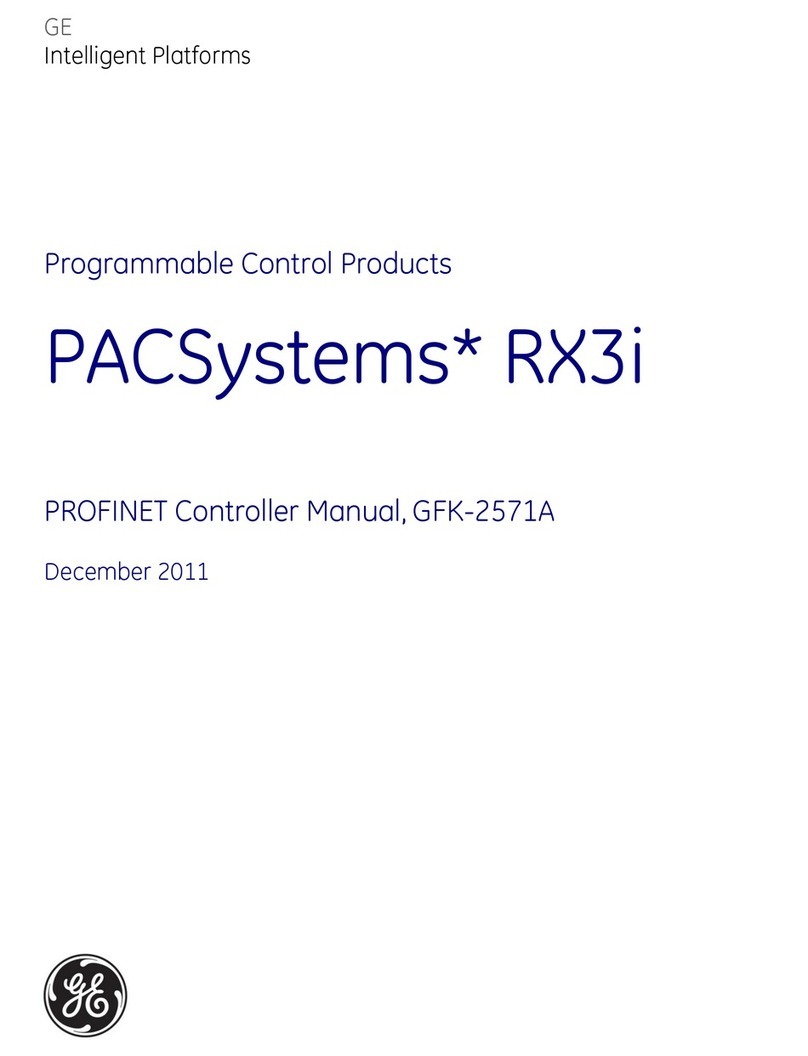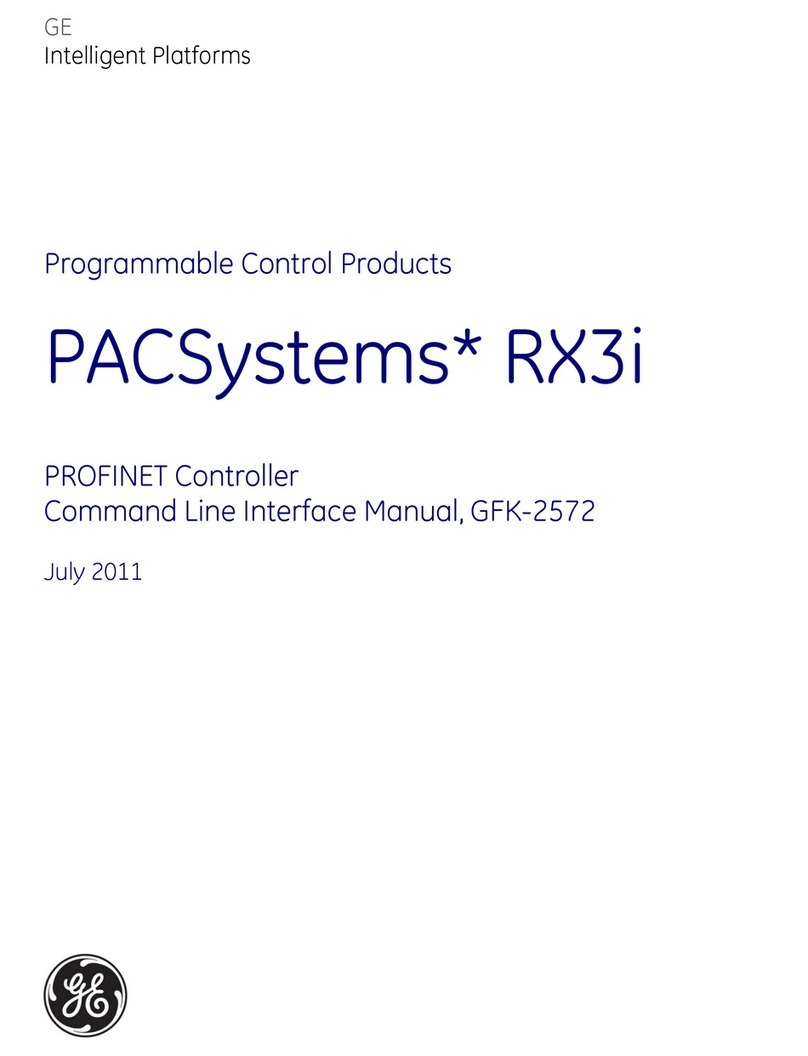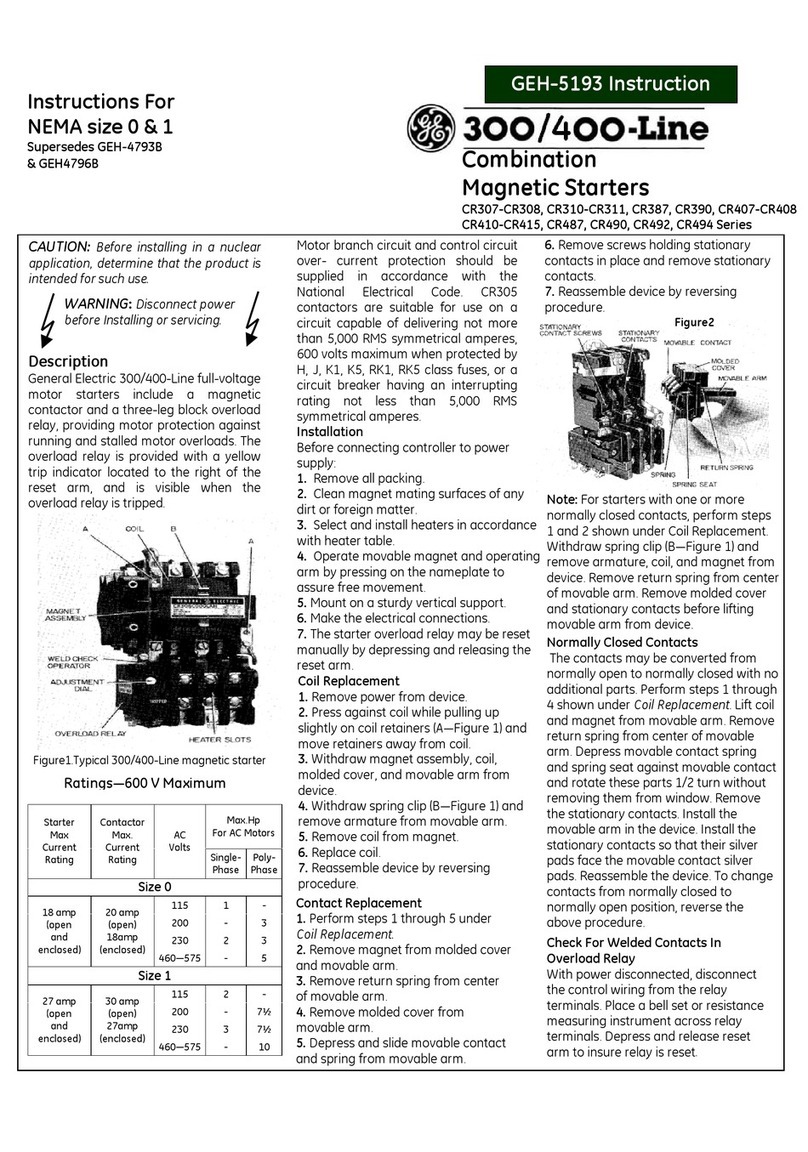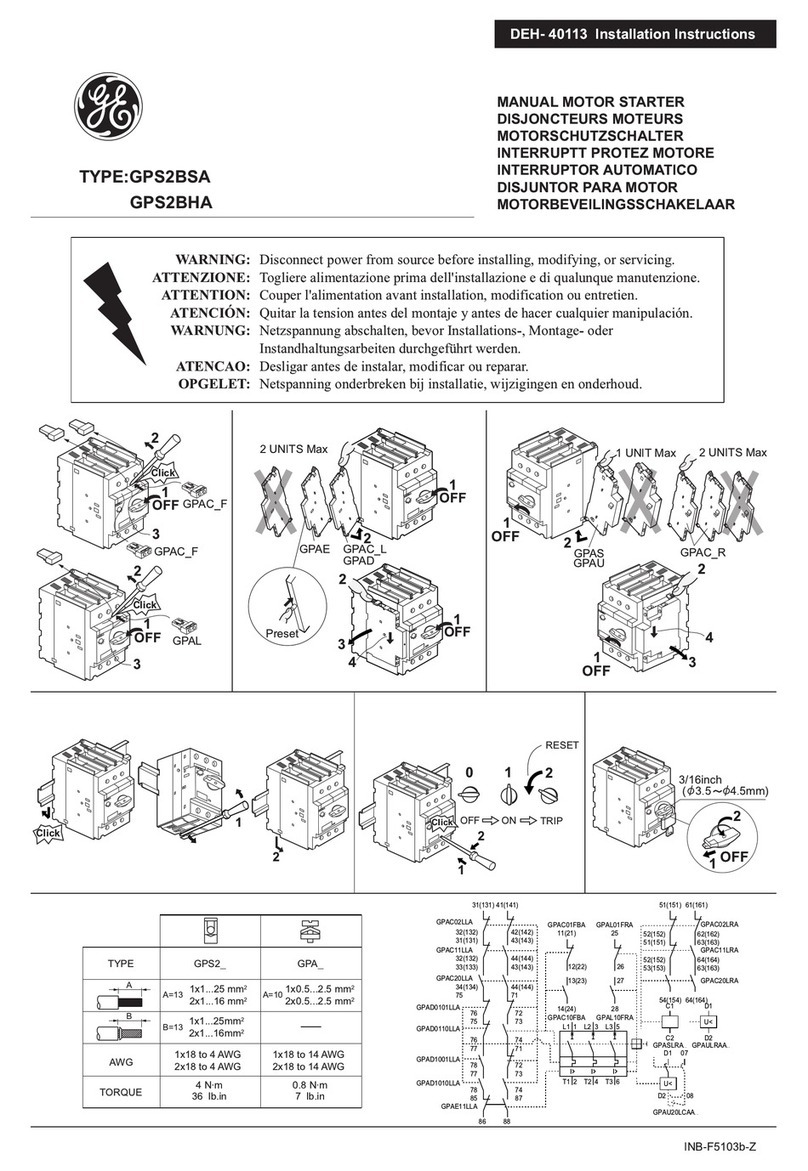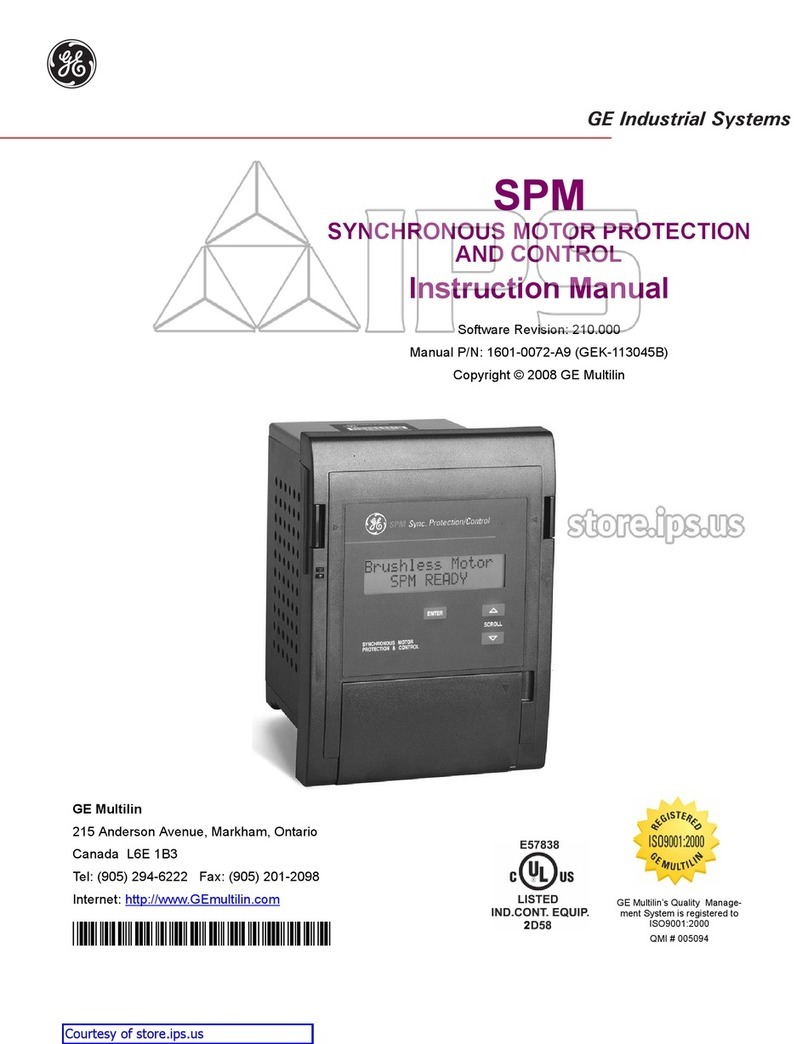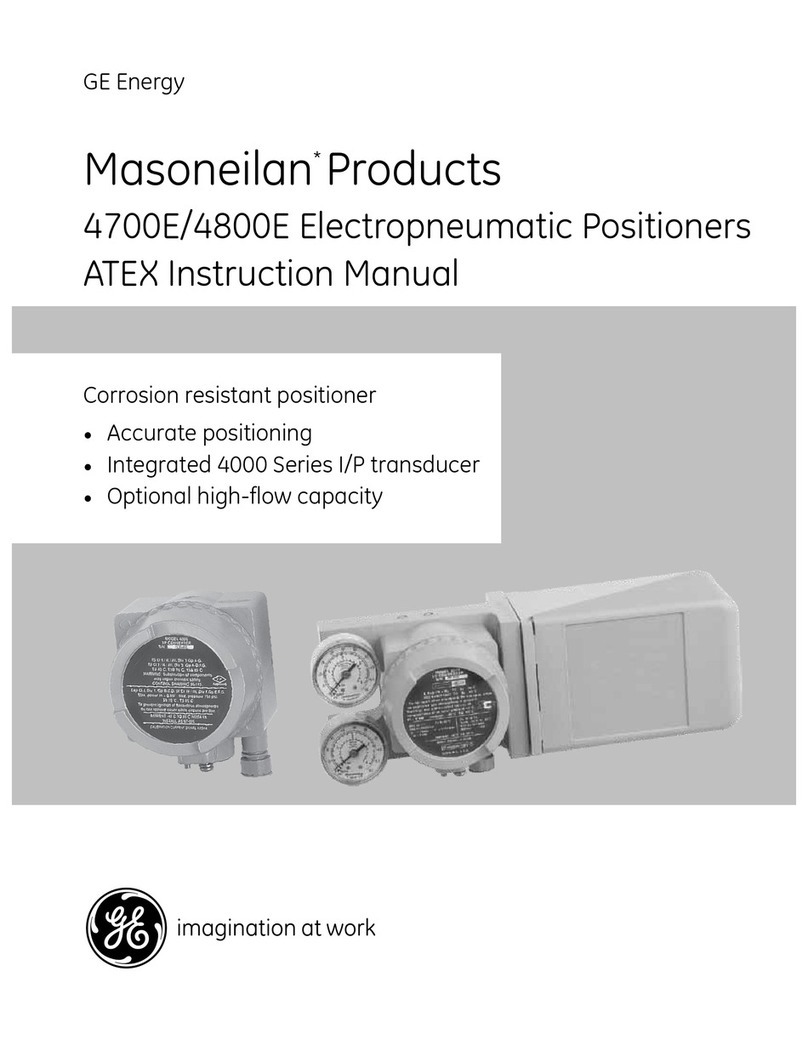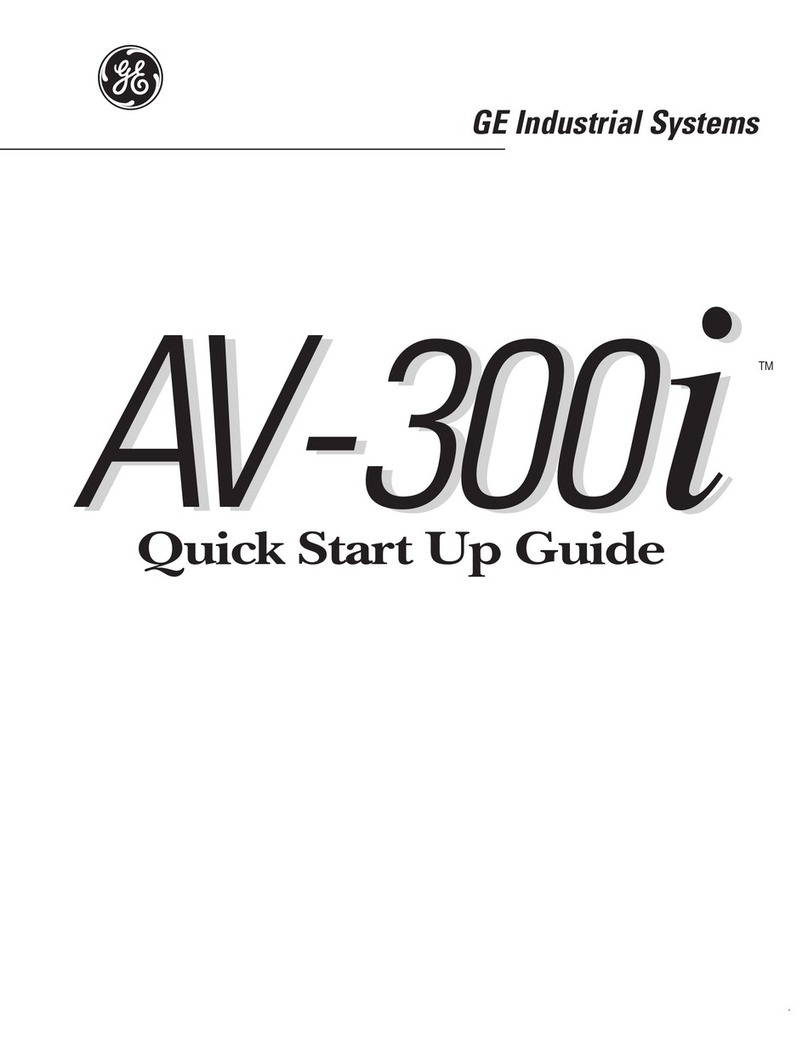2
Step 2: Program Time of Day
• While "12:00" is blinking, set the correct time of day.
• Use the UP and DOWN buttons to scroll to the correct time of day.
• "PM" is indicated, "AM" is not indicated.
• Press SET to accept the correct time of day and advance to the next parameter.
Step 3: Set Day of Week
• Press SET to make the arrow under SU flash.
• Use the UP and DOWN buttons to advance the arrow until it is under the correct day of
week.
• Press SET to accept and advance to the next parameter.
After steps 1-3, the controller will operate most systems. Proceed to step 4 if further
adjustments to your system’s programming is needed.
To exit the programming state, wait 30 seconds and the controller will automatically put
you into the normal operating mode.
Step 4: Set Regen Time
• 2:00 (AM) is the default time of regeneration. To accept this time, press the DOWN
button to move to step 5.
• To change the regen time, press SET - causing 2:00 to flash.
• Use the UP and DOWN buttons to advance to the desired regen time.
• Press SET to accept the time and advance to the next parameter.
Step 5: Set Days to Regenerate (740 Time-clock Control Only)
•If using 760 control -proceed to step 5b
• Set number of days between time-clock regeneration (regen frequency).
• Default time is 3 days.
• Days can be adjusted from 1/2 (.5) to 99 days.
• To change, press SET to make the "3" flash.
• Use the UP and DOWN buttons to change to the number of days desired.
• Press SET to accept the regen frequency, and advance to the next cycle.
To use the 7-day timer option - see full Dealer Installation Manual.
Step 5a: Regeneration in a specific day of week (7 days timer)
•To set the regeneration in specific days, set "0" in calendar override.
•Done this, the arrow in the left side of the display indicates hour/ regeneration day.
•Press SET button and a flashing cursor will be displayed at the top under Sunday.
•The day of the week can beadjusted when the cursor at desired position.
•To select or delete the day of week, the triangular cursor has to be under this day.
•If the cursor is in position but fixed, press SET button to make it flashing.
•To move the cursor when is fixed use UP and DOWN buttons, press SET if is flashing.
Time & Day
SU MO TU WE TH FR SA DAYS
Capacity
Hardness
Time & Day
RegenTime & Day
Salt
SU MO TU WE TH FR SA DAYS
Capacity
Hardness
Time & Day
RegenTime & Day
Salt
SU MO TU WE TH FR SA DAYS
Capacity
Hardness
Time & Day
RegenTime & Day
Salt
SU MO TU WE TH FR SA DAYS
Capacity
Hardness
Time & Day
RegenTime & Day
Salt
SU MO TU WE TH FR SA DAYS
Capacity
Hardness