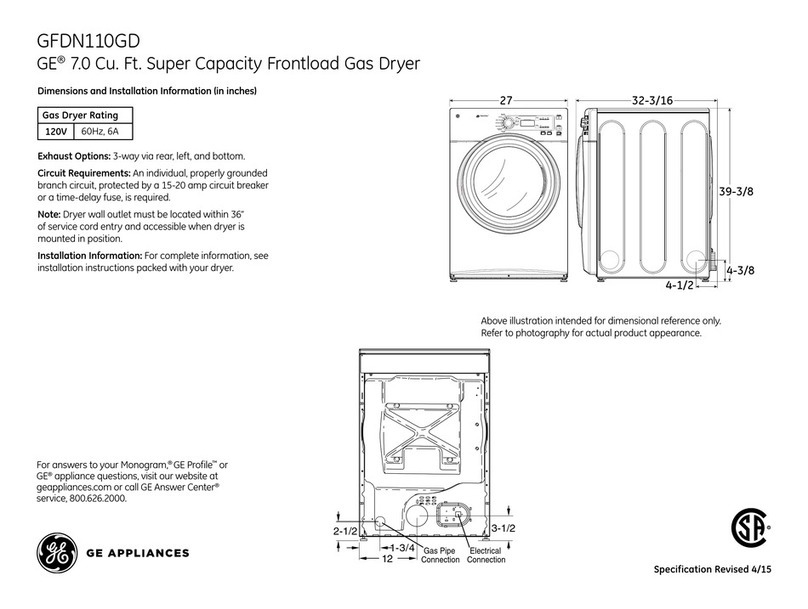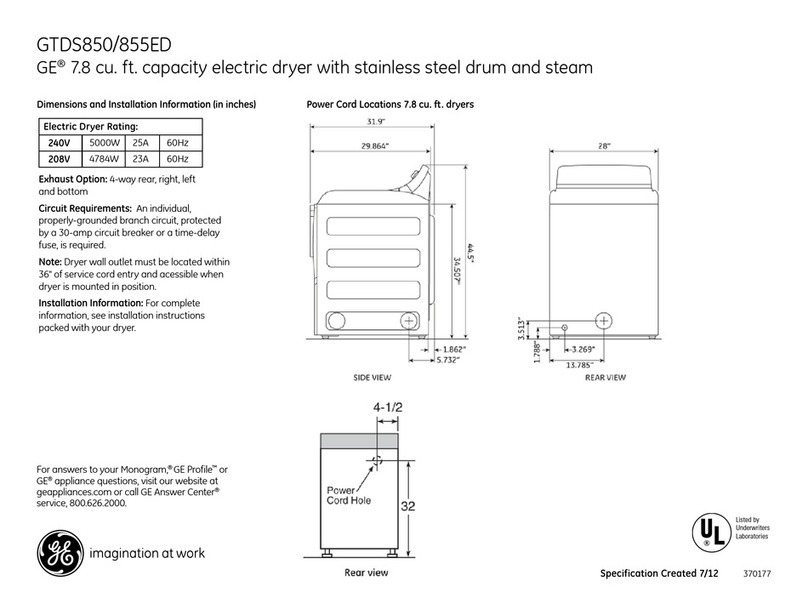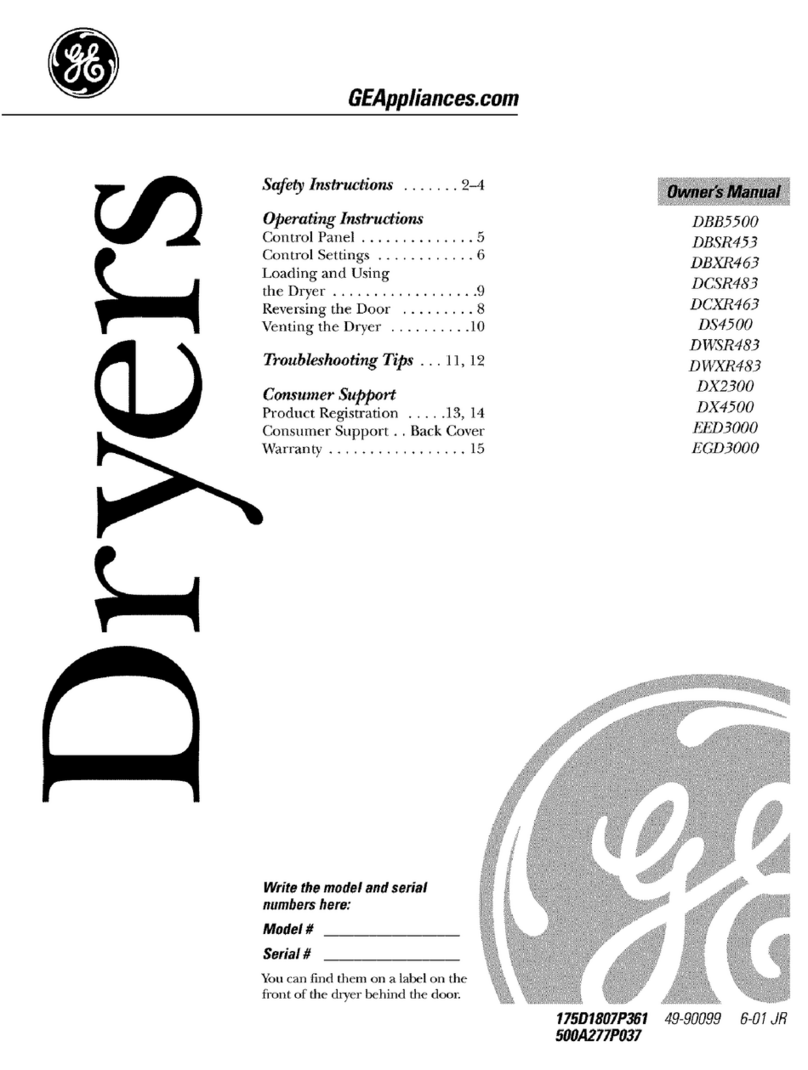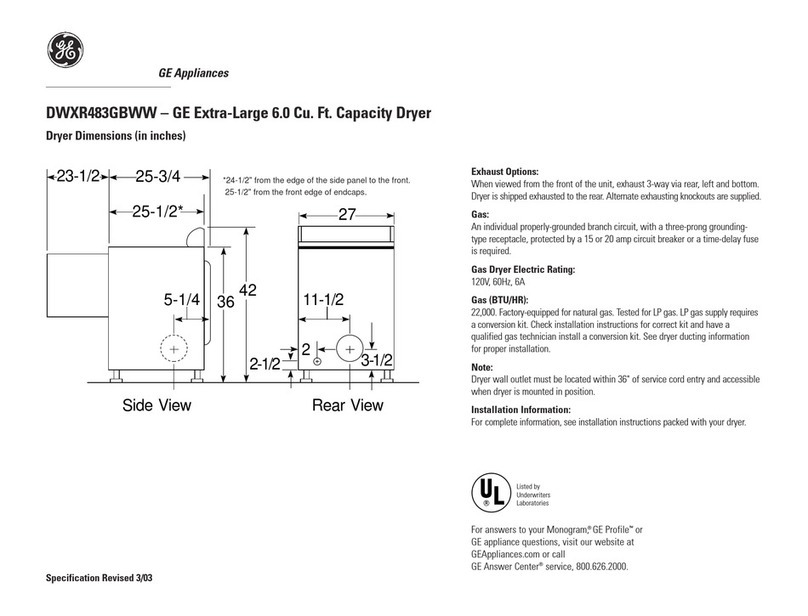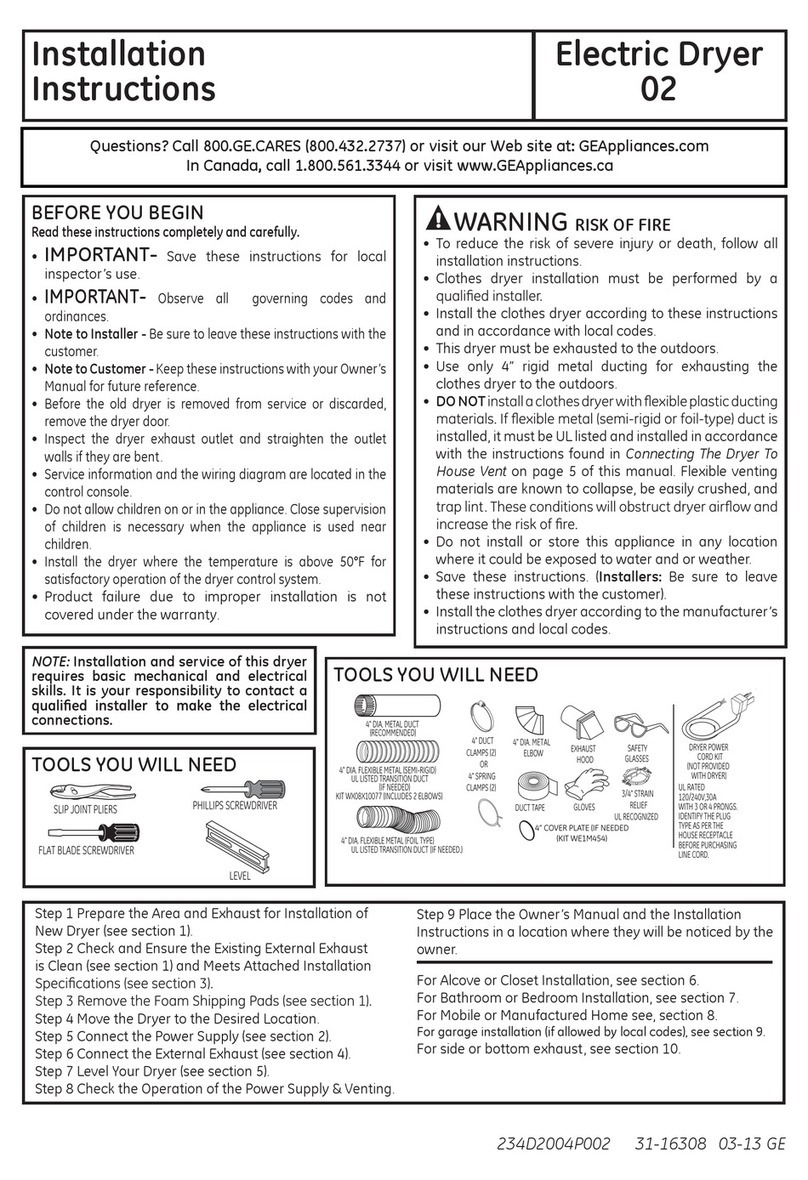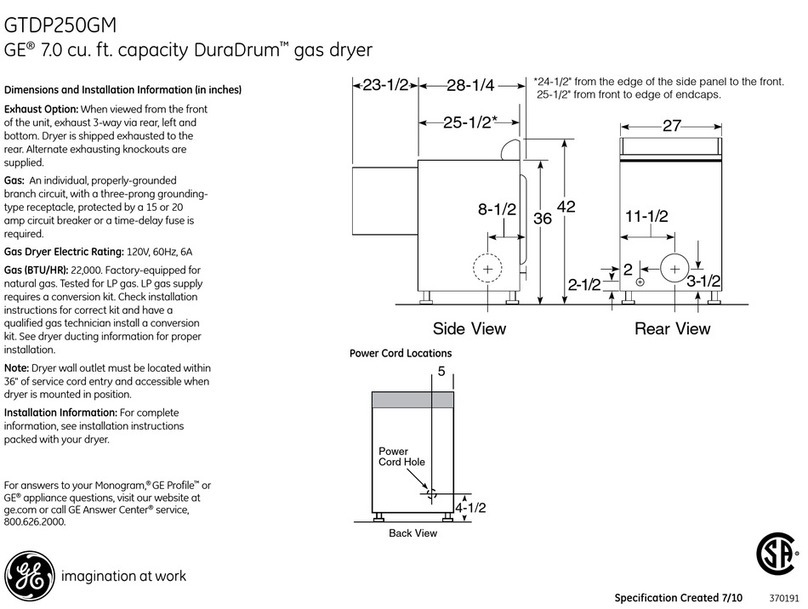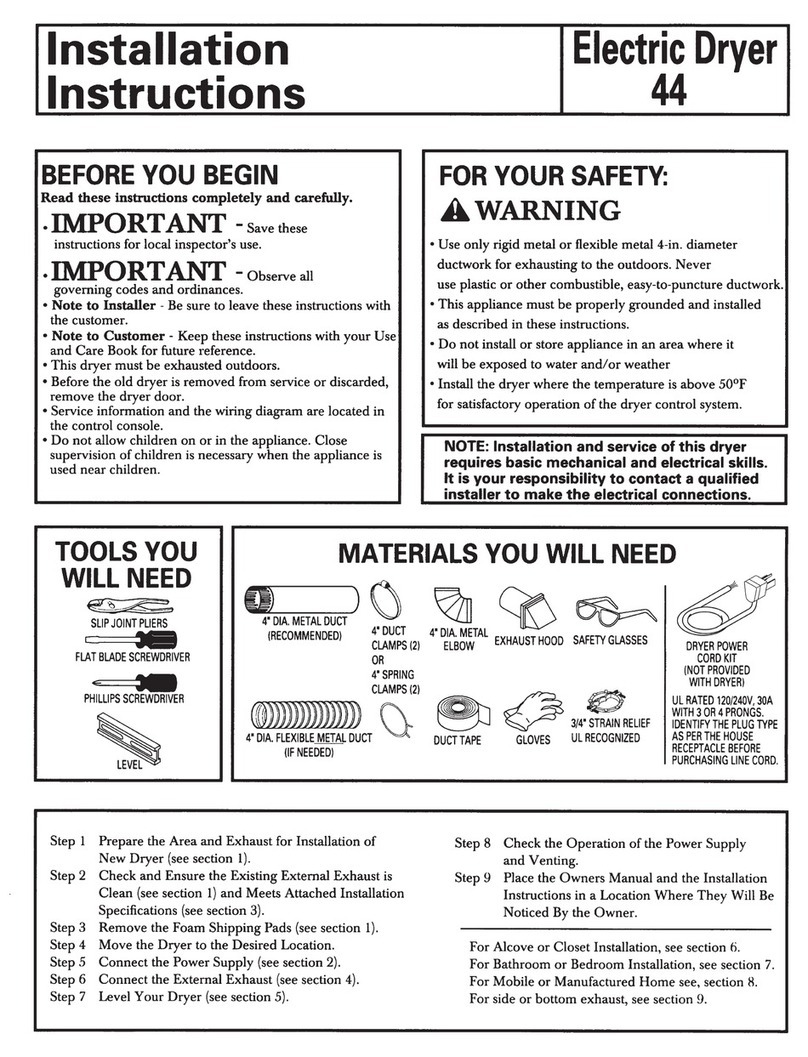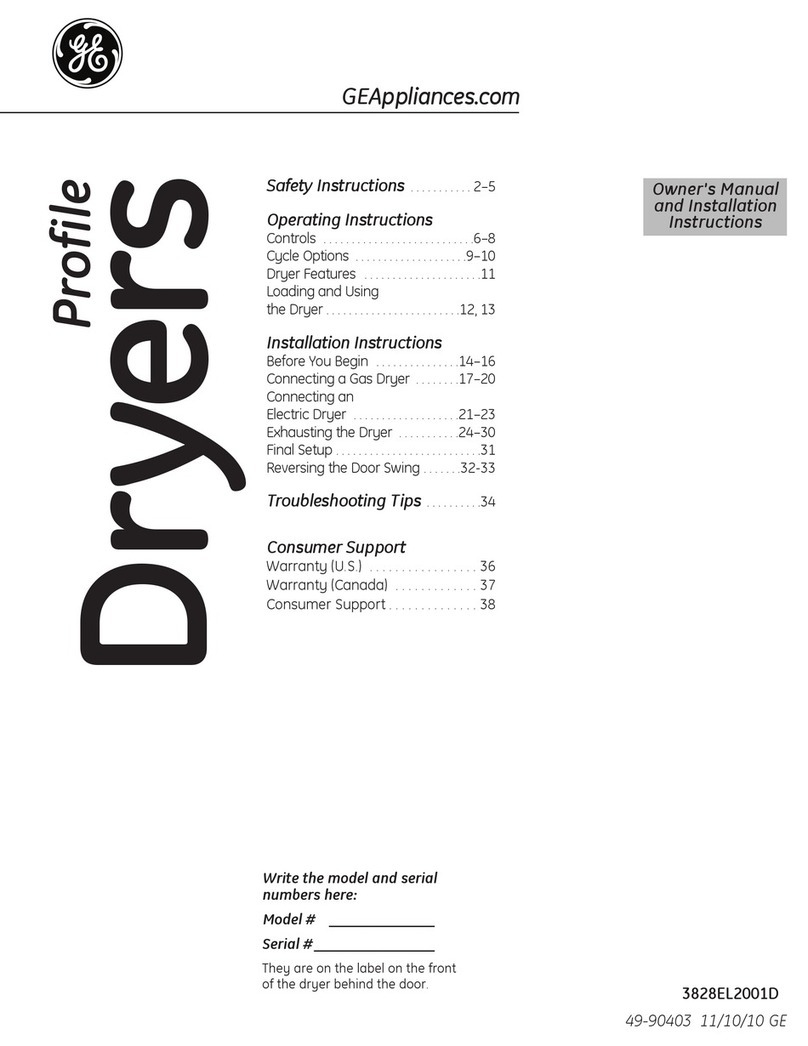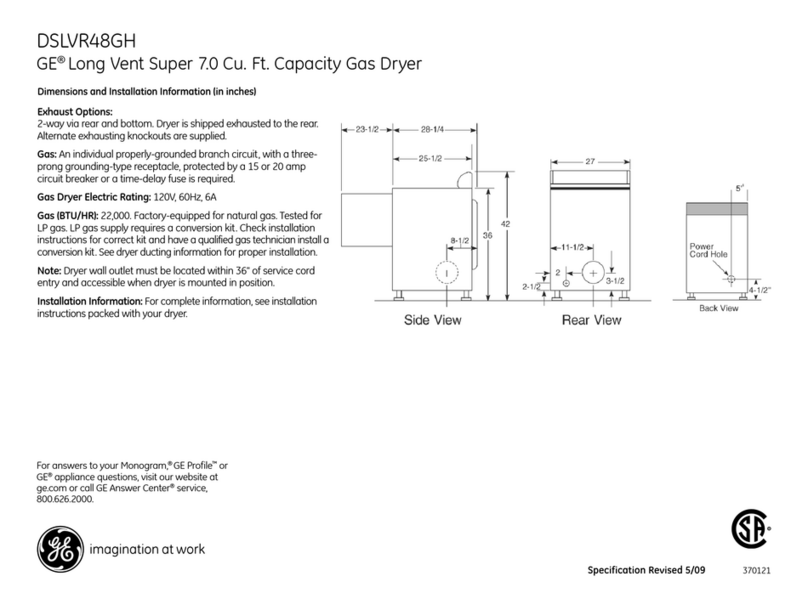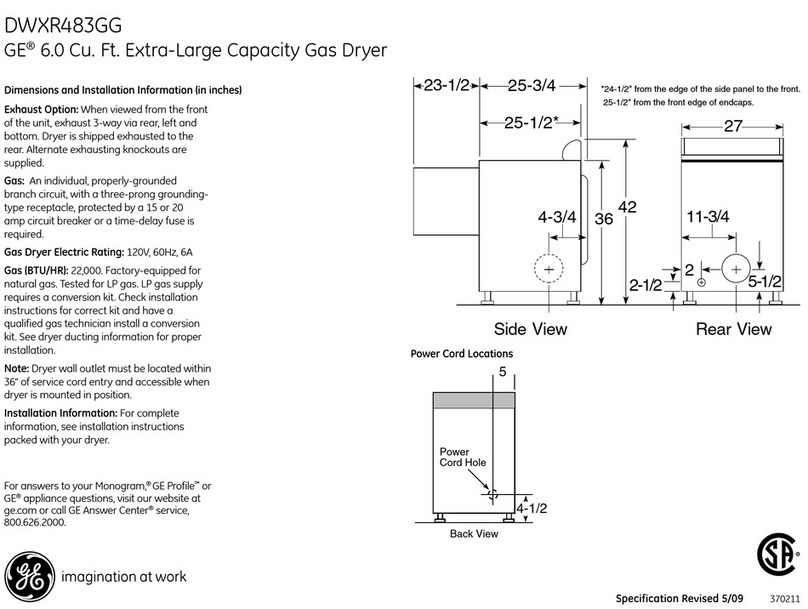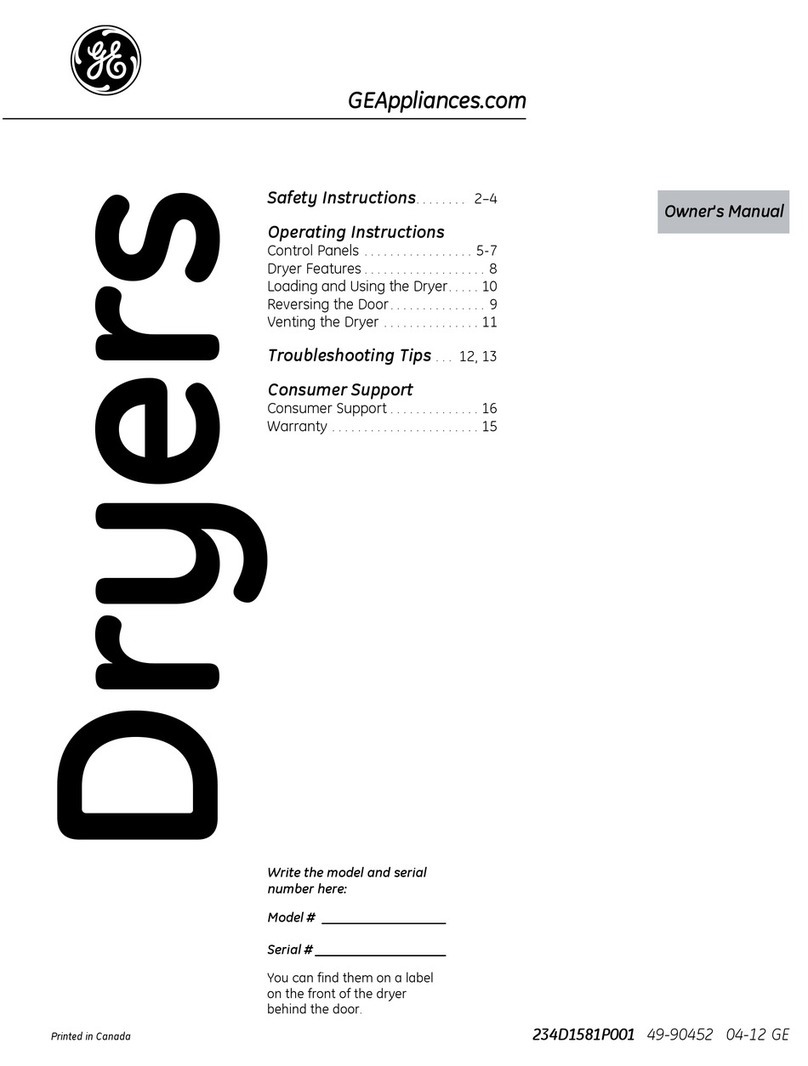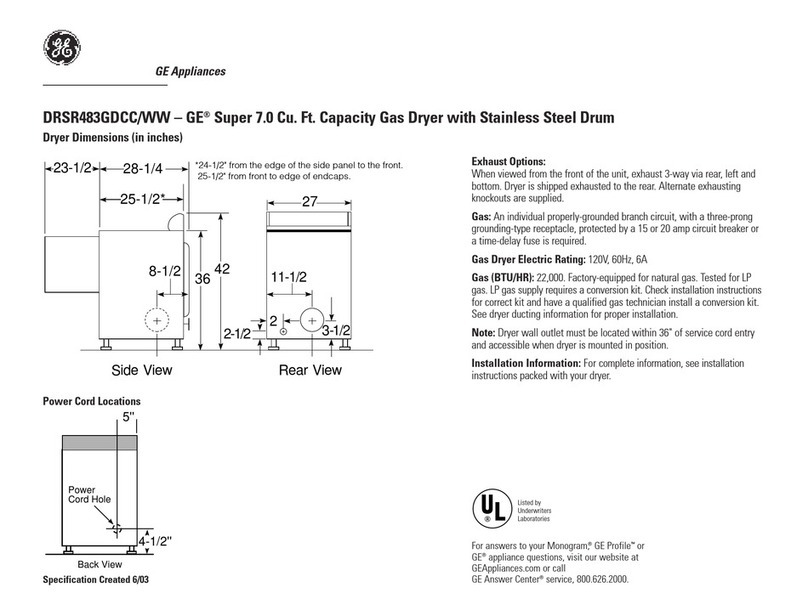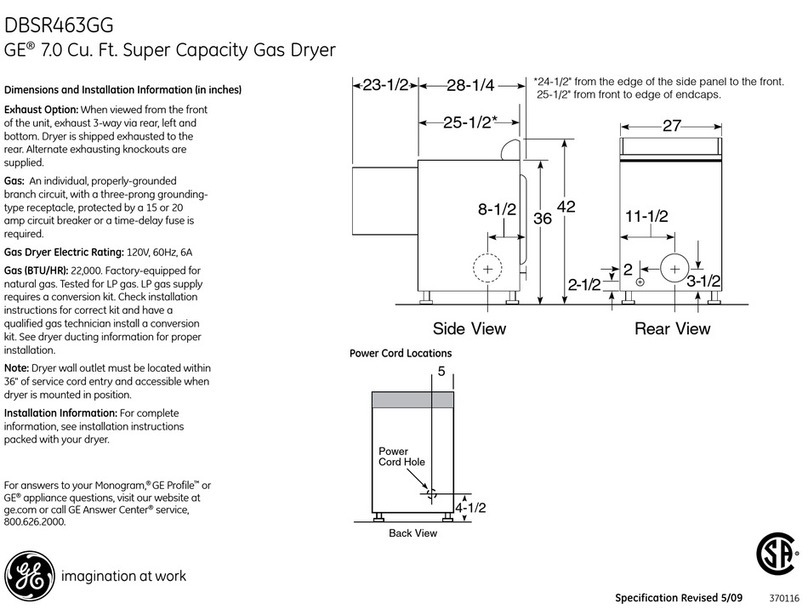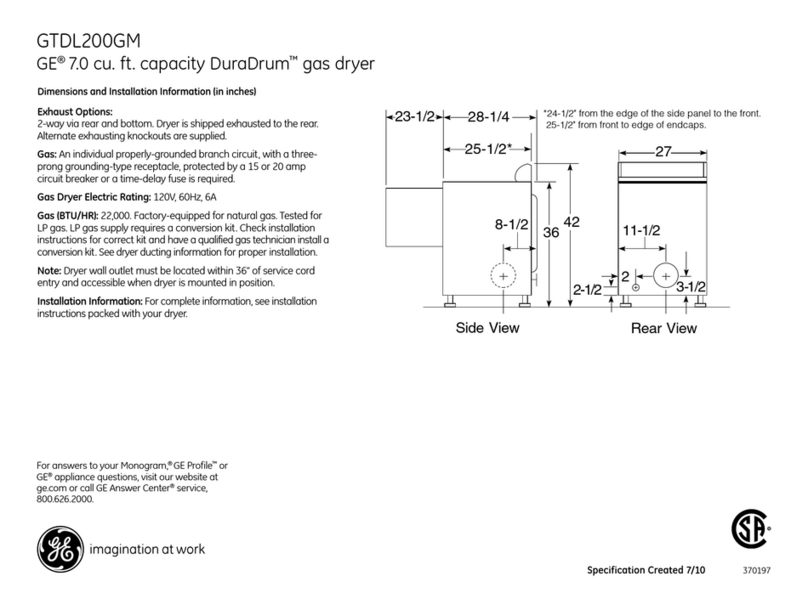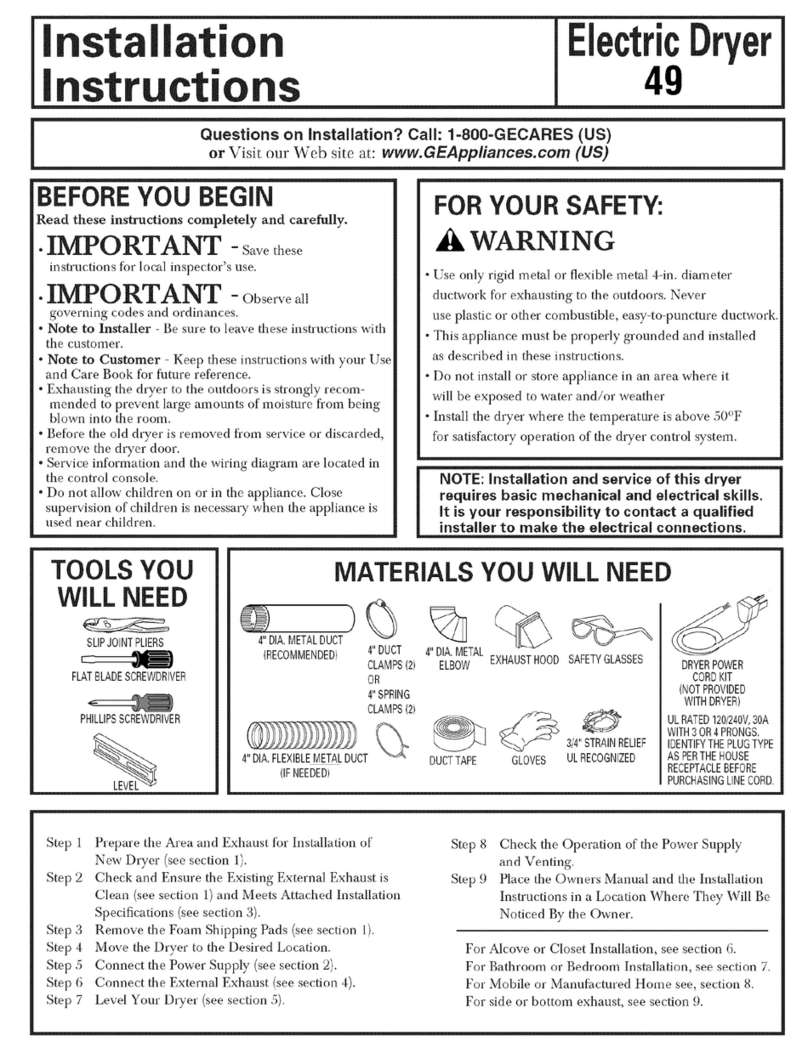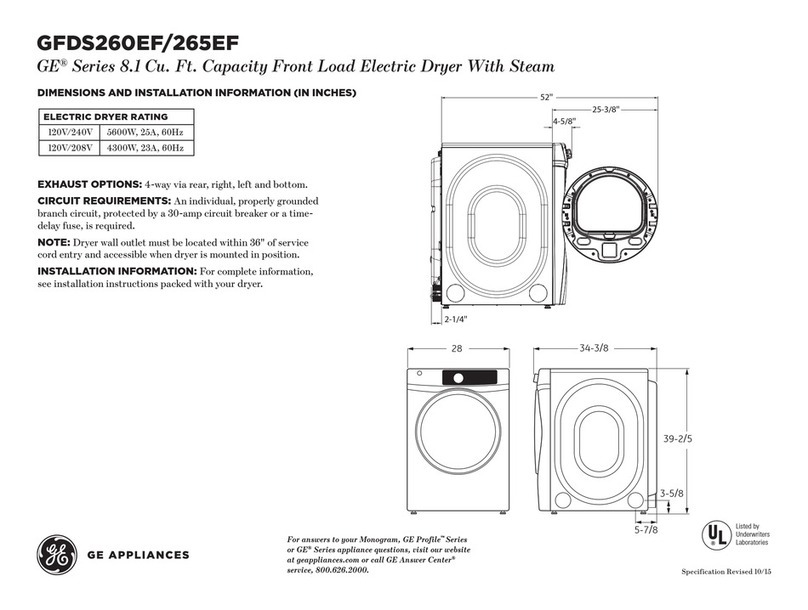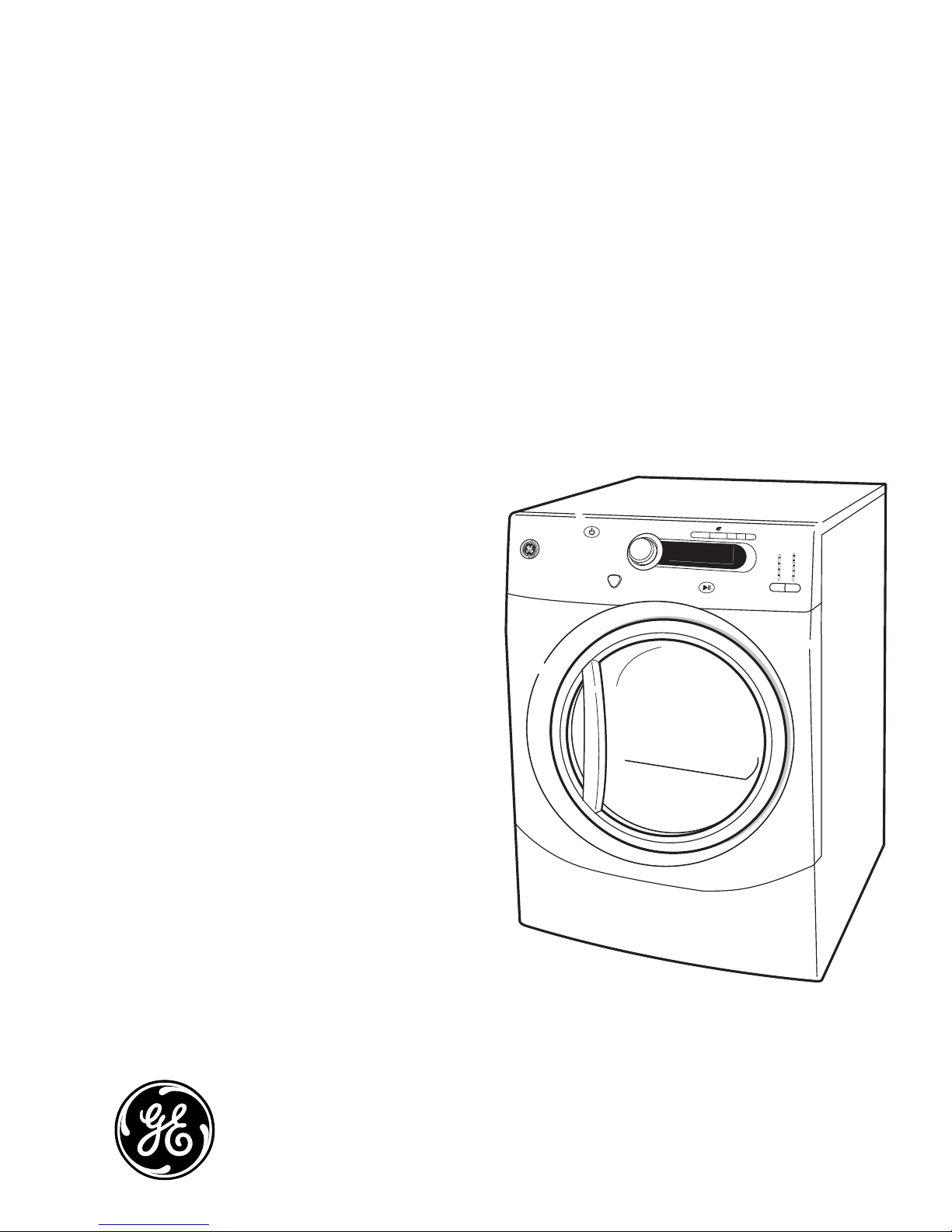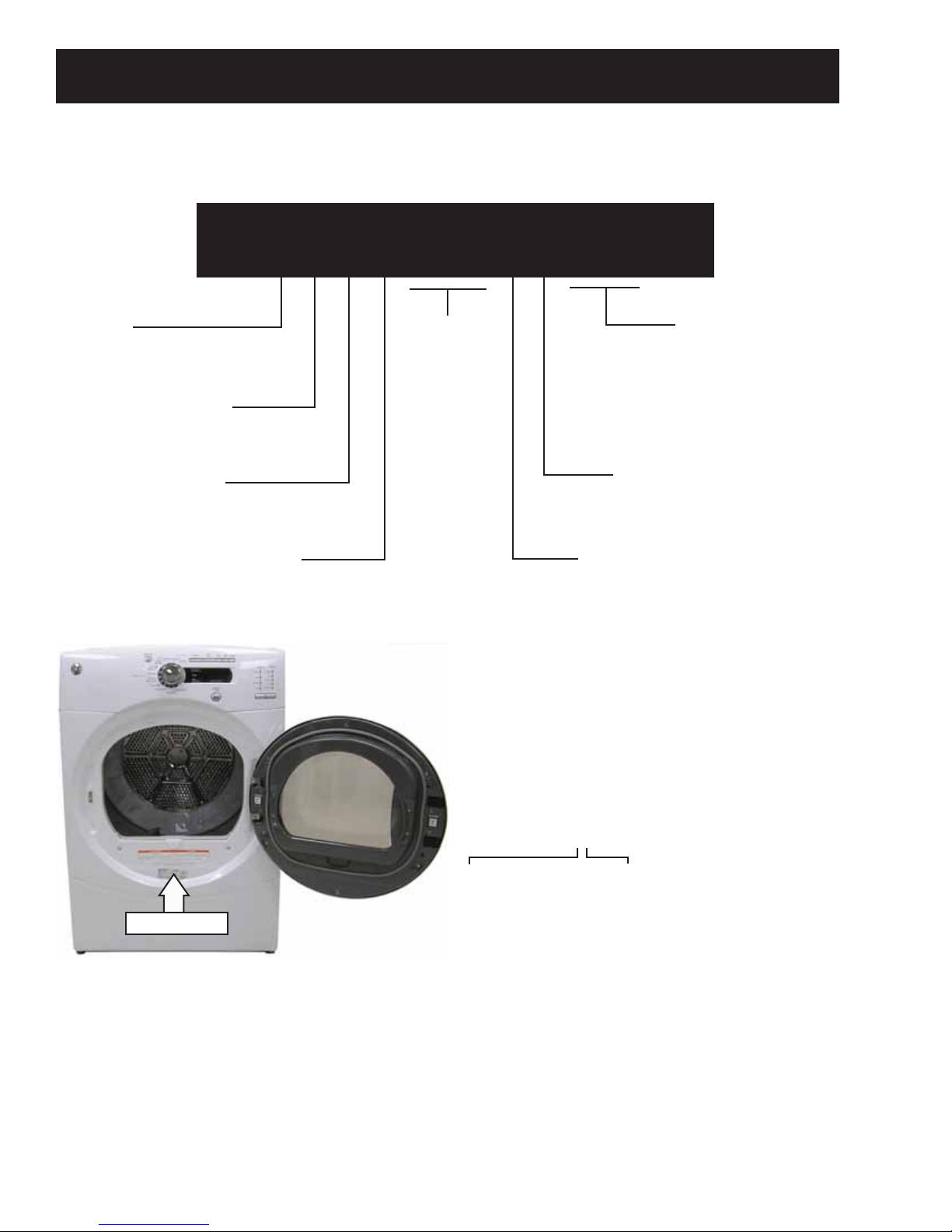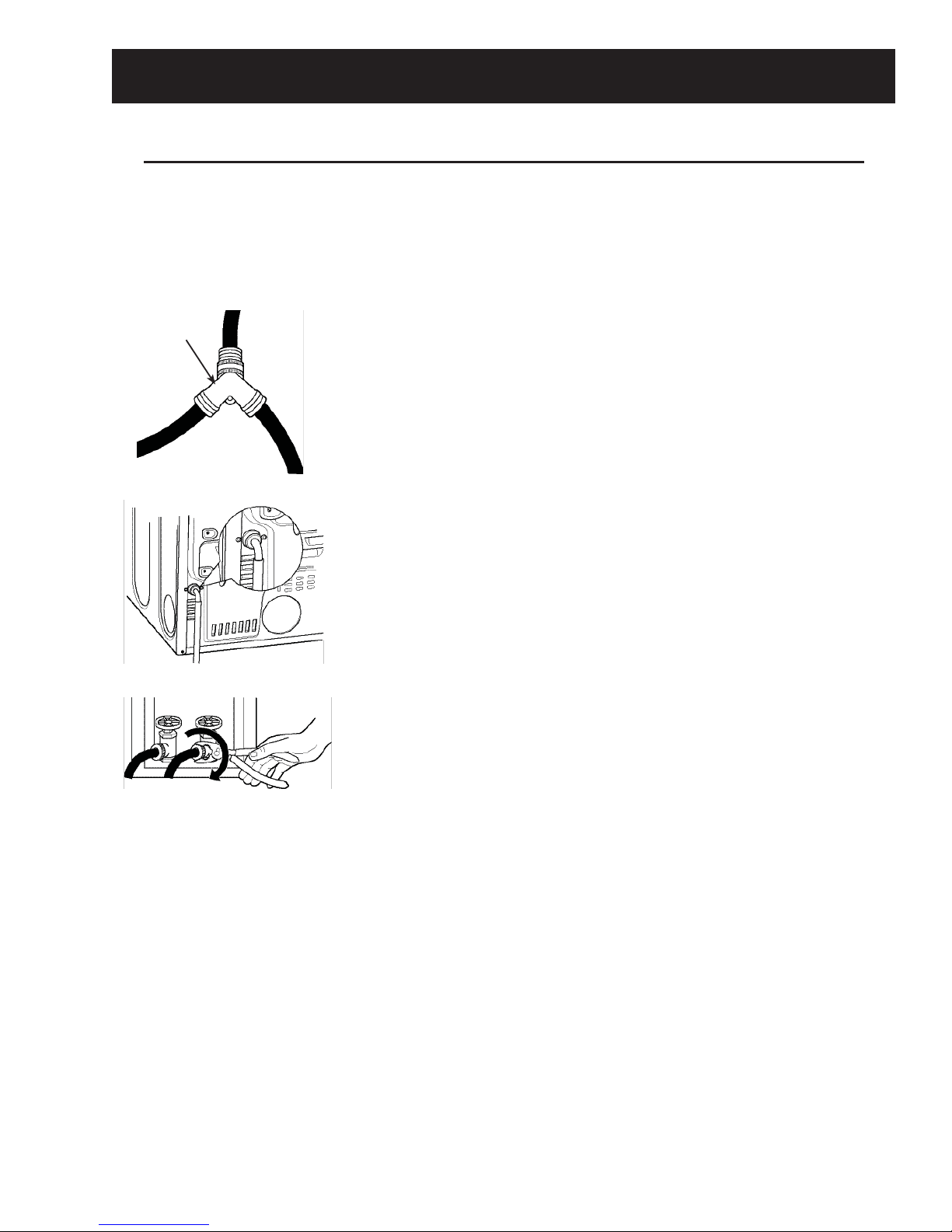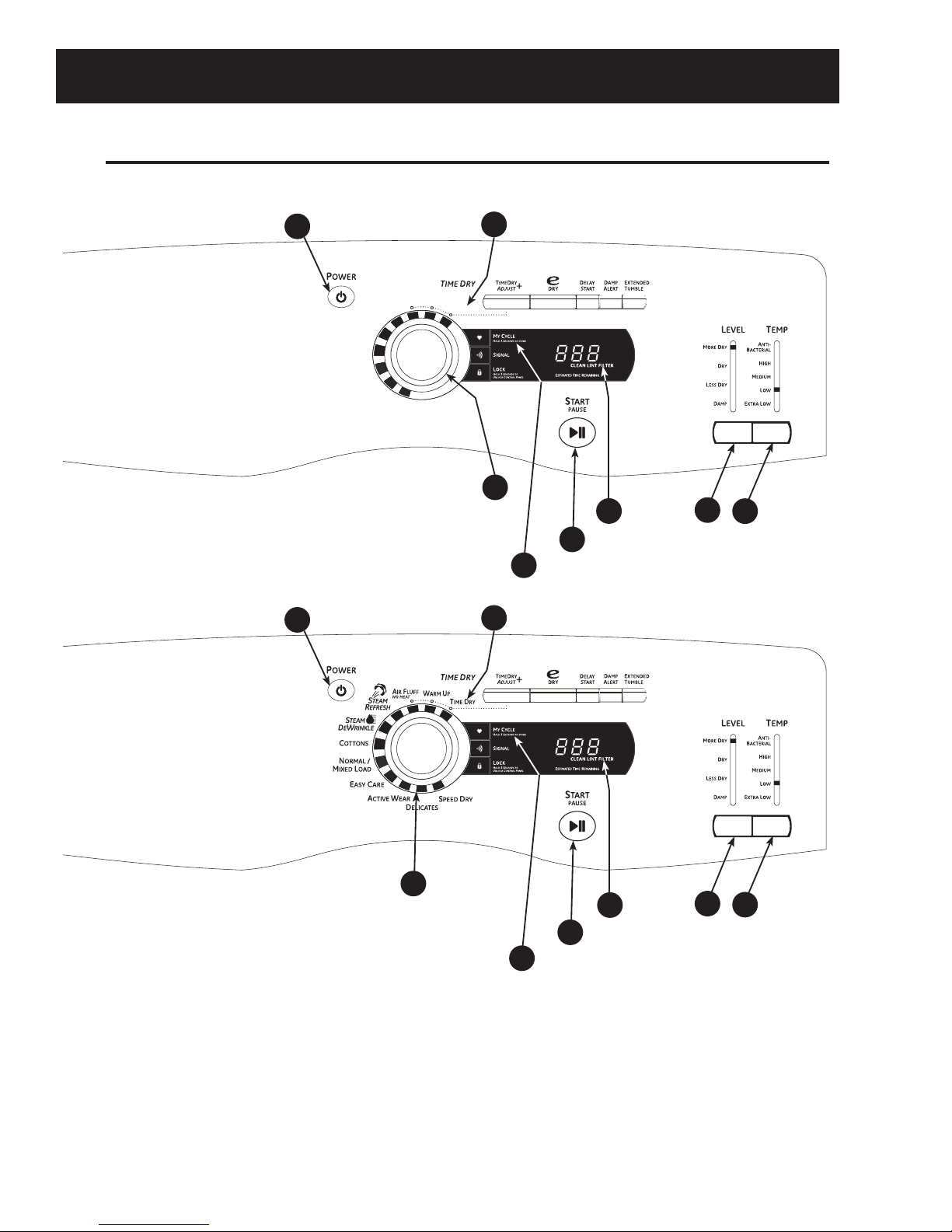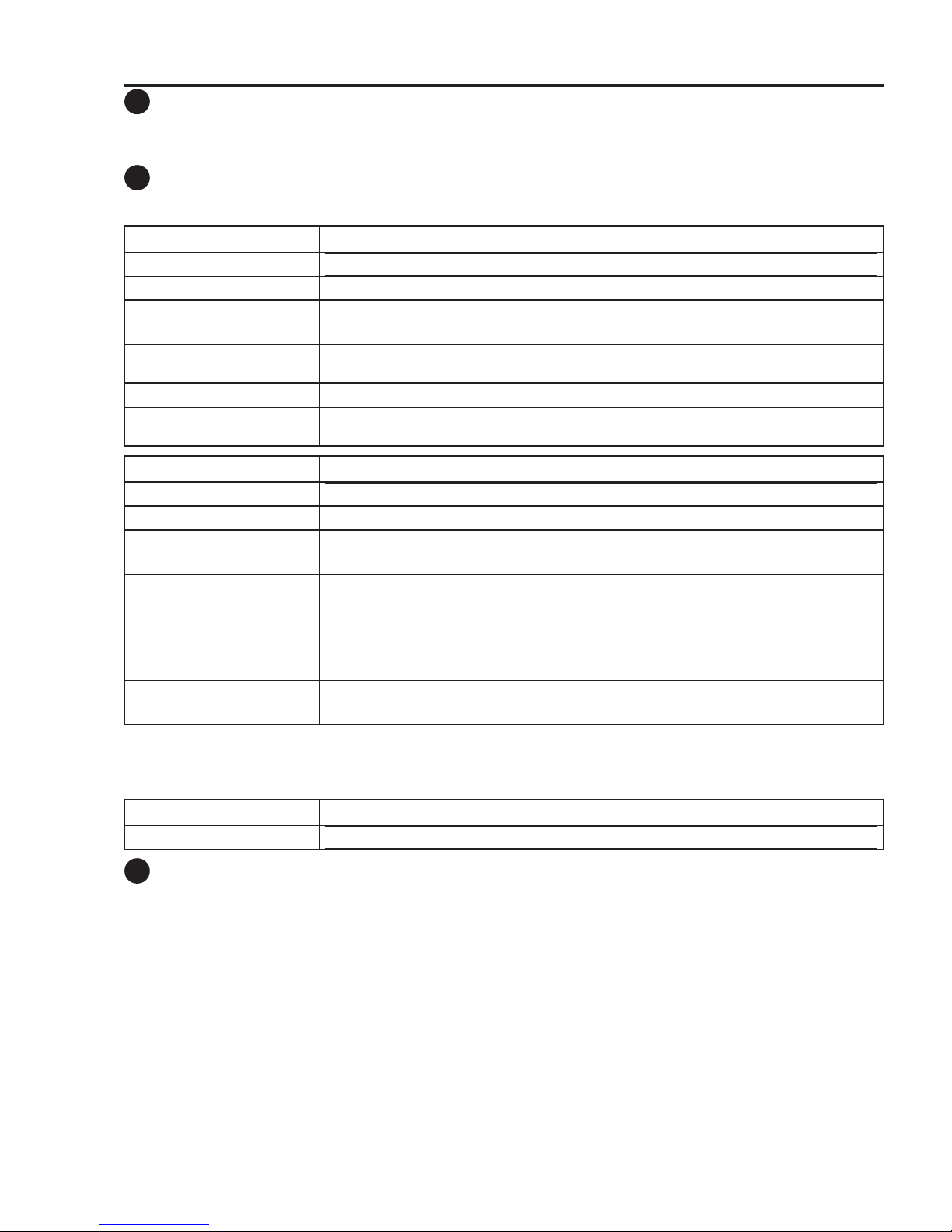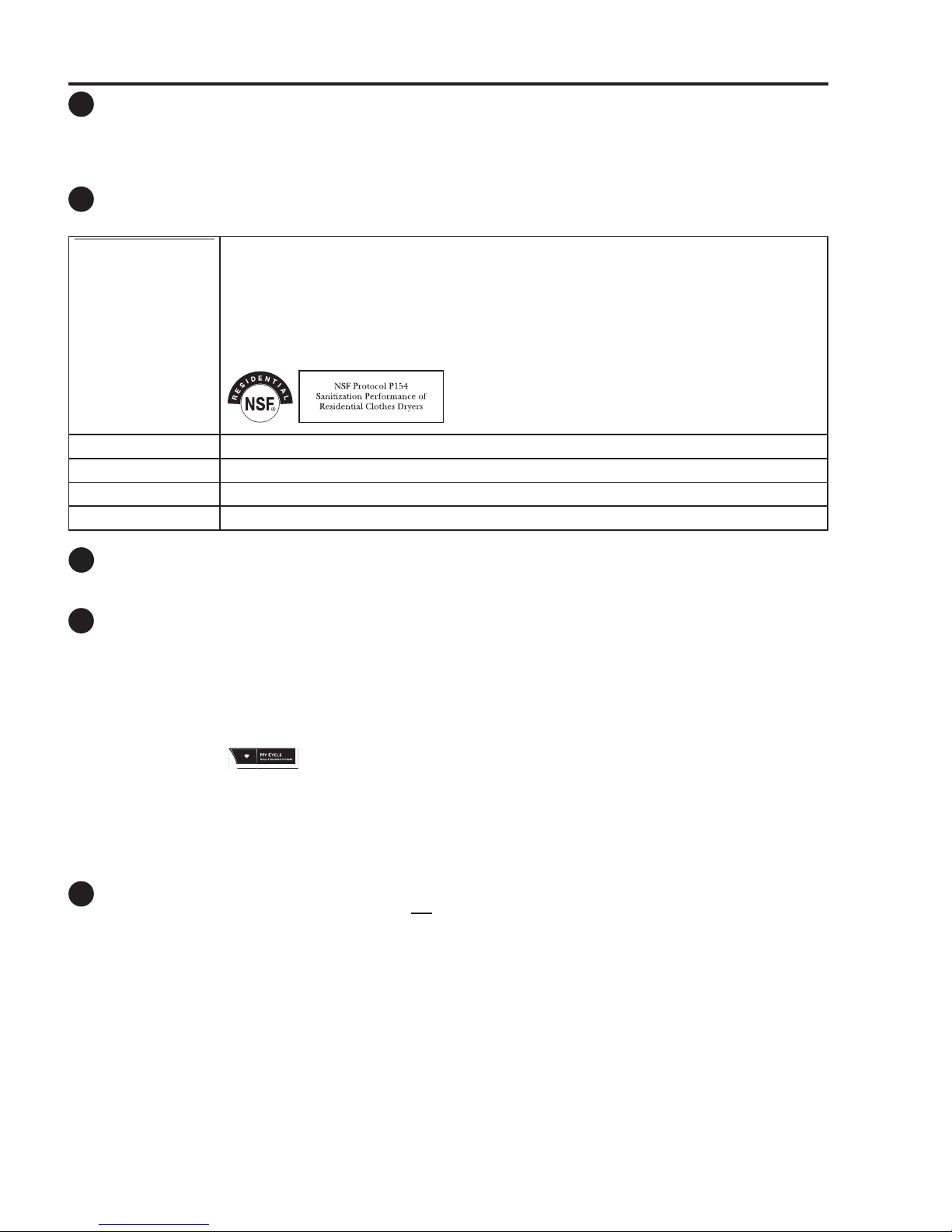– 3 –
Table of Contents
Air Duct Assembly ............................................................................................................................................................29
Airflow ....................................................................................................................................................................................22
Belt Switch............................................................................................................................................................................36
Blower Housing..................................................................................................................................................................37
Burner Assembly and LP Conversion......................................................................................................................38
Component Locator Views...........................................................................................................................................24
Control Board Connector Locator View .................................................................................................................26
Control Features............................................................................................................................................................... 8
Control Panel.......................................................................................................................................................................27
Cycle Matrix Chart............................................................................................................................................................23
Demo Mode.........................................................................................................................................................................46
Door Switch ......................................................................................................................................................................... 31
Drive Belt...............................................................................................................................................................................32
Drum.......................................................................................................................................................................................33
Drum Light Receptacle...................................................................................................................................................30
Drum Shaft and Bearing................................................................................................................................................33
Drum Slide Assembly......................................................................................................................................................29
Dryer Components...........................................................................................................................................................27
Electronic Control ............................................................................................................................................................45
Flame Detector ..................................................................................................................................................................40
Front Panel...........................................................................................................................................................................28
Gas Valve..............................................................................................................................................................................39
Gas Valve Coils...................................................................................................................................................................38
Heater Assembly...............................................................................................................................................................37
High Limit Thermostat....................................................................................................................................................44
Idler Assembly....................................................................................................................................................................33
Ignitor.....................................................................................................................................................................................40
Ignitor Circuit Operation................................................................................................................................................41
Inlet Control Thermistor.................................................................................................................................................42
Inlet Safety Thermostat.................................................................................................................................................42
Introduction......................................................................................................................................................................... 5
Moisture Sensor ................................................................................................................................................................31
Motor and Blower Wheel...............................................................................................................................................34
Nomenclature .................................................................................................................................................................... 6
Operation Overview.........................................................................................................................................................21
(Continued Next Page)