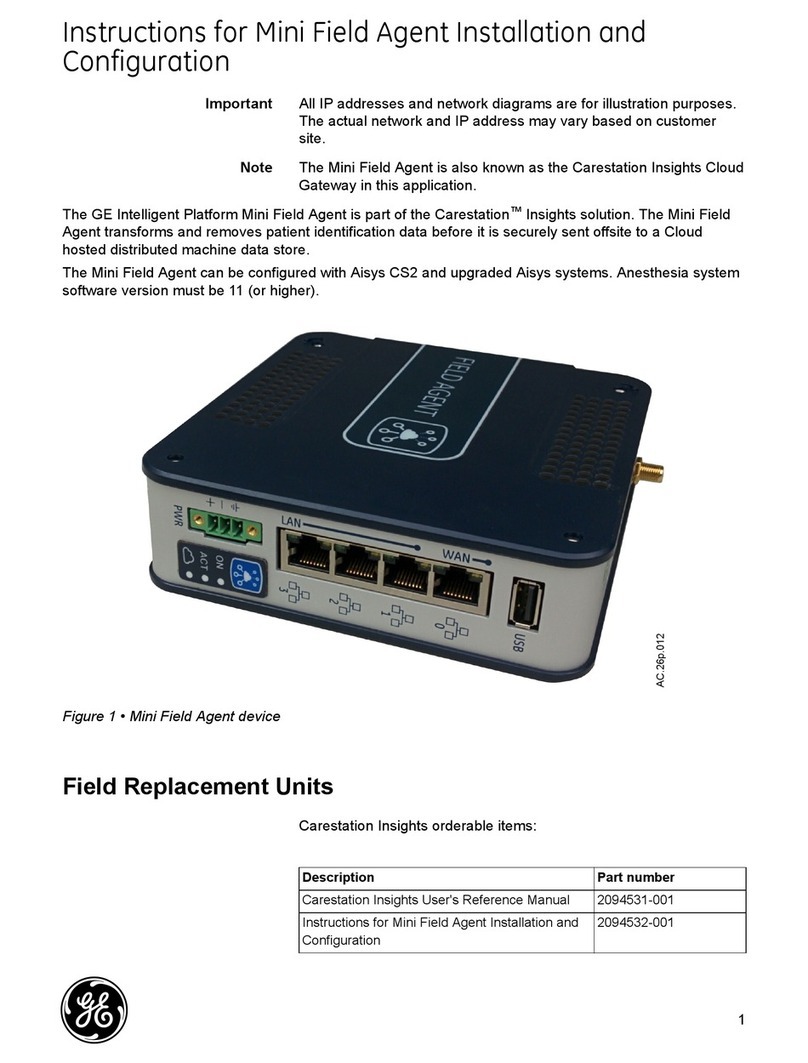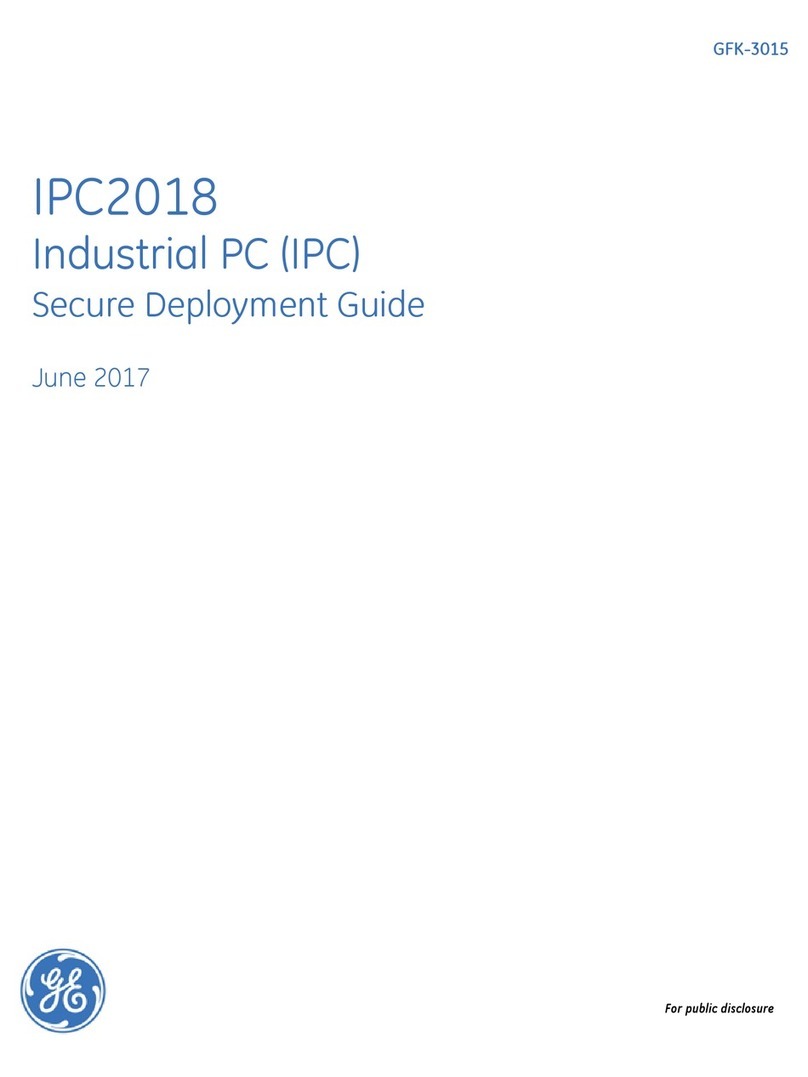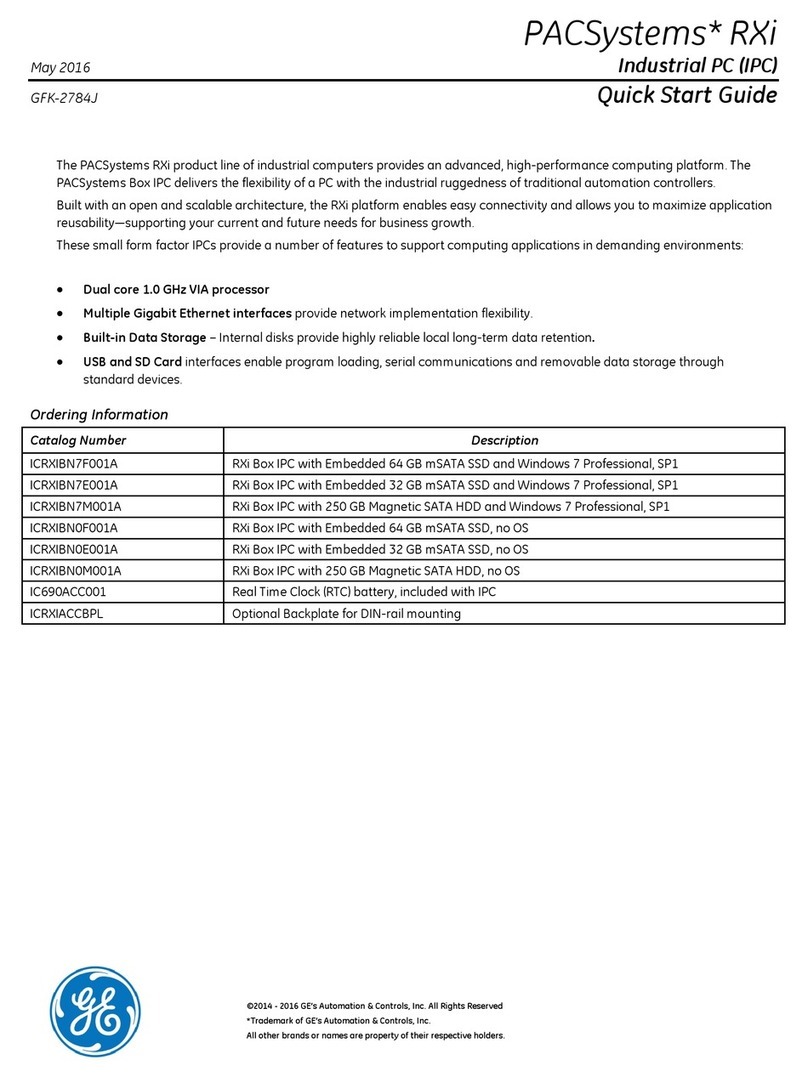PACSystems RXi Box IPC-XP Hardware Reference Manual GFK-2990 10
Internal
Table of Contents
1Introduction ...............................................................................................................................................................................................................15
1.1 PC Design .........................................................................................................................................................................................................15
1.2 Carrier Design................................................................................................................................................................................................15
1.3 COM Express Card Design ......................................................................................................................................................................17
2Unpacking and Inspection ................................................................................................................................................................................19
2.1 Package Contents .......................................................................................................................................................................................19
2.2 Available Accessories ................................................................................................................................................................................20
2.3 Hot Surface .....................................................................................................................................................................................................20
2.4 ESD.......................................................................................................................................................................................................................21
2.5 Initial Inspection ...........................................................................................................................................................................................21
2.6 Unpacking........................................................................................................................................................................................................22
3Installation..................................................................................................................................................................................................................23
3.1 Mounting instruction..................................................................................................................................................................................23
3.1.1 Flat wall mounting .................................................................................................................................................................................23
3.1.2 Slim Mounting...........................................................................................................................................................................................27
3.2 Installation preparation............................................................................................................................................................................29
3.3 General advice ..............................................................................................................................................................................................29
3.4 Required items ..............................................................................................................................................................................................30
3.4.1 Power Supply............................................................................................................................................................................................30
3.4.2 Keyboard.....................................................................................................................................................................................................30
3.4.3 Video Monitor ...........................................................................................................................................................................................30
3.5 Minimum System Requirements.........................................................................................................................................................31
3.5.1 THE POST TEST .........................................................................................................................................................................................31
3.6 Installation of a PCI board.......................................................................................................................................................................32
3.7 Installation of a Mini PCIe add-on card ...........................................................................................................................................34
3.8 Installation of an Internal Hard Disk Drive.....................................................................................................................................35
3.9 Initial Power-On Operation.....................................................................................................................................................................35
3.10 Entering the UEFI Firmware SETUP....................................................................................................................................................36
3.11 Exchange the Battery................................................................................................................................................................................36
4Hardware....................................................................................................................................................................................................................39
4.1 Overview for RXE and RXMxx0 based on the carrier CEC04 ...............................................................................................39
4.2 Overview for RXM1x2 based on the carrier CEC02...................................................................................................................40
4.3 Interfaces .........................................................................................................................................................................................................41
4.3.1 LEDs ...............................................................................................................................................................................................................42
4.3.2 Power Button............................................................................................................................................................................................43
4.3.3 Reset Button..............................................................................................................................................................................................43
4.3.4 Ethernet Interface (Eth1, Eth2, Eth3, Eth4, Eth5; on RXM1x2 Eth1, Eth2, Eth3).....................................................44
4.3.5 Display Port Interface...........................................................................................................................................................................45
4.3.6 VGA Interface (RXM1x2 only)............................................................................................................................................................46
4.3.7 USB 2.0 Connectors (USB1, 2; on RXM1x2 USB1-4) .............................................................................................................47
4.3.8 USB 3.0 Connectors (USB 3,4; not on RXM1x2) ......................................................................................................................48
4.3.9 Power Connector....................................................................................................................................................................................49
4.3.10 Internal SATA Slot..............................................................................................................................................................................50
4.3.11 CFast Slot...............................................................................................................................................................................................50
4.3.12 Serial (COM1,2 or COM1-4; not on RXM1x2) Ports ..........................................................................................................51
4.3.13 Mini PCIe Slot .......................................................................................................................................................................................51
4.3.14 PCIe Slots ...............................................................................................................................................................................................52
4.3.15 PCI Slots..................................................................................................................................................................................................52
4.4 Additional devices .......................................................................................................................................................................................52
4.4.1 Temperature Sensor.............................................................................................................................................................................52
4.4.2 NVSRAM (Non-Volatile Random-Access Memory; not on RXM1x2) ...........................................................................52
5Resources ...................................................................................................................................................................................................................53
5.1 Programmable devices ............................................................................................................................................................................53
5.1.1 SMBUS DEVICES ......................................................................................................................................................................................53