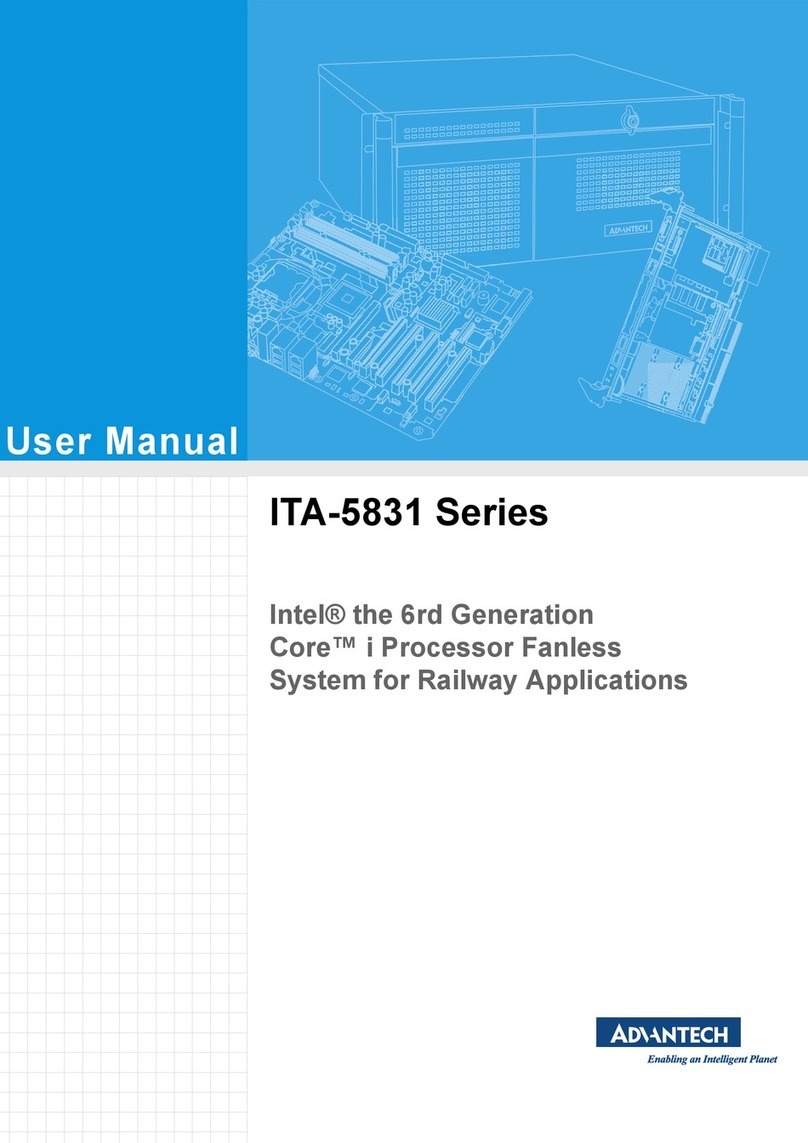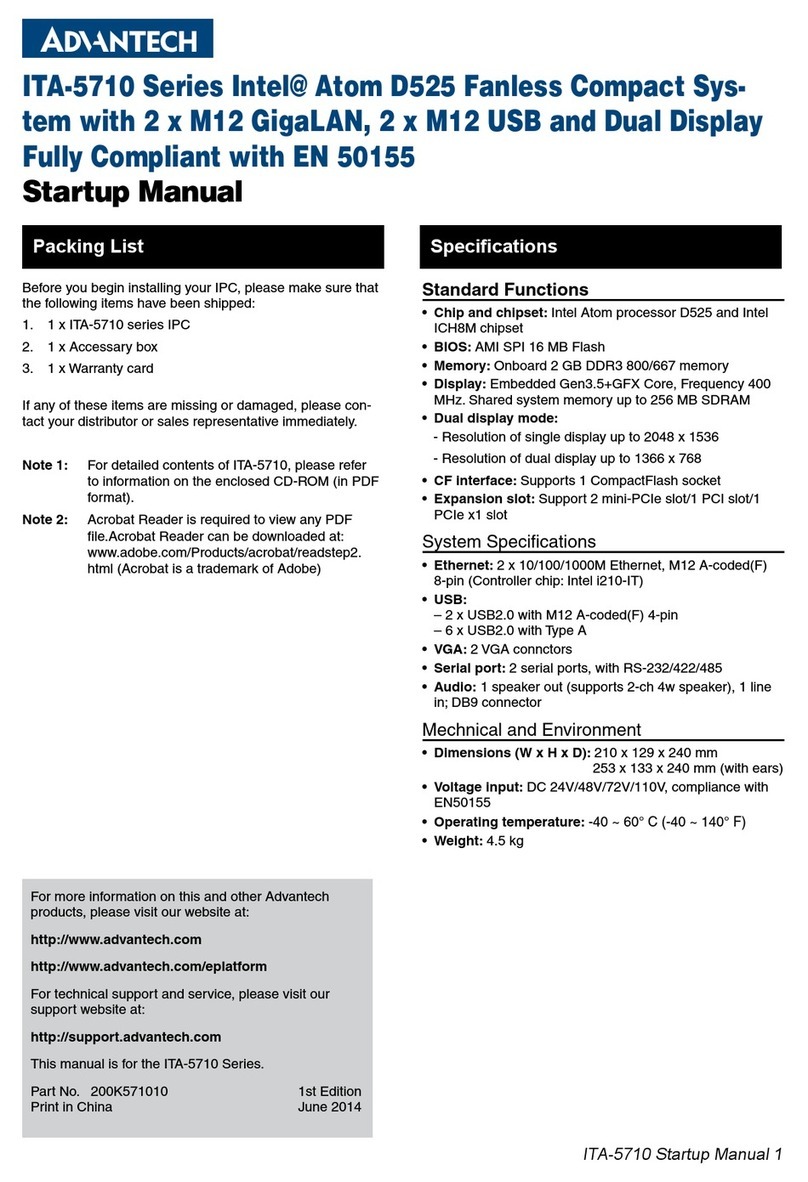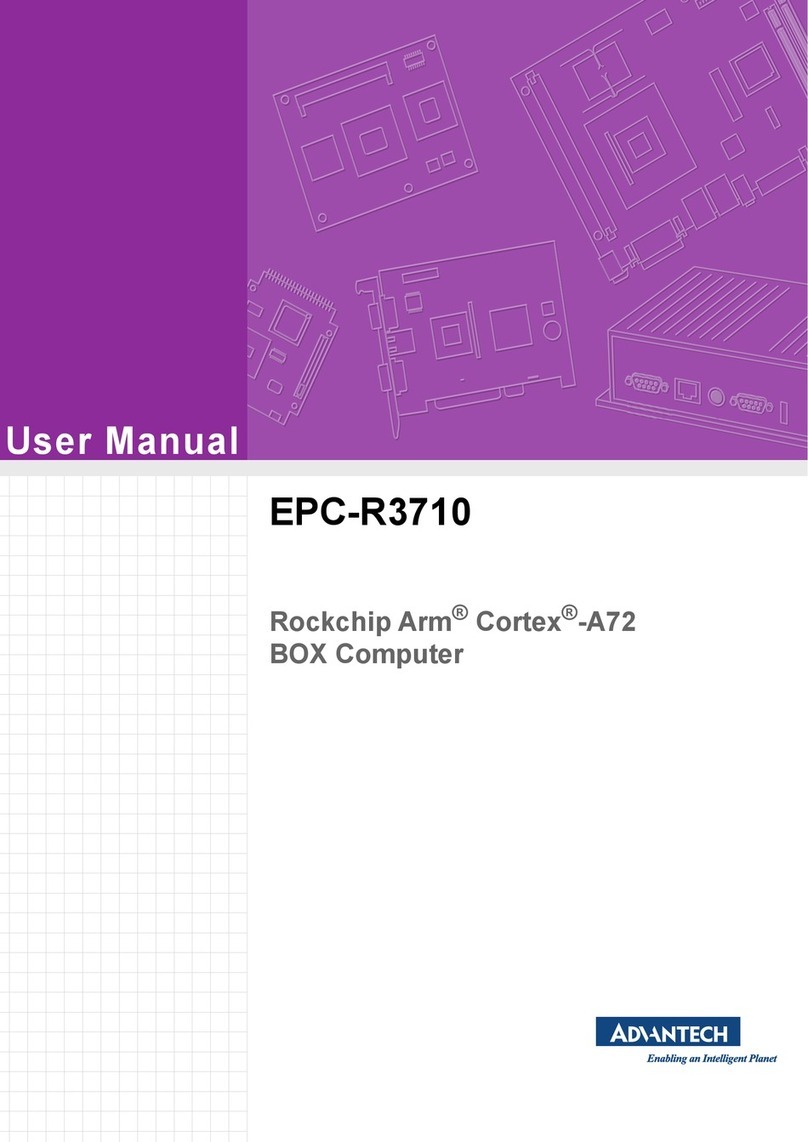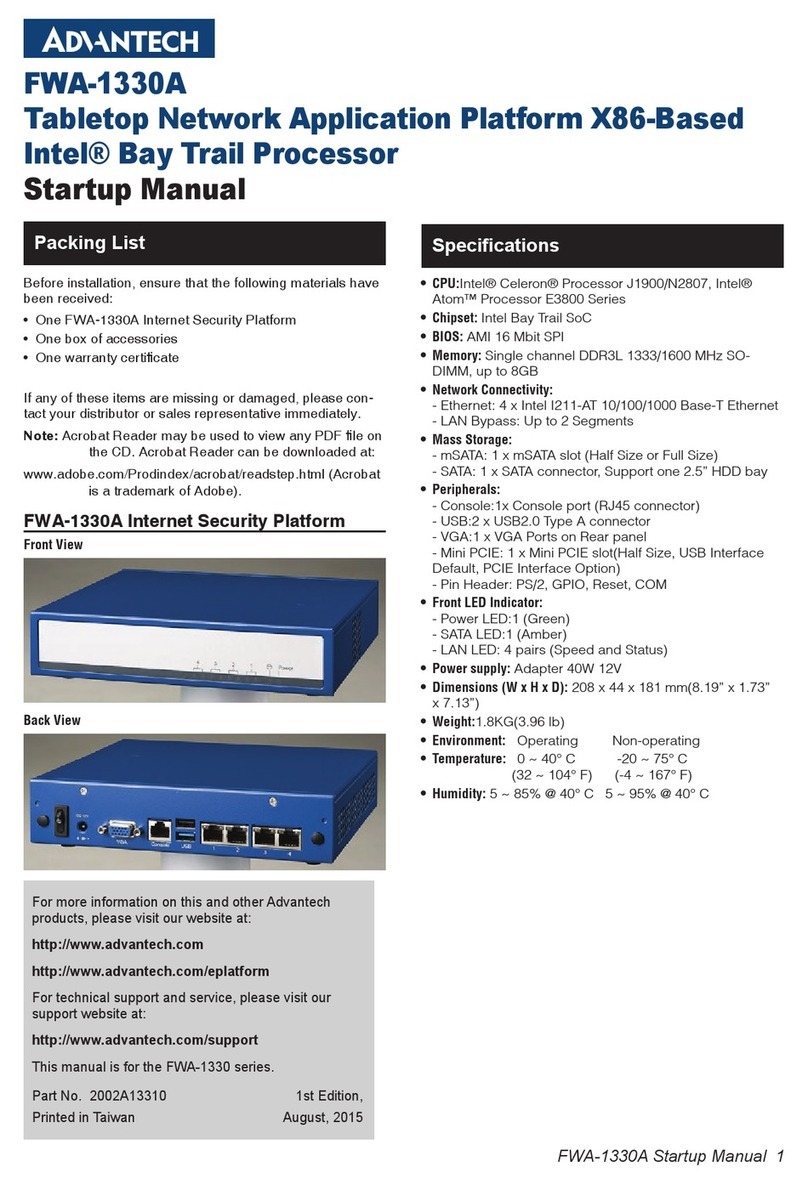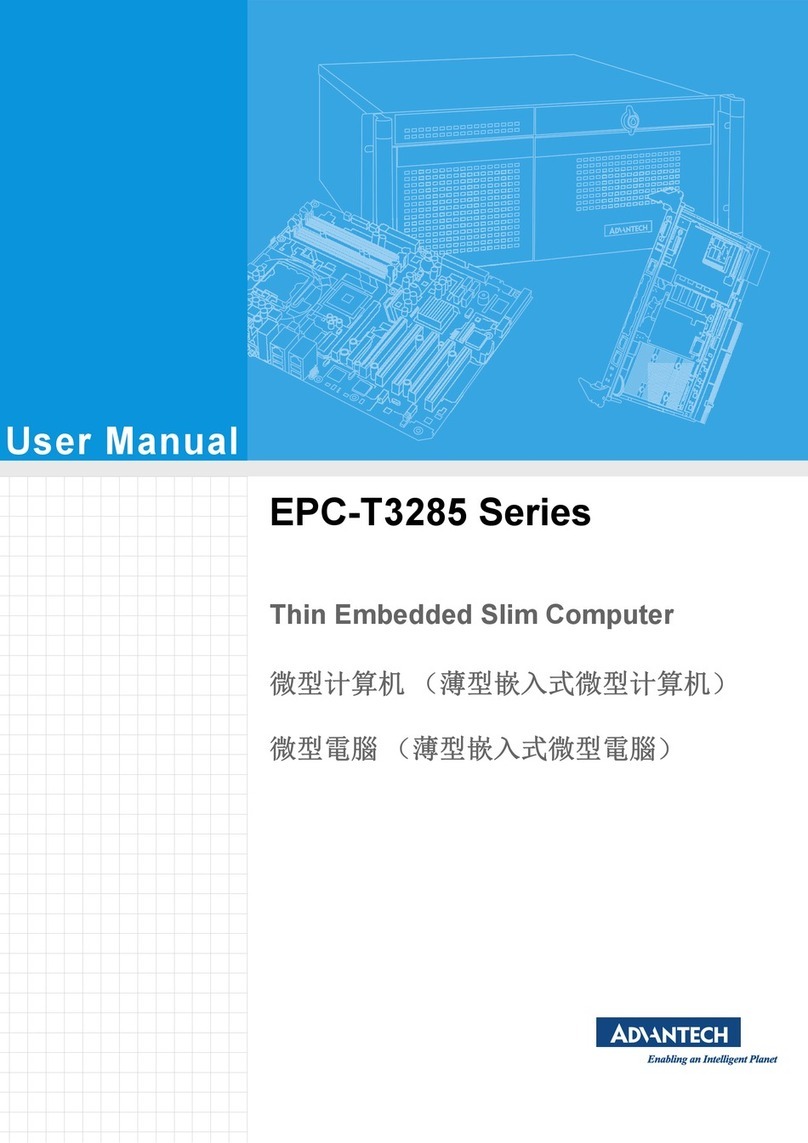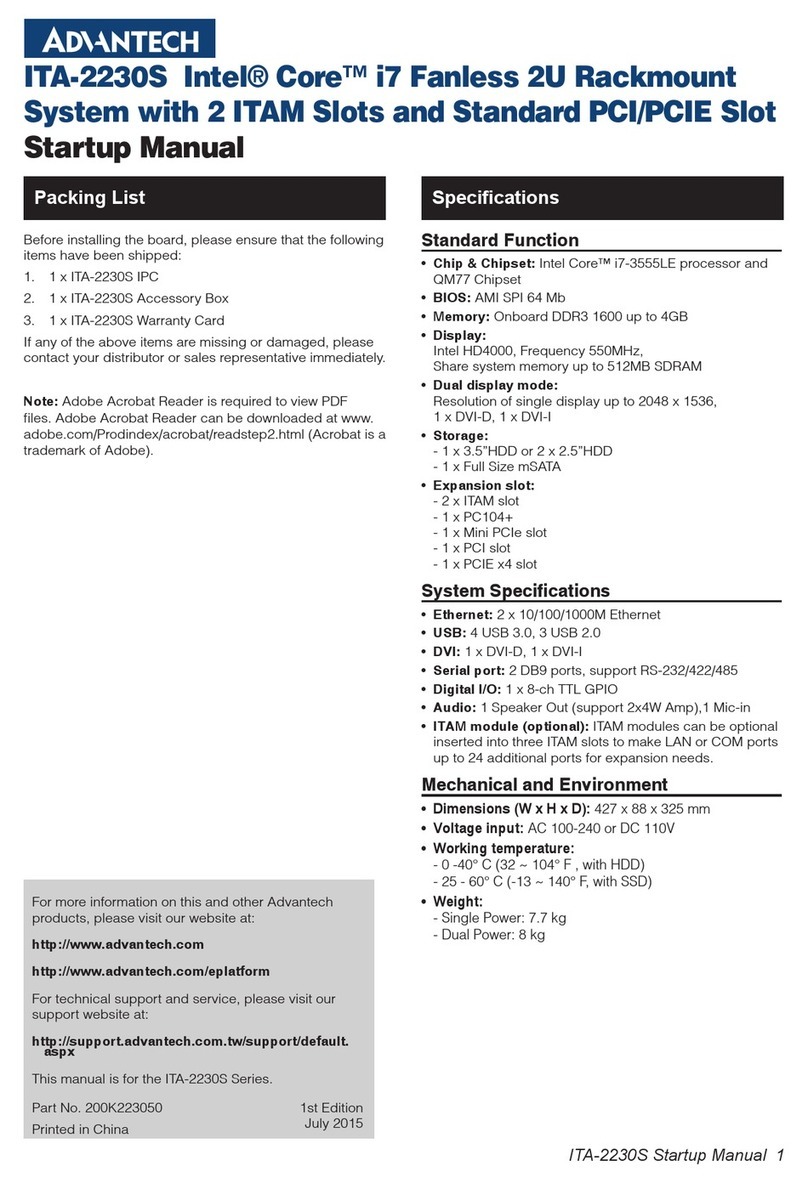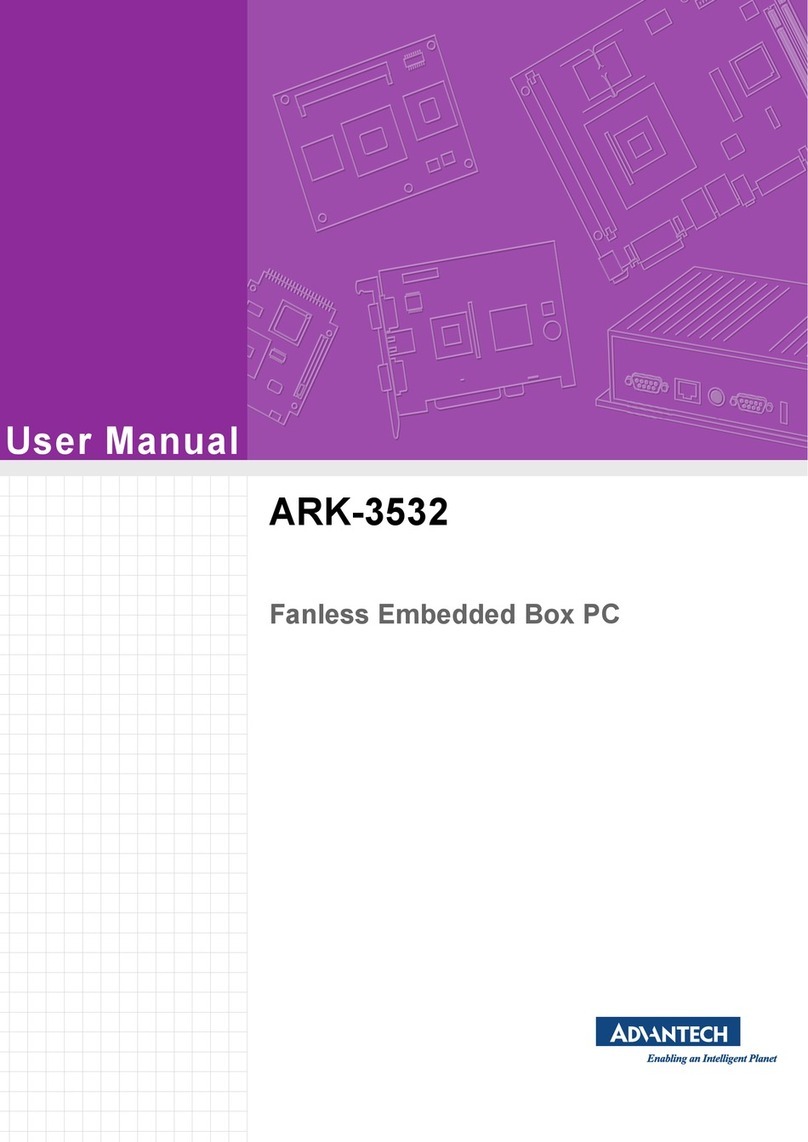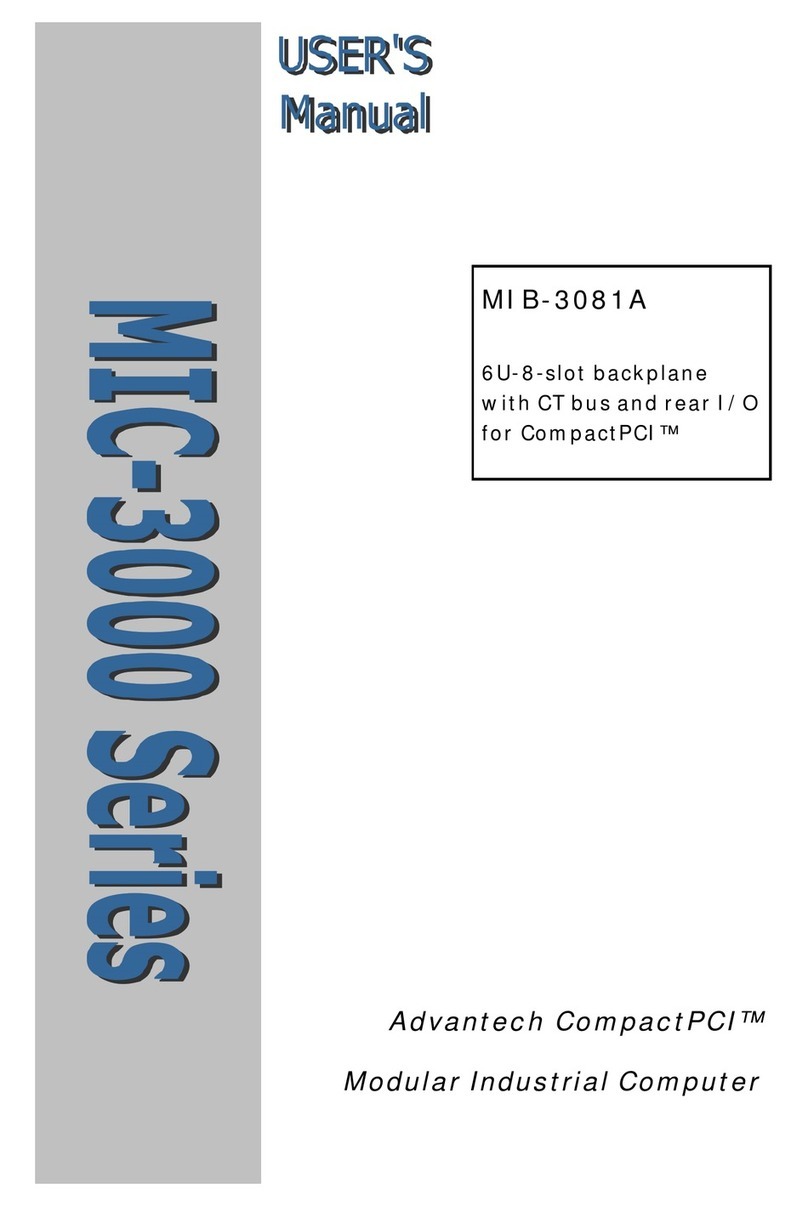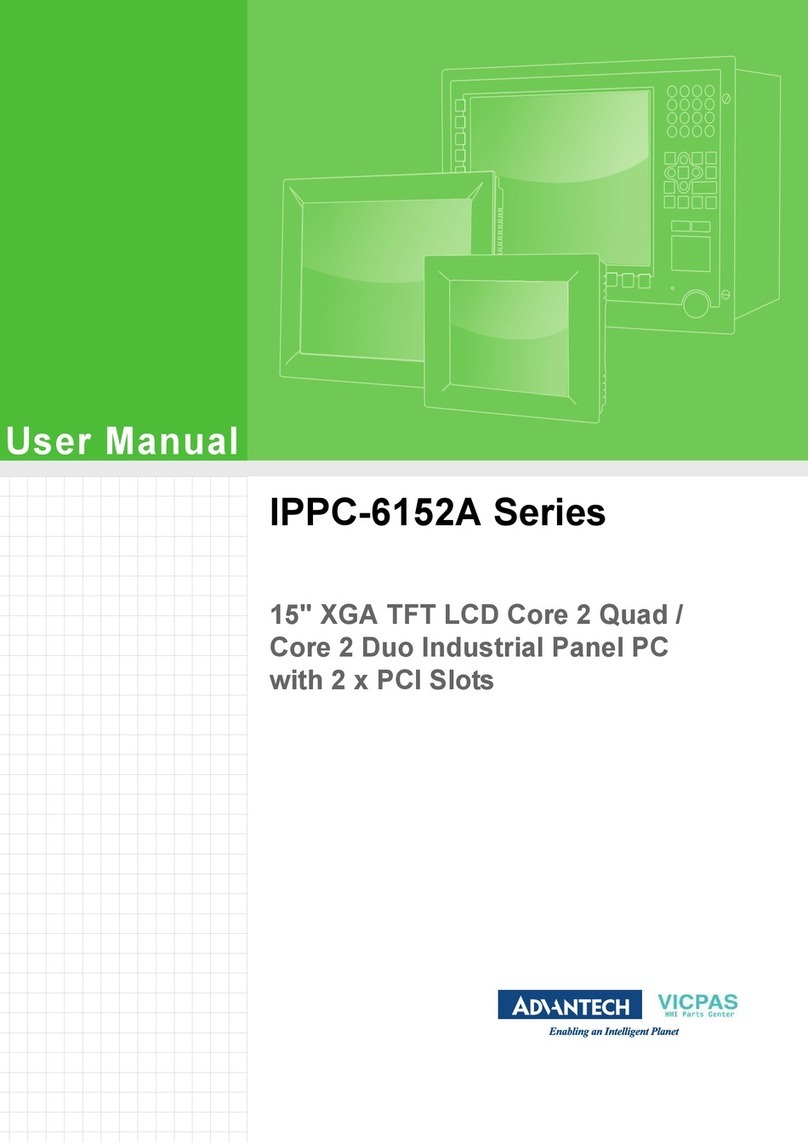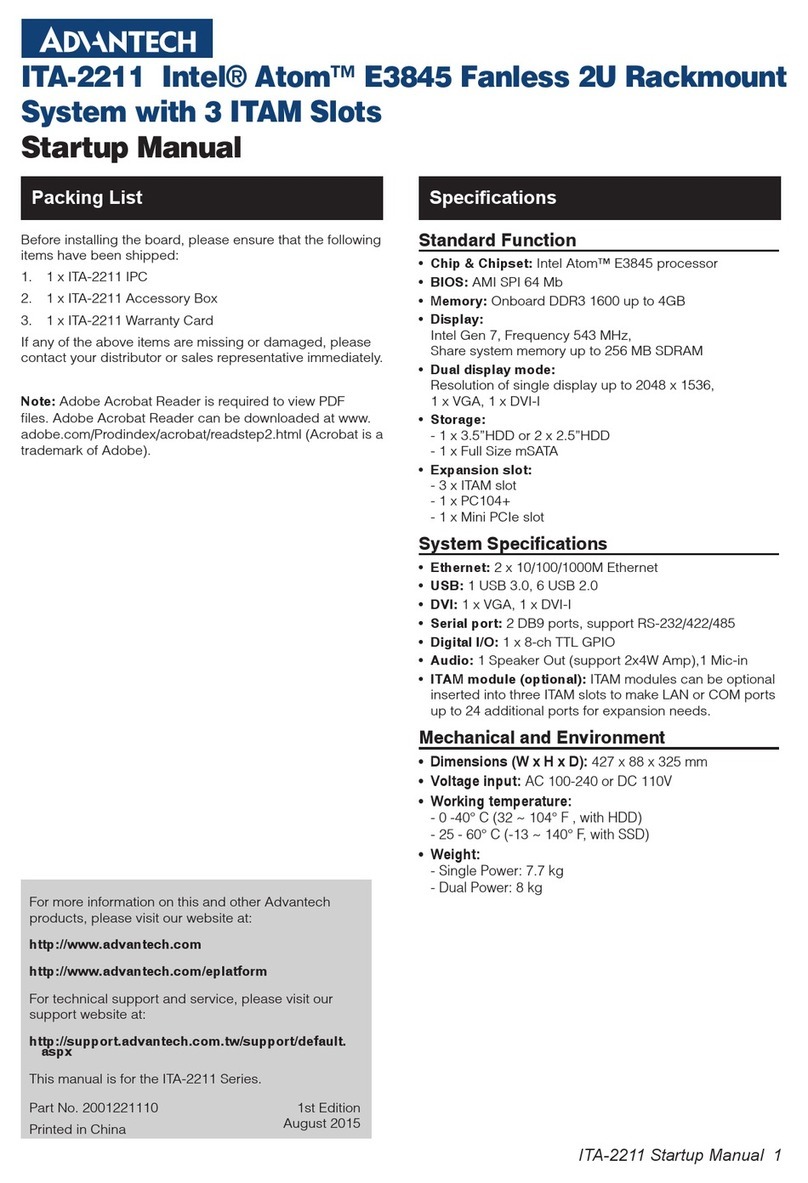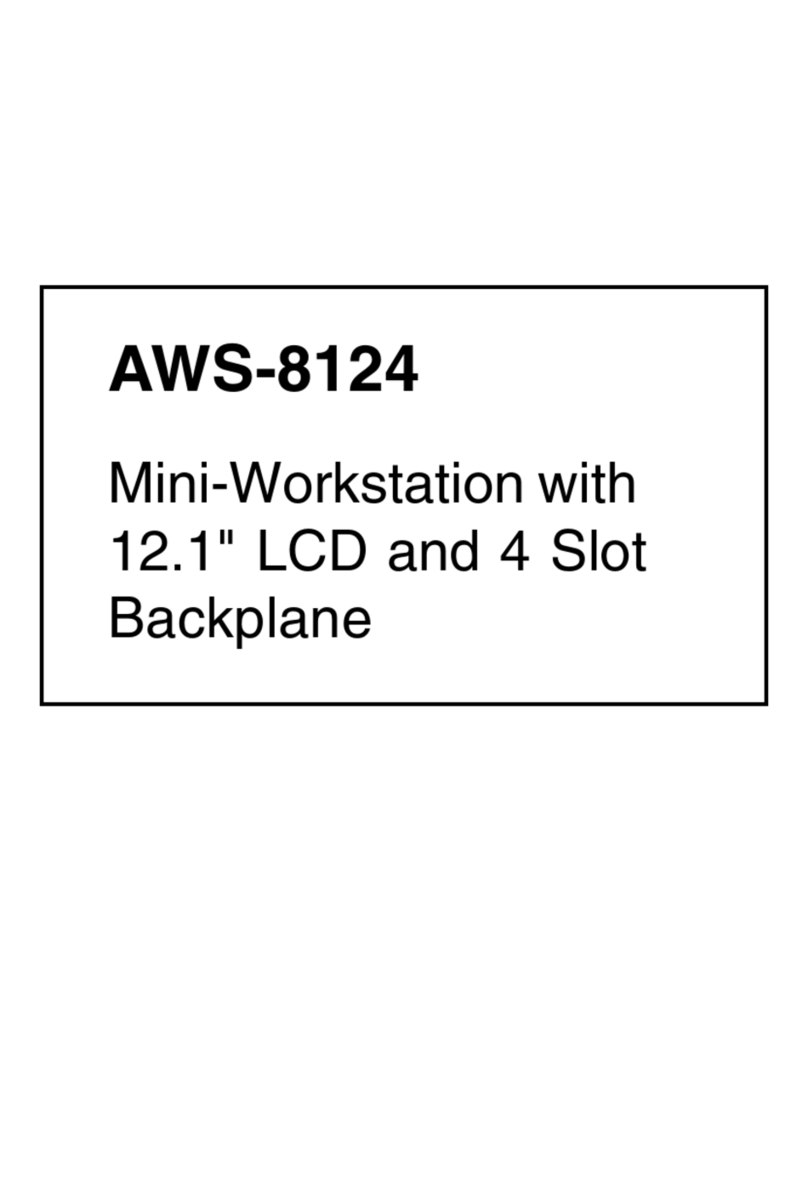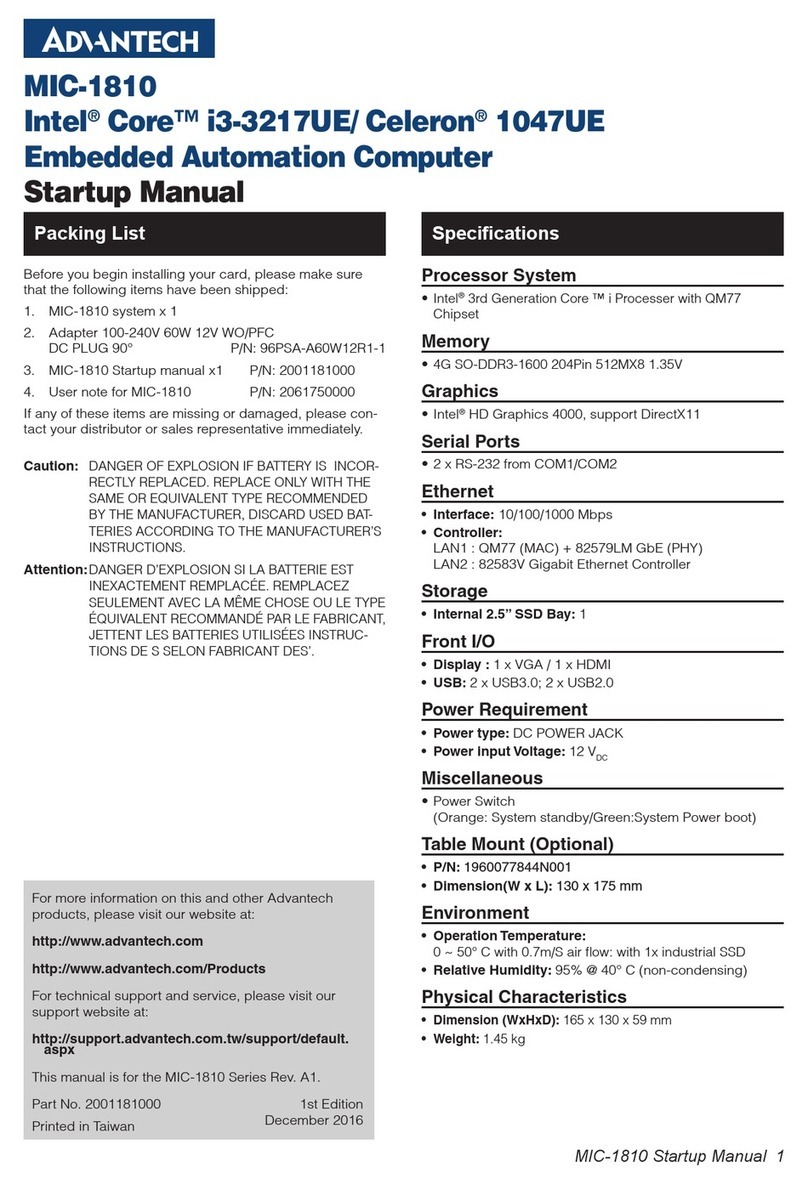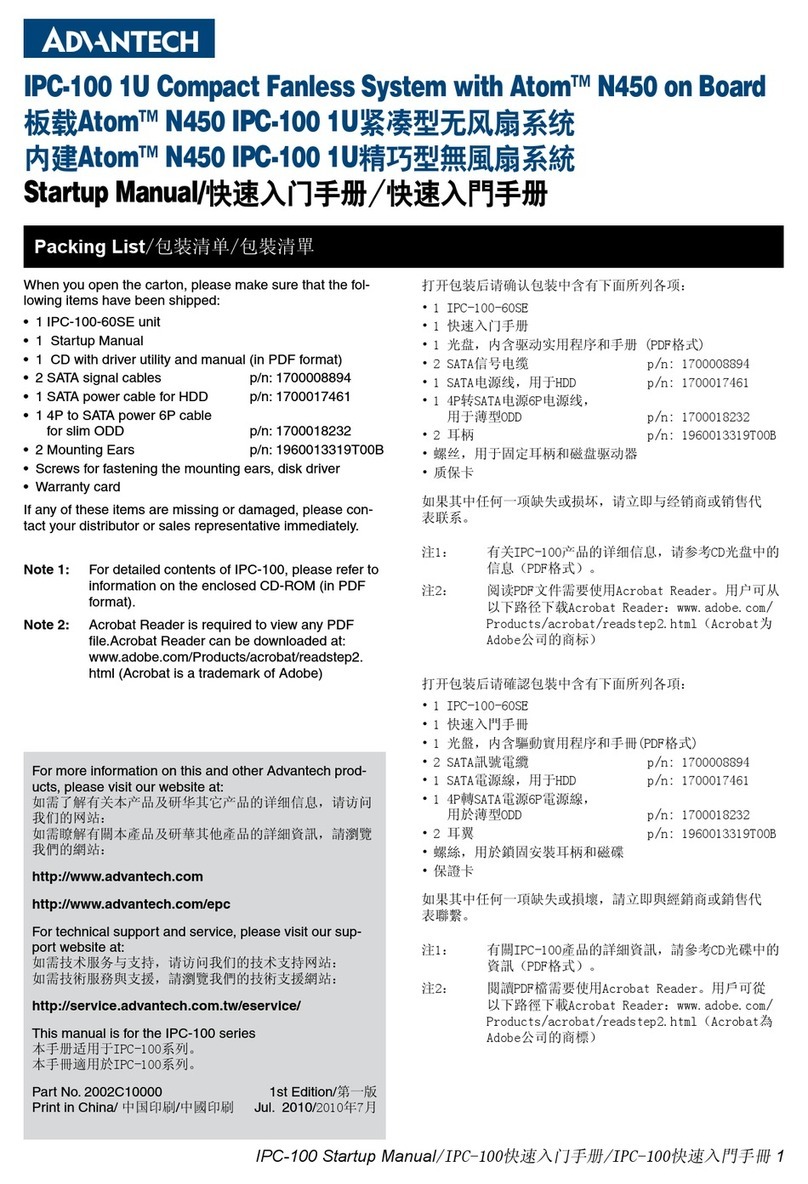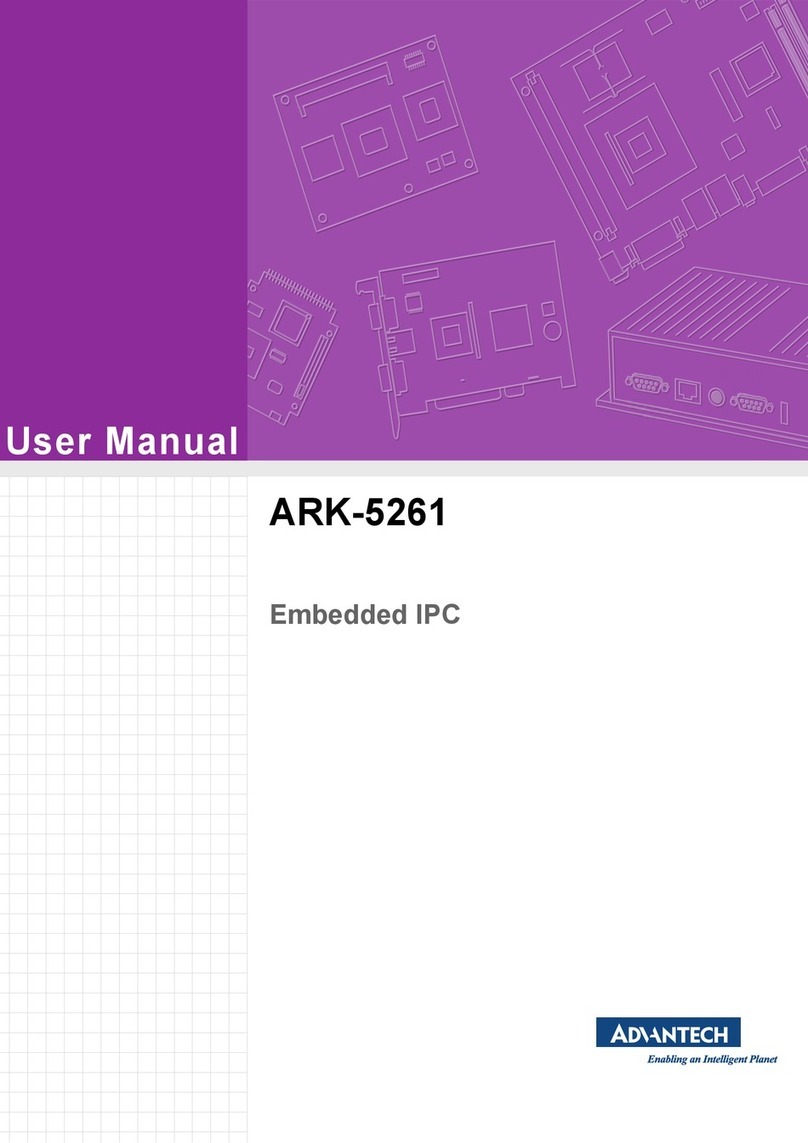PCE-2032/2132 Startup Manual 1
PCE-2032/2132 Compact Industrial Computer System
with 10th Gen Intel® Core™ i CPU Socket (LGA 1200)
Startup Manual
Specications (Cont.)
Packing List
For more information on this and other Advantech
products, please visit our website at:
http://www.advantech.com
For technical support and service, please visit our
support website at:
http://www.advantech.com/support
This manual is for the PCE-2032/2132 series Rev. A1.
Part No. 2041203200
Printed in China
1st Edition
April 2021
• SATA interface: 1 on-board Serial SATAIII connector sup-
ports data transmission rates up to 600 MB/s. The SATAIII
port supports Advanced Host Controller Interface (AHCI)
technology. Q470E can support RAID 0, 1, 5, 10.
• LPC interface: Advantech-designed LPC connector sup-
ports TPM module
• Serial ports: 4 serial ports: COM1, COM2 are RS-
232/422/485, with BIOS menu options and COM3,COM4
are RS-232.
• Watchdog timer: 1~255 sec/min timer level intervals
• USB 3.2/2.0: 8 x USB ports:
- PCE-2132: 1/2/3/4/5/6 are USB 3.2 Gen1, 7/8 USB2.0
- PCE-2032: 1/2/3/4/5/6 are USB 3.2 Gen1, 7/8 USB2.0
Graphics
• Q470E: Intel® HD Graphics 630, supports DirectX 12
• H420E: Intel® HD Graphics 610, supports DirectX 12
Ethernet interface
• Interface: 10/100/1000 Mbps
• Controller:
- PCE-2132: LAN1: Intel
®
I219LM, LAN2: Intel® i210AT
- PCE-2032: LAN1: Intel
®
I219V, LAN2: Intel® i210AT
Audio
• Line-out
• Mic-in
Storage
• SATA x 1
• mSATA x 1
- PCE-2132
: mSATA/MiniPCIe by Hardware Auto dection
- PCE-2032
: mSATA
Mechanical and Environmental
• Dimensions (L x W): 180 x 127 mm (7.08” x 5”)
• Power Consumption:
Intel Core Intel i5-10500E @ 3.1Ghz DDR4 32G x 2
Maximum:
AC: 100-240V~/3.5A, 47-63Hz
DC: 19 ~ 24 VDC, 8A ~ 6.5A
• Operating Temperature: 0 ~ 45 °C (depending on CPU)
• Weight: 0.38 kg
Before you begin installing your card, please make sure that
the following items have been shipped:
• PCE-2032/2132 Startup Manual
• Warranty card
• I/O bracket
If any of these items are missing or damaged, please con-
tact your distributor or sales representative immediately.
Note: Acrobat Reader is required to view any PDF
le.AcrobatReadercanbedownloadedat:
www.adobe.com/Products/acrobat/readstep
2.html (Acrobat is a trademark of Adobe)
Standard Functions
• CPU: LGA1200 10th Generation Intel® Core™ i7/i5/i3/
Celeron/Pentium
Note: Intel 10th generation processors only support
Windows 10 (64-bit).
• BIOS: AMI 256Mb (Q470E)/128Mb (H420E) SPI BIOS
• Chipset:
- PCE-2032: Intel® H420E chipset
- PCE-2132: Intel® Q470E chipset
• System memory: Supports dual channel DDR4
SODIMM-2667/2933 MHz, 32 GB per slot without ECC
function; Max. capacity is 64 GB
Note: Due to the inherent limitations of the PC architec-
ture, the system may not fully detect 64 GB RAM
when 64 GB RAM is actually installed
Specications