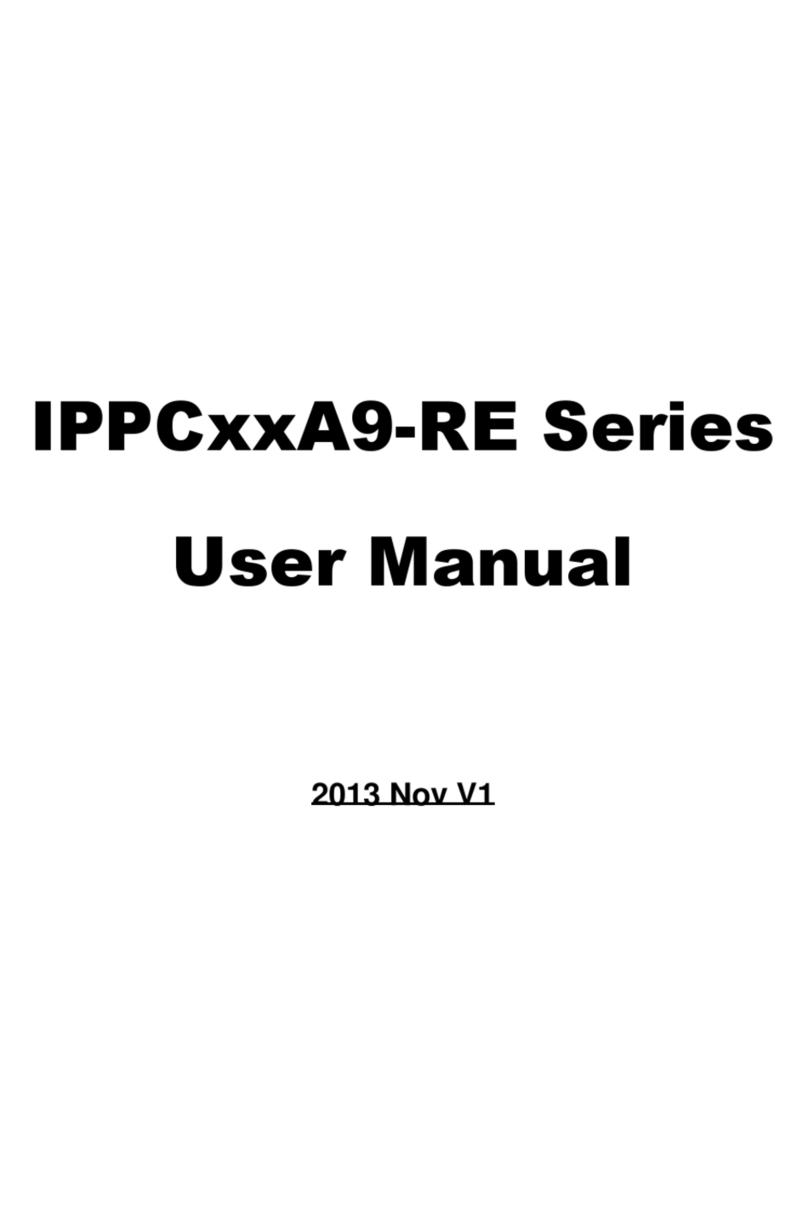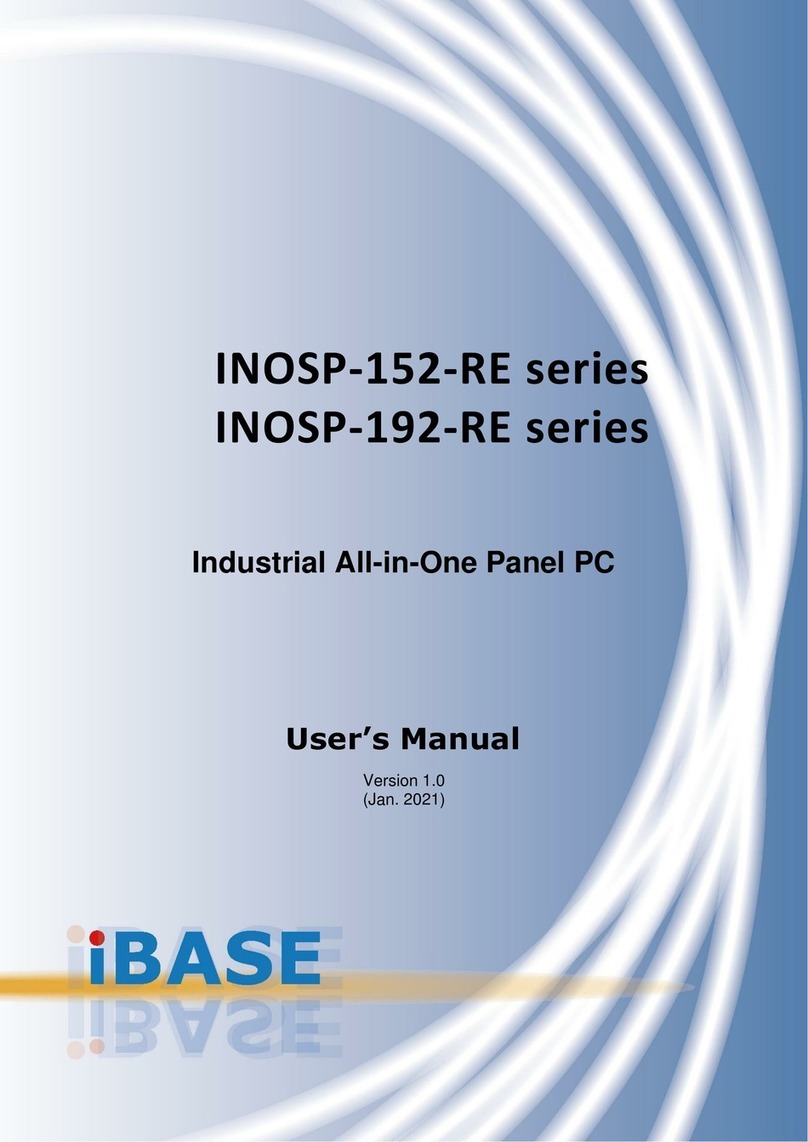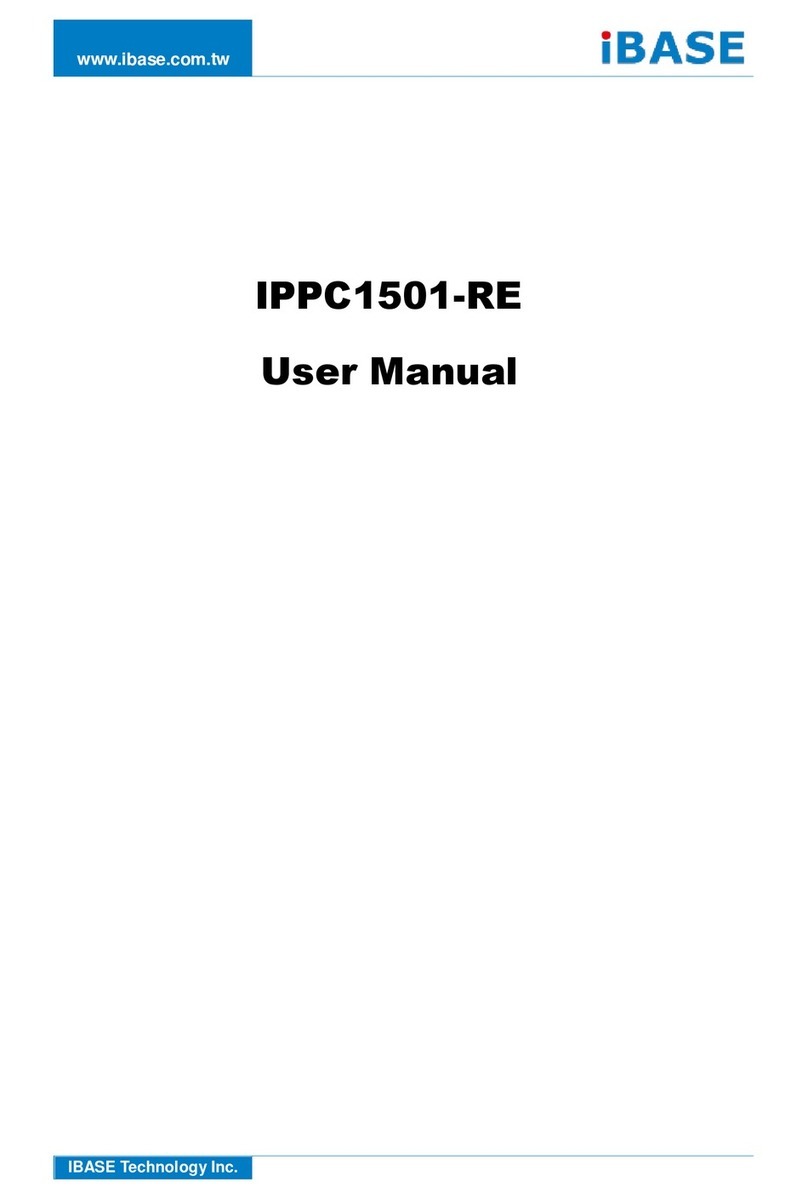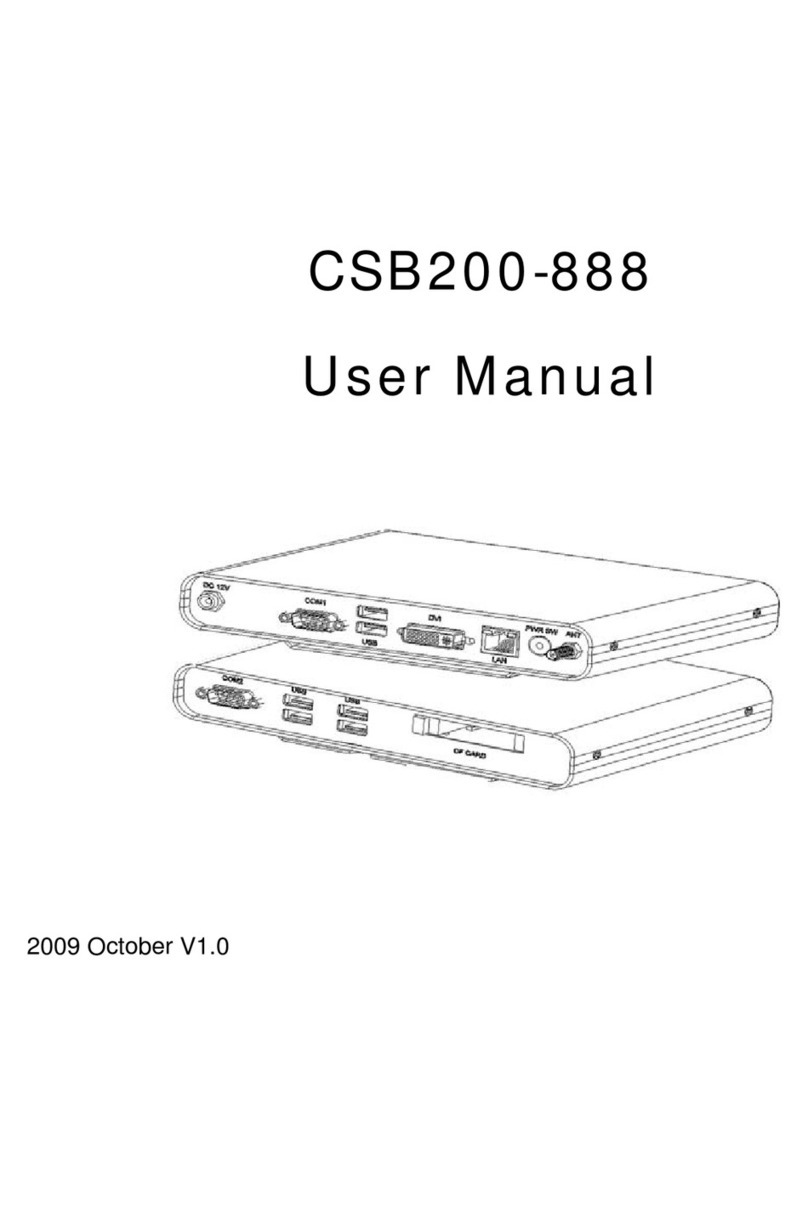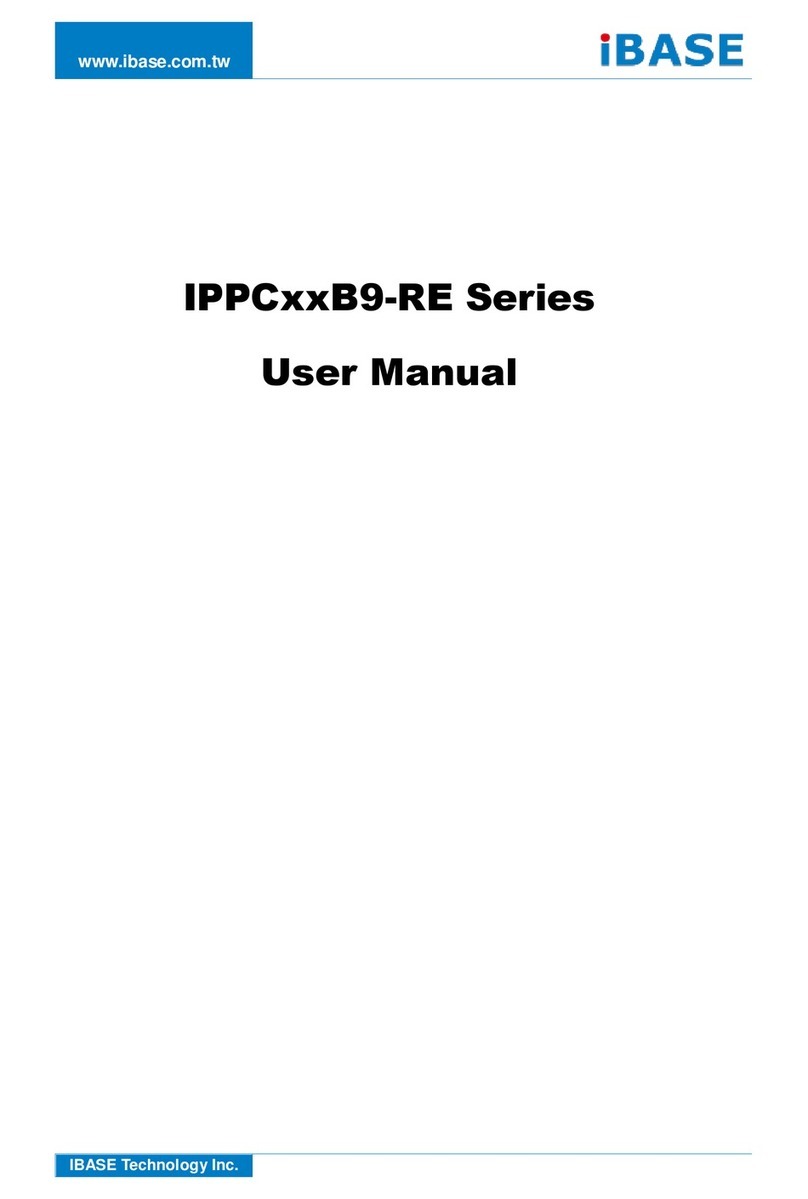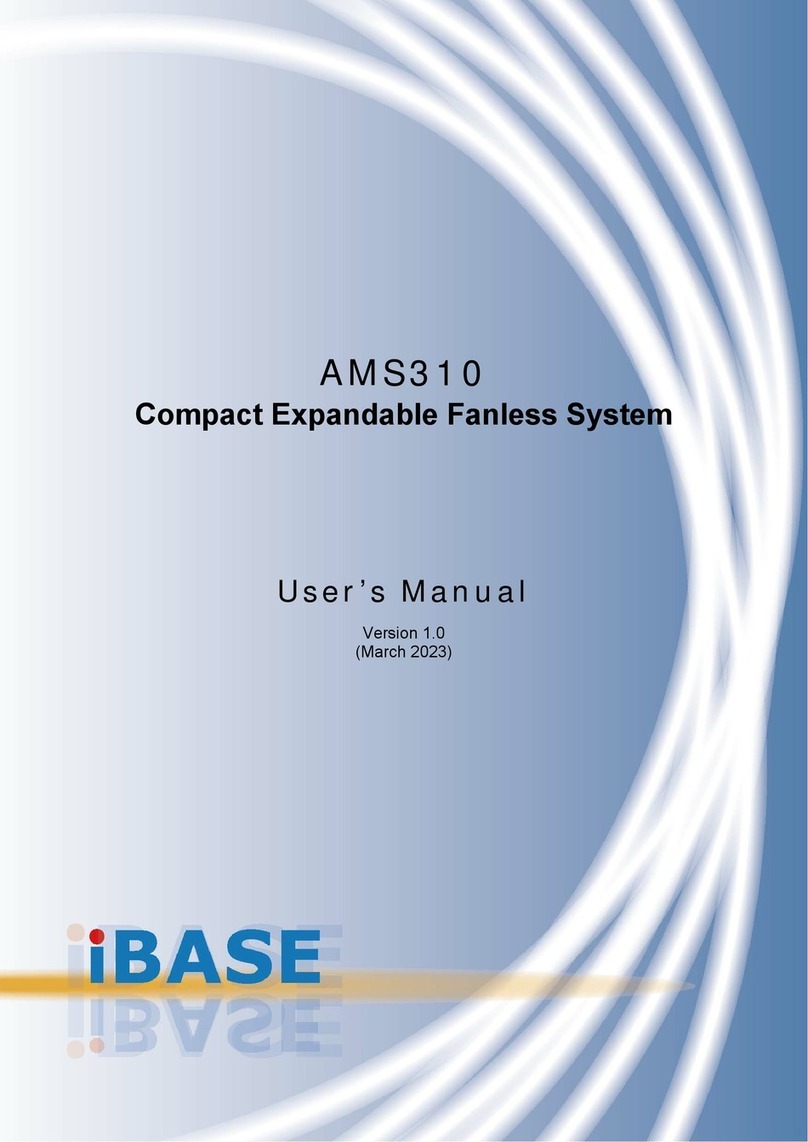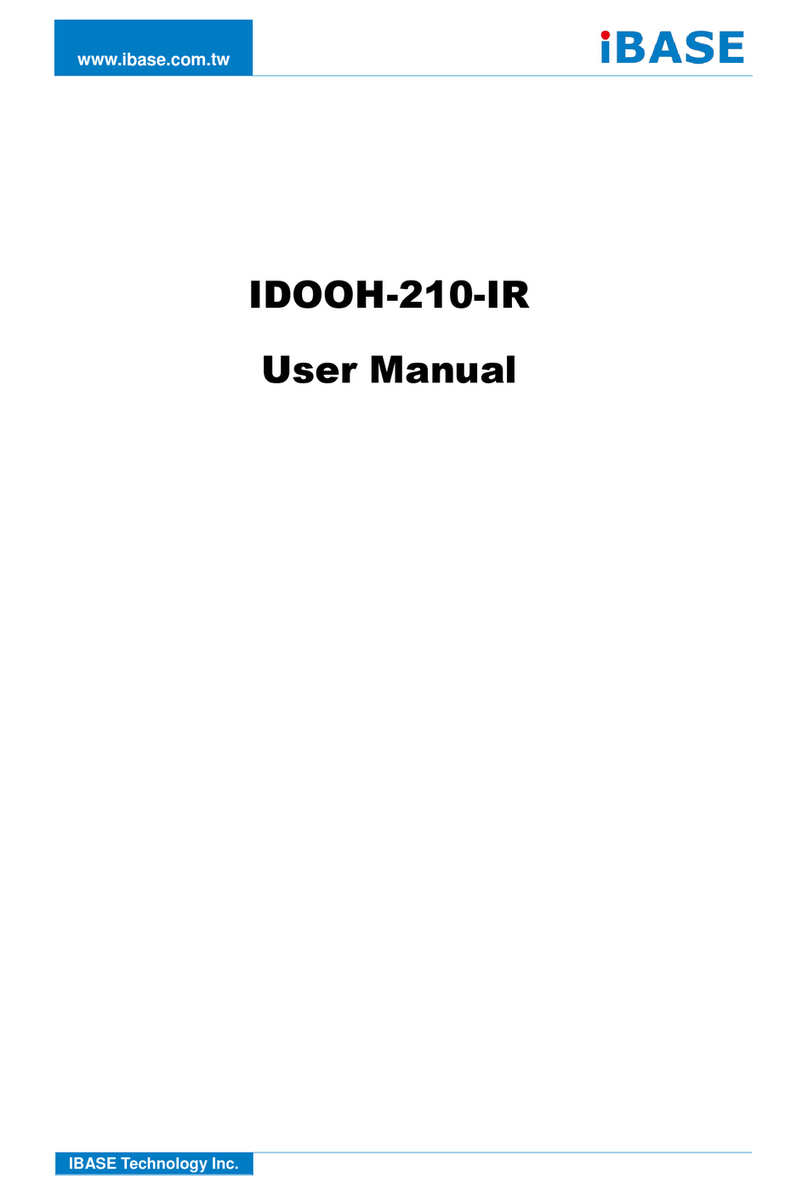2.2.1
How to Set Jumpers ...............................................................33
2.3
Jumper & Connector Locations on Motherboard ...................................34
2.4
Jumpers Quick Reference.....................................................................36
2.4.1
RTC Content Clearance (JBAT1).........................................36
2.4.2
CMOS Data Clearance (JBAT2)...........................................37
2.4.3
CPU dGfx Bifurcation Selection (JP2, JP3) ..........................38
2.4.4
COM1 & COM2 RS-232 Power Selection (JP4, JP5)...........39
2.5
Connectors Quick Reference ................................................................40
2.5.1
Reset Button Connector (J1)................................................41
2.5.2
SATA Power Connector (J10, J11) ......................................42
2.5.3
COM3 & COM4 Ports (J12, J9)............................................43
2.5.4
Digital I/O Connector (J13)...................................................44
2.5.5
CPU Fan Power Connector (CPU_FAN1) ............................45
Chapter 3 Driver Installation ................................................................. 46
3.1
Introduction ...........................................................................................47
3.2
Intel
®
Chipset Software Installation Utility..............................................47
3.3
Graphics Driver Installation ...................................................................48
3.4
HD Audio Driver Installation ..................................................................49
3.5
LAN Driver Installation ..........................................................................50
3.6
Intel
®
Management Engine Driver Installation .......................................51
3.7
USB 3.1 Driver Installation ....................................................................53
Chapter 4 BIOS Setup ............................................................................ 54
4.1
Introduction ...........................................................................................55
4.2
BIOS Setup...........................................................................................55
4.3
Main Settings ........................................................................................56
4.4
Advanced Settings ................................................................................57
4.4.1
Trusted Computing .................................................................58
4.4.2
ACPI Settings .........................................................................59
4.4.3
iSmart Controller.....................................................................60
4.4.4
AMT Configuration..................................................................61
4.4.5
F81846 Super IO Configuration ..............................................62
4.4.6
F81846 Hardware Monitor ......................................................63
4.4.7
CPU Configuration..................................................................64
4.4.8
SATA Configuration................................................................65
4.4.9
CSM Configuration .................................................................66
4.4.10
USB Configuration..................................................................67
4.5
Chipset Settings....................................................................................69
4.5.1
System Agent (SA) Configuration ...........................................70