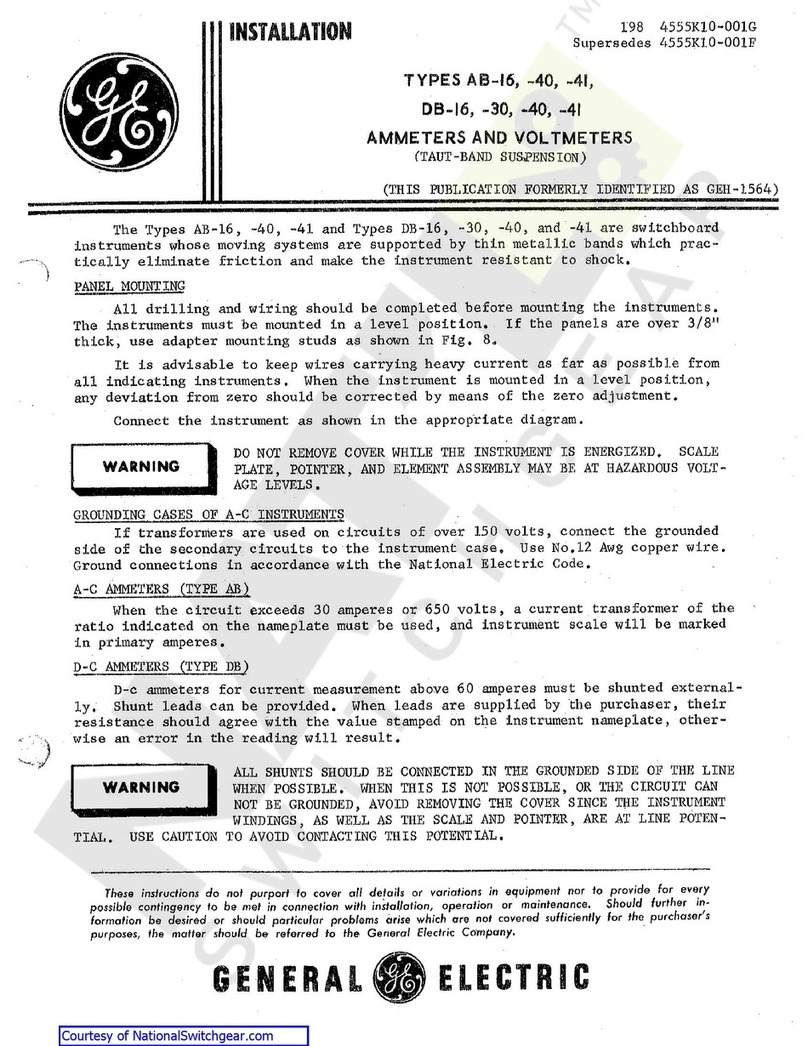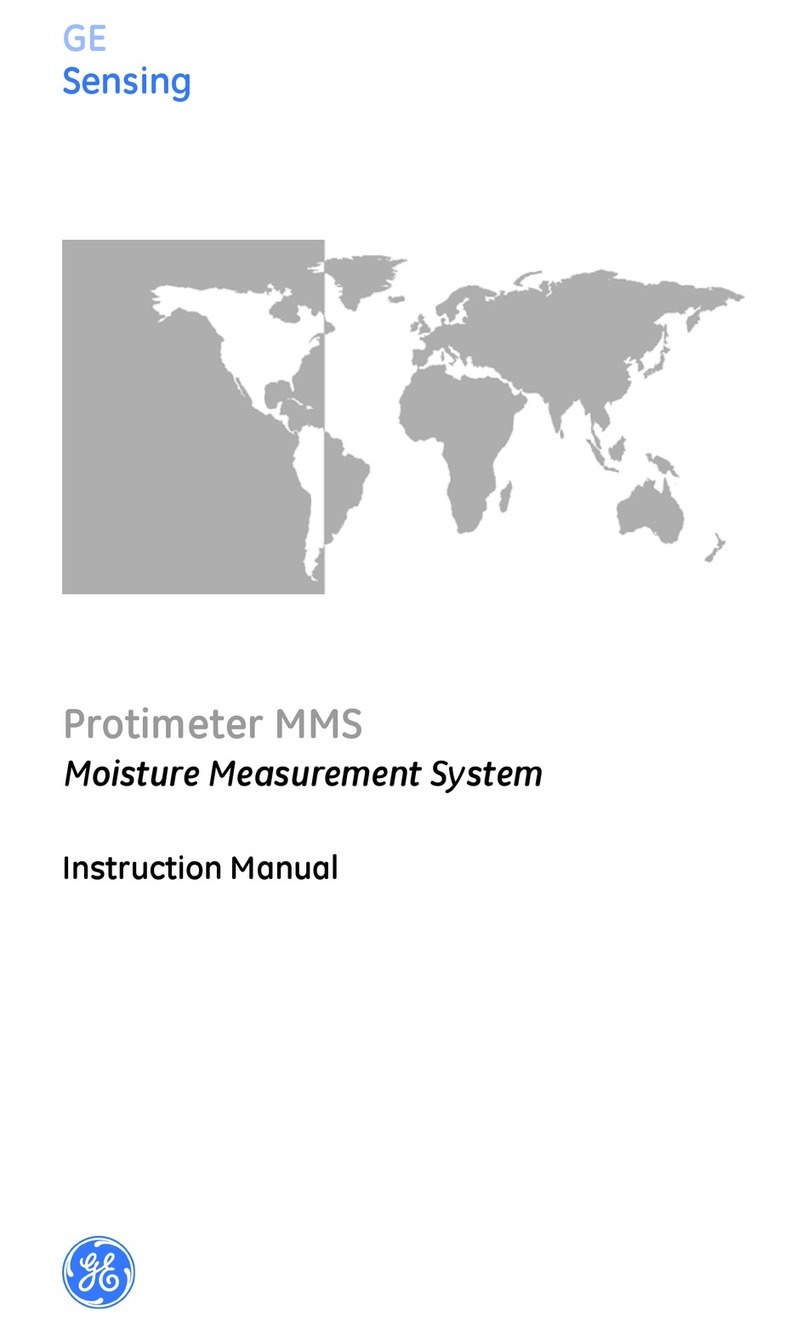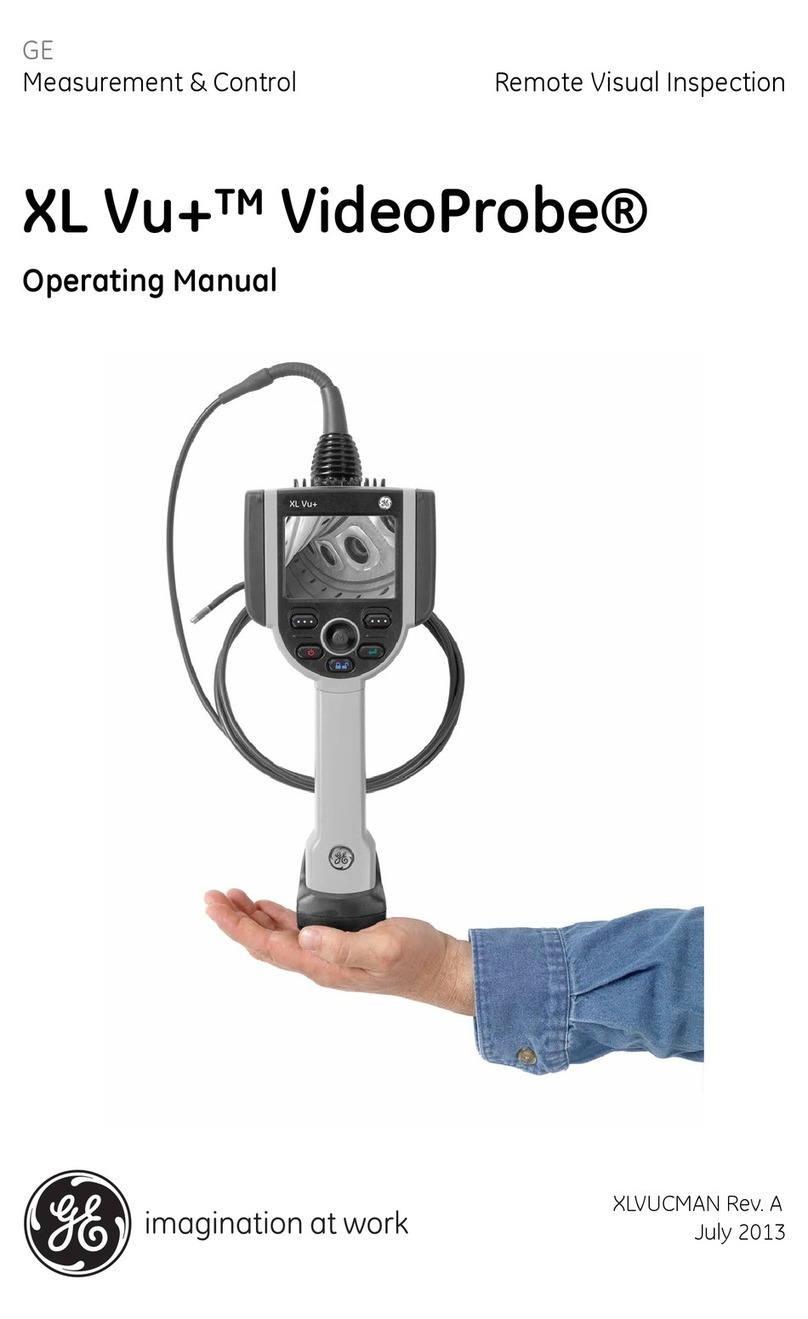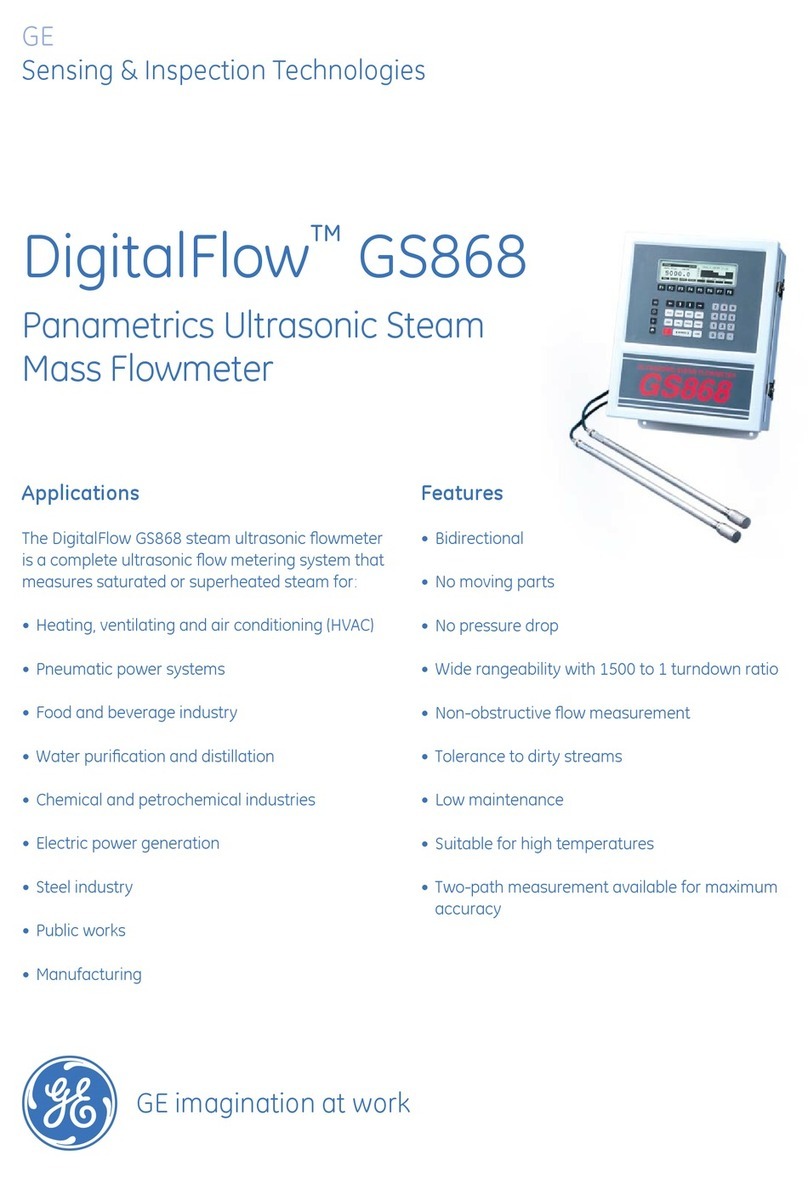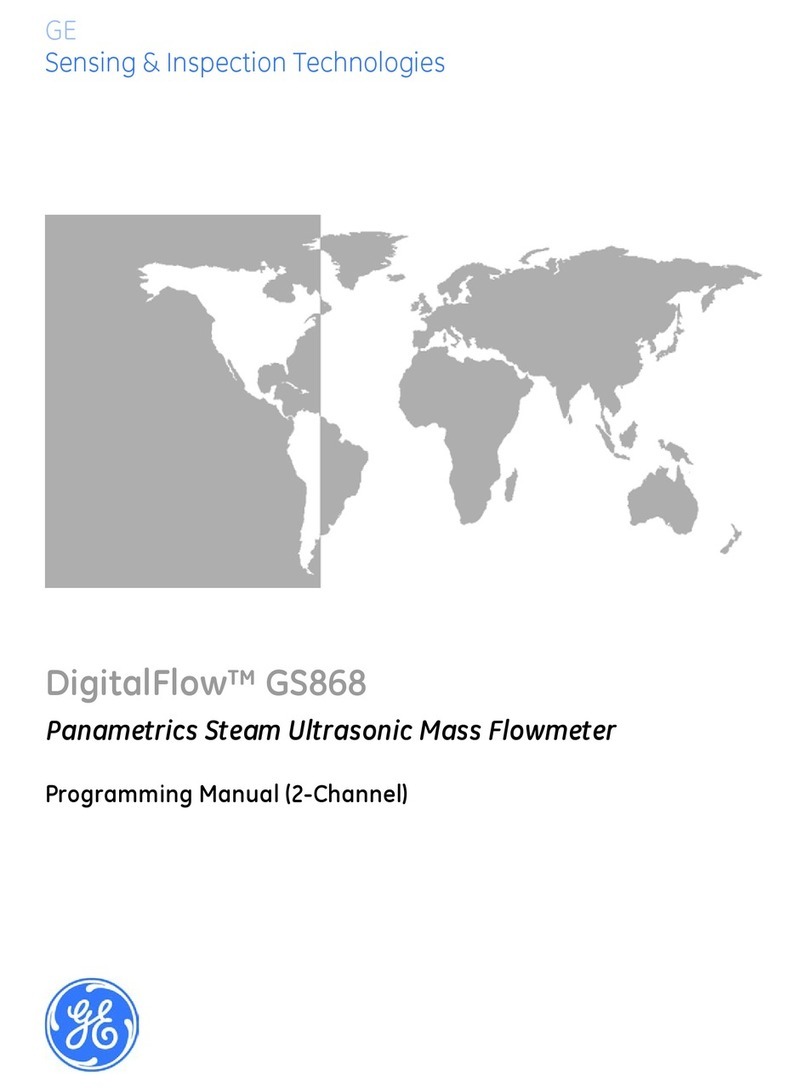Sievers 900 and 5310 C Series On-Line TOC Analyzer Installation Instructions
To avoid exposure to the chemical reagents, wear
acid-resistant gloves, protective clothing, and safety
goggles or a face shield when changing the reagent
supplies.
Reagent containers are for single-use only –
DO NOT REFILL. Relling or reusing reagent containers
will void all Analyzer and parts warranties and nullify
any performance claims.
Operation of the Analyzer without the in-line lter
on the sample inlet line will damage the Analyzer
and void the warranty. To avoid damaging the
Analyzer, install the lter and replace the lter
element as needed.
See the separate “Warnings” document for
additional important information. Step 1
Unpack and inspect the Analyzer.
Step 2
Complete the identication records.
Step 3
Select a location for the Analyzer. Refer to the System
Specications chart.
WARNINGS
To avoid false TOC readings and possible damage to
the Analyzer, always make sure the sample is owing
through the iOS System and the DI water reservoir is
lled before starting analysis.
Figure 1 - Reagent cartridges
NOTE: Hazardous reagents (ammonium persulfate
and phosphoric acid) are used in the Analyzer.
Before installing the reagents, please read the
Material Safety Data Sheets (MSDS) contained in
a pouch on the top of the reagent shipping box
for proper handling precautions and spill or leak
procedures.
Step 5
Fill the DI water reservoir.
1. Remove the rubber inlet cover on the DI water reservoir.
2. Slide the bottle nozzle into the inlet hole, and gently squeeze the
bottle. Be sure to ll the reservoir until the water reaches the ll
line, just below the inlet.
Step 4
Install the reagent cartridges. (See Figure 1.)
The oxidizer and acid reagents are shipped from GE Analytical
Instruments in specic packaging for safety in transit. Carefully
read the attached MSDS sheets prior to opening the packaging.
Within the packaging are two reagent cartridges. Each reagent
cartridge is identied with labels that indicate which cartridge
contains ammonium persulfate and which cartridge contains
phosphoric acid.
1. Locate the acid supply line, indicated by the Acid label. Attach
the PEEK nut to the acid reagent container and tighten nger-
tight.
2. Slide the valve on the acid container to the open position by
pushing the green button all the way in. Refer to the labeling on
the container for proper positioning.
Step 6
Install accessories and cables.
If you will be using a 900 ICR unit with your conguration, make
sure it is installed. Follow the complete set of operation instructions
in the ICR Operation and Maintenance Manual. (See downloading
instructions on the back page of this Quick Start Guide.)
Step 6 A Install the 900 Inorganic Carbon Remover (ICR).
Installation of the Sievers 900/5310 C On-Line TOC Analyzer requires an
external source of AC power connected to the enclosure using a water-
tight conduit connector. The electrical connection should be performed
by a qualied electrician. An external switch or circuit breaker is recom-
mended to facilitate maintenance and servicing of the Analyzer. It should
be installed near the Analyzer and be clearly marked as the disconnecting
device for the Analyzer. (See Figure 2.)
NOTE: Before installing any wiring inside the Analyzer, put on a
grounding strap for ESD protection.
Step 6 B Connect to a power supply.
The Analyzer has three terminal blocks, arranged horizontally
in the electrical enclosure inside the Analyzer; remove the
enclosure cover by loosening the front screws. Consult Tables
1–3 for a list of functions on each terminal block. The output
and alarm connections should be installed by a qualied
electrician. Refer to the 900 or 5310 C On-Line Operations and
Maintenance Manual for complete details.
Step 6 C Install the analog outputs and alarms.
3. Slide the acid container into the reagent enclosure, with the
valve pointing down and toward the front of the reagent
enclosure.
4. Locate the oxidizer supply line, indicated by the Oxidizer
label. Attach the PEEK nut to the oxidizer container and
tighten nger-tight.
5. Slide the valve on the oxidizer container to the open
position by pushing the green button all the way in. Refer
to the labeling on the container for proper positioning.
6. Slide the oxidizer container into the reagent enclosure, with
the valve pointing down and toward the front of the reagent
enclosure.
Table 1: Inputs and Outputs (TB2)
10 Ground, for binary input
9 24 V (+ output, for binary input)
8 Start/Stop - (for binary input)
7 Start/Stop + (for binary input)
6 Alarm 2 (NO*) (output)
5 Alarm 2 (NC*) (output)
4 Alarm 2 (Common) (output)
3 Alarm 1 (NO*) (output)
2 Alarm 1 (NC*) (output)
1 Alarm 1 (Common) (output)
* NC = normally closed *NO = normally open
Pin Number
(from left)
Input/Output
Table 2: Inputs and Outputs (TB1)
8 900 Lab: Reserved
5310 C Lab: Stream 1 - (input) 0
7 900 Lab: Reserved
5310 C Lab: Stream 1 + (input)
6 End of Batch (NO*) (output)
5 End of Batch (NC*) (output)
4 End of Batch (Common) (output)
3 Reserved
2Reserved
1 Reserved
* NC = normally closed *NO = normally open
Pin Number
(from left)
Input/Output
Figure 2 - Wiring AC Power Conduit (Arrows indicate connection points.)