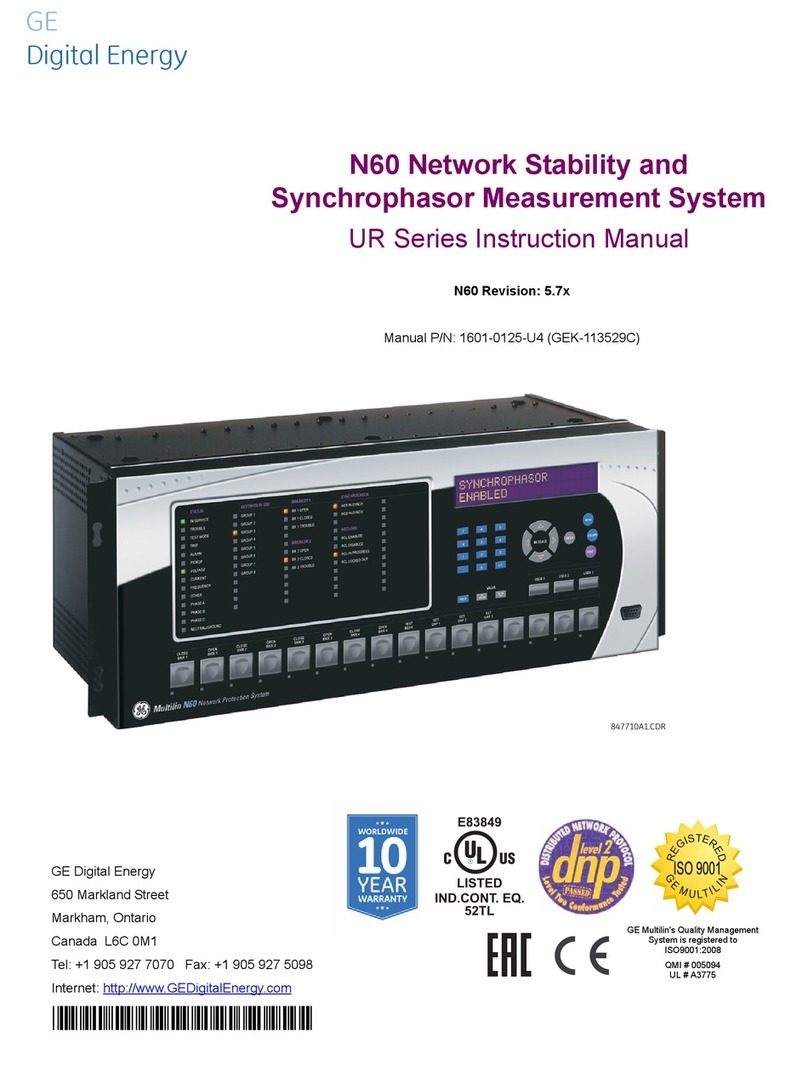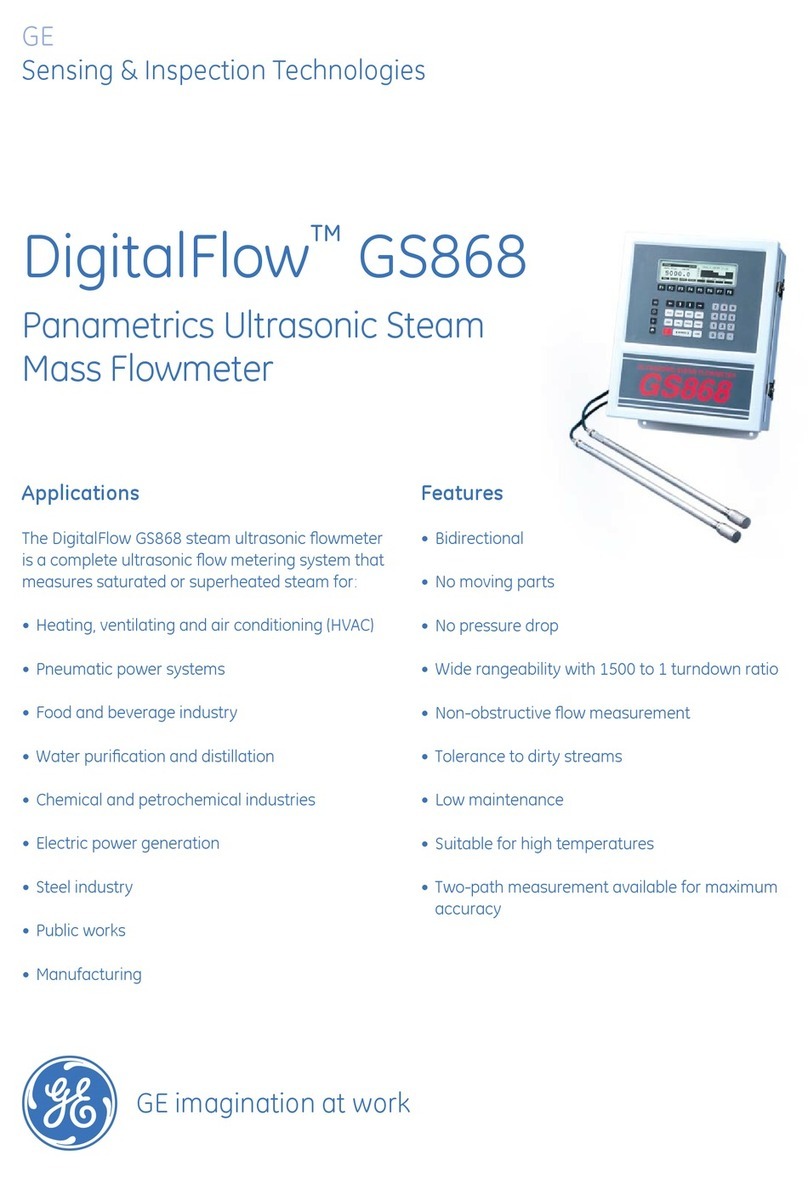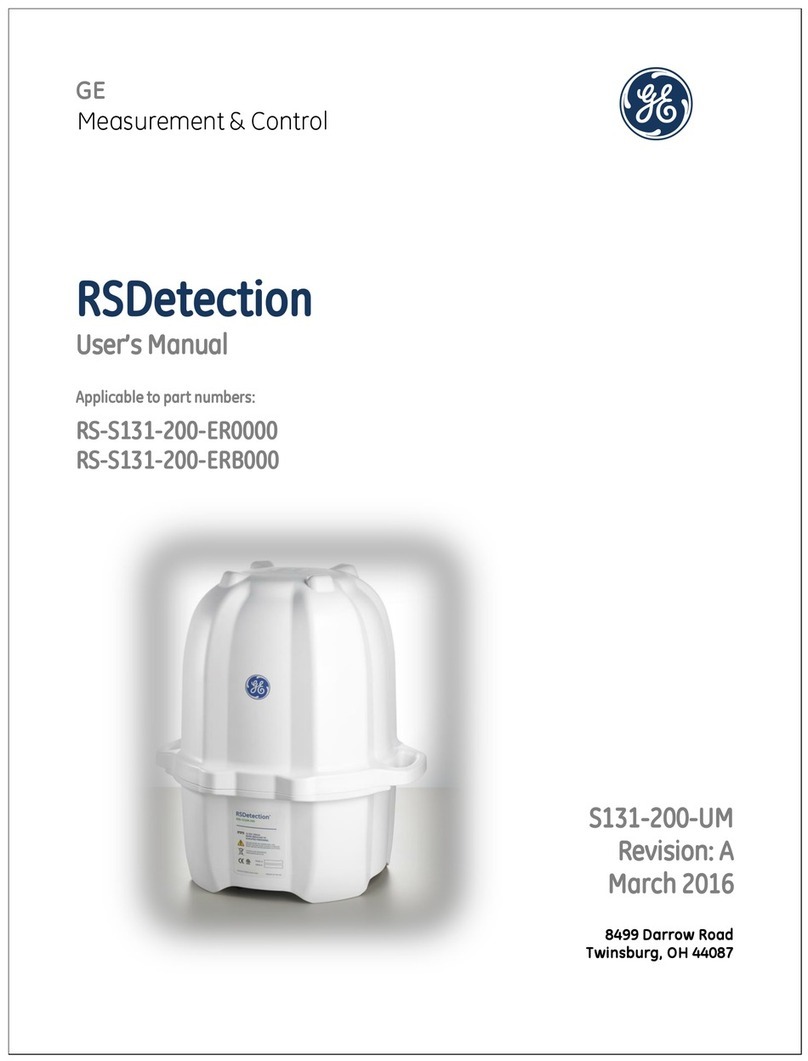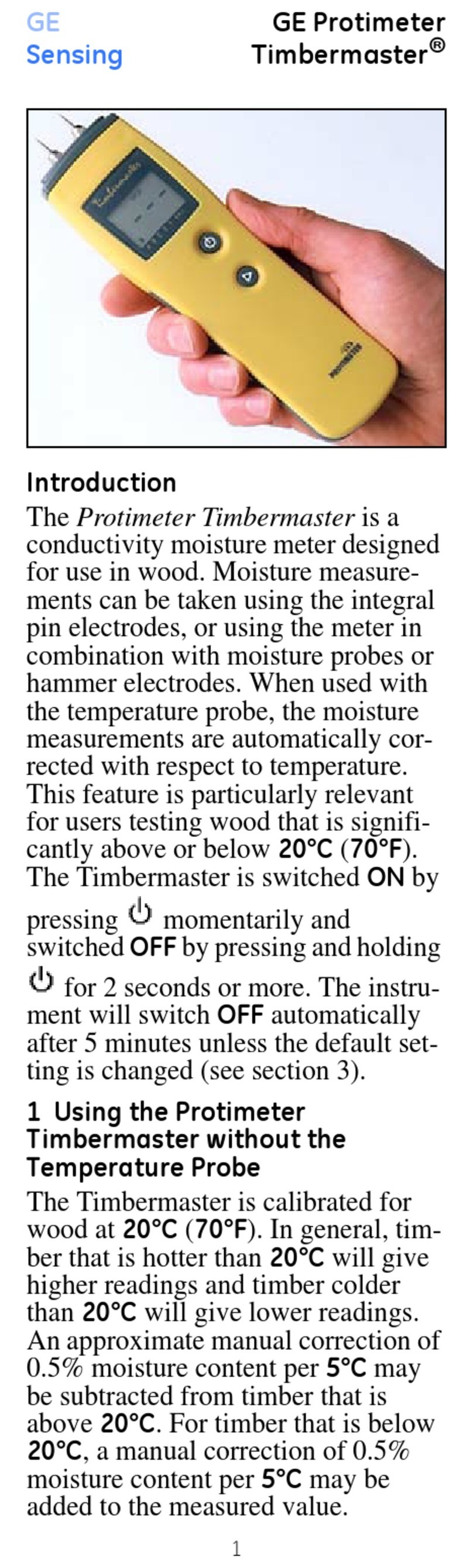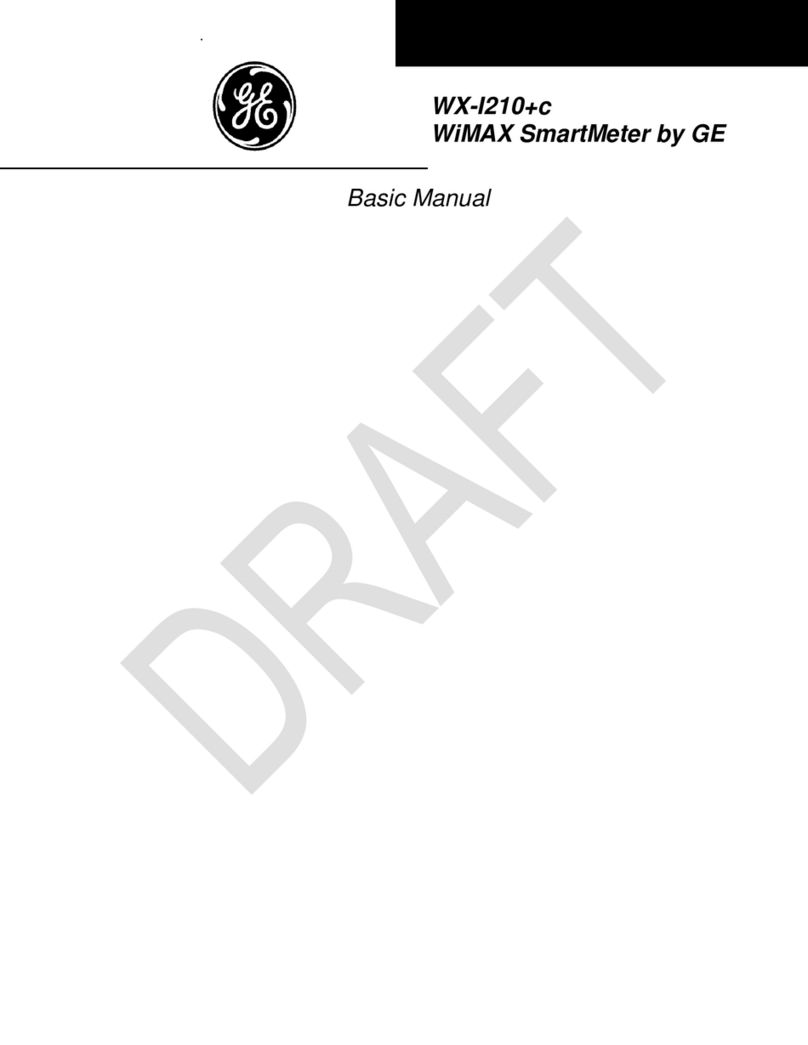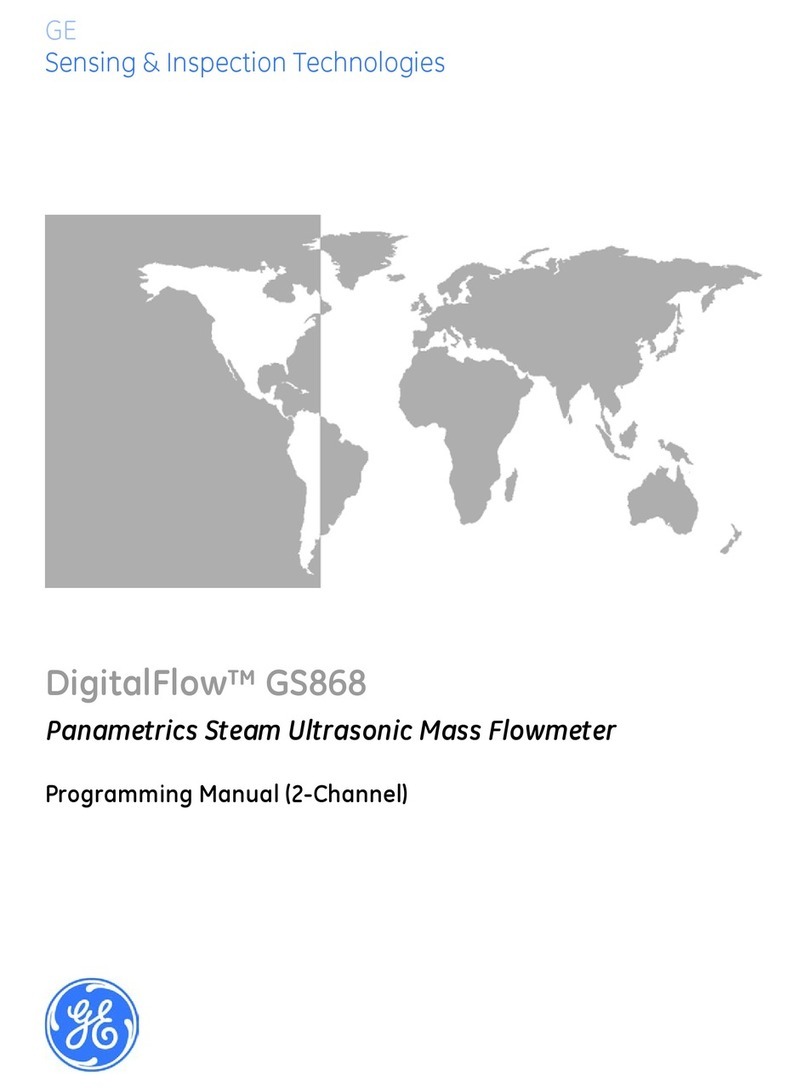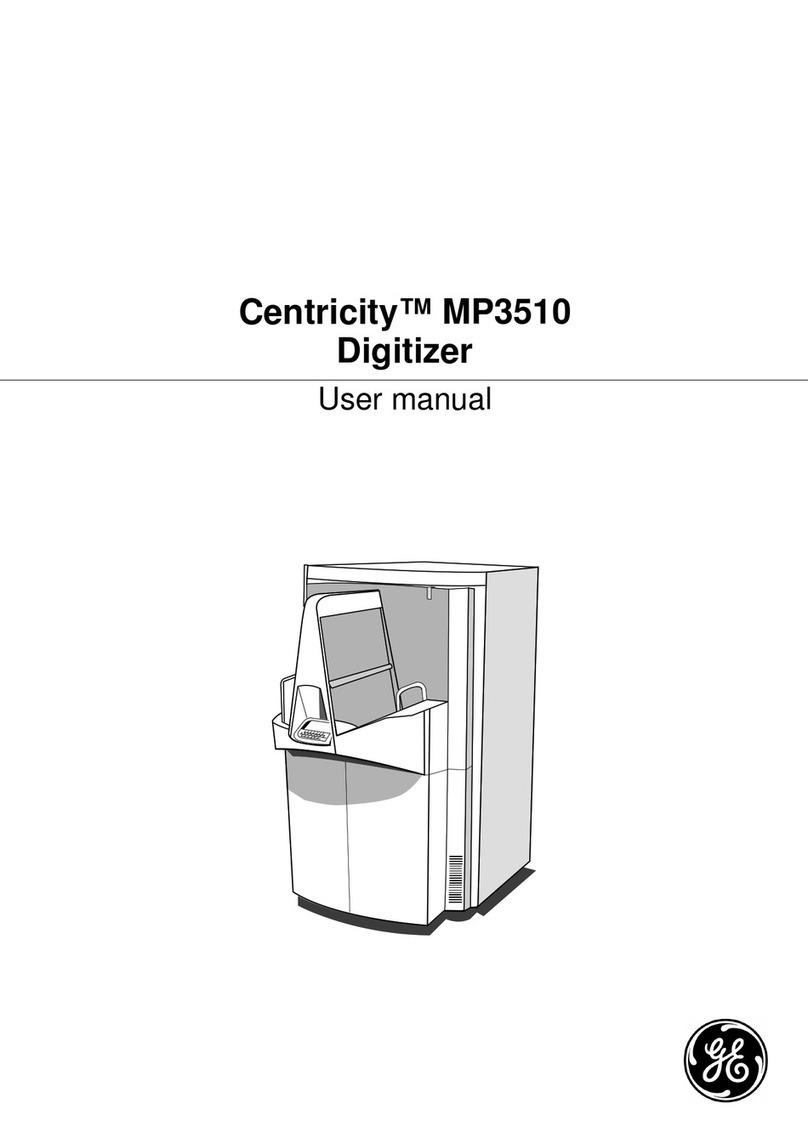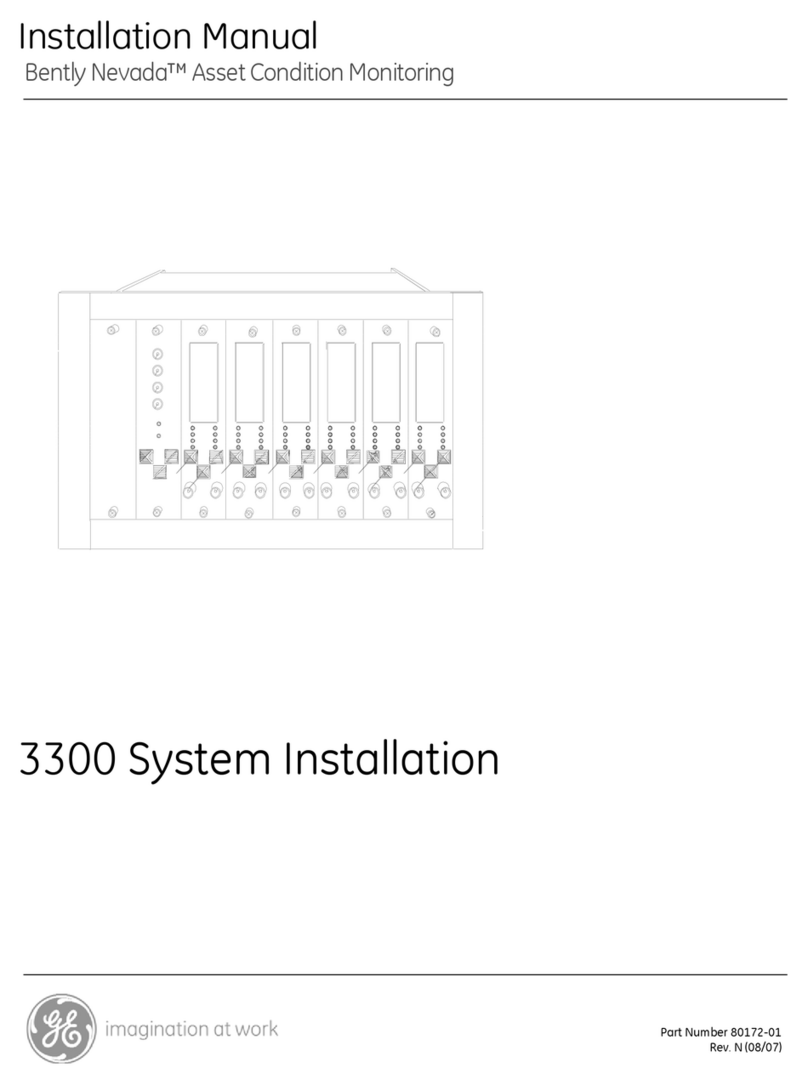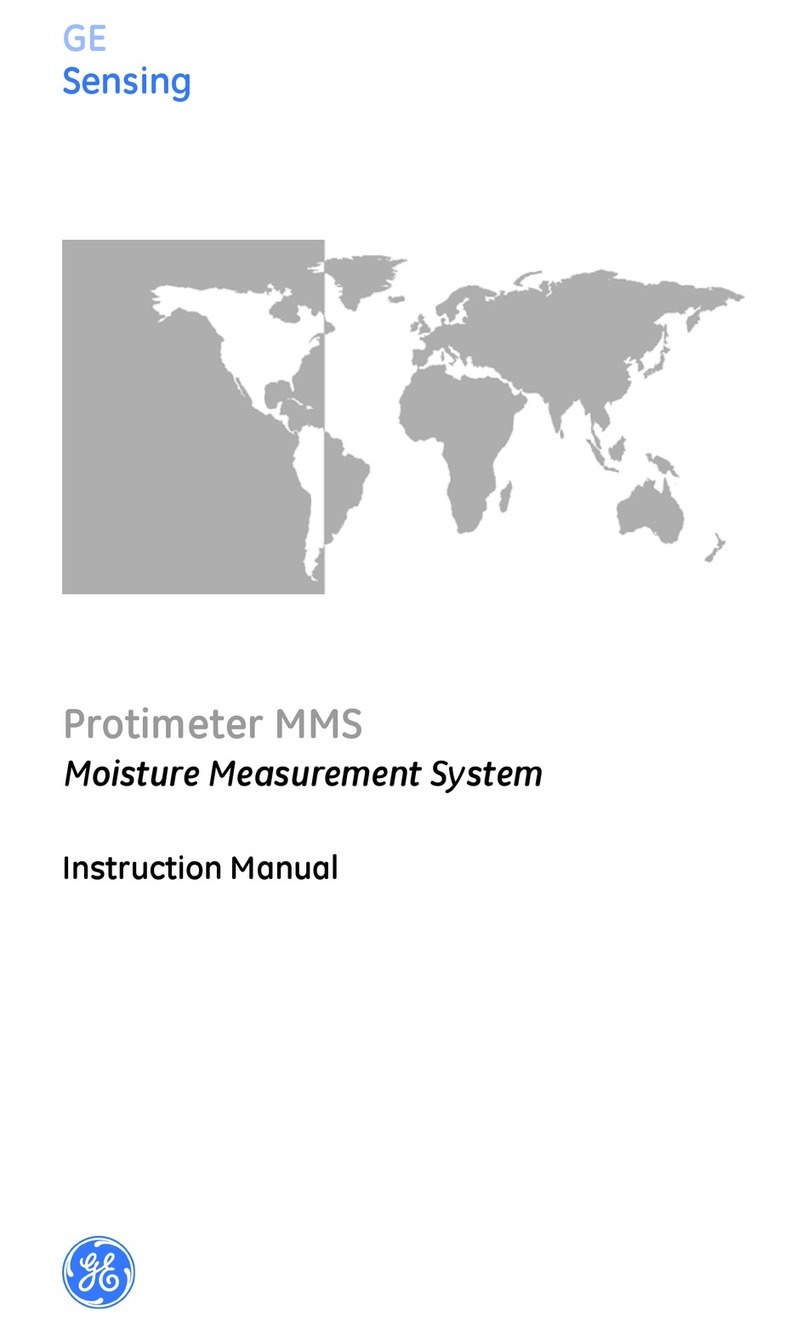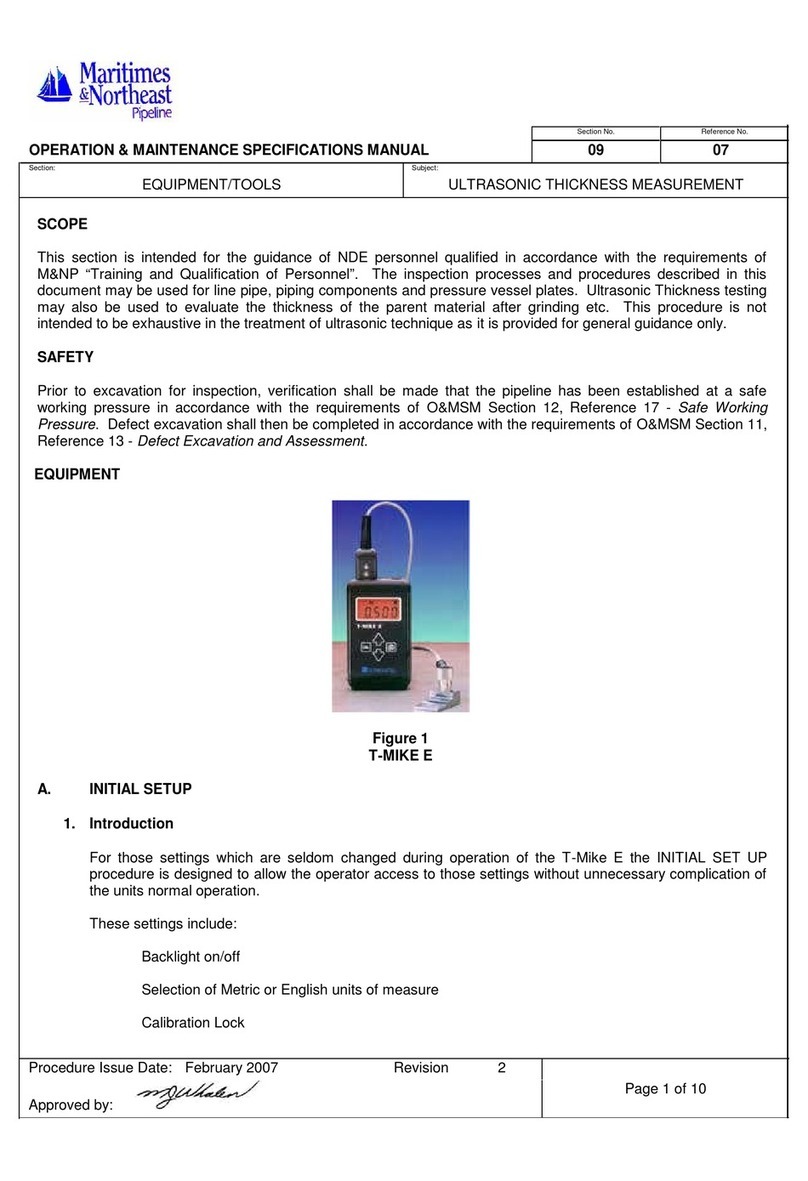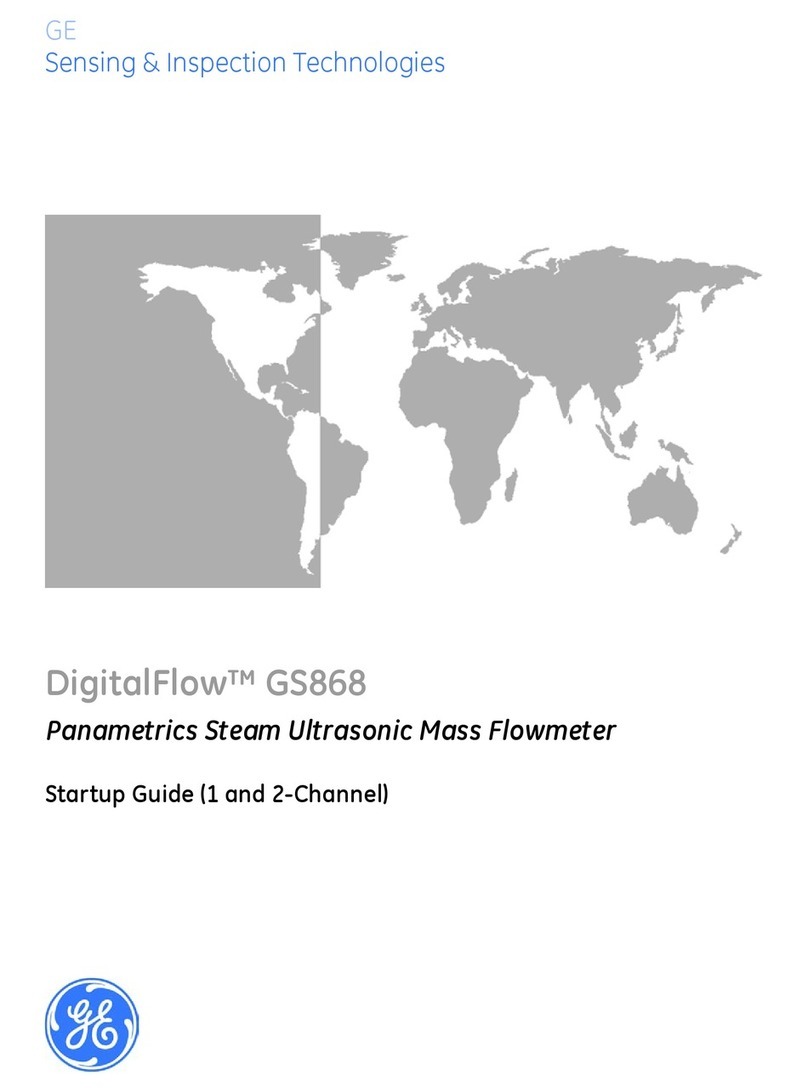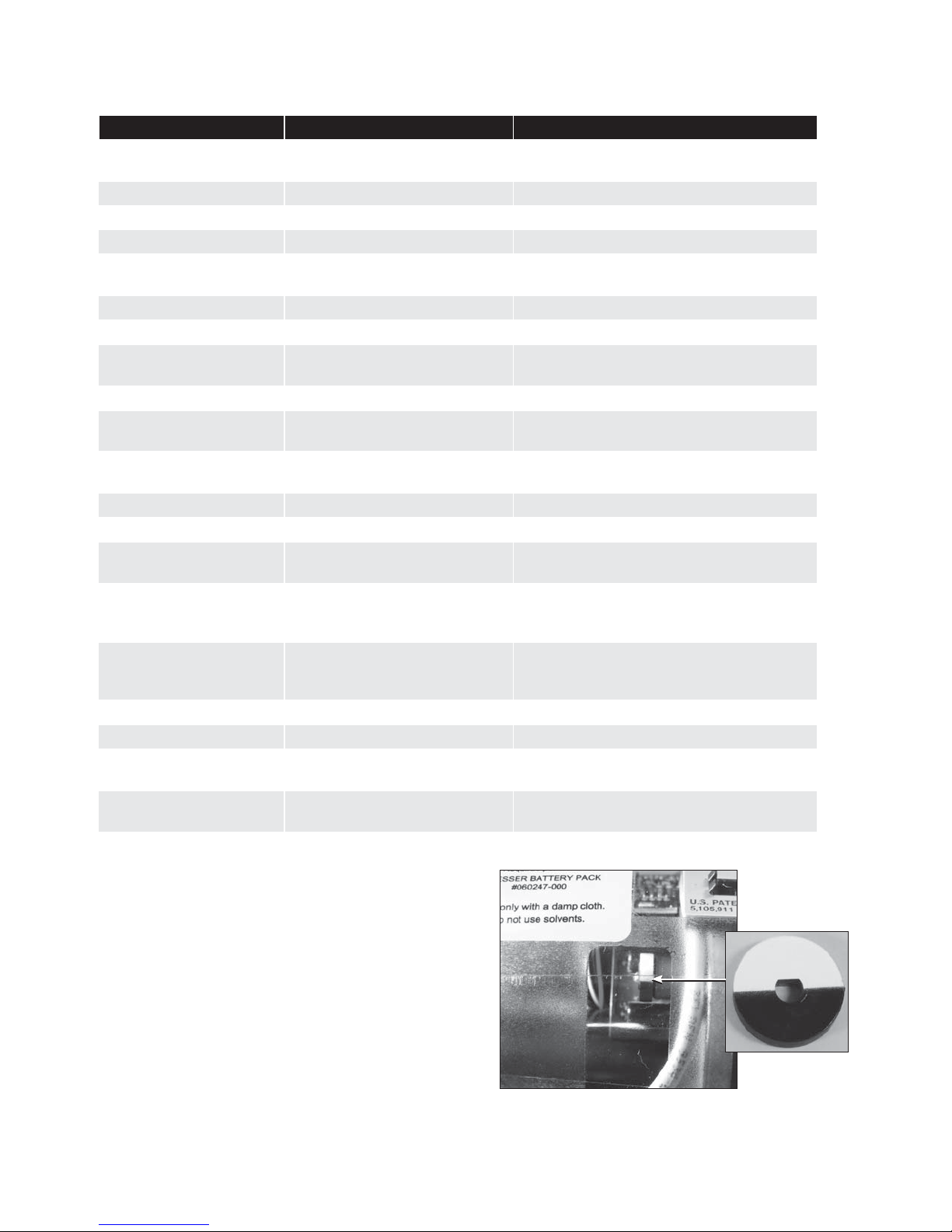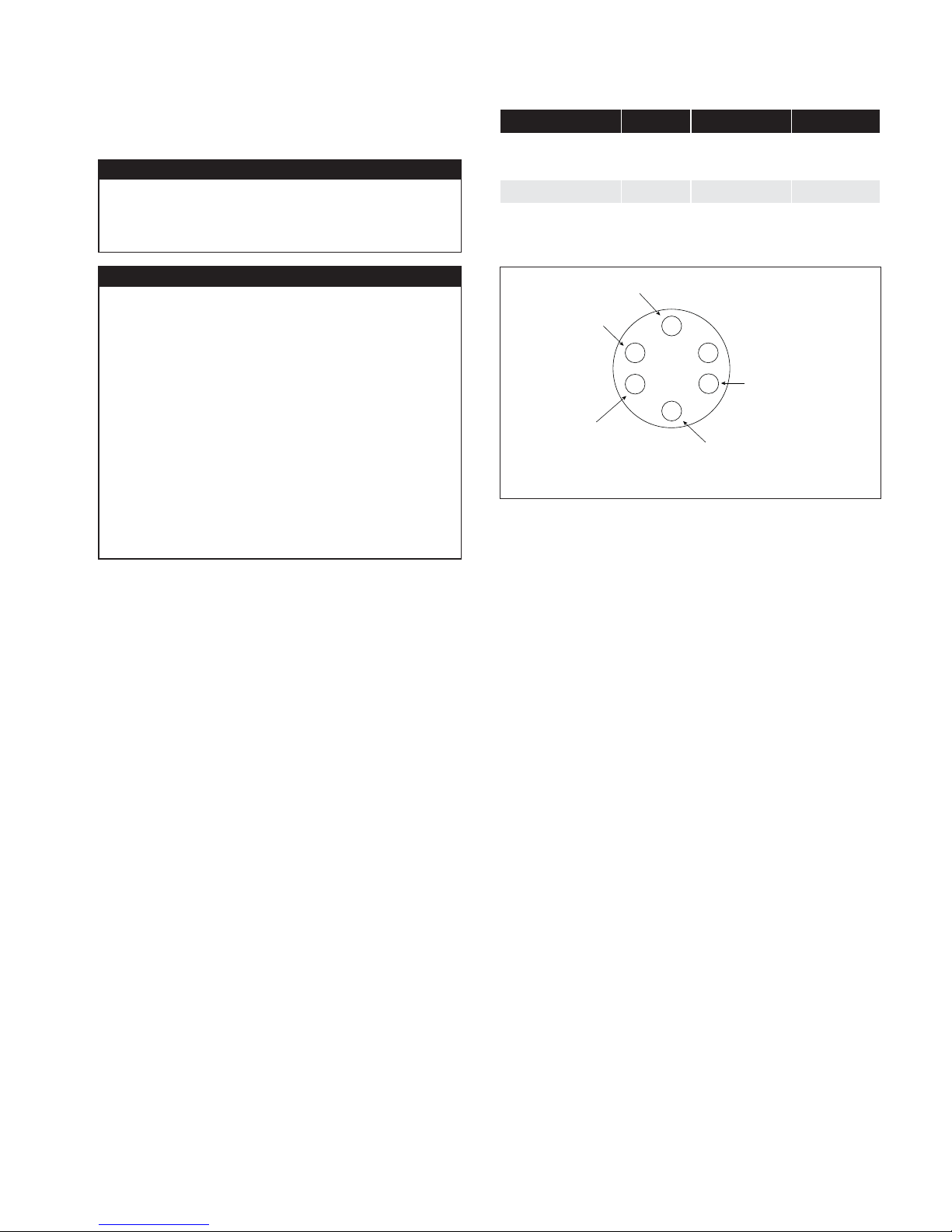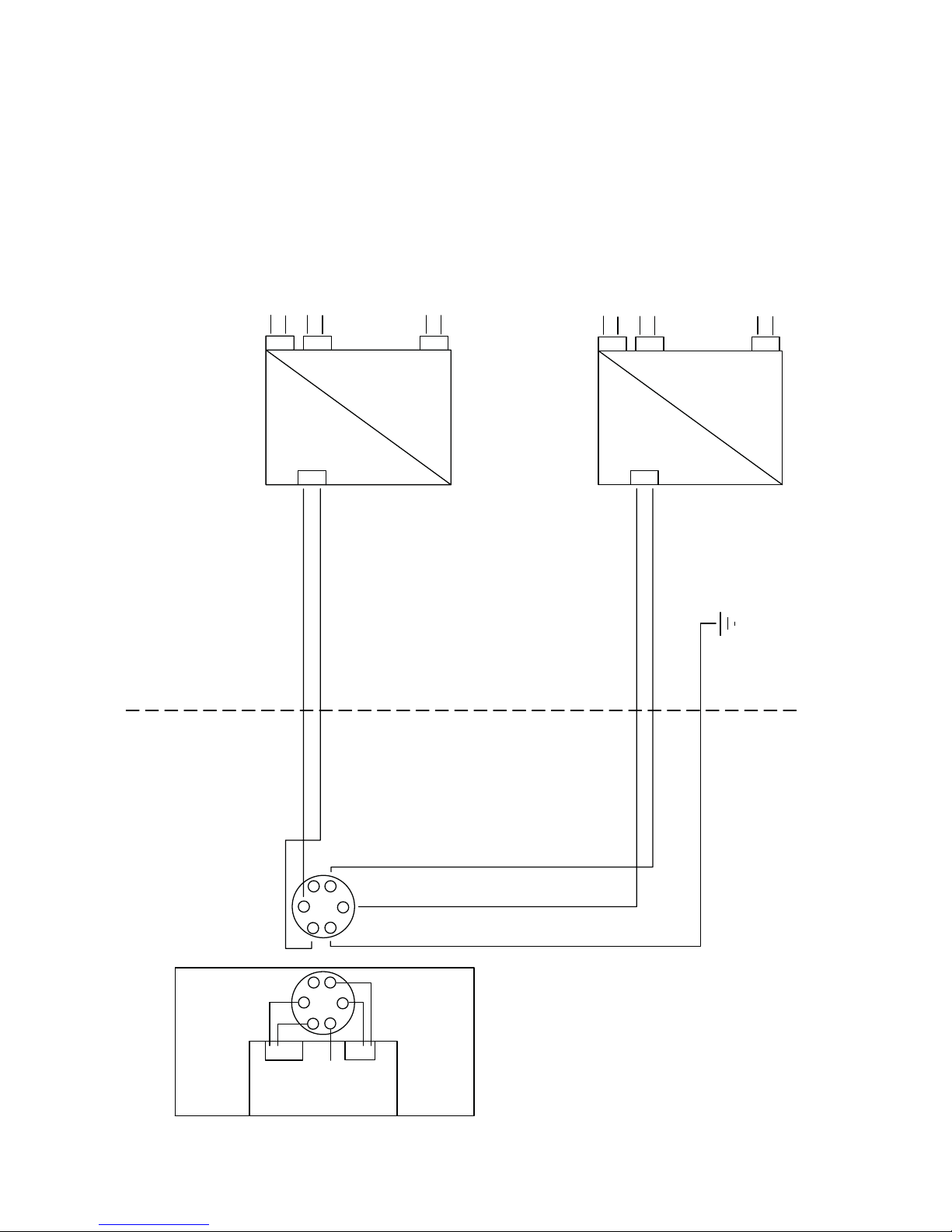2
Use and Limitations
This document provides recommendations where there
is no established company procedure or practice.
Safety
The purchaser and user of this
product is warned that compli-
ance with the manufacturer’s
instructions and procedures is
required in order to avoid the
hazards of leaking gas result-
ing from improper installation,
start-up or use of this prod-
uct. The user is responsible to
comply with all federal, state
and local building and safety
regulations. The manufacturer
recommends that a qualified
technician install this product
for safe and proper operation.
Refer to “Installation Operation
and Maintenance: ES3” (IOM) for
complete instructions. Consult
Factory to obtain the IOM.
Receiving, Handling and Storage
Although of very rugged construction, reasonable
care should be taken during handling and storage.
At Time of Delivery
1. Check the packing list to account for all items
received
2. Inspect each item for damage
3. Record any visible damage or shortages on the
delivery record
a. File a claim with the carrier if necessary
b. Notify your Roots Meter supplier immediately
IMPORTANT NOTE
Do not attempt repairs or adjustments, as doing so
may be a basis for voiding all claims for warranty.
The ES3 Electronic TC does not require lubrication.
1. Meter Installation
Refer to “Installation Supplement IS:B3” for Meter
installation procedures.
Figure 1 - Label on ES3
Electronic TC
Figure 2 - Swipe magnet across the
words “Roots ES3 Index” to change the
screen displays
2.1 LCD Screen Displays
1. The default screen is either Compensated Volume or
Non-Compensated Volume, depending on customer
configuration.
a. This parameter is the home/default screen.
b. After a time out of approximately 30 seconds, the
home screen always will appear.
2. Repeat the swiping motion of the magnet across
the words “Roots ES3 Index,” and the screens will
appear in sequential order as shown in Table 1.
Note: Using the Dresser MeterWare Software, the
screens are configured by checking and un-checking
the parameter to be displayed. Depending on the
ES3 configuration, some screens may not appear.
ROOTS* ES3 Electronic Temperature Compensator (TC)
Installation Procedures
WARNING
This equipment is designed to operate at temperatures
between -40° F to 140° F. Prior to going on-site for
installation or maintenance, make sure proper safety
equipment is worn before handling the equipment and
that you are properly dressed for the work site
environment temperatures.
2. LCD Display
Scrolling through the screen displays and connecting
to the ES3 Electronic TC requires use of the magnet.
The magnet can be purchased as part of the
Communications Kit, P/N 060542-000 or as an individual
item, P/N 060541-000. Consult Factory for pricing.
Swipe the magnet across the words “Roots ES3 Index”
as shown in Figures 1 - 2.
Note: the magnet will not change screen displays if
swiped on another area of the label.
WARNING
If equipment is installed/serviced/maintained at
elevated heights, ensure proper safe site work practices
are in place to prevent fall and drop hazards.
WARNING
For installations in confined spaces, allow adequate
room to safely handle product and equipment without
causing bodily strain. Also verify proper ventilation is
in place to maintain a breathable atmosphere.