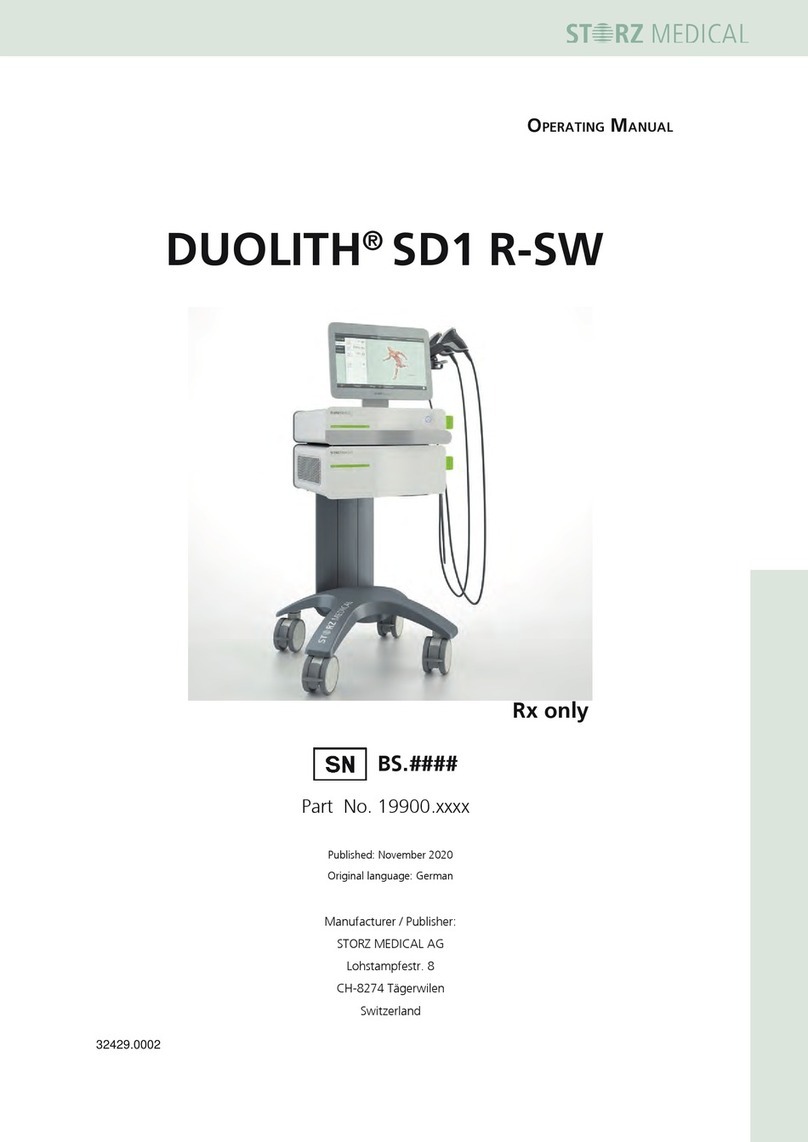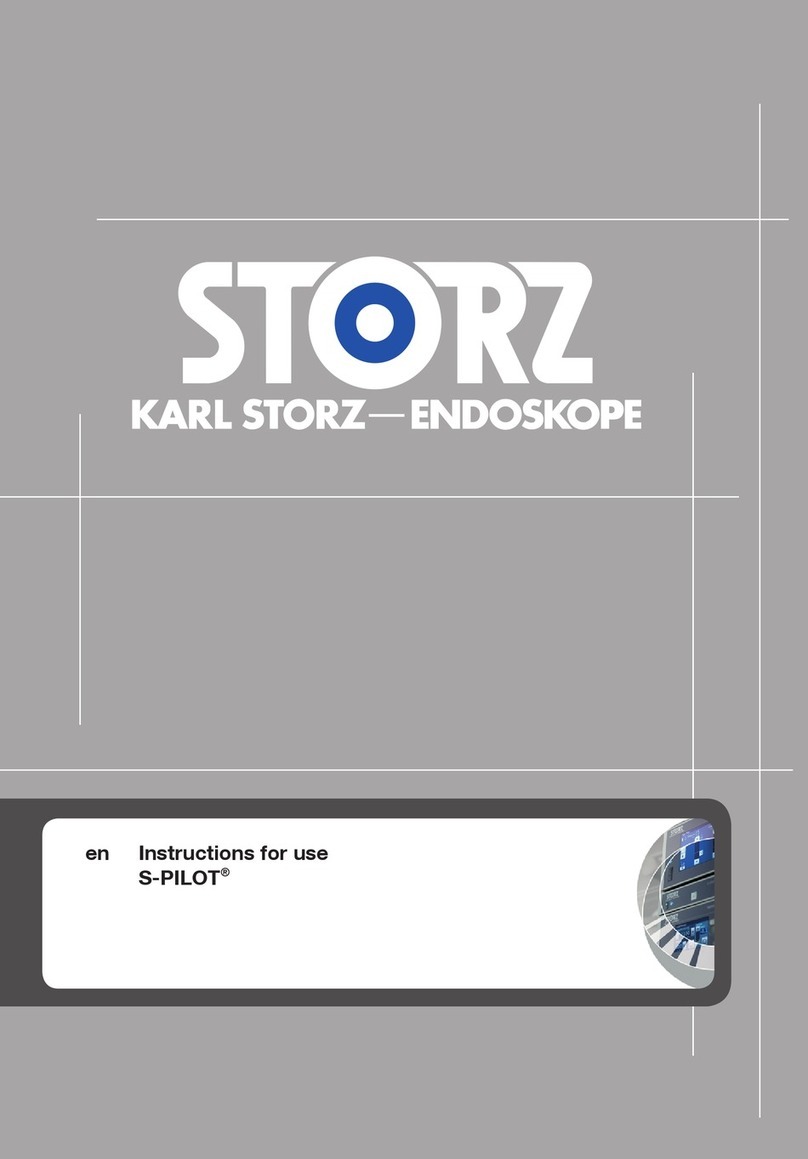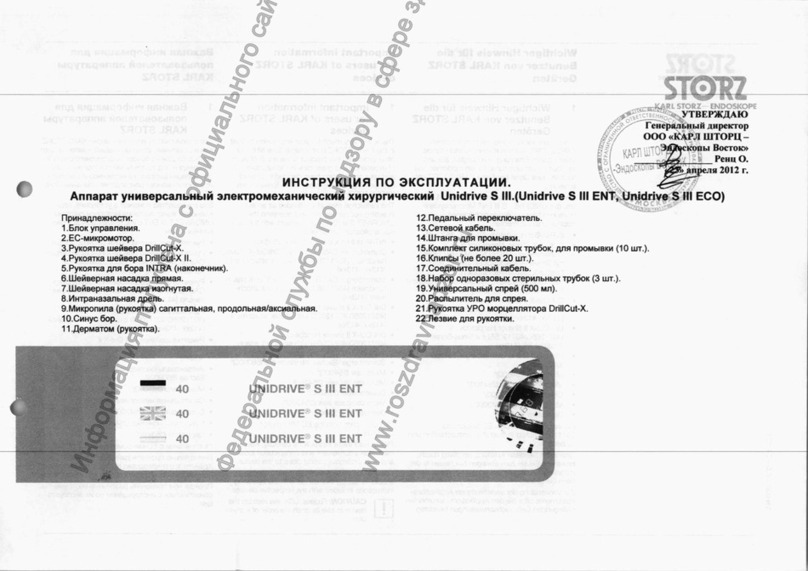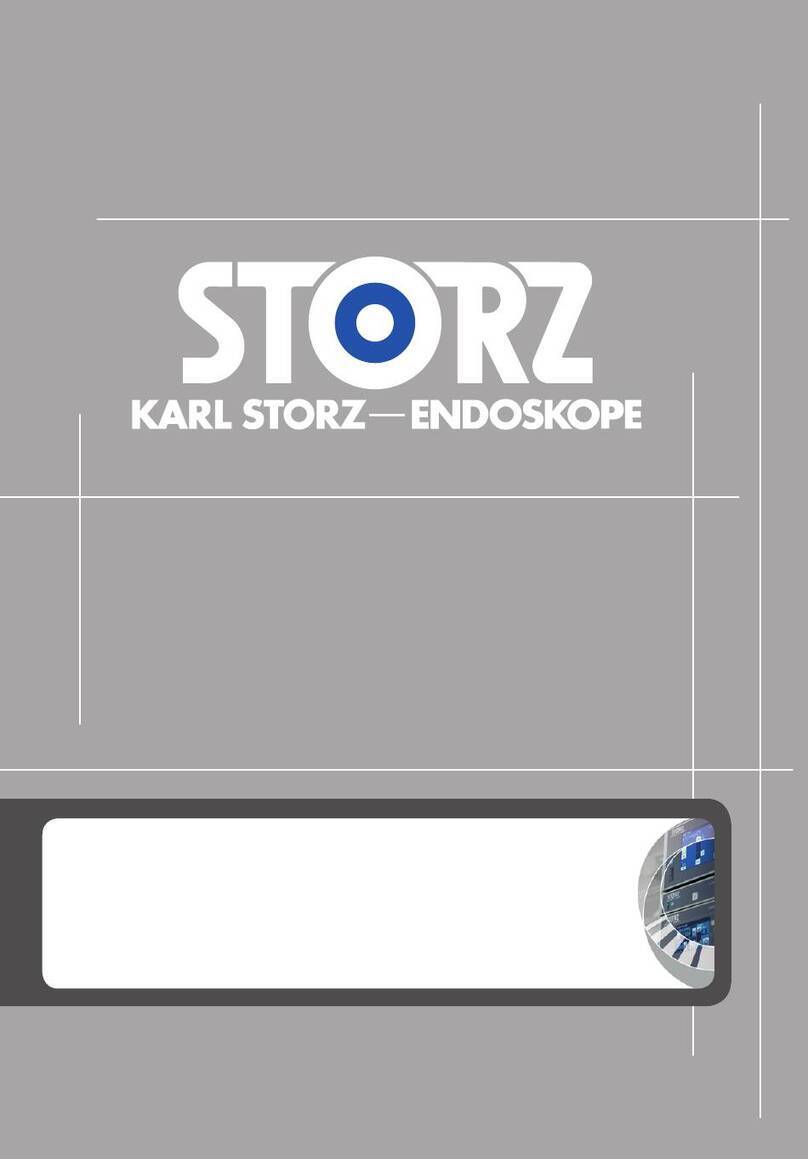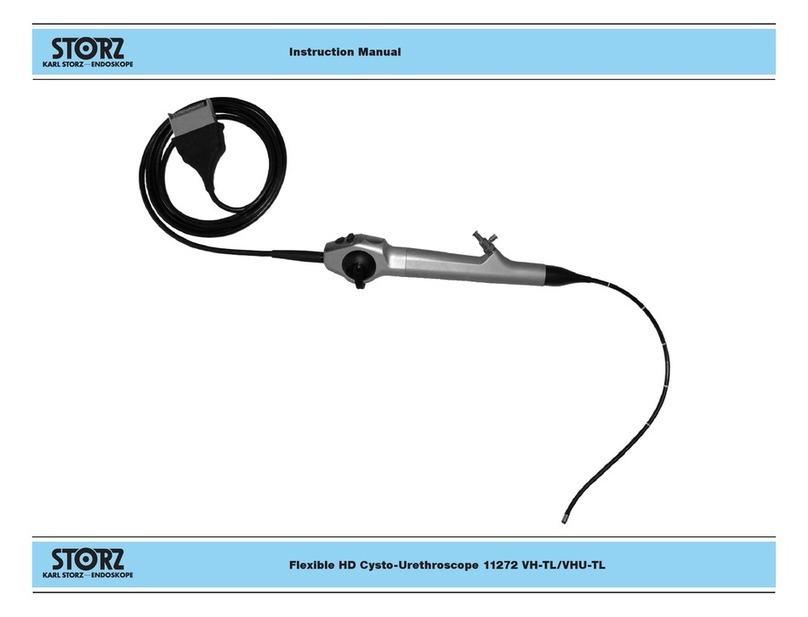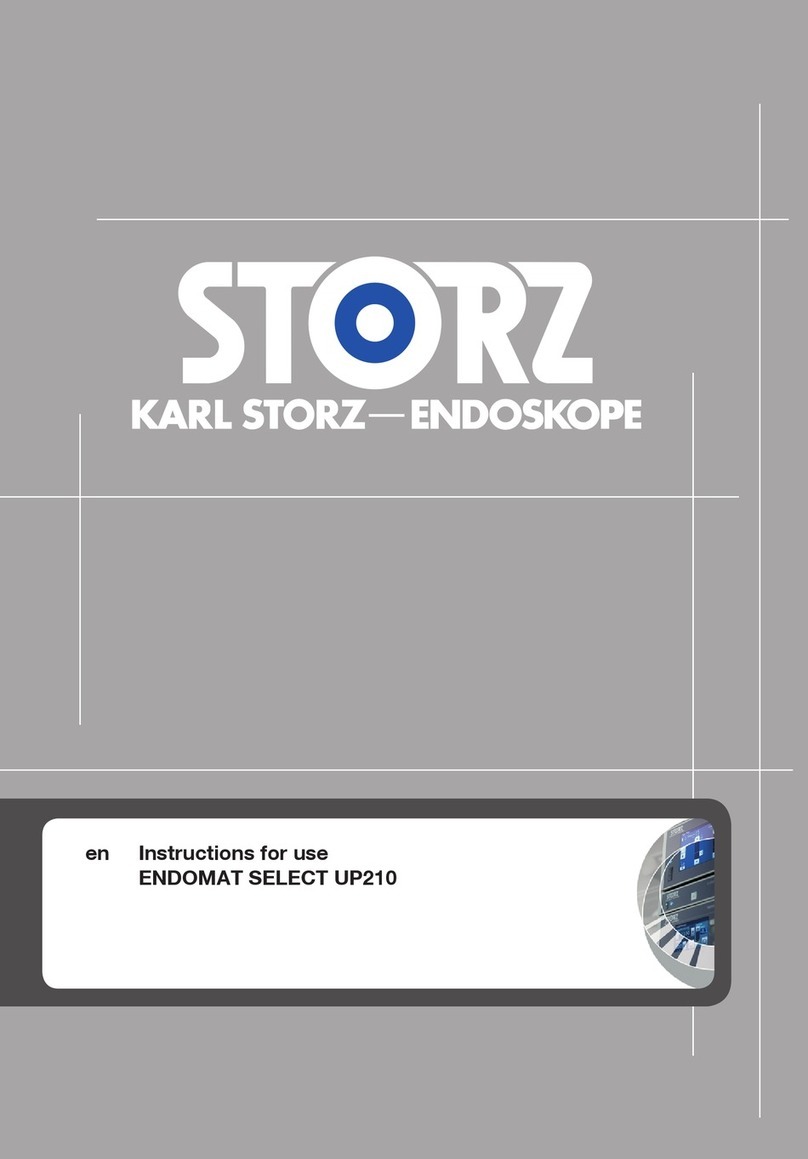19 600 02 0516
3
Table of Contents
4.3 Operation of the handpiece 21
4.4 Operation of the Touch Screen of the Tablet PC 22
4.4.1 Module selection . . . . . . . . . . . . . . . . . . . 23
4.4.2 Parameter selection and counter display . . . . . . . . . . . . 24
4.4.3 Contact intensity and Skin Touch display . . . . . . . . . . . . 26
4.4.4 Treatment menu bar . . . . . . . . . . . . . . . . . . 28
4.4.5 Device info and settings menu bar . . . . . . . . . . . . . . 29
4.5 Touch screen operation 30
4.5.1 Set and reset device type . . . . . . . . . . . . . . . . . 30
4.5.2 Password protection . . . . . . . . . . . . . . . . . . 31
4.5.3 Setting brightness and volume . . . . . . . . . . . . . . . 33
4.5.4 Selecting the operating mode . . . . . . . . . . . . . . . 33
4.5.5 Selecting treatment parameters . . . . . . . . . . . . . . . 34
4.5.6 Loading indications . . . . . . . . . . . . . . . . . . 34
4.5.7 Saving indications . . . . . . . . . . . . . . . . . . . 38
4.5.8 Copying indications . . . . . . . . . . . . . . . . . . 39
4.5.9 Deleting an indication. . . . . . . . . . . . . . . . . . 40
4.5.10 Editing indications . . . . . . . . . . . . . . . . . . . 40
4.5.10.1 Storing treatment notes . . . . . . . . . . . . . . . . . 41
4.5.10.2 Loading images and/or videos . . . . . . . . . . . . . . . 41
4.5.10.3 Creating, deleting or editing treatment steps. . . . . . . . . . . 42
4.5.11 Patient treatment report . . . . . . . . . . . . . . . . . 43
4.5.11.1 Loading patient data . . . . . . . . . . . . . . . . . . 43
4.5.11.2 Editing patient data . . . . . . . . . . . . . . . . . . 45
4.5.11.3 Load treatment parameters . . . . . . . . . . . . . . . . 45
4.5.12 Creating new patient data . . . . . . . . . . . . . . . . 46
4.5.13 Exporting treatment data. . . . . . . . . . . . . . . . . 47
4.5.14 Deleting patient datasets . . . . . . . . . . . . . . . . . 47
4.5.15 Resetting the treatment shock counter . . . . . . . . . . . . 47
4.5.16 Software updates . . . . . . . . . . . . . . . . . . . 48
4.5.16.1 Software Update Tablet PC . . . . . . . . . . . . . . . . 48
4.5.16.2 Software Update MP200 . . . . . . . . . . . . . . . . . 48
4.5.17 Changing software settings . . . . . . . . . . . . . . . . 49
4.5.18 Visible Body - Anatomy Atlas . . . . . . . . . . . . . . . 49
4.5.18.1 Starting Visible Body . . . . . . . . . . . . . . . . . . 50
4.5.18.2 Marking treatment regions . . . . . . . . . . . . . . . . 51
4.5.18.3 Exiting Visible Body . . . . . . . . . . . . . . . . . . 52
4.6 Setting treatment parameters 52
4.7 Start-up 53
4.8 Functional checks 53
4.9 Standard settings 54