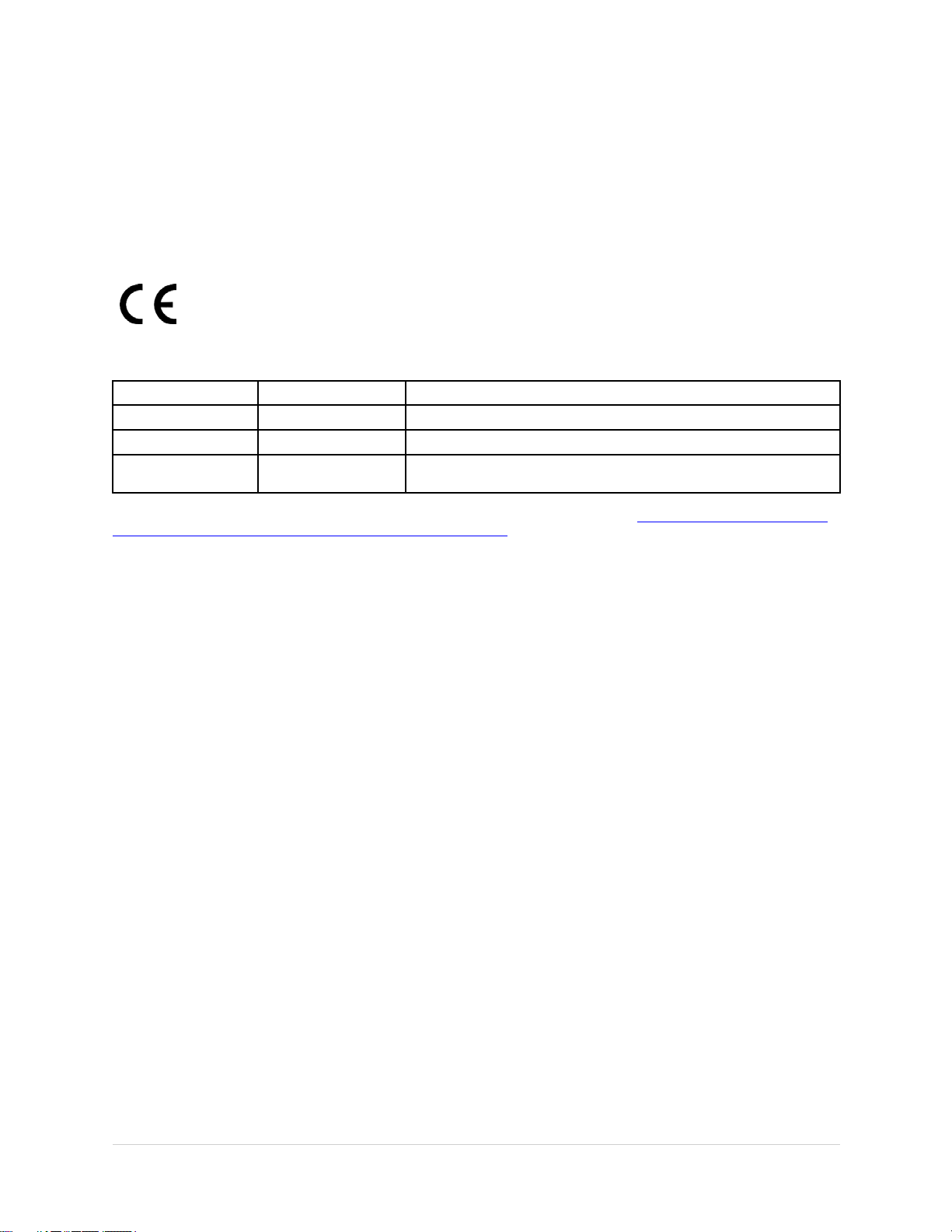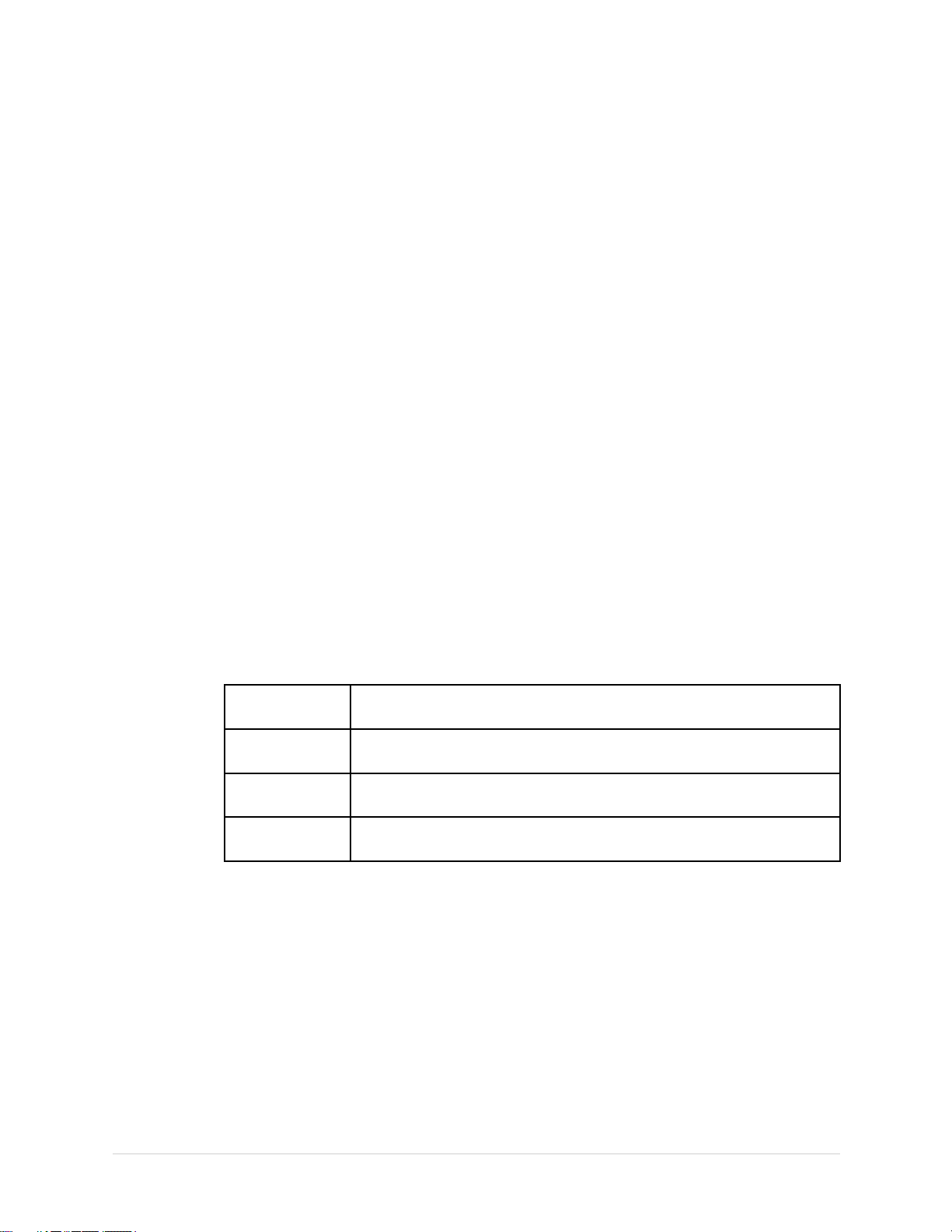SettingUptheEquipment.........................................................................33
SystemDescription...................................................................................38
3PreparingthePatient
PreparingthePatient'sSkin......................................................................41
ElectrodePlacement.................................................................................42
4EnteringPatientInformation
EnteringPatientInformationManually.....................................................47
EnteringPatientInformationwithaBarcodeReader...............................48
EnteringPatientInformationwithaMagneticCardReader.....................49
ReceiveOrdersfromaMUSESystem........................................................50
5RecordingaRestingECG
Introduction..............................................................................................51
RestingECGs.............................................................................................52
GeneratingaRhythmReport(ManualRecording)....................................57
ECGReanalysis..........................................................................................58