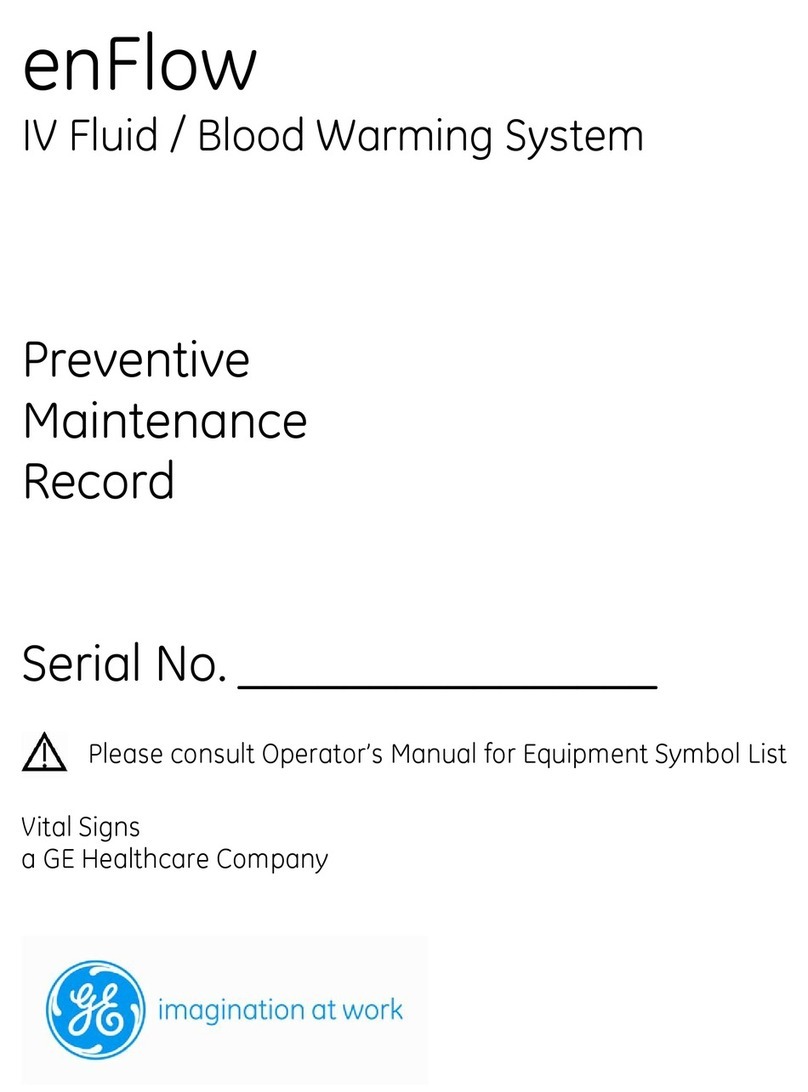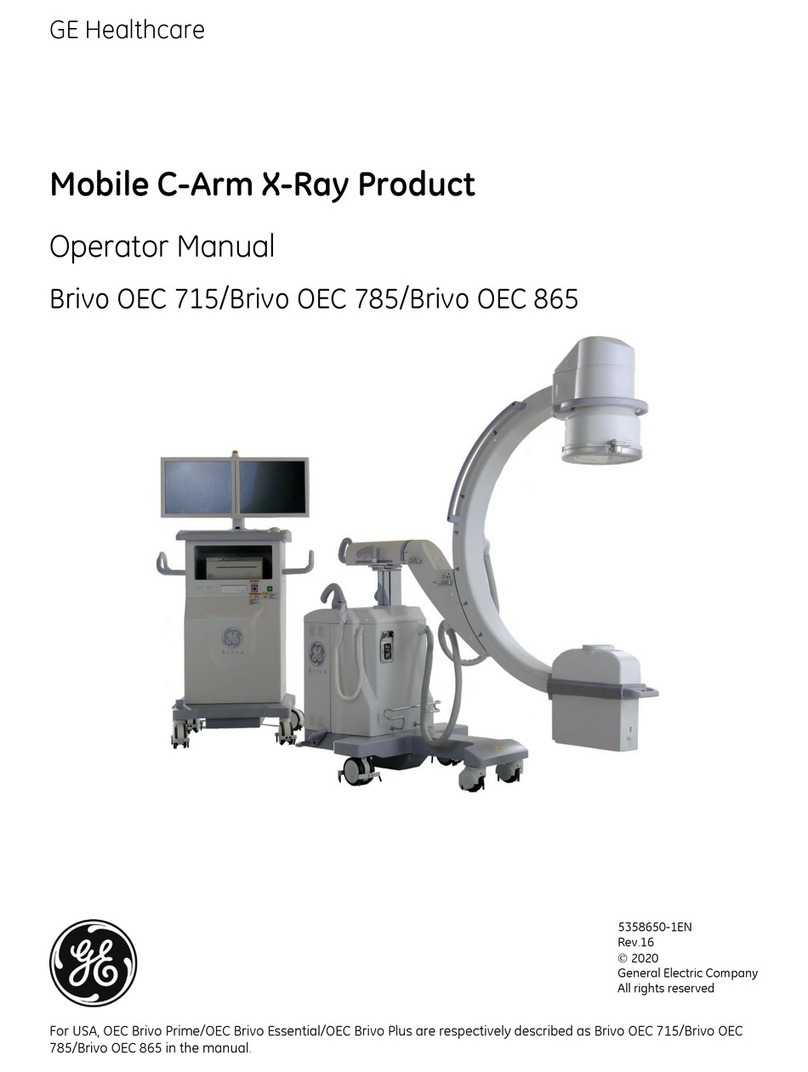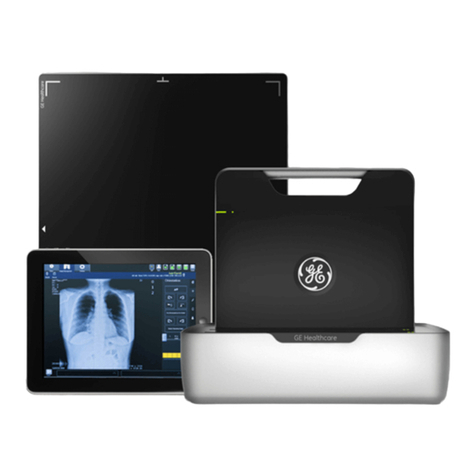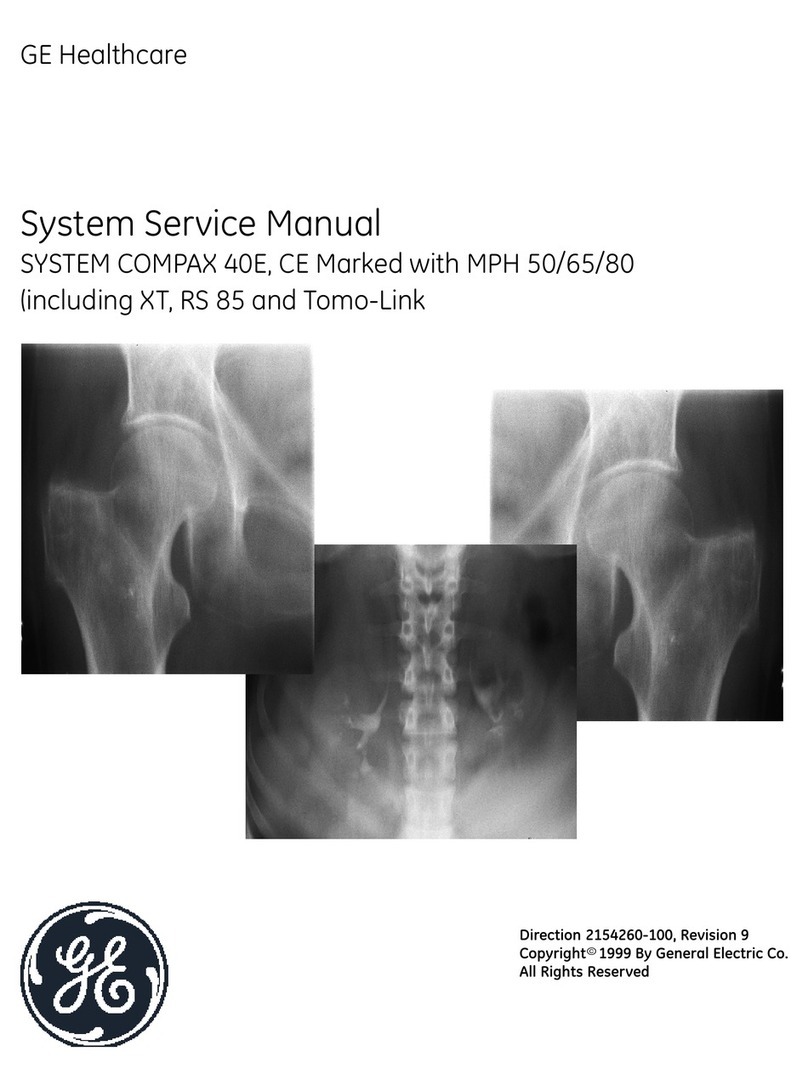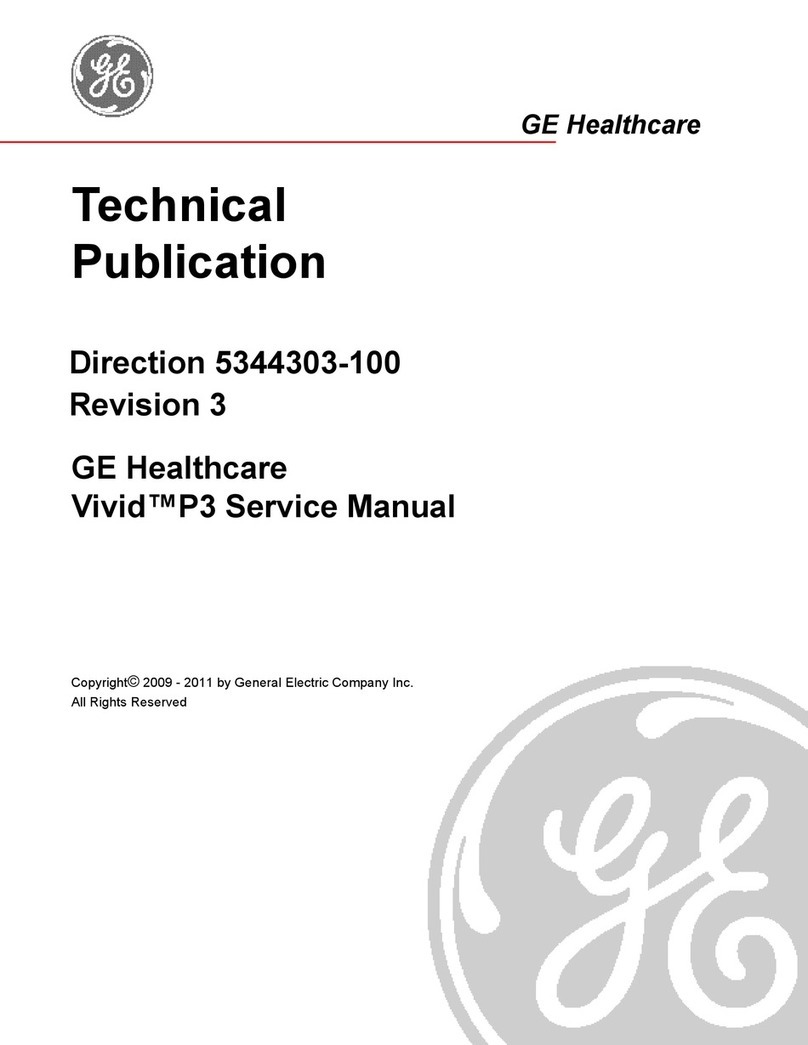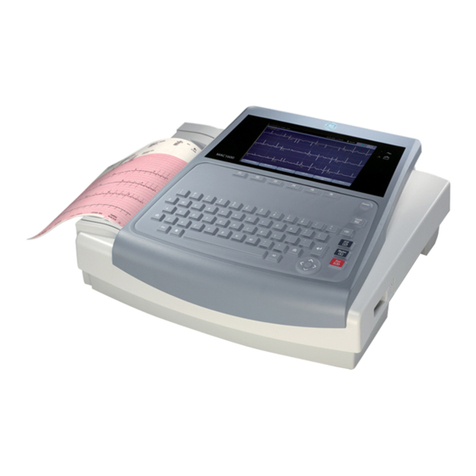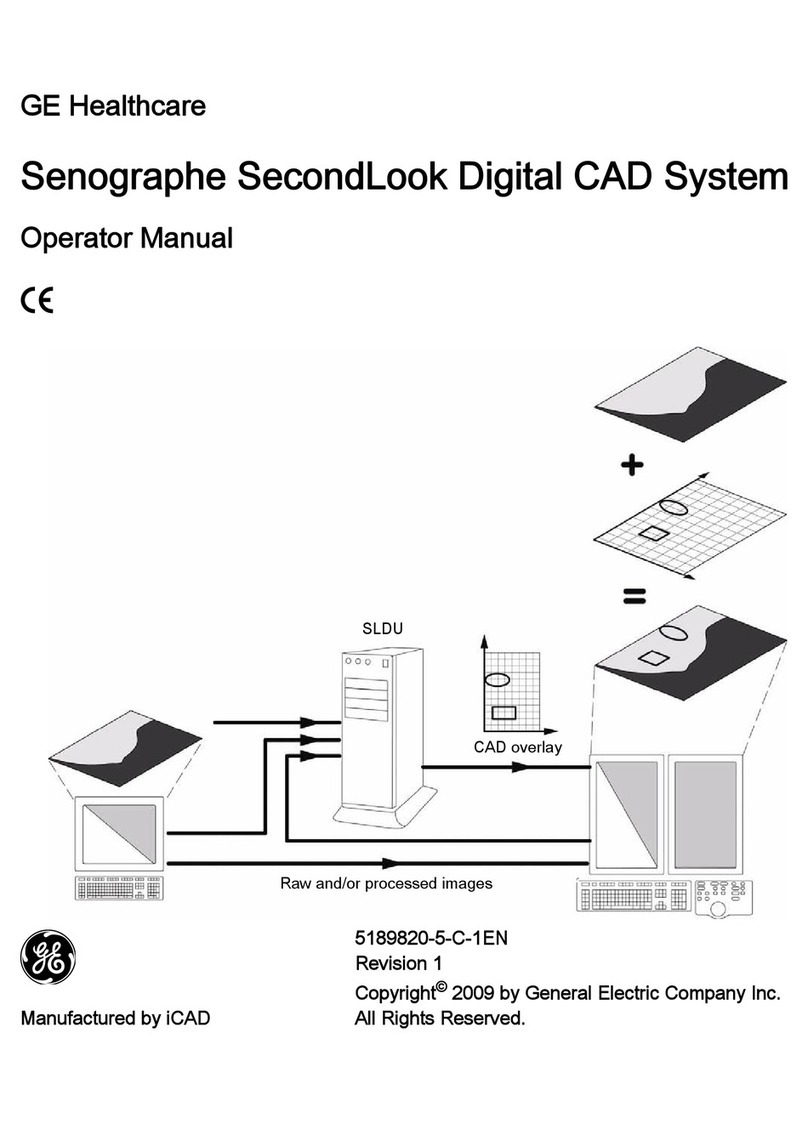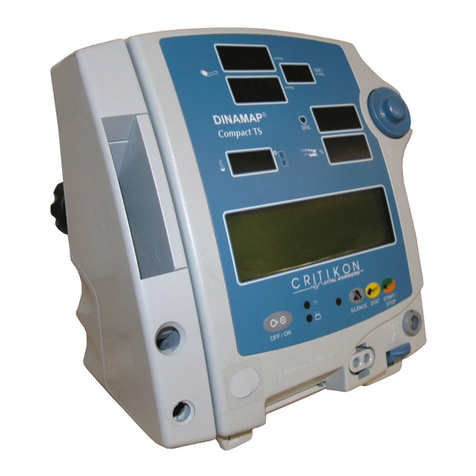Intended purpose (Indications for use)
The Datex-Ohmeda S/5 Compact Anesthesia Monitor with L-CANE06 or L-CANE06A software is intended
for multiparameter patient monitoring with optional patient care documentation.
The S/5 Compact Anesthesia Monitor with L-CANE06 or L-CANE06A software is indicated for monitoring of
hemodynamic (including arrhythmia and ST-segment analysis), respiratory, ventilatory,
gastrointestinal/regional perfusion, Bispectral index (BIS), Entropy (State Entropy and Response Entropy)
and neurophysiological status of all hospital patients.
The S/5 Compact Anesthesia Monitor with L-CANE06 and L-CANE06A software when using BIS is for
monitoring the state of the brain by data acquisition and processing of electroencephalograph signals
and may be used as an aid in monitoring the effects of certain anesthetic agents.
The S/5 Compact Anesthesia Monitor with L-CANE06 or L-CANE06A software is also indicated for
documenting patient care related information.
The S/5 Compact Anesthesia Monitor with L-CANE06 or L-CANE06A software is indicated for use by
qualified medical personnel only.
The Datex-Ohmeda S/5 Compact Critical Care Monitor with L-CICU06 or L-CICU06A software is intended
for multiparameter patient monitoring.
The S/5 Compact Critical Care Monitor with L-CICU06 and L-CICU06A software is indicated for monitoring
of hemodynamic (including arrhythmia and ST-segment analysis), respiratory, ventilatory,
gastrointestinal/regional perfusion, Bispectral index (BIS) and neurophysiological status of all hospital
patients.
The S/5 Compact Critical Care Monitor with L-CICU06 and L-CICU06A software when using BIS is for
monitoring the state of the brain by data acquisition and processing of electroencephalograph signals
and may be used as an aid in monitoring the effects of certain anesthetic agents.
The S/5 Compact Critical Care Monitor with L-CICU06 and L-CICU06A software is indicated for use by
qualified medical personnel only.
Classifications
In accordance with IEC 60601-1
Class I and internally powered equipment – the type of protection against electric shock.
Type BF or CF equipment. The degree of protection against electric shock is indicated by a symbol on
each parameter module.
Equipment not suitable for use in the presence of a flammable anesthetic mixture with air or with oxygen
or nitrous oxide.
Continuous operation according to the mode of operation.
In accordance with IEC 60529
In accordance with EU Medical Device Directive
The Datex-Ohmeda S/5 Compact Anesthesia Monitor is classified as IIb.
The Datex-Ohmeda S/5 Compact Critical Care Monitor is classified as IIb.
In accordance with CISPR 11:
Group 1, Class A
• Group 1 contains all ISM (industrial, scientific and medical) equipment in which there is intentionally
generated and/or used conductively coupled radio-frequency energy which is necessary for the
internal functioning of the equipment itself.
Responsibility of the manufacturer
GE Healthcare Finland Oy (GE) is responsible for the effects on safety, reliability and performance of the
equipment only if:
• assembly, extensions, readjustments, modifications, servicing and repairs are carried out by
personnel authorized by GE.
• the electrical installation of the monitor room complies with appropriate requirements.
• the equipment is used in accordance with the "User's Guide" and serviced and maintained in
accordance with the “Technical Reference Manual”.
Trademarks
Datex, Ohmeda, S/5, D-lite, D-lite+, Pedi-lite, Pedi-lite+, D-fend, D-fend+, Mini D-fend, OxyTip+, MemCard,
ComWheel, ComBar, EarSat, FingerSat, FlexSat, PatientO2, Patient Spirometry, Entropy and Tonometrics
are trademarks of GE Healthcare Finland Oy. All other product and company names are property of their
respective owners.
A portion of the Entropy software is derived from the RSA Data Security, Inc. MD5 Message-Digest
Algorithm.