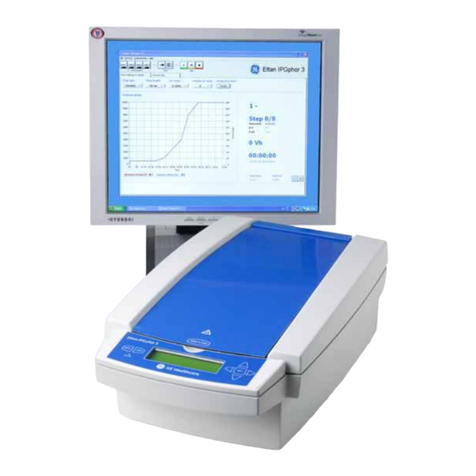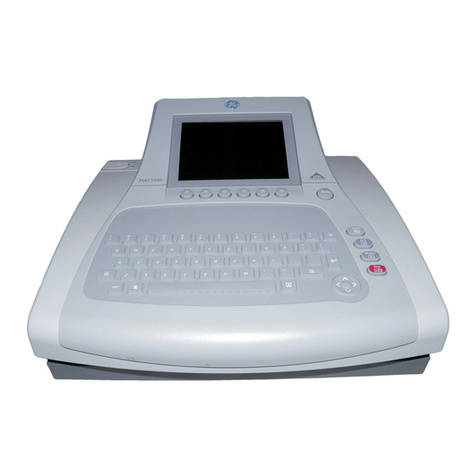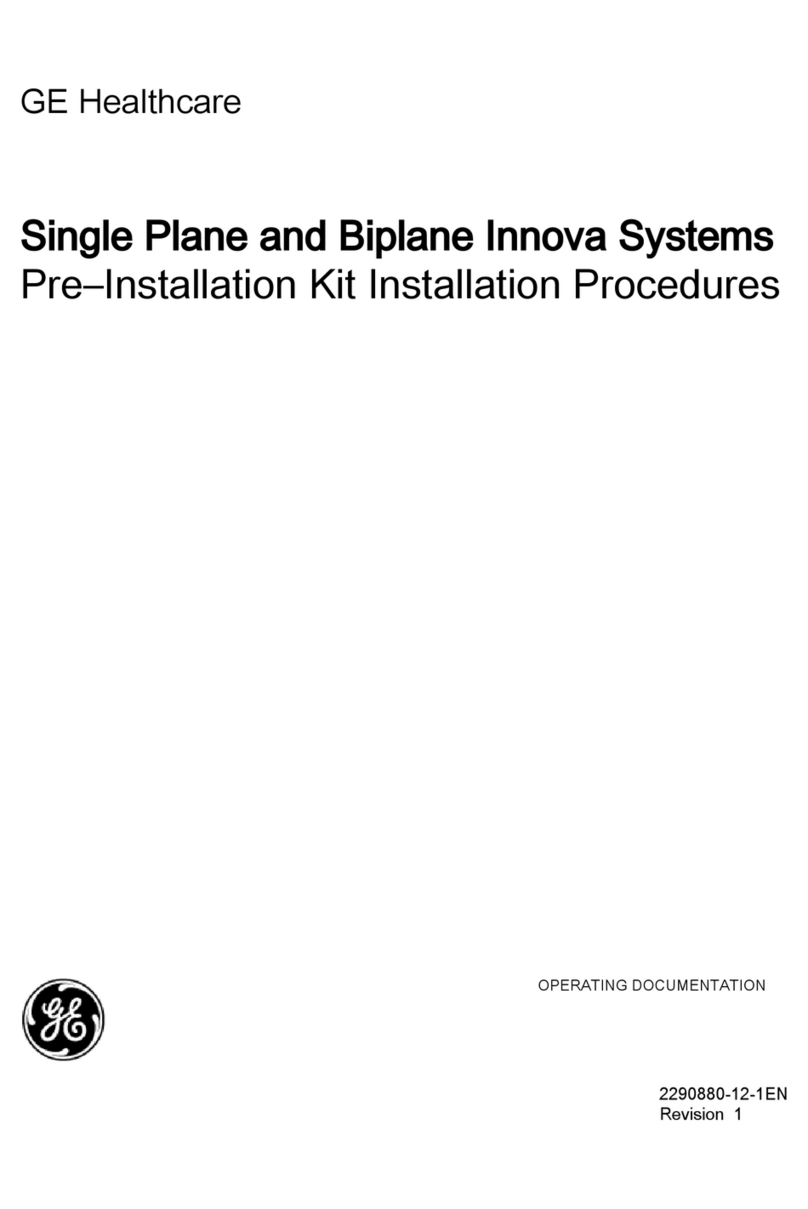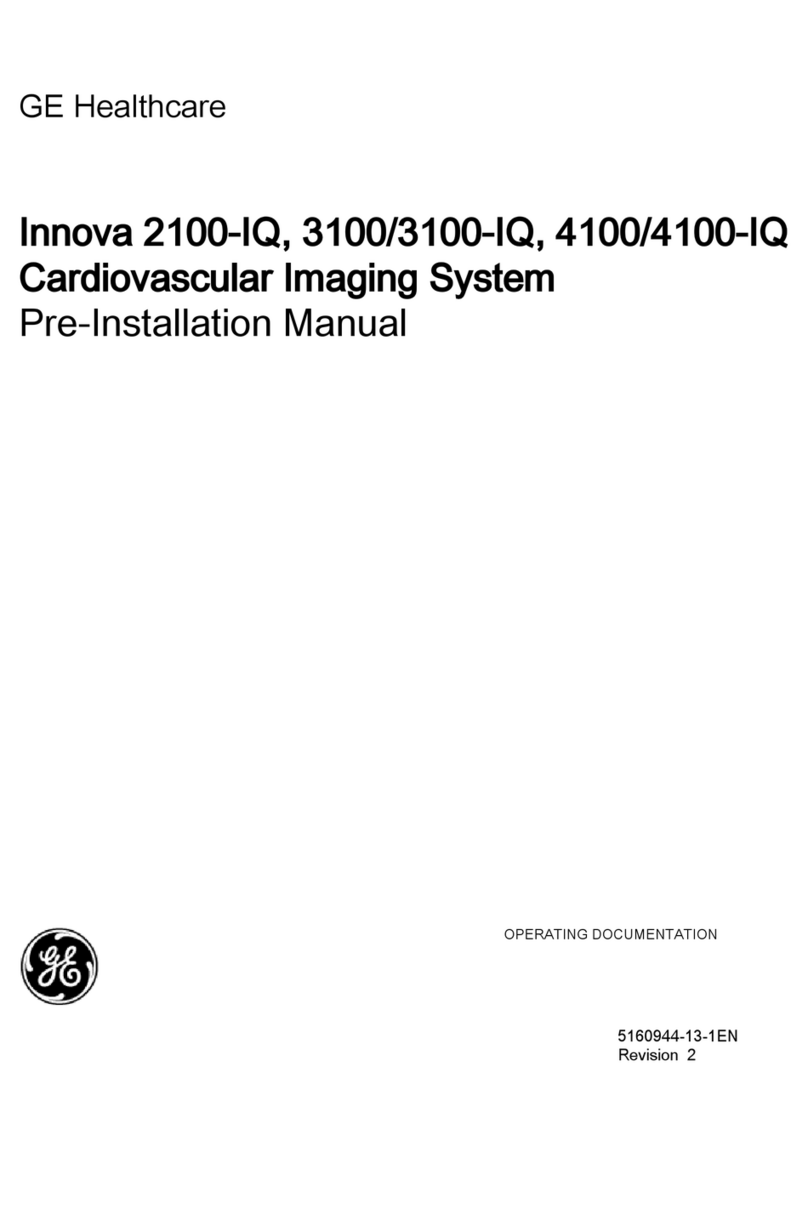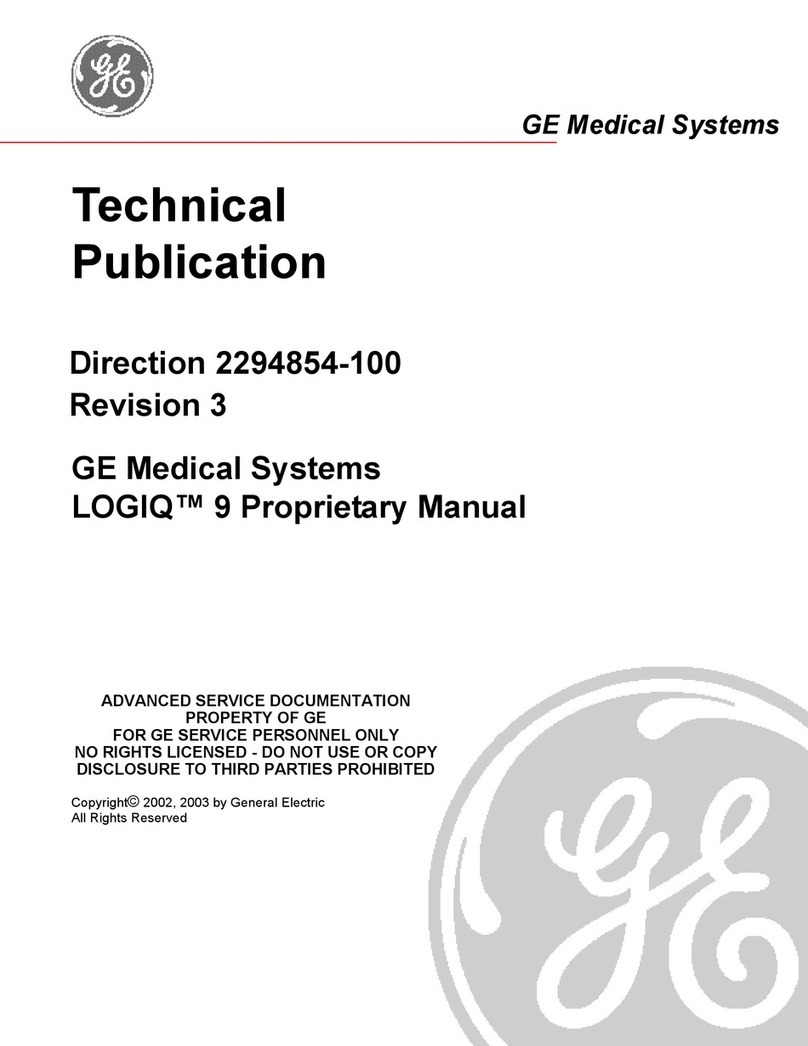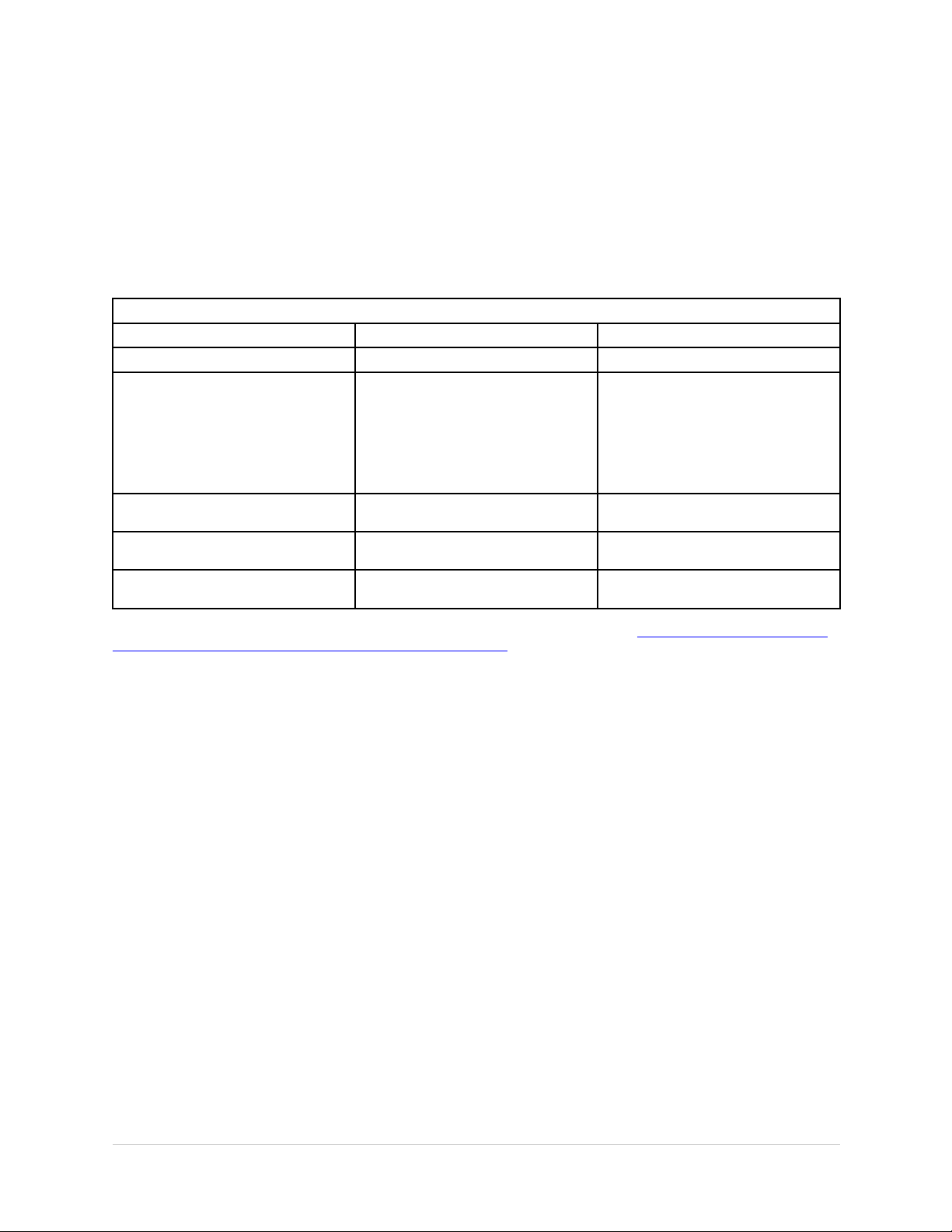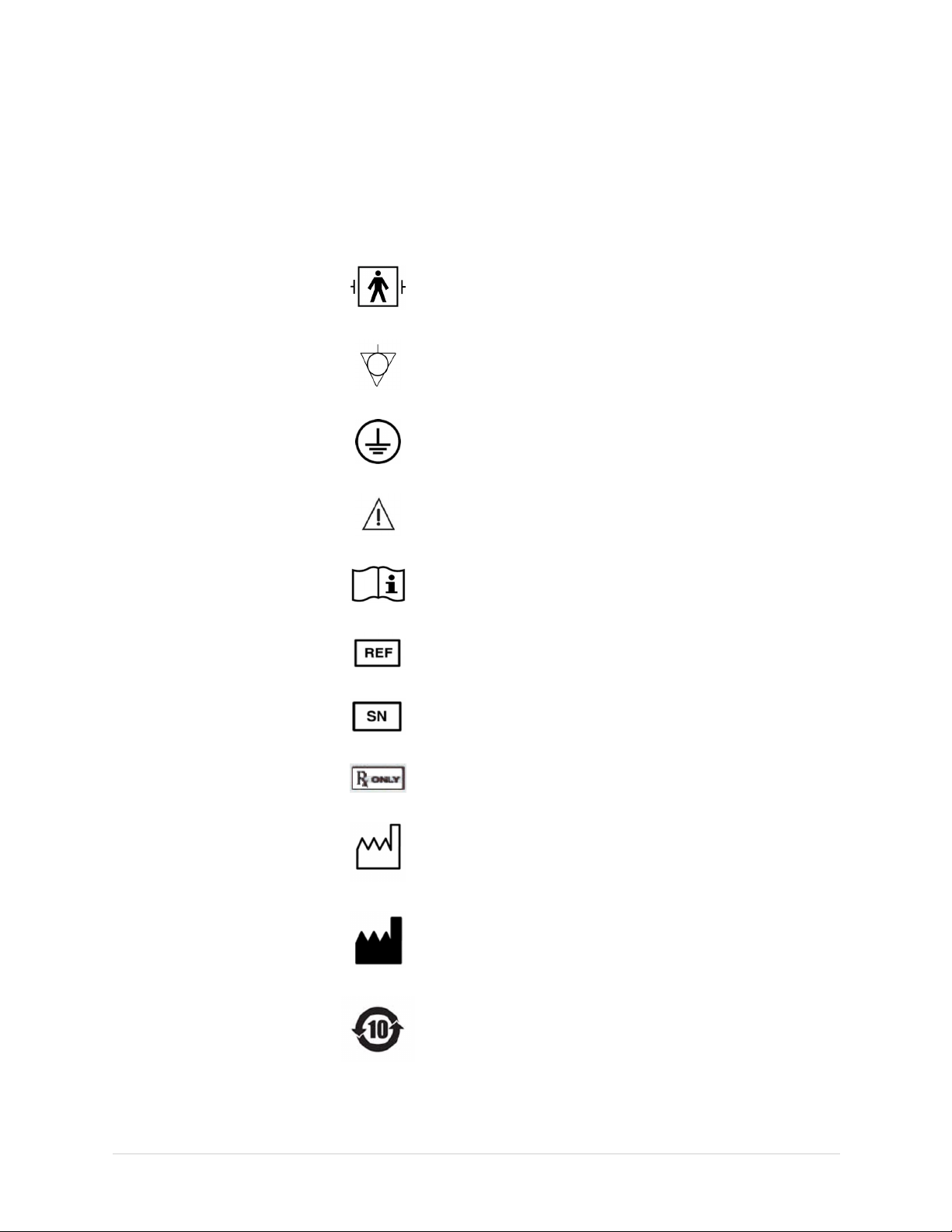ReplacingthePrinterAssembly....................................................................80
ReplacingthePrinterBoard........................................................................86
ReplacingthePrinthead.............................................................................88
ReplacingtheOpticalSensors.....................................................................92
ReplacingtheMainboard/ETEModuleAssembly...............................................94
FunctionalCheckout.................................................................................99
VisualInspection....................................................................................100
FunctionalCheckoutProcedures................................................................101
ElectricalSafetyChecks..........................................................................102
UpdatingSoftware.................................................................................104
ConditioningTheBatteryPack...................................................................106
5PartsLists
OrderingParts.........................................................................................109
GeneralInformation...............................................................................109
FieldReplaceableUnits(FRUs)................................................................110
MAC1600UpperLevelAssembly,PN2032093...............................................110
PowerSupplyFRUKit,PN2035703-001.......................................................117
MainboardETEAssemblyFRUKit,PN2035704-001.........................................117
AcquisitionAssemblyFRUKit,PN2035705-001..............................................117
CableHarnessFRUKit,PN2035707-001......................................................117
DisplayCoverAssemblyFRUKit,PN2035706-001..........................................118
PrinterAssemblyFRUKit,PN2035702-001...................................................118
PaperTrayAndPrinterDoorFRUKit,PN2035711-001.....................................118
DisplayAssemblyFRUKit,PN2035700-001..................................................118
PrinterBoardAssemblyFRUKit,PN2036813-001...........................................119
KISSPumpAssemblyFRUKit,PN2036814-001..............................................119
KISSPumpHardwareFRUKit,PN2036815-001..............................................119
InternalModemFRUKit,PN2036816-001....................................................119
PrintheadFRUKit,PN2036817-001............................................................120
OpticalSensorAndBracketFRUKit,PN2036818-001......................................120
FastenerHardwareFRUKit,PN2035708-001................................................121
MiddleAndBasePlasticFRUKit,PN2036812-001...........................................122
PlasticsKit,PN2035709-001.....................................................................122
Keyboards,Non-Stress............................................................................123
Keyboards,Stress..................................................................................124
DataMatrixBarcodeScannerKits..............................................................125
PowerCords.........................................................................................126
ATechnicalSpecications
BElectromagneticCompatibility
ElectromagneticCompatibility(EMC)......................................................133
GuidanceAndManufacturer’sDeclaration-ElectromagneticEmissions...............133
GuidanceAndManufacturer’sDeclaration-ElectromagneticImmunity................134
GuidanceAndManufacturer'sDeclaration-ElectromagneticImmunity................136
RecommendedSeparationDistances..........................................................137
EMCExceptionsDisclosure.......................................................................139
CEMC-CompliantSupplies&Accessories
Introduction............................................................................................141
StandardAccessories..............................................................................141
2028451-183EMAC™16005