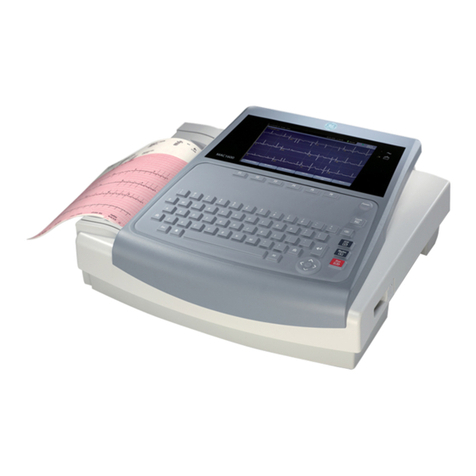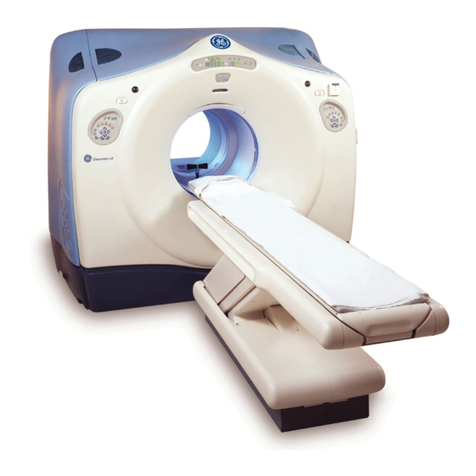ontents
i
1. Product Description and Specifications .........................................1–1
1.1 General description.......................................................................................................... 1–1
Related information..........................................................................................................................1–1
Technical competence....................................................................................................................1–1
1.2 Monitor features ................................................................................................................ 1–2
Screen display, controls, and indicators ................................................................................1–2
Connectors............................................................................................................................................1–
Information label and symbols...................................................................................................1–
1.3 Safety precautions............................................................................................................ 1–4
Warnings................................................................................................................................................1–4
Cautions..................................................................................................................................................1–4
Disposal ..................................................................................................................................................1–4
1.4 Specifications....................................................................................................................... 1–5
Factory settings..................................................................................................................................1–5
Measurement.......................................................................................................................................1–5
Monitor....................................................................................................................................................1–6
1.5 ompliance ........................................................................................................................... 1–8
Related standards and tests ........................................................................................................1–8
Electromagnetic compatibility (EMC).......................................................................................1–9
2. Theory of Operations ..............................................................................2–1
2.1 Functional block diagram.............................................................................................. 2–1
2.2 Measurement principles ................................................................................................ 2–2
TruSignal Enhanced SpO2.............................................................................................................2–2
PIr pulsatile value...............................................................................................................................2–2
Signal processing...............................................................................................................................2–2
2.3 Power supply and battery ............................................................................................ 2–2
2.4 System board....................................................................................................................... 2–3
Microcontroller....................................................................................................................................2–4
2.5 Display board....................................................................................................................... 2–4
2.6 Trend Download board (RS-232)................................................................................ 2–5
Alarm event relay ..............................................................................................................................2–6
3. Troubleshooting.........................................................................................3–1
3.1 Troubleshooting guide.................................................................................................... 3–1
Error numbers...................................................................................................................................... –
3.2 System board components .......................................................................................... 3–4
System board test points............................................................................................................... –5
System board connectors............................................................................................................. –5
ID connector (X1)....................................................................................................................... –5
ComWheel connector (X2).................................................................................................... –5
Speaker connector (X4).......................................................................................................... –5
Pulse oximetry connector (X5) ........................................................................................... –6
Battery connector (X6)........................................................................................................... –6
DC line power connector (X7) ............................................................................................. –6
Trend Download board connector (X8).......................................................................... –7