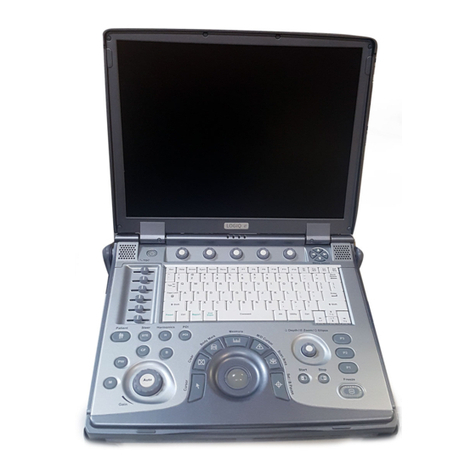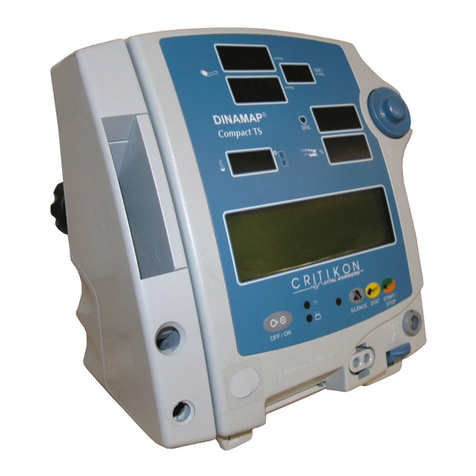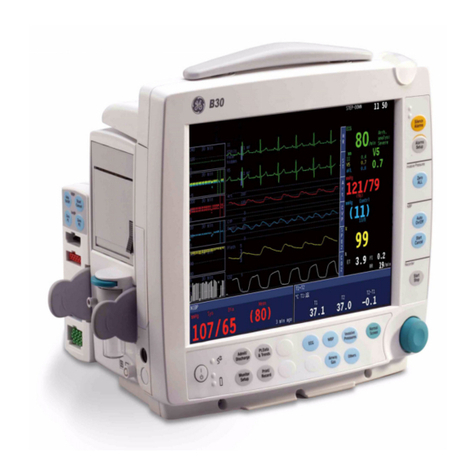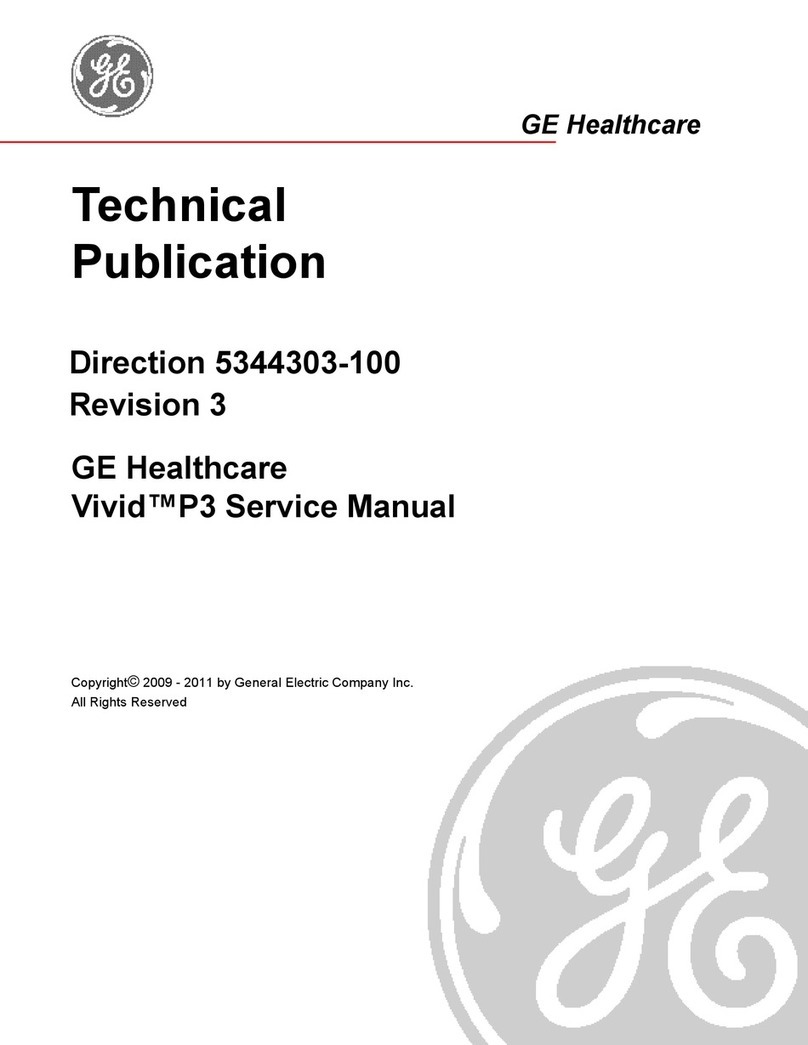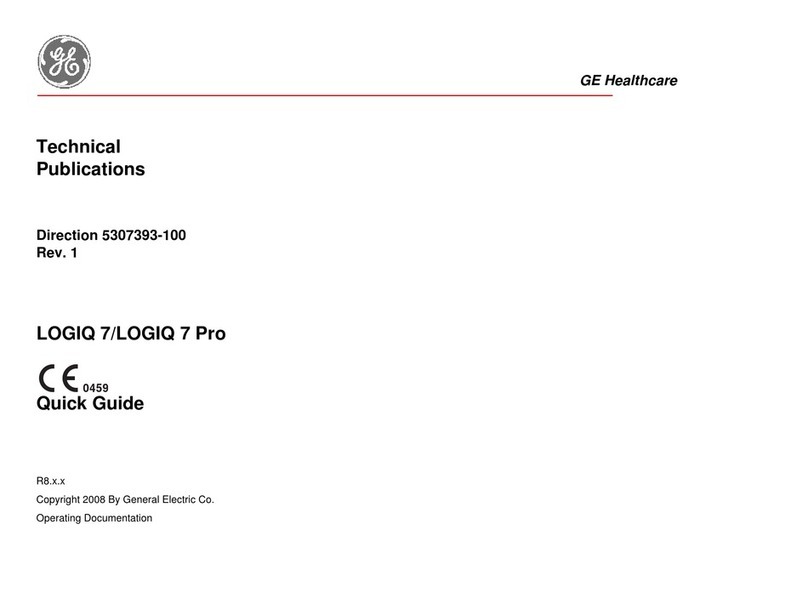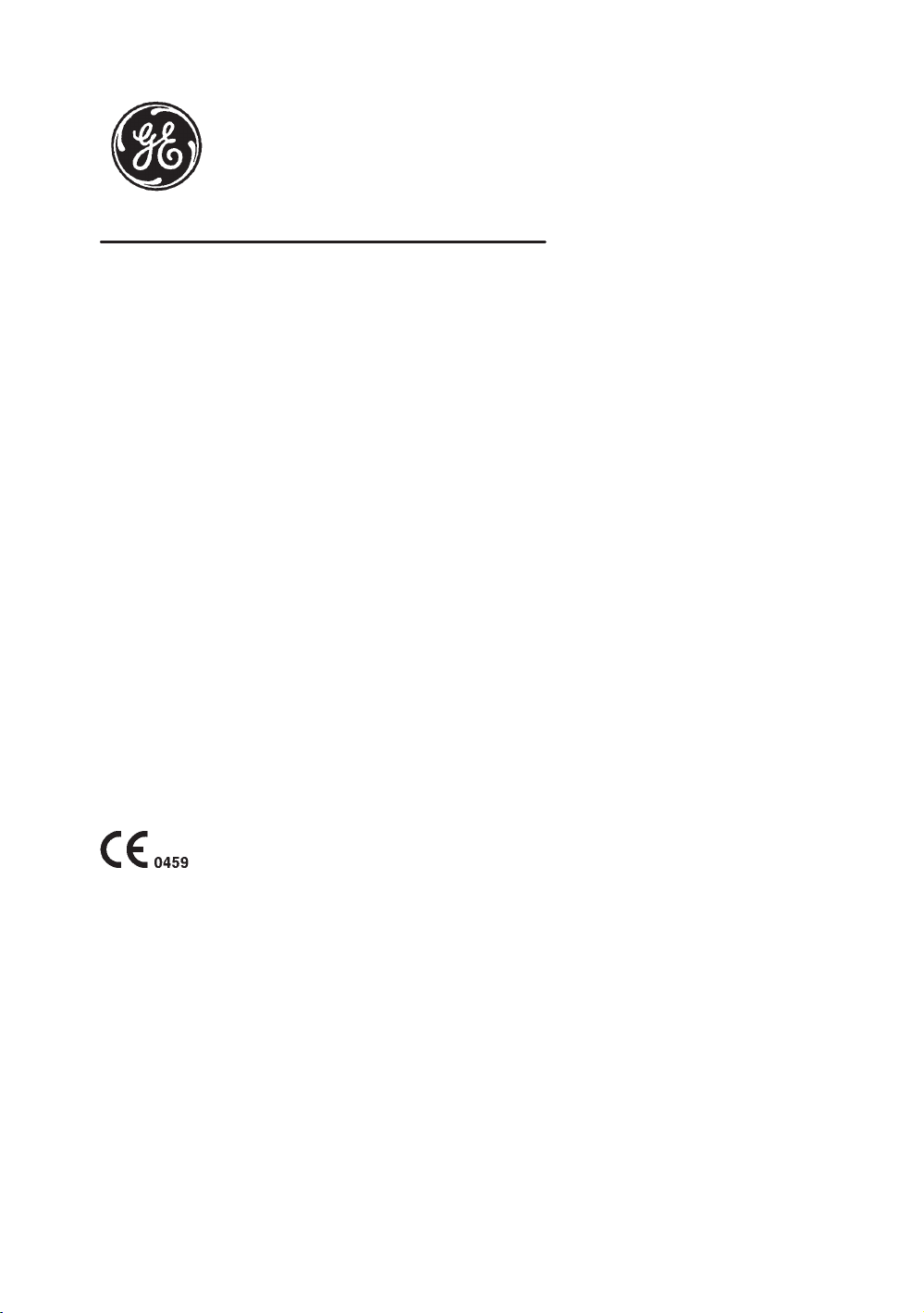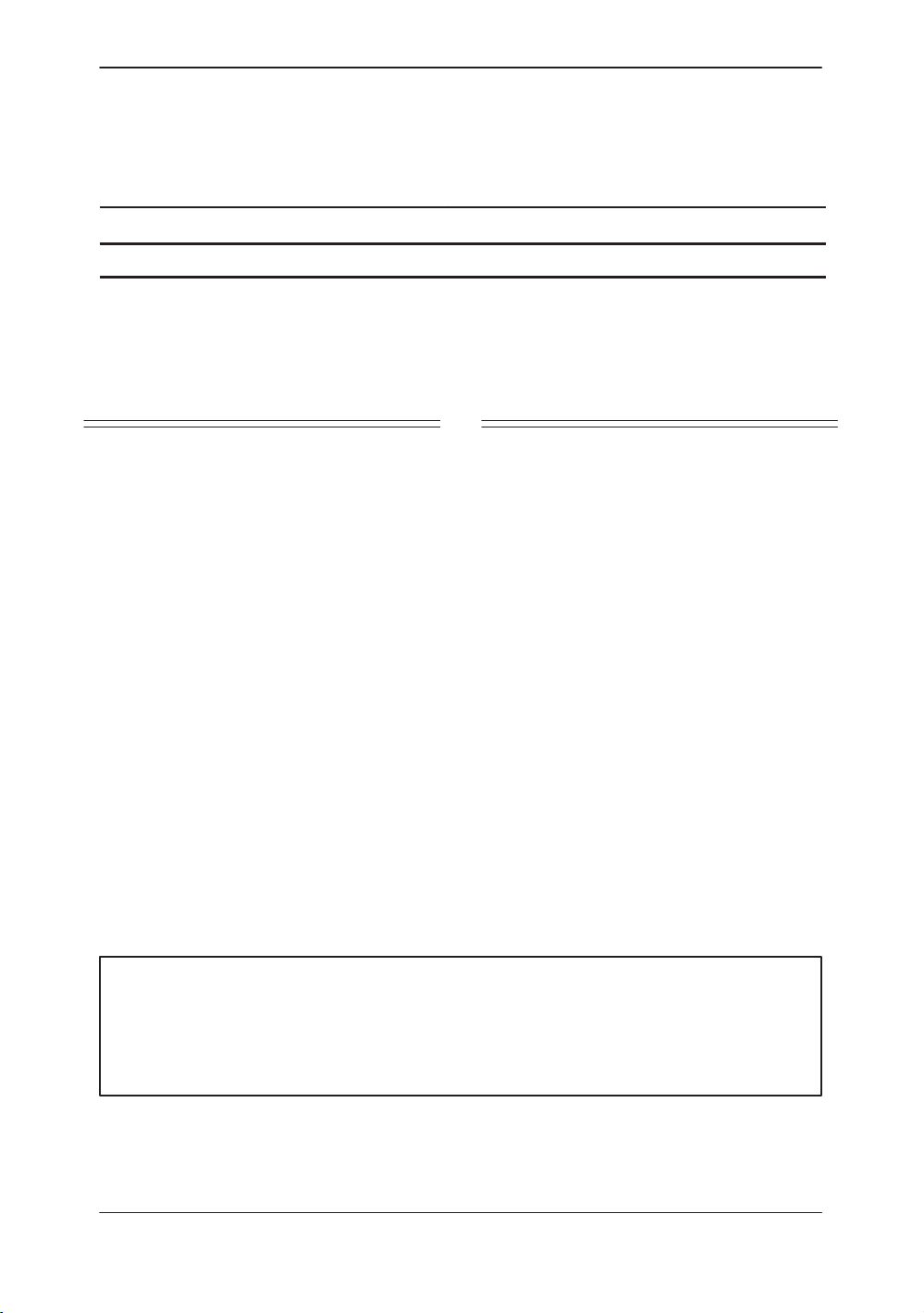Table of Contents
LOGIQ 500 Advanced Reference Manual
2276614–100 Rev. 0 Table of Contents 3
Advanced Cardiac Calculations (AMCAL option) 4–36. . . . . . . . . . . .
Overview 4–36. . . . . . . . . . . . . . . . . . . . . . . . . . . . . . . . . . . . . . . . . . . . . . . . . . .
Measurement Sequences 4–37. . . . . . . . . . . . . . . . . . . . . . . . . . . . . . . . . . . . .
Re-measurement 4–38. . . . . . . . . . . . . . . . . . . . . . . . . . . . . . . . . . . . . . . . . . . .
Automatic Determination of Systole and Diastole 4–40. . . . . . . . . . . . . . . . .
Auto Trace Measurements 4–41. . . . . . . . . . . . . . . . . . . . . . . . . . . . . . . . . . . .
Continuous M-Mode Measurements 4–42. . . . . . . . . . . . . . . . . . . . . . . . . . . .
Advanced Cardiac Calculations Measurement Menus 4–43. . . . . . . . . . . . .
Cardiac Measurements 4–62. . . . . . . . . . . . . . . . . . . . . . . . . . . . . . . . . . . . . . .
Customizing Measurement Sequences 4–62. . . . . . . . . . . . . . . . . . . . . . . . .
Auto Sequence Programming 4–65. . . . . . . . . . . . . . . . . . . . . . . . . . . . . . . . . .
Advanced Cardiac Specification Tables 4–66. . . . . . . . . . . . . . . . . . . . . . . . .
LV Calculation Formulas (Cubed Method) 4–66. . . . . . . . . . . . . . . . . . . . . . .
LV Calculation Formulas (Teichholz Method) 4–67. . . . . . . . . . . . . . . . . . . . .
LV Calculation Formulas (Bullet Method) 4–68. . . . . . . . . . . . . . . . . . . . . . . .
LV Calculation Formulas (LV SP-DISC Method) 4–68. . . . . . . . . . . . . . . . . .
LV Calculation Formulas (LV BP-DISC Method) 4–70. . . . . . . . . . . . . . . . . .
LV Calculation Formulas (Modified Simpson’s Rule Method) 4–72. . . . . . .
LV Calculation Formulas (Single Plane Ellipsoid Method) 4–72. . . . . . . . . .
LV Calculation Formulas (Bi Plane Ellipsoid Method) 4–73. . . . . . . . . . . . . .
LV Calculation Formulas (Gibson Method) 4–74. . . . . . . . . . . . . . . . . . . . . . .
B-Mode Analysis – Parasternal Long Axis 4–76. . . . . . . . . . . . . . . . . . . . . . .
B-Mode Analysis – Parasternal Short Axis (PSAX-AV) 4–77. . . . . . . . . . . .
B-Mode Analysis – Parasternal Short Axis (PSAX-MV) 4–78. . . . . . . . . . . .
B-Mode Analysis – Parasternal Short Axis (PSAX-PAP) 4–79. . . . . . . . . . .
B-Mode Analysis – Apical 4 Chamber (AP-4CH) 4–80. . . . . . . . . . . . . . . . .
B-Mode Analysis – Apical 2 Chamber (AP-2CH) 4–82. . . . . . . . . . . . . . . . .
M-Mode Analysis – Left/Right Ventricle (M-LV/RV) 4–83. . . . . . . . . . . . . . . .
M-Mode Analysis – Mitral Valve (M-MV) 4–84. . . . . . . . . . . . . . . . . . . . . . . . .
M-Mode Analysis – Aortic Valve (M-AV) 4–85. . . . . . . . . . . . . . . . . . . . . . . . .
M-Mode Analysis – Pulmonic Valve (M-PV) 4–86. . . . . . . . . . . . . . . . . . . . . .
M-Mode Analysis – Tricuspid Valve (M-TV) 4–87. . . . . . . . . . . . . . . . . . . . . .
Doppler Analysis – Mitral Valve (D-MV) 4–88. . . . . . . . . . . . . . . . . . . . . . . . .
Doppler Analysis – Aortic Valve (D-AV) 4–90. . . . . . . . . . . . . . . . . . . . . . . . .
Doppler Analysis – Pulmonic Valve (D-PV) 4–92. . . . . . . . . . . . . . . . . . . . . .
Doppler Analysis – Tricuspid Valve (D-TV) 4–94. . . . . . . . . . . . . . . . . . . . . . .
Advanced Cardiac Reports 4–96. . . . . . . . . . . . . . . . . . . . . . . . . . . . . . . . . . . .
Advanced Vascular (software option) 4–103. . . . . . . . . . . . . . . . . . . . . . .
Overview 4–103. . . . . . . . . . . . . . . . . . . . . . . . . . . . . . . . . . . . . . . . . . . . . . . . . . .
Menu Selections 4–103. . . . . . . . . . . . . . . . . . . . . . . . . . . . . . . . . . . . . . . . . . . . .
Report Page Layout 4–107. . . . . . . . . . . . . . . . . . . . . . . . . . . . . . . . . . . . . . . . . .
Venous Comments 4–110. . . . . . . . . . . . . . . . . . . . . . . . . . . . . . . . . . . . . . . . . . .
Vascular Calculation Formulas 4–112. . . . . . . . . . . . . . . . . . . . . . . . . . . . . . . . .
Urology Calculation (software option) 4–114. . . . . . . . . . . . . . . . . . . . . .
Urology Summary Report 4–114. . . . . . . . . . . . . . . . . . . . . . . . . . . . . . . . . . . . .
Stepper Volume Calculation 4–117. . . . . . . . . . . . . . . . . . . . . . . . . . . . . . . . . . .