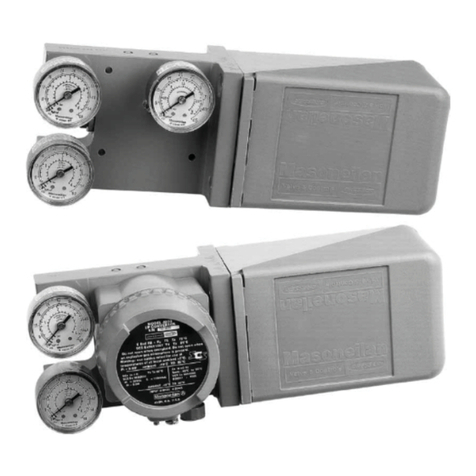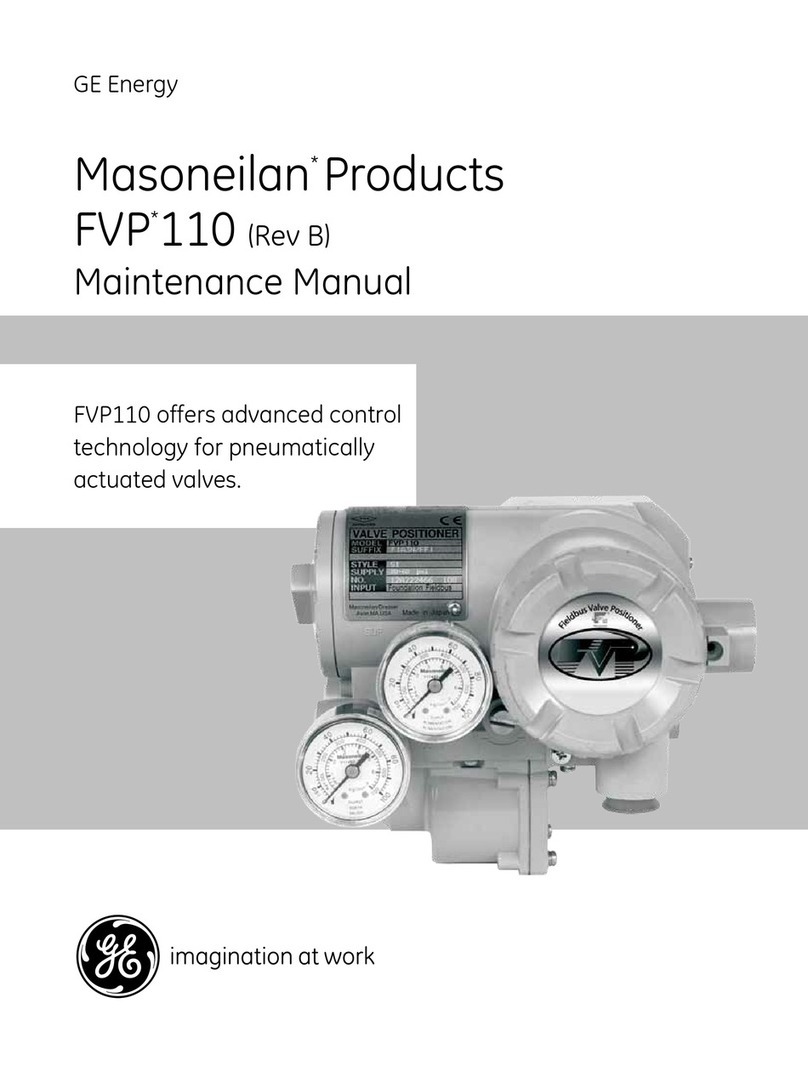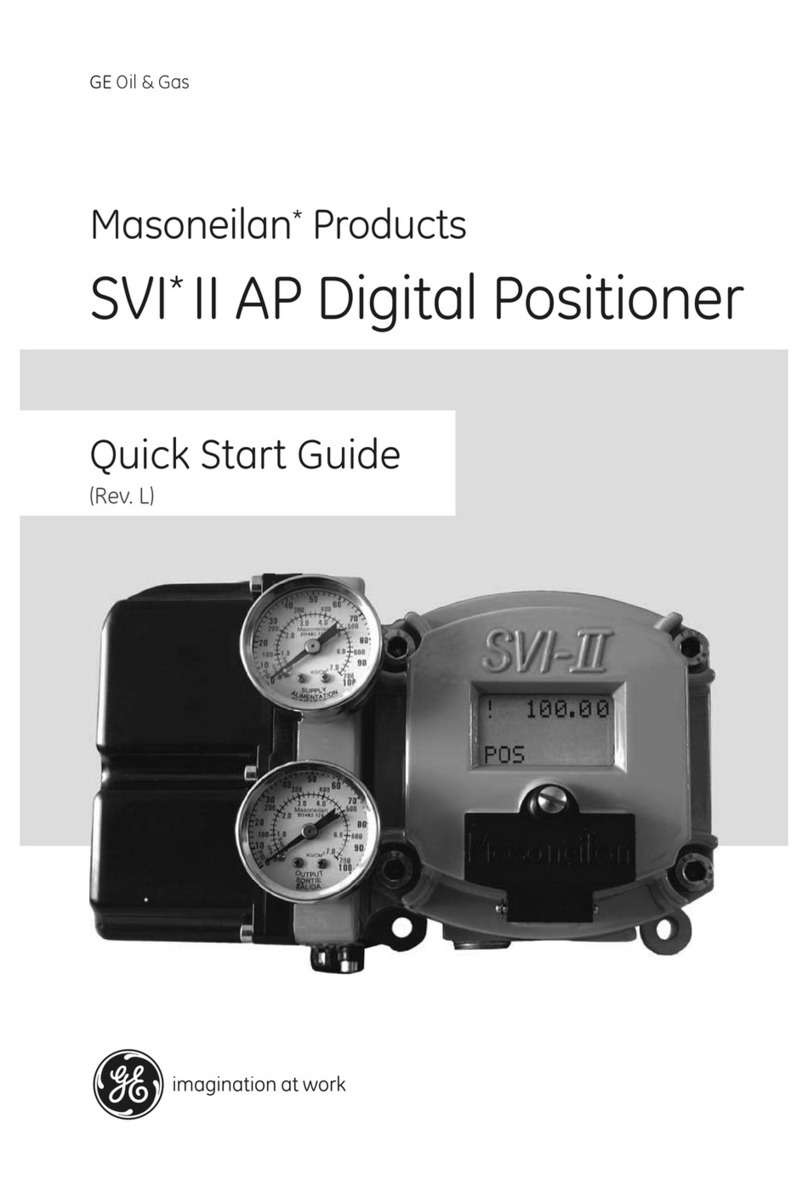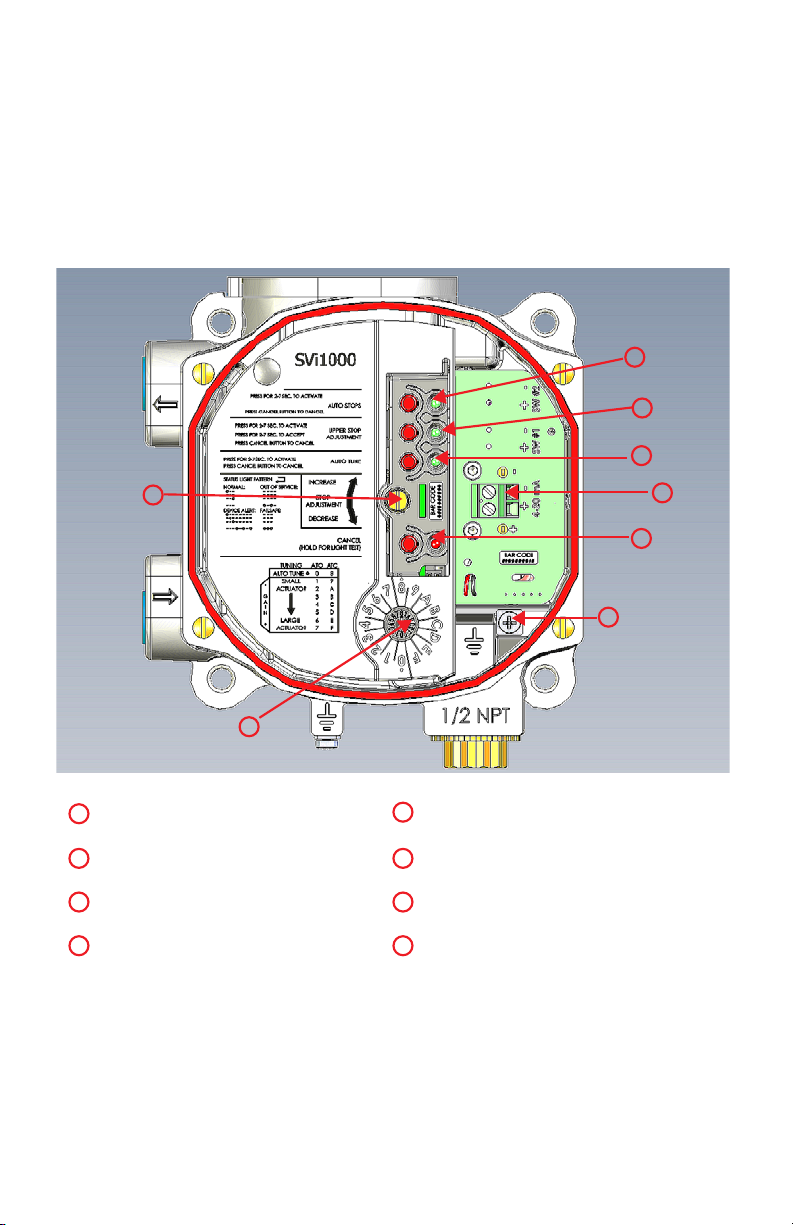Masoneilan SVi1000 Positioner Quick Start Guide =| 3
© 2019 Baker Hughes, a GE company, LLC. All rights reserved.
Contents
1. Safety Information .......................................................................................... 5
Documentation Symbols.............................................................................................................................................. 5
SVi1000 Product Safety................................................................................................................................................. 6
Masoneilan Help Contacts........................................................................................................................................... 7
2. Introduction ...................................................................................................... 9
Introduction........................................................................................................................................................................ 9
Functionality....................................................................................................................................................................... 10
Modes.................................................................................................................................................................................... 13
LED Light Functions ........................................................................................................................................................ 15
Major Components.......................................................................................................................................................... 17
3. Mounting and Wiring ...................................................................................... 19
Introduction........................................................................................................................................................................ 19
Step 1: Mounting the SVi1000.................................................................................................................................... 21
Necessary Precautions ...........................................................................................................................................21
Mounting the SVi1000 on Rotary Valves ........................................................................................................22
Mounting the SVi1000 on Reciprocating Valves .........................................................................................27
Integrated Magnet Assembly ...............................................................................................................................30
Step 2: Connecting the Tubing and Air Supply................................................................................................... 31
Step 3: Wiring the SVi1000 .......................................................................................................................................... 32
Wiring Guidelines .......................................................................................................................................................33
Wiring an SVi1000 Unit ...........................................................................................................................................34
4. Check Out and Configuration ........................................................................ 39
Overview .............................................................................................................................................................................. 39
Step 1: Inspect the Actuator, Linkages, or Rotary Adapter .......................................................................... 41
Step 2: Verify Mounting and Linkage Adjustment ............................................................................................ 41
Step 3: Checking the Magnet ..................................................................................................................................... 41
Perform a Visual Inspection ..................................................................................................................................41
Use ValVue to Check Magnet Position .............................................................................................................42
Step 4: Checking the Air Supply................................................................................................................................. 42
Step 5: Verify Wiring Connections............................................................................................................................ 43
Step 6: Configuration...................................................................................................................................................... 43
Auto Find Stops ...........................................................................................................................................................43
Open Stops Adjustments ........................................................................................................................................44
Tuning .............................................................................................................................................................................45
Auto Tune ......................................................................................................................................................................48
5. ValVue Software and the SVi1000 ................................................................. 49
ValVue Overview .............................................................................................................................................................. 49
ValVue and SVi1000 DTM Trial Version ............................................................................................................49
ValVue and SVi1000 DTM Software Installation ..........................................................................................50
Masoneilan Software ...............................................................................................................................................50