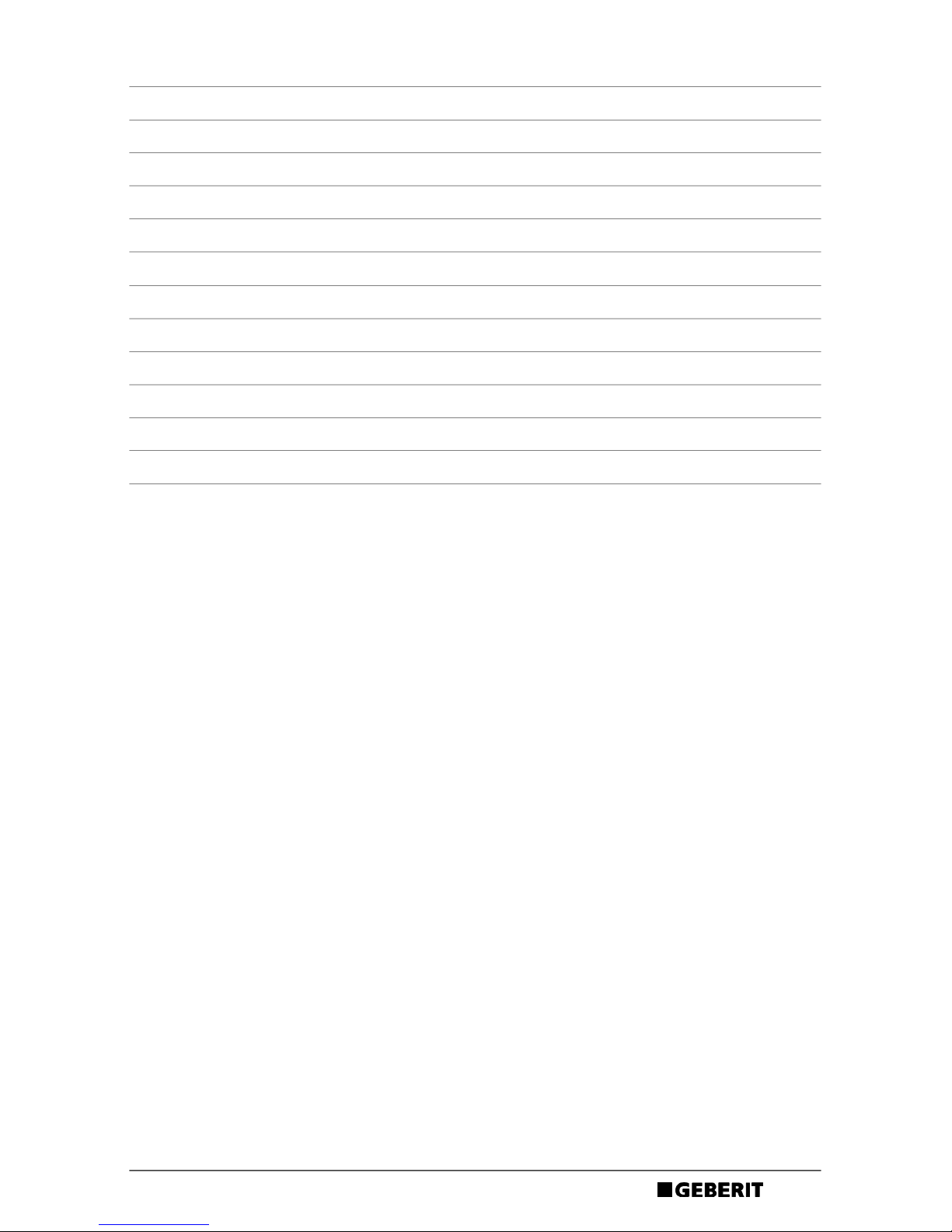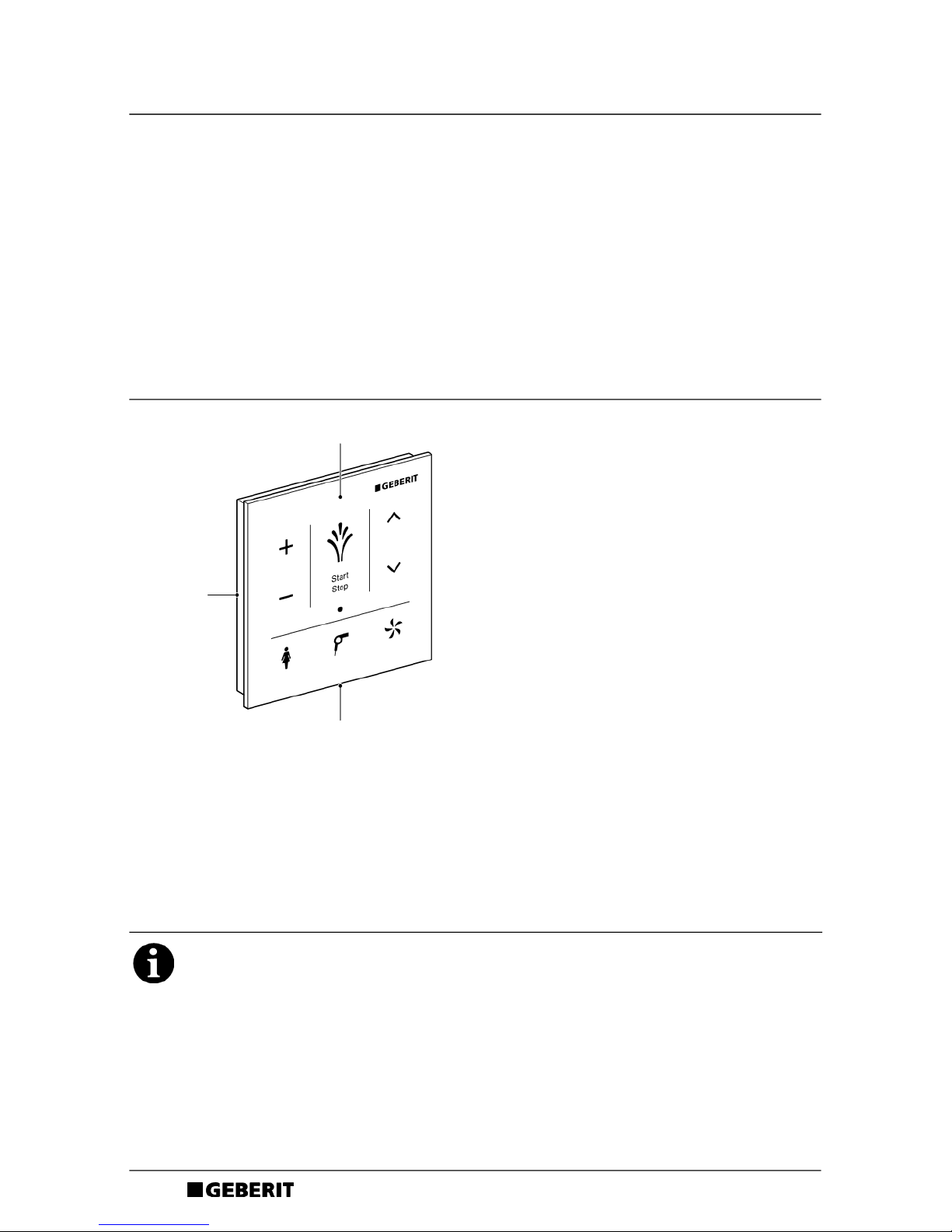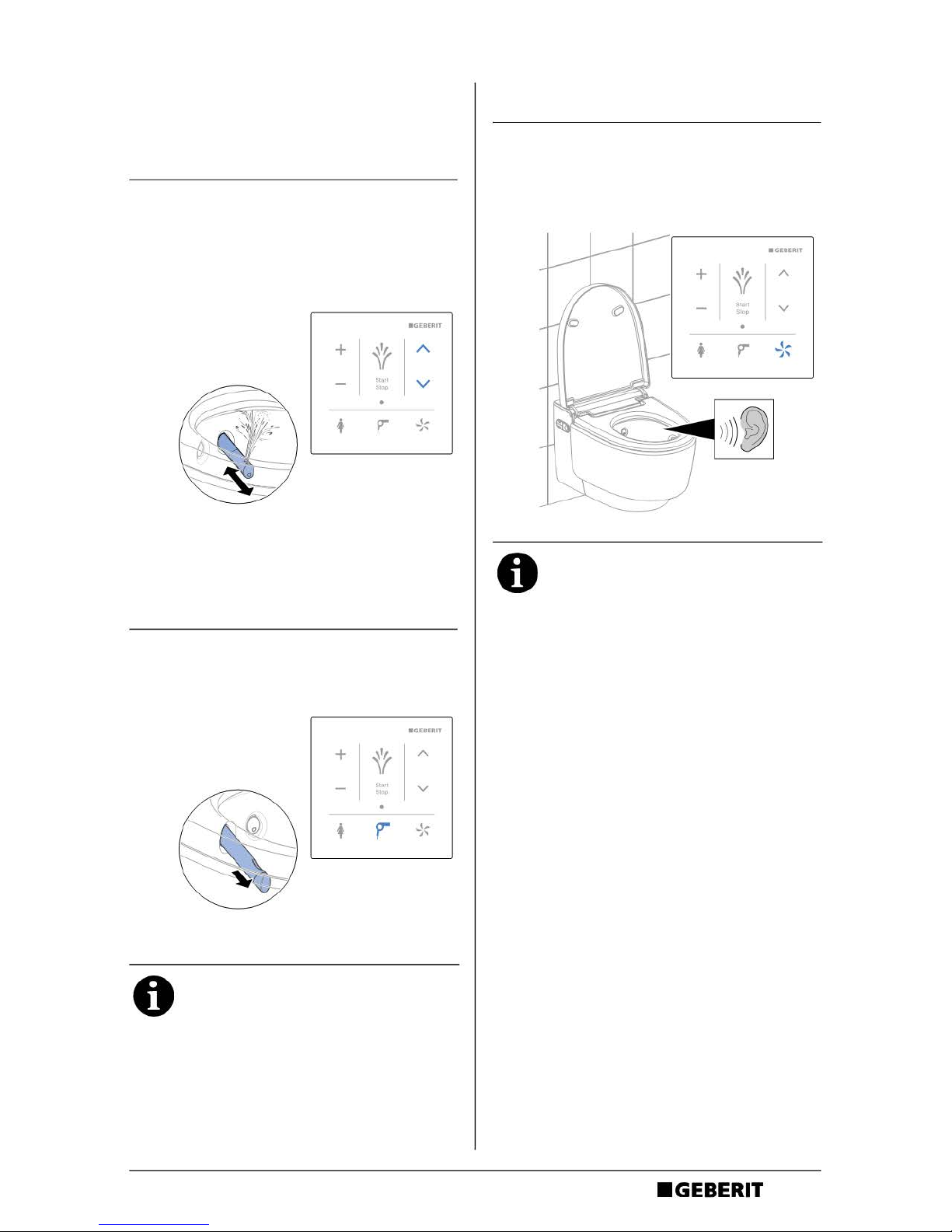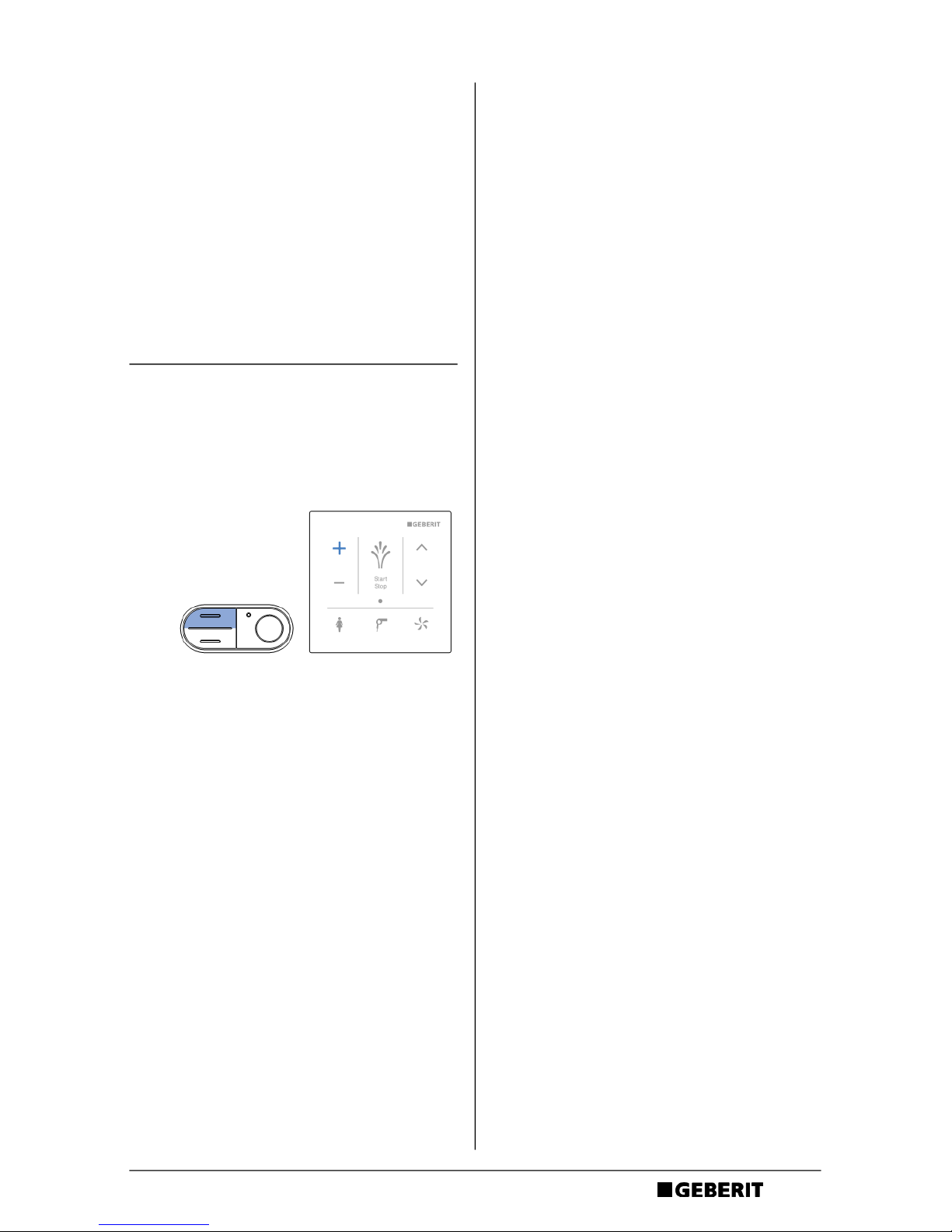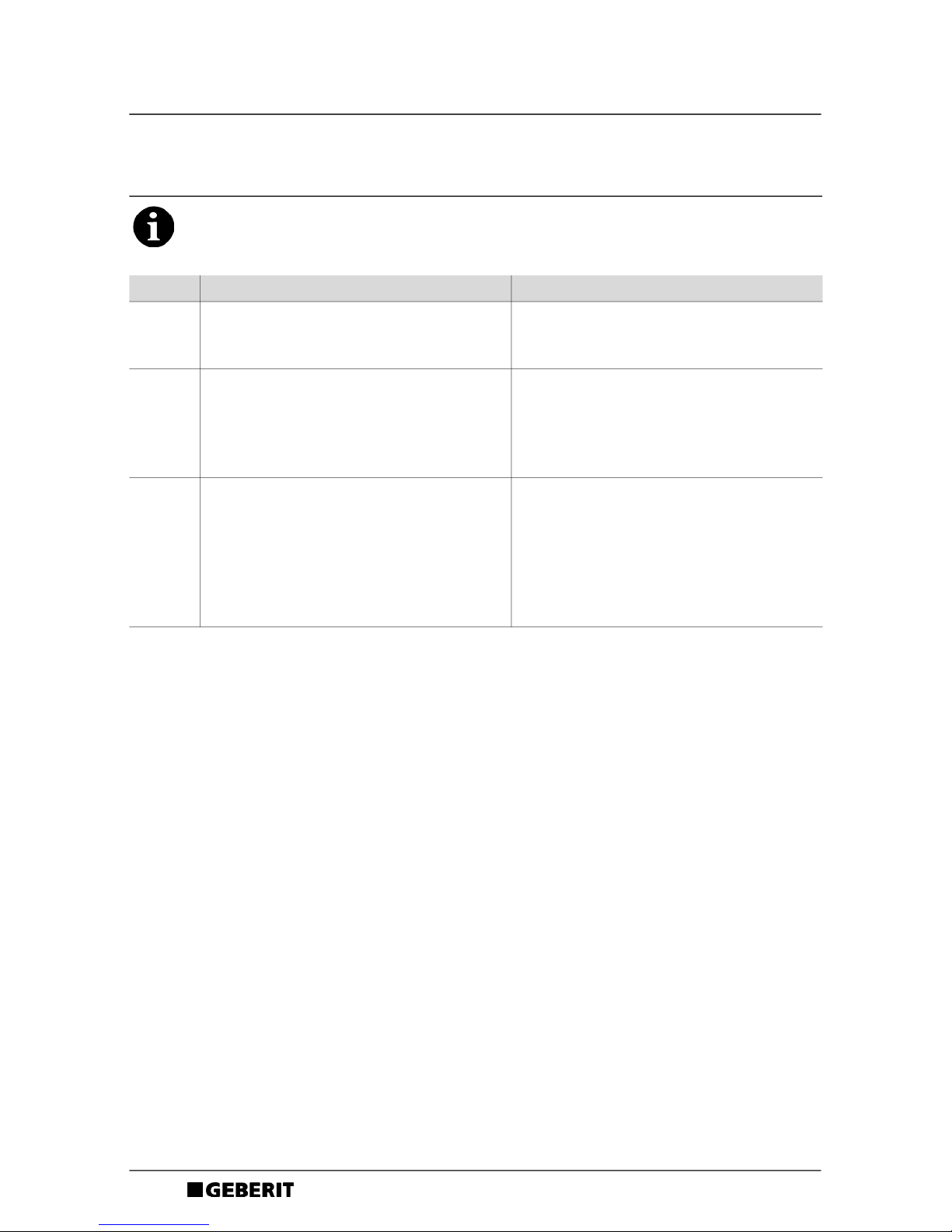DE
4B1290-001 © 04-2016
967.163.00.0 (01)
Information
Inhalt
Information ............................................................................................................................................................. 4
Das Wandbedienpanel auf einen Blick......................................................................................................... 4
So bedienen Sie das Wandbedienpanel ..................................................................................................... 5
Das Wandbedienpanel ist ohne Funktion................................................................................................. 10
Entsorgung........................................................................................................................................................... 11
Technische Daten.............................................................................................................................................. 11
Das Wandbedienpanel auf einen Blick
1 Wandbedienpanel mit Anti-Fingerprint-Beschichtung, abnehmbar
2 Grundplatte für Wandmontage
3 Entriegelungsöffnung
0
Wandbedienpanel reinigen
Aggressive und scheuernde Reinigungsmittel können die Oberfläche beschädigen.
Setzen Sie ausschliesslich flüssige, hautfreundliche, milde Reinigungsmittel ein.
Das Geberit AquaClean Reinigungsset (Art.-Nr. 242.547.00.1) enthält ein
Reinigungsmittel, das gebrauchsfertig und optimal auf alle Geberit AquaClean
Oberflächen abgestimmt ist.
3
2
1