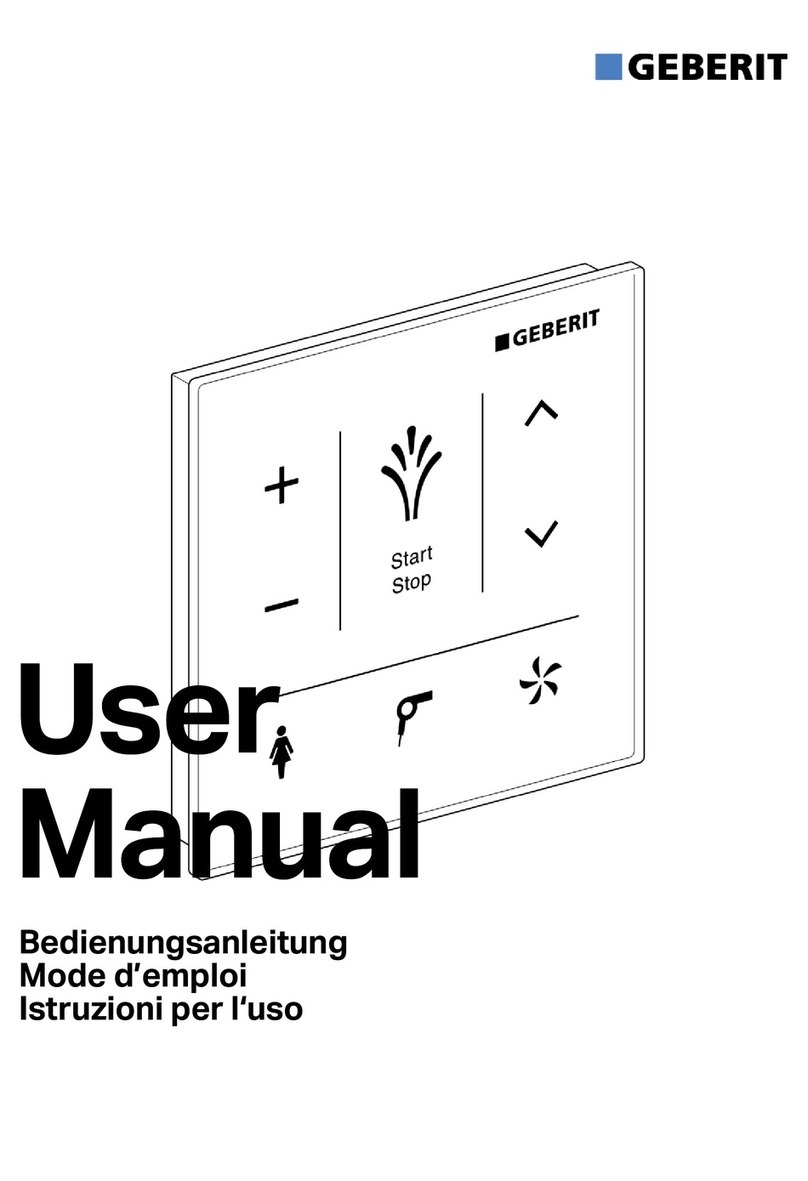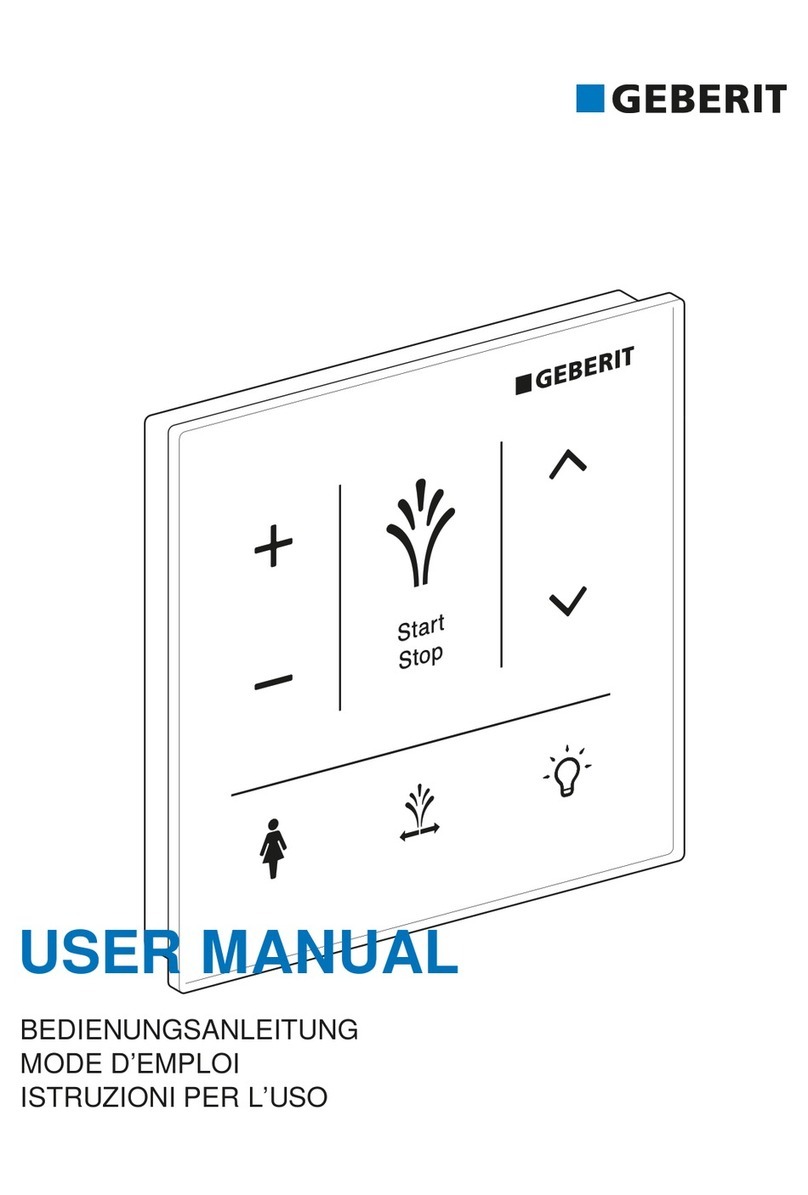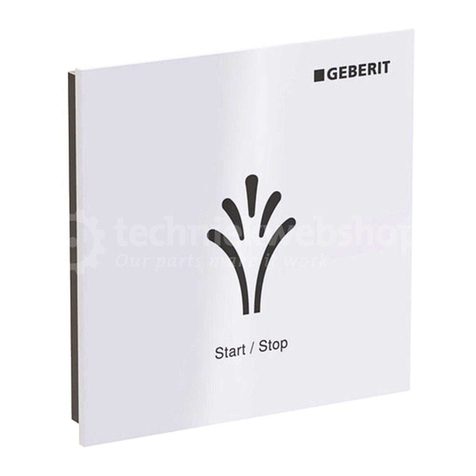Geberit AquaClean Sela 147.041.SI.1 User manual

USER MANUAL
BEDIENUNGSANLEITUNG
MODE DʼEMPLOI
ISTRUZIONI PER L’USO


36028801569624075 © 07-2022
968.102.00.0(01) 3
English............................................................................................................. 4
Español ........................................................................................................... 13
Português........................................................................................................ 21
Suomi .............................................................................................................. 30
Magyar............................................................................................................. 38
Slovenščina .................................................................................................... 46
Hrvatski ........................................................................................................... 54
Srpski .............................................................................................................. 62
Български....................................................................................................... 70
Română ........................................................................................................... 78
Türkçe.............................................................................................................. 86
中文 .................................................................................................................. 94

EN
436028801569624075 © 07-2022
968.102.00.0(01)
For your safety
Intended use
The shower toilet assigned to the wall-mounted control panel can be
operated by touching the touch-sensitive surface. Use for any other
purpose is deemed improper.
Misuse
Geberit accepts no liability for the consequences arising from misuse.
Explanation of essential information
The following signal word is used to refer to essential information.
Symbol Signal word and meaning
Symbol only.
Refers to important information.

EN
36028801569624075 © 07-2022
968.102.00.0(01) 5
Getting to know your device
The wall-mounted control panel at a glance
1 Wall-mounted control panel, removable
2 LED display
3 Mounting plate for wall mounting
4 Release opening
The sensor buttons at a glance
Touching the relevant sensor button actuates the corresponding function on the assigned
shower toilet.
1 <Shower> sensor button
2 <->/<+> sensor button
3 <Forwards>/<Backwards> sensor button
4 <Lady shower> sensor button
5 <Oscillating motion> sensor button
6 <Orientation light> sensor button

EN
636028801569624075 © 07-2022
968.102.00.0(01)
How to use the device
Assign wall-mounted control
panel
Prerequisite
– The basic settings for the shower toilet
can be adapted to suit your individual
requirements via remote control. See
shower toilet user manual.
▶Switch the shower toilet on and hold
the<+> sensor button for 10
seconds.
✓ The LED display lights up
permanently.
Result
✓ The shower toilet can be operated by
the wall-mounted control panel.
Using the anal shower
Prerequisite
– You are sitting down on the WC seat
ring.
▶Touch the<Shower> sensor button
once.
Result
✓ The shower procedure starts and runs
for a few seconds. This can be inter-
rupted at any time by touching the
sensor button again.

EN
36028801569624075 © 07-2022
968.102.00.0(01) 7
Using the Lady shower
The woman's intimate area is a very
sensitive zone and requires special
and prudent care. The Lady shower
must be set to your ergonomic
conditions to achieve an optimal
cleaning result. The position of the
spray nozzle and the spray intensity
must be selected so that the shower
spray cannot penetrate the vagina.
Prerequisite
– You are sitting down on the WC seat
ring.
▶Touch the<Lady shower> sensor
button.
Result
✓ The shower procedure starts and runs
for a few seconds. This can be inter-
rupted at any time by touching the
sensor button again.
Adjusting the shower procedure to your personal
needs
Set the spray intensity
Prerequisite
– The shower procedure is running.
– The spray intensity can be set in
5 levels.
1Touch the<+> sensor button.
✓ The shower spray becomes
stronger.
2Touch the<-> sensor button.
✓ The shower spray becomes
weaker.
Result
✓ The shower spray is optimally adjusted
to suit your requirements.

EN
836028801569624075 © 07-2022
968.102.00.0(01)
Set the spray arm position
Prerequisite
– The shower procedure is running.
– The spray arm position can be set in
5 levels.
▶Touch the <Forwards> or
<Backwards> sensor button.
✓ The spray arm moves forwards
or backwards.
Result
✓ The spray arm is optimally positioned.
Switch oscillating motion of
the spray nozzle on and off
Prerequisite
– You are sitting down on the WC seat
ring.
▶Touch the<Oscillating motion>
sensor button once.
Result
✓ The oscillating motion is switched on.
This can be switched off at any time by
touching the sensor button again.
Switch the orientation light
on and off
▶Touch the<Orientation light> sensor
button once.
Result
✓ The orientation light lights up. This can
be switched off at any time by touching
the sensor button again.

EN
36028801569624075 © 07-2022
968.102.00.0(01) 9
Troubleshooting
Replace the battery
1Unlock the interlock by using the
screwdriver on the release opening.
2Pull the bottom of the wall-mounted
control panel forward and remove it
from the mounting plate.
3Extract the used batteries. Dispose
of the used batteries appropriately.
4Insert the new CR2032 batteries.
&5
5Attach the top of the wall-mounted
control panel and secure it to the
mounting plate.
Check whether the wall-mounted
control panel is securely locked into
the mounting plate.

EN
10 36028801569624075 © 07-2022
968.102.00.0(01)
The wall-mounted control panel is without function
The following table will help you with troubleshooting if:
• the wall-mounted control panel is not functioning.
• the shower toilet cannot be controlled with the wall-mounted control panel.
In the event of malfunctions, follow the instructions in the shower toilet user manual.
Description of problem Cause Fault clearance
LED display flashed red. Batteries flat ▶ Replace the batteries.
→ See "Replace the battery", page 9.
Touch-sensitive surface
does not respond when
touched.
Malfunction has
occurred
▶ Check batteries in the wall-mounted
control panel.
▶ Check mains connection to the
shower toilet.
▶ Re-assign wall-mounted control
panel.
→ See "Assign wall-mounted control
panel", page 6.
LED display flashes red
twice, followed by a short
break.
Pairing unsuccessful
User interface
inactive
▶ Re-assign wall-mounted control
panel.
→ See "Assign wall-mounted control
panel", page 6.
How to clean the device
Caring for and cleaning
smooth surfaces
All smooth surfaces can be cleaned hygien-
ically with water and a mild, liquid cleaning
agent that is kind to the skin.
Aggressive and scouring cleaning
agents can damage the surface. Only
use mild, liquid cleaning agents that
are kind to the skin. The Geberit
AquaClean cleaning set (art. no.
242.547.00.1) includes a ready-made
cleaning agent that is optimal for
cleaning all Geberit AquaClean
surfaces.
Other manuals for AquaClean Sela 147.041.SI.1
2
This manual suits for next models
1
Table of contents
Languages:
Other Geberit Control Panel manuals