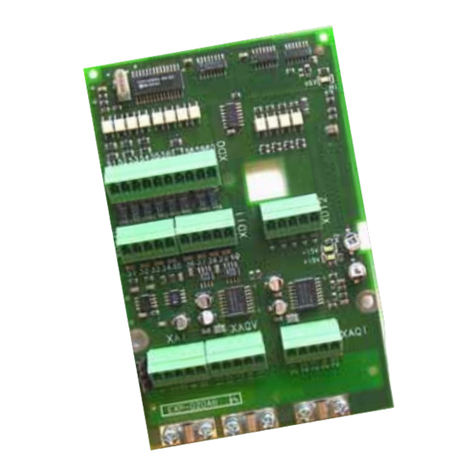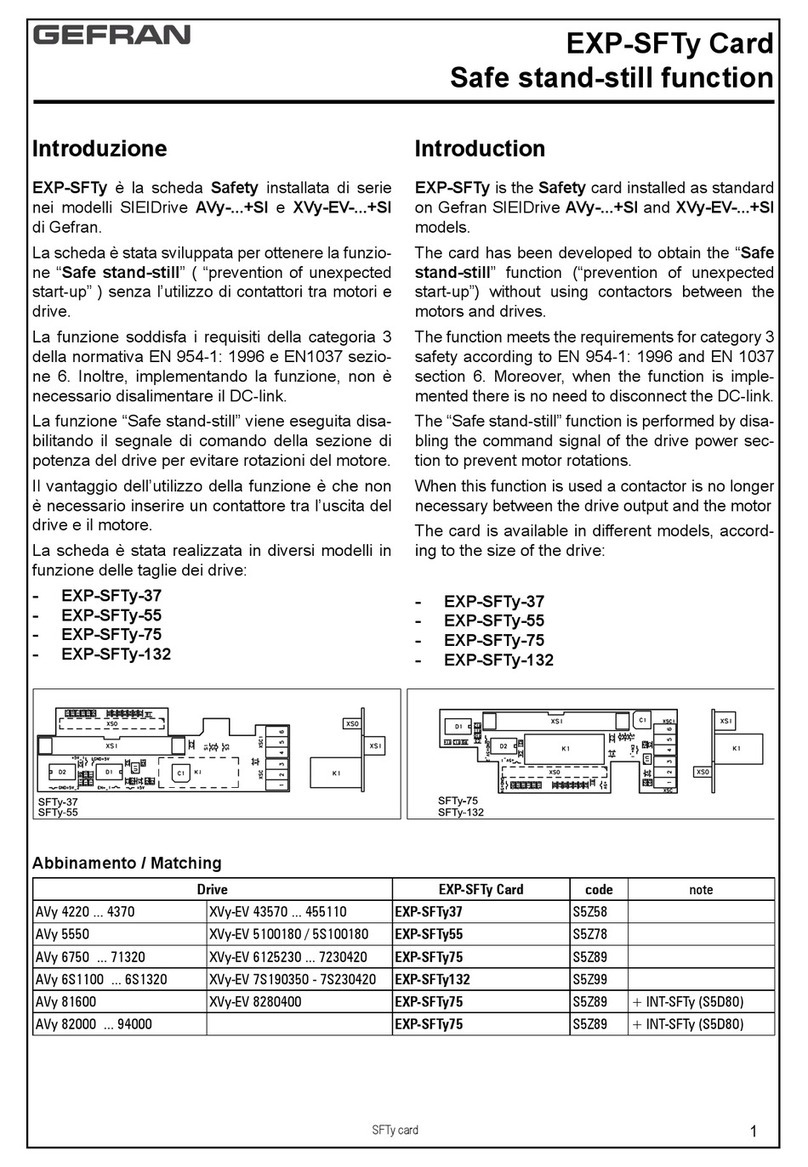Table of contents
Information about this manual..................................................................................................................2
1. Safety ...................................................................................................................................................5
1.1. Warning notes ..........................................................................................................................................5
1.2. Symbols used in the manual ....................................................................................................................5
1.3. Safety requirements .................................................................................................................................5
1.3.1. Area of applicability...................................................................................................................................................5
1.3.2. Basic requirements for safety ...................................................................................................................................5
1.3.3. Obligationsoftheoperatingcompanyandinstallationrm ......................................................................................6
1.3.4. Duties of personnel ...................................................................................................................................................6
1.4. Warranty and liability................................................................................................................................6
1.4.1. Structuralmodicationoftheproduct .......................................................................................................................6
1.4.2. Use in line with intended use ....................................................................................................................................6
1.5. Personal protective equipment.................................................................................................................7
1.6. Disposal of the door drive ........................................................................................................................8
2. Description ..........................................................................................................................................9
2.1. KFM LD door drive, complete / Integrated ...............................................................................................9
2.2. KFM LD door drive, separated ...............................................................................................................10
2.3. Connection – Motor side ........................................................................................................................ 11
2.4. Connection options complete and separated.........................................................................................12
2.5. Control device KFM LD complete ..........................................................................................................13
2.5.1. Connection options ..................................................................................................................................................14
2.6. General description ................................................................................................................................15
2.7. Controller................................................................................................................................................15
2.8. Construction ...........................................................................................................................................15
2.8.1. Connection to elevator control unit ..........................................................................................................................15
2.9. Drive functions .......................................................................................................................................16
2.9.1. Approval inspection..................................................................................................................................................16
2.9.2. Function table ..........................................................................................................................................................16
2.9.3. Open / close.............................................................................................................................................................16
2.9.4. Running characteristic curve KFM LD not jerk-limited. ............................................................................................17
2.9.5. Behaviour after RESET............................................................................................................................................17
2.9.6. Stop function ............................................................................................................................................................18
2.9.7. Slip opening .............................................................................................................................................................18
2.9.8. Tripping ....................................................................................................................................................................18
2.9.9. Drive without torque .................................................................................................................................................18
2.9.10. Closing force monitoring ..........................................................................................................................................18
2.9.11. Opening force monitoring.........................................................................................................................................18
2.9.12. Trigger signal from the elevator control - trigger with 24V logic signals...................................................................19
2.9.13. Signals to the control system ...................................................................................................................................19
2.9.14. Door inspection switch .............................................................................................................................................19
2.9.15. Drive settings ...........................................................................................................................................................19
2.9.16. Error diagnosis and display options.........................................................................................................................20
2.9.17. Signal and fault display by means of light emitting diodes ......................................................................................20
3. Technology ........................................................................................................................................21
3.1. Technical data Drive...............................................................................................................................21
3.2. KFM LD dimensions, complete ..............................................................................................................22
3.3. KFM LD dimensions, separated.............................................................................................................22
4. Installation .........................................................................................................................................23
4.1. Car door drive ........................................................................................................................................23
4.1.1. Installation of car door drive.....................................................................................................................................23
4.1.2. Adjusting the belt tension.........................................................................................................................................24
KFM LD • Instruction manual 3