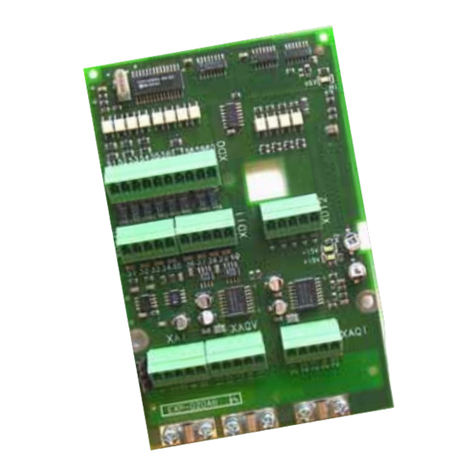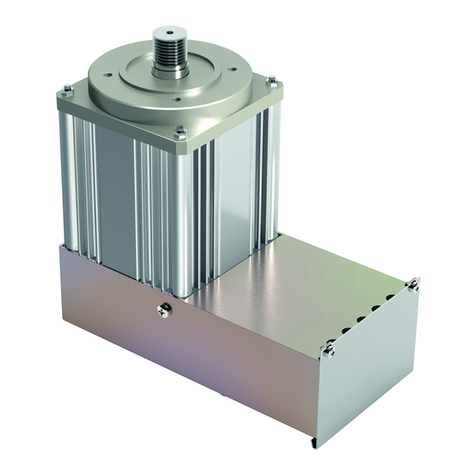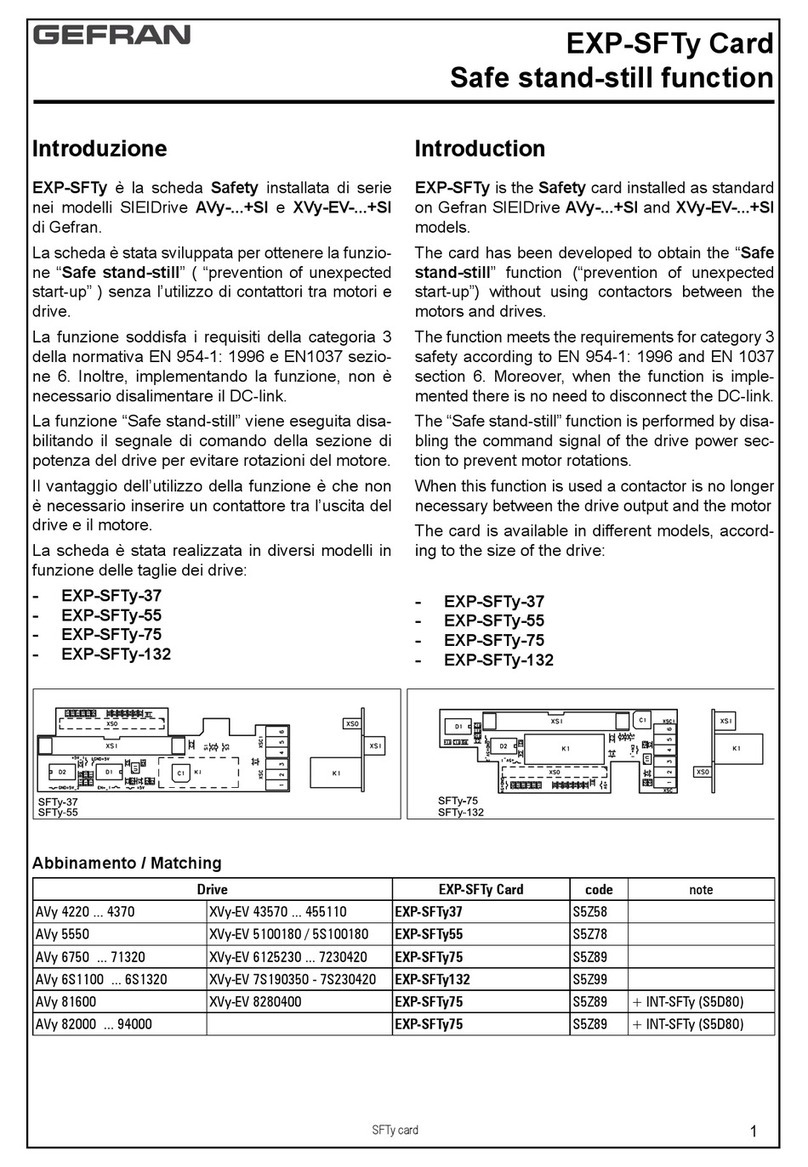4 ADV200 WA • Quick start up guide - Specification and installation
6.4 How to save parameters .................................................................................62
6.5 Conguration of the display ............................................................................63
6.5.1 Language selection ..........................................................................................................63
6.5.2 Selection of Easy / Export mode ......................................................................................63
6.5.3 Startup display .................................................................................................................63
6.5.4 Back-lighting of the display ..............................................................................................63
6.6 Alarms .............................................................................................................64
6.6.1 Alarm reset .......................................................................................................................64
6.7 Messages .......................................................................................................64
6.8 Saving and recovery of new parameter settings ............................................65
6.8.1 Selection of the keypad memory .....................................................................................65
6.8.2 Saving of parameters on the keypad ...............................................................................65
6.8.3 Load parameters from keypad .........................................................................................66
6.8.4 Transfer of parameters between drives ...........................................................................66
7 - Commissioning via keypad (STARTUP WIZARD) ............ 67
7.1 Startup Wizard ................................................................................................70
7.1.1 Startup Wizard for Asynchronous Motors ........................................................................70
7.2 First customized start-up ................................................................................79
7.3 Programming ..................................................................................................83
7.3.1 Menu display modes ........................................................................................................83
7.3.2 Programming of “function block” analog and digital input signals ....................................83
7.3.3 Variable interconnections mode .......................................................................................83
7.3.4 Multiple destination ..........................................................................................................85
8 - Troubleshooting .................................................................. 87
8.1 Alarms .............................................................................................................87
8.2 Messages .......................................................................................................91
9 - Specication ....................................................................... 96
9.1 Environmental Conditions ...............................................................................96
9.2 Standards .......................................................................................................96
9.3 Accuracy (Asyncronous) .................................................................................96
9.3.1 Current control .................................................................................................................96
9.3.2 Speed control ...................................................................................................................96
9.3.3 Speed control limits .........................................................................................................96
9.3.4 Torque control ..................................................................................................................97
9.3.5 Overload ..........................................................................................................................97
9.4 DC circuit ........................................................................................................97
9.5 Input electrical data ........................................................................................98
9.5.1 AC power supply ..............................................................................................................98
9.5.2 DC power supply .............................................................................................................99
9.6 Output electrical data ....................................................................................100
9.6.1 Output current derating factors ......................................................................................102
9.6.2 Overload for output frequency .......................................................................................104
9.7
Voltage level of the inverter for safe operations ...............................................105
9.8 Cooling .........................................................................................................106
9.9 Weight and dimensions ................................................................................107
10 - Options ............................................................................ 116
10.1 Optional external fuses ..............................................................................116
10.1.1 AC input side fuses (F1) .............................................................................................. 116
10.1.2 External fuses of the power section DC input side (F2) ............................................... 117
10.1.3 Optional internal fuses for the DC connection (F2) ...................................................... 118
10.2 Choke .........................................................................................................119
10.2.1 Optional input chokes (L1) ........................................................................................... 119
10.2.2 Input chokes for conformity to EN61000-3-12 for drives with input currents of between
16A and 75A ...........................................................................................................................120
10.2.3 Optional external choke (L2) ........................................................................................121
10.3 External EMC lter (optional) ......................................................................125
10.4 Braking resistor (optional) ...........................................................................127
10.5 Installation of optional cards .......................................................................128