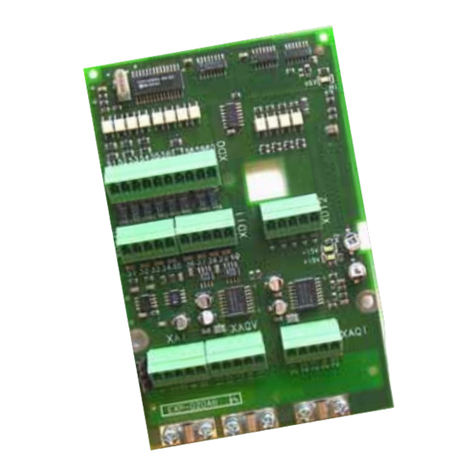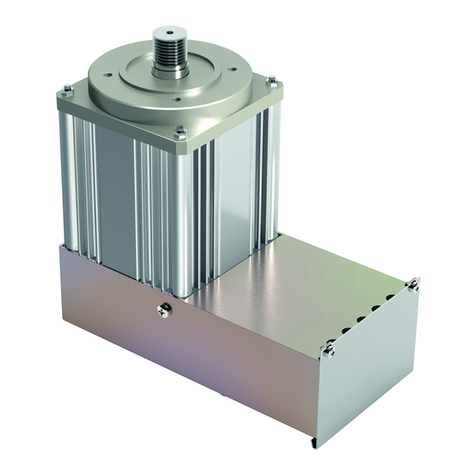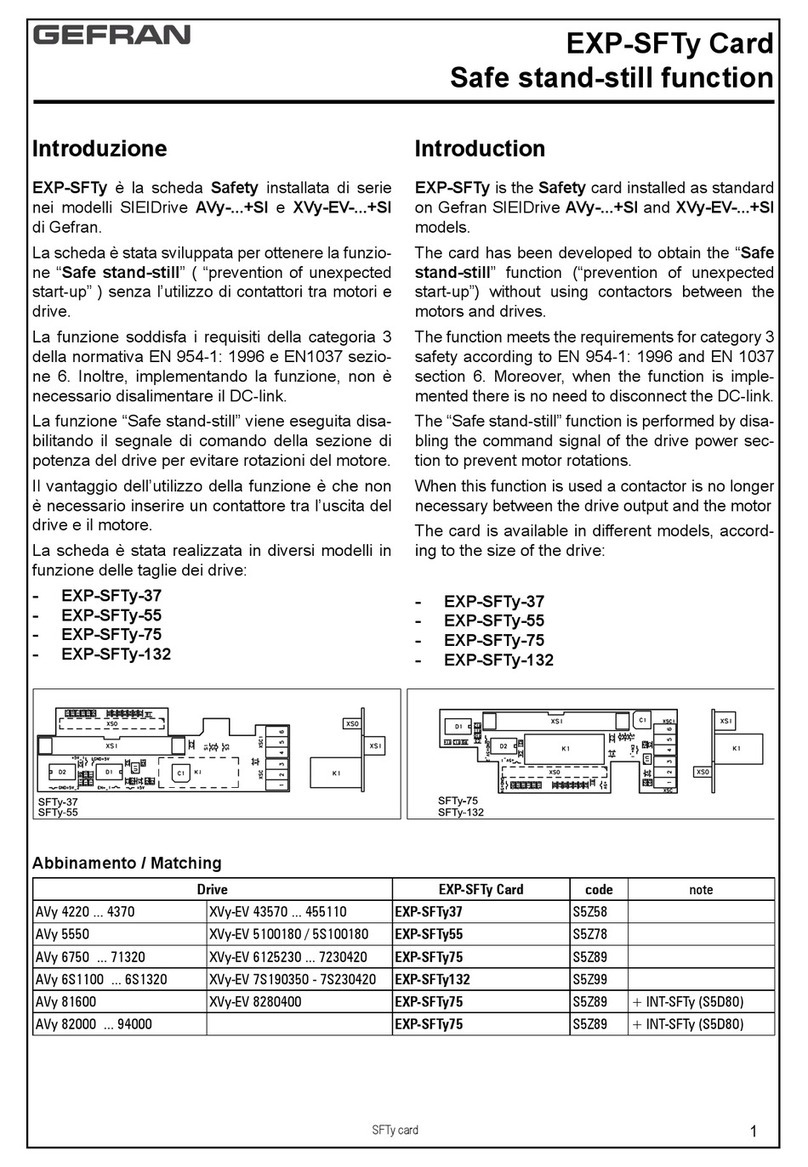Replace AGy-L by VDL200 Pag. 7 of 17
3 Mechanical installation
-----------------------------------------------------------------------------------------------------------------------------------------------
The Drive must be mounted on a wall that is constructed of heat resistant material. While the Drive is operating,
the temperature of the Drive’s cooling fins can rise to a temperature of 158° F (70°C).
Le drive doit être monté sur un mur construit avec des matériaux résistants à la chaleur. Pendant le
fonctionnement du drive, la température des ailettes du dissipateur thermique peut arriver à 70°C (158° F).
Because the ambient temperature greatly affects Drive life and reliability, do not install the Drive in any location
that exceeds the allowable temperature.
Étant donné que la température ambiante influe sur la vie et la fiabilité du drive, on ne devrait pasinstaller le drive
dans des places ou la temperature permise est dépassée.
Be sure to remove the desicant dryer packet(s) when unpacking the Drive. (If not removed these packets may
become lodged in the fan or air passages and cause the Drive to overheat).
Lors du déballage du drive, retirer le sachet déshydraté. (Si celui-ci n’est pas retiré, il empêche la ventilation et
provoque une surchauffe du drive).
Protect the device from impermissible environmental conditions (temperature, humidity, shock etc.).
Protéger l’appareil contre des effets extérieurs non permis (température, humidité, chocs etc.).
-----------------------------------------------------------------------------------------------------------------------------------------------
3.1 Maximum inclination and assembly clearances
The inverters must be mounted in such a way that air can flow freely around them, see paragraph 4.8 Cooling on
VDL200 QS instruction manual..
Maximum angle of inclination: 30° (referred to vertical position)
Minimum top and bottom distance: 150 mm
Minimum free space to the front: 25 mm
Minimum distance between drives: 25 mm
Minimum distance to the side with the cabinet: 25 mm
25 mm ( 0.98” )150 mm ( 6" )
10 mm ( 0.4" )
25 mm ( 0.98” )
25 mm ( 0.98” )